Page 1

Digital Video Mixer
ODYSSEY –4H
User’s manual
1
Page 2

Precautions
Penetration of liquid into the device may cause its failure. For prevention of fire or electrical
shock do not operate or leave the device in the rain or in the places with high humidity.
The device must be placed far from powerful sources of heat such as direct sunlight, heat
radiators etc.
Before making any connection it is necessary to switch off the power of the device and the
power of all equipment connected to it.
This device is grounded through the ground wire of the power cable. To avoid injury of
people and loss of the device operability the cable must be connected only to a socket with a
grounding contact to which a grounding circuit is connected. The external equipment to be
connected to the device must have connectors and cables of the corresponding types. All the
equipment to be connected must be grounded without fail.
All cables connected to the device must be laid in such a way that excludes possibility of
failure caused by their tension, bend, break etc.
Before cleaning the device it must be disconnected from a power supply network. Use only
slightly damp cotton cloths well wrung out. It is not recommended to use cleaning liquids, sprays
or other chemicals.
User must not repair the device by his/her own forces. For service and maintenance it is
necessary to apply to qualified specialists.
To prevent an electrical shock do not open the device with a connected power supply cable.
Dangerous voltages are present even at switched-off power button.
During operation and maintenance of the device it is necessary to take measures to exclude
appearance of static voltages that could cause a failure of some components of the device. For
this, avoid use of furniture made of polymer materials and clothes made of wool and other
materials producing static electricity.
2
Page 3

Features
- 8 inputs (Supports both SD SDI (576\50i) and HD SDI (1080\50i, 720\50p)
- 8 built-in synchronizers provide switching both synchronizing and asynchronizing sources
- Built-in multifunctional multiviewer on Full HD monitor for preview video sources, Program
and Preset video signals, audio level monitoring, service information - source markers, current
mode, clock etc.
- 10-bits for video, 20-bits for audio according to ANSI/SMPTI 259M and EBU Teсhnical
Recommendation R68-2000
- LUMA keyer, DSK
- Built-in two independent logo generators including the animation.
- Built-in clock on air generator
- Built-in test-pattern generator
-Built-in slides generator provide possibility to remember static images in the full resolution
for each input , loaded from external PC through Ethernet,
- Two independent PIP
- Tally interfaces
- Built-in 8x2 matrix switcher
- PC remote control
This is an ideal solution for Live Mixing, Conferences, Church, Web Casting etc.
3
Page 4
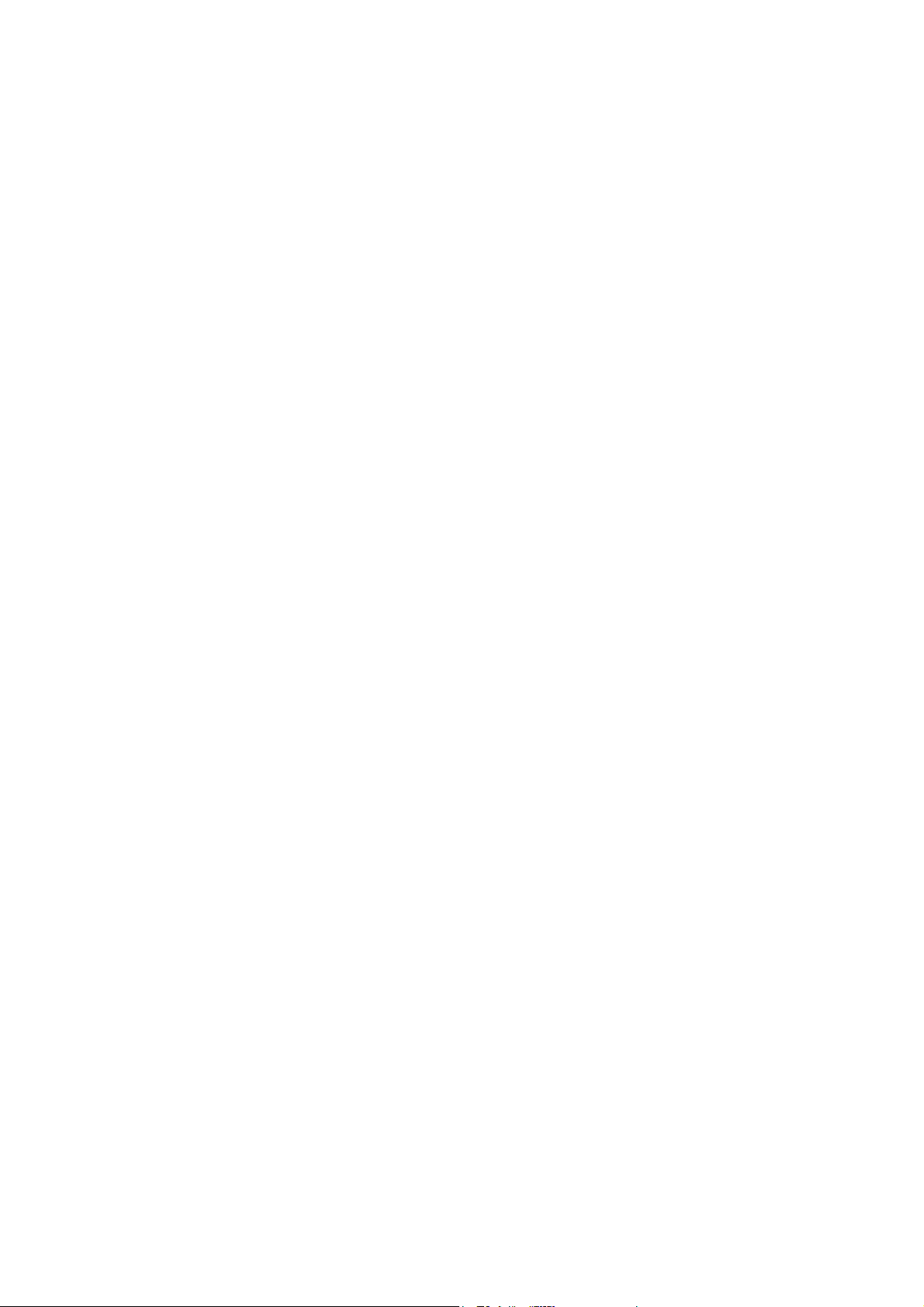
Contents
1. Connections ………………………………………………………………………………………….. 5
1.1. Rear panel…..………………………...…….………………………………………………………………… 5
1.2. Destination of connectors…………………..………………………………………………………………… 6
1.3. Connection to a power supply network ..……………………………………...……………………………. 6
1.4. Connection of signal sources……………………………………………………………………………….... 6
1.5. Outputs Connections ……………………………………………………………………………………….. 6
2. Destination of control elements………………………………………………………………. 7
2.1. Control panel ………………………………………………………………………………………………… 7
2.2. Destination of control elements …………...………………………………………………………………... 7
3. Basic operations ……………………………………………………………………………………… 7
3.1. Mixer switching on/off …………………………..………….…………….………………………………… 8
3.2. Preparation for work …..………....…………...........................…………………………………...………… 8
4. Main Functions ..................................................................................................................................... 8
4.1.Wipes………………………………………………………………………………………………………….. 8
4.2. PIP…………………………………………………………………………………………………………… 8
4.3.Titles ………………………………………………………………………………………………………….. 8
4.4.Management of the screen menu …………………………………………………………………………….. 9
4.5. Control from external computer …………………………………………………………………………….. 10
4.6 Management of 8 X 2 internal Matrix Switcher…………………………………………………………….. 11
5. Specifications …………………………………….…………………………………………………. 11
4
Page 5

1. Connections
1.1. Rear panel
Figure 1 .
5
Page 6

1.2. Destination of connectors (Fig. 1)
1 POWER 220V 220 V power supply connector
2 I / O power supply switch
3 INPUT SDI SD/HD SDI video inputs
4 AUDIO IN (L / R) analog audio inputs
5 HD SDI OUTPUT HD SDI video outputs
6 SD/HD SDI OUTPUT SD/HD SDI video outputs
7 RF IN input of external reference signal
8 AUDIO OUT analog audio autputs
9 mode switcher
10 HDMI OUT multiviewers HDMI preview output
11 ETHERNET Ethernet connector
12 TALLY socket for Tally interface
1.3.Connection to a power supply network
Is made through the power supply connector POWER 220V on the rear panel (1 on Fig. 1).
Connection must be made to a socket with a ground contact. Before this, it is necessary to make
sure that the power switch button (2 on Fig. 1) is in O (OFF) position .
1.4. Connection of signal sources
It is possible to connect 8 non-synchronous sources of HD or SD SDI video signals (BNC
connectors - 3 on Fig. 1) . On SD mode it is possible to mix between SD and HD video signals.
It is possible to use synchronous sources also. In this case mixer is passes to the slave mode
from a signal of external synchronization through RF IN ( socket 7, fig. 1) from the BBG
(Black Burst Generator, PAL) for SD mode or three-level for HD mode.
As sources of video it is possible to use slides (loaded earlier from external PC static images),
color BARS (4, fig. 2) and black field (BLACK) (3, fig. 2), presented by separate buttons on
mixers buses.
The sources of audio soundtrack signals can be embedded audio in SDI or analogue signals
from an external audiomixer. There is a possibility to assign any of sound channels to any of
video inputs.
Connection of analogue audio sources (two mono or one stereo).) is carrying out through
AUDIO IN (L/R) sockets (two XLR sockets - 4, fig. 1).
1.5.Output connections
There are four video outputs ( HD SDI OUTPUT , SD/HD SDI OUTPUT) ( BNC sockets -5
and 6, Fig. 1). Two of them (5, Fig.1) are use only in HD mode. The rest (6. Fig.1) can be SD or
HD –reassign in menu.
Each of 4 SDI video outputs can be renominated in the menu to output one of 6 signals:
- program output (PGM)
- program output without logos and titles (Titles Free),
- preview output (PVW),
- program output without logos (Logo Free),
- output of internal switcher 1 (Aux1),
- output of internal switcher 2 (Aux2)
The group of embedded audio signals are assign for each of SDI output
6
Page 7

Output of the generated analogue program audio signals (two mono or one stereo) is carried
out through AUDIO OUT sockets (8, fig. 1)
The Preview FullHD monitor connected through HDMI OUT socket (10, Fig.1) working in multiviewer
mode for preview video sources, Program and Preset video signals, audio level monitoring,
service information - source markers, current mode, clock etc.
ETHERNET socket (11, fig. 1) is used for connection with Ethernet network for loading and updating of
new firmware, loading of pictures (slides) and logos from external computer, systems
configuration, installations of not operative parametres, installations of system time, remote
control from external computer through the virtual keyboard and also in playout systems etc.
Through the TALLY socket (12, fig. 1) (8 keys) the alarm Tally bulbs are connected for displaying which active
videocamera on air .
Attention! All connections should to make only at the switched off Power Supply of the
connected equipment!
2.Destination of control elements
2.1. Control panel
Figure 2.
2.2. Destination of control elements (Fig. 2)
1 PROGRAM BUS buttons of program bus of mixing
2 PRESET BUS buttons of preset (preparation) bus
3 BLACK fade to black buttons
4 BARS color BARS buttons
5 audio level control buttons
6 PC control pass to PC control button
7
Page 8

7 cursor menu buttons
8 ENTER enter of chosen mode
9 1,2,3,4,5,6 choice of wipes buttons
10 MIX choice of the video transition -wipes or mixing (dissolve)
11 LOGO 1,LOGO 2 switching of logotypes
12 CLOCK switching of the clock on air
13 CUT cut transition from Preset to Program
14 AUTO performance of a video transition with a preset speed
15 transition manual controller, T-fader
16 PIP 1, PIP 2 PSET PIP buttons on Preview monitor (rehearsal mode)
17 PIP 1, PIP 2 PGM switching of PIP into Program output
18 TITLE PGM/ PSET switching of titles on Preset (rehearsal mode )or into the Program output
19 CHR Chroma key (option)
3. Basic operations
3.1. Mixer switching on/off
Set the power button on the rear panel (2 on Fig.1) to the I position to switch on the mixer.
The mixer operation system (OS) begins to loading. During the OS loading (about 20 seconds) it
is not recommended to perform any operations.
* After power switching off, the settings made during operation will be saved in mixer's
memory.
3.2 Preparation for work
The mixer is a complicated hardware and software complex; therefore it is necessary to
familiarize with this User’s Manual thoroughly before switching it on. Study the destination of
connectors on the rear panel and operating controls on the front panel.
Assemble the system in its minimum configuration: the mixer, the HDMI monitor, video and
audio sources.
4. Main functions
4.1 Wipes
The mixer has a set from 16 possible wipes. For each from 6 Wipes (9 Fig.2)buttons on the control
panel chosen type of wipe are assigned. There are 5 possible values of transitions speed in AUTO mode.
There are 3 gradation of blur of wipes border and 5 possible color of border.
4.2 PIP
Two independent windows of PIP are possible. It is possible for each windows to change size and place
on the screen through menu. During manipulations with PIP's options the windows on program output are
switched off till the using of buttons 16,17 (fig. 2).
Choice of a source for PiP is carried out by pressing of the corresponding button 16 (fig. 2) and
simultaneous pressing of the button of the chosen input on PRESET BUS (2. A Fig. 2).
4.3 Titles
Two ways of Title input into the program signal are possible:
-Luma Key mode.
8
Page 9

Title images prepared on the external Title generator takes from chosen input which assigned by presing
TITLE preset (18. Fig.2) and simultaneous pressing the button of a corresponding input on PRESET
BUS (2. A Fig. 2).
- TITLE+a channel mode (DSK).
Title images prepared on the external Title generator with a-channel takes from chosen two inputs.
Possible variants: 1+2, 3+4, 5+6 inputs. Main difference from Luma Key mode, the choice of the
corresponding pair inputs is carried out from external PC
TITLE Preset button (18. Fig.2) carries out of preliminary viewing mode of Titles ( rehearsal mode) .
TITLE Programm button carries out input of Titles into the Program signal
Figure 3.
4.4.Management of the screen menu
There is menu map on Figure.3, Figure.4.
There are three possible levels of control of mixer:
- Operative control - buttons of the keyboard,
- Not operative control - through the screen menu,
- Seldom used installations - from the external computer
To input into the screen menu it is enough to press any of buttons 7 (fig. 2) with cursors.
The exit from the menu is carrying out by pressing of any button of a mixer, except menu
buttons.
The menu allows to carry out:
- to adjust parametres of video inputs (contrast, brightness),
- to instal of a format of the resolution (SD/HD) for each input,
- to instal of the chosen slide on exact input,
9
Page 10

Figure.4
- to adjust audio levels,
- to reassign audio sources,
- to choose audio transition mode (V or X) ,
- to choose embedded audio (Group or Pair),
- to adjust the place and size of PIP,
- to adjust the place of Logos and Clock,
- to install output resolution (SD or HD) for 3 and 4 video outputs,
- to install transitions modes, choose of wipes for each of 6 buttons, choose the wide, color and
speed of transition (BOARDER) in AUTO TAKE mode,
- to install the Titles mode (Luma Key or DSK), to adjust the level of Luma Key cutting,
- to choose inputs for AUX1 and AUX2,
- to adjust of brightness of buttons illumination,
- to install of variants of buttons illumination,
- to choose output format in SD mode (16/9 or 4/3),
- to choose T-fader mode (one way or two way)
- to install audio test signal (1khz, 0 dB) with color Bars
- to install mode of video outputs
- to install mode clock output ( place on the screen, correction, reset of seconds)
- reset to default-RESET,
4.5 Control from external computer
Mixers set include specialized software CONFIG which allows to carry out:
10
Page 11

- loading the logo images,
- loading slides,
- multiviewer decoration,
- mixers control from virtual keyboard,
- mixers control in playout systems,
- to install SD or HD mode
- to install embedded audio channels on SDI outputs,
- to install Titles mode ( Luma or DSK),
- to choose pair of chosen of DSK inputs,
- to assign audio sources for video inputs,
- to install Tally configuration ( 8 PGM or 4 PGM & 4 PVW),
- to system upgrade,
- to install video outputs mode from the next 6 variants :
- program output (PGM)
- program output without logos and titles (Titles Free),
- preview output o (PVW),
- program output without logos (Logo Free),
- output of internal switcher 1 (Aux1),
- output of internal switcher 2 (Aux2)
All users’ adjustments are saved in memory
4.6 Management of 8 X 2 internal Matrix Switcher
- select two specific outputs of the four available on the rear panel (menu item "Output mode")
and assign function Aux1 or Aux2 from the list.
- select the desired input number In the menu item "Aux switcher" to proposed two directions
and Destination1 Destination2.
5. Specifications
Input signals:
Video
SD SDI (576\50i) ( 10 bit, 270 mbt\s) according to recommendation of SMPTI-259M
HD SDI (1080\50i, 720\50p) according to recommendation of SMPTE 292M / HDTV (
1.485/1.001Gbps)
Audio: SDI embedded - 20 bits according to ANSI/SMPTI 259M and EBU Teсhnical
Recommendation R68-2000
Analogue audio inputs- balanced 1v,10kom
Output signals:
SD SDI (576\50i) ( 10 bit, 270 mbt\s) according to recommendation of SMPTI-259M
HD SDI (1080\50i, 720\50p) according to recommendation of SMPTE 292M / HDTV
Analogue audio outputs- balanced 1v,10kom
Power Consumption 35 VA
Power Supply: 90-260V~, 50/60 Hz
Dimention: 483х22х80mm
Weight: 4.5 kg
Connections
VIDEO in/Out 12 BNC
11
Page 12

Audio in/out 4 XLR
Set:
Video mixer ODYSSEY
Power Supply cord
Owner manual
Software CONFIG
12
