ODOREME DRMD Instruction Manual

Ages
3+
Electronic Drum Set
Instruction Manual
Model #: DRMD
Never-Ending Learning Innovation
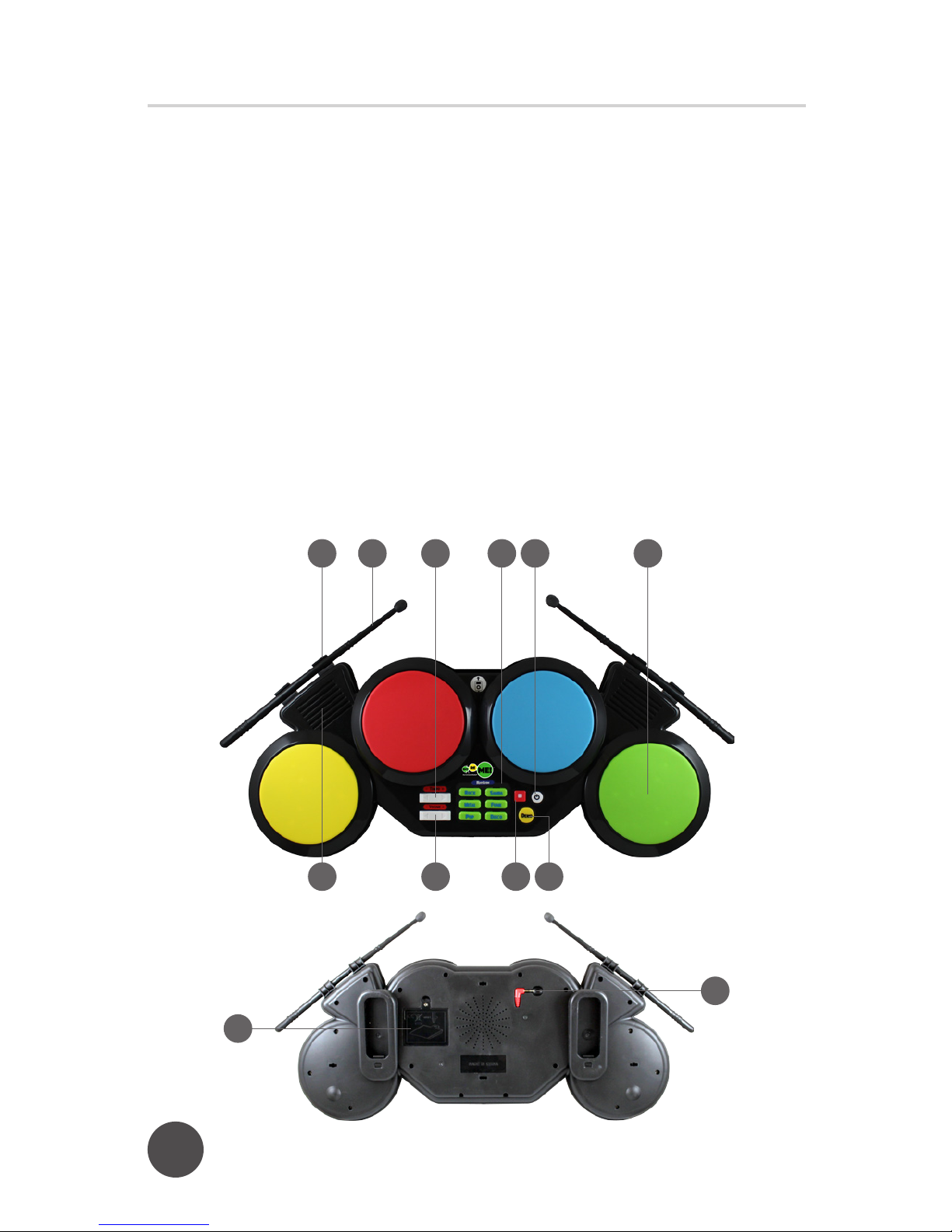
2
Do-Re-ME!™ Electronic Drum Set
Diagram:
1. Drum pads
2. On/Off button
3. Rhythm selection buttons
4. Tempo control buttons
5. Drumsticks
6. Drumstick holders
7. Speakers
8. Volume control buttons
9. Stop button
10. Demo song button
11. Battery compartment
12. AUX-In Cable
15 24
8 9 10
6 3
11
12
7

3
Do-Re-ME!™ Electronic Drum Set
How to Play
The Do-Re-ME!™ Electronic Drum Set
To Start: Press the On/O button, the drum is ready to play.
Rhythm Buttons: Press a rhythm button to add a
background rhythm. Press a dierent rhythm button to
change the rhythm style. Press the right side of tempo
button to speed up the tempo of the rhythm. Press the stop
button to stop the rhythm.
Demo Song Button: Press the demo button to hear a demo
song. Press this button again to hear a dierent demo song.
Repeat for up to ten dierent demo songs. Press the stop
button to stop the demo song.
Stop Button: Press the stop button to stop any function
and resume normal play.
Volume Control Buttons: Press the left slide of volume
button to decrease the volume. Press the right side of
volume button to increase the volume.
Tempo Control Button: Press the left side of the tempo
button to slow down the tempo of the rhythm. Press the
right side of the tempo button to speed up the tempo of
the rhythm. Press the stop button to stop the rhythm.
Sleep Mode: When the unit is inactive for approximately 5
minutes, it will go into sleep mode to save battery power.
