ODM RP455, RP460 Operation Manuals

RP455, RP460 1-25-11
Specifications subject to change without notice
Models RP455, RP460
Optical Power Meter
____________________________________________________________________________________
143 Lake St, Laconia, NH USA 03246 ◘ 603-524-8350
Fax - 603-524-8332 ◘ www.odm-inc.com

Page 1 of 14
Contents
Introduction
1.0 General Information & Operation
1.1 Unpacking and Inspection
1.2 Features/Display Review
2.0 Maintenance
2.1 Warranty
2.2 Low Battery
2.3 Optical Connector
2.4 Calibration
3.0 Specifications
4.0 Accessories
5.0 USB Download Instructions (RP 460 only)
6.0 Contact Information

Page 2 of 14
Introduction
Dear Valued Customer,
Thank you for choosing ODM, Inc. for your fiber optic testing requirements. Our professional staff is available to answer
any questions or provide assistance that you may require. We, at ODM Inc., strive to provide premier customer care and
technical support by providing timely responsiveness and training. We are proud of our quality and high standards and
assure you, our customer, the most user friendly and affordable fiber optic solutions to meet individual needs.
Sincerely,
Michael E. Schneider
President, ODM, Inc.
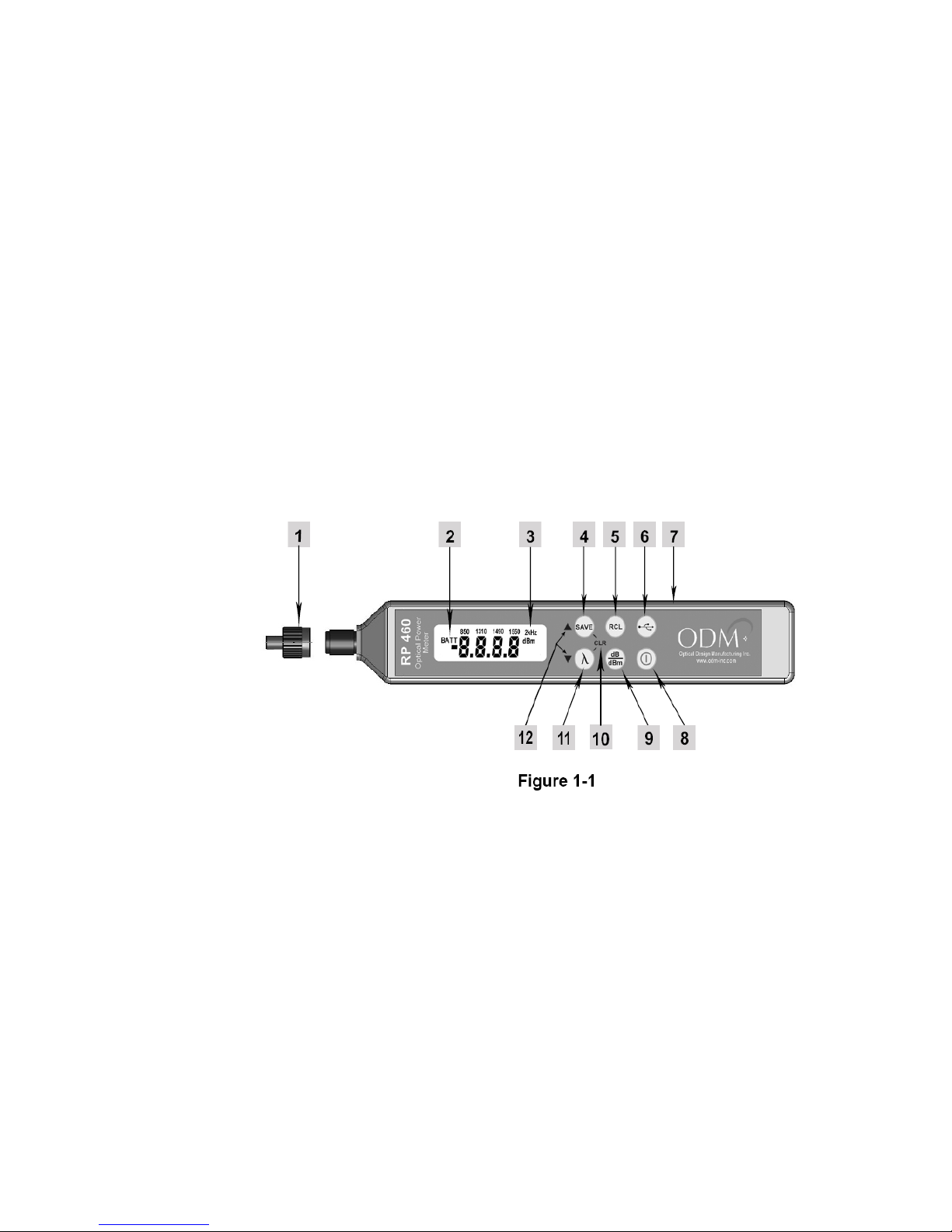
Page 3 of 14
ODM Optical Power Meter

Page 4 of 14
1.0 General Information & Operation
1.1 Unpacking and Inspection
The RP 455/460 comes supplied with a 2.5 mm universal adapter attached to the detector housing (# 1, Figure 1.1). Other
connector adapters are available from ODM. Please see section 4.0 for available connector adapters.
1.2 Features/Display Review
[1] Connector Adapter – The RP 455/460 comes supplied with a 2.5 mm screw-on type universal adapter. This universal
connector allows connection to FC, ST or SC style connectors. For connection to LC or MU style connectors please see
section 4.0 for additional connector adapter accessories.
[2] BATT - The RP 455/460 is powered by a 3.0 volt CR 2 long life battery. Low battery condition exists when the BATT
display flashes. Replace with a fresh CR 2 battery.
[3] 2kHz – The RP 455/460 is designed to alert the user to the presence of an incoming 2kHz tone. The incoming tone is
indicated by the flashing 2kHz and the internal audible buzzer. To disable this feature press and hold the RCL and dB/dBm
buttons simultaneously which is confirmed by an audible alert.
