
USER MANUAL
WEIGHT INDICATOR MOD. SW23
USE AND INSTALLATION GUIDE
Rel. 009_0.0
www.odeca.it
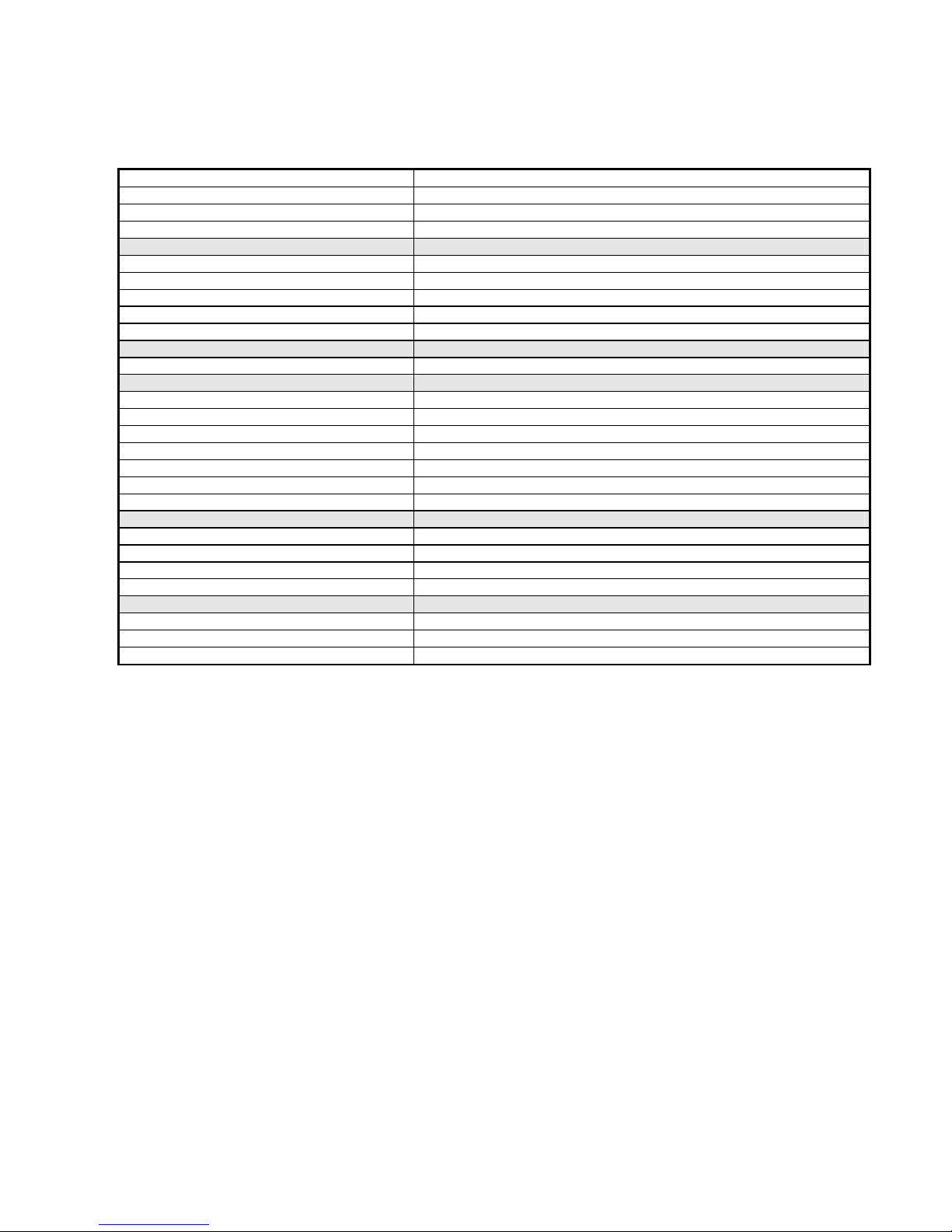
Pag. 2
1. TECHNICAL SPECIFICATIONS
Power supply Battery 6 Vcc – External powwr supplì 230 Vac 7.5 Vcc
Max Electrical absorption 4 W
Working temperature -10°C ÷ +40°C
Stock temperature -20°C ÷ +50°C
Display 5 digit red led (h 20 mm)
Led 3 red led diam. 5 mm
Keyboard N° 4 mechanical key
ON / OFF By keyboard
Battery status Display battery status
Dimension 160 mm x 95 mm x 60 mm
Load cell power supplì 5 Vdc / 90 mA (max 6 load cells da 350 Ω)
Sensitività 0,2V / div
Linearità < 0,01% R.O.
Temperature effect < 0,001% R.O. / °C
Internal resolution 24 bits
Measurement field da –0.5 mV/V a +3.5 mV/V
Digital filter Selezionabile da 0,5 Hz a 5 Hz
Serial Output Rs232c
Max cable lenght 15m(Rs232c)
Standard protocol Weight transmission
Baud rate 9600 bit/sec.
Normative compatibility EN45501 (6000 d, 2 x 3000 d)
EN50081-1 ; EN50082-2 for EMC
EN60950 for Electrical safe
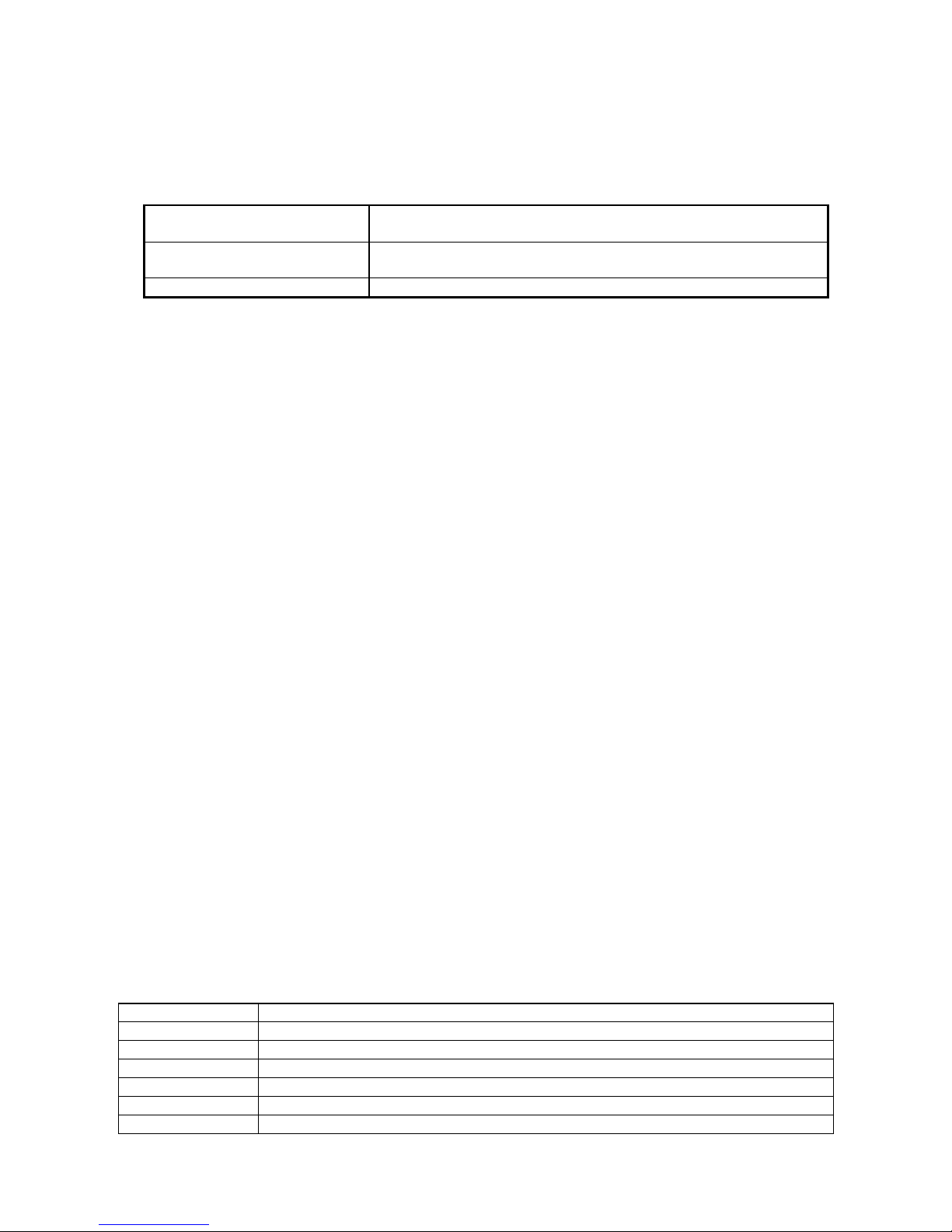
Pag. 3
2 DISPLAY
The digital display normally shows the weight in kg ; the error conditions are showed with
these indications :
_ _ _ _ _ _
(upper dash)
Weight higher than scale capacity ( More than 9 div. )
_ _ _ _ _ _ (lower dash)
Weight lower than zero value
O-L Load cell signal not present or out of range
3 KEYBOARD
Menu Functions
• 0 /
↑
: Menu Selection
• Esc /
⇔
: Back to upper menu or go back to weight
• SET/
↵
: Enter in menu function
Entering numeric code
• 0 /
↑
: Increase blinking digit
• Esc /
⇔
: Proceed to the next digit
• SET/
↵
: End and store data.
Options select
• 0 /
↑
: Select blinking option
• Esc /
⇔
: No function
• SET/
↵
: End and store data
Operative functions
• 0 /
↑
: (Short press): Zero
(Long press): Print.
• Esc /
⇔
: (Short press): Display battery status ( if status = ON)
(Long press): OFF
• SET/
↵
: (Short press): Tara
(Long press): Numeric Tare.
4 LED INDICATORS
Led n° 1 : Center of zero or range1 if multirange is set
Led n° 2 : Steady weight or range2 if multirange is set.
Net Led : Net weight
5 SETUP MENU
It is possibile to entry in “CONST” and “CALIB” menu functions, only with jumper JP1 closed
In order to enter in Menu Setup, turn on the indicator with JP1 closed or turn on the indicatore
keeping pressed the SET key ( in this case it is not possibile to reach the “CONST” and “CALIB”
functions )
Display Description
CONST Scale setup parameter ( Capacity , Division , range )
CALIB Weight calibration
PARAM Scale setup parameter submenu
SER Serial output selection
BATT Battery selection menu
TEST Higher precision weight indication ( Only for not approved version )

Pag. 4
5.1 MENU CONST
Display Description
CAPAC Rated capacity in kg
DIVIS Division value ( Select option from 0,001 to 50 )
RANGE Set Multirange ON or OFF ( Two fields of 3000 div. each one )
On the basis of the rated capacity, automatically will be set also the autozero value ( 10% of
the rated output ), the value of the zero track and the value of the zero key ( 2% of the rated
output )
If the RANGE option is set to ON, the weight range will be splitted in two fields of 3000
divisions each one; if the weight on the display is in range n° 1 , the led 1 is turned on, while,
when the weight is in the second filed, the led 2 is turned on. The passing from field 1 to field
2 with the change of the division is automatic, but the passing from field 2 to field 1 will have
effect only with scale unloaded.
If it is set a number of division upper than 6000 it is not possible to set RANGE to ON.
6 WEIGHT CALIBRATION
After the confirmation of the CALIB function, the display will show alternatively the weight
value and the “CAL” indication.
6.1 ZERO CALIBRATION
Press the key 0 The display will be set to Zero.
A long pression of the 0 key will cancel the zero. Calibration
6.2 SPAN CALIBRATION
Press the key SET The display will show all zero with one digit blinking; enter the
correspinding value of the weight to be used for the span calibration; place the weight on the
platform of the scale and confirm with SET.
Press ESC to end the procedure.
7 SCALE SETUP PARAMETER SUBMENU
Display Description
FILT- Digital Filter ( From 0 to 4 ) Standard value : 2
STAB- Steady weight rate factor ( From 0 to 4 ) Standard value : 2
AUT-0 Autozero value in kg ( Standard value : 10 % of the rated capacity )
0 TR- Zero Track ( From 0 to 4 ) Standard value : 2
G-CAL Gravity factor of the calibration site
G-USE Gravity factor of the use site
DIGITAL FILTER VALUES
VALUE DESCRIPTION
0 Minimum effect
1 Low effect
2 Medium effect
3 High effect
4 Maximum effect

Pag. 5
STEADY VALUES
VALUE DIVISIONS TIME DESCRIPTION
0 2 div. 0,6 sec. Weight always steady
1 1,5 div. 0,8 sec. Quick steady weight
2 1 div. 0,8 sec. Medium rate steady weight
3 1 div. 1 sec. High precision steady weight
4 0,5 div. 1,3 sec. Maximum precision steady weight
ZERO TRACK VALUES
VALUE DIVISIONS TIME
0 - 1 0,5 div. 1 sec.
2 1 div. 1 sec.
3 2 div. 1 sec.
4 3 div. 1 sec.
If the Autozero value is set to 0, the autozero operation will not be effected at the switching on
of the indicator.
8 SERIAL OUTPUT SETUP MENU
Display Description
SPRINT Roll Printer Mod. PLUS
KUBE Roll Printer Mof. KUBE
CONT. Continuous weight transmission
PC RIC Transmission on PC Request
The configuration of the serial RS232 output is :
Baud Rate : 9600 Baud
Parity : None
Bit Dati : 8
Bit Stop : 1
Transmission Frequency : 6 Tx / sec.
The Frame format in continuous <CONT> mode is :
STX STAT NET LORDO ETX CHK EOT
In Transmission on request <PC RIC> mode, the command on PC is :
STX CMD EOT
02 Hex N ( 4E Hex ) 04 Hex
The Frame format in Transmission on request <PC RIC> mode is :
STX CMD STAT NET LORDO ETX CHK EOT
STX = Start Transmission ( 0x02 h ) ; 1 chr
CMD = Command Code “N” ; 1 chr
STAT = Stat character ; “O” = overload, “E” offrange, “S” weight steady and “M” unsteady
weight ; 1 chr
NET = net weight ; 6 chrs
LORD= = gross weight ; 6 chrs
ETX = End character (0x03h); 1 chr
CHK = Checksum; 2 chrs = XOR between characters included in CDC and ETX excluded
EOT = End Transmission (0x04h); 1 chr

Pag. 6
9 BATTERY SETUP MENU
Display Description
STDBY Time in minute after that the display will be set in standby status ( If = 0 standby
not active )
STATO If set to ON it means that the indicator is connected to battery so it is possible to
display the status of the battery charge.
During the standby status, the scale is not turned off; to return to normal weight indication,
press a key or move the plate of the scale.
In order to display the status of the battery charge, press the ESC key. The indication is a
value from 0 to 5; the maximum value of charge is 6,2 V corresponding to 5.
If the charge of the battery is lower than a safe value, the display will show the indication
“BATT” and after a time, it will automatically turned off.
10 HIGH PRECISION WEIGHT DISPLAY
The high precision corresponding value of the current weight will be indicated on the display.
Press ESC to exit.
11 EXTERNAL CONNECTIONS
J1 : Load Cell Connection J2 : RS232 Serial Connection
1 Shield 2 Rx
2 + Excitation 3 Tx
3 + Signal 4 Gnd
4 – Signal
5 + Reference J3 : Power supplying connection
6 – Reference Internal 7 – Excitation External + 7,5 V or + 12 Vdc

Pag. 7
12 INTERNAL CONNECTIONS
1 2 3
1 2 3
JP1
JP2
- SUPPLY
+ SUPPLY
SGND
RXD
TXD
+ SIGN
- SIGN
- REF
+ REF
+ EXCIT
- EXCIT
3
4
5
6
10
11
7
8
9
2
1
JP1:
2 - 3 DEFAULT
1 - 2 PROGRAMMAZIONE DATI DI TARATURA
JP2:
2 - 3 SEMPRE ON
1 - 2 DEFAULT

Pag. 8
ODECA s.r.l.
Via Dell’Industria, 20
21044 - CAVARIA - VA –
DICHIARAZIONE DI CONFORMITA’
Declaration of conformity
Lo strumento per pesare a funzionamento non automatico
The non-automatic Weighing instrument
SW23
al quale si riferisce la presente dichiarazione,
è conforme alla/e seguente/i norma/e o documento/i normativo/i :
to which this declaration refers to,
conforms with the following standard(s) or other regulations document(s) :
Conformità CE / CE Conformity :
* Direttiva CEE 89/336 sulla Compatibilità Elettromagnetica
Norme Europee EN 55011 , EN 50082-1
89/336 EU EMC Directive adopted European Standard EN 55011 , EN50082-1
* Direttive CEE 73/23 e 93/68 sulla sicurezza elettrica in bassa tensione.
Norma Europea EN 61010-1
73/23 and 93/68 EU Directives regarding low voltage electrical safety.
Adopted European Standard EN 61010-1
Altre Norme e Direttive / Other Directives and Standards :
(° ) Direttiva CEE 90/384 , Requisiti metrologici per strumenti per pesare a funzionamento non
automatico. Norma Europea EN 45501.
(°) 90/384 EU Directive, Metrological aspects of non-automatic weighing instruments.
Adopted European Standard EN45501:1992
(°) Solo se è presente il marchio "M" / Only if "M" mark is applied
Odeca s.r.l.
Odeca s.r.l.
Via dell’Industria,20
21044 Cavaria – VA
tel. +39 – 0331 219156
fax. +39 – 0331 218366
http://www.odeca.it
e-mail : info@odeca.it
