
USER GUIDE
Parts of the FALCON
Power
Port
Eyepiece
Focus Port
Frame
Mounng Sleeve
IR
Emiers
IR
Sensor
Telescope
Window
Eyepiece
Eyepiece Focus PortPower
Port
OCUTECH
®
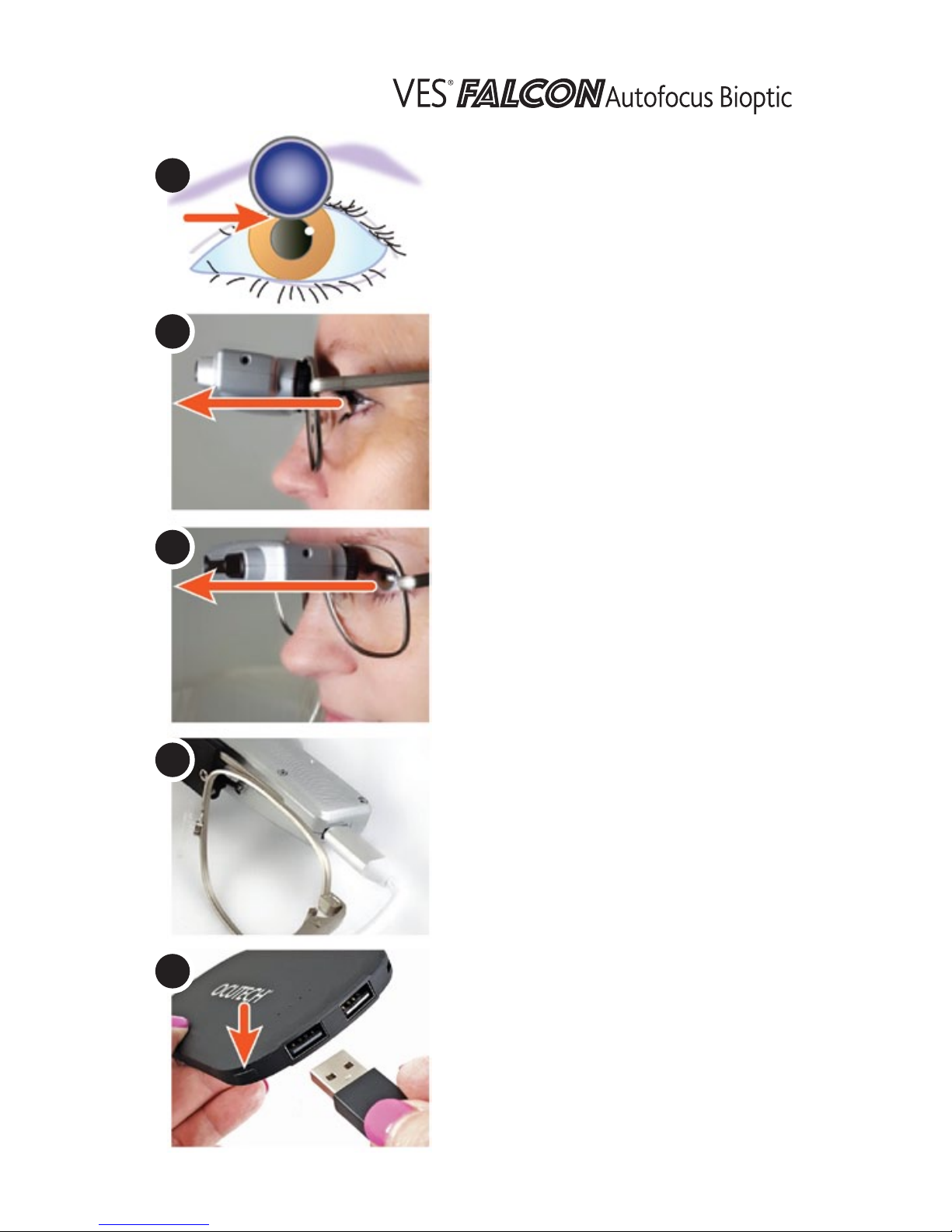
1. The telescope eyepiece should be
positioned just above the pupil of
your eye. The nosepads on the
frame will be adjusted to align the
bottom of the eyepiece with the top
of the pupil.
2. Position of telescope on the
eyeglass frame.
When looking below the Falcon,
the telescope will have an upward
tilted position. The red arrow
shows the user looking beneath
the Falcon.
3. To look through the telescope,
dip the head down and look up into
the eyepiece. The viewing angle of
the telescope will be adjusted by the
prescriber to be parallel with your
line of sight (red arrow) while
looking through the telescope.
4. The power cable should not be
disconnected from the telescope
itself.
5. Plug the USB cable into the battery.
The battery will turn on automatically
when the cable is connected. The
Falcon will automatically run a brief
self-check (this will occur every time
the power is turned on).
Press the power status button (red
arrow) to confirm that the battery
has adequate charge to operate
the Falcon. The number of lights will
show the percentage of charge.
1
2
3
4
5
USER GUIDE

6. Recharge the battery over-night using
the Micro-USB cable provided. Use any
USB charging port to charge the battery.
The Falcon will operate for approximately
8 hours on a full battery charge. To turn
off the Falcon, simply remove the USB
cable from the battery.
7. Your prescriber will adjust the eyepiece
focus to set it for your prescription and
lock it in place. If your prescription is
high, a special eyepiece correction may
be required.
8. Using the Focus Override button
On occasion the autofocus will not focus
as the user might expect. This may occur
when looking at an unusually reflective
target or when looking through a window.
By pressing the focus override button
briefly (red arrow), the focus will hold at
the distance it was focused. By pressing
the button again, the autofocus will
reactivate. By pressing the override
button twice, the Falcon will automatically
shift focus to infinity and hold. By pressing
the button again, the autofocus will
reactivate.
• Single Press: the focus will hold at the
current distance.
• Double Press: the focus will change to
optical infinity.
• Restart autofocusing: pressing the button
again will reactivate autofocusing.
9. Use the head-strap to stabilize the Falcon on the head.
The strap should be snug but NOT tight.
6
7
8
9
OCUTECH
®

Care and cleaning of the Falcon Autofocus Bioptic
a. DO NOT IMMERSE THE FALCON IN WATER
b. DO USE the provided lens cloth to keep the front window and eyepiece
clean and free from fingerprints. You can lightly moisten the front window
and the eyepiece lens with an approved lens cleaner and Q-tip and then
dry with the lens cloth. DO NOT press hard on the eyepiece when cleaning it.
c. DO NOT use abrasive cleaners on any part of the Falcon.
d. DO NOT attempt to reposition the Falcon on the frame or the eyepiece
without first loosening the frame or eyepiece set screws.
Only an experienced individual should perform this operation.
e. DO NOT share the Falcon with another individual as the device has been
carefully fitted and prescribed for the intended user.
f. DO NOT leave the Falcon in a vehicle or other location where it can
be exposed to high heat.
g. DO NOT use the Falcon while driving unless properly trained and licensed.
The Falcon should be set for distance focus and remain off while driving.
Warranty: The VES-Falcon is warranted against defects in parts and
manufacture for 12 months from the date of shipping. Batteries and cables
provided with the VES-Falcon are warranted for 90 days. There are no other
warranties expressed or implied.
ONLY use Ocutech approved batteries to operate your VES-Falcon.
Ocutech is not responsible for damage to your device if used with an
unapproved battery.
OCUTECH, Inc. • 109 Conner Drive, Ste 2105 • Chapel Hill, NC 27514 USA
www.ocutech.com
© OCUTECH, Inc. 2019
Vision Enhancing Systems
OCUTECH
®
USER GUIDE
