Page 1

Product Description
Oculus Rift (the “Rift”) is a Virtual Reality (“VR”) device that gives users an immersive 360-degree
view of a three-dimensional virtual reality world.
The system includes a Rift Headset, two (2) Oculus Sensors, and a pair of Oculus Touch controllers.
The Headset and Sensors are connected to a workstation (PC unit) via USB and headset cables.
Oculus Touch is a device specially designed and engineered for your hands to be transplanted
into the virtual environment, when using the Rift. Bring your hands into VR with Oculus Touch.
The sense of hand presence this pair of tracked controllers provides makes it feel like your virtual
hands are actually your own.
With Oculus Touch, constellation tracking allows you to manipulate objects in your virtual
environment with extraordinary precision and intuitive, ease of use.
For a full Product Description, Requirements, and Warranty, please visit www.oculus.com.
What’s in the Box?
Rift Headset
(Model #: HM-A)
NOTE: Please visit www.oculus.com/setup for Set-Up Instructions, Best Practices, and Troubleshooting.
Product Care and Maintenance
Please only use dry optical lens micro-fiber cloths for cleaning of the headset lenses and sensor. Do
not clean lenses or sensor with any liquid or chemical cleansers. Do not clean the facial interface
foam with alcohol or any other abrasive cleaning solution.
For cleaning of the straps and facial interface, only use non-abrasive anti-bacterial wipes and
wipe gently.
• Do not leave the Rift headset in direct sunlight. Exposure to direct sunlight can damage the
optics and displays.
• Do not shine a laser or external light source through the lenses as it may damage the displays.
• Ensure the batter y tray cover is in good working condition and locks in place.
• As with any electronic devices, avoid exposure to water or fluids.
• Store components in their storage case when not in use to minimize unintentional damage or
environmental exposure.
• Operating Temperature: 0-40°C / 32-104°F, min. humidity 5%, max humidity 95% RH (noncondensing)
• Non-Operating (Storage): -30-65°C / -22-149°F, 85%RH
To clean the Touch controllers, only use non-abrasive anti-bacterial wipes and wipe gently.
Oculus Touch
(Model #: TO-L (Left) and
TO-R (Right)
Oculus Sensors
(2x Model #: 3P-A)
Page 2

Product Electrical Specifications
Component Rating Frequency
Headset 5VDC, 750mA
Sensor 5VDC, 250mA
Touch 5VDC 2.404-2.478 GHz 2.94mW (EIRP)
Battery (Touch)
1.5VDC (2 – AA Alkaline,
1 for each device)
2.404-2.478 GHz 1.81 mW
Not Applicable Not Applicable
Peak Output
Power
Health and Safety
* These health & safety warnings are periodically updated for
accuracy and completeness. Check www.oculus.com/warnings
for the latest version.
• Read and follow all setup and operating instructions provided with
the headset and Touch controllers.
• Review the hardware and software recommendations for use of the
headset and Touch controllers. Risk of discomfort may increase if
recommended hardware and software are not used.
• Your headset, Touch controllers and software are not designed for
use with any unauthorized device, accessory and/or software. Use
of an unauthorized device, accessory and/or software may result in
injury to you or others, may cause performance issues or damage
to your system and related services.
• To reduce the risk of discomfort, adjust the inter-pupillary distance
(IPD) for each user before use of the headset, and check the
settings before resuming use after a break, to avoid any unintended
changes to settings.
HEALTH & SAFETY WARNINGS: TO REDUCE
THE RISK OF PERSONAL INJURY, DISCOMFORT
OR PROPERTY DAMAGE, PLEASE ENSURE
THAT ALL USERS OF THE HEADSET READ THE
WARNINGS BELOW CAREFULLY BEFORE USING
THE HEADSET AND TOUCH CONTROLLERS.
Before Using the Headset and Touch controllers
Page 3
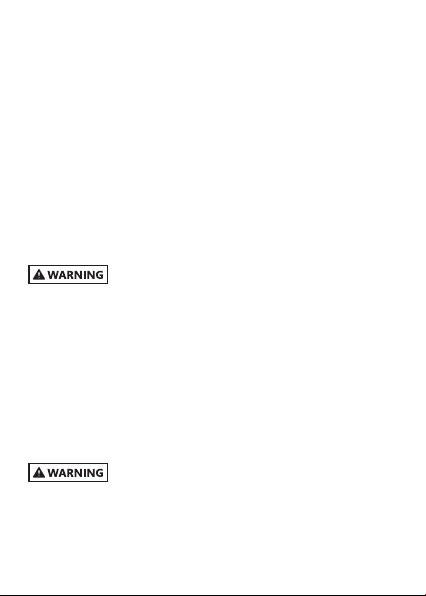
• Virtual reality is an immersive experience that can be intense.
Frightening, violent or anxiety provoking content can cause your
body to react as if it were real. Carefully choose your content if
you have a history of discomfort or physical symptoms when
experiencing these situations.
• A comfortable virtual reality experience requires an unimpaired sense
of motion and balance. Do not use the headset when you are: Tired;
need sleep; under the influence of alcohol or drugs; hung-over;
have digestive problems; under emotional stress or anxiety; or when
suffering from cold, flu, headaches, migraines, or earaches, as this
can increase your susceptibility to adverse symptoms.
• We recommend seeing a doctor before using the headset if you are
pregnant, elderly, have pre-existing binocular vision abnormalities
or psychiatric disorders, or suffer from a heart condition or other
serious medical condition.
Seizures
Some people (about 1 in 4000) may have severe dizziness,
seizures, eye or muscle twitching or blackouts triggered by light
flashes or patterns, and this may occur while they are watching
TV, playing video games or experiencing virtual reality, even if
they have never had a seizure or blackout before or have no
history of seizures or epilepsy. Such seizures are more common
in children and young people. Anyone who experiences any of
these symptoms should discontinue use of the headset and see
a doctor. If you previously have had a seizure, loss of awareness,
or other symptom linked to an epileptic condition should see a
doctor before using the headset.
Children
This product should not be used by children under the age of 13,
as the headset is not sized for children and improper sizing can
lead to discomfort or health effects, and younger children are
in a critical period in visual development. Adults should make
sure children (age 13 and older) use the headset in accordance
with these health and safety warnings including making sure the
Page 4
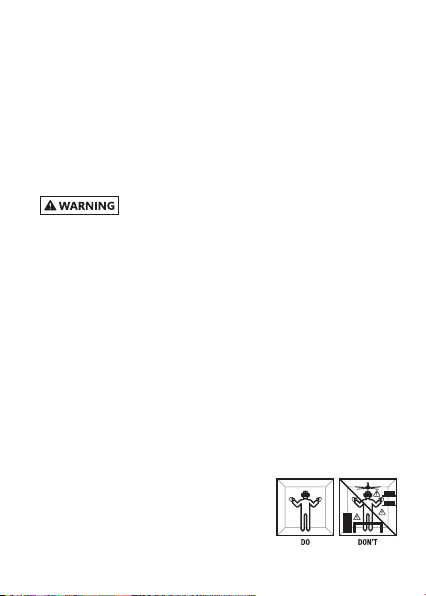
headset is used as described in the Before Using the Headset
section and the Safe Environment section. Adults should monitor
children (age 13 and older) who are using or have used the headset
for any of the symptoms described in these health and safety
warnings (including those described under the Discomfort and
Repetitive Stress Injury sections), and should limit the time children
spend using the headset and ensure they take breaks during use.
Prolonged use should be avoided, as this could negatively impact
hand-eye coordination, balance, and multi-tasking ability. Adults
should monitor children closely during and after use of the headset
for any decrease in these abilities.
General Precautions
To reduce the risk of injury or discomfort you should always follow
these instructions and observe these precautions while using the
headset and Touch controllers:
• Use Only In A Safe Environment: The headset produces an
immersive virtual reality experience that distracts you from and
completely blocks your view of your actual surroundings.
f Always be aware of your surroundings before beginning
use and while using the headset with Touch. Use caution
to avoid injury.
f Use of the headset with Touch may cause loss of balance.
f Remember that the objects you see in the virtual environment
do not exist in the real world, so don’t sit or stand on them or
use them for support.
f Remain seated unless your game or content experience
requires standing.
f Serious injuries can occur from
tripping, running into or striking
walls, furniture or other objects, so
clear an area for safe use before
using the headset and Touch.
Page 5

f Take special care to ensure that you are not near other people,
objects, stairs, balconies, open doorways, windows, furniture,
open flames, ceiling fans or light fixtures, televisions or monitors,
or other items that you may impact when using—or immediately
after using—the headset and Touch.
f While using the headset with Touch, you may extend your arms
fully out to the side or over your head, so make sure all of those
areas are clear.
f Be sure the area overhead is clear of potential hazards like
light fixtures and ceiling fans.
f Remove any tripping hazards from the area before using the
headset.
f Remember that while using the headset and Touch you may be
unaware that people and pets may enter your immediate area.
f Do not handle sharp or otherwise dangerous objects while using
the headset.
f Never wear the headset in situations that require attention, such
as walking, bicycling, or driving.
• Guardian System: The headset with Touch contains a boundary
system, Guardian, designed to assist you in staying in your play
area. If you enable it and define your play area, it will help you
to be aware of the boundaries of your space.
f Before defining your play area, make sure you survey it and clear
it of potential hazards as defined in this Guide. The space you
define with Guardian should be an area that is clear and away
from potential hazards. Make sure your defined space provides
for additional space as a buffer between it and potential hazards
so you do not contact hazards if your movement carries you
beyond the area you defined in Guardian.
f Guardian only assists if you enable it and properly define your play
area. Before using the headset each time, confirm that Guardian
is enabled and the play area is properly defined.
Page 6

f The Guardian system is only a guide, and may not always
show you the exact boundaries of your play area. You are still
responsible for using the Rift in a safe manner and environment
as described in this Guide.
f The Guardian system will only alert you to the boundary of your
play area. It cannot prevent you from moving out of your play
area. For example, it will not prevent you from running into or
contacting a wall, or falling through a door or window or down
a stairwell.
f Guardian does not identify a boundary over the top of your play
area, so take special care to identify that the area overhead is
clear of potential hazards like light fixtures and ceiling fans.
f Guardian does not identify everything in your play area, and will
not alert you to items on furniture, like lamps, or other people or
pets in your play area.
f Guardian requires recalibration if the sensors are moved, even
accidentally. This is to ensure that the correct play area is defined.
Follow all on screen notifications for redefining the boundaries
of your play area.
f Moving at high speeds may not permit you to react in time to stay
in your play area, even if Guardian alerts you, so make sure you
move slowly enough to react to any Guardian alerts.
f Make sure the headset is secured comfortably on your head, and
that you see a single, clear image.
f Always use included wrist straps with the Touch to secure the
controller to your wrist during use.
f Make sure the headset and sensor cables are not choking or
tripping hazards.
f Ease into the use of the headset to allow your body to
adjust; use for only a few minutes at a time at first, and only
increase the amount of time using the headset gradually
as you grow accustomed to virtual reality. Oculus provides
comfort ratings for some content, and you should review the
Page 7

comfort rating for your content before purchasing content
and before use. (For more details on comfort ratings and how
they can assist in providing a comfortable experience, go to
https://support.oculus.com/help/oculus/918058048293446/.) If
you are new to virtual reality, start with content rated Comfortable,
before trying Moderate, Intense or Unrated content. Looking
around and using the input device when first entering virtual
reality can help you adjust to any small differences between your
real-world movements and the resulting virtual reality experience.
f Take at least a 10 to 15 minute break every 30 minutes, even if
you don’t think you need it. Each person is different, so take more
frequent and longer breaks if you feel discomfort. You should
decide what works best for you.
f Listening to sound at high volumes can cause irreparable damage
to your hearing. Background noise, as well as continued exposure
to high volume levels, can make sounds seem quieter than they
actually are. Due to the immersive nature of the virtual reality
experience, do not use the headset with the sound at a high
volume so that you can maintain awareness of your surroundings
and reduce the risk of hearing damage.
Discomfort
• Immediately discontinue using the headset if any of the following
symptoms are experienced: seizures; loss of awareness; eye
strain; eye or muscle twitching; involuntary movements;
altered, blurred, or double vision or other visual abnormalities;
dizziness; disorientation; impaired balance; impaired hand-eye
coordination; panic or anxiety attack; excessive sweating;
increased salivation; nausea; lightheadedness; discomfort or
pain in the head or eyes; drowsiness; fatigue; or any symptoms
similar to motion sickness.
• Just as with the symptoms people can experience after
they disembark a cruise ship, symptoms of virtual reality
exposure can persist and become more apparent hours after
use. These post-use symptoms can include the symptoms
Page 8

above, as well as excessive drowsiness and decreased
ability to multi-task. These symptoms may put you at an
increased risk of injury when engaging in normal activities
in the real world.
• Do not drive, operate machinery,
or engage in other visually or
physically demanding activities that
have potentially serious consequences (i.e., activities in which
experiencing any symptoms could lead to death, personal injury,
or damage to property), or other activities that require unimpaired
balance and hand-eye coordination (such as playing sports or riding
a bicycle, etc.) until you have fully recovered from any symptoms.
• Do not use the headset or Touch until all symptoms have
completely subsided for several hours. Make sure you have
properly configured the headset before resuming use.
• Be mindful of the type of content that you were using prior to
the onset of any symptoms because you may be more prone
to symptoms based upon the content being used. Review the
comfort rating for the content you were using, and consider using
content with a more appropriate comfort rating.
• See a doctor if you have serious and/or persistent symptoms.
Repetitive Stress Injury
Using the headset with Touch can make your muscles, joints or
skin hurt. If any part of your body becomes tired or sore while
using the headset or its components, or if you feel symptoms
such as tingling, numbness, burning or stiffness, stop and rest for
several hours before using it again. If you continue to have any of
the above symptoms or other discomfort during or after use, stop
use and see a doctor.
Interference with Medical Devices
The Headset, Touch Sensor, and Remote contain magnets or
components that emit radio waves, which could affect the
operation of nearby electronics, including cardiac pacemakers,
Page 9

hearing aids and defibrillators. If you have a pacemaker or other
implanted medical device, do not use these devices without first
consulting your doctor or the manufacturer of your medical device.
Maintain a safe distance between these devices and your medical
devices, and stop using these devices if you observe a persistent
interference with your medical device.
Batteries
Touch controllers use AA Alkaline batteries (1 for each device). The
simple input device (remote) supplied with your headset contains
a coin/button cell battery. A third-party controller you may have
received with your headset may also contain batteries.
• CHOKING HAZARD. The Touch controllers, simple input device
(remote) and third-party controllers are not toys. They contain
batteries, which are small parts. Keep away from children under 3.
• DO NOT INGEST ANY BATTERY. CHEMICAL BURN HAZARD.
• If a battery is swallowed, it can cause severe internal burns and
potential perforation of esophagus in just 2 hours and can lead
to death. Keep batteries out of reach of children.
• If you think batteries might have been swallowed or placed inside
any part of the body, seek medical attention, and have your doctor
call the battery ingestion hotline at (202) 625-3333.
• If the battery compartment does not close securely, stop using
the product and keep it away from children.
• Risk of fire. Batteries can explode or leak if installed backwards,
disassembled, overcharged, punctured, crushed, mixed with
used or other battery types, or directly exposed to fire or high
temperature. Do not recharge disposable batteries. Replace all
batteries in a single device at the same time.
• Keep in original package until ready to use. Properly dispose of
used batteries promptly.
• Do not allow conductive materials to touch the battery terminals
on the devices. Keep batteries dry and avoid water intrusion.
Page 10

• Do not disassemble, pierce, or attempt to modify batteries.
• Warning required by the State of California: Perchlorate
Material - special handling may apply, see www.dtsc.ca.gov/
hazardouswaste/perchlorate.
• Refer to www.oculus.com/recycle for proper replacement, and
disposal of batteries.
Controller
• Your headset may have come with a third-party controller, consult
the manufacturer for health and safety warnings for the controller.
• If available, always use wrist straps with controllers to secure the
controller to your wrist when in use.
• Reference Microsoft X-Box controller User Manual for proper
maintenance and handling.
Electrical Shock
To reduce risk of electric shock:
• Do not modify or open any of the components provided.
• Do not use the product if any cable is damaged or any wires are
exposed.
CA Prop 65
This product may contain chemicals known to the State of California
to cause cancer and birth defects or other reproductive harm.
Damaged or Broken Device
• Do not use any of the devices if any part is broken or damaged.
• Do not attempt to repair any part of any of your devices yourself.
Repairs should only be made by an authorized servicer.
Contagious Conditions
To avoid transferring contagious conditions (like pink eye), do
not share the headset with persons with contagious conditions,
Page 11

infections or diseases, particularly of the eyes, skin or scalp. The
headset should be cleaned between each use with skin-friendly
non-alcoholic antibacterial wipes and with a dry microfiber cloth
for the lenses.
Skin Irritation
The headset is worn next to your skin and scalp. Stop using the
headset if you notice swelling, itchiness, skin irritation or other
skin reactions. If symptoms persist, contact a doctor.
Regulatory Information
This product has been tested and complies with applicable worldwide regulations, including: IEC
60950-1:2005 (2nd Ed.) + A1:2009 + A2:2013; CAN/CSA-C22.2 No. 60950-1:2007 + A1:2011-12
+ A2:2014-10; UL 60950-1:2007 + R:2011-12 + R:2014-10; EN 60950-1:2006 + A11:2009 +
A1:2010 + A12:2011 + A2:2013; Supplemented by EN 62471:2006; FCC Part 15; ETSI EN 300 328
V1.9.1 (2015-02); ETSI EN301 489-17V2.2.1 (2012-09); R&TTE Directive 2014/53/EU; EN5502;
EN55024; RoHS Directive 2011/65/EU (RoHS 2); REACH Annex CVII/CVII, SCCP POP’s Reg850/2004,
WEEE, CA Proposition 65.
Oculus hereby declares that this product is in compliance with the essential requirements and
the other relevant provisions of Directive 2014/53/EU. For the full declaration of conformity, see
www.oculus.com/compliance.
Limited Consumer Warranty
Who Is This Warranty From? This limited consumer warranty (the “Warranty”) is issued by Oculus
VR, LLC (“Oculus”, “we”, or “us”).
Who Is This Warranty To? Oculus issues this Warranty to you, as a consumer who has purchased
a new, covered product from Oculus or an authorized retailer (“you”). This Warranty cannot be
assigned or transferred to any subsequent purchaser or user and is not available to products that
were purchased used or from any source other than Oculus or an authorized retailer.
What Does This Warranty Do? This Warranty gives you specific legal rights, and you may also
have other rights, which vary from state to state and country to country. This Warranty does not
affect any rights you have under the laws in your jurisdiction concerning the sale of consumer goods
(including, without limitation, national laws implementing EC Directive 44/99/EC).
What Does This Warranty Cover? This Warranty covers defects and malfunctions in the new Oculus
product(s) it accompanies (the “Product”). We warrant that the Product will, under normal and
intended use, function substantially in accordance with our technical specifications or accompanying
product documentation (the “Warranted Functionality”) during the Warranty Period. If and to the
extent the Product needs Oculus software or services to achieve the Warranted Functionality, we
will make and keep software and services available during the Warranty Period. We may update,
modify or limit such software and services in our sole discretion so long as we continue to maintain
(or exceed) the Warranted Functionality.
Product registration is not required as a condition to coverage under this Warranty, but some
Oculus products require periodic connection to an online Oculus account to ensure full functionality.
Page 12

How Long Does Coverage Last? This limited Warranty continues for one (1) year from the date
of purchase or delivery of the Product, whichever is later (the “Warranty Period”). However, if you
purchase the Product from within the EU, the Warranty Period shall be two (2) years.
What Will Oculus Do If There’s a Problem With The Product? If your Product is defective or
malfunctioning, we will either repair or replace that Product, or update software or services, so
that the Product performs substantially according to the Warranted Functionality. The approach
taken to resolve any issues will be at our sole choice. If we determine that a product should be
replaced, the replacement may be a new or remanufactured Product. If we determine, in our sole
discretion, that none of the listed means are reasonable to correct for a defect or malfunction, then
we may refund to you the price you paid to purchase the Product.
How Can You Get Service? First, tell us about the issue. If you have a problem with your Product,
please visit us at www.oculus.com/support to get helpful service and contact information, and to
submit a claim form to obtain warranty service.
If it is necessary for you to send your Product in for service, we will provide you with a preaddressed shipping label, and you will have to send the Product in with your proof of purchase
using that shipping label.
You may be required to pay the cost of shipping the Product to us, and by sending the Product,
you agree to transfer ownership of that Product to Oculus. When we receive the product, we
will determine if there is a defect or malfunction covered by this Warranty. If we find a defect or
malfunction covered by this Warranty, we will repair or replace the Product to provide the Warranted
Functionality, and we will send the repaired Product or a replacement Product, if any, to you at our
cost. We may not return the original Product to you. We cannot guarantee that we will be able to
repair the Product without risk to or loss of programs or data, and any replacement Product will not
contain any of your data that was stored on the original Product. Any repaired or replaced Product
will continue to be covered by this Warranty for the remainder of the original Warranty Period or
ninety (90) days following your receipt of the replacement or repaired Product, whichever is greater.
If you send us a Product without a valid proof of purchase, then we will return the Product to you
at your cost, subject to prepayment, or, if such costs are not prepaid, we will keep the Product for
thirty (30) days for your pick-up before it is disposed of.
What Does This Warranty Not Cover? This Warranty is limited and not applicable to: (i) normal
wear and tear; (ii) damage caused by misuse, accident (e.g., accidental physical impact, exposure
to liquid, food or other contaminants, etc.), neglect, abuse, alteration, improper or unauthorized
repair or modification, tampering, or use with unsuitable equipment, devices, software, services or
other unauthorized third-party item(s); (iii) use not in accordance with the Product documentation;
(iv) commercial use; (v) use in connection with a trade, business or profession; (vi) used or resold
products; (vii) Products purchased from sources other than Oculus or an Oculus authorized retailer
(including non-authorized online auctions), (viii) non-Oculus Products, (ix) use of the Product
in violation of any laws, regulations or ordinances in effect where the Product is used; or (x)
features or performance parameters pertaining to any software or services beyond the Warranted
Functionality of the Product.
This Warranty does not include any specific guarantees that the product will be error-free, or
regarding uptime or continued availability, data security features of software or online accounts,
or that any software, firmware or online sites will function uninterrupted or error-free. This limited
warranty is void if a Product is returned with removed, damaged or tampered labels or any alterations
(including the unauthorized removal of any component or external cover).
This Warranty does not cover data loss; it is your responsibility to back up your data, electronically
or physically, on a regular basis if you wish to retain your data. Any damages or costs related to
data recovery, removal, and installation are not recoverable under this Warranty.
In this Warranty, Oculus does not extend any implied or statutory warranties, conditions or
representations regarding the Product or any connected software or online services.
Page 13

OCULUS DOES NOT, UNDER THIS LIMITED WARRANTY, ASSUME ANY LIABILITY FOR ANY SPECIAL,
INDIRECT, INCIDENTAL, PUNITIVE OR CONSEQUENTIAL DAMAGES OF ANY KIND WHATSOEVER,
INCLUDING BUT NOT LIMITED TO LOSS OF PROFITS OR REVENUES, LOSS OF DATA, LOSS OF
USE OF THE PRODUCT OR ANY ASSOCIATED EQUIPMENT, COST OF ANY REPLACEMENT GOODS
OR SUBSTITUTE EQUIPMENT, OR LOSS OF USE DURING THE PERIOD THAT THE PRODUCT IS
BEING REPLACED OR REPAIRED. FURTHER, IN NO EVENT SHALL OCULUS BE LIABLE TO YOU FOR
ANY SPECIAL, INDIRECT, INCIDENTAL, PUNITIVE OR CONSEQUENTIAL DAMAGES OF ANY KIND
WHATSOEVER, EVEN IF OCULUS HAS BEEN ADVISED AS TO THE POSSIBILITY OF SUCH DAMAGES,
FOR ANY CLAIM ARISING FROM OR RELATED TO THIS WARRANTY STATEMENT, REGARDLESS OF
THE FORM OF ACTION, WHETHER IN CONTRACT, TORT (INCLUDING NEGLIGENCE), STRICT PRODUCT
LIABILITY OR ANY OTHER CAUSE OF ACTION OR LEGAL OR EQUITABLE THEORY.
IN NO EVENT SHALL OCULUS’S LIABILITY FOR ANY CLAIM ARISING OUT OF OR RELATED TO THIS
WARRANTY STATEMENT EXCEED THE PRICE PAID BY YOU FOR PURCHASE OF THE PRODUCT,
REGARDLESS OF THE FORM OF ACTION, WHETHER IN CONTRACT, TORT (INCLUDING NEGLIGENCE),
STRICT PRODUCT LIABILITY OR ANY OTHER CAUSE OF ACTION OR LEGAL OR EQUITABLE THEORY.
Some states and countries do not allow the exclusion or limitation of incidental or consequential
damages, so limitations or exclusions in this Warranty may not apply to you.
What Laws Govern This Warranty? The laws of the State of California, USA, govern this Warranty.
Questions? If you have questions, or to begin the service process, please visit Oculus at
https://www.oculus.com/support
FCC INFORMATION
This device complies with part 15 of the FCC rules. Operation is subject to the following two conditions:
(1) This device may not cause harmful interference, and (2) this device must accept any interference
received, including interference that may cause undesired operation.
Note: This equipment has been tested and found to comply with the limits for a Class B digital
device, pursuant to part 15 of the FCC Rules. These limits are designed to provide reasonable
protection against harmful interference in a residential installation. This equipment generates,
uses and can radiate radio frequency energy and, if not installed and used in accordance with
the instructions, may cause harmful interference to radio communications. However, there is no
guarantee that interference will not occur in a particular installation. If this equipment does cause
harmful interference to radio or television reception, which can be determined by turning the
equipment off and on, the user is encouraged to try to correct the interference by one or more
of the following measures:
• Reorient or reloca te the receiving antenna.
• Increase the separa tion between the equipment and receiver.
• Connect the equipment into an outlet on a circuit different from that to which the receiver is
connected.
• Consult the dealer or an experienced radio/TV technician for help.
Note: Changes or modifications not expressly approved by the party responsible for compliance
could void the user’s authority to operate the equipment.
.
Page 14

INDUSTRY CANADA (IC) REGULATORY INFORMATION
This device complies with Industry Canada licence-exempt RSS standard(s). Operation is subject
to the following two conditions: (1) this device may not cause interference, and (2) this device must
accept any interference, including interference that may cause undesired operation of the device.
Le présent appareil est conforme aux CNR d’Industrie Canada applicables aux appareils radio
exempts de licence. L’exploitation est autorisée aux deux conditions suivantes : (1) l’appareil
ne doit pas produire de brouillage, et (2) l’utilisateur de l’appareil doit accepter tout brouillage
radioélectrique subi, même si le brouillage est susceptible d’en compromettre le fonctionnement.
CAN ICES-3 (B)/NMB-3(B)
End-of-Life
The crossed out wheeled bin symbol means that the product must not be discarded
as household waste, and should be delivered to an appropriate collection facility for
recycling. Proper disposal and recycling helps protect natural resources, human health
and the environment. For more information on disposal and recycling of this product,
contact your local municipality, disposal service, or visit www.oculus.com/recycle.
The crossed out wheeled bin symbol means that the batteries that came with the
product, or that you use to operate the product, must not be put into the garbage.
Batteries contain harmful substances that can cause harm to human health and to
the environment. Please help keep our environment healthy by recycling batteries. For
more information on disposal and recycling of batteries, contact your local municipality,
disposal service, or visit www.oculus.com/recycle.
For additional information about where you should drop off your batteries and electrical or electronic
waste, please contact your local or regional waste-management office, your household waste
disposal service, or your point-of-sale.
Developed in the United States.
Designed by Oculus VR, LLC
1 Hacker Way, Menlo Park, CA, USA
Oculus VR Ireland Limited
4 Grand Canal Square, Grand Canal Harbour, Dublin 2, Ireland
Made in China
310-30123-01
