Page 1
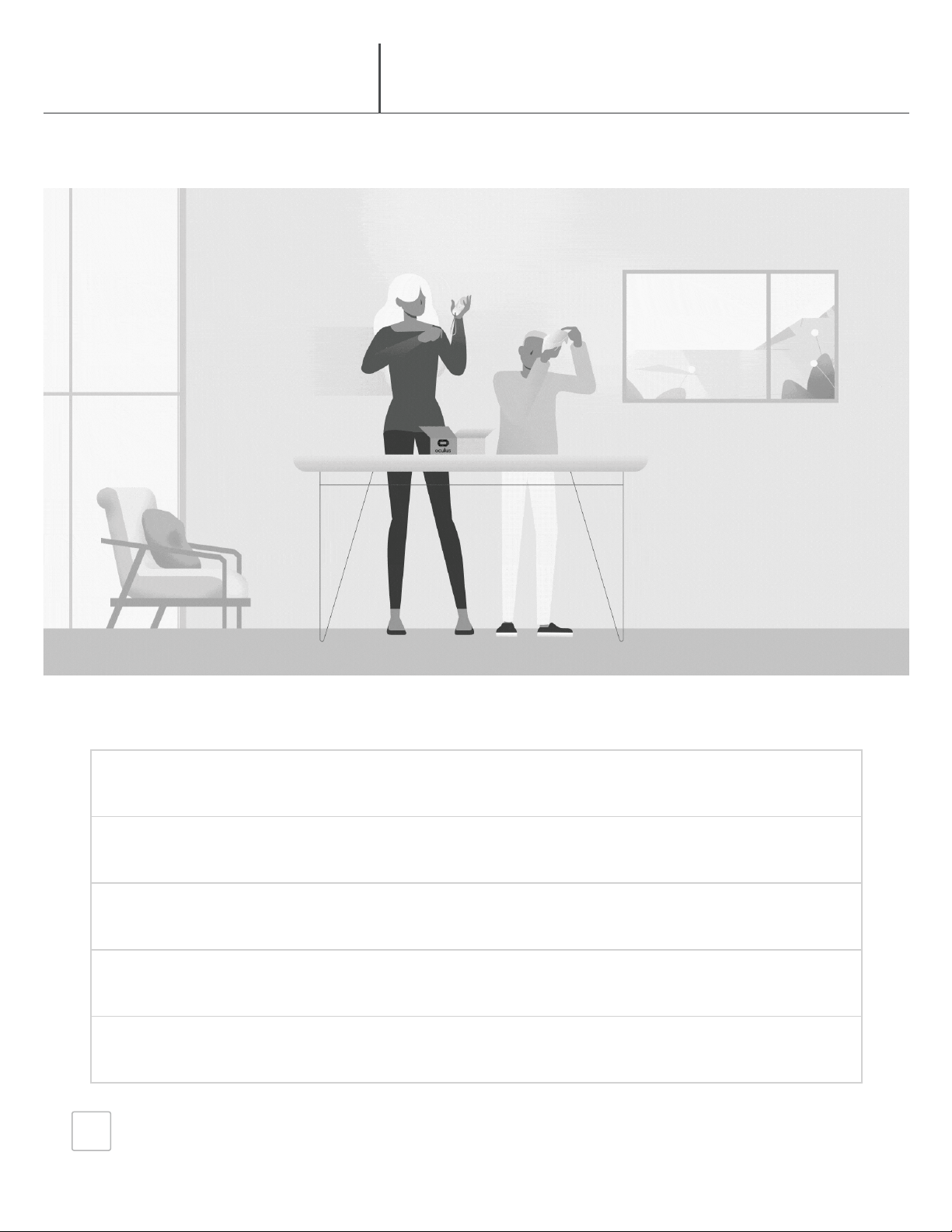
8/3/2018 Getting Started With Your Oculus Go | Oculus Support Center
Getting Started With Your Oculus Go
Setting Up Your Oculus Go
The Oclus Go controller is a motion controller you can use to interact
with apps and games on your Oculus Go. Before you can start using
Which phones can I use with Oculus Go?
How do I download the Oculus app for Oculus Go?
How do I set up my Oculus Go headset?
Where do I nd the serial numbers for my Oculus Go?
How do I use the Oculus Go controller?
Rift Go Gear VR Guides
support
https://support.oculus.com/183135912238400/ 1/5
Page 2
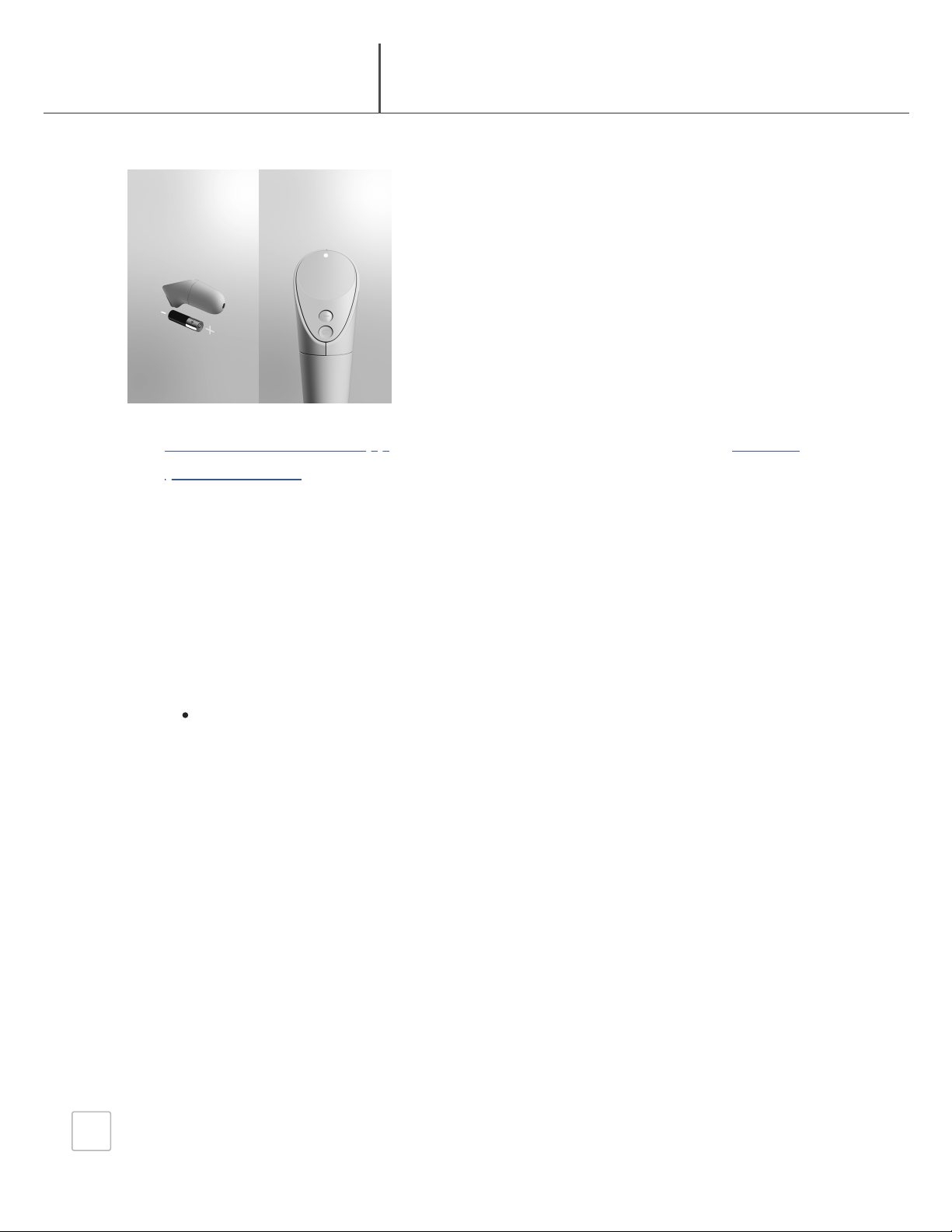
8/3/2018 Getting Started With Your Oculus Go | Oculus Support Center
the controller, download the Oculus app, connect your headset to WiFi
and pair the controller with your Oculus Go.
To pair your controller:
1. Download the Oculus app and follow the onscreen instructions to connect
your Go to WiFi.
2. Insert the included battery into your controller, then tap continue on the
Oculus app.
3. Hold the Oculus and Back buttons on your controller until the controller LED
blinks and then lights up.
4. In the Oculus app, tap Left or Right to choose which hand you’d like to use
and then tap Continue to nalize the pairing.
You can change which hand you’d like to use by selecting Handedness
from the controller settings menu in the Oculus app.
Once you've paired your Oculus Go controller, the controller will
automatically connect to your headset each time you turn it on, if it's
nearby.
To unpair your controller:
1. Open the Oculus app on your phone.
2. Tap Settings from the bottom menu.
3. Tap the headset you currently have paired.
4. Tap Controller, then tap the controller you currently have paired.
5. Tap Unpair Controller.
Once your controller is paired, you can use your controller to interact
with apps and games, using the buttons on your controller to do the
Rift Go Gear VR Guides
support
https://support.oculus.com/183135912238400/ 2/5
Page 3

8/3/2018 Getting Started With Your Oculus Go | Oculus Support Center
following:
Trigger: Press to select things
Touchpad: Press to select things or swipe to browse
Back button: Press to go back to the previous screen or menu.
Oculus button: Press to go back to Oculus Home or press and hold to reset
your controller orientation.
Press any button to wake the controller after you turn on your headset.
To remove the battery from your Oculus Go controller:
1. Remove the battery cover of your controller by lightly pulling
at the bottom half of the controller until it comes loose.
2. Lightly pull on the battery from the bottom end of the
controller until it comes loose and can be removed.
Was this answer helpful?
Permalink
Yes No
How do I wear glasses while using my Oculus Go?
How do I attach the lanyard to my Oculus Go controller?
What do the dierent lights mean on my Oculus Go headset and
controller?
How do I turn my Oculus Go o?
What charger should I use with my Oculus Go?
How do I change my environment on Oculus Go?
Rift Go Gear VR Guides
support
https://support.oculus.com/183135912238400/ 3/5
Page 4

8/3/2018 Getting Started With Your Oculus Go | Oculus Support Center
Additional Help
How do I set up a gamepad with Oculus Go?
I'm having trouble connecting or pairing my Oculus Go controller.
How do I use the toolbar menu in VR on Oculus Go?
PRODUCT
Experiences
Rift
Go
Gear VR
Medium
Oculus for Business
DEVELOPERS
Developer Center
Docs
Downloads
Tools
Developer Blog
Developer Forums
COMPANY
Blog
Careers
News
Brand Center
Story Studio
Oculus Connect
Research
COMMUNITY
VR for Good
Launch Pad
Forums
Support
Order History
Download Rift Setup
English (US)
Rift Go Gear VR Guides
support
https://support.oculus.com/183135912238400/ 4/5
Page 5

8/3/2018 Getting Started With Your Oculus Go | Oculus Support Center
©2018 Oculus VR, LLC. Privacy Legal
Rift Go Gear VR Guides
support
https://support.oculus.com/183135912238400/ 5/5
