Page 1
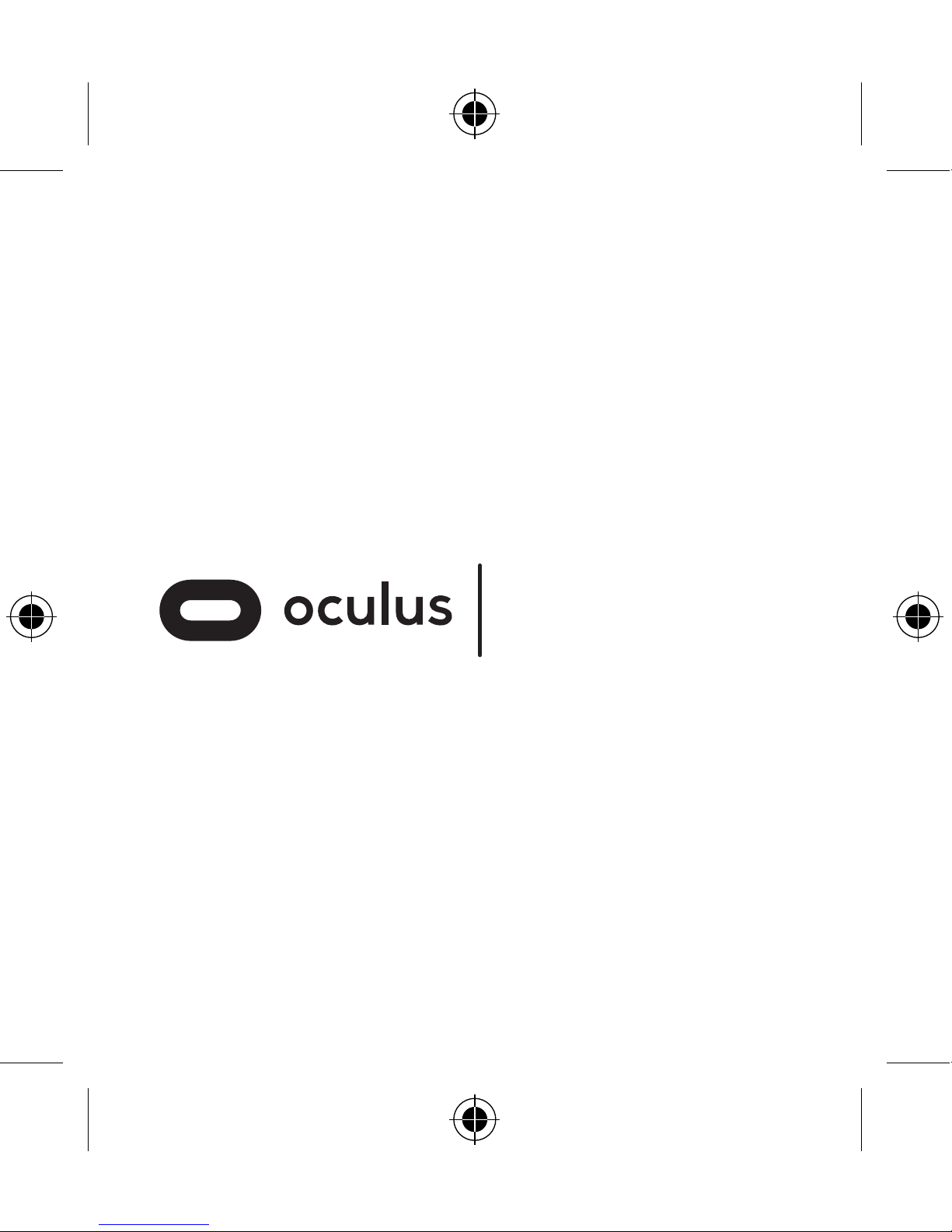
OCULUS TOUCH
HEALTH & SAFETY
AND WARRANTY GUIDE
Page 2
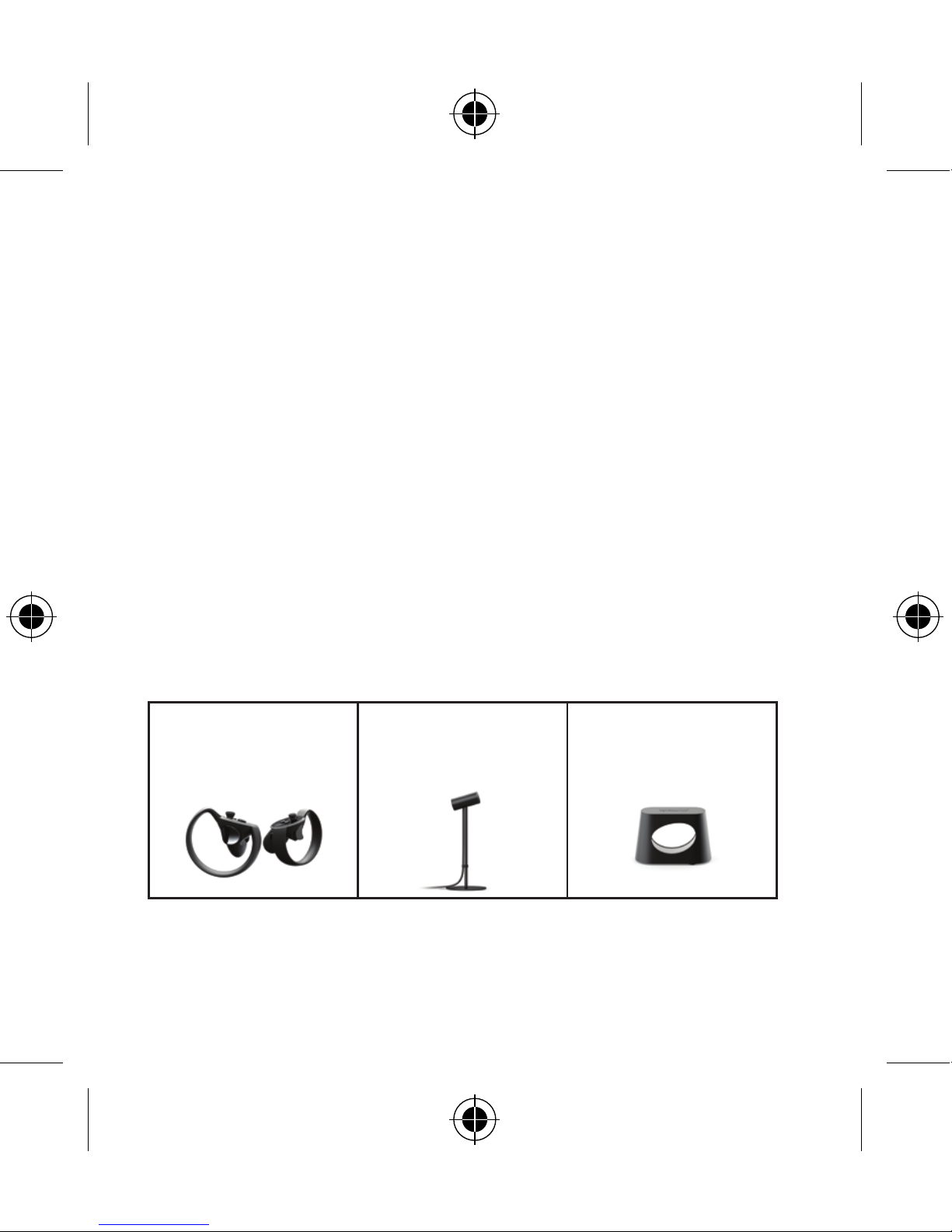
Product Description
Oculus Touch is a device specially designed and engineered
for your hands to be transplanted into the virtual
environment, when using the Rift. Bring your hands into VR
with Oculus Touch. The sense of hand presence this pair of
tracked controllers provides makes it feel like your virtual
hands are actually your own.
With Oculus Touch, constellation tracking allows you
to manipulate objects in your virtual environment with
extraordinary precision and intuitive, ease of use.
For a full Product Description, Requirements, and Warranty,
please visit
www.oculus.com.
What’s in the Box?
Oculus Touch (Model #: TO-L
(Left) and TO-R (Right))
Oculus Sensor
(Model #: 3P-A)
Connector for Rock Band
™
VR Guitar Controllers
NOTE: Please visit
www.oculus.com/setup
for Set-Up
Instructions, Best Practices, and Troubleshooting.
Page 3
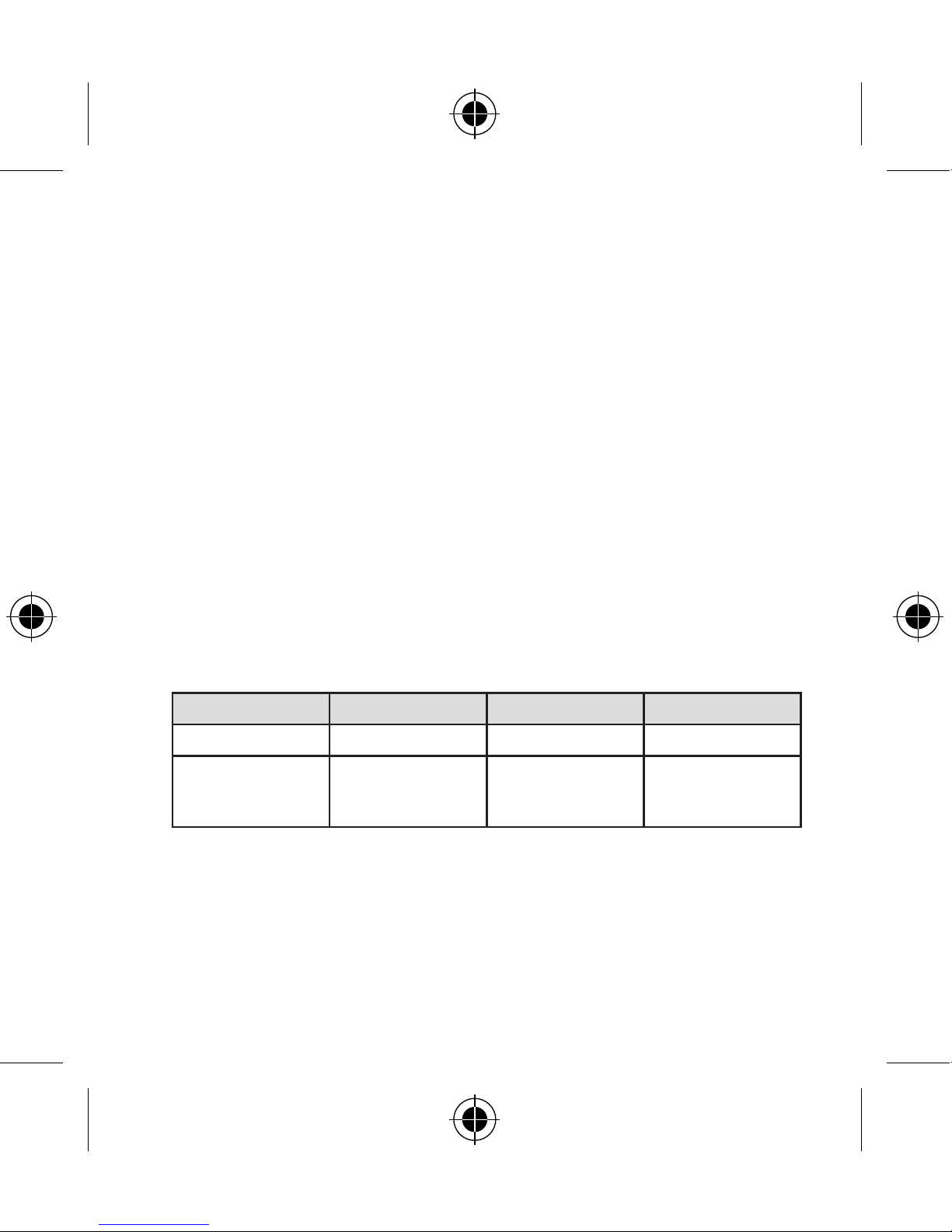
Product Care and Maintenance
Only use non-abrasive anti-bacterial wipes and wipe gently.
• Ensure the battery tray cover is in good working condition
and locks in place.
• As with any electronic devices, avoid exposure to water
or fluids.
• Store components in their storage case when
not in use to minimize unintentional damage or
environmental exposure.
• Operating Temperature: 0-40°C / 32-104°F, min. humidity
5%, max humidity 95% RH (non-condensing).
• Non-Operating (Storage): -30-65°C / -22-149°F, 85%RH.
Product Electrical Specifications
Component Rating Frequency Peak Output Power
Touch 5VDC 2.404-2.478 GHz 2.94mW EIRP
Battery
1.5VDC
(2 – AA Alkaline,
1 for each device)
Not Applicable Not Applicable
Page 4
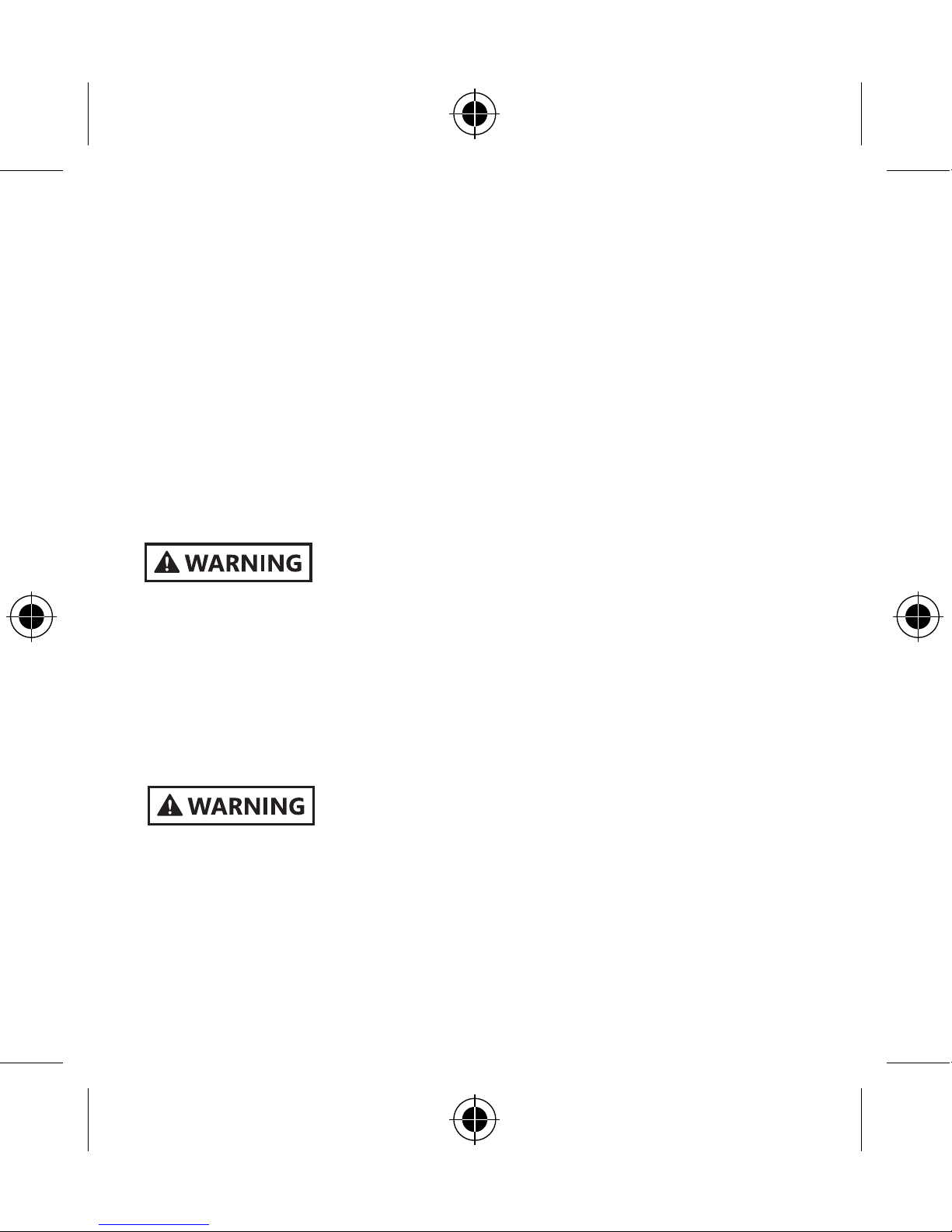
Health and Safety
* These health & safety warnings are periodically
updated for accuracy and completeness. Check
www.oculus.com/warnings
for the latest version.
HEALTH & SAFETY WARNINGS: TO
REDUCE THE RISK OF PERSONAL INJURY,
DISCOMFORT OR PROPERTY DAMAGE,
PLEASE ENSURE THAT ALL USERS READ
THE WARNINGS BELOW CAREFULLY
BEFORE USING THE TOUCH.
THESE WARNINGS SHOULD BE READ
TOGETHER WITH THE HEALTH AND
SAFETY WARNINGS FOR YOUR RIFT,
WHICH CAN BE LOCATED IN YOUR
OCULUS RIFT HEALTH & SAFETY
AND WARRANTY GUIDE, OR AT
WWW.OCULUS.COM/WARNINGS.
General Precautions
To reduce the risk of injury or discomfort you should always
follow these instructions and observe these precautions
while using the headset with Touch:
• Use Only In A Safe Environment: The headset produces
an immersive virtual reality experience that distracts
Page 5
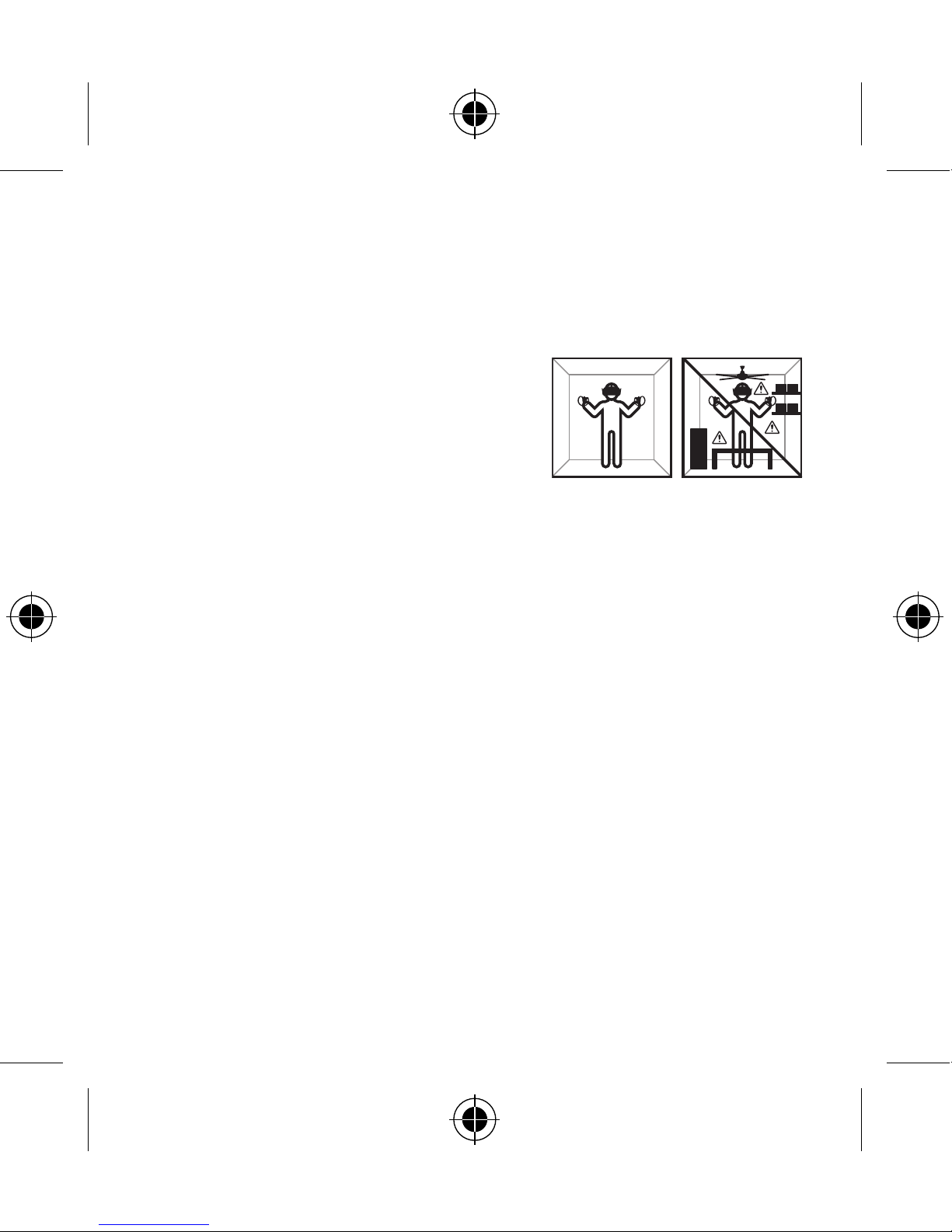
you from and completely blocks your view of your actual
surroundings, and when used with Touch, accidentally
striking, hitting, or bumping into foreign objects in the
vicinity with your arms, hands or body is possible.
f Always be aware of your
surroundings before
beginning use and while
using the headset with
Touch. Use caution to
avoid injury.
f Use included wrist straps with the Touch to secure the
controller to your wrist during use.
f Serious injuries can occur from running into or striking
walls, furniture or other objects, so clear an area for safe
use before using the headset and Touch.
f With Touch, you may extend your arms fully out to
the side or over your head, so make sure all of those
areas are clear.
f Remember that the objects you see in the virtual
environment do not exist in the real environment, so
don’t sit or stand on them or use them for support.
f Take special care to ensure that you are not near other
people, objects, stairs, balconies, open doorways,
windows, furniture, open flames, ceiling fans or light
fixtures or other items that you can bump into or knock
DON’TDO
Page 6
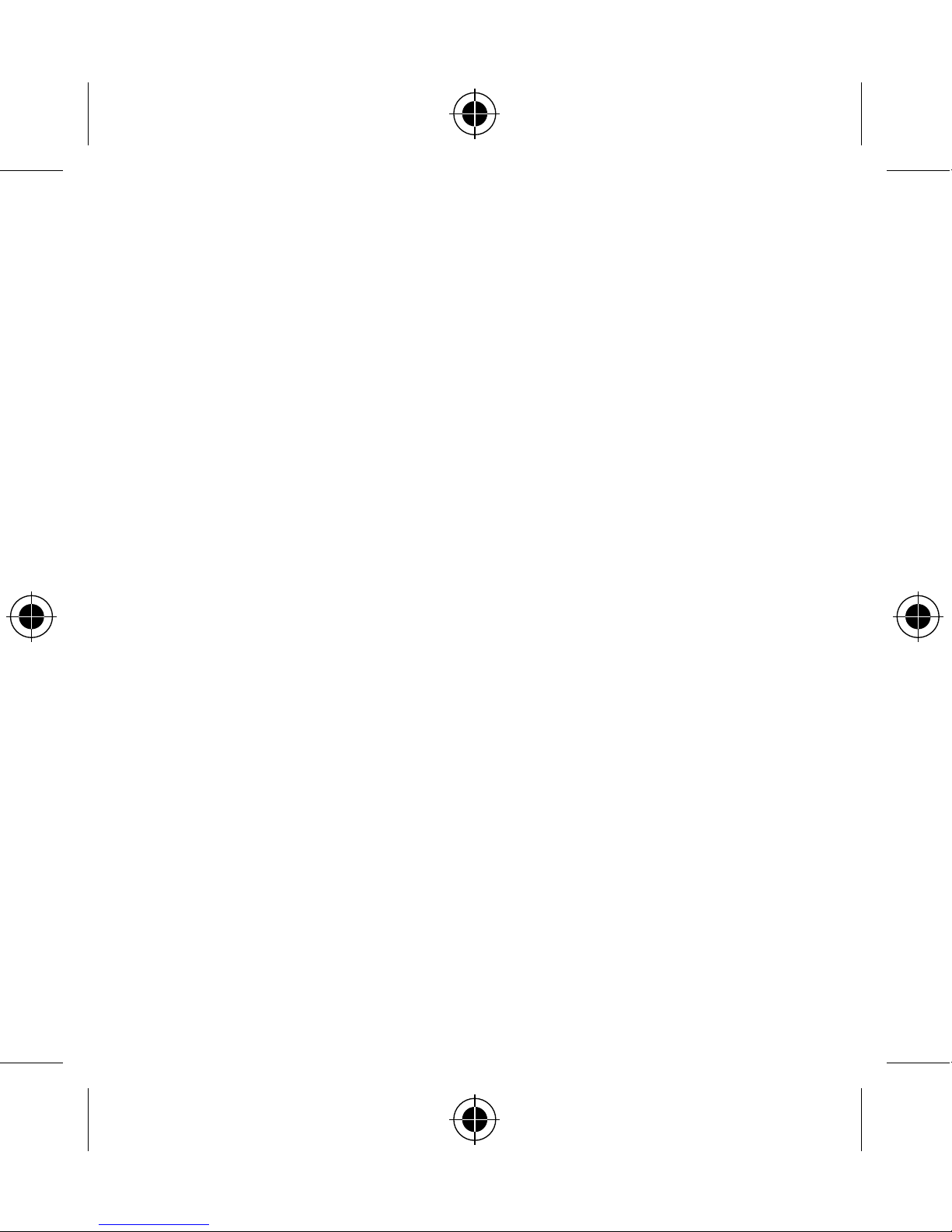
down when using—or immediately after using—the
headset and Touch.
f Remove any tripping hazards from the area before
using the headset.
f Remember that while using Touch, you may be unaware
that people and pets may enter your immediate area,
which may pose an impact hazard.
• Guardian System: The headset with Touch contains a
boundary system, Guardian, designed to assist you in
staying in your play area. If you enable it and define your
play area, it will help you to be aware of the boundaries
of your space.
f Before defining your play area, make sure you survey
it and clear it of potential hazards as defined in this
guide. The space you define with Guardian should be
an area that is clear and away from potential hazards.
f Guardian only assists if you enable it and properly
define your play area. Before using the headset each
time, confirm that Guardian is enabled and the play
area is properly defined.
f The Guardian system is only a guide, and may not
always show you the exact boundaries of your [play
area]. You are still responsible for using the Rift in a
safe environment as described in this Guide.
f The Guardian system will only alert you to the boundary
Page 7
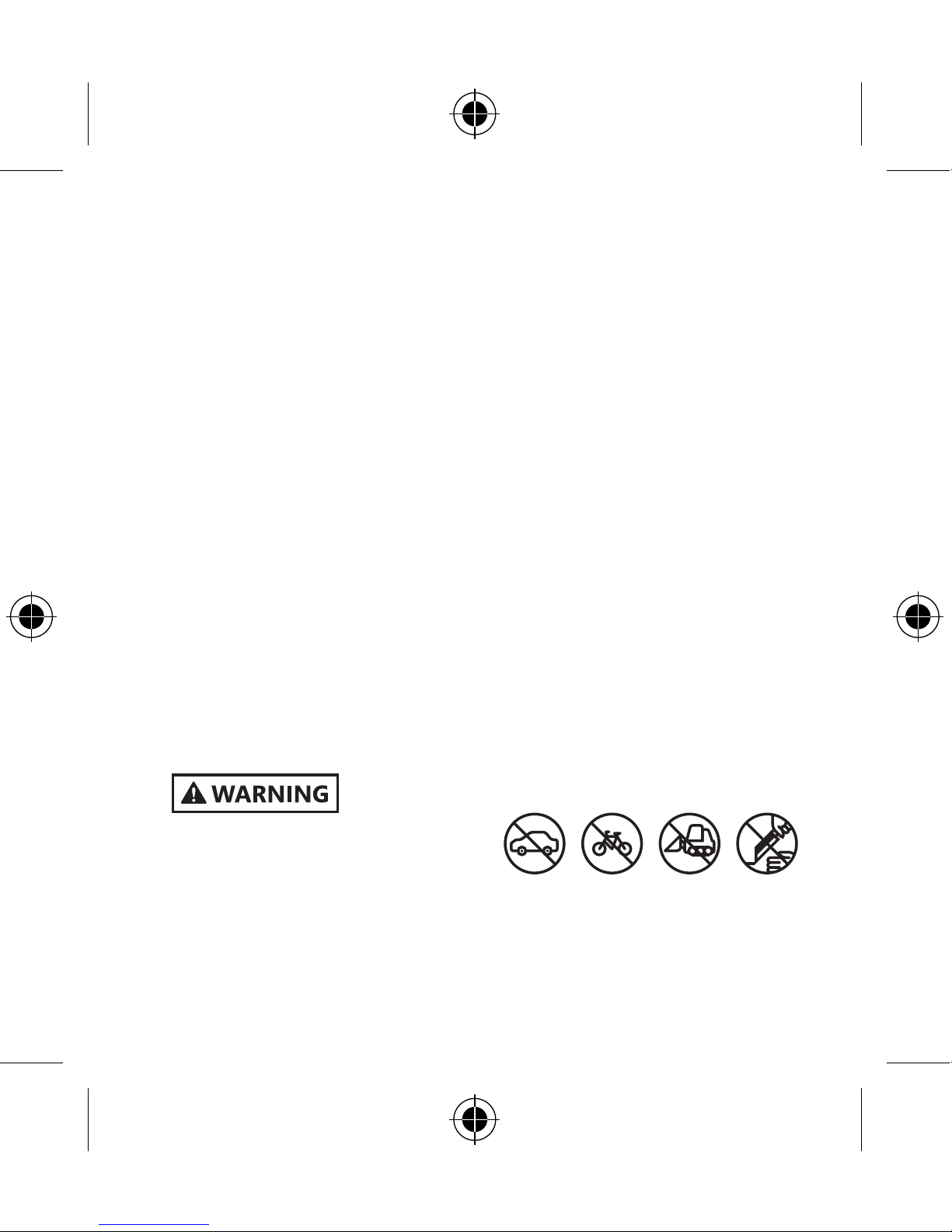
of your play area. It cannot prevent you from moving out
of your play area. For example, it will not prevent you
from running into or contacting a wall, or falling through
a door or window or down a stairwell.
f Guardian does not identify everything in your play area,
and will not alert you to items on furniture, like lamps,
or other people or pets in your play area. Guardian will
not identify hazards that are overhead.
f Guardian requires recalibration if the sensors are
moved, even accidentally. This is to ensure that the
correct play area is defined. Follow all on screen
notifications for redefining the boundaries of your
play area.
f Moving at high speeds may not permit you to react in
time to stay in your play area, even if Guardian alerts
you, so make sure you move slowly enough to react to
any Guardian alerts.
Discomfort
• Do not drive, operate
machinery, or engage in
other visually or physically demanding activities that
have potentially serious consequences (i.e., activities
in which experiencing any symptoms could lead to
accidents, personal injury, or damage to property), or other
Page 8
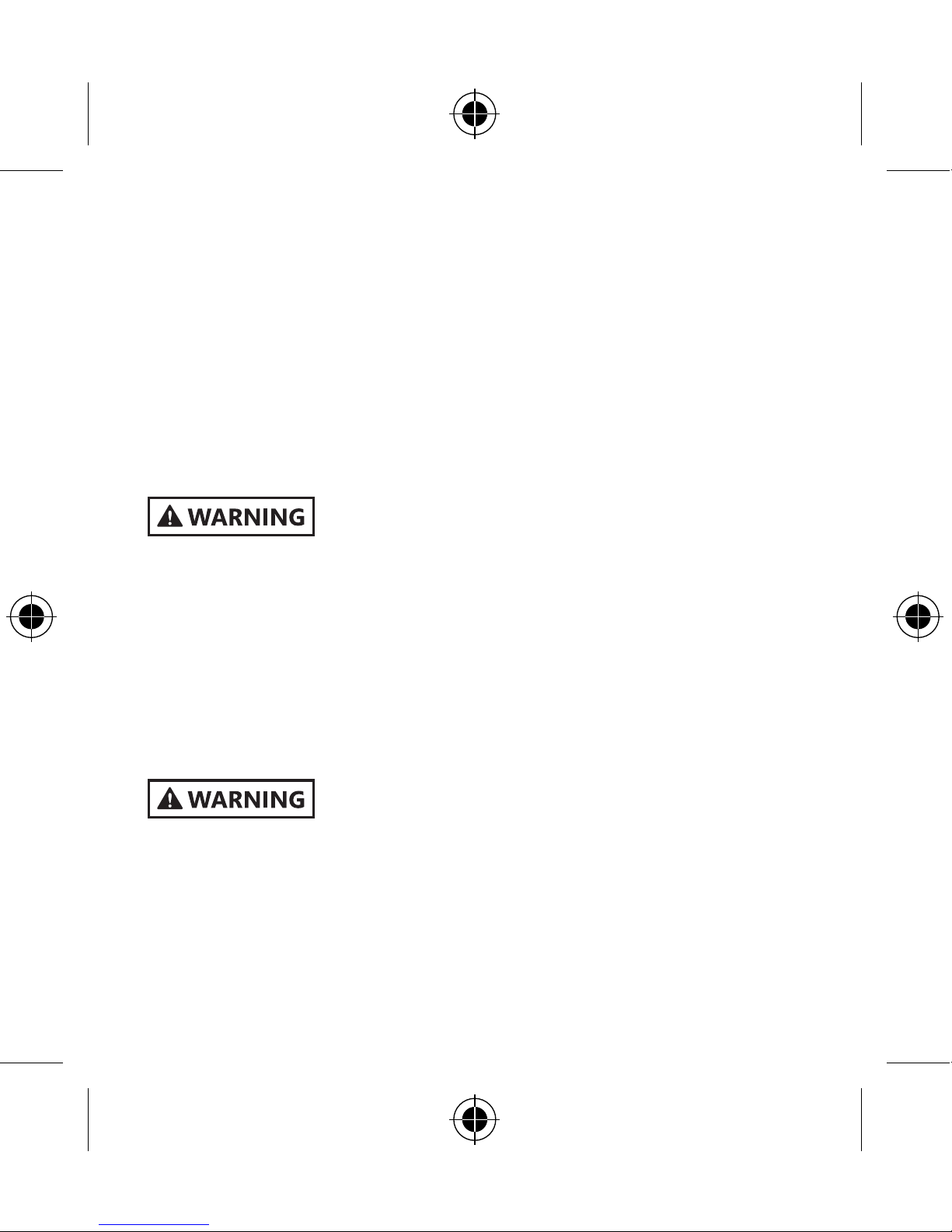
activities that require unimpaired balance and hand-eye
coordination (such as playing sports or riding a bicycle,
etc.) until you have fully recovered from any symptoms
following the use of Touch.
• Do not use Touch and/or the headset until any discomfort
has completely subsided for several hours.
• See a doctor if you have serious and/or persistent
discomfort or symptoms.
Repetitive Stress Injury
Using the device can make your muscles, joints or skin hurt.
If any part of your body becomes tired or sore while using
Touch, or if you feel symptoms such as tingling, numbness,
burning or stiffness, stop and rest for several hours before
using it again. If you continue to have any of the above
symptoms or other discomfort during or after use, stop use
and see a doctor.
Interference with Medical Devices
Touch contains magnets and components that emit
radio waves, which could affect the operation of nearby
electronics, including cardiac pacemakers, hearing aids and
defibrillators. If you have a pacemaker or other implanted
medical device, do not use Touch without first consulting
Page 9
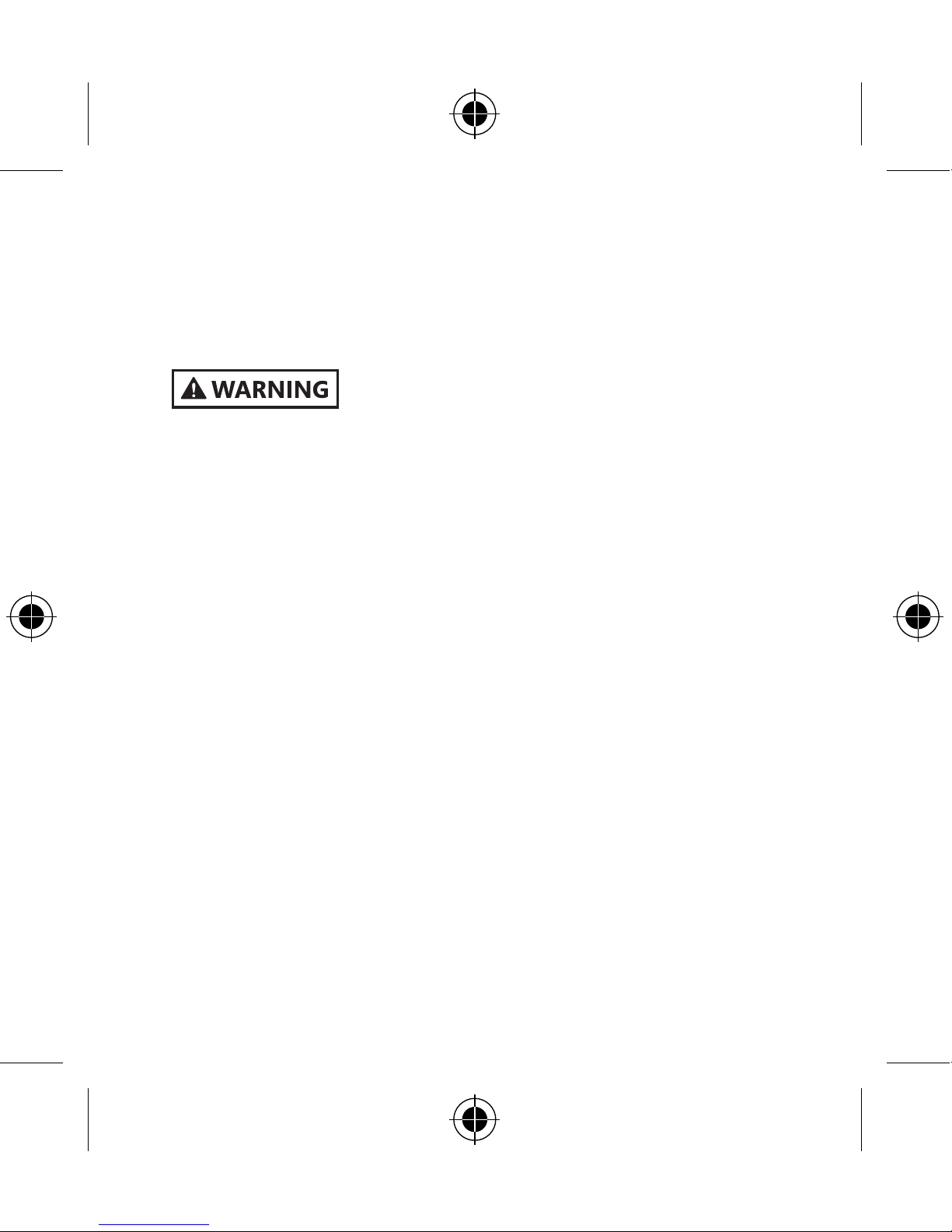
your doctor or the manufacturer of your medical device.
Maintain a safe distance between the Touch and your
medical devices, and stop using if you observe a persistent
interference with your medical device.
Battery
Touch controllers use AA Alkaline batteries (1 for each device).
• DO NOT INGEST BATTERY. CHEMICAL BURN AND
CHOKING HAZARD.
• If the battery is swallowed, it can cause severe internal
burns and potential perforation of esophagus in just 2
hours and can lead to death. Keep batteries out of reach
of children.
• If you think batteries might have been swallowed or placed
inside any part of the body, seek medical attention, and
have your doctor call the battery ingestion hotline at
(202) 625-3333.
• If the battery compartment does not close securely, stop
using the product and keep it away from children.
• Risk of fire. Batteries can explode or leak if installed
backwards, disassembled, overcharged, punctured,
crushed, mixed with used or other battery types, or
directly exposed to fire or high temperature.
• Keep in original package until ready to use. Properly
Page 10
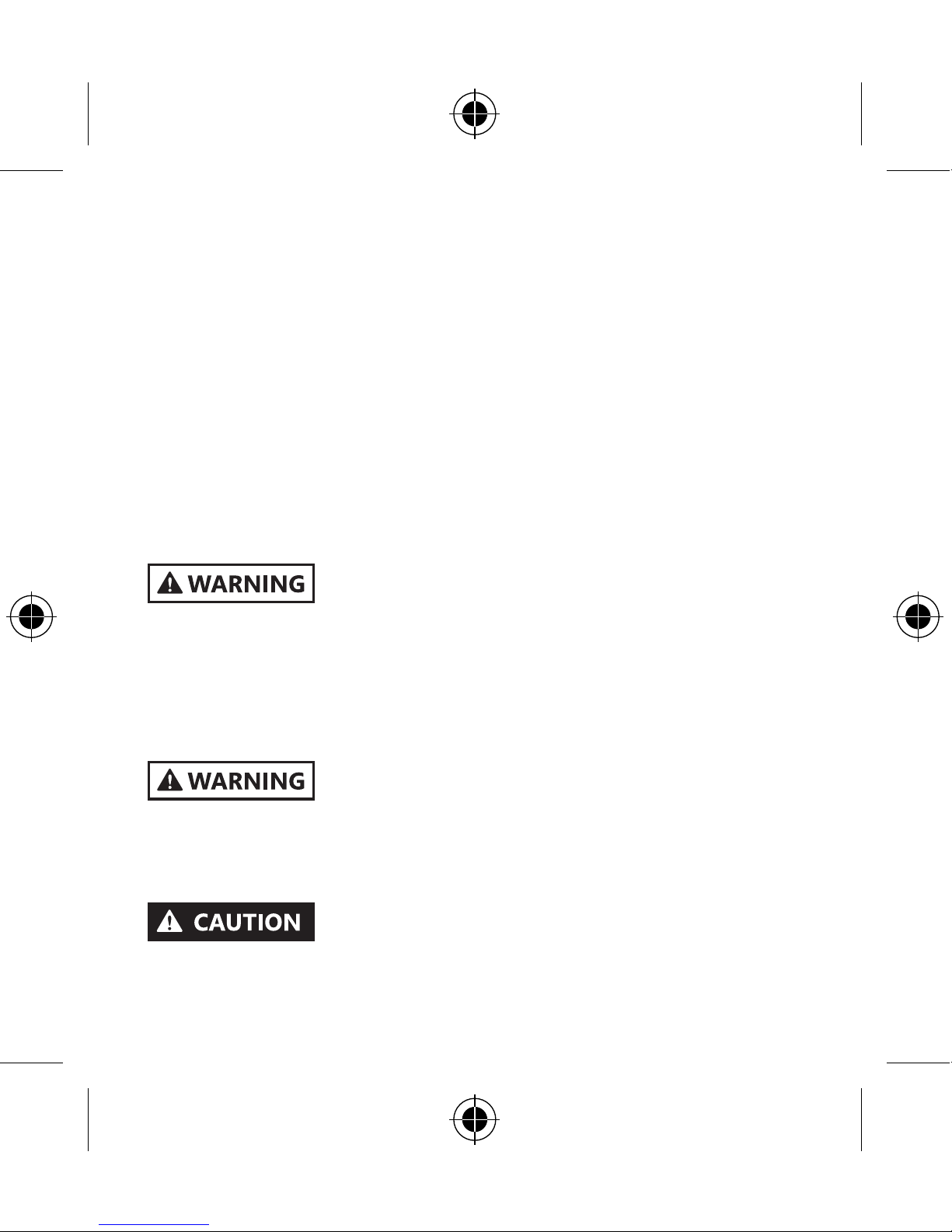
dispose of used batteries promptly.
• Do not allow conductive materials to touch the battery
terminals on the controllers. Keep batteries dry and avoid
water intrusion.
• Do not disassemble, pierce, or attempt to modify batteries.
• Warning required by the State of California:
Perchlorate Material—special handling may apply, see
www.dtsc.ca.gov/hazardouswaste/perchlorate
.
• Refer to
www.oculus.com/recycle
for proper replacement,
and disposal of batteries.
Electrical Shock
To reduce risk of electric shock:
• Do not modify or open any of the components provided.
• Do not use the product if any cable is damaged or any
wires are exposed.
CA Prop 65
This product may contain chemicals known to the State
of California to cause cancer and birth defects or other
reproductive harm.
Damaged or Broken Device
Page 11
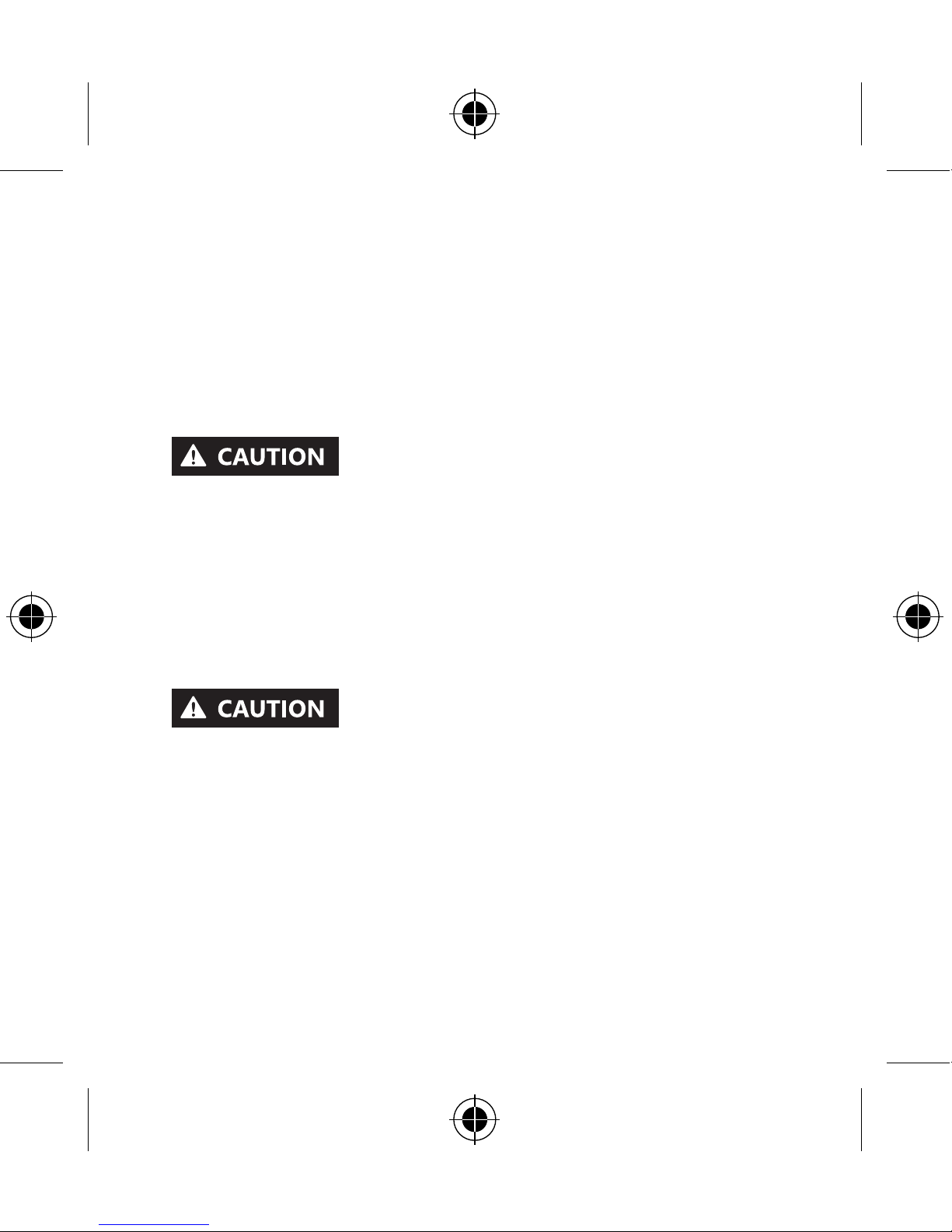
• Do not use your device if any part is broken or damaged.
• Do not attempt to repair any part of your device yourself.
Repairs should only be made by an authorized servicer.
• If broken or damaged, small parts may come loose or
disassembled. Discontinue use or discard any small parts
to avoid choking hazard.
Contagious Conditions
To avoid transferring contagious conditions (like pink eye),
do not share the headset and Touch with persons with
contagious conditions, infections or diseases, particularly
of the eyes, skin or scalp. The headset and Touch should be
cleaned between each use with skin-friendly non-alcoholic
antibacterial wipes and with a dry microfiber cloth.
Skin Irritation
Touch is used with continuous contact to the skin (hands)
and wrist (for the wrist-strap). Stop using Touch if you notice
swelling, itchiness, skin irritation or other skin reactions. If
symptoms persist, contact a doctor.
Regulatory Information
This product has been tested and complies with applicable
Page 12
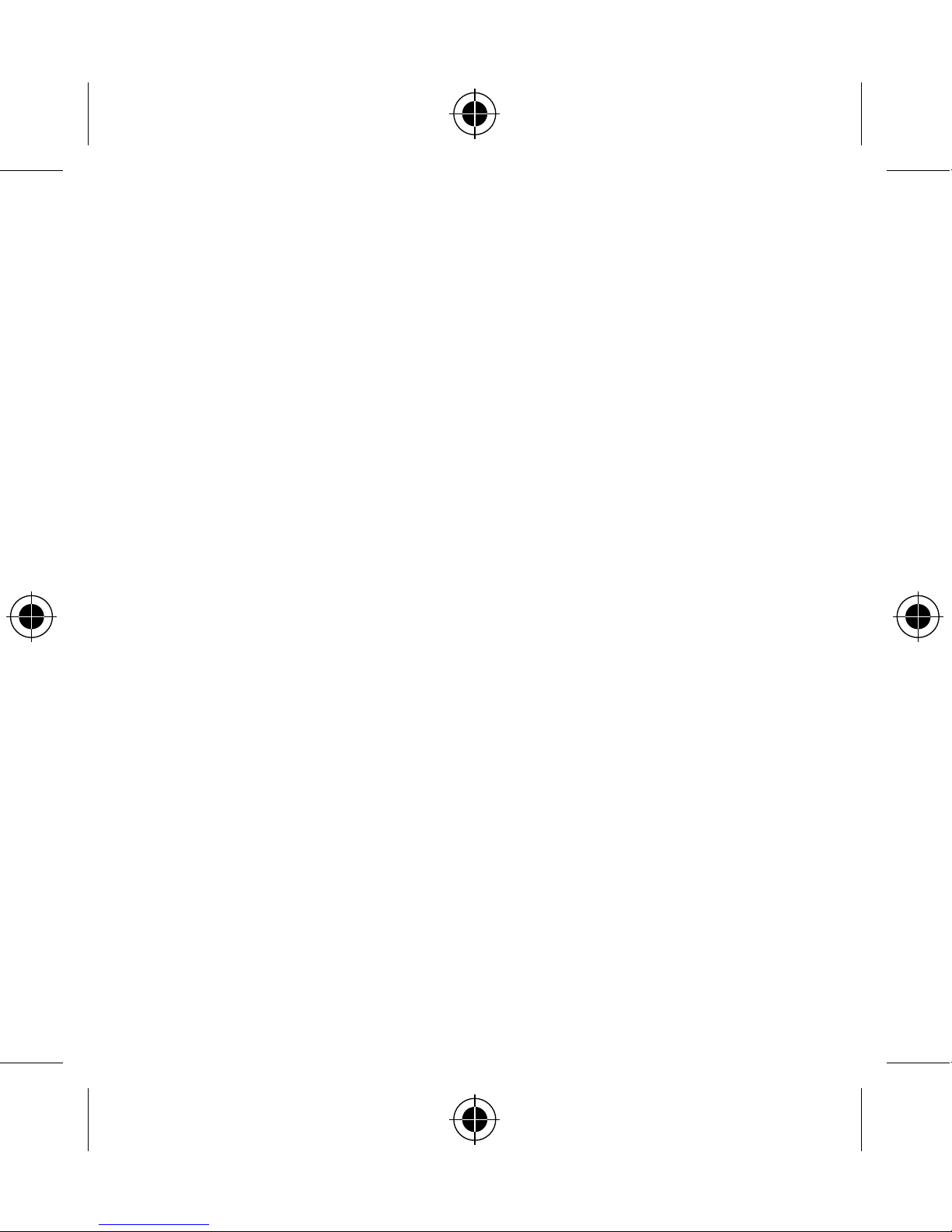
worldwide regulations, including: IEC 60950-1:2005 (2nd Ed.)
+ A1:2009 + A2:2013; CAN/CSA-C22.2 No. 60950-1:2007 +
A1:2011-12 + A2:2014-10; UL 60950-1:2007 + R:2011-12
+ R:2014-10; EN 60950-1:2006 + A11: 2009 + A1:2010 +
A12:2011 + A2:2013; Supplemented by EN 62471:2006; FCC
Part 15; ETSI EN 300 328 V1.9.1 (2015-02); ETSI EN301 48917V2.2.1 (2012-09); R&TTE Directive 1999/5/EC; EN55022;
EN55024; RoHS Directive 2011/65/EU (RoHS 2); REACH Annex
CVII/CVII, SCCP POP’s Reg850/2004, WEEE, CA Proposition 65.
Oculus hereby declares that this product is in compliance with
the essential requirements and the other relevant provisions of
Directive 1999/5/EC. For the full declaration of conformity, see
www.oculus.com/compliance
.
Limited Consumer Warranty
Who Is This Warranty From? This limited consumer warranty
(the “Warranty”) is issued by Oculus VR, LLC (“Oculus”, “we”,
or “us”).
Who Is This Warranty To? Oculus issues this Warranty to you,
as a consumer who has purchased a new, covered product from
Oculus or an authorized retailer (“you”). This Warranty cannot
be assigned or transferred to any subsequent purchaser or user
and is not available to products that were purchased used or
from any source other than Oculus or an authorized retailer.
What Does This Warranty Do? This Warranty gives you specific
Page 13
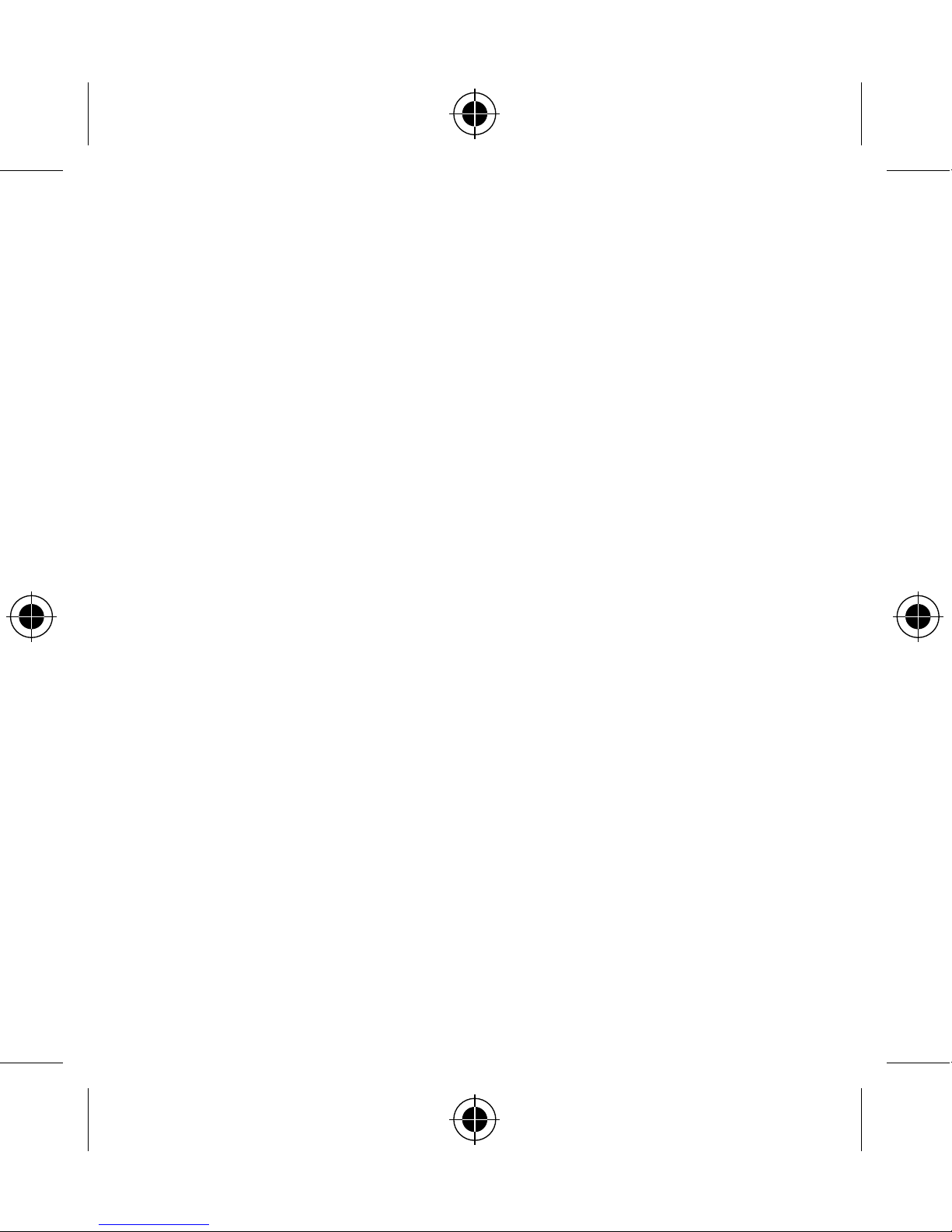
legal rights, and you may also have other rights, which vary
from state to state and country to country. This Warranty does
not affect any rights you have under the laws in your jurisdiction
concerning the sale of consumer goods (including, without
limitation, national laws implementing EC Directive 44/99/EC).
What Does This Warranty Cover? This Warranty covers defects
and malfunctions in the new Oculus product(s) it accompanies
(the “Product”). We warrant that the Product will, under
normal and intended use, function substantially in accordance
with our technical specifications or accompanying product
documentation (the “Warranted Functionality”) during the
Warranty Period. If and to the extent the Product needs Oculus
software or services to achieve the Warranted Functionality, we
will make and keep software and services available during the
Warranty Period. We may update, modify or limit such software
and services in our sole discretion so long as we continue to
maintain (or exceed) the Warranted Functionality.
Product registration is not required as a condition to coverage
under this Warranty, but some Oculus products require
periodic connection to an online Oculus account to ensure
full functionality.
How Long Does Coverage Last? This limited Warranty
continues for one (1) year from the date of purchase or delivery
of the Product, whichever is later (the “Warranty Period”).
Page 14
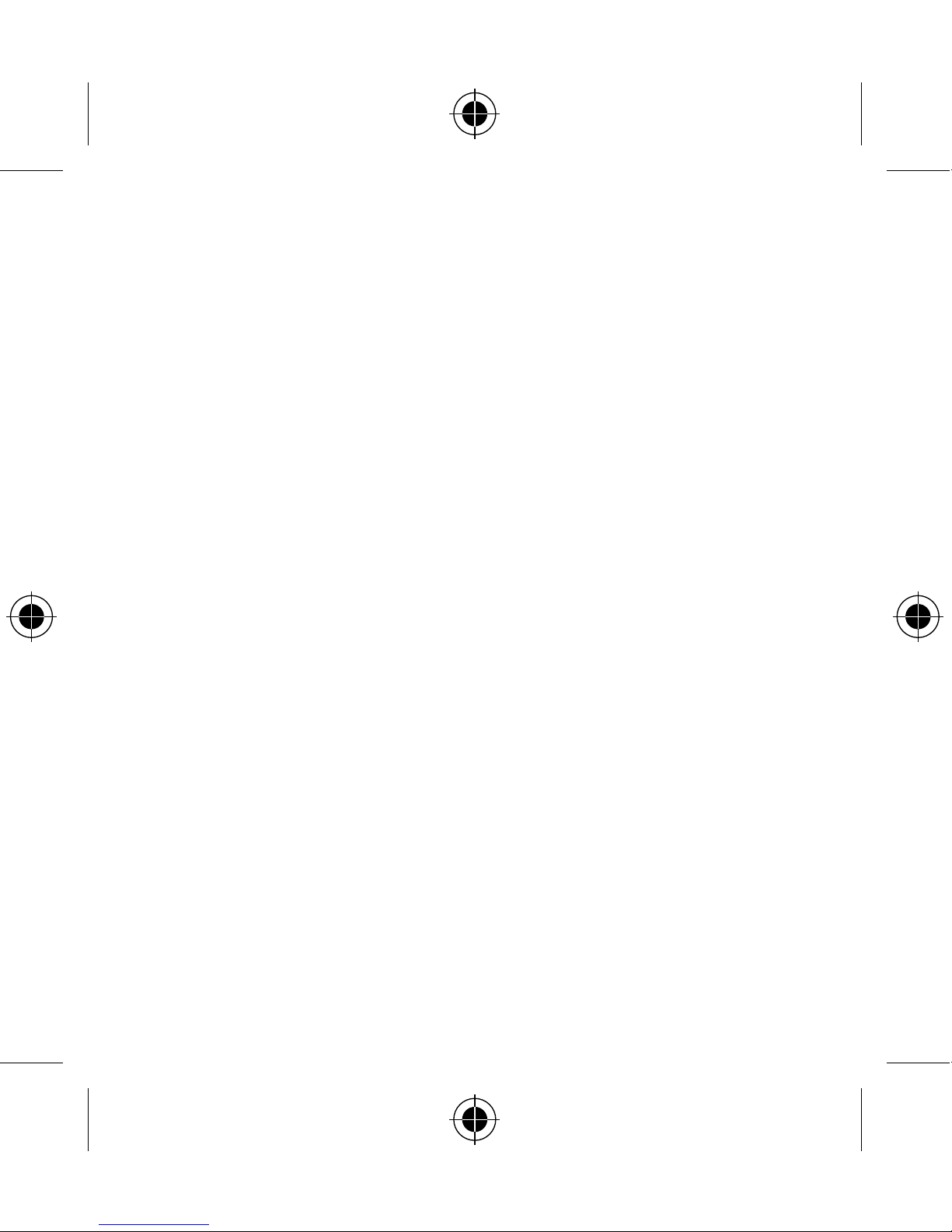
However, if you purchase the Product from within the EU, the
Warranty Period shall be two (2) years.
What Will Oculus Do If There’s a Problem With The
Product? If your Product is defective or malfunctioning, we
will either repair or replace that Product, or update software or
services, so that the Product performs substantially according
to the Warranted Functionality. The approach taken to resolve
any issues will be at our sole choice. If we determine that
a product should be replaced, the replacement may be a
new or remanufactured Product. If we determine, in our sole
discretion, that none of the listed means are reasonable to
correct for a defect or malfunction, then we may refund to
you the price you paid to purchase the Product.
How Can You Get Service? First, tell us about the issue.
If you have a problem with your Product, please visit us at
www.oculus.com/support to get helpful service and contact
information, and to submit a claim form to obtain warranty
service.
If it is necessary for you to send your Product in for service, we
will provide you with a pre-addressed shipping label, and you
will have to send the Product in with your proof of purchase
using that shipping label.
You may be required to pay the cost of shipping the Product
to us, and by sending the Product, you agree to transfer
ownership of that Product to Oculus. When we receive the
Page 15
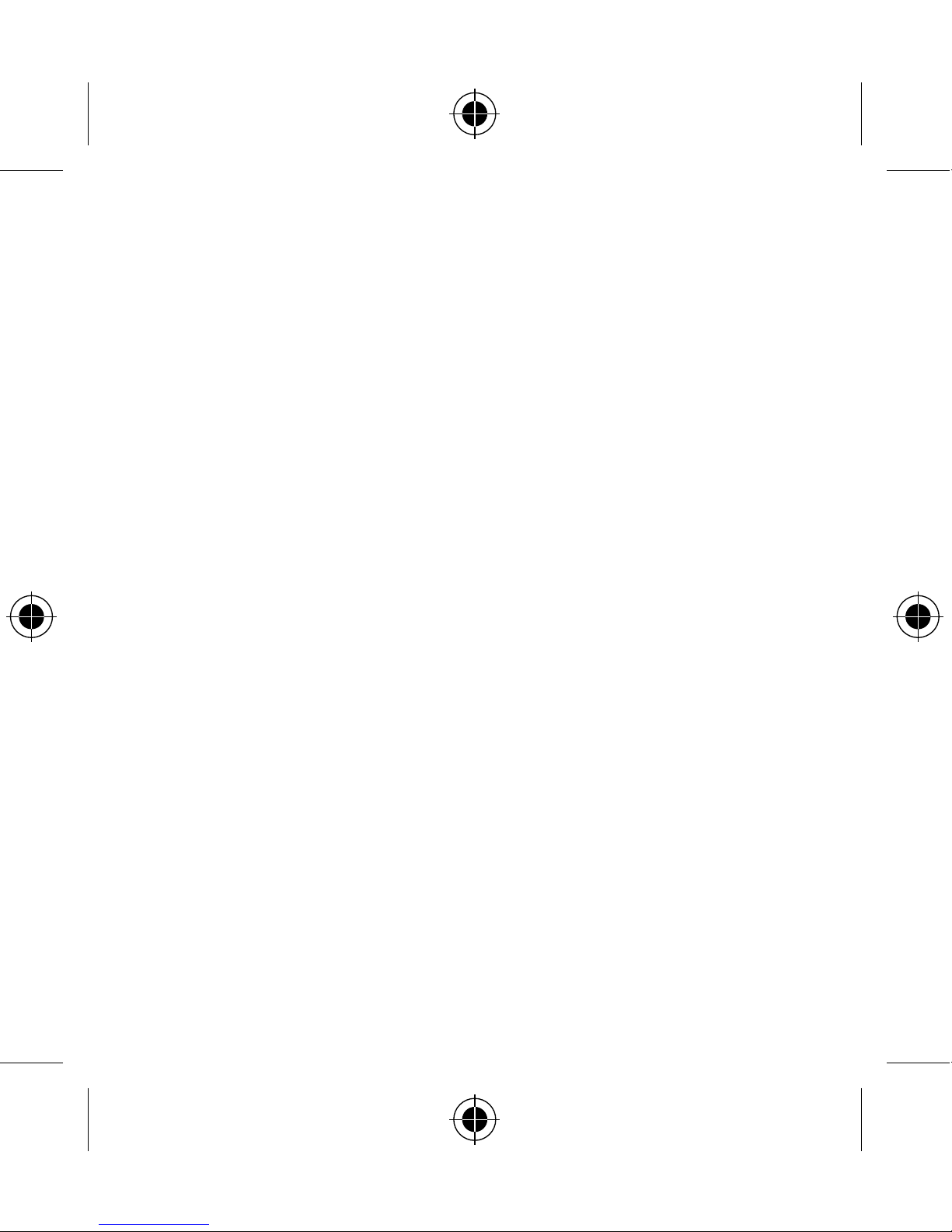
product, we will determine if there is a defect or malfunction
covered by this Warranty. If we find a defect or malfunction
covered by this Warranty, we will repair or replace the Product
to provide the Warranted Functionality, and we will send the
repaired Product or a replacement Product, if any, to you at our
cost. We may not return the original Product to you. We cannot
guarantee that we will be able to repair the Product without risk
to or loss of programs or data, and any replacement Product
will not contain any of your data that was stored on the original
Product. Any repaired or replaced Product will continue to be
covered by this Warranty for the remainder of the original
Warranty Period or ninety (90) days following your receipt of
the replacement or repaired Product, whichever is greater.
If you send us a Product without a valid proof of purchase,
then we will return the Product to you at your cost, subject
to prepayment, or, if such costs are not prepaid, we will keep
the Product for thirty (30) days for your pick-up before it is
disposed of.
What Does This Warranty Not Cover? This Warranty is
limited and not applicable to: (i) normal wear and tear; (ii)
damage caused by misuse, accident (e.g., accidental physical
impact, exposure to liquid, food or other contaminants, etc.),
neglect, abuse, alteration, improper or unauthorized repair or
modification, tampering, or use with unsuitable equipment,
devices, software, services or other unauthorized third-
Page 16
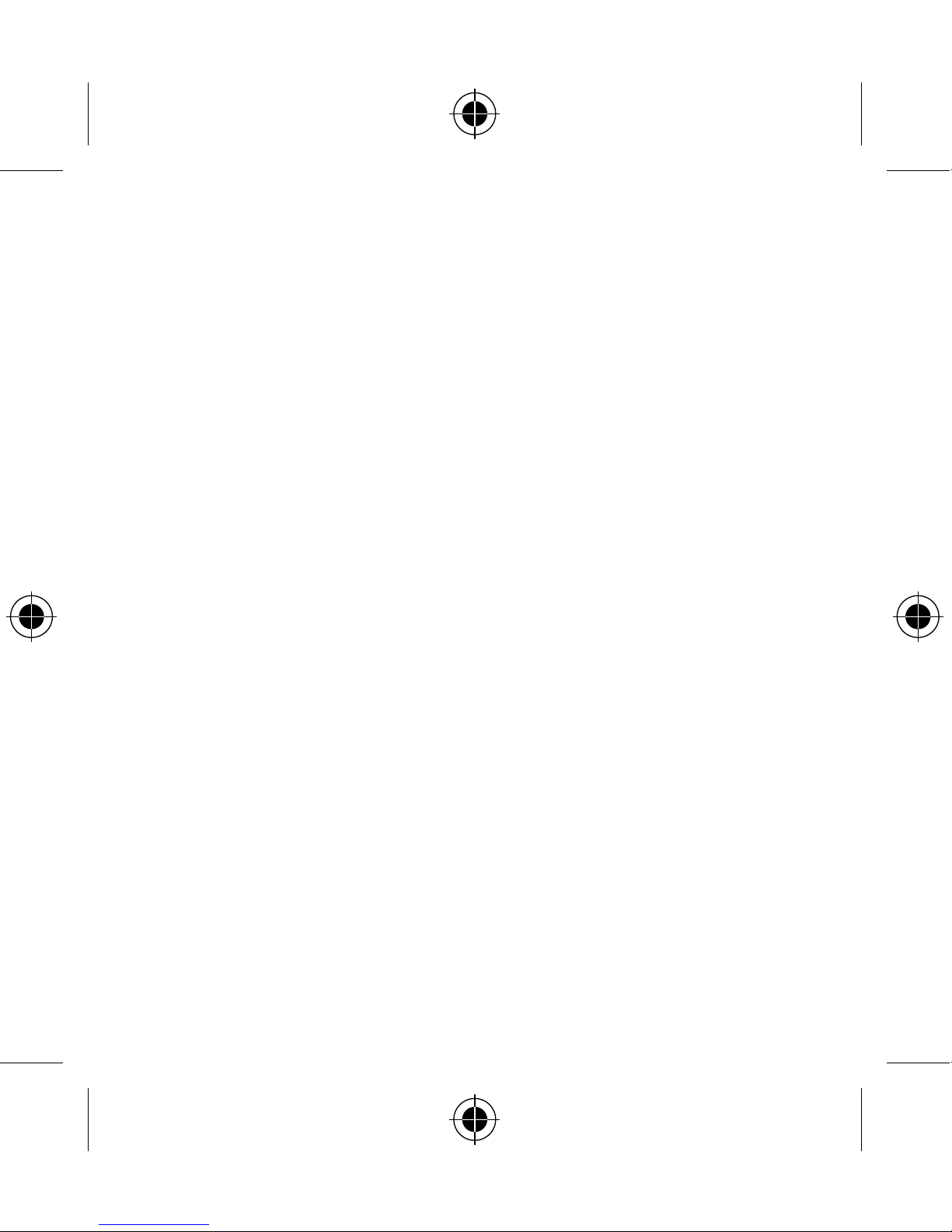
party item(s); (iii) use not in accordance with the Product
documentation; (iv) commercial use; (v) use in connection with
a trade, business or profession; (vi) used or resold products;
(vii) Products purchased from sources other than Oculus or
an Oculus authorized retailer (including non-authorized online
auctions), (viii) non-Oculus Products, (ix) use of the Product in
violation of any laws, regulations or ordinances in effect where
the Product is used; or (x) features or performance parameters
pertaining to any software or services beyond the Warranted
Functionality of the Product.
This Warranty does not include any specific guarantees
that the product will be error-free, or regarding uptime or
continued availability, data security features of software or
online accounts, or that any software, firmware or online sites
will function uninterrupted or error-free. This limited warranty
is void if a Product is returned with removed, damaged or
tampered labels or any alterations (including the unauthorized
removal of any component or external cover).
This Warranty does not cover data loss; it is your responsibility
to back up your data, electronically or physically, on a regular
basis if you wish to retain your data. Any damages or costs
related to data recovery, removal, and installation are not
recoverable under this Warranty.
In this Warranty, Oculus does not extend any implied or
statutory warranties, conditions or representations regarding
Page 17
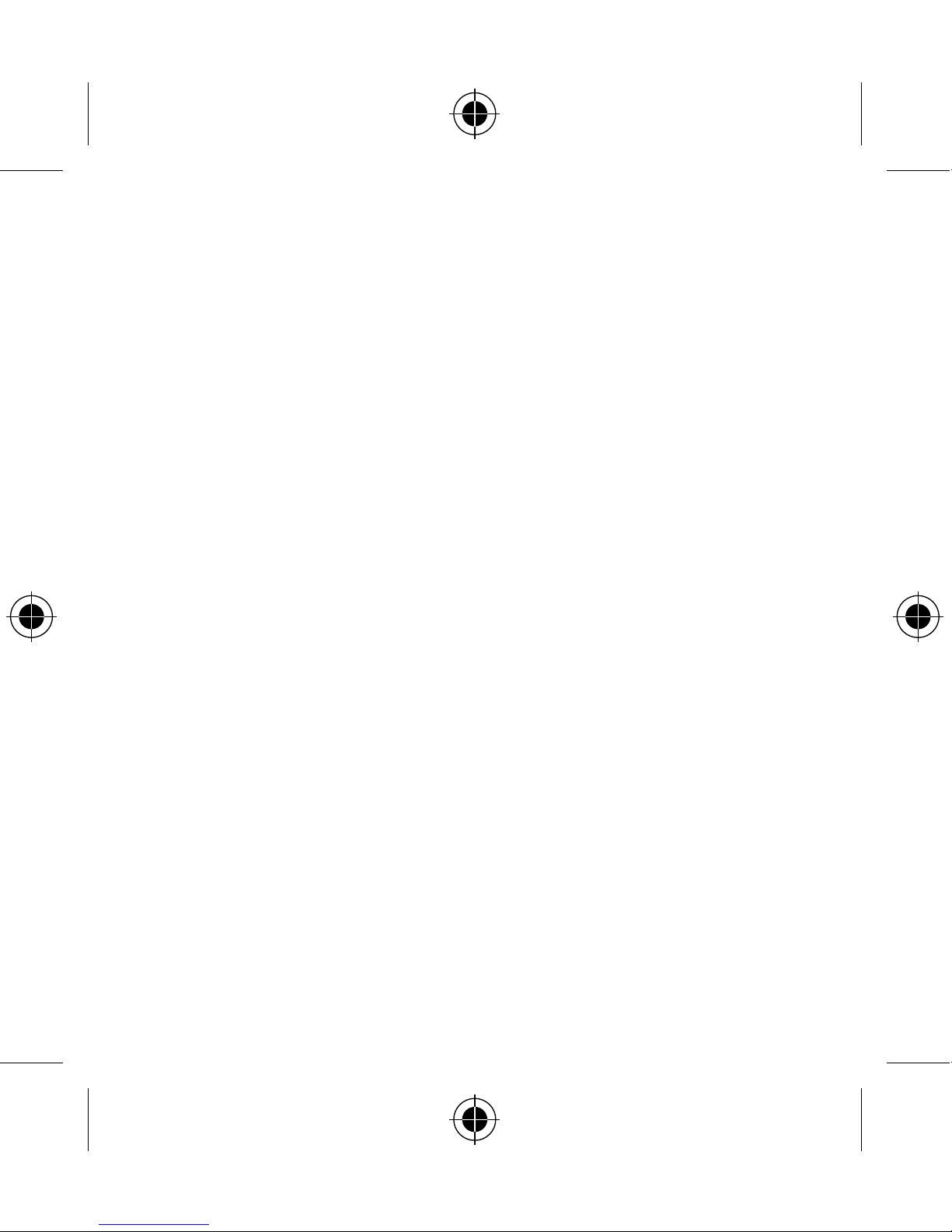
the Product or any connected software or online services.
OCULUS DOES NOT, UNDER THIS LIMITED WARRANTY, ASSUME
ANY LIABILITY FOR ANY SPECIAL, INDIRECT, INCIDENTAL,
PUNITIVE OR CONSEQUENTIAL DAMAGES OF ANY KIND
WHATSOEVER, INCLUDING BUT NOT LIMITED TO LOSS OF
PROFITS OR REVENUES, LOSS OF DATA, LOSS OF USE OF THE
PRODUCT OR ANY ASSOCIATED EQUIPMENT, COST OF ANY
REPLACEMENT GOODS OR SUBSTITUTE EQUIPMENT, OR LOSS
OF USE DURING THE PERIOD THAT THE PRODUCT IS BEING
REPLACED OR REPAIRED. FURTHER, IN NO EVENT SHALL
OCULUS BE LIABLE TO YOU FOR ANY SPECIAL, INDIRECT,
INCIDENTAL, PUNITIVE OR CONSEQUENTIAL DAMAGES
OF ANY KIND WHATSOEVER, EVEN IF OCULUS HAS BEEN
ADVISED AS TO THE POSSIBILITY OF SUCH DAMAGES, FOR
ANY CLAIM ARISING FROM OR RELATED TO THIS WARRANTY
STATEMENT, REGARDLESS OF THE FORM OF ACTION,
WHETHER IN CONTRACT, TORT (INCLUDING NEGLIGENCE),
STRICT PRODUCT LIABILITY OR ANY OTHER CAUSE OF ACTION
OR LEGAL OR EQUITABLE THEORY.
IN NO EVENT SHALL OCULUS’S LIABILITY FOR ANY CLAIM
ARISING OUT OF OR RELATED TO THIS WARRANTY STATEMENT
EXCEED THE PRICE PAID BY YOU FOR PURCHASE OF THE
PRODUCT, REGARDLESS OF THE FORM OF ACTION, WHETHER
IN CONTRACT, TORT (INCLUDING NEGLIGENCE), STRICT
PRODUCT LIABILITY OR ANY OTHER CAUSE OF ACTION OR
Page 18
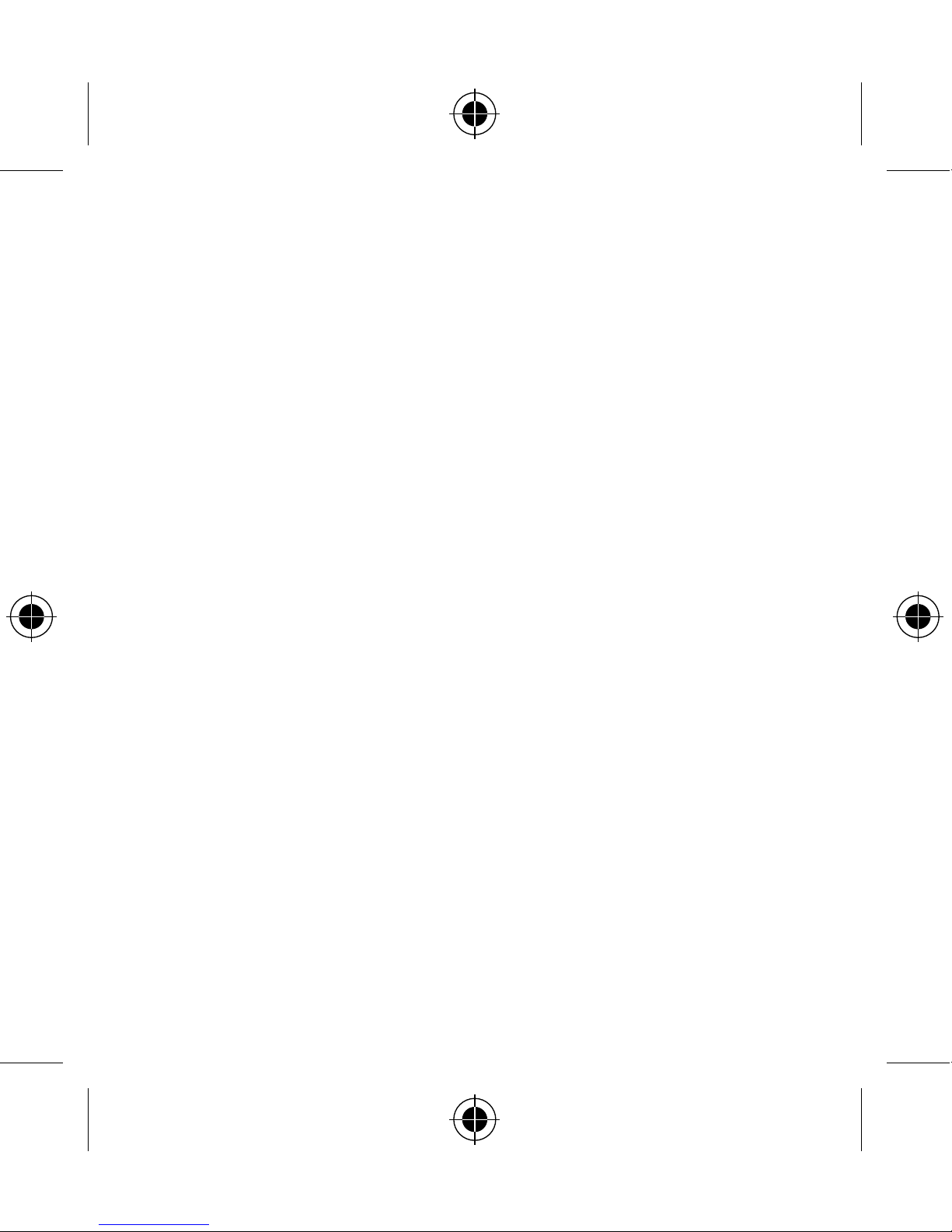
LEGAL OR EQUITABLE THEORY.
Some states and countries do not allow the exclusion
or limitation of incidental or consequential damages, so
limitations or exclusions in this Warranty may not apply to you.
What Laws Govern This Warranty? The laws of the State of
California, USA, govern this Warranty.
Questions? If you have questions, or to begin
the service process, please visit Oculus at
https://www.Oculus.com/support.
FCC INFORMATION
This device complies with part 15 of the FCC rules. Operation
is subject to the following two conditions: (1) This device
may not cause harmful interference, and (2) this device must
accept any interference received, including interference that
may cause undesired operation.
Note: This equipment has been tested and found to comply
with the limits for a Class B digital device, pursuant to part
15 of the FCC Rules. These limits are designed to provide
reasonable protection against harmful interference in a
residential installation. This equipment generates, uses and
can radiate radio frequency energy and, if not installed and
used in accordance with the instructions, may cause harmful
interference to radio communications. However, there is no
guarantee that interference will not occur in a particular
installation. If this equipment does cause harmful interference
Page 19
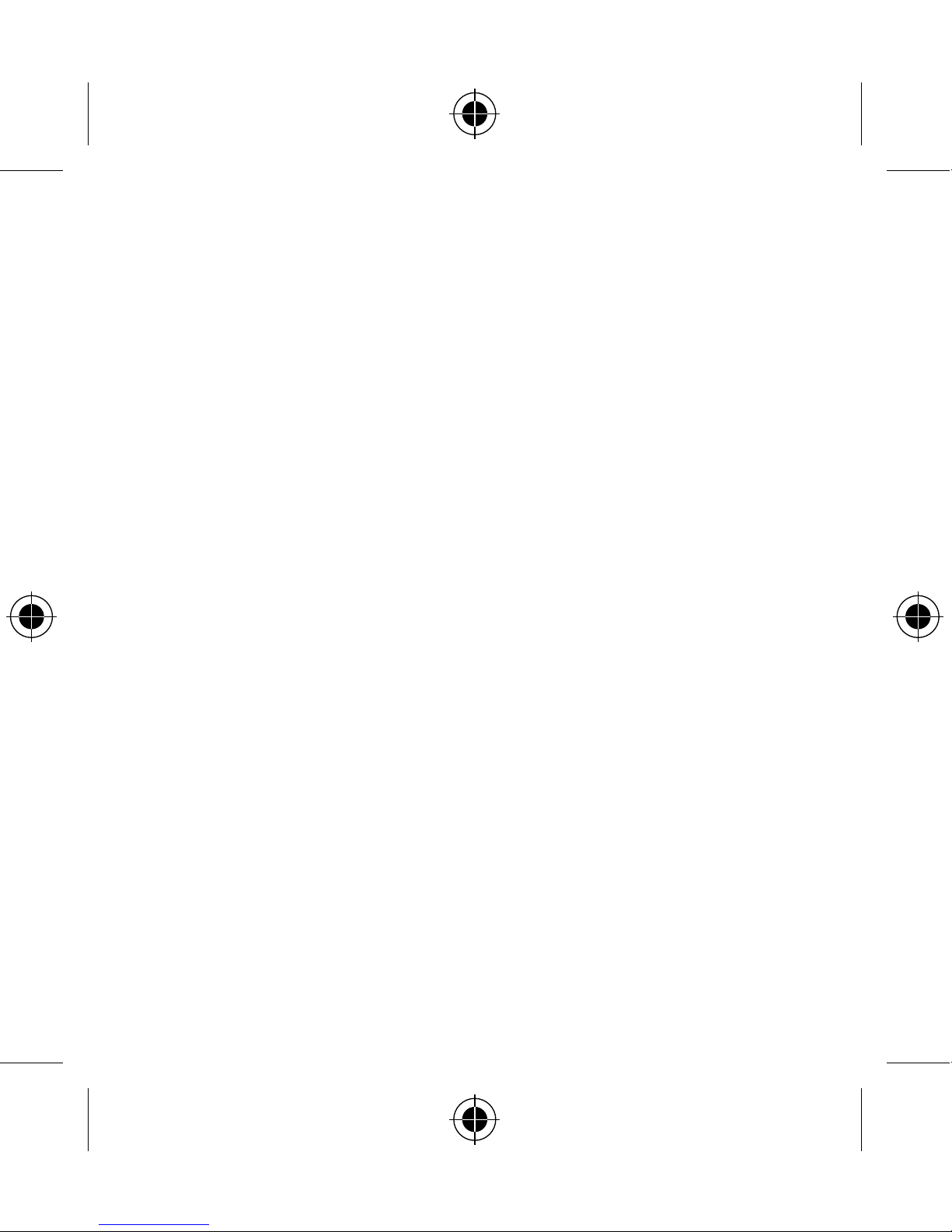
to radio or television reception, which can be determined by
turning the equipment off and on, the user is encouraged to
try to correct the interference by one or more of the following
measures:
• Reorient or relocate the receiving antenna.
• Increase the separation between the equipment and receiver.
• Connect the equipment into an outlet on a circuit different
from that to which the receiver is connected.
• Consult the dealer or an experienced radio/TV technician
for help.
Note: Changes or modifications not expressly approved by the
party responsible for compliance could void the user’s authority
to operate the equipment.
INDUSTRY CANADA (IC) REGULATORY INFORMATION
This device complies with Industry Canada licence-exempt
RSS standard(s). Operation is subject to the following two
conditions: (1) this device may not cause interference, and
(2) this device must accept any interference, including
interference that may cause undesired operation of the device.
Le présent appareil est conforme aux CNR d’Industrie
Canada applicables aux appareils radio exempts de licence.
L’exploitation est autorisée aux deux conditions suivantes : (1)
l’appareil ne doit pas produire de brouillage, et (2) l’utilisateur
de l’appareil doit accepter tout brouillage radioélectrique subi,
Page 20
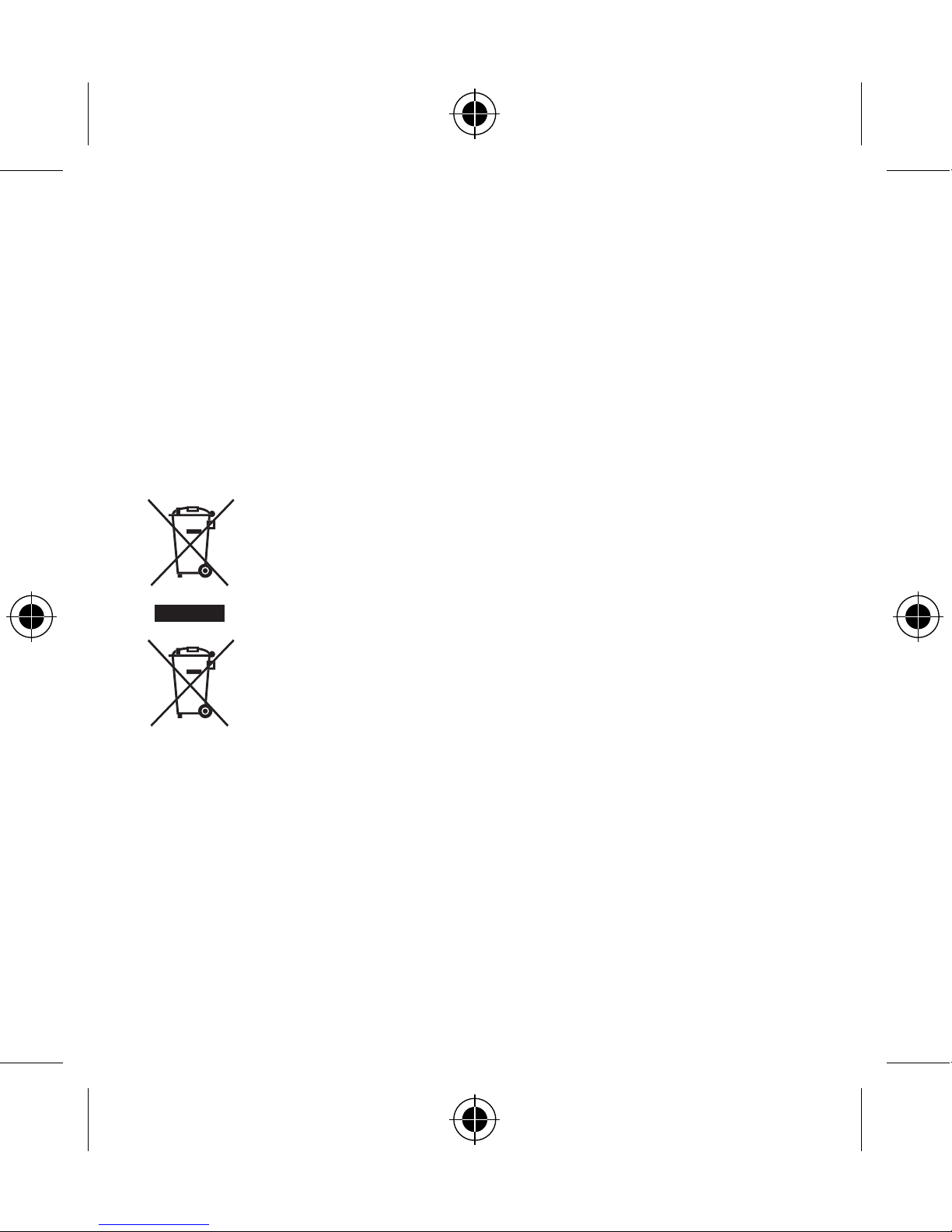
même si le brouillage est susceptible d’en compromettre le
fonctionnement.
CAN ICES-3 (B)/NMB-3(B)
End-of-Life
The crossed out wheeled bin symbol means that the
product must not be discarded as household waste, and
should be delivered to an appropriate collection facility
for recycling. Proper disposal and recycling
helps protect natural resources, human health
and the environment. For more information on
disposal and recycling of this product, contact
your local municipality, disposal service, or visit
www.oculus.com/recycle
.
The crossed out wheeled bin symbol means that
the batteries that came with the product, or that
you use to operate the product, must not be put into the
garbage. Batteries contain harmful substances that can
cause harm to human health and to the environment. Please
help keep our environment healthy by recycling batteries.
For more information on disposal and recycling of batteries,
contact your local municipality, disposal service, or visit
www.oculus.com/recycle
.
For additional information about where you should drop
Page 21

off your batteries and electrical or electronic waste, please
contact your local or regional waste-management office,
your household waste disposal service, or your point-of-sale.
Developed in the United States.
Designed by Oculus VR, LLC
1 Hacker Way, Menlo Park, CA, USA
Oculus VR Ireland Limited
4 Grand Canal Square, Grand Canal Harbour, Dublin
2, Ireland
Made in China
Page 22
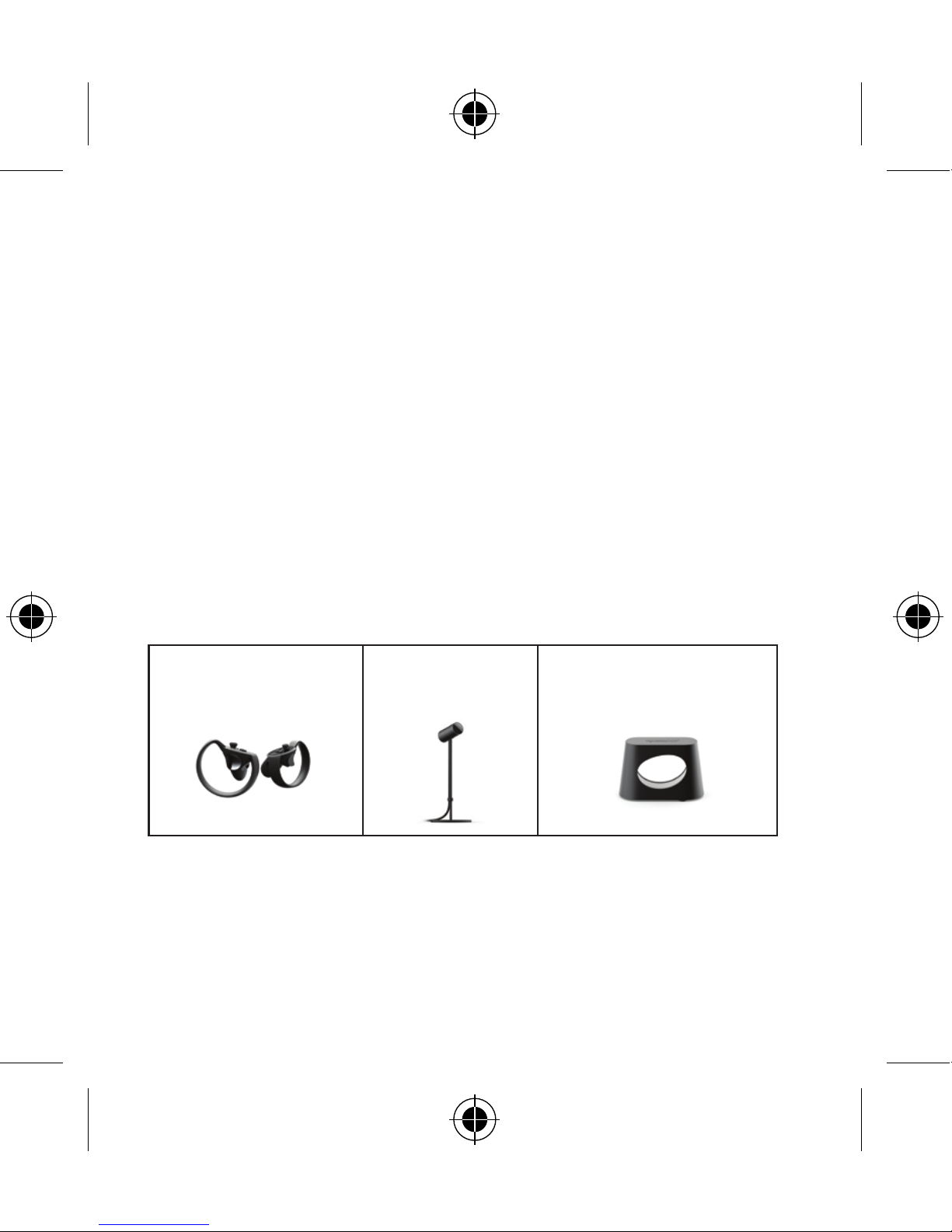
产品描述
Oculus Touch是一款为在您在使用Rift产品时将您
的双手植入虚拟环境中而特别设计和建造的装
置。Oculus Touch将您的双手带入虚拟现实。本副
跟踪手柄带给您的双手存在感将使您产生虚拟的
双手就是您本人的双手的感觉。
通过Oculus Touch,您可通过位置追踪系统在虚拟环
境下以非凡的精确度和直觉操作物体,使用便捷。
如您需要了解完整的产品描述、要求和质量保证,
请访问网站:
www.oculus.com
。
包装所含内容
Oculus Touch (型号:
TO-L (左) 和 TO-R (右))
Oculus 传 感 器
(型号: 3P-A)
用于Rock Band™虚拟现实
吉他控制器的连接器
注意:设置指导、最佳实践及故障修理的相关内容
请访问网站:
www.oculus.com/setup
。
Page 23
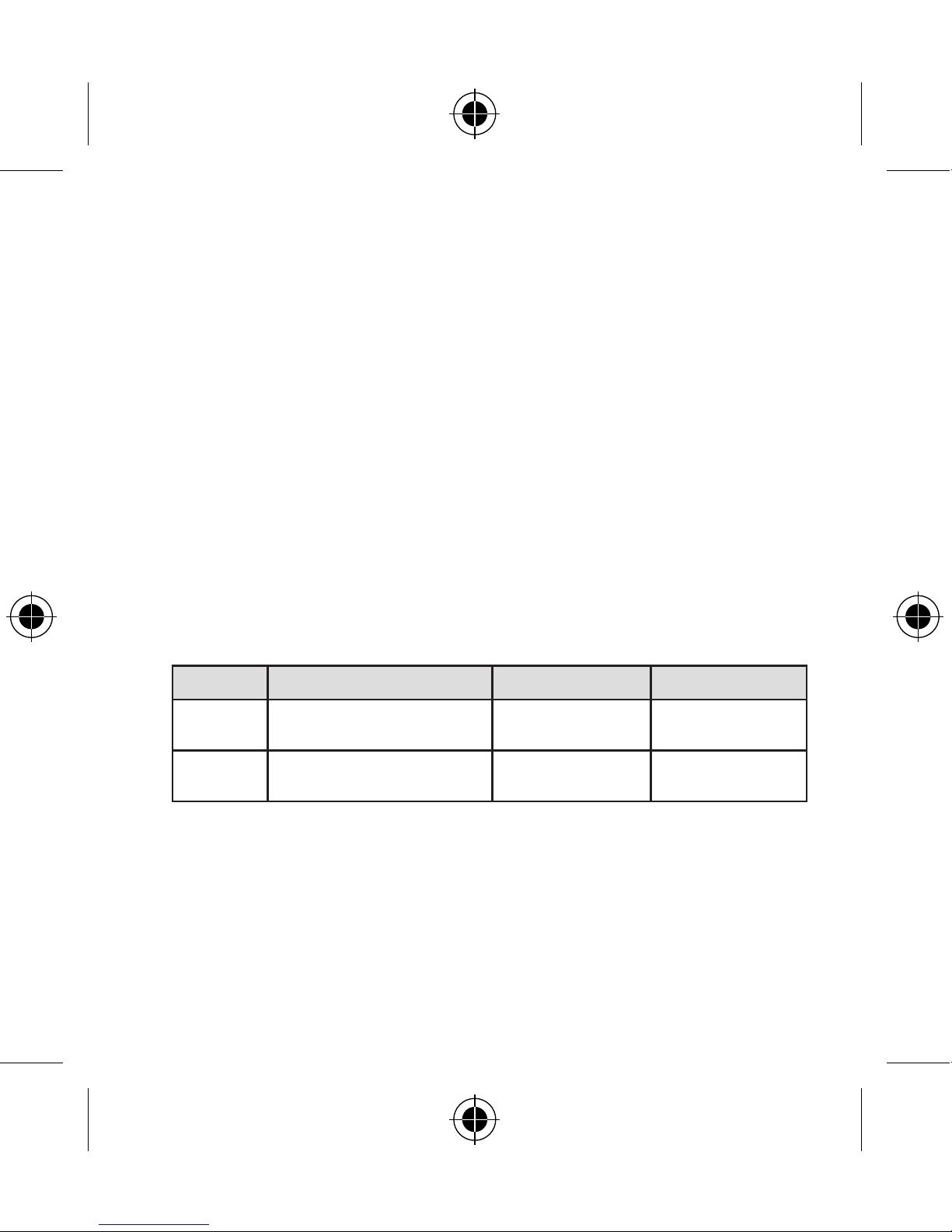
产品维护和维修
擦拭时,请使用非磨蚀性且抗菌的材料轻柔擦拭。
•请确保电池匣保持良好工作状态,在原位盖紧。
•对于任何电子设备,避免与水或液体接触。
•请将不使用的组件置于储存盒内以减少意外损
坏或与环境接触。
•运行温度:0-40°C / 32-104°F。最 低
湿度:5%,最 大 湿 度 :95% 相对湿度
( 非 冷 凝 状 态 )。
•非 运 行 状 态( 储 存 ):-30-65°C / -22-149°F,相对
湿度:85%。
产品电气规格说明
组件 额定值 频率 峰值输出功率
Touch
5伏直流电
2.404- 2.478千兆赫
2.94毫瓦 有效全向
辐射功率
电池
1.5 伏 直 流 电( 2节5号碱性电
池 ,每 一 设 备 需 一 节 电 池 )
不适用 不适用
Page 24
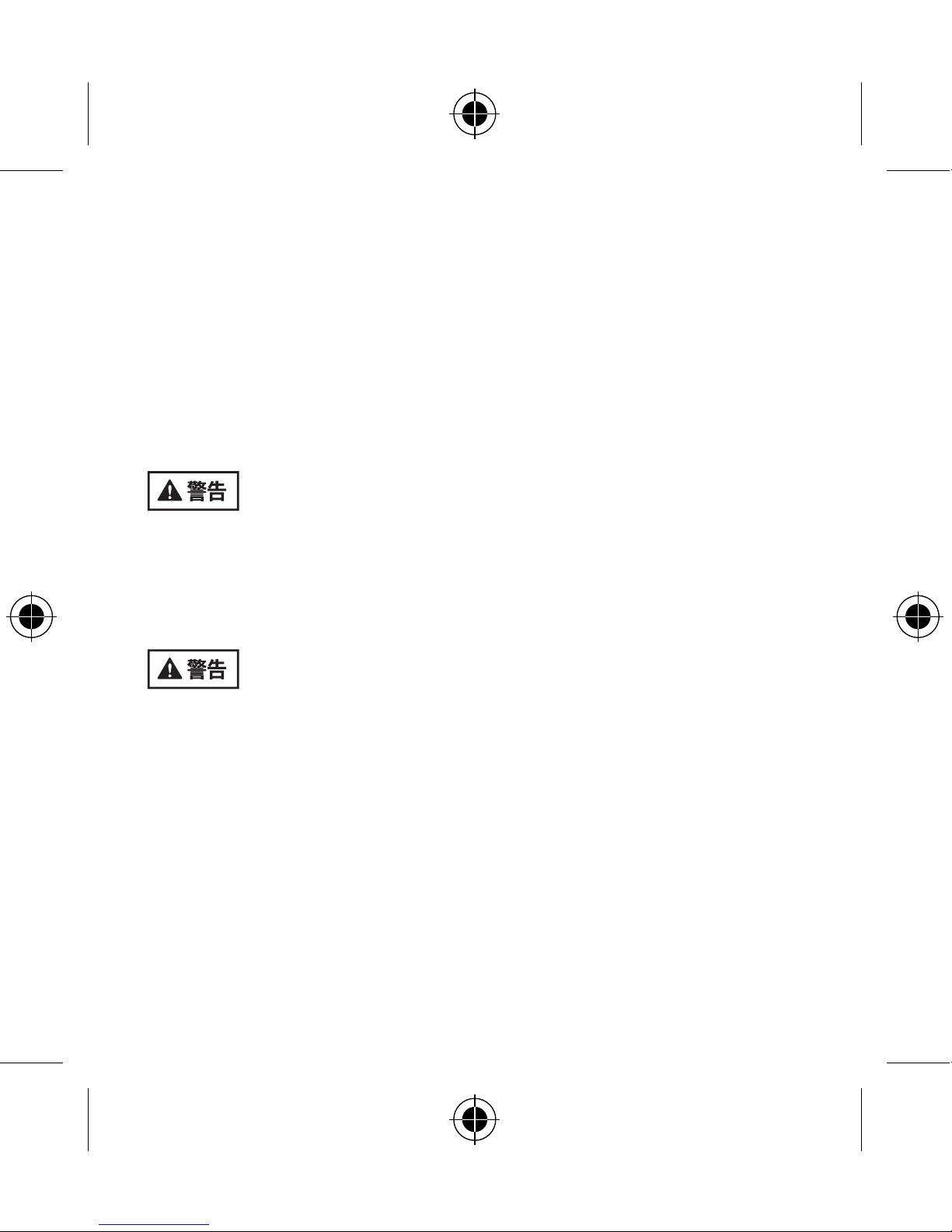
健康及安全
*为 保 持 准 确 和 完 整 ,下 述 健 康
及安全警示将定期更新。请登录
www.oculus.com/warnings
查看最新版本的警示。
健康及安全警示:为降低人身损害、身体
不适或财产损失的风险,请确保所有的使
用者在使用TOUCH前 仔 细 阅 读 下述警 示。
本健康及安全警示应当与您的RIFT产品
所 附 健 康 及 安 全 警 示 一 同 阅 读。您 可 以在
OCULUS RIFT健康及安全和质量保证指南
中或网站WWW.OCULUS.COM/WARNINGS 找
到RIFT产品的 健 康 及 安 全 警 示。
一般预防措施
为降低人身损害和不适的风险,在与头戴式视图
器一同使用Touch时,您应当时刻遵守下述指示并
遵 守 下 述 预 防 措 施。:
• 仅供安全环境下使用:头戴式视图器将营造身临
其境的虚拟现实体验,这将分散您对真实周边
环境的注意力,使您完全无法看到真实的周边环
境情况,在配合使用Touch时 ,您 的 手 臂 或 身 体
可 能 意 外 撞 击 、碰 撞 、或 碰 到 在 您 附 近 的 异 物 。
Page 25
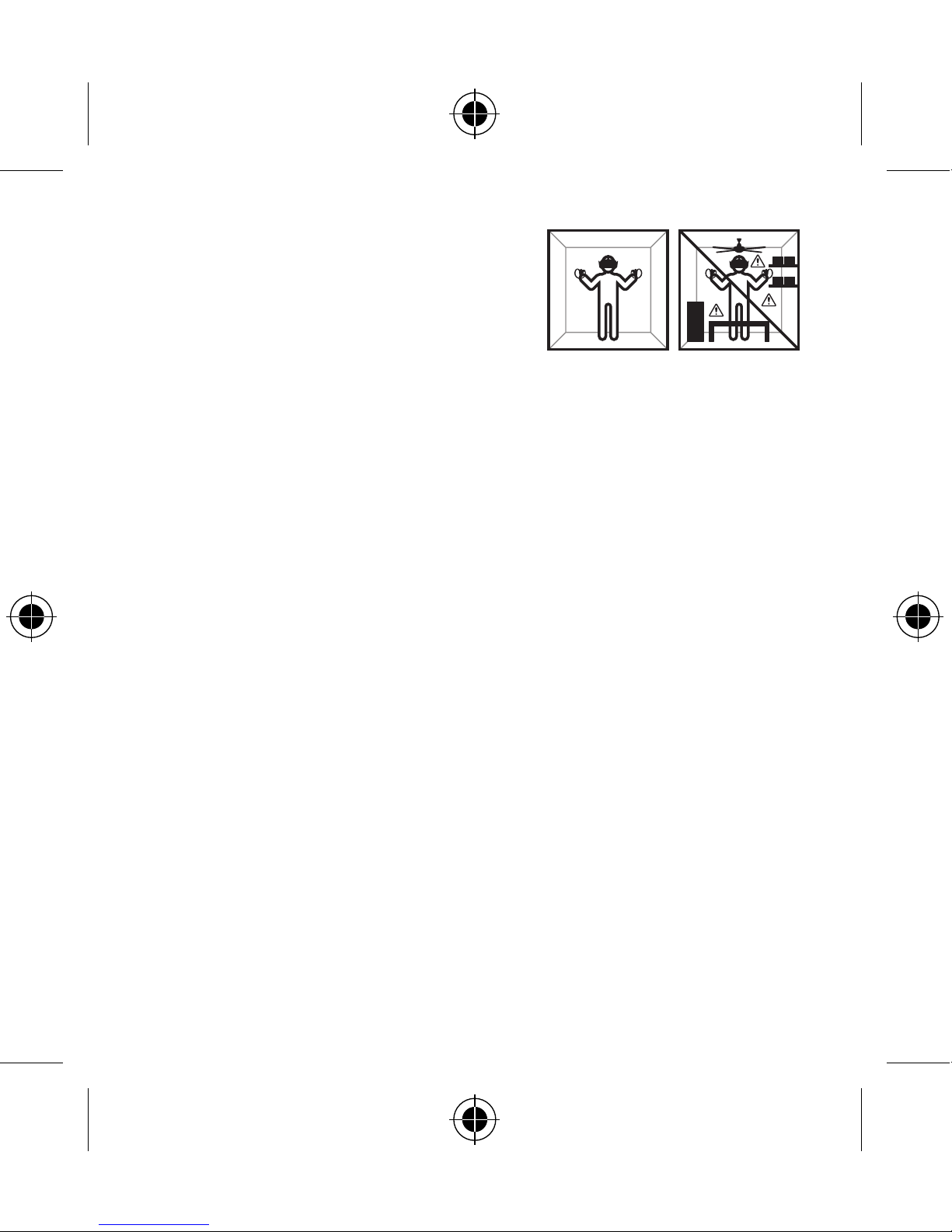
f 开始使用前及配合头戴式
视图器使用Touch时 ,须 查
看您的周边环境。小心使
用以避免损害发生。
f 在使用过程中,请使用
Touch随附的腕带以通过您的手腕保证手柄的
安全。
f 撞入或撞击墙体、家具或其他物体可能造成严
重人身损害,因此,在使用头戴式视图器和
Touch
前 ,请 空 出 安 全 使 用 的 区 域 。
f 在使用Touch时,您的双臂可能完全向侧面或
头顶伸展,因此请确保空出这些区域的空间。
f 请您牢记,在虚拟环境中您所看到的物体在真
实环境中不存在,因此请勿在这些物体上就
座 、站 立 或 将 其 作 为 支 撑 。
f 请您特别注意确保您的周围不存在他人、物体、
楼 梯 、阳 台 、打 开 的 门 道 、窗 户 、家 具 、明 火 、吊
扇、吊灯或其他在使用头戴式视图器和Touch过
程中及使用结束后即可能撞入或撞倒的物体。
f 在使用头戴式视图器前,请移除区域内任何可
能产生绊倒风险的物体。
f 请 您 牢 记 ,在 使 用 Touch时 ,您 可 能 无 法 立 即 感
知他人或宠物进入了您附近的区域,这可能产
生碰撞的风险。
正确 错误
Page 26
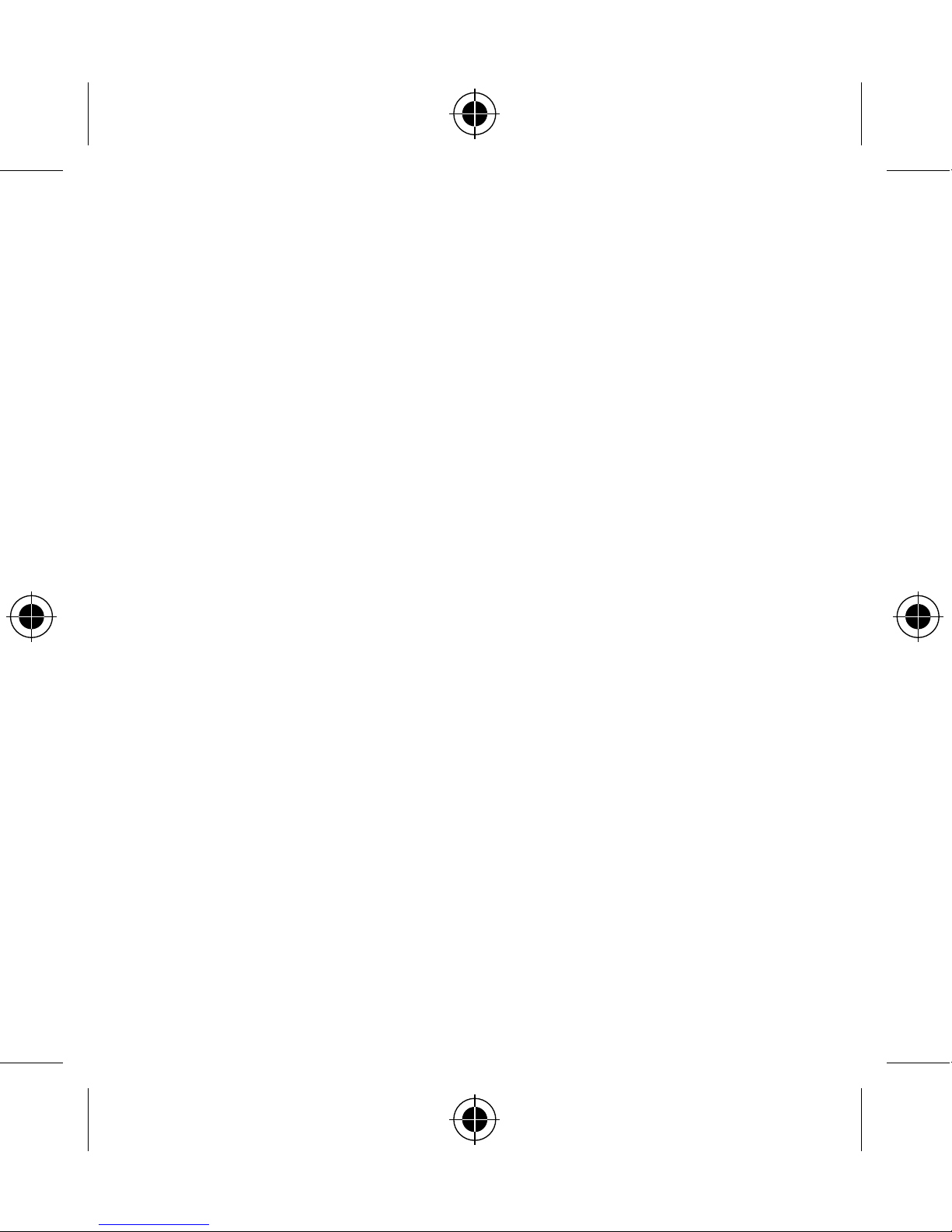
f 守 卫 系 统 :配 备 Touch使用的头戴式视图器包含
了守卫边界系统,该系统的设计帮助您停留在
[使用区域]内。如您开启系统,并设定使用区
域,该系统将帮助您感知您周围空间的边界。
f 在设定使用区域前,请确保您已检查了该区域,
并移除了该区域内存在的本指南所定义的潜在
风险。您在守卫系统下设定的空间应当是空地,
并且远离潜在的风险。
f 守卫系统只有在您开启且正确地设定使用区域
的情况下方可实现帮助功能。在每次使用头戴
式视图器前,请确认守卫系统已经开启,且已
正确设定使用区域。
f 守 卫 系 统 仅 可 作 为 提 示 ,其 可 能 无 法 一 直 向 您 显
示[使用区域]的准确边界。您仍然负有根据本指
南在安全环境下使用Rift产品的责任。
f 守卫系统仅可提示您所设定的[使用区域]的边
界。该系统无法防止您移动出使用区域。例如,
该系统无法防止您撞入或触碰墙面,或从门、窗
或楼梯井摔落。
f 守卫系统无法识别您使用区域内的所有物体,
且无法向您警示放在家具上的物体,如台灯,
或任何您使用区域内的他人或宠物。使用区域
无法识别您头顶上的风险。
f 如移动传感器,则应当重新校准守卫系统,即使
在意外移动传感器的情况下。重新校准是为了确
Page 27
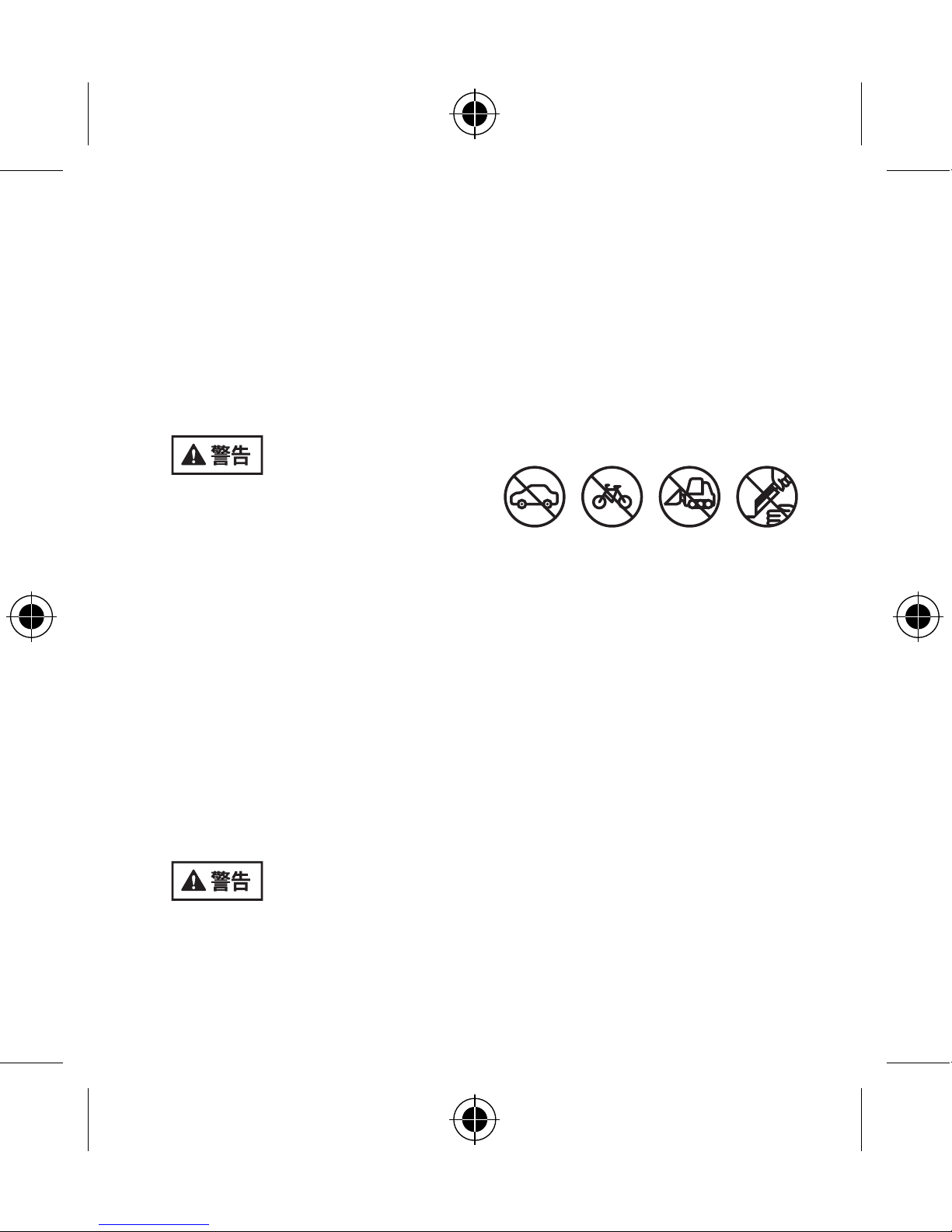
保设定正确的使用区域。重新设定[使用区域]
时 ,请 遵 守 屏 幕 所 显 示 的 所 有 通 知 。
f 即 使 守 卫 系 统 发 出 了 警 示 ,高 速 运 动 状 态 下 您
仍可能无法及时反应以停留在使用区域内。因
此,请您慢速移动,确保该速度应可使您对任
何守卫系统发出的警示做出反应。
不适
•直到您完全从因使用
Touch而产生的任何身体
症状中恢复前,不得进行驾驶、机器操作或其他
任何需要视力或体力并可能产生严重后果的活动
(即:任何身体症状可能导致事故、人身损害、
财产损失的活动),或其他须经未受损伤的平
衡力和手眼协调力方可进行的活动(如运动或
骑 车 等 )。
•在从任何不适中完全恢复数小时前,不得再次使
用Touch和/或头戴式视图器。
•如您产生了严重和/或持续的不适或症状,
请就医。
重复性压力损伤:
使用装置可能导致您的肌肉、关节或皮肤损伤。
如在使用Touch过程中您 身 体 的任何部位 产生了疲
劳 或 酸 痛,或 您 产 生了如 刺 痛 感、麻 木 感、灼 烧 感
Page 28
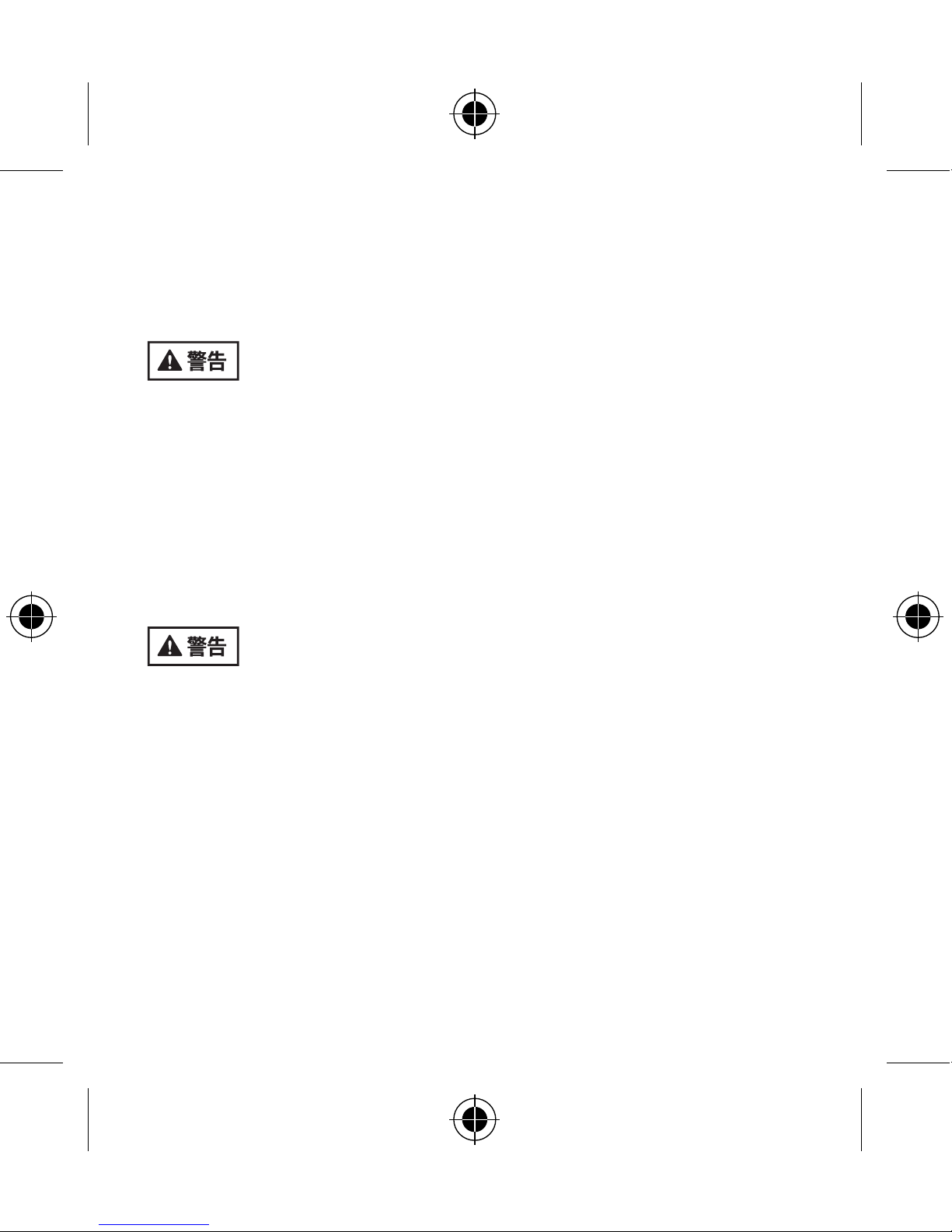
或僵硬感等症状,请停止使用,并在再次使用前休
息数小时。如在使用过程中或使用结束后上述症状
持续出现或出现其他不适,请停止使用并就医。
对医疗器械的干扰
Touch中包含磁铁和其他发射无线电波的组件,其
可能对附近的电子设备的运行产生影响,包括心
脏起搏器,助听设备和除颤器。如您携带有起搏
器或其他植入的医疗器械,在未咨询医生或医疗
器 械 生 产 厂 商 前,请 勿 使 用 Touch。请将 Touch和您
的 医 疗 器 械 之 间 保 持 安 全 距 离。如 您 发 现 对 您 的
医疗器械产生持续影响,请停止使用。
电池
Touch手柄使用5号碱性电池(每个手柄使用一节
电 池 )。
•请 勿 吞 咽 电 池 。化 学 物 质 会 导 致 灼 伤 ,且 存 在
窒息风险。
•如发生了电池吞咽,吞咽的电池将导致严重的内
部 灼 伤 ,并 在 2小 时 内 可 能 导 致 食 道 穿 孔 ,并 可
导致死亡。请将电池置于儿童无法触及的地方。
•如您认为可能吞食了电池,或电池被放入了身体
任何部位,请就医,或请医生拨打电池吞咽热
线:(202) 625-3333。
Page 29

•如电池匣未安全关闭,请停止使用产品,并将其
置于儿童无法 触 及 的 地方。
•火灾风险。如电池安装方向错误、被拆解、过度
充电、被刺穿、压碎、与其他类型或二手的电池
混合使用,或直接暴露于火或高温下,电池可能
爆炸或漏液。
•请将电池置于原包装内直到预备使用。请及时、
正确处理废电池。
•请勿将手柄的电池电极与导电材料接触。请保持
电池干燥,避免受潮。
•请勿拆解、刺穿或尝试改装电池。
•根据加利福尼亚州要求添加的警示:
高氯酸盐物质-可能适用特殊处理方式,
请见
:www.dtsc.ca.gov/hazardouswaste/perchlorate
•请参照
www.oculus.com/recycle
所载内容对电池进
行正确地更换和处置。
触电
为减少触电发生的风险:
•请勿改装或打开所提供的任何组件。
•如电缆受损或有任何电线暴露,请勿使用产品。
Page 30
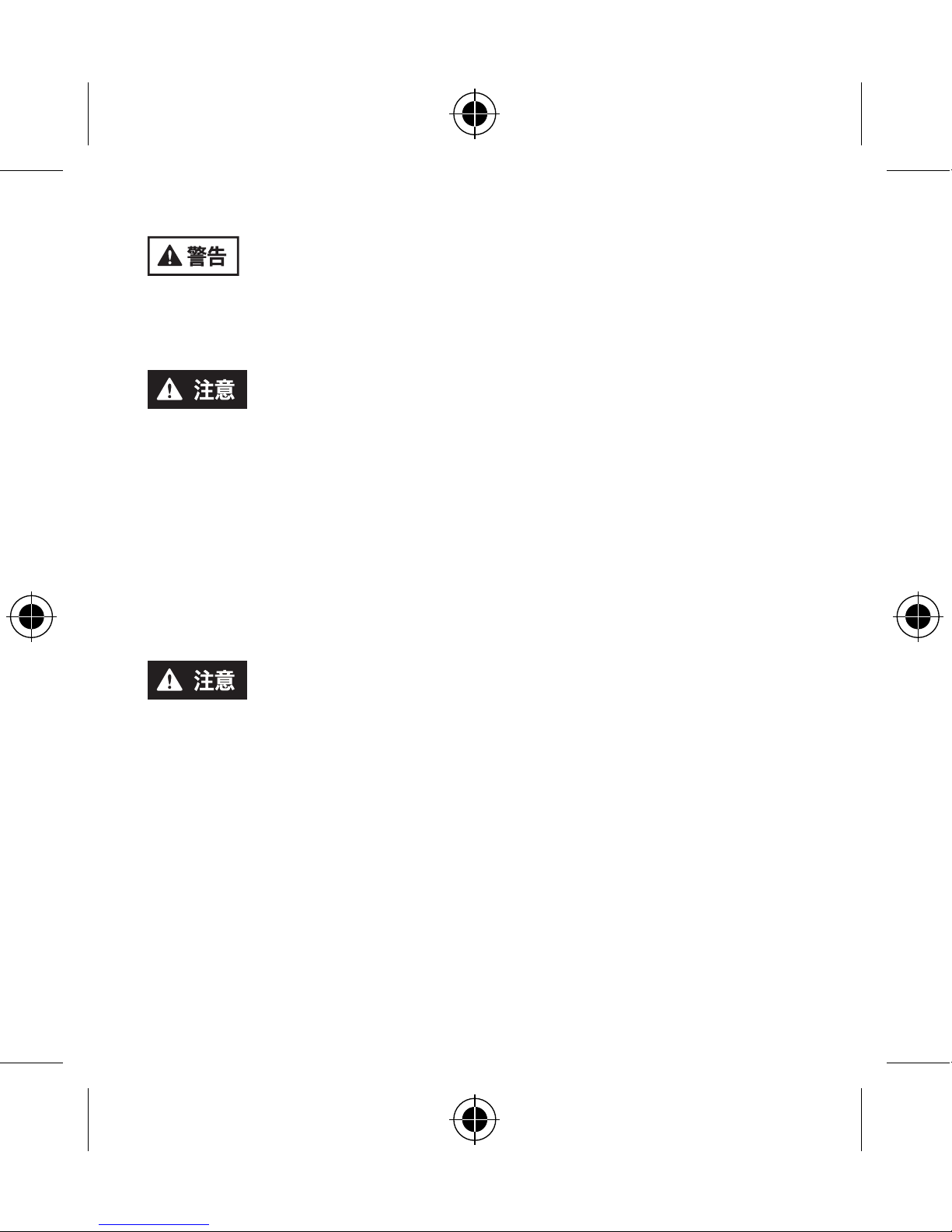
加利福尼亚州第65号法案
本产品可能含有加利福尼亚州认为可能导致癌症和
出生缺陷或其他危害生殖的化学物质。
损坏或破碎的装置
•如您的装置任何部分发生了破碎或损坏,请勿
使用。
•请勿尝试自行维修设备的任何部分。仅可由经授
权的服务商进行维修。
•如发生损坏或破碎,小部件可能松动或解体。
停止使用或丢弃该等小部件以防止出现吞食窒
息风险。
传染性情况
为防止发生可传染的情况(如急性结膜炎),请勿
与患有传染性情况、感染和疾病的他人,尤其是患
有眼部、皮肤或头皮部分传染性情况、感染和疾
病的他人共用头戴式视图器和Touch。头 戴 式 视 图
器和Touch应当在每次使用后用亲肤非酒精类抗菌
擦拭材料和干燥的微纤维布料进行清理。
Page 31

皮肤刺激
使用过程中Touch将 不 断 与 皮 肤( 通 过 双 手 )和 手 腕
(通过腕带)发生接触。如您发现出现如肿胀、瘙
痒、皮肤刺激或其他皮肤反应,请停止使用Touch。
如症状持续,请就医。
合规信息
本产品经检测符合适用的全球范围内的规
定 , 包 括 :( 国 际 电 工 委 员 会 标 准 ) IEC 60950-
1:2005(2.0版)及其增补件A1:2009、A2:2013;
(加拿大标准协会标准)CAN/CSA-C22.2 No.
60950-1:2007及其增补件A1:2011-12、A2:2014-
10;(美国保险商试验所标准) UL 60950-
1:2007 及其增补件 R:2011-12、R:2014-10;
(欧洲标准)EN 60950-1:2006及其增补件A11:2009
、A1:2010、A12:2011、A2:2013;( 欧 洲 标 准 ) EN
62471:2006的补充内容;(美国联邦通讯委员会标
准)FCC第15章;(欧洲电信标准化协会标准)ETSI
EN 300 328 V1.9.1(2015-02);(欧洲电信标准化协
会标准)ETSI EN301 489-17V2.2.1(2012-09) ;( 欧
盟《无线电及通讯终端指令》)R&TTE 1999/5/EC指
令 ;( 欧 洲 标 准 《 信 息 科 技 设 备 : 无 线 电 干 扰 特 性 的
限 值 及 测 量 方 法 》)EN55022;( 欧 洲 标 准 《 信 息 科 技
设 备 :抗 干 扰 特 性 的 限 值 及 测 量 方 法 》)EN55024;
Page 32

( 欧 盟《 关 于 限 制 在 电 子 电 器 设 备 中 使 用 某 些 有 害
成 分 的 指 令 》) RoHS Directive 2011/65/EU(RoHS 2);
(欧盟《化学品的注册、评估、授权和限制》)REACH
附件CVII/CVII;(欧盟持久性有机污染物指令)POP’s
Reg850/2004;(欧盟《电气和电子产品废弃物》标
准)WEEE;及 美 国 加 利 福 尼 亚 州 第 65号提案。
Oculus在此声明本产品符合1999/5/EC认证指令所载
的重要要求及其他相关规定。完整的遵守公告请见
www.oculus.com/compliance
。
有限的消费者质量保证
本质量保证由何方出具?本有限的消费者质量保证
(“ 质 量 保 证 ”)由 Oculus VR, LLC(“ Oculus”或 ”
我 们“ )发 布 。
本质量保证适用于何方?Oculus所发布的本质量保
证适用于从Oculus或授权零售商处购买全新、质量
保证范围内产品的消费者(“您”)。本质量保证不
得转让或转移予后续的购买者或使用者,且不适用
于任何购买的已使用的产品或任何从非Oculus或授
权零售商处购买的产品。
本质量保证适用于何方?本质量保证给予您特定
的法律权利,同时根据您可能还享有其他权利,
该等其他权利因州、国家而异。本质量保证不会
Page 33

对您所处法域内与消费品销售相关的法律所赋予
您的任何合法权利造成影响,包括但不限于为执行
欧盟指令44/99/EC而制定的内国法所赋予的权利。
本质量保证的用途是什么?本质量保证的保证范
围包括全新的Oculus产品(“产品”)所包含的缺
陷 和 故 障 。我 们 保 证 ,在 正 常 和 符 合 预 期 的 使 用
下,产品将根据我们提供的技术说明书或随附的
产品文件实质性地实现功能(“保证的功能”)。
如产品需经Oculus软件或服务辅助以实现保证的
功能,我们将在保证期间内提供并持续提供软件
和服务。在我们继续保持(或增强)保证的功能的
前提下,我们可自行决定对该等软件和服务进行
升 级 、修 改 或 限 制 。
产品注册并非获取本质量保证的保证的前提条
件 。但 是 ,部 分 Oculus产品须定期连接到Oculus在
线账户以确保产品功能的完整。
保证期限是多少?有限的质量保证自购买或交付之
日( 两 者 较 晚 之 日 )起 一( 1)年有效(“保证期间”
)。但是,如您在欧盟范围内购买产品,则保证期间
应 为 两( 2)年 。
如果产品出现问题,Oculus会采取什么措施?如果
您的产品存在缺陷或出现故障,我们会对产品进
行维修、更换,或升级软件或服务以使产品能够实
质上实现保证的功能。我们有权决定选择何种方
Page 34

式解决任何相关问题。如我们决定进行更换,更
换后的产品可能是全新或改制的产品。在我们的
自由裁量下,如果我们认为上述所列的方式均无
法合理解决缺陷或故障,则我们可能返还您购买
产品所支付的款项。
如何获取服务?首先,请您告诉我们出现的问
题。如果您的产品出现问题,请访问我们的网站:
www.oculus.com/support
以获取有益的服务和联系
信息。如您需获取质量保证服务,请提交申报单。
如需要您将您的产品寄回以获取服务,我 们 将 为
您提供一份已预先填写地址的运输标签,您须使
用该运输标签将产品和您的购买凭证一同寄回。
您可能被要求支付将产您可能被要求支付将产品寄
回给我们的费用,且将产品寄回表明您同意将该产
品的所有权转移给Oculus。我们收到产品后,我们
将决定缺陷或故障是否属于本质量保证的保证范
围内。如我们发现了质量保证范围内的缺陷或故
障,我们将对产品进行维修或更换以实现保证的
功能,且我们将会把维修后的产品或更换后的产
品寄给您,并承担运费。我们寄还给您的产品可能
不是原产品。我们无法保证对产品的维修不会对
程序或数据产生风险或不丢失程序或数据,任何
更换后的产品将不再存有您存储在原产品上的数
据。任何维修或更换的产品将在原保证期间剩余
Page 35

的期间内或自您收到更换或维修产品后的九十(90)
天内(两者更迟到期日)继续适用本质量保证。
如您未将有效的购买凭证随同产品一同寄回,则
我们将把产品寄回给您,并由您承担费用。如您
未预付相关费用,我们将保留产品三十(30)天 以
等待您前来领取,期满后如您未前来领取,我们
将对产品进行处理。
不在本质量保证范围内的内容是什么?本质量保
证是有限的,不适用于:(i) 正 常 损 耗 ;( ii)因使用
不当或事故(如意外的物理影响,与水、食物或
其他污染物接触等),过失、滥用、改装、不当或
未经授权的维修或改动、篡改、或使用不匹配的
设备、装置、软件、服务或其他未经授权的第三
方 物 件 ;( iii)未遵照产品随附文件的使用;(iv)商
业 使 用 ;( v)与贸易、商业或专业相关的使用;(vi)
已被使用的或再次销售的产品;(vii)从非Oculus或
Oculus授权的零售商处(包括未经授权的在线拍
卖 )购 买 的 产 品 ;( viii)非Oculus 产 品 ;( ix)违反产
品使用地任何现行有效的法律、法规或法令的使
用 ;( x)任何产品保证的功能以外的软件或服务的
特征或性能参数。
本质量保证不包含任何下述特定担保:不存在错
误,产品的正常运行时间或持续可用性、软件或
在线账号数据的安全特性、任一软件、固件或在
线网站可不受干地扰运行或不存在错误。如产品
Page 36

返还时标签已被移除、毁损、篡改,或产品被改变
( 包 括 未 经 授 权 移 除 任 何 组 建 或 外 壳 ),则 本 有 限
的质量保证无效。
数据损失不属于本质量保证的范围内。如您希望
保留您的数据,您应当负责定期对数据通过电子
形式或物理形式进行备份。任何因数据还原、数
据移动、数据安装而产生的损失或成本不得依据
本质量保证进行报销。
本质量保证中,任何针对产品或任何相关的软件或
在线服务的暗示或法定保证、条件或陈述,Oculus
均不对其进行扩展。
在本有限质量保证中,OCULUS不承担任何种类的特
殊、非直接、附带、惩罚性或间接损失,包括但不限
于:利润或收益损失、数据丢失、产品或其他相关设
备的无法使用、任何替代商品或替代设备的成本、
在更换或维修期间的无法使用。此外,在任何情况
下OCULUS均不向您承担因本质量保证声明而产生
或与之相关联的任何种类的特殊、非直接、附带、
惩 罚 性 或 间 接 损 失 的 诉 求 ,即 使 OCULUS已获知该
等损失可能发生,无论该等诉求基于合同、侵权(
包括过失)、严格产品责任或任何其他诉因或其他
法律理论或衡平法理论而产生。
在任何情况下OCULUS对任何因本质量保证声明产
生的或与之相关的诉求所承担的责任都不得超过
您购买产品所支付的价款,无论该诉求以何种形
Page 37

式提起,无论该诉求基于合同、侵权(包括过失)
、严格产品责任或任何其他诉因或其他法律理论
或衡平法理论而产生。
一些州和国家禁止排除或限制附带或间接损失赔
偿责任,因此,本质量保证中的该等限制或排除
可能不适用于您。
本质量保证受何地法律管辖?本质量保证受美国加
利福尼亚州法律管辖。
还有其他疑问?如您有任何疑问,
或 需 开 启 服 务 程 序 ,请 访 问 Oculus网站:
https://www.oculus.com/support
。
美国联邦通信委员会信息
本设备符合美国联邦通信委员会规则第
15章的规
定 。运 作 受 到 以 下 两 个 条 件 的 约 束 :( 1)本设备不得
引起有害的信号干扰;且(
2)本设备必须承受任何接
收到的信号干扰,包括可能引起不良运作的干扰。
注意:本设备经过测试,证实符合美国联邦通信
委员会规则第
15章对B级数字设备的限制。这些限
制为住宅安装中的有害辐射提供合理的保护而设
计。本设备产生、使用且可辐射射频能量,在未按
照指南安装和使用的情况下,可能对无线电通信产
生干扰。但是,无法保证在某一特定安装下不会产
生干扰。如经打开或关闭设备后确定本设备确实对
无线电或电视信号接收产生有害干扰,建议用户采
取以下一种或多种措施来排除干扰:
Page 38

•调整接受天线的方向或位置。
•将设备置于与接收器距离更远的位置。
•将设备接在与接收器不同电流的电流输出口上。
•咨询经销商或有经验的电台/电视信号技术人员
以获得帮助。
注意:未经负有合规义务一方明示同意的改动或改
装可能导致用户操作设备的权限无效。
加拿大工业规则信息
本 设 备 符 合 加 拿 大 工 业 部 无 线 电 信( RSS)规 则 下
许 可 证 豁 免 的 要 求 。运 作 受 到 以 下 两 个 条 件 的 约
束 :( 1)本设备不得引起信号干扰;且(2)本设备必
须承受任何接收到的信号干扰,包括可能引起不
良运作的干扰。
Le présent appareil est conforme aux CNR d’Industrie
Canada applicables aux appareils radio exempts de
licence. L’exploitation est autorisée aux deux conditions
suivantes : (1) l’appareil ne doit pas produire de brouillage,
et (2) l’utilisateur de l’appareil doit accepter tout brouillage
radioélectrique subi, même si le brouillage est susceptible
d’en compromettre le fonctionnement.
CAN ICES-3 (B)/NMB-3(B)
Page 39

寿命终结
带有叉号的轮箱代表产品不得作为家庭垃圾
处理,应当寄往适当的回收机构用于回收。正
确的处理和回收将有助于保护自然资源、人
类健康和环境。请联系您所在地的市政当
局、处理服务商或访问
www.oculus.com/recycle
以获取更多关于处理和回收本产品的信息。
带有叉号的轮箱代表产品所附电池或您用于
运作本产品的电池不得直接放入垃圾箱内。电池含有
可能有害人类健康和环境的有害物质。请回收电池以
保护我们的环境健康。请联系您所在地的市政当局、
处理服务商或访问
www.oculus.com/recycle
以获取更多
关于处理和回收电池的信息。
更多关于何处丢弃电池、电气和电子垃圾的信息,请
联系你所在地当地或区域的废物管理局、家庭废物处
置服务中心或销售点。
用于法国的电子游戏警示
A lire avant toute utilisation d’un jeu vidéo par vous-même
ou par votre enfant.
I. - Précautions à prendre dans tous les cas pour l’utilisation
d’un jeu vidéo. Evitez de jouer si vous êtes fatigué ou si vous
Page 40

manquez de sommeil. Assurez-vous que vous jouez dans une
pièce bien éclairée en modérant la luminosité de votre écran.
Lorsque vous utilisez un jeu vidéo susceptible d’être connecté
à un écran, jouez à bonne distance de cet écran de télévision
et aussi loin que le permet le cordon de raccordement. En
cours d’utilisation, faites des pauses de dix à quinze minutes
toutes les heures.
II. - Avertissement sur l’épilepsie.
Certaines personnes sont susceptibles de faire des crises
d’épilepsie comportant, le cas échéant, des pertes de
conscience à la vue, notamment, de certains types de
stimulations lumineuses fortes: succession rapide d’images
ou répétition de figures géométriques simples, d’éclairs
ou d’explosions. Ces personnes s’exposent à des crises
lorsqu’elles jouent à certains jeux vidéo comportant de telles
stimulations, alors même qu’elles n’ont pas d’antécédent
médical ou n’ont jamais été sujettes elles-mêmes à des
crises d’épilepsie.
Si vous-même ou un membre de votre famille avez déjà
présenté des symptômes liés à l’épilepsie (crise ou perte
de conscience) en présence de stimulations lumineuses,
consultez votre médecin avant toute utilisation.
Les parents se doivent également d’être particulièrement
Page 41

attentifs à leurs enfants lorsqu’ils jouent avec des jeux vidéo.
Si vous-même ou votre enfant présentez un des symptômes
suivants: vertige, trouble de la vision, contraction des yeux ou
des muscles, trouble de l’orientation, mouvement involontaire
ou convulsion, perte momentanée de conscience, il faut
cesser immédiatement de jouer et consulter un médecin.
臺灣
請小心使用以減少電磁波產生的影響。
美国开发
Oculus VR, LLC 设计
1 Hacker Way, Menlo Park, CA, USA
Oculus VR Ireland Limited
4 Grand Canal Square, Grand Canal Harbour, Dublin
2, Irlanda
中国制造
Page 42

Description du Produit
Oculus Touch est un appareil spécialement conçu et élaboré
pour permettre à vos mains de se transplanter dans un
environnement virtuel lorsque vous utilisez le casque Rift.
Avec Oculus Touch, faîtes entrer vos mains dans la réalité
virtuelle. Ces manettes vous procurent la sensation que vos
mains virtuelles sont en réalité les vôtres.
Avec Oculus Touch, le système de suivi Constellation vous
permet de manipuler des objets dans votre environnement
virtuel avec une précision extraordinaire et une utilisation
intuitive et facile.
Pour la Description complète du Produit, les Exigences et la
Garantie, veuillez consulter le site internet www.oculus.com.
Que contient la Boîte?
Oculus Touch (Modèle #: TO-L
(Gauche) y TO-R (Droite))
Capteur Oculus
(Modèle #: 3P-A)
Connecteur pour périphérique
de réalité virtuelle “Guitare”
par Rock Band
™
NOTE: Veuillez consulter le site internet www.oculus.com/setup
pour les Conseils d’Installation, Bonnes Pratiques et l’Assistance.
Page 43

Entretien et Maintenance du Produit
N’utilisez que des chiffons non-abrasifs et antibactériens et
essuyez avec précaution.
• Assurez-vous que le boîtier de la batterie fonctionne
correctement et qu’il est bien fermé.
• Comme pour tout appareil électronique, évitez l’exposition
à l’eau et aux liquides.
• Conservez les composants dans leur boîtier lorsqu’ils ne
sont pas utilisés pour réduire au minimum les dégâts
involontaires et l’exposition à l’air libre.
• Température d’utilisation : 0-40°C / 32-104°F,
humidité minimum 5%, humidité maximum 95% HR
(sans condensation).
• Hors utilisation (stockage) : -30-65°C / -22-149°F,
85% HRComo en cualquier aparato electrónico, evite la
exposición al agua o fluidos.
Spécificités Électriques du Produit
Composant Type Fréquence Puissance de crêter
Touch 5VDC 2.404-2.478 GHz 2.94 mW (EIRP)
Batterie
1.5VDC (Alkaline
2 – AA, 1 pour
chaque appareil)
Non Applicable Non Applicable
Page 44

Santé et sécurité
*Ces mises en garde en matière de santé et de sécurité
sont régulièrement mises à jour à des fins d’exactitude et
d’exhaustivité. Vous pouvez consulter la dernière version
sur le site internet www.oculus.com/warnings
MISES EN GARDE EN MATIERE DE
SANTE ET DE SÉCURITÉ : POUR
DIMINUER LE RISQUE DE BLESSURES
CORPORELLES, DE GÊNE, OU DE
DOMMAGES AUX BIENS, ASSUREZVOUS QUE TOUS LES UTILISATEURS
LISENT AVEC ATTENTION LES MISES
EN GARDES CI-DESSOUS AVANT
D’UTILISER TOUCH.
CES MISES EN GARDES DOIVENT
ÊTRE LUES EN PARALLÈLE DES
MISES EN GARDE SANTÉ ET
SÉCURITÉ DE VOTRE CASQUE
RIFT, QUE VOUS POUVEZ TROUVER
DANS LE MANUEL SANTÉ ET
SÉCURITÉ ET GARANTIE DE VOTRE
OCULUS RIFT OU À L’ADRESSE
WWW.OCULUS.COM/WARNINGS.
Page 45

Précautions générales:
Pour diminuer le risque de blessures ou de gêne, suivez
toujours ces instructions et respectez ces précautions lorsque
vous utilisez le casque et avec Touch.
• N’utilisez l’appareil que dans un environnement sûr:
Le casque vous propose une expérience de réalité virtuelle
en immersion qui vous distrait et obstrue l’ensemble de
votre environnement réel. Lorsque vous utilisez le casque
avec Touch, il est possible que vous frappiez, touchiez, ou
heurtiez accidentellement les objets situés à proximité avec
vos bras, vos mains ou votre corps.
f Soyez toujours conscients
de qui vous entoure avant
de commencer à utiliser et
lorsque vous utilisez le casque
avec Touch. Soyez prudents
pour éviter toute blessure.
f Utilisez les dragonnes fournies avec Touch afin d’attacher
les manettes à vos poignets lorsque vous les utilisez.
f Heurter un mur, un meuble ou tout autre objet peut
provoquer de graves blessures; dégagez l’espace pour
une utilisation sans danger du casque et de Touch.
f Touch vous permet d’étirer complètement votre bras sur
NONOUI
Page 46

le côté ou au-dessus de votre tête, assurez-vous donc que
ces zones sont dégagées.
f Souvenez-vous que les objets que vous voyez dans
l’environnement virtuel n’existe pas dans le monde réel,
n’essayez donc pas de vous y asseoir, de vous y tenir
debout ou de vous appuyer.
f Assurez-vous tout particulièrement de ne pas vous
tenir à proximité d’autres personnes, objets, escaliers,
balcons, portes ouvertes, fenêtres, meubles, flammes
nues, ventilateurs de plafond, luminaires, ou tout autre
objet que vous pourriez heurter ou renverser lors de
l’utilisation – ou immédiatement après l’utilisation – du
casque et de Touch.
f Retirez tout objet susceptible de vous faire trébucher avant
d’utiliser le casque.
f Souvenez-vous que, lorsque vous utilisez Touch, vous
pouvez ne pas remarquer les personnes ou animaux qui
peuvent pénétrer dans votre espace, ce qui présente un
risque d’impact.
• Système Guardian Le casque accompagné de Touch
comprend un système de barrières, Guardian, conçu pour
vous aider à rester dans votre espace de jeu. Si vous
l’activez et définissez votre espace de jeu, il vous aidera à
en connaître les limites.
Page 47

f Avant de définir votre espace de jeu, assurez-vous de
l’examiner et de le dégager de tout danger potentiel tel
que défini dans ce guide. L’espace que vous définissez
avec Guardian doit être dégagé et éloigné de tout danger
potentiel.
f Guardian ne vous assiste que si vous l’activez et
définissez correctement votre espace de jeu. Avant
chaque utilisation du casque, vérifiez que Guardian est
activé et que l’espace de jeu est correctement défini.
f Le système Guardian n’est qu’un assistant et peut ne
pas toujours vous montrer les limites exactes de votre
espace de jeu. Vous restez responsable de l’utilisation
de Rift dans un environnement sûr tel que défini dans
le présent Manuel.
f Le système Guardian ne fera que vous alerter lorsque
vous atteindrez les limites de votre espace de jeu. Il n’est
pas en mesure de vous empêcher d’évoluer hors de
votre espace de jeu. Par exemple, il ne vous empêchera
pas de foncer dans un mur ou de le heurter, de passer
au travers d’une porte ou d’une fenêtre ou de tomber
dans des escaliers.
f Guardian n’identifie pas tout ce qui se situe dans votre
espace de jeu et ne vous signalera pas les objets ou
les meubles, comme les lampes, les autres personnes
ou animaux se trouvant dans votre espace de jeu.
Page 48

Guardian ne détectera pas les dangers situés au-dessus
de votre tête.
f Il est nécessaire de recalibrer Guardian si les capteurs
sont déplacés, même accidentellement. Cela vise à
s’assurer que l’espace de jeu est correctement défini.
Suivez les instructions sur l’écran pour redéfinir les
limites de votre espace de jeu.
f Se déplacer rapidement peut vous empêcher de réagir
à temps et de rester dans votre espace de jeu même
si Guardian vous avertit. Assurez-vous donc de vous
déplacer suffisamment lentement pour être en mesure
de réagir à tout avertissement de Guardian.
Gêne
• Ne conduisez pas, ne faites
pas fonctionner de machine
ou ne vous livrez pas à
d’autres activités demandant des efforts visuels ou physiques
et ayant des conséquences potentiellement graves (par
exemple, des activités pour lesquelles souffrir de symptômes
pourrait causer des accidents, des blessures corporelles ou
des dommages aux biens), ou d’autres activités exigeant un
équilibre parfait et une coordination oculo-manuelle (comme
faire du sport ou conduire un bicyclette, etc) avant que tous
les symptômes aient disparu après l’utilisation de Touch.
Page 49

• N’utilisez pas Touch et/ou le casque tant que la gêne n’a pas
complètement disparu depuis plusieurs heures.
• Consultez un médecin si vous présentez une gêne ou des
symptômes graves et/ou persistants.
Traumatismes dus à
desmouvements répétitifs:
L’utilisation de l’appareil peut provoquer des douleurs
musculaires, articulaires ou épidermiques. Si vous ressentez
une quelconque fatigue ou douleur dans votre corps lorsque
vous utilisez Touch, ou si vous présentez des symptômes tels
que des fourmillements, un engourdissement, une sensation
de brûlure ou de raideur, arrêtez-vous et reposez vous pendant
plusieurs heures avant de l’utiliser de nouveau. Si l’un des
symptômes précédents ou toute autre gêne persiste pendant ou
après l’utilisation, arrêtez l’utilisation et consultez un médecin.
Interférence avec les
dispositifs médicaux
Touch contient des aimants et composants émettant des
ondes radio, susceptibles de perturber le fonctionnement
des appareils électroniques à proximité, y compris les
stimulateurs cardiaques, sonotones et défibrillateurs. Si
vous portez un stimulateur cardiaque ou tout autre dispositif
Page 50

médical implanté, n’utilisez pas Touch sans avoir consulté,
au préalable, un médecin ou le fabricant de votre dispositif
médical. Maintenez une distance de sécurité entre Touch et vos
dispositifs médicaux et arrêtez l’utilisation si vous constatez une
interférence persistante de Touch avec votre dispositif médical.
Batterie
Les manettes Touch fonctionnent avec des piles Alkaline AA (1
pour chaque appareil).
• NE PAS INGERER LES PILES. RISQUE DE BRÛLURE CHIMIQUE
ET D’ETOUFFEMENT.
• Avaler les piles peut provoquer de graves brûlures internes et
une possible perforation de l’œsophage en seulement deux
heures et peut conduire à la mort. Conservez les piles hors
de portée des enfants.
• Si vous pensez que des piles ont pu être avalées ou introduites
dans une quelconque partie du corps, consultez un médecin
et, demandez-lui de contacter le centre d’appel d’urgence
pour absorption de piles au (202) 625-3333.
• Si le compartiment des piles ne ferme pas correctement,
n’utilisez pas le produit et conservez-le hors de portée des
enfants.
• Risque d’incendie. Les piles peuvent exploser ou fuir si elles
sont installées à l’envers, démontées, surchargées, perforées,
Page 51

écrasées, utilisées en même temps que des piles usagées
ou d’un autre type, ou exposées directement au feu ou à des
fortes températures.
• Conservez-les dans leur emballage d’origine jusqu’à
utilisation. Jetez les piles usagées rapidement et correctement.
• Empêchez que des matériaux conducteurs entrent en contact
avec les bornes des piles sur les manettes. Conservez les
piles dans un endroit sec et empêchez toute intrusion d’eau.
• Ne tentez pas de démonter, de percer ou de modifier les piles.
• Cette mise en garde est une exigence de l’Etat
de Californie : Matière au Perchlorate – une
manipulation spécifique peut s’appliquer, voir
www.dtsc.ca.gov/hazardouswaste/perchlorate.
• Consultez le site www.oculus.com/recycle pour procéder au
remplacement et traitement adéquats des piles.
Descarga eléctrica
Pour diminuer les risques de choc électrique:
• Ne modifiez et n’ouvrez aucun des composants fournis.
• N’utilisez pas le produit si un quelconque câble ou fil électrique
est apparent.
Page 52

Proposition 65 de Californie
Ce produit peut contenir des produits chimiques qui, selon l’État
de Californie, peuvent causer des cancers et malformations
congénitales ou autre trouble de l’appareil génital.
Appareil endommagé ou cassé
• N’utilisez pas l’appareil si une des pièces est cassée ou
endommagée.
• N’essayez pas de réparer vous-même les pièces de l’appareil.
Les réparations devraient être effectuées uniquement par un
service habilité.
• Lorsque les pièces de petite dimension sont cassées ou
endommagées, elles peuvent se détacher ou se démonter.
Arrêtez l’utilisation et jetez toutes les pièces de petite
dimension afin d’éviter les risques d’étouffement.
Maladies contagieuses
Afin d’éviter la transmission de maladies contagieuses (comme
la conjonctivite), ne partagez pas le casque et Touch avec des
personnes atteintes de maladies ou d’infections contagieuses,
en particulier celles affectant les yeux, la peau ou le cuir
chevelu. Le casque et Touch doivent être nettoyés après chaque
utilisation à l’aide d’un chiffon antibactérien sans alcool et doux
pour la peau ainsi que d’un tissu en microfibres.
Page 53

Irritation cutanée
L’utilisation de Touch entraîne un contact permanent
avec la peau (mains) et les poignets (en raison des
dragonnes). Arrêtez d’utiliser de Touch si vous constatez
des gonflements, démangeaisons, irritations ou toute
autre réaction épidermique. Si ces symptômes persistent,
consultez un médecin.
Informations relatives aux régulations
Ce produit a subi des tests et est conforme aux réglementations
en vigueur dans le monde, y compris IEC 60950-1:2005 (2ème
éd.) + A1:2009 + A2:2013; CAN/CSA-C22.2 No. 60950-1:2007
+ A1:2011-12 + A2:2014-10; UL 60950-1:2007 + R:2011-12
+ R:2014-10; EN 60950-1:2006 + A11:2009 + A1:2010 +
A12:2011 + A2:2013; Complétée par EN 62471:2006; FCC
Partie 15; ETSI EN 300 328 V1.9.1 (2015-02); ETSI EN301 48917V2.2.1 (2012-09); Directive R&TTE 1999/5/CE; EN55022;
EN55024; Directive RoHS 2011/65/UE (RoHS 2); Annexe REACH
CVII/CVII, SCCP POP’s Reg850/2004, Directive DEEE, Proposition
65 de Californie.
Par les présentes, Oculus déclare que ce produit est
conforme aux exigences essentielles et autres dispositions
pertinentes de la directive 1999/5/CE. Pour la déclaration
Page 54

de conformité complète, veuillez consulter le site
www.oculus.com/compliance
.
Garantie Limitée du Consommateur
Quel est l’émetteur de la présente Garantie? La présente
garantie limitée du consommateur (la « Garantie ») est émise
par Oculus VR, LLC (« Oculus » ou « nous »).
A qui s’adresse la présente Garantie? Oculus vous offre la
présente Garantie, en tant que consommateur ayant acheté un
produit neuf, couvert par la présente Garantie à Oculus ou à un
revendeur agréé (« vous »). La présente Garantie ne peut être ni
cédée ni transférée aux acheteurs ou utilisateurs successifs et
ne couvre pas les produits achetés d’occasion ou à une source
autre qu’Oculus ou un revendeur agréé.
Quel est l’objet de la présente Garantie? La présente Garantie
vous confère des droits spécifiques ; vous pouvez également
disposer d’autres droits, qui varient d’un état et d’un pays à
l’autre. La présente Garantie n’affecte pas les droits dont vous
disposez en vertu des lois de votre pays concernant la vente
de biens de consommation (y compris, notamment, les lois
nationales transposant la Directive 44/99/CE).
Que couvre la Garantie? La présente Garantie couvre les
défauts et les dysfonctionnements des produits Oculus neufs
auxquels elle se rapporte (le « Produit »). Nous garantissons
que le Produit, dans des conditions d’utilisation normales
et conformes à sa destination, fonctionnera de manière
Page 55

substantielle conformément à nos spécifications techniques
ou à la documentation qui l’accompagne (les « Fonctionnalités
Garanties ») pendant la Période de Garantie. Si et dans la
mesure où le Produit nécessite des logiciels ou services Oculus
pour répondre aux Fonctionnalités Garanties, nous mettrons et
tiendrons à votre disposition les logiciels et services pendant la
Période de Garantie. Nous pouvons, à notre entière discrétion,
mettre à jour, modifier ou limiter de tels logiciels et services
tant que nous respectons ou allons au-delà des Fonctionnalités
Garanties.
Il n’est pas nécessaire d’enregistrer le Produit pour bénéficier de
la présente Garantie mais certains produits Oculus nécessitent
une connexion périodique à un compte Oculus en ligne pour
assurer leur pleine fonctionnalité.
Quelle est la durée de la garantie? La présente Garantie
limitée a une durée d’un (1) an à compter de la date d’achat
ou de livraison du Produit, selon la plus tardive de ces deux
dates (la « Période de Garantie »). Cependant, si vous achetez
le Produit dans l’Union Européenne, la Période de Garantie est
de deux (2) ans.
Que fera Oculus en cas de problème avec le Produit? Si
votre Produit est défectueux ou présente un dysfonctionnement,
soit nous réparerons ou remplacerons ce Produit soit nous
mettrons à jour les logiciels ou services de manière à ce que le
Produit fonctionne de manière substantielle conformément aux
Page 56

Fonctionnalités Garanties. Nous déciderons seuls de l’approche
à adopter pour résoudre les problèmes. Si nous déterminons
qu’un produit doit être remplacé, le Produit de remplacement
pourra être neuf ou reconditionné. Si nous déterminons à
notre entière discrétion qu’aucun des moyens listés ne sont
raisonnables pour corriger un défaut ou un dysfonctionnement,
nous pouvons vous rembourser à hauteur du prix d’achat du
Produit.
Comment bénéficier du service de Garantie? Tout d’abord,
signalez-nous le problème. Si vous rencontrez un problème
avec votre Produit, veuillez consulter le site www.oculus.com/
support pour obtenir les informations utiles concernant le service
de garantie et les coordonnées du service à contacter et pour
soumettre un formulaire de réclamation afin de bénéficier du
service de garantie.
S’il est nécessaire que vous renvoyiez votre Produit pour
bénéficier du service de garantie, nous vous founirons une
étiquette de retour préremplie que vous devrez utiliser pour
renvoyer le Produit accompagné d’une preuve d’achat.
Il pourra vous être demandé de payer les frais de retour du
Produit. Aussi, en envoyant le Produit, vous acceptez d’en
transférer la propriété à Oculus. Lorsque nous recevrons le
produit, nous déterminerons s’il présente un défaut ou un
dysfonctionnement couvert par la présente Garantie. Si nous
trouvons un défaut ou un dysfonctionnement couvert par
Page 57

la Garantie, nous réparerons ou remplacerons le Produit de
manière à ce qu’il réponde aux Fonctionnalités Garanties et
vous renverrons à nos frais le Produit réparé ou, le cas échéant,
un Produit de remplacement. Il est possible que nous ne vous
restitutions pas le Produit d’origine. Nous ne pouvons pas
garantir que nous serons en mesure de réparer le Produit sans
risque pour ni perte des programmes ou données et le Produit
de remplacement ne contiendra aucune des données qui
étaient stockées dans le Produit d’origine. Tout Produit réparé ou
remplacé restera couvert par la présente Garantie pour le reste
de la Période de Garantie initiale ou pendant quatre-vingt-dix
(90) jours à compter de la réception du Produit de remplacement
ou réparé, selon la plus importante de ces deux périodes.
Si vous nous envoyez un Produit sans preuve d’achat valide,
nous vous restituerons le Produit à vos frais sous réserve de
votre paiement préalable ou, si ces frais ne sont pas payés
d’avance, nous tiendrons le Produit à votre disposition pendant
trente (30) jours avant de nous en défaire.
Qu’est-ce qui n’est pas couvert par la présente Garantie?
La présente Garantie est limitée et ne couvre pas : (i) l’usure
normale ; (ii) les dommages résultant d’une mauvaise utilisation,
d’un accident (ex : choc physique accidentel, exposition à un
liquide, à des aliments ou à d’autres contaminants, etc.), d’une
négligence, d’un abus, d’une altération, d’une réparation ou
modification inadaptée ou non autorisée, d’une falsification,
Page 58

ou d’une utilisation avec des équipements, appareils, logiciels,
services inadéquats ou d’autres articles de tiers non autorisés
; (iii) l’utilisation non conforme à la documentation Produit ; (iv)
l’utilisation à des fins commerciales ; (v) l’utilisation pour les
besoins d’un commerce, d’une activité professionnelle ; (vi) les
produits d’occasion ou revendus ; (vii) les Produits achetés à
des sources autres qu’Oculus ou un revendeur agréé Oculus
(y compris les ventes aux enchères en ligne non autorisées)
; (viii) aux Produits qui ne sont pas proposés par Oculus ; (ix)
l’utilisation du Produit contraire à la réglementation en vigueur
là où le Produit est utilisé ; ou (x) les fonctions ou paramètres de
fonctionnement relatifs aux logiciels ou services allant au delà
des Fonctionnalités Garanties du Produit.
La présente Garantie ne prévoit aucune garantie spécifique
garantissant que le produit sera exempt d’erreur ou relative
au temps d’utilisation ou à la disponibilité permanente, aux
dispositifs de sécurité des données des logiciels ou des comptes
en ligne, ni de garantie selon laquelle les logiciels, micrologiciels
et sites internet fonctionneront sans interruption ou sans erreur.
La présente garantie limitée est nulle si un Produit est retourné
alors que les étiquettes ont été supprimées, endommagées ou
falsifiées ou s’il a été altéré (y compris le retrait non autorisé de
tout composant ou emballage externe).
La présente Garantie ne couvre pas la perte de données ; il
est de votre responsabilité de sauvegarder régulièrement vos
Page 59

données, électroniquement ou physiquement, si vous souhaitez
les conserver. Les indemnités et coûts liés à la récupération et
à la suppression des données et à l’installation ne sont pas
recouvrables aux termes de la présente Garantie.”
Par la présente Garantie, Oculus ne prolonge aucune garantie
légale ou implicite, condition ou déclaration relative au Produit
ou aux logiciels ou services en ligne associés.
Aux termes de la présente Garantie limitée, Oculus décline toute
responsabilité s’agissant des dommages spéciaux, indirects,
accessoires, punitifs ou consécutifs de quelque nature que ce
soit, y compris, notamment, la perte de bénéfices ou de revenus,
la perte de données, la perte de jouissance du produit ou de tout
autre équipement associé, le coût des produits de remplacement
ou des équipements de substitution, la perte de jouissance
pendant la période de réparation ou de remplacement du
Produit. Par ailleurs, Oculus n’est en aucun cas responsable à
votre égard des dommages spéciaux, indirects, accessoires,
punitifs ou consécutifs de quelque nature que ce soit - même
si Oculus a été avertie de l’éventualité de tels dommages -,
s’agissant des réclamations découlant de ou relatives à la
présente déclaration de garantie, quel que soit le fondement
juridique de l’action : responsabilité contractuelle, responsabilité
délictuelle, responsabilité du fait des produits ou tout autre
fondement juridique ou théorie juridique ou d’équité.
Pour toute réclamation découlant de ou relative à la présente
Page 60

déclaration de garantie, la responsabilité d’Oculus ne peut en
aucun cas dépassé le prix d’achat du Produit, quel que soit le
fondement juridique de l’action : responsabilité contractuelle,
responsabilité délictuelle, responsabilité du fait des produits ou
tout autre fondement juridique ou théorie juridique ou d’équité.
Certains états et pays ne permettent pas l’exclusion ou la
limitation des dommages accessoires ou consécutifs de sorte
que les limitations et exclusions contenues dans la présente
Garantie peuvent ne pas s’appliquer à vous.
Quelles sont les lois qui régissent la présente Garantie? La
présente garantie est régie par les lois de Californie, Etats-Unis.
Des questions? Si vous avez des questions ou pour commencer
la procédure de service de garantie, veuillez consulter le site
d’Oculus https://www.oculus.com/support.
INFORMATION DE LA COMMISSION FEDERALE DES
COMMUNICATIONS AMERICAINE (FCC)
Cet appareil est conforme à la partie 15 des règles FCC.
Son fonctionnement est sujet à deux conditions : (1) cet
appareil ne doit pas causer d’interférences nuisibles, et (2)
cet appareil doit accepter la réception de toute interférence,
y compris les interférences susceptibles d’en compromettre
le fonctionnement.
Page 61

Note : Cet équipement a subi des tests et a été déclaré conforme
aux limites prescrites pour les dispositifs digitaux de classe B,
conformément à la partie 15 des Règles FFC. Ces limites ont pour
but de fournir une protection raisonnable contre les interférences
nuisibles dans un environnement domestique. Cet équipement
génère, utilise et peut émettre de l’énergie radio électrique
et, s’il n’est pas installé conformément aux instructions, peut
causer des interférences nuisibles avec les communications
radiophoniques. Cependant, il n’est aucunement garanti que
des interférences ne se produiront pas avec une installation
particulière. Si cet équipement cause des interférences gênant la
réception radiophonique ou télévisuelle, ce qui peut être détecté
en allumant et en éteignant l’équipement, il est recommandé
que l’utilisateur essaie de corriger les interférences en effectuant
une ou plusieurs des manipulations suivantes :
• Réorienter et déplacer l’antenne de réception.
• Augmenter la distance entre l’équipement et le récepteur.
• Brancher l’équipement sur une prise ou un circuit différent de
celui sur lequel il est branché.
• Demander l’assistance du fournisseur ou d’un technicien
radio/TV qualifié.
Note : Les changements ou les modifications qui ne sont
pas expressément approuvés par la partie responsable de la
conformité pourrait entraîner pour l’utilisateur la perte de son
droit d’utiliser cet équipement.
Page 62

INFORMATIONS RÉGLEMENTAIRES D’INDUSTRIE CANADA (IC)
Le présent appareil est conforme aux CNR d’Industrie
Canada applicables aux appareils radio exempts de licence.
L’exploitation est autorisée aux deux conditions suivantes: (1)
l’appareil ne doit pas produire de brouillage, et (2) l’utilisateur
de l’appareil doit accepter tout brouillage radioélectrique subi,
même si le brouillage est susceptible d’en compromettre le
fonctionnement.
CAN ICES-3 (B)/NMB-3(B)
Fin de vie
La poubelle barrée signifie que le produit ne doit pas
être jeté avec les déchets domestiques et doit être
déposé auprès d’un service de collecte approprié pour
recyclage. Une élimination et un recyclage efficace
aident à protéger les ressources naturelles, la santé
humaine et l’environnement. Pour plus d’informations
relatives à l’élimination et au recyclage de ce produit,
veuillez contacter votre municipalité locale, service de
collecte ou consulter le site www.oculus.com/recycle..
Le symbole de la poubelle barrée signifie que les piles
accompagnant le produit, ou utilisées pour faire fonctionner
le produit, ne doivent pas être jetées à la poubelle. Les piles
contiennent des substances pouvant nuire à la santé humaine et
Page 63

à l’environnement. Aidez-nous à maintenir notre environnement
sain en recyclant vos piles. Pour plus d’informations
sur l’élimination et le recyclage des piles, contactez votre
municipalité locale, service de collecte ou consultez le site
www.oculus.com/recycle.
Pour toute information complémentaire sur le lieu où vous
pouvez déposer vos piles usagées et déchets électriques et
électroniques, veuillez contacter votre bureau local ou régional
de gestion des déchets, votre service de collecte de déchets,
ou votre point de vente.
Video Game Warning for France:
A lire avant toute utilisation d’un jeu vidéo par vous-même ou
par votre enfant.
I. Précautions à prendre dans tous les cas pour l’utilisation
d’un jeu vidéo. Evitez de jouer si vous êtes fatigué ou si vous
manquez de sommeil. Assurez-vous que vous jouez dans une
pièce bien éclairée en modérant la luminosité de votre écran.
Lorsque vous utilisez un jeu vidéo susceptible d’être connecté
à un écran, jouez à bonne distance de cet écran de télévision
et aussi loin que le permet le cordon de raccordement. En
cours d’utilisation, faites des pauses de dix à quinze minutes
toutes les heures.
Page 64

II. Avertissement sur l’épilepsie.
Certaines personnes sont susceptibles de faire des
crises d’épilepsie comportant, le cas échéant, des pertes
de conscience à la vue, notamment, de certains types de
stimulations lumineuses fortes: succession rapide d’images
ou répétition de figures géométriques simples, d’éclairs ou
d’explosions. Ces personnes s’exposent à des crises lorsqu’elles
jouent à certains jeux vidéo comportant de telles stimulations,
alors même qu’elles n’ont pas d’antécédent médical ou n’ont
jamais été sujettes elles-mêmes à des crises d’épilepsie.
Si vous-même ou un membre de votre famille avez déjà
présenté des symptômes liés à l’épilepsie (crise ou perte de
conscience) en présence de stimulations lumineuses, consultez
votre médecin avant toute utilisation.
Les parents se doivent également d’être particulièrement
attentifs à leurs enfants lorsqu’ils jouent avec des jeux vidéo.
Si vous-même ou votre enfant présentez un des symptômes
suivants: vertige, trouble de la vision, contraction des yeux ou
des muscles, trouble de l’orientation, mouvement involontaire
ou convulsion, perte momentanée de conscience, il faut cesser
immédiatement de jouer et consulter un médecin.
Page 65

Développé aux Etats-Unis
Conçu par Oculus VR, LLC
1 Hacker Way, Menlo Park, CA, USA
Oculus VR Ireland Limited
4 Grand Canal Square, Grand Canal Harbour, Dublin 2,
Irlanda
Fabriqué en Chine
Page 66

本製品の説明
Oculus Touchは,Rift をご使用する際に両手をバーチ
ャル空間に映し出すために特別に設計され、製作
されたデバイスです。Oculus Touchを使ってバーチ
ャル・リアリティの世界に両手を出してみましょ
う。追跡機能のある2つのコントローラーが両手
の存在感を伝えることで、バーチャル空間の両
手があたかも自分の手のように感じられます。
Oculus Touchを使えば、位置追跡機能によりバー
チャル空間にある物体を非常に正確に、かつ直
感的な使いやすさで操作することができます。
本製品についてのすべての説明、動作環境及び保
証については、
www.oculus.com
をご覧ください。
箱に入っているものは何か?
Oculus Touch
(型式 #: TO-L (左), TO-R (右))
Oculusセンサー
(型式 #: 3P-A)
Rock Band™ とのコネクター
VRギターコントローラー
注:セットアップの説明、ご使用方法およ
びトラブルシューティングについては、
www.oculus.com/setup
をご覧ください。
Page 67

本製品のお手入れ
やわらかい抗菌性の拭く物でやさしく拭いてく
ださい。
• バッテリー・トレイのふたは適切な状態で正し
い場所に固定してください。
• あらゆる電子機器と同様に、水や液体に濡らさ
ないようにして下さい。
• 予期せぬ損傷や環境暴露を最小限にするため
に、使用していない時は保管ケースの中にしま
ってください。
• 動作温度:0-40°C / 32-104°F、最低湿度 5%、最
高湿度 95%(相対湿度、結露なしの状態)。
• 非動作時(保管時):-30-65°C / -22-149°F、85%
(相対湿度)。
電気的特性
構成部 定格電圧 周波数 最大出力
Touch
直流 5V
2.404-2.478 GHz 2.94mW EIRP
バッテリー
直流1.5V (単 3 形アルカリ乾
電池 2 本, 各装置1本ずつ)
- -
Page 68

健康および安全
*これらの健康と安全のためのご注意は正確さ
と完全さのために定期的に更新されます。最新
の情報については
www.oculus.com/warnings
をご覧
ください。
健康と安全のためのご注意:身体の負傷
や不快感、財産的損害が生じる危険を小
さくするため、必ずTOUCHのご使用の前
に以下の注意事項をよく読んでくださ
い。以下の注意事項は、RIFT用の健康と
安全のためのご注意とあわせてお読み下
さい。 RIFT用の健康と安全のための注意
は、お手元のOCULUS RIFT 健康と安全お
よび保証の手引きをお読みになるか、
WWW.OCULUS.COM/WARNINGSをご覧く
ださい。
一般的なご注意
身体の負傷や不快感が生じる危険を小さくするた
め、Touchとともにヘッドセットをご使用の際は以
下の注意事項を遵守してください。:
• 安全な環境で使用してください: ヘッドセッ
トは、没入型のヴァーチャル・リアリティを体
Page 69

験を生み出します。これにより、現実の周囲の
状況に対して意識を向けることが難しくなると
同時に、これを視認することはまったくできな
くなります。また、Touch とともに使用する際
は、誤って、近くにある物に対して腕や手、体
で叩いたり、打ってしまったり、ぶつかってし
まったりする可能性があります。 .
f ヘッドセットをTouchと
ともに使用する前および
使用中は、常に周囲の状
況に注意を向けてくださ
い。また、けがをしな
いように気をつけてく
ださい。
f 使用中にコントローラーが手首から外れない
ように、同梱のリスト・ストラップをTouchと
ともにご使用ください。
f 壁や家具その他の物に走り込んだりぶつかっ
たりすると重大なけがにつながる恐れがある
ため、ヘッドセットとTouchのご使用前には
安全なご使用ができるよう周囲を片付けてく
ださい。
f Touchを使用すると、腕を左右や頭上に大きく
広げてしまうことがあります。このため、こ
うした範囲には何もない状態にしてください。
良い例
悪い例
Page 70

f バーチャル空間で見えている物は現実の空間
には存在しないということを忘れないでくださ
い。バーチャル空間にある物の上に座ったり、
立ったり、支えにしたりしないでください。
f 近くに人や物、階段、バルコニー、開いたド
ア、窓、家具、火気、シーリングファン、照
明器具など、ヘッドセットとTouch のご使用中
(またはご使用の直後)にぶつかりそうな物、
倒してしまいそうな物が近くにないか、特に注
意して確認してください。
f ヘッドセットのご使用前に、つまずきそうな
物をどかしてください。
f Touchの使用中、人やペットが近づいてきたこ
とに気づかずぶつかってしまう可能性がある
ことを覚えていて下さい。
• Guardian システム ヘッドセットとTouchは、プ
レイエリア内にとどまることをサポートするた
めに設計された、Guardian という境界認識シス
テムを搭載しています。このシステムを起動さ
せ、プレイエリアを設定すれば、スペースの境
界を認識しやすくなります。
f プレイエリアを設定する前に、プレイエリア
内に本手引きで説明されているような危険な
物がないことを確認し、かつ取り除いてくだ
さい。Guardian で設定するスペースは、危険
Page 71

な物がなく、危険な物から離れたエリアでな
くてはなりません。
f Guardian は、これを起動させて適切にプレイ
エリアを設定した場合にのみ機能します。ヘ
ッドセットを使用する前に、毎回、Guardianが
起動して[プレイエリア]が適切に設定されて
いることを確認してください。
f Guardianは補助的なシステムにすぎず、常にプ
レイエリアの正確な境界を示してくれるわけ
ではありません。ご使用者各自の責任で、本
手引きで説明されているような安全な環境で
Riftを使用するようにしてください。
f Guardianシステムは、プレイエリアの境界を警
告してくれるものにすぎず、プレイエリアの外
に出てしまうことを防いでくれるわけではあり
ません。例えば、壁にぶつかったり壁と接触し
たり、ドアや壁から落下したり、階段の吹き抜
けから落ちたりすることは防いでくれません。
f Guardianはプレイエリアにあるものすべてを識
別することはできず、プレイエリア内にある
家具の上にある物(照明など)や、人、ペッ
トについて警告してくれるわけではありませ
ん。Guardianは、頭上にある危険物については
識別しません。.
f センサーの位置が動いた場合には、たとえ偶
Page 72

然移動してしまったときでも、Guardianを再
調整する必要があります。これは、プレイエ
リアが正しく設定されていることを確保する
ためのものです。プレイエリアの境界を再設
定するためには、画面上の案内すべてにした
がってください。
f 速いスピードで動いた場合、Guardianの警告が
あってもすぐに反応できずにプレイエリアの
外に出てしまうことがあります。Guardianの警
告に反応できる程度の速さで動くようにして
ください。
不快感
• Touchの使用に伴い生じ
た症状が完全に回復す
るまでは、運転、機械
の操作その他の重大な結果を生じさせるおそれ
のある視覚や体をよく使う活動(症状のために
事故や身体の傷害、財産的損害が生じうるよう
な活動)やその他の十分なバランス感覚と反
射神経を必要とする活動(スポーツや、自転車
に乗ることなど)を行わないでください。 .
• Touch及び/またはヘッドセットは、すべての不
快感が完全に治まってから数時間経過するまで
は使用をしないでください。
Page 73

• 不快感や症状が重い場合やこれらが続く場合に
は、医師の診察を受けてください。
反復ストレス傷害
本デバイスを使うことで、筋肉や関節、皮膚が
痛くなることがあります。Touchのご使用中に体
の一部が疲れたり、痛くなったりしたときや、刺
痛、しびれ、炎症、硬直などの症状を感じたとき
は、ご使用を中止し、数時間の休憩をとってくだ
さい。使用中や使用後にこれらの症状やその他の
症状が続くときは、Touchのご使用を中止し、医師
の診察を受けてください。
医療機器への干渉
• Touchは磁石及び電波を発する部品を含んでい
ます。これらは、心臓のペースメーカー、補聴
器、除細動器を含む、近くにある電子機器の
動作に影響を及ぼす可能性があります。ペース
メーカーなどの埋込型医療機器をお持ちの場合
は、Touchをご使用になる前に医師か当該医療
機器の製造元にご相談ください。Touchと医療
機器の間には安全な距離を保つようにし、医療
機器への干渉が続く場合にはTouchの使用を中
止してください。
Page 74

乾電池
Touchコントローラーは単3形アルカリ乾電池を使
用しています(それぞれのデバイスに1つづつ)。
• 乾電池を口に入れないでください。化学やけど
や窒息のおそれがあります。
• 乾電池を飲み込んだ場合、2 時間以内に重大な
体内やけどや食道穿孔を引き起こす可能性があ
り、死に至るおそれもあります。乾電池は子ど
もの手の届かないところに保管してください。
• 乾電池を飲み込んだり、体内に入り込んでしま
ったときは、医療機関で診察を受け、医師から
乾電池誤飲ホットライン( (202) 625-3333)に
通報してもらってください。
• バッテリー・ケースのふたがしっかりと閉ま
らない場合には、本製品の使用を中止して、子
どもの手の届かない場所に保管してください。
• 火災の危険があります。乾電池は、プラスとマ
イナスを逆に入れたり、分解したり、充電しす
ぎたり、刺したり、つぶしたり、使用済みの乾
電池や他の種類の乾電池と混ぜて使ったり、火
気や高温にさらしたりすると、爆発、液漏れを
おこす危険があります。
• ご使用時まではもとの包装された状態で保管し
てください。使用済みの乾電池は速やかに適切
Page 75

な処分をしてください。
• コントローラーの電極に電気を通しやすい物を
触れさせないでください。乾電池は湿気を避け
て水の侵入を防いでください。
• 乾電池を分解したり穴をあけたり、改造しよう
としたりしないでください。
• カリフォルニア州で必要な注意書き:過塩素酸
物質-特別な取扱いが必要になることがありま
す。
www.dtsc.ca.gov/hazardouswaste/perchlorate
を
ご覧ください。
• 乾電池の適切な交換、処分については、
www.oculus.com/recycle
をご覧ください。
感電
感電の危険を小さくするために、次の注意事項を
守ってください。
• 改造したり、分解したりしないでください。
• ケーブルに傷がついたり、中の導線が露出した
りときはご使用を中止してください。
カリフォルニア州 プロポジション 65
本製品は、カリフォルニア州において発がん性あ
るいは先天異常などの生殖毒性を有するとされる
化学物質を含んでいる可能性があります。
Page 76

損傷または故障したデバイス
• 部品が故障し、または損傷したデバイスは使用
しないでください。
• どの部分であろうと、デバイスを自分で修理し
ようとしないでください。修理は、指定の業者
によってのみ行われるべきものです。
• 故障したり損傷したりした場合、小さな部品が
ゆるくなったり外れたりすることがあります。
窒息事故を防ぐため、ご使用を中止するか小さ
な部品を廃棄してください。
感染症
感染による症状(結膜炎など)を防ぐため、感
染の可能性がある症状や伝染病、病気(特に目
や皮膚、頭皮)にかかっている人とヘッドセッ
トやTouchを共用しないでください。ヘッドセッ
トとTouchは、ご使用のたびに肌に優しくアルコ
ールを使用していない除菌性の拭く物で拭いた
後、マイクロファイバーのクロスでから拭きし
てください。
Page 77

皮膚への刺激
Touchは皮膚(手)や手首(リスト・ストラップ)
に触れた状態で使用します。腫れやかゆみ、炎症
その他の皮膚の異常に気づいたときは、Touchの
ご使用を中止してください。症状が続く場合は医
師の診察を受けてください。.
法規制に関する情報
本製品は、試験され、以下を含む世界各国の法
規制に適合しています。IEC 60950-1:2005 (2nd Ed.)
+ A1:2009 + A2:2013; CAN/CSA-C22.2 No. 60950-1:2007 +
A1:2011-12 + A2:2014-10; UL 60950-1:2007 + R:2011-12
+ R:2014-10; EN 60950-1:2006 + A11:2009 + A1:2010 +
A12:2011 + A2:2013; Supplemented by EN 62471:2006; FCC
Part 15; ETSI EN 300 328 V1.9.1 (2015-02); ETSI EN301 48917V2.2.1 (2012-09); R&TTE Directive 1999/5/EC; EN55022;
EN55024; RoHS Directive 2011/65/EU (RoHS 2); REACH Annex
CVII/CVII, SCCP POP’s Reg850/2004, WEEE, CA Proposition 65
Oculusはここに、本製品がEC指令1999/5/
ECの基本要件およびその他の関連規定
に適合していることを宣言します。適
合性に関する宣言の全文については、
www.oculus.com/compliance
をご覧ください。
Page 78

制限付消費者保証
本保証の発行者は? この制限付きの消費者保証
(以下「本保証」といいます。)はOculus VR, LLC(
以下「Oculus」または「当社」といいます。)が発
行するものです。
本保証の対象者は? Oculusは、新品の本保証の適
用される製品をOculusまたは正規の販売店から購入
した、消費者であるお客様(以下「お客様」とい
います。)を対象として本保証を発行します。本
保証は、後継の購入者または使用者に対して譲渡
しまたは承継させることができず、また、中古品
またはOculusもしくは正規の販売店以外から購入
した製品については適用されません。
本保証によりどうなるか? 本保証はお客様に特
定の法的権利を付与するものですが、お客様は、
各州ごとおよび各国ごとに異なる他の権利も有す
る場合があります。本保証は、お客様がその属す
る法域の消費用品の販売に関する法律(EC指令
44/99/ECを実施するための国内法を含みますが、こ
れに限られません。)の下で有するいかなる権利
にも影響しません。
本保証の範囲は? 本保証は、本保証が付された
新品のOculus製品(以下「本製品」といいます。
Page 79

)における欠陥および誤作動を対象とします。当
社は、保証期間中、本製品が、通常かつ想定され
る使用の下において、当社の技術的な仕様または
付属の製品書類に実質的にしたがって機能するこ
と(以下「保証された機能」といいます。)を保
証します。本製品が保証された機能を達成するた
めにOculusのソフトウェアまたはサービスが必要
となる場合には、その限度で、当社は、保証期間
中、ソフトウェアおよびサービスが利用可能とな
るようにし、その状態を維持します。当社は、当
社が保証された機能を維持し続ける(またはそれ
を上回る)限り、当社の自由な裁量により、かか
るソフトウェアおよびサービスを更新し、変更し
または制限することができます。
本保証が適用される条件として製品登録は必要
ありませんが、Oculus製品の中には、完全な機能
を確保するためにオンラインのOculusアカウント
に定期的にアクセスすることが求められるものも
あります。
保証期間は? この制限付きの保証は、本製品の
購入の日または引渡しの日のうちいずれか遅い日
から1年間存続します(以下「保証期間」といいま
す。)。ただし、お客様が本製品をEU域内において
購入された場合には、保証期間は2年間とします。
Page 80

本製品に問題が発生した場合に当社はどのように
対応するか? 本製品に欠陥があり、または誤作
動が生じた場合には、当社は、本製品が保証され
た機能に実質的にしたがって機能するように、当
該本製品の修理もしくは交換をし、またはソフト
ウェアもしくはサービスの更新を行います。一切
の問題の解決のために取るべき方法は、当社の自
由な裁量により決定されます。当社が本製品を交
換すべきと判断した場合には、交換品は新品また
は修理された本製品となります。当社が、当社の
自由な裁量により、上記の方法はいずれも欠陥ま
たは誤作動を直す上で合理的でないと判断した場
合には、当社は本製品を購入するためにお客様が
支払った代金を返金することができます。
サービスを受ける方法は? まず、当社に問題を
お知らせください。お客様の本製品について問題
が生じた場合、役に立つサービスやお問い合わせ
先の情報を得るため、また、保証サービスを受け
るための請求を提出するために、当社ウェブサイ
トwww.oculus.com/support
をご覧ください。
サービスに当たってお客様に本製品をお送り頂く
必要がある場合には、当社は、お客様にあらかじ
め住所の記載された送付用ラベルをご提供し、お
客様には、当該送付用ラベルを用い、ご購入の証
Page 81

拠とともに本製品をお送り頂きます。
本製品を当社にお送り頂く送料は、お客様にご負
担頂くことがあり、また、お客様は、本製品を送
付することにより、当該本製品の所有権をOculus
に譲渡することに同意したこととなります。当社
は、本製品を受領したときには、本保証の対象と
なる欠陥または誤作動の有無を判断します。当社
が本保証の対象とする欠陥または誤作動を確認し
た場合には、当社は、保証された機能を提供する
ため、当該本製品を修理しまたは交換し、修理後
の本製品または交換品たる本製品(もしあれば)
を当社の費用負担でお客様にお送りします。当社
は、元の本製品をお客様に返送しないことがあり
ます。当社は、プログラムまたはデータに対する
危険や損失なく本製品を修理できることを保証す
ることはできず、また、交換品たる本製品には、
元の本製品に保存されていたお客様のデータは一
切含まれておりません。修理されまたは交換され
た本製品は、元の保証期間の残存期間、またはお
客様が交換品としてのまたは修理後の本製品を受
領した時から90日間のいずれか長い期間中、引き
続き本保証の対象となります。
お客様が購入の有効な証拠なく本製品を当社に送
付された場合には、当社はお客様の費用負担によ
Page 82

る前払いを条件として当該本製品をお客様に返送
するか、かかる費用の前払いがなされなかったと
きは、当社は、お客様が本製品を引き取るための
期間として、30日間は当該本製品を処分すること
なく保管します。
本保証の対象外となるものは何か? 本保証は制
限付きであり、次の場合には適用されません。(i)
通常の損耗、(ii) 誤使用、事故(偶然の物理的衝
撃、水濡れ、食べこぼしその他の汚損など)、不
注意、濫用、改造、不適切なもしくは許諾のない
修繕もしくは改変、不正な改造、もしくは適合
しない設備、デバイス、ソフトウェア、サービス
その他の承認されていない第三者製品を用いた使
用、(iii) 本製品書類にしたがわない使用、(iv) 商
業的使用、(v) 取引、事業もしくは職業に関連した
使用、(vi) 中古品もしくは転売品、(vii) Oculusもし
くはOculusの正規販売店以外(非正規のオンライ
ン・オークションを含みます。)から購入した本
製品、(viii) Oculus製でない本製品、(ix) 本製品が
使用される場所において有効な法令、規則もしく
は命令に反する本製品の使用、または(x)本製品
の保証された機能を超えるソフトウェアもしく
はサービスに関する機能または性能パラメータ。
本保証は、本製品がエラーを起こさないこと、動
Page 83

作可能期間もしくは継続的使用可能性、ソフトウ
ェアもしくはオンライン・アカウントの動作デー
タ保護機能について一切の保証をしておらず、
また、本保証は、あらゆるソフトウェア、ハー
ドウェアもしくはウェブサイトが途切れること
なくもしくはエラーを起こさずに機能することに
ついての一切の保証をしていません。この制限付
きの本保証は、本製品が、製品表示ラベルが除去
され、汚損され、もしくは不正に改造され、また
は改変された場合(承認なく部品または外部カ
バーを除去した場合を含みます。)には、無効
となります。
本保証はデータの消失については保証の対象とし
ません。お客様がデータの維持をご希望される場
合、当該データの電磁的または物理的な方法によ
る定期的なバックアップはお客様自身の責任とな
ります。データの回復、削除およびインストール
に関する一切の損害賠償または費用は、本保証に
基づいて請求することはできません。
本保証において、Oculusは、本製品または付随する
ソフトウェアもしくはオンライン・サービスにつ
いて、黙示的なまたは法令上の保証、条件または
表明のいずれをも付与するものではありません。
逸失利益、データの喪失、本製品もしくは付随す
Page 84

る装備の使用不能、代替製品または代替装備に係
る費用、本製品が交換されまたは修理されている
期間中の使用不能を含むあらゆる種類の、特別、
間接的、付随的、懲罰的、派生的な損害のいずれ
の損害についても、Oculusはこの制限付きの保証
に基づいていかなる責任も負うことはありませ
ん。さらに、Oculusは、たとえ当該損害の可能性
について知らされていた場合であっても、特別損
害、間接的、付随的、懲罰的または派生的損害に
対するいかなる責任も負わず、また、本保証条項
に基づきまたはそれに関連して生じたいかなる請
求についても、訴えの形式に拘わらず、契約、不
法行為(過失を含みます。)、厳格製造物責任も
しくはその他の請求原因によるものか、法律上の
ものかエクイティによるものかを問わず、いかな
る責任も負いません。
当社は、本保証条項に基づき、またはそれに関連
して生じたいかなる請求についても、訴えの形式
に拘わらず、契約、不法行為(過失を含みます。
)、厳格製造物責任もしくはその他の請求原因に
よるものか、法律上のものかエクイティによるも
のかを問わず、お客様が本製品の購入のために
支払った代金の額を超えて責任を負いません。
付随的または派生的損害賠償の免除または制限
Page 85

を許容しない州や国があるため、本保証における
制限または免責はお客様には適用されないかも
しれません。
本保証の準拠法は? 本保証は、米国カリフォル
ニア州法を準拠法とします。
お問い合わせについては? ご質問がある場合
や、サービスの手続を開始される場合には、Oculus
のウエブサイト
https://www.Oculus.com/support
をご
覧ください。
FCC(米国連邦通信委員会)情報
“本デバイスは、FCC(米国連邦通信委員会)規則
第15部に準拠しています。操作にあたっては、次
の2つの条件にしたがう必要があります。
(1)本デバイスによりな干渉電波を発生させるこ
とはできません。
(2)本デバイスは、望まない操作を生じさせる
可能性があるものを含め、あらゆる電波干渉を受
け入れる必要があります。
注:本設備は検査の結果、FCC(米国連邦通信委員
会)規則第15部に準拠した、クラスBのデジタルデ
バイスの基準に準拠しています。この基準は、家
庭用設備における有害な電波干渉の合理的な規制
Page 86

を目的とするものです。本設備は、高周波のエネ
ルギーを発生、使用しており、これを照射するこ
とがあります。説明書にしたがわずに設置して使
用した場合、無線通信に対する有害な電波干渉を
生じさせる可能性があります。もっとも、特定の
方法で設置すれば電波干渉が生じる可能性がない
ということを保証するものではありません。本設
備によりラジオやテレビの視聴にとって有害な電
波干渉が生じる場合(本設備の電源を切ったり付
けたりして確認することができます。)、次の方
法により電波干渉をなくすよう試みてください。
• 受信アンテナの方向を変えるか、位置を変え
る。
• 本設備と受信機の距離を離す。
• 本設備を受信機が接続されているものとは別の
回路にあるコンセントに接続する。
• 販売元あるいは経験あるラジオ/テレビの専門技
術者に問い合わせる。
注:法令遵守の責任者の明示的な承諾を得ない
本デバイスの変造・改造をした場合、使用者は本
設備を操作する権利を失う可能性があります。
Page 87

カナダ産業省(IC)規制に関する情報
本デバイスは、カナダ産業省のライセンス免除RSS
規格に準拠しています。操作にあたっては、次の2
つの条件にしたがう必要があります。
(1)本デバイスにより電波干渉を発生させるこ
とはできません。
(2)本デバイスは、望まない操作を生じさせる
可能性があるものを含め、あらゆる電波干渉を受
け入れる必要があります。
Le présent appareil est conforme aux CNR
d’Industrie Canada applicables aux appareils
radio exempts de licence. L’exploitation est
autorisée aux deux conditions suivantes : (1)
l’appareil ne doit pas produire de brouillage,
et (2) l’utilisateur de l’appareil doit accepter
tout brouillage radioélectrique subi, même si le
brouillage est susceptible d’en compromettre le
fonctionnement.
CAN ICES-3 (B)/NMB-3(B)
Page 88

廃棄
このバツ印のついたゴミバケツは、本製品を家庭
ゴミとして捨ててはならないこと、そして、リサ
イクルのため、適切な回収施設に交付されるべき
ことを意味しています。適切な処分とリサイク
ルは天然資源や人体の健康、環境を守ることに
つながります。本製品の処分およびリサイクル
についてのより詳細な情報については、お住まい
の地方自治体の廃棄物担当課に問い合わせるか、
www.oculus.com/recycle をご覧ください。
このバツ印のついたゴミバケツは、本製品に同
梱されていた乾電池や本製品を操作するために
使用した乾電池をゴミ箱に捨ててはならないこ
とを意味しています。乾電池は人体の健康や環
境にとって有害な物質を含んでいます。乾電池
をリサイクルして健康的な環境を維持してくだ
さい。乾電池の処分およびリサイクルについて
のより詳細な情報については、お住まいの地
方自治体の廃棄物担当課に問い合わせるか、
www.oculus.com/recycleをご覧ください。
Page 89

不要になった乾電池や電気・電子機器の処分場所
については、お住まいの地域の廃棄物対策事務所
や家庭ゴミ処分課、または購入した店舗にお問い
合わせください。
開発国:米国
設計:Oculus VR, LLC
1 Hacker Way, Menlo Park, CA, USA
Oculus VR Ireland Limited
4 Grand Canal Square, Grand Canal Harbour,
Dublin 2, Irlanda
中国製
Page 90

제품 설명
Oculus Touch는 Rift 사용 시 귀하의 손이 가상환경으로
이동하도록 특수하게 고안되고 엔지니어링된 기기입니다.
Oculus Touch를 사용하여 귀하의 손을 VR로 이동시키세요.
이와 같은 트랙킹 컨트롤러는 손의 실재감을 제공하여
귀하의 가상 손이 실제 귀하의 손인 것처럼 느끼게 해줄
것입니다.
Oculus Touch를 사용하는 경우 좌표 트래킹(constellation
tracking)은 가상 환경에 있는 물체를 놀라울 정도로
정확하고 직관적이며 용이하게 조정할 수 있도록
해줍니다.
보다 자세한 제품 설명, 요건 및 품질보증은
www.oculus.com
을 참고하시기 바랍니다.
구성품
Oculus Touch (모델 번호:
TO-L (왼쪽) 및 TO-R (
오른쪽))
Oculus 센서
(모델 번호: 3P-A)
Rock Band™ VR
기타 컨트롤러 커넥터
주의: 설치 방법, 최상의 사용 사례 및 고장수리는
www.oculus.com/setup
을 참고하시기 바랍니다.
Page 91

제품 관리 및 유지보수
거칠지 않은 항박테리아 수건만을 사용하여 부드럽게
닦아 주십시오.
• 배터리 트레이 커버가 양호한 상태이며, 제 위치에서
잠기는지 확인하십시오.
• 다른 전자 기기와 마찬가지로 물 또는 액체에 노출시키기
마십시오.
• 의도하지 아니한 손상 또는 환경 노출을 최소화하기
위하여, 사용하지 않는 경우에는 구성품을 보관 케이스에
넣어서 보관하십시오.
• 작동 온도: 0-40°C / 32-104°F, 최소 습도 5%, 최대 습도
95% RH (불응축시).
• 비작동시 온도 (저장시): -30-65°C / -22-149°F, 85%RH.
제품 전기 사양
구성품 등급 주파수 피크 콘선트 전력
Touch 5VDC 2.404-2.478 GHz 2.94mW EIRP
배터러
1.5VDC
(2 – AA 알카라인,
기기당 1)
해당 없음 해당 없음
Page 92

보건 및 안전
*보건 및 안전을 위한 주의사항은 정확성과 완전성을
기하기 위하여 주기적으로 업데이트됩니다.
www.oculus.com/warnings
에서 최신 버전을 참고하시기
바랍니다.
보건 및 안전을 위한 주의사항: 사용자의 부상,
불쾌감, 재산상 손해의 위험을 최소화하기
위하여 모든 사용자는 Touch를 사용하기 전에
주의사항을 반드시 주의깊게 읽어주십시오.
본 주의사항은 귀하의 Oculus Rift 보건 및 안전과
보증 가이드 또는 www.oculus.com/warnings
에 게시된 귀하의 Rift를 위한 보건 및 안전을
위한 주의사항과 함께 읽으시길 바랍니다.
일반적 주의사항:
TOUCH 와 함께 헤드셋을 사용하는 도중에 발생할 수 있는
부상이나 불쾌감의 위험을 줄이기 위하여 아래의 지시사항
및 주의사항을 항상 준수하십시오.
• 안전한 환경에서만 사용: 헤드셋은 사용자가 가상 현실
경험에 더욱 몰입할 수 있도록 사용자와 사용자 시야를 실제
주변 환경으로부터 분리하여 완전히 차단합니다. Touch와
함께 사용하는 경우 사용자 팔, 손 또는 신체가 근처에 있는
물체와 우연히 충돌하거나 치거나 부딪힐 수 있습니다.
Page 93

f Touch과 함께 헤드셋의 사용을
시작하기 전에 그리고 사용
중에 언제나 주변 환경을
주의하십시오. 부상을 입지
않도록 조심하십시오.
f 사용 중인 경우에는, 포함되어 있는 손목 스트랩으로
컨트롤러를 손목에 고정하십시오.
f 벽, 가구, 기타 물체와 충돌하거나 부딪히면 심각한
부상이 발생할 수 있으므로, 안전한 이용을 위하여
헤드셋 및 Touch를 사용하기 전에 주변을 정리하십시오.
f Touch 사용 시, 사용자의 팔을 사용자의 머리 측면
또는 그 위로 팔을 뻗을 수 있으므로, 해당 부분을
정리하십시오.
f 가상 환경에서 보이는 물체는 실제 환경에는 존재하지
않는다는 점에 유의하시고, 그 위에 앉거나 올라서거나
기대지 마십시오.
f 헤드셋 및 Touch 사용 중이나 사용 직후에, 다른
사람이나 사물, 계단, 발코니, 난간, 창문, 가구, 화기,
천장 선풍기나 기타 가벼운 고정물 등 사용자가
부딪치거나 넘어질 수 있는 사물 주변에 있지 않도록
특히 주의하십시오.
f 헤드셋을 사용하기 전에 주변에서 걸려 넘어질 수 있는
위험물을 제거하십시오.
안 되요좋아요
Page 94

f Touch를 사용하는 동안 사람이나 애완동물이 주변으로
오는 것을 인식하지 못할 수 있으며, 이로 인하여
충격이 가해질 수 있습니다.
• 가디언 시스템 Touch와 함께 제공되는 헤드셋에는
귀하가 귀하의 플레이 공간에 머무는 것을 지원하기
위하여 고안된 경계 시스템, 가디언이 포함됩니다.
귀하가 가디언을 활성화하고, 플레이 공간을 정하는
경우, 이는 귀하가 귀하 공간의 경계를 인식하도록
도와줍니다.
f 귀하의 플레이 공간을 정하기 전에, 플레이 공간을
점검하고 본 가이드에 명시된 잠재적 위험을
제거하십시오. 귀하가 가디언을 이용하여 정한 공간은
잠재적 위험이 없는 공간이어야 합니다.
f 귀하가 가디언을 활성화하고 귀하의 플레이 공간을
정한 경우에만 가디언이 도움이 될 수 있습니다.
헤드셋을 사용하기 전에는 언제나 가디언이
활성화되었는지의 여부 및 플레이 공간이 올바르게
정해졌는지를 확인하십시오.
f 가디언 시스템은 단지 가이드일 뿐이며, 언제나 귀하의
플레이 공간의 정확한 경계를 보여주는 것은 아닙니다.
귀하는 본 가이드에 설명된 안전한 환경에서 Rift를
사용할 책임을 부담합니다.
f 가디언 시스템은 단지 귀하 [플레이 공간]의 경계를
주의하도록 알려주는 역할을 합니다. 가디언 시스템은
귀하가 귀하의 플레이 공간에서 벗어나는 것을 예방할
Page 95

수는 없습니다. 예를 들면, 벽에 부딪히거나 접촉하거나
또는 문 또는 계단에서 떨어지는 것을 예방하지
않습니다.
f 가디언은 귀하의 플레이 공간에 있는 모든 것을 식별할
수는 없으며, 조명과 같은 가구 또는 다른 사람 또는
애완동물 등 귀하의 플레이 공간에 있는 항목에 관하여
귀하에게 알려드리지 않습니다. 가디언은 머리 위에
존재하는 위험 요소를 식별하지 않습니다.
f 센서가 우연히라도 이동하는 경우 가디언은
재조정되어야 합니다. 이는 정확한 플레이 공간을
정하기 위함입니다. 귀하의 플레이 공간 경계를 다시
정하기 위하여 화면에 나타난 알림을 모두 따르십시오.
f 빠른 속도로 움직이는 경우에는 가디언이 귀하에게
알림을 주더라도 귀하가 플레이 공간에 머물 수 있도록
제때 반응하는 것이 어려울 수 있습니다. 따라서 귀하가
가디언의 알림에 반응할 수 있도록 충분히 천천한
속도로 이동하십시오.
Page 96

불쾌감
• Touch를 사용한 이후
증상으로부터 완전히
회복될 때까지, 운전, 기계
조작, 심각한 결과를 초래할 수 있는 시각적, 신체적 활동
(즉, 해당 증상이 사망, 부상, 재산상의 손해를 유발할
수 있는 활동), 또는 그 이외에 정상적인 균형감각 또는
손-눈 협응을 요하는 행동(스포츠 또는 자전거 타기 등)
을 하지 마십시오.
• 모든 증상이 몇 시간동안 완전히 사라질 때까지 Touch
및/또는 헤드셋을 사용하지 마십시오.
• 불쾌감이나 증상이 심각하거나 지속될 경우 의사와
상담하십시오.
반복적 스트레스에 의한 부상:
장치를 사용하면 근육, 관절 또는 피부를 다칠 수 있습니다.
Touch의 사용 중 신체의 어느 부위라도 피로해지거나 아픈
경우, 또는 따끔거림, 마비, 화끈거림, 경직 등의 증상이
느껴진 경우, 사용을 중단하고 다시 헤드셋을 사용하기
전까지 몇 시간 휴식을 취하십시오. 사용 중에 또는 사용
후에 계속하여 위 증상이나 다른 불쾌감이 있다면, 사용을
중단하고 의사와 상담하십시오.
Page 97

의료 기기와의 간섭
Touch는 자석 및 전파를 방출하는 부품을 포함하고 있으며,
이는 심장 박동기, 보청기, 제세동기 등의 주변 전자기기의
동작에 영향을 줄 수 있습니다. 심작 박동기나 기타 이식된
의료 기기가 있는 경우, 의사나 의료 기기 제조 업체와
상의하기 이전까지는 Touch를 사용하지 마십시오. Touch
와 의료 기기 사이에 안전 거리를 유지하고, 의료 기기와의
지속적 간섭이 관찰되면 Touch의 사용을 중지하십시오
배터리
Touch 컨트롤러는 AA 알카라인 배터리 (각 기기당 1개)
를 사용합니다.
• 배터리를 삼키지 마세요. 화학적 화상 및 질식 위험이
있습니다
• 배터리를 삼켰을 경우, 2시간 내에 심각한 내부
화상을 입고 식도천공의 위험이 발생하여 사망을
초래할 수 있습니다. 어린이들의 손이 닿지 않는 곳에
보관하십시오.
• 배터리를 삼켰거나 배터리가 신체 내부에 있다고
생각되는 경우, 의사에게 치료를 받으시고, 의사에게
이와 관련된 핫라인인 (202) 625-3333로 전화하도록
하세요.
• 만약 배터리 부품이 완전히 닫히지 않을 경우 제품
사용을 중지하고 어린이들로부터 멀리 보관하십시오.
Page 98

• 화재 위험. 배터리를 거꾸로 넣거나, 분해하거나,
과충전하거나, 구멍을 뚫거나, 찌그러 뜨리거나, 이미
사용되거나 다른 유형의 배터리와 혼용하거나, 화재 또는
높은 온도에 직접 노출될 경우 배터리가 폭발하거나 샐
우려가 있습니다.
• 사용할 준비가 될 때까지 원래의 포장을 유지하십시오.
사용한 배터리는 즉시 올바르게 폐기하십시오.
• 전도성 재료가 컨트롤러의 배터리 단자에 닿지 않도록
하십시오. 배터리를 마른 상태로 유지하고 물이 들어가지
않도록 하십시오.
• 배터리를 분해하거나 구멍을 뚫거나 개조하려고
시도하지 마십시오.
• 캘리포니아주에서 요구하는 경고 사항:
과염소산염 물질-특별 취급이 요구될 수 있습니다.
www.dtsc.ca.gov/hazardouswaste/perchlorate
를
참고하십시오.
• 배터리의 올바른 교체, 폐기에 관하여는
www.oculus.com/recycle
을 참고하십시오.
감전
감전 위험을 낮추기 위하여 아래의 사항을 주의하십시오:
• 제공된 부품을 개조하거나 열지 마십시오.
• 케이블이 손상되었거나 전선이 노출된 경우 제품을
사용하지 마십시오.
Page 99

CA Prop 65
본 제품은 캘리포니아 주에서 암 또는 선천적인 장애 기타
생식 기능에 장애를 유발할 수 있는 것으로 알려진 화학
물질을 포함할 수 있습니다.
손상 또는 고장 제품
• 일부분이라도 고장나거나 손상된 경우 장비를 사용하지
마십시오.
• 장치를 스스로 수리하려고 하지 마십시오. 인증된 서비스
담당자에 의하여만 수리되어야 합니다.
• 파손되거나 손상되는 경우, 작은 부품은 느슨해지거나
분해될 수 있습니다. 사용을 중지하거나 작은 부품을
폐기하여 질식 위험을 파하십시오.
전염성 질환
전염성 질환(결막염 등)의 전파를 막기 위하여, 전염성
증상, 감염 또는 질병이 있는 사람, 특히 눈, 피부나 두피에
전염성 증상, 감염 또는 질병이 있는 사람과 헤드셋 및
Touch를 같이 사용하지 마십시오. 사용할 때마다 헤드셋
및 Touch를 피부 저자극성 및 무알콜성 항 박테리아 수건,
그리고 마른 초극세사 천으로 닦아야 합니다.
Page 100

피부 자극
Touch는 사용 시 피부(손)과 팔목(손목 스트립을 사용하는
경우)와 계속적으로 접촉됩니다. 부어오름, 가려움, 피부
자극 또는 기타 피부 반응이 있는 경우 Touch의 사용을
중단하십시오. 증상이 계속되면 의사와 상담하십시오.
규제관련 정보
본 제품은 다음을 포함하는 전세계 관련 규정에 따라
테스트되며 해당 규정을 준수합니다: IEC 60950-1:2005
(2nd Ed.) + A1:2009 + A2:2013; CAN/CSA-C22.2 No. 609501:2007 + A1:2011-12 + A2:2014-10; UL 60950-1:2007 +
R:2011-12 + R:2014-10; EN 60950-1:2006 + A11:2009
+ A1:2010 + A12:2011 + A2:2013; Supplemented by EN
62471:2006; FCC Part 15; ETSI EN 300 328 V1.9.1 (2015-
02); ETSI EN301 489-17V2.2.1 (2012-09); R&TTE Directive
1999/5/EC; EN55022; EN55024; RoHS Directive 2011/65/EU
(RoHS 2); REACH Annex CVII/CVII, SCCP POP’s Reg850/2004,
WEEE, CA Proposition 65.
Oculus는 이에 본 제품이 Directive 1999/5/EC의 필수 요건
및 기타 관련 규정을 준수함을 선언합니다. 준수내역
전체는
www.oculus.com/compliance
를 참고하십시오.
