Page 1

INSTRUCTION MANUAL
Stereoscopic Diagonal Inverter
Page 2

Notes on this instruction manual
Thank you for your purchase and the trust you have placed in this OCULUS products. The
SDI 4 has been manufactured and tested according to strict quality criteria. You have selected a modern and well-engineered product.
The stereoscopic diagonal inverter, SDI 4, is an advanced development of the SDI.
To ensure safe operation, it is essential that you use the device correctly. For this reason
you should familiarise yourself thoroughly with the contents of this instruction manual
before operating the device. In particular, pay attention to the safety instructions.
This operating manual describes the following SDI 4 models:
SDI 4c
SDI 4e
SDI 4m
Due to ongoing development, the diagrams shown in the instruction manual may depict
minor changes to the actual device delivered.
If you have any queries or would like additional information about your device, do not
hesitate to call or send us a fax. Our service team will gladly assist.
OCULUS Optikgeräte GmbH
Management and workers
i / ii
OCULUS is certified according to DIN EN ISO 9001:2000 and 13485:2003, setting high
standards of quality where development, manufacture, quality assurance and service regarding the entire range of products are concerned.
Page 3

Table of Contents
Table of Contents
1 Scope of Delivery....................................................................................................................................................1
2 Safety Instructions.................................................................................................................................................2
2.1 Pictogram definitions .............................................................................................................................2
2.2 Safety instructions concerning organisation ...............................................................................2
2.3 Safety instructions for use of the SDI 4 .........................................................................................3
3 Device Description .................................................................................................................................................4
4 Functional Description.........................................................................................................................................5
5 Proper Usage............................................................................................................................................................5
6 Operation...................................................................................................................................................................6
6.1 Preliminary steps ......................................................................................................................................6
6.2 Attachment to an operating microscope .......................................................................................7
7 Transport of the SDI 4..........................................................................................................................................9
8 Operation................................................................................................................................................................ 10
8.1 Prior to each use.................................................................................................................................... 10
8.2 Practical tips on using the SDI 4..................................................................................................... 10
8.3 Practical tips on using wide-angle contact lenses.................................................................. 11
9 Care and Maintenance...................................................................................................................................... 12
9.1 Removable accessories........................................................................................................................ 12
9.2 Care, cleaning and desinfection...................................................................................................... 12
10 Troubleshooting................................................................................................................................................... 14
11 Warranty and Service ........................................................................................................................................ 15
11.1 Warranty...................................................................................................................................................15
11.2 Assumption of liability for functions and damage ................................................................. 15
11.3 Manufacturer’s and service addresses ......................................................................................... 16
12 Disposal of Used Devices ................................................................................................................................. 16
13 Declaration of Conformity .............................................................................................................................. 16
14 Order Information, Accessories and Replacement Parts..................................................................... 17
15 Technical Data ...................................................................................................................................................... 18
Instruction manual SDI 4 (G/54320/0109/en) ii / ii
Page 4
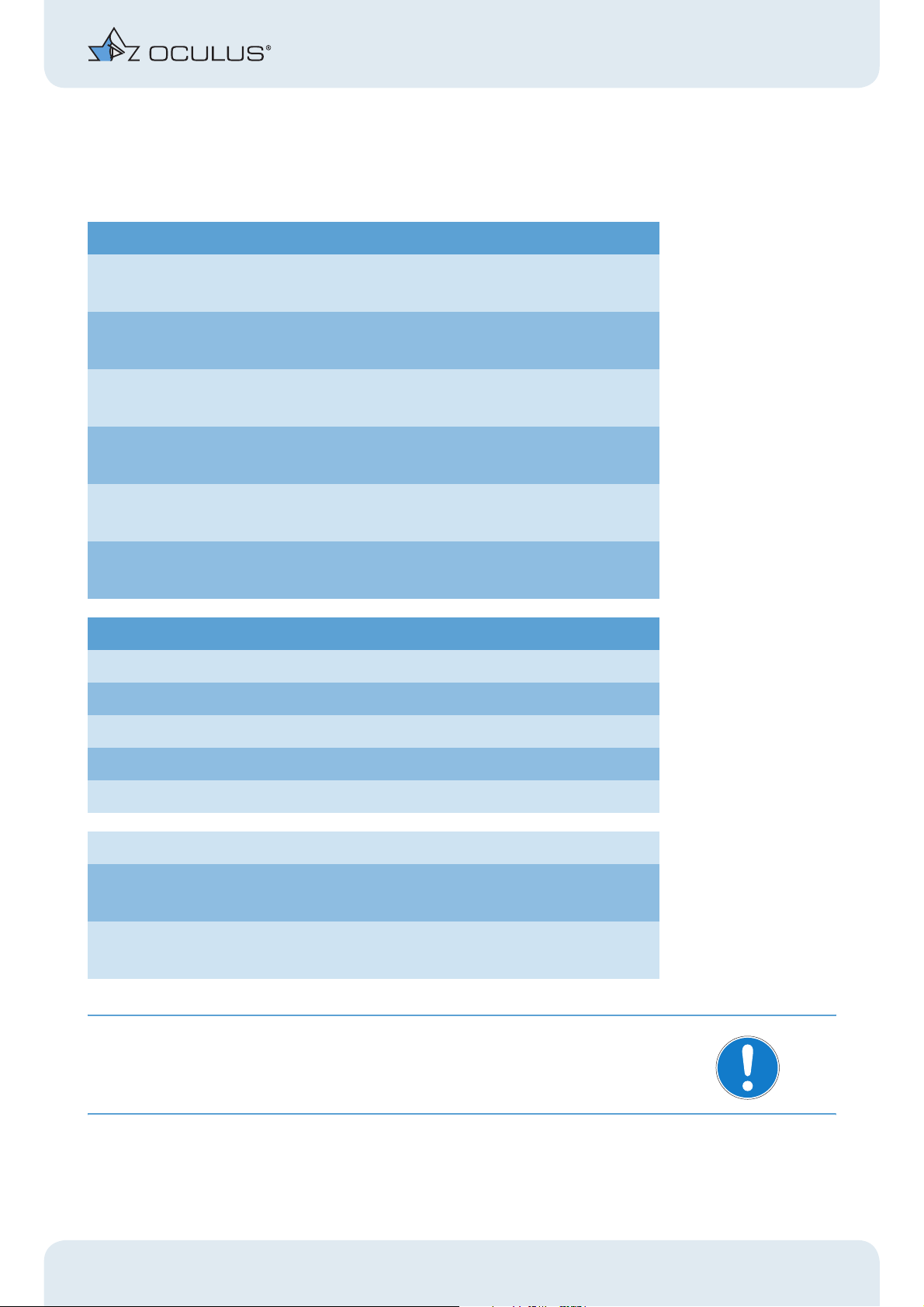
1Scope of Delivery
SDI 4
Models
1 Scope of Delivery
SDI 4m
with two protective dust covers and securing device
SDI 4m (Leica version)
with two protective dust covers and securing device
SDI 4e
with two protective dust covers and securing device
SDI 4e (Leica version)
with two protective dust covers and securing device
SDI 4c
with two protective dust covers and securing device
SDI 4c (Leica version)
with two protective dust covers and securing device
Components for each SDI 4
Sterilizable rubber cap
Hexagon screw driver
54302
54312
54300
54310
54320
54330
Plastic carrying case with liners
Instruction manual
Conditioning manual of Oculus Optikgeräte GmbH
Components for SDI 4c and SDI 4e
For SDI 4e only:
Hand-held pushbutton
For SDI 4c only:
Steam autoclave cable duct
Note
We reserve the right to change the scope of delivery in line with ongoing technical development.
Instruction manual SDI 4 (G/54320/0109/en) 1 / 21
Page 5
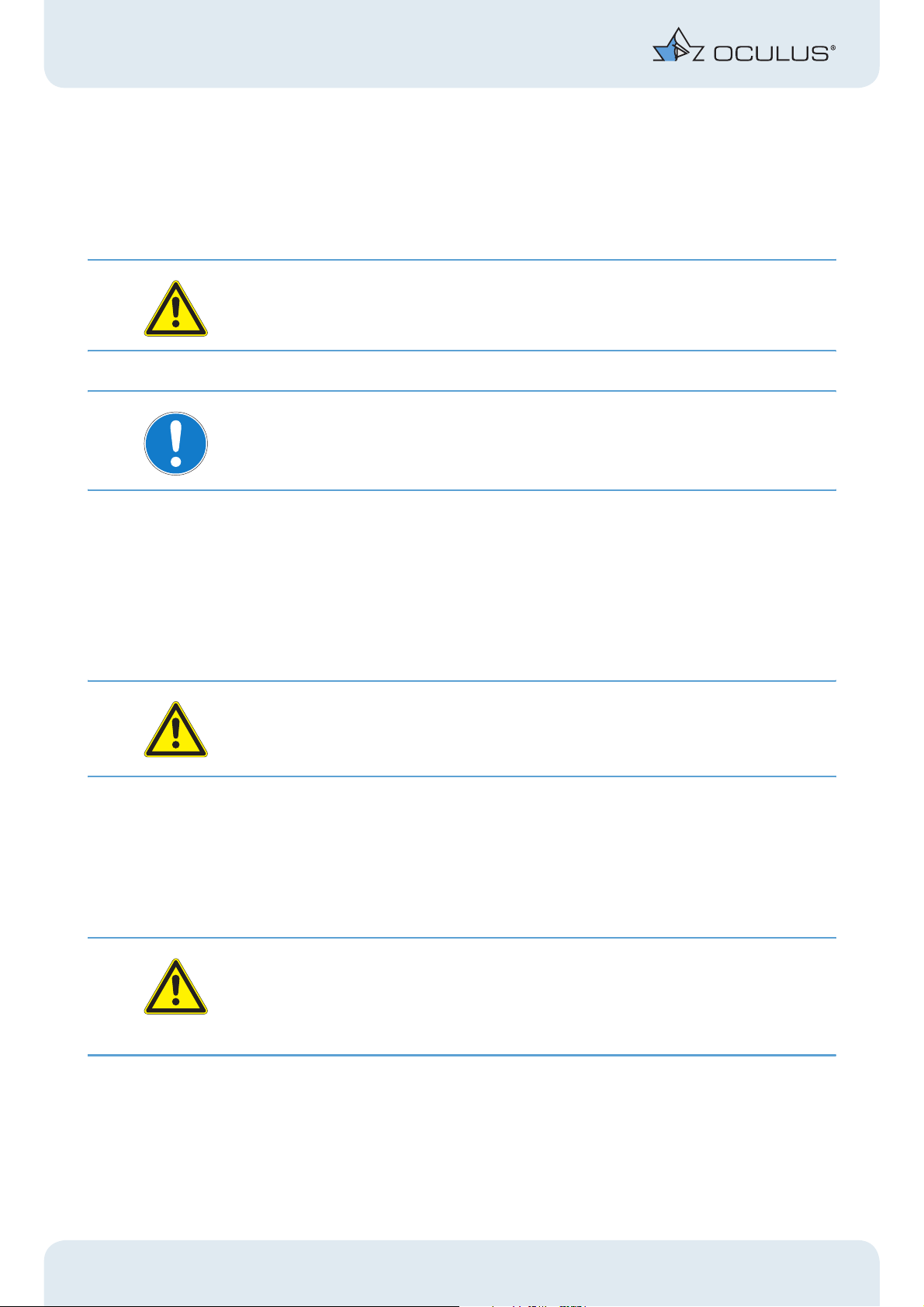
2 Safety Instructions
2 Safety Instructions
2.1 Pictogram definitions
Attention
Indicates a potentially hazardous situation that can result in injury or material damage.
Note
Instructions for use, and useful or important information.
2.2 Safety instructions concerning organisation
The law requires that the manufacturer expressly informs the user about safety aspects
concerning the handling of the SDI 4. This chapter contains a summary of the most important safety-related information.
Attention
Do not operate the unit until you have read and fully understood the entire operating instructions.
Î Make sure to keep this instruction manual in a safe place and available to operating
personnel at all times.
Î Observe the legal regulations with regard to accident prevention.
Î The unit must not be used if a fault occurs that you cannot rectify. Get in touch with
our service personnel.
Attention
Heed unconditionally the operating instructions and safety advice of the operating microscope and of the additional equipment. Familiarize yourself with all safety features
and devices before you put the unit into initial operation.
2 / 21 Instruction manual SDI 4 (G/54320/0109/en)
Page 6
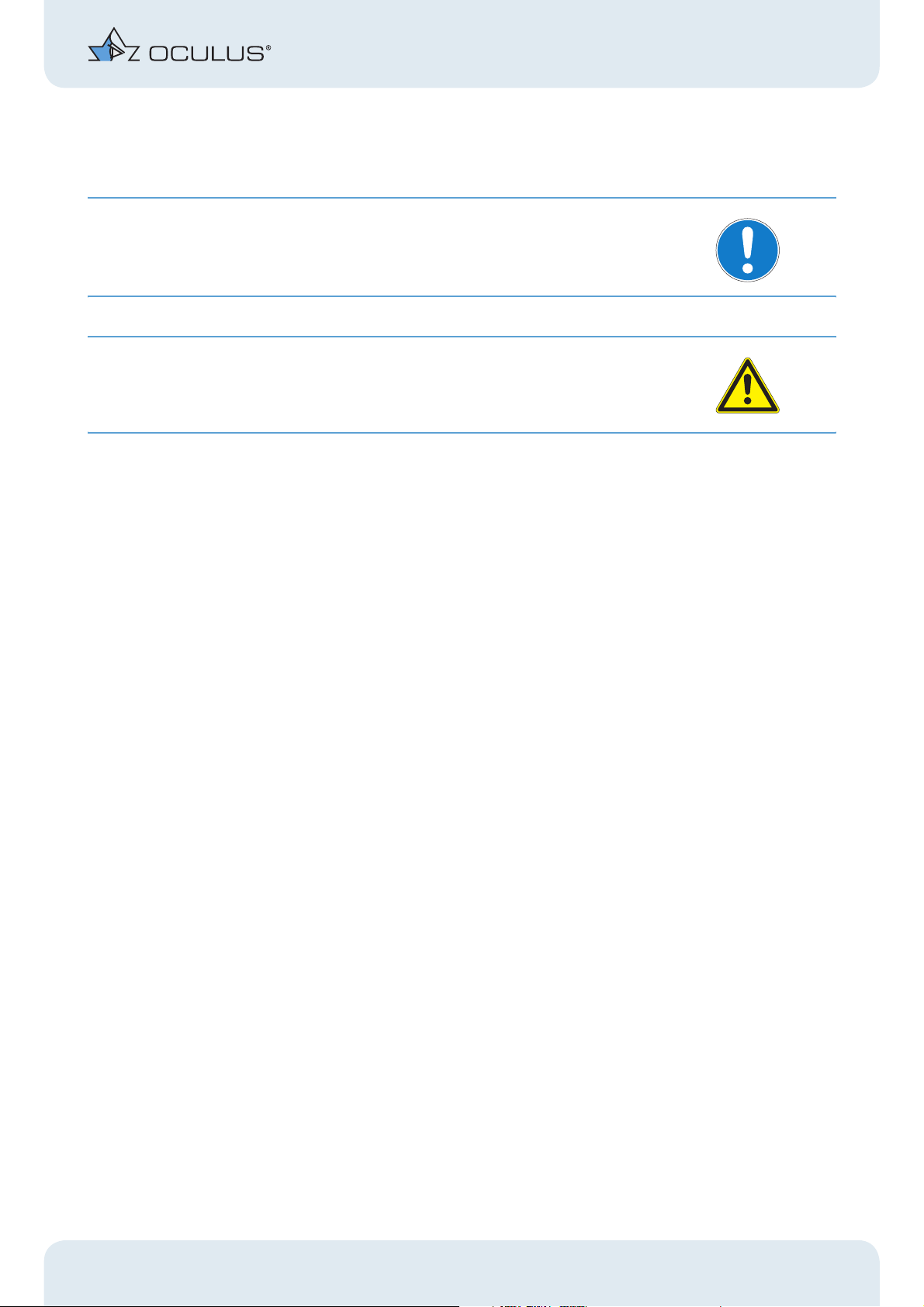
2.3 Safety instructions for use of the SDI 4
Note
Before putting the SDI 4 into operation for the first time, the user must be familiarized
with it by an Oculus Optikgeräte GmbH representative or an authorized dealer.
Attention
No modifications may be made to this device without the permission of the
manufacturer.
Î Only operate the device using original accessory parts supplied by us, and when the
device is in technically correct working order.
Î Do not use the unit if it is damaged; in this case, get in touch with your supplier.
Î Observe the legal regulations with regard to accident prevention.
Î Also comply with the legal provisions in force in your country, and with the hygiene
and waste disposal regulations of the hospital or clinic.
Î If a fault occurs that you cannot rectify with the help of the troubleshooting table
(sect. 10, page 14), the unit must not be used! Clearly mark the unit as non-opera-
tional and get in touch with our service personnel.
Î The sterilizable rubber cap of the adjustment knob of the SDI 4 is to be sterilized be-
fore the first and each further application.
Î It is imperative that you heed the cleaning, disinfection and sterilization instructions
given in the conditioning manual.
2 Safety Instructions
Instruction manual SDI 4 (G/54320/0109/en) 3 / 21
Page 7
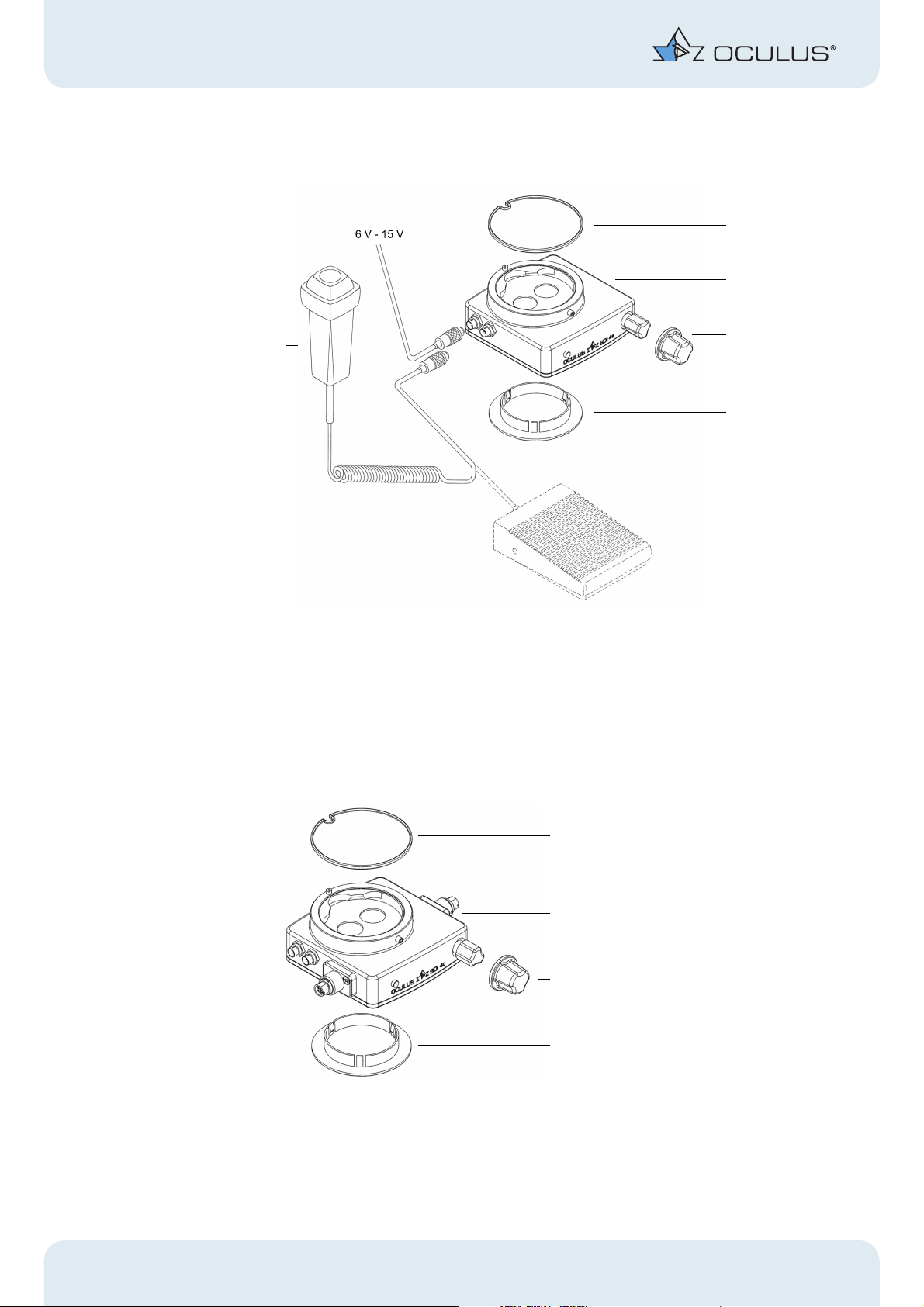
3 Device Description
3 Device Description
1
2
6
1 Dust cover 4 Dust cover
2 SDI 4e 5 Foot switch
3 Sterilizable rubber cap 6 Hand switch
fig. 3-1: Desription SDI 4e
3
4
5
1
2
3
4
1 Dust cover 3 Sterilizable rubber cap
2SDI 4c 4Dust cover
fig. 3-2: Description SDI 4c
4 / 21 Instruction manual SDI 4 (G/54320/0109/en)
Page 8

4 Functional Description
4 Functional Description
The SDI 4 (Stereoscopic Diagonal Inverter) before you reinverts images, e.g. that of a
BIOM 4 or a wide angle contact lens.
SDI 4e/4c
The image inversion provided by the SDI 4e/4c can be turned on and off via a hand-held
pushbutton or an optional foot switch in less than a second.
If electrical adjustment is impossible for any reason, you also have the option of aligning
the optic system mechanically by hand with the adjustment knob.
You can recognize the position of the optical system by the indicator light. If it is yellow,
the image inversion feature is activated.
If adjusting mechanically by hand, turn the adjustment knob clockwise until you feel it
click into position. The indicator lights up shortly before the final position is reached.
Only SDI 4c
If the SDI 4c is used together with the BIOM 4c, the image inverter is controlled by the
position of the BIOM 4c. A position switch on board of the BIOM 4c activates the SDI 4c,
while being swung into the vertical working position.
If the BIOM 4c is out of the beam path, the SDI 4c is automatically switched off.
Independently the SDI 4c can be controlled via the combi- foot switch.
SDI 4m
Image erection with the SDI 4m can take place only by mechanical adjustment with the
hand-turned knob. You can recognize the position of the optical system by the indicator
in the transparent glass. It is centrally located on the front of the SDI 4m, just to the left
of the adjustment knob. If the transparent indicator is completely yellow, this means that
the image inversion is not taking place at the moment.
5 Proper Usage
These stereoscopic diagonal inverters SDI 4m/4e/4c reverse the picture of indirect monitoring systems (BIOM 4, wide-angle contact lenses) true to during minimal invasive posterior segment surgery of the human eye.
The device should be used only by physicians and OP personnel who have been correspondingly trained and who have the training, knowledge, and practical experience to ensure appropriate handling.
The SDI 4 is intended for use with correspondingly designed surgical microscopes in hospitals, clinics or other places where human medicine is practiced.
Such surgical microscopes must be specifically designated by OCULUS Optikgeraete
GmbH as being compatible.
Only operate the device using original accessory parts supplied by OCULUS Optikgeraete
GmbH , and when the device is in technically correct working order.
Instruction manual SDI 4 (G/54320/0109/en) 5 / 21
Page 9

6 Operation
Use only the net plug adapter from OCULUS Optikgeraete GmbH as a power supply unit.
If the microscope has sockets designated by the microscope support manufacturer as
conforming to IEC-601, these may also be used.
Please also heed to safety instructions listed above.
6Operation
6.1 Preliminary steps
Please remove the plastic carrying case from its packing and dispose of the packing
properly.
The sterilizable rubber cap is to be cleaned, disinfected and sterilized before the first and
each further application.
Please keep the plastic carrying case and the securing device in a safe place even after the
unit has been assembled, since subsequent longterm storage or return for servicing or repairs as well as shipment of the unit can best take place only in the plastic carrying case
with its special lining and the securing device.
As part of an optical unit, the SDI 4, like the surgical microscope, should be handled with
care and should not be subjected to shocks, blows, soiling or high temperatures (above
40° C).
Before assembling the unit, remove both protective dust covers and the securing device.
The upper protective dust cover can be removed by unscrewing the hexagon socket set
screw, and the lower one can be simply pulled downwards. Store these as well for best
subsequent dust protection should you disassemble the SDI 4 at a later date.
6 / 21 Instruction manual SDI 4 (G/54320/0109/en)
Page 10

6.2 Attachment to an operating microscope
Note
It is advisable that two persons carry out the installation or the dismantling of the SDI 4
at an operation microscope.
6 Operation
1
fig. 6-1: Before the installation of the SDI 4
1 Locking screw
Î Always take care when mounting or removing the SDI 4 that none of the optics in
the beam paths become soiled.
Î Whilst protecting the binocular tube from falling down, please unscrew the locking
screw on the main body of the microscope (1).
Î Typically, the SDI 4 is mounted below the beam splitter.
Remove the binocular eyepiece and the beam splitter from the main body of the microscope.
On some microscopes the beam splitter is permanently built into the microscope; in
this case, the SDI 4 must be mounted above the beam splitter.
Î Now place the flange of the SDI 4 into the dovetail receptacle of the main body of
the microscope. Check that the SDI 4 is properly seated before carefully tightening
the locking screw of the main body of the microscope. When properly mounted, the
SDI 4 should not wobble.
Please make sure of this before attaching the other microscope components.
Instruction manual SDI 4 (G/54320/0109/en) 7 / 21
Page 11

6 Operation
Î Proceed in the same manner when mounting the beam splitter, the binocular eye-
piece and other components of the microscope;
that is, carefully tighten the hexagon socket set screw of the SDI 4 (fig. 6-2, page 9,
position 1) in the same way with the included hexagon screw driver and then make
sure that each component is correctly seated.
If an endolaser is used, the laser shutter can be positioned either between the main
body of the microscope and the SDI 4 or between the SDI 4 and the beam splitter.
In order to protect surgeon and assistants from the laser light, the laser filter is to
be installed below the beam splitter used.
Attention
If the laser filter can only be used above the beam splitter or if a stereo,-0°- binocular
microscope is used, a separate eye protection is to be provided for the assistant.
No SDI of the company Oculus OCULUS Optikgeraete GmbH has an integrated laser protection filter.
Î When using a laser, always follow the instructions in its instruction manual.
Î Before connecting the electrical versions of the SDI 4 to the power supply, check to
see whether the power supply voltage is within the voltage range given on the rating
plate. This is always the case if the plug-in transformer from OCULUS Optikgeraete
GmbH is used. Please ensure that the power supply voltage of the mains socket lies
within the voltage range of the net plug adapter.
Î When connecting the hand or foot switch, please do not join the electrical plug-
and-socket connections by excessive force.
If you are unable to make a plug connection, check whether the plug fits the socket.
If you detect damage to the connection, you should contact our service personnel.
Î After inserting the plugs into the corresponding sockets (fig. 6-2, page 9, position 5),
lock it in place by turning the threaded connector (milled sleeve).
Connector SDI 4c
Î Observe the proper alignment of plugs and sockets on the left side of the SDI 4c.
Î The plug of the combination control panel is connected to the foremost 5-pin socket
of the two sockets that can be found directly in the SDI 4 housing.
Î The power supply plug (6V-15V) is connected to the rear 3-pin socket.
Î Once the plugs are connected, they are to be secured by turning the knurled screw.
Î The 4-pin sockets projecting from an extension are used to connect the BIOM 4c
(only the SDI 4c (Leica) is equipped with rotating connection sockets).
Attention
SDI 4c has 4-pin sockets for connection with BIOM 4c only. The older version BIOM 3c
cannot be connected or used with SDI 4c.
8 / 21 Instruction manual SDI 4 (G/54320/0109/en)
Page 12

7 Transport of the SDI 4
1 Hexagon socket set screw 4 Connection with net plug adapter
2 Sockets for connection with BIOM 4c 5 Correspondending sockets
3 Connection with combi foot switch
fig. 6-2: SDI 4c / BIOM 4c and possible connections
7 Transport of the SDI 4
Î Avoid impacts when moving the SDI 4 to another location, since this can have an
adverse affect on the adjustments.
Î Only with the use of the securing device you position the optical system of the SDI
4 in the rest position.
Î Check the unit and its accessories for damage after every transport.
Î Do not keep the unit in a vehicle before use during the cold months of the year: the
unit’s optics can become fogged following wide-ranging changes in temperature
from cold to warm.
Should this occur, however, please give the unit time to adapt to the conditions of
its new location before putting it into operation.
Instruction manual SDI 4 (G/54320/0109/en) 9 / 21
Page 13

8 Operation
8Operation
8.1 Prior to each use
Before each use, check that
the unit is in technically perfect condition
all connections and fasteners that can be loosened are properly tightened and are in
a safe condition
all cables and plugs are free of damage
the unit is connected to a proper power supply (SDI 4c and SDI 4e)
all electric functions are operational:
SDI on/off (SDI 4e, 4c)
BIOM-focusing up, BIOM-focusing down (SDI 4c)
the rubber cap for the adjustment button of the SDI 4c is supplied and sterile
Please adjust the inclinable binocular tube in a way, that you sit most comfortably.
8.2 Practical tips on using the SDI 4
For the shift of the optical system of the SDI 4 activate the foot switch by pressing
it briefly. The optic system then moves to its other position.
Always activate the SDI 4 if you are using BIOM 4 or an indirect vitrectomy lens.
When activated, the indicator light of the SDI 4c and SDI 4e.
The indicator remains empty on the SDI 4m.
If you are using non-inverting optics, like for instance a Kilp contact-lens or if you have
the BIOM swivelled out, the inverting function of the SDI 4 is to be de-activated. The indicator light of the SDI 4c and SDI 4e is not illuminated in this case, and is yellow on the
SDI 4m and showing "0".
Installment of the SDI 4 lengthens the microscope tube only insignificantly, so that it can
remain on the superstructure of the microscope even during anterior eye segment operations or cataract surgery. Please make sure that then the SDI 4 is deacitvated.
10 / 21 Instruction manual SDI 4 (G/54320/0109/en)
Page 14

8.3 Practical tips on using wide-angle contact lenses
Attention
If you are also using a BIOM always make sure that it is swung to the side when you use
the contact lens.
After the anterior third of the vitreous has been removed and you cannot gain a deeper
view with normal microscope observation, a contact lens gives a good view onto the
retina.
Turn off the coaxial, oblique illumination of the microscope, since this can lead to undesirable reflections when a BIOM or a contact lens is used.
Check the position of the instruments repeatedly during the operation, since it is very difficult to recognize the patient’s crystalline lens through the contact lens (risk of lens
touch).
In order to focus the microscope, using a wide field contact lens, set it to lowest
magnification and then raise it a bit (away from the eye) by using the focus function at
the foot switch.
Work at the lowest suitable microscope magnification. Most surgeons spontaneously reduce magnification after they become familiar with the unit in order to achieve a larger
field of view.
When using contact lenses, remember to use an appropriate contact solution and to renew it if the view into the eye deteriorates.
Take care that the vitrectomy lens is well seated when using it. If the assistant complains
of a poor view, although you find the image good (or vice versa), it is possible that only
one observation beam path of the microscope is receiving and transmitting a good image.
Slightly shifting the lens will correct this problem.
There is practically no need to move the patient’s eye for a view of the fundus periphery
when a wide-angle contact lens is used.
You can bring the ora serrata into view by tilting the contact lens a little or by shifting it
horizontally.
8 Operation
Many wide-angle contact lenses possess enormous depth of field. The concavity of the
fundus then appears slightly flattened, especially toward the periphery. It is also possible
that the anterior parts of intraocular instruments will at first appear somewhat thicker
and slightly bent.
When using a wide-angle contact lens keep fiber endoillumination as far as possible from
the retina. This way you can reach a maximum light cone at low light exposure on the
retina. This utilizes the wide-angle effect of the lens to the full.
Panoramic illumination systems like MIS (Multiport Illuminations System) or chandelier
illumination give optimum illumination with even less retinal stress.
Fluid-gas exchanges, fluid-silicone exchanges and gas-silicone exchanges can easily be
optically monitored even in phakic eyes with the wide-angle lens.
Instruction manual SDI 4 (G/54320/0109/en) 11 / 21
Page 15

9 Care and Maintenance
9 Care and Maintenance
9.1 Removable accessories
The rubber cap on the adjustment knob is easy to fix and is always removable.
When disconnecting electrical connections, pull on the respective plug instead of the cable itself.
In order to disconnect the hand / foot switch, please unscrew its threaded plug connector
and then pull the plug out of its socket.
9.2 Care, cleaning and desinfection
Attention
Disconnect the plug from the power supply before cleaning the unit.
Do not use aggressive cleaning agents that contain chlorine or solvents, nor abrasive or
sharp-edged cleaning products to clean the unit .
Cleaning and disinfecting the housing
The outer surfaces of the unit can be cleaned by wiping with a damp cloth.
Wipe any residual particles using a mixture containing equal parts of spirits and distilled
water, and add a dash of household washing up liquid.
A wiping disinfection of the SDI 4 is possible with the same disinfectants used for the microscope.
Only the electrically switchable versions SDI 4c and SDI 4e are splash water proof but may
not be immersed in liquids.
A sterilization of the SDI 4 is not possible.
Cleaning the protective glasses (only for SDI 4c and SDI 4e)
Even slight soiling due to dust or fingerprints may reduce image quality.
The protective glass covers can be cleaned from the outside with a soft cloth or lens
brush, using alcohol or a lens cleaning agent if necessary.
Sterilization of the rubber cap
If the rubber cap covering of the adjustment element shall be used, it is to be attached
when sterile.
The rubber cap is steam autoclavable (134°C / 273° F).
12 / 21 Instruction manual SDI 4 (G/54320/0109/en)
Page 16

9 Care and Maintenance
Sterilization of wide angle contact lenses
Please observe the product information provided with these lenses since lenses have different sterilization instructions. Other sterilisation methods than indicated there may
cause damage to the lenses.
Instruction manual SDI 4 (G/54320/0109/en) 13 / 21
Page 17

10 Troubleshooting
10 Troubleshooting
Attention
If an error occurs which you are unable to correct by following the instructions below,
label the device as "out of order" and contact our service department.
Troubleshooting guide - SDI 4
Fault Possible Cause Help
No reaction when hand-held pushbutton
is used
(hand-held pushbutton for SDI 4c only
optional)
The image is truncated The SDI or other components are incor-
Unclear image The glass surfaces of the SDI 4, the con-
The SDI 4 or its fixtures wobble The locking screws are loose Tighten the locking screws
Fundus view is too narrow Distance between ophthalmoscopic front
Pronounced reflections on BIOM-front
lens or contact lens
Hand-held pushbutton is not connected
to SDI 4e
No connection of the SDI 4e to the power
supply
Power failure or power outlet is not active
These are not active when the sockets at
the stand are in use
rectly mounted at an angle
The optics of the SDI 4 are not in operat-
ing position (locking position)
tact lens or other parts of the optical system are soiled
lens and eye too large (only when using
BIOM 4)
Magnification of the microscope system
to high
The microscope light is on Turn the light off, illuminate only in-
Establish the connection to the SDI 4e
Establish the connection to the power
supply
Inform the in-house electrician
Use the net plug adapter
Use the mechanical adjusting element
Activate the sockets in accordance with
the instructions for the stand
Ask the microscope manufacturer for as-
sistance
Correct the assembly
Switch in or out once more by electrical
switch or the adjustment knob
Clean the glass surfaces
Carefully reduce the distance using the
microscope fine focusing mechanism
Reduce magnification of the microscope
traocular
14 / 21 Instruction manual SDI 4 (G/54320/0109/en)
Page 18

11 Warranty and Service
11 Warranty and Service
11.1 Warranty
The device you have purchased is a high-quality OCULUS product. This device was carefully manufactured using quality materials and modern production methods. Prior to and
while operating the device it is important that you observe the instruction manual and
safety instructions.
The device carries a warranty to which you are entitled in accordance with the legal provisions.
If the unit is tampered with in any way by non-authorized persons, all warranty claims
are rendered null and void, because improper modifications, maintenance and repairs
can lead to considerable harzards for the user and the patient.
In the event of transport damage, we request that you notify the shipping company immediately and have the damage confirmed on the consignment note, to enable a proper
claims settlement procedure.
Overall, the general terms and conditions of business and delivery apply as per the date
of purchase.
11.2 Assumption of liability for functions and damage
OCULUS Optikgeraete GmbH will only accept responsibility for the safety, reliability and
serviceability of the unit if the SDI 4 is used in compliance with the instructions contained
in this instruction manual.
OCULUS Optikgeraete GmbH shall not assume any liability if assembly, extensions, adjustments, changes or repairs are carried out by unauthorised personnel, if the unit is maintained improperly or if it is handled incorrectly.
Instruction manual SDI 4 (G/54320/0109/en) 15 / 21
Page 19

12 Disposal of Used Devices
11.3 Manufacturer’s and service addresses
Our service department or authorised representatives will furnish you with additional information.
Manufacturer - Service Addresses:
Germany:
OCULUS Optikgeräte GmbH
Muenchholzhaeuser Str. 29
D - 35582 Wetzlar, Germany
Tel.: ++49 641/2005-0
Fax: ++49 641/2005-295
E-mail: sales@oculus.de
12 Disposal of Used Devices
In accordance with Directive 2002/96/EC of the European Parliament and the Council of 27 January 2003, and in accordance with German law governing the circulation, return and environmentally friendly disposal of used electrical and electronic devices, such appliances must be recycled
and may not be discarded as household waste.
13 Declaration of Conformity
We declare under our sole responsibility that this product meets the fundamental requirements of Annex 1 of Directive 93/42/EEC of 14th June, 1993 for medical products.
Following harmonized standards were employed to verify the above mentioned requirements:
-DIN EN ISO 15004
according to the regulations of MDD
Dipl.Ing. Rainer Kirchhübel
Management
OCULUS Optikgeräte GmbH
16 / 21 Instruction manual SDI 4 (G/54320/0109/en)
Page 20

14 Order Information, Accessories and Replacement Parts
14 Order Information, Accessories
and Replacement Parts
SDI 4 models
SDI models Order number
SDI 4m 54302
SDI 4m (Leica version) 54312
SDI 4e 54300
SDI 4e (Leica version) 54310
SDI 4c 54320
SDI 4c (Leica version) 54330
Optional accessories for the SDI 4 models
Component Order number
Rubber cap for star knob (5-pack) 54335
Hand-held pushbutton 5-pole 54882
Foot switch 5-pole 54883
Extension cord for switch 54885
Net plug adapter for SDI 4e / SDI 4c, 230V / 6V - European plug 54890
Net plug adapter for SDI 4e / SDI 4c, 230V / 6V - American, Asian plug 54891
Extension cord for power supply of SDI e 54899
Cable (Standard) for power supply, SDI e 54800 09 001
Securing device 54300-00-001
Hexagon screw driver 05490061
Dual switch adapter 54878
Instruction manual SDI 4 (G/54320/0109/en) 17 / 21
Page 21

15 Technical Data
15 Technical Data
SDI 4c - dimensions
(A) Width (D) Depth
(B) Width of housing (E) Instalment heigth
(C) Depth of housing (F) Height
fig. 15-1: Dimensions SDI 4c
SDI 4c Leica version
fig. 15-2: Dimensions SDI 4c - Leica version
18 / 21 Instruction manual SDI 4 (G/54320/0109/en)
Page 22

SDI 4e and SDI 4m - Dimensions
15 Technical Data
Width
Depth
Height
Classification according to IEC 60601 - 1
Type of protection against electrical shock
Protection class 2
96 mm
91,4 mm
38,9 mm
Housing protection class
Degree of protection when used in the presence of potentially
explosive mixtures
This unit is not suitable for use in a potentially explosive atmosphere or in the presence
of potentially explosive anaesthetic mixtures containing oxygen or nitreous oxide.
Ambient operating requirements
Temperature
+10 °C to +40 °C
IP 64
Humidity
Air pressure
Power supply
Power supply
Operating mode
Operating mode
Weight
SDI 4c
SDI 4e
SDI 4m
Ways of switching back and forth: SDI 4c
30% to 75%
700 hPa to 1060 hPa
6-15 V AC / DC 0,5 A
Temporary
approx. 675 g
approx. 600 g
approx. 500 g
Combination footswitch (electrically via 5-pin plug)
Adjustment knob (manually, mechanically)
Instruction manual SDI 4 (G/54320/0109/en) 19 / 21
Page 23

15 Technical Data
Ways of switching back and forth: SDI 4e
Hand-held pushbutton (electrically via 5-pin plug)
Foot switch (electrically via 5-pin plug)
Adjustment knob (manually, mechanically)
Ways of switching back and forth: SDI 4m
Adjustment knob (manually, mechanically)
Sterilization and disinfection procedures
Combination foot switch
rubber cap for adjustment knob
Symbols on the instrument
The instruments meets the requirements
of the specified standard
Follow the instruction manual
Type B application
wet disinfection
steam autoclaving
(at max. 134° C / 273° F)
IP 64
20 / 21 Instruction manual SDI 4 (G/54320/0109/en)
Type of device protection
Page 24

The unit can be attached to the following microscopes:
Zeiss:
OPMI 1/6
OPMI CS with Retrolux 1/3/CS
OPMI CS with Retroskop 1/2/CS
OPMI MDI/MDO/MDU
OPMI VISU 150/ VISU 160
OPMI VISU 200 / VISU 210
OPMI Lumera
OPMI Lumera T
Leica:
M500 / M501 / M620
M650 / M690
M820 / M840 / M841 / M844
15 Technical Data
Moeller:
Ophtamic 900 / Hi-R 900 / EOS 900
Takagi:
OM 18
Topcon:
OMS 600 / OMS 610 / OMS 650
OMS 110
OMS 710
OMS 800 Standard / OMS 800 Pro
Kaps:
SOM
Instruction manual SDI 4 (G/54320/0109/en) 21 / 21
Page 25

