Page 1
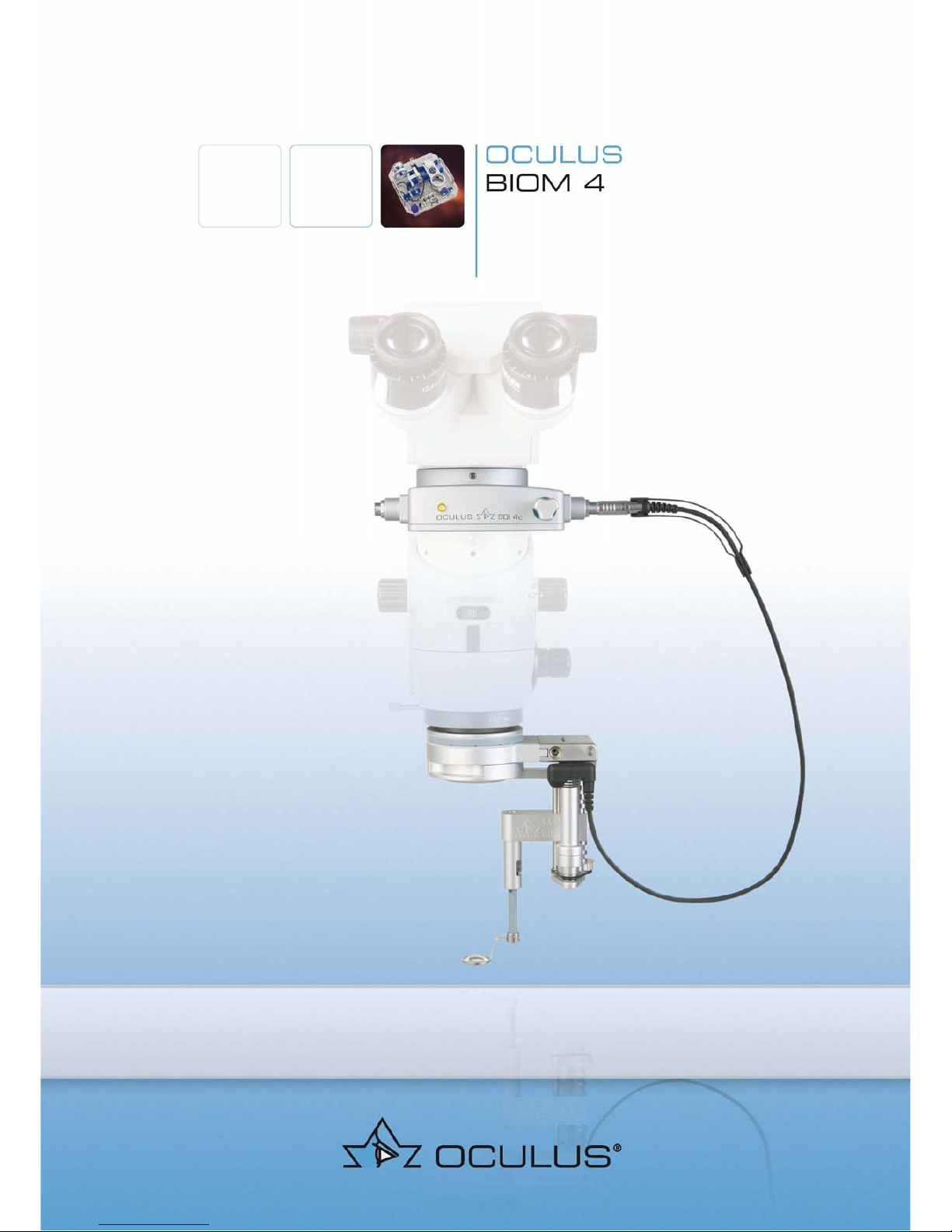
INSTRUCTION MANUAL
Binocular Indirect OphthalmoMicroscope
Page 2

i / ii
Notes on this instruction manual
Thank you for your purchase and the trust you have placed in this OCULUS product. The
BIOM 4 has been manufactured and tested according to strict quality criteria. You have
selected a modern and well-engineered product.
The Binocular Indirect Ophthalmomicroscope, BIOM 4, is an advancement of the BIOM.
It successfully combines an ophthalmoscope with an operating microscope. Without
corneal contact, it provides an optimum image of the vitreous space under stereoscopic
conditions with a panoramic, up to 120° view of the fundus.
To ensure safe operation, it is essential that you use the device correctly. For this reason
you should familiarise yourself thoroughly with the contents of this instruction manual
before operating the device. In particular, pay attention to the safety instructions.
This operating manual describes the following BIOM 4 models:
BIOM 4c and 4cl (long version)
BIOM 4m and 4ml (long version)
Except for the difference in length, the respective long version is identical with respect to handling and features. The long version should be used on microscopes with
focal length of 200 mm or more.
Due to ongoing development, the diagrams shown in the instruction manual may depict
minor changes to the actual device delivered.
If you have any queries or would like additional information about your device, do not
hesitate to call or send us a fax. Our service team will gladly assist.
OCULUS Optikgeräte GmbH
OCULUS is certified according to DIN EN ISO 9001 and 13485, setting high standards of
quality where development, manufacture, quality assurance and service regarding the
entire range of products are concerned.
Page 3

Table of Contents
ii / ii
Table of Contents
1 Scope of Delivery......................................................................................................................................1
2 Safety Instructions...................................................................................................................................2
2.1 Pictogram definitions ...............................................................................................................2
2.2 Safety instructions concerning organisation .................................................................2
2.3 Safety instructions for use of the BIOM 4.......................................................................3
2.3.1 Safety instructions for focusing the BIOM 4 .............................................. 4
3 Proper Usage..............................................................................................................................................5
4 Transport of the BIOM 4........................................................................................................................5
5 Device Description ...................................................................................................................................6
5.1 Overview of device components ..........................................................................................6
5.2 Mode of operation of the BIOM 4.......................................................................................6
5.3 To use a BIOM 4c on SDI 3c...................................................................................................7
6 Operation.....................................................................................................................................................8
6.1 First-time operation ..................................................................................................................8
6.2 Daily operation ............................................................................................................................8
7 Use of the BIOM 4....................................................................................................................................9
7.1 Prior to each use.........................................................................................................................9
7.2 Assembly and handling..........................................................................................................10
7.3 Preparing the BIOM 4 for use .............................................................................................12
7.3.1 Under sterile conditions: Perform a safety function test ....................13
7.3.2 Connect the BIOM 4 to the microscope......................................................14
7.3.3 Swing the BIOM 4 to the parked position..................................................16
7.4 Practical application tips for the BIOM 4 .......................................................................21
8 Troubleshooting......................................................................................................................................22
9 Exchanging the BIOM 4c Drive Module........................................................................................24
10 Care and Maintenance.........................................................................................................................24
11 Disposal of Used Devices ....................................................................................................................27
12 Warranty and Service ...........................................................................................................................27
12.1 Warranty......................................................................................................................................27
12.2 Assumption of liability for functions and damage ....................................................27
12.3 Manufacturer’s and service addresses ............................................................................28
13 Declaration of Conformity .................................................................................................................28
14 Order Information, Accessories and Replacement Parts........................................................29
15 Technical Data .........................................................................................................................................32
Page 4

Table of Contents
iii /ii
Page 5
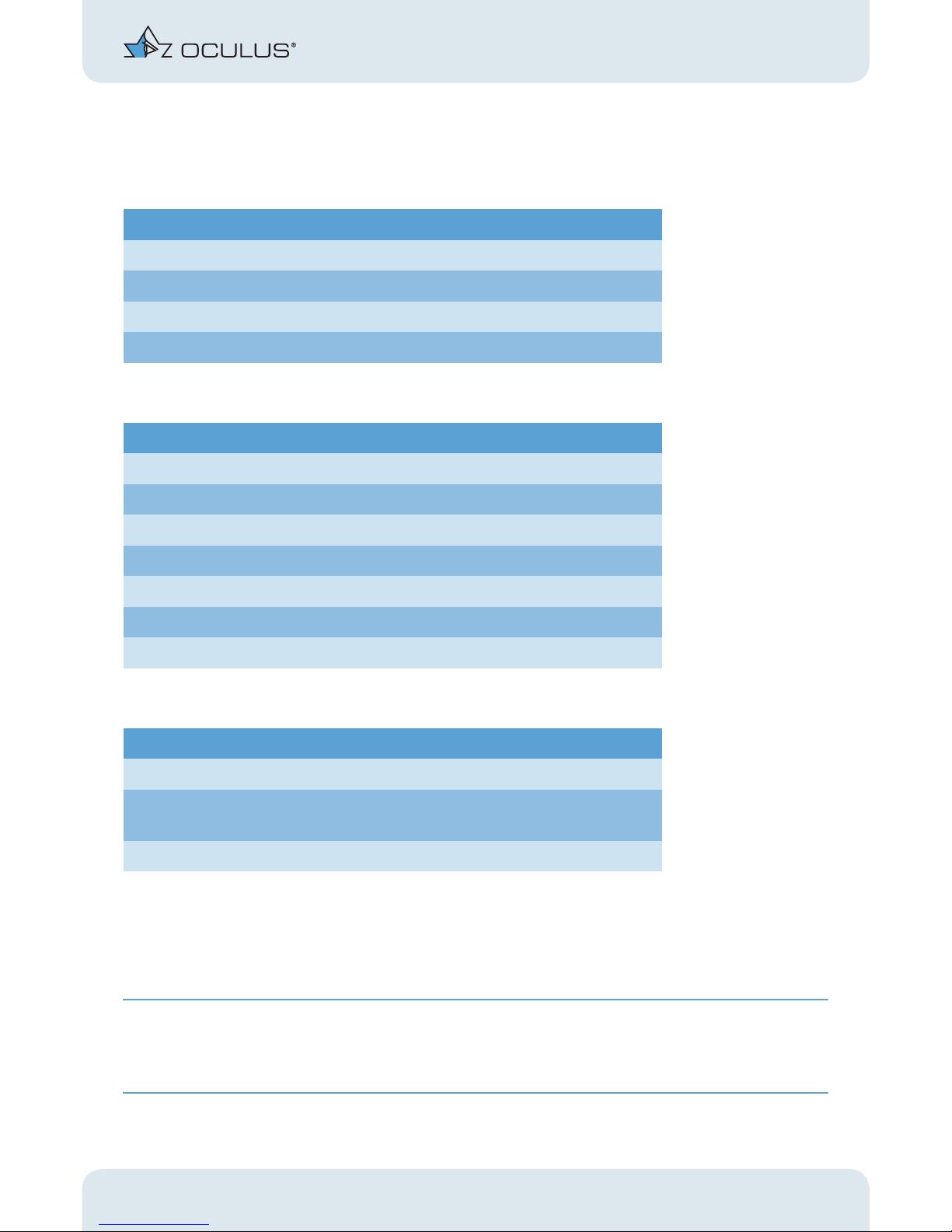
1 Scope of Delivery
Instruction manual BIOM 4 (G/54400/1011/en) 1 / 34
1Scope of Delivery
BIOM 4m
BIOM 4c
Supplementary components needed for BIOM 4c and 4m
Please read the special packing notice included with the adapter and accessories.
If you have also selected our company’s Stereoscopic Diagonal Inverter (SDI 4), you
will find this unit and its accessories in a lined plastic carrying case.
Please read the separate operating instructions for the SDI 4 and accessories.
Note
We reserve the right to change the scope of delivery in line with ongoing technical development.
Component
BIOM 4m
Instruction manual
Box with cover
Conditioning manual
Component
BIOM 4c
Sterilizable drive belts (10 of)
Sterilizable cable duct
Drive unit as spare part (item no. 54405)
Instruction manual
Box with cover
Conditioning manual
Needed supplementary components
Reduction lens and ophthalmoscopy front lens
Adapter for operating microscope (if necessary, with additional adaption
modules).
Stereoscopic diagonal inverter for erecting the image
Page 6
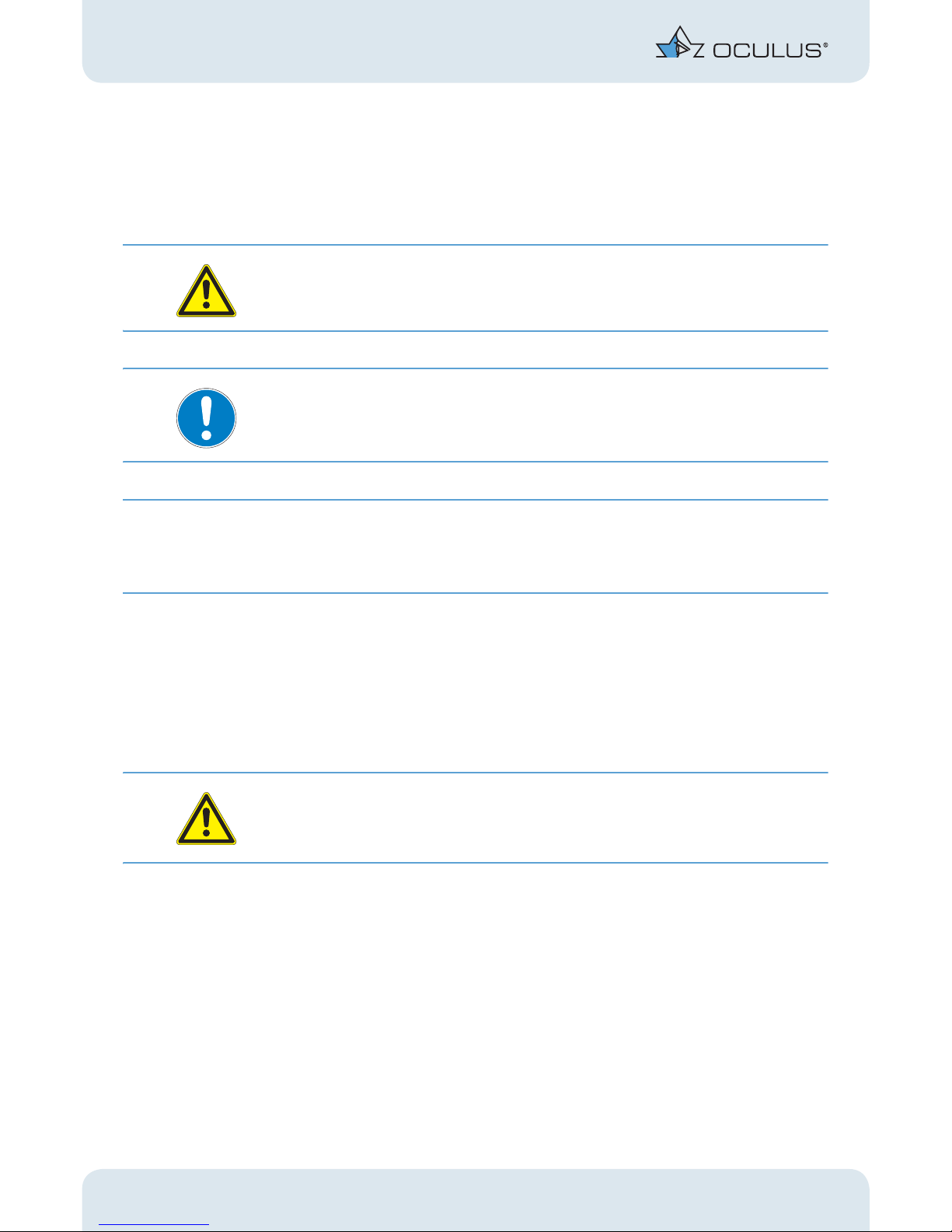
2 Safety Instructions
2 / 34 Instruction manual BIOM 4 (G/54400/1011/en)
2 Safety Instructions
2.1 Pictogram definitions
Attention
Indicates a potentially hazardous situation that can result in injury or material damage.
Note
Instructions for use and useful or important information.
☞
Note
Identifies important information about the product or on how to use it, which requires
special attention.
2.2 Safety instructions concerning organisation
The law requires that the manufacturer expressly informs the user about safety aspects
concerning the handling of the device. This chapter contains a summary of the most important safety-related information.
Attention
Do not operate the unit until you have read and fully understood the entire instruction
manual.
Make sure to keep this instruction manual in a safe place and available to operating
personnel at all times.
Observe the legal regulations with regard to accident prevention.
The unit must not be used if a fault occurs that you cannot rectify. Get in touch with
our service personnel.
Page 7
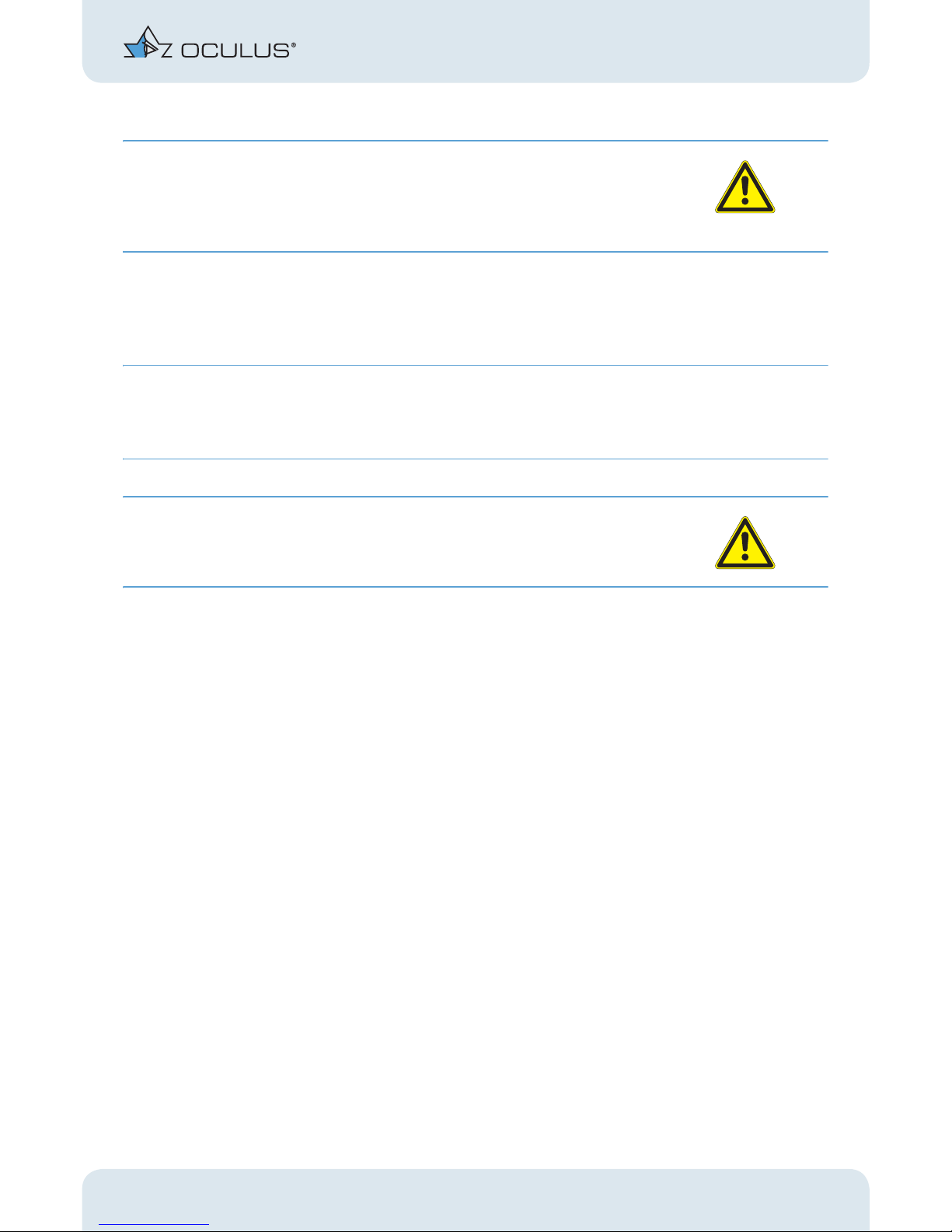
2 Safety Instructions
Instruction manual BIOM 4 (G/54400/1011/en) 3 / 34
Attention
Heed unconditionally the instruction manual and safety advice of the operating microscope and of the additional equipment. Familiarize yourself with all safety features and
devices before you put the unit into initial operation.
2.3 Safety instructions for use of the BIOM 4
☞
Note
Before putting this instrument into operation for the first time, the user must be familiarized with it by an Oculus Optikgeräte GmbH representative or an authorized dealer.
Attention
No modifications may be made to this device without the permission of the manufacturer.
Only operate the device using original accessory parts supplied by us, and when the
device is in technically correct working order.
Do not use the unit if it is damaged; in this case, get in touch with your supplier.
Observe the legal regulations with regard to accident prevention.
Also comply with the legal provisions in force in your country, and with the hygiene
and waste disposal regulations of the hospital or clinic.
If a fault occurs that you cannot rectify with the help of the troubleshooting table
(sect. 8, page 22), the unit must not be used. Clearly mark the unit as non-operation-
al and get in touch with our service personnel.
The BIOM and all sterilizable BIOM components must be sterilely condi-
tioned prior to the first, and every subsequent use.
It is imperative that you heed the cleaning, disinfection and sterilization instructions
given in the "conditioning manual".
Page 8
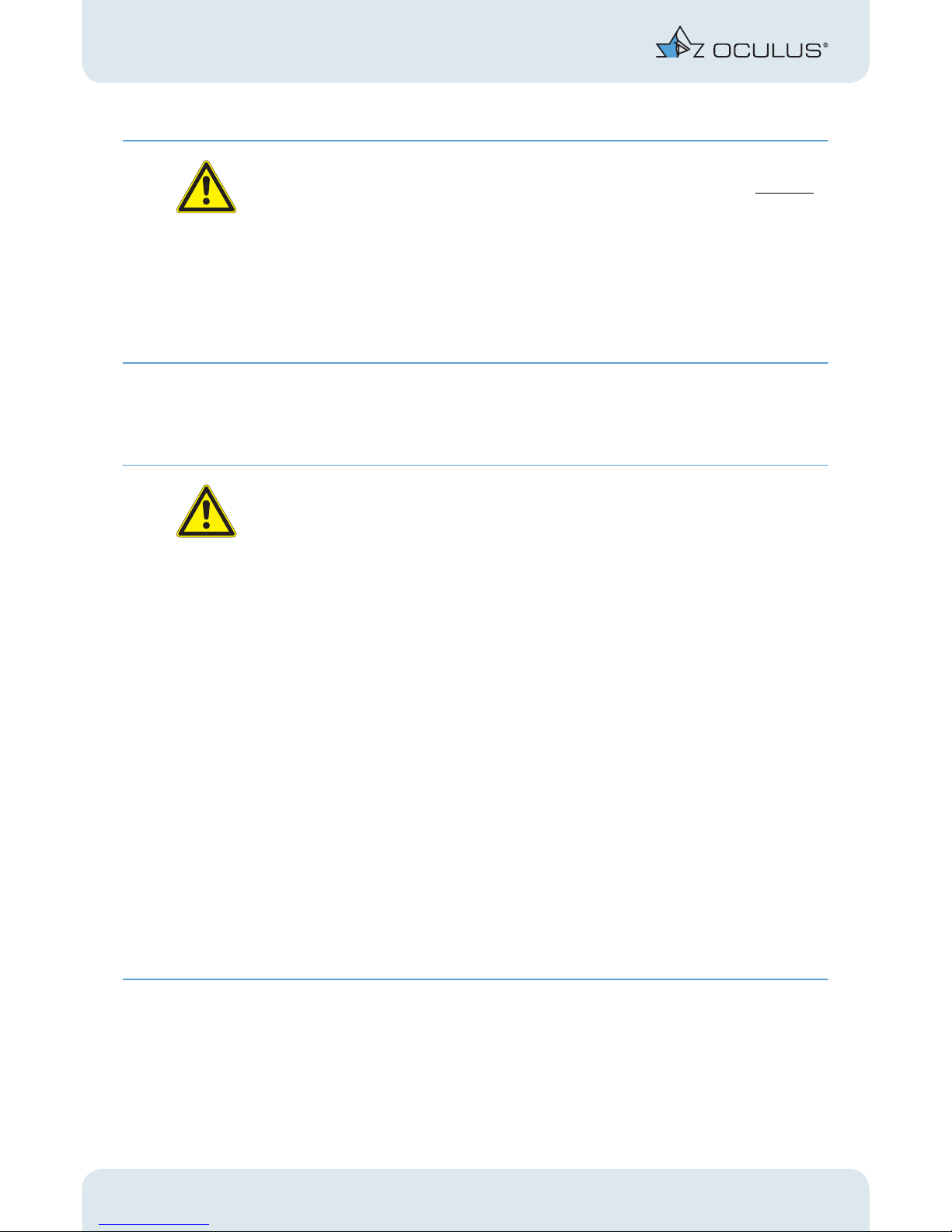
2 Safety Instructions
4 / 34 Instruction manual BIOM 4 (G/54400/1011/en)
Attention
After the BIOM 4 has been swung in into the working position, the following must not be
performed during the proper use:
to use the rough adjustment mechanism of the microscope support under any
circumstances (since the mechanism is not designed for precisely controlled
movement)
to change the height position of the microscope support by mechanical or
motorized means whilst above the operating area
to change the patient´s position by raising/lowering the OP-table
2.3.1 Safety instructions for focusing the BIOM 4
Attention
The following points must be heeded when focusing the BIOM 4:
The BIOM 4 is only needed for visualization of the posterior segment of the eye.
After performing the operation steps at the anterior segment of the eye and outside
of the eye, the microscope should be remaining at this position (height).
Before swinging it to the operating position, make sure that the BIOM has been set
to the shortest overall length.
Before you begin to focus the BIOM 4, check the distance from the ophthalmoscopy
front lens to the patient’s eye.
Monitor the distance between the front lens and the eye while focusing the BIOM 4.
Make sure that the ophthalmoscopy front lens does not come into contact with
the eye.
The microscope must not be adjusted in height, nor must the focusing function of
the microscope be used while the BIOM is being focused.
For BIOM 4c only (focusing done by electric motor):
Only use the motorized BIOM focusing function when the ophthalmoscopy lens is
far enough away from the eye.
The motorized focusing function of the BIOM 4c may only be used by the surgeon,
when this distance is simultaneously monitored.
It must be ensured that the operator can stop the motorized focusing function at
any time.
Page 9

3 Proper Usage
Instruction manual BIOM 4 (G/54400/1011/en) 5 / 34
3 Proper Usage
This binocular indirect ophthalmomicroscope (BIOM 4) is used for non-contact observation of surgeries in the posterior segment of the eye.
The BIOM 4 should be used only by physicians and OP personnel who have been correspondingly trained and who have the training, knowledge, and practical experience to ensure appropriate handling.
The BIOM 4 is intended for use with compatible designed operating microscopes in hospitals, clinics or other institutions for human medicine.
Use only operating microscopes named by OCULUS Optikgeraete GmbH as adaptable for
the BIOM 4.
Only operate the device using original accessory parts supplied by us, and when the device is in technically correct working order.
Please note carefully all safety information in this manual.
4 Transport of the BIOM 4
Avoid shock/vibration when transporting the BIOM 4 and the optical modules to a
different location.
Check the unit and its accessories for damage after every transport.
Page 10
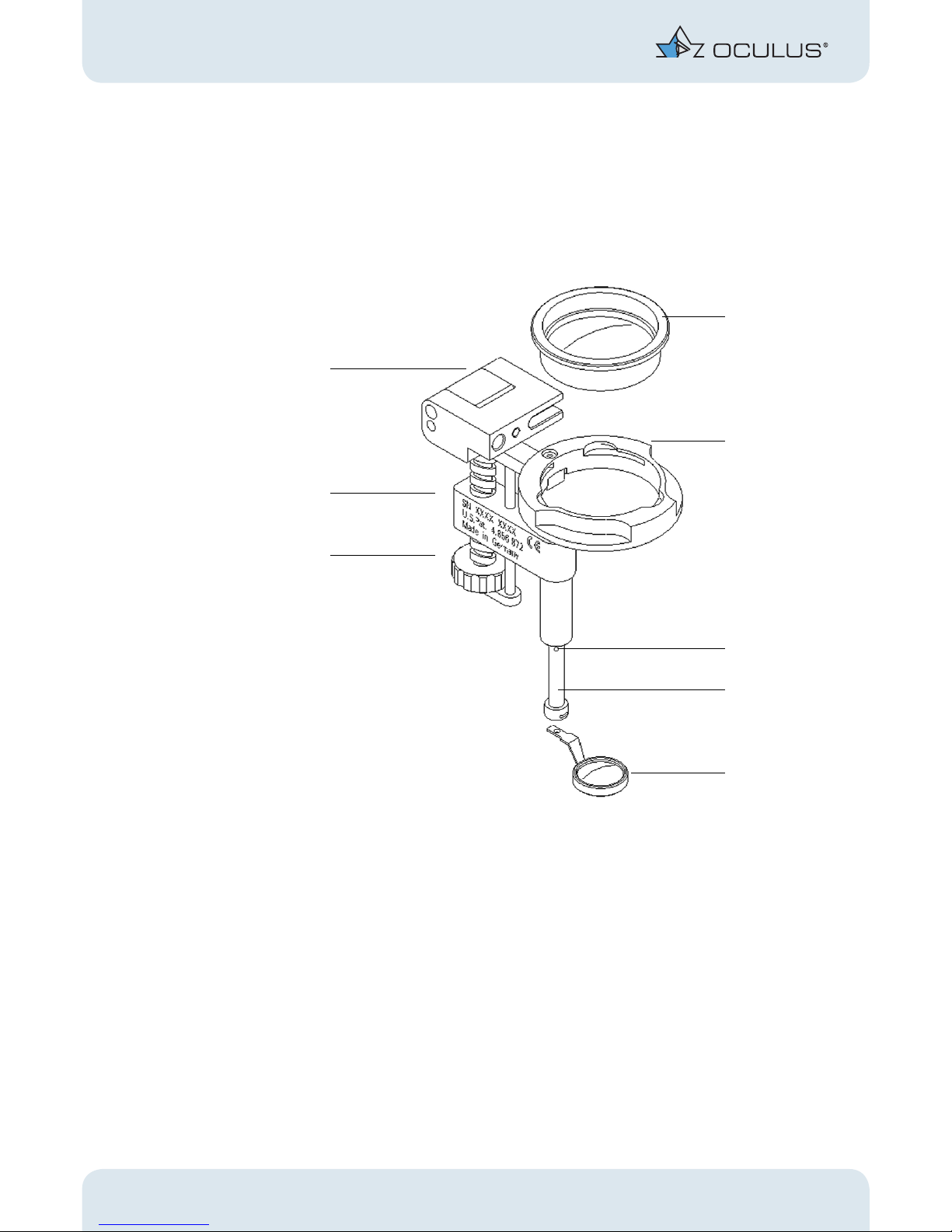
5 Device Description
6 / 34 Instruction manual BIOM 4 (G/54400/1011/en)
5 Device Description
5.1 Overview of device components
fig. 5-1: BIOM 4m with reduction lens and ophthalmoscopy front lens
5.2 Mode of operation of the BIOM 4
The BIOM 4 is used in conjunction with an SDI (Stereoscopic Diagonal Inverter) to erect
the image for non-contact, wide-angle observation of the fundus and vitreous body.
The combination of operating microscope and the optical components of the BIOM 4
allows examination of the vitreous body in the posterior chamber under stereoscopic
1 Reduction lens
(not supplied with the BIOM)
5 Ophthalmoscopy lens - so called front lens
(not supplied with the BIOM)
2 Lens receptacle 6 Focus adjustment wheel
3 Control mark 7 Bridge
4 Lens holder with safety slider 8 Housing with swivel mechanism
6
7
8
1
2
3
4
5
Page 11
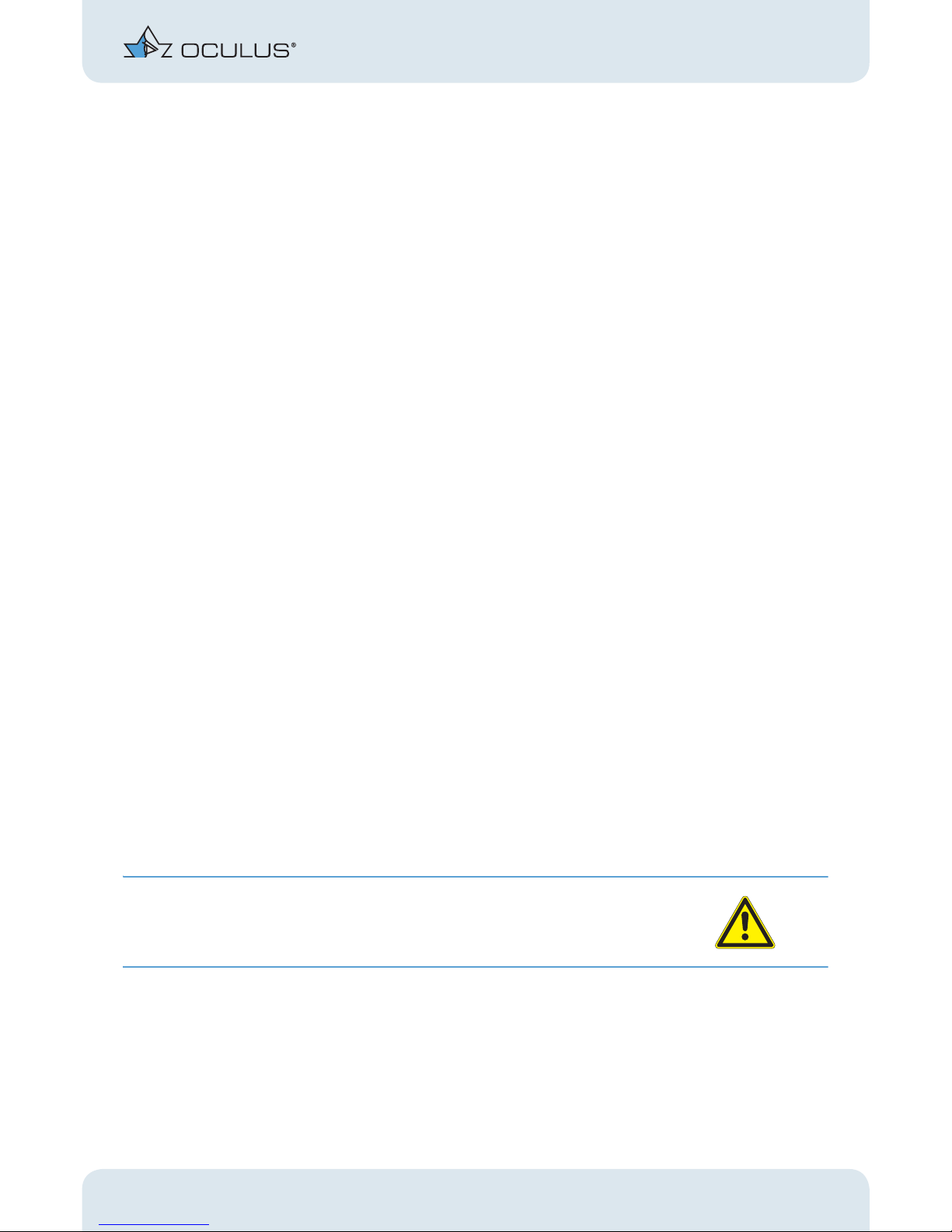
5 Device Description
Instruction manual BIOM 4 (G/54400/1011/en) 7 / 34
conditions. The BIOM 4 works as an indirect ophthalmomicroscope without corneal contact during the surgery.
The patient’s eye ball can be moved freely during the surgery. Peripheral fundus portions
are thus easy to examine. This combined optical system achieves a fundus view of up to
120° in total.
The optical system of the BIOM 4 consists of the reduction lens and the front lens. The
reduction lens provides a virtually constant distance between the patient’s eye and the
operating microscope when the BIOM 4 is swung in or swung out. Individually adjusted
to the respective operating microscope, the microscope objective’s focal distance is reduced.
The position of the reduction lens with respect to the operating microscope is preset.
The height adjustment of the front lens is used for focusing the BIOM image. The distance
between the operating microscope and the front lens is set using the adjusting wheel at
the BIOM 4.
For BIOM 4c only:
Press the combination foot switch to focus by means of the electric motor.
This height adjustment of the front lens brings the fundus image into the focal point of
the microscope objective.
As the image is completely reversed when the BIOM 4 is used, safe use is only guaranteed
in conjunction with a stereoscopic diagonal inverter (SDI). The SDI rights the complete
image reversal and can be switched on and off as required.
5.3 To use a BIOM 4c on SDI 3c
If this BIOM 4c (4-pin plug) should be used on the former SDI 3c (2-pin socket) version,
a plug adapter (item no. 54406) is needed.
This plug adapter should be connected with the 2-pin socket in the SDI housing.
The sterile plug of the connecting cable of the BIOM 4c then needs to be connected with
the adapter plug.
For dismantling the BIOM 4c, grip the plug of the BIOM 4c connecting cable and pull it
out of the adapter plug.
Attention
For use of a BIOM 4c, the adapter plug (item no. 54406) has to be removed from the SDI
4c housing.
Page 12

6 Operation
8 / 34 Instruction manual BIOM 4 (G/54400/1011/en)
6Operation
6.1 First-time operation
Please remove the BIOM 4 and its accessories from the packaging and dispose of the latter in the proper manner.
The BIOM and all sterilizable accessories must be cleaned, disinfected and sterilized prior
to initial use and before each subsequent use.
As part of an optical system, the BIOM 4, and the operating microscope too, must be handled with care and must not be subjected to vibrations, blows or be allowed to get dirty.
6.2 Daily operation
To mount the BIOM 4, an adapter is needed, which is customized to the type of op-
erating microscope that is being used.
If necessary, the adapter must be supplemented with an intermediate piece or a
mounting fixture.
Installation and instruction in the use of the BIOM 4 and its accessories will be done
by an Oculus employee or by a duly authorized Oculus representative.
A part of the mounting fixture generally remains installed at the microscope. Just
like the BIOM 4 and its components, the detachable adapter plate must be cleaned,
disinfected and sterlized prior to use. If, however, you do have to remove the mounting fixture for any reason, please proceed as shown on the assembly diagram provided with the adapter.
When assembling dovetail connections, first visually check that the connection sits
properly. Then tighten the knurled screw hand-tight. If the connection is correct, the
dovetail connection will have no play. Check this by gently rocking the connection
before you begin mounting any of the other attachments.
Attention
Detachable connections can be a source of danger if used incorrectly.
Therefore, after each conversion, check that all retaining elements (e.g. locking
screws) are present and are tight.
Page 13

7 Use of the BIOM 4
Instruction manual BIOM 4 (G/54400/1011/en) 9 / 34
7 Use of the BIOM 4
7.1 Prior to each use
Under sterile conditions: Perform a safety function test
Make sure that all components are present and are sterile.
Flip the BIOM 4 towards the adapter plate. It is equipped with a swivel mechanism
for 90° and a detent for this purpose.
Make sure that the housing body can be swiveled without resistance.
fig. 7-1: Moving Components of the BIOM
Check that the safety slider for the lens holder runs smoothly by sliding it in and out
several times by hand.
Check that the focus adjustment wheel can be adjusted with ease, and shorten the
overall length of the BIOM until the bridge is located at the top position.
Attention
If one of these functions is not assured, the unit may not be used.
Before each use, check that
The unit is in technically perfect condition.
All connections and fasteners that can be loosened are properly tightened and are
in a safe condition.
The dovetail mount for the adapter is securely fastened at the micropscope.
Page 14

7 Use of the BIOM 4
10 / 34 Instruction manual BIOM 4 (G/54400/1011/en)
All fastening screws are present (e.g. screws (A) at the feather key (B) of the safety
insertion)
The detachable adapter plate and the BIOM 4 have been conditioned and sterilized
All needed optical components for the BIOM 4 are available and are sterile
For the BIOM 4c only:
At least one sterile drive belt is available.
7.2 Assembly and handling
All components of the BIOM 4 must be on hand and must be sterile, and must be assembled under sterile conditions.
Choose the appropriate optics
Use the appropriate reduction lens for the operating microscope’s objective.
Select the appropriate front lens for the surgery.
fig. 7-2: Surgical Ophthalmoscopy lenses (front lenses)
Currently available front lenses:
53606 Hi Res lens, excellent resolution, can be used with highest magnification of
the microscope; the maximum field of view with this lens is approx. 60º, whereas the
Page 15

7 Use of the BIOM 4
Instruction manual BIOM 4 (G/54400/1011/en) 11 / 34
working distance between the cornea and the front lens (bottom surface) is approx.
10 mm.
The outside diameter of the lens mount is 19 mm.
53604 90D lens, very good resolution; standard lens for most applications; maxi-
mum field of view with this lens is approx. 90º, whereas the working distance is approx. 8 mm.
The outside diameter of the lens mount is 19 mm.
53602 Wide-Field (E)-lens, good resolution; provides the largest field of view, large
depth of field; top-selling lens, first choice of experienced surgeons; the maximum
field of view with this lens is approx. 120º, whereas the working distance is approx.
3-4 mm.
The outside diameter of the lens mount is 19 mm.
53601 Wide-Field-lens for deep set eyes; the maximum field of view with this lens
is approx. 70°, whereas the working distance is approx. 3-4 mm.
The outside diameter of the lens mount is 12 mm.
Note
All steam autoclavable front lenses mentioned above, have a thin, amorphous carbon
coating and must be sterilized in steam autoclaves.
Disposable lens set
Beside the re-sterilizable lenses, there is also the possibility to use a disposable lens set
for most types of microscopes.
fig. 7-3: Disposable lenses (image similar)
The disposable lens set consists of wide field front lens with about 120° field of view,
working distance approx. 3 - 4 mm. The included reduction lens is designed to work with
microscope objectives with a focal length of 175 mm and 200 mm.
These lens sets can be used with BIOM 4m and BIOM 4c (not with the long versions BIOM
4ml and BIOM 4cl).
For detailed information please see the instructions for use for the "Disposable
BIOM Wide Field Lens-Set" attached to this instruction manual.
Page 16

7 Use of the BIOM 4
12 / 34 Instruction manual BIOM 4 (G/54400/1011/en)
7.3 Preparing the BIOM 4 for use
Put together the complete BIOM setup from the sterile components.
fig. 7-4: Necessary components of the BIOM 4c
Insert the reduction lens into the lens holder so that the side lugs sit in the recesses.
Turn the reduction lens clockwise until the bayonet catch engages. It is thus held at
that position.
Insert the front lens into the adapter provided for that purpose. Here again, a detent
prevents the lens from falling out. This detent must be overcome when inserting the
lens. Make sure that the lens is properly aligned.
For the BIOM 4c only:
Mount the drive belt at the BIOM 4c. For all three pulleys, the drive belt should run
in the recesses provided for that purpose, otherwise the function cannot be guaranteed. When inserting the belt, begin at the groove at the bottom end of the adjusting
wheel; this will make handling easier.
Now, using minimal effort, slip the BIOM 4 onto the adapter plate until it reaches
the limit stop. You must thereby overcome a detent that secures the connection.
Attention
Make sure that the BIOM 4 has been slipped on up to the limit stop. That is the only way
that safe handling and proper centering of the image are possible.
1 Adapter plate 4 Drive belt
2 Reduction lens 5 Front lens
3BIOM 4c
1
2
3
4
5
Page 17

7 Use of the BIOM 4
Instruction manual BIOM 4 (G/54400/1011/en) 13 / 34
7.3.1 Under sterile conditions:
Perform a safety function test
Make sure that all components are present and are sterile.
Flip the BIOM against the adapter plate. It is equipped with a swivel mechanism for
90° and a detent for this purpose.
Make sure that the housing body can be shifted without resistance.
fig. 7-5: Moving Components of the BIOM 4m
Check that the safety insertion for the lens holder runs smoothly by sliding it in and
out several times by hand.
Check the function of the focusing wheel and shorten the overall length of the BIOM
until the bridge is located at the top position.
Attention
If one of these functions is not assured, the unit may not be used.
Page 18

7 Use of the BIOM 4
14 / 34 Instruction manual BIOM 4 (G/54400/1011/en)
7.3.2 Connect the BIOM 4 to the microscope
Slide the adapter plate with the BIOM components in compact state into the dovetail
mount that is installed at the microscope. Secure the adapter into place with the
knurled screw.
fig. 7-6: BIOM 4c secured in the dovetail mount
Note: For BIOM 4c only
Also connect the control cable to one of the side couplers of the SDI 4c. Make sure that
the cable does not touch any unsterile parts of the microscope.
Suggestion: If surgery is to be done on the left eye, connect the control cable at the left
hand side of the SDI. Or vice-versa if surgery is being done on the right eye.
For the BIOM 4c only: Installation of the cable duct
The cable duct helps to keep the connecting cable for the drive unit at the BIOM 4c (also
fits BIOM 3c) away from unsterile microscope parts.
The cable duct can be sterilized in a steam autoclave and is conditioned in the same way
as all other BIOM 4 components. Install the sterile cable duct at the plug and cable as
shown in (fig. 7-7, page 15) and then connect the plug of the BIOM 4c with the socket on
the SDI 4c housing.
Page 19

7 Use of the BIOM 4
Instruction manual BIOM 4 (G/54400/1011/en) 15 / 34
Fit the cable duct at the end of the plug (2) first.
Then fit the other semi-open part (1) over the cable.
Proceed in reverse order prior to conditioning.
fig. 7-7: Installation of the cable duct at the BIOM 4c
Caution:
The cable duct must be removed before conditioning, otherwise sterilization is not
possible.
1
2
Page 20

7 Use of the BIOM 4
16 / 34 Instruction manual BIOM 4 (G/54400/1011/en)
7.3.3 Swing the BIOM 4 to the parked position
During extra-ocular surgery phases, swing the BIOM out of the beam path into the
parked position.
When swinging out the BIOM, push in the safety slider, including the front lens, with
your finger, until the slider reaches the limit stop.
fig. 7-8: BIOM 4c at parked position
Make the basic settings at the microscope
Make the basic settings at the microscope in accordance with the manufacturer’s
specifications.
Adjust the microscope to the anterior eye segment and perform the surgery steps
under microscope illumination, including insertion of the infusion.
When using the BIOM 4 focusing function, heed the following points:
Before swinging it to the operating position, make sure that the BIOM has been set
to the shortest overall length.
Before starting the focusing process, check whether the ophthalmoscopy front lens
is far enough away from the patient’s eye.
Make sure that the front lens does not come into contact with the eye.
While focusing the BIOM, the working height of the microscope must never be ad-
justed, nor must the focusing function of the microscope be used.
Page 21

7 Use of the BIOM 4
Instruction manual BIOM 4 (G/54400/1011/en) 17 / 34
For BIOM 4c only (focusing done by electric motor):
Only use the BIOM 4c’s motorized focusing function when the front lens is far
enough away from the patient’s eye.
The surgeon may only use the motorized focusing function when the distance be-
tween the ophthalmoscopy front lens and the eye is simultaneously monitored.
It must be ensured that the operator can stop the motorized focusing function at
any time.
Attention
After the BIOM 4 has been swung in into the working position, the following must not be
performed during the proper use:
to use the rough adjustment mechanism of the microscope support under any
circumstances (since the mechanism is not designed for precisely controlled
movement).
to change the height position of the microscope support by mechanical or
motorized means whilst above the operating area.
to change the patient´s position by raising/lowering the OP-table.
Visualization of the posterior eye segment
After all preparations for surgery in the posterior segment have been completed proceed
as follows, without changing the microscope position!
Use a suitable endoillumination.
Swing the BIOM 4 into the beam path of the microscope. Lift up safety insertion and
only release it again when the swung-in end position has been reached.
The lens slides down to its designated position. This position has been reached when
the control marks are fully visible.
Turn off the microscope illumination.
Activate the SDI to right the complete image reversal.
For BIOM 4c and SDI 4c only:
If the BIOM 4c is swung out of the beam path the inverter function is not activated.
While swinging the BIOM 4c into working position the SDI 4c is activated
automatically.
The position switch on board of the BIOM 4c thus operates the re-inverting function.
If another status of the inverter is desired, the SDI 4c can be optionally operated via
a combi foot switch.
At a low microscope magnification: Begin initial focusing of the BIOM 4-image by
turning the BIOM 4 focus adjusting wheel.
Magnify the image section by actuating the focus foot switch at the microscope.
Page 22

7 Use of the BIOM 4
18 / 34 Instruction manual BIOM 4 (G/54400/1011/en)
Then use the microscope footswitch control to zoom in to maximum magnification.
Now finely focus the image with the adjusting knob of the BIOM 4.
Only thus is a parfocal image (i.e. a sharp image at every magnification) guaranteed!
For the BIOM 4c only:
Adjust the sharpness of the image with the rocker of the combination foot switch,
both for initial focusing and for parfocally setting the image.
The microscope magnification should then be reduced to the minimum required, in
order to achieve as wide a fundus view as possible.
The use of the focusing function with the microscope foot pedal when the BIOM 4
is in use only changes the size of the image field ("keyhole effect").
Attention
During the whole process, make sure that the front lens cannot come into contact with
the cornea!
The cornea must be kept moist with a suitable fluid, to protect the cornea and to achieve
a good and clear view of the fundus.
Swing the BIOM 4 back to its parked position
After completing the surgery in the posterior segment, slide the safety insertion of
the BIOM 4 upwards by hand and swing the BIOM aside.
Deactivate the SDI.
For BIOM 4c and SDI 4c only:
Swinging the BIOM 4c aside deactivates the SDI 4c.
Page 23

7 Use of the BIOM 4
Instruction manual BIOM 4 (G/54400/1011/en) 19 / 34
Remove the BIOM 4 from the microscope
After completing the surgery, loosen the knurled screw and remove the BIOM 4, in-
cluding the adapter plate, from the dovetail mount.
For the BIOM 4c only:
Also disconnect the plug of the BIOM 4c-drive unit from the coupler at the SDI 4c
housing. Only pull on the corrugated sleeve of the plug (fig. 7-9, page 19). When the
plug is pushed into the socket, the plug locks into place automatically. The lock can
only be released by pulling on the corrugated sleeve.
Note
Always grip the plug of the BIOM 4c at the sleeve, in order to release the lock. Pulling on
the cable itself could damage it and the complete drive module would then have to be
exchanged.
fig. 7-9: Unlocking the BIOM 4c plug
Page 24

7 Use of the BIOM 4
20 / 34 Instruction manual BIOM 4 (G/54400/1011/en)
Conditioning of the components
The BIOM 4 and all BIOM components must be sterilely conditioned prior to the first,
and every subsequent use.
It is imperative that you heed the cleaning, disinfection and sterilization instructions
given in the "Conditioning manual for BIOM and accessories".
fig. 7-10: Specially designed insert for sterilization containers. Loaded with the BIOM 4c-setup
Dismantling of the BIOM 4
For dismantling proceed in reverse order from assembly of the BIOM 4.
The BIOM 4 can be removed from the adapter only when tilted to the side. Dividing
these two items for cleaning, desinfection and sterilization is absolutely necessary.
Swivel the BIOM 4 out and away until it clicks into horizontal position. Now pull the
BIOM 4 off the adapter. In doing so, the resistance of the lock must be overcome.
Also dismount the two optics before you clean, disinfect and sterilize all components
in a steam autoclave.
For the BIOM 4c only:
Proceed as mentioned above.
Furthermore remove the drive belt and the cable duct from the BIOM 4c.
All components are now prepared for cleaning, disinfection and sterilization in a
steam autoclave.
Page 25

7 Use of the BIOM 4
Instruction manual BIOM 4 (G/54400/1011/en) 21 / 34
7.4 Practical application tips for the BIOM 4
Attention
Take suitable measures to suppress uncontrolled head movements of the patient during
the surgery. These could cause injury to the patient.
Any contact of the front lens with the cornea must be avoided in general.
If, however, the lens does happen to come into contact with the cornea, the image will
immediately become blurred. In an extreme emergency, e.g. an uncontrolled downward
movement of the microscope, that cannot be stopped using the emergency stop switch
on the microscope, pull or move the complete operating microscope upwards, or shift the
BIOM 4 out of the beam path.
After a contact between front lens and the eye, swing the BIOM 4 out, or slide the safety
insertion upwards to facilitate cleaning of the optics, so that you can clean the lens with
a sterile swab.
Make sure that the cornea is sufficiently moistened with a suitable solution. This will prevent damage to the cornea and will give you the optimal view into the eye.
Using the focus of the microscope during use of the BIOM 4, creates a field aperture
effect. The greater the distance between the eye and the microscope, the smaller the angle of observation. This leads to the so-called "keyhole effect".
Focusing on the BIOM 4 is done manually with the adjusting wheel and can also be done
by a sterile assistant, who follows the surgery via a co-observer viewer.
For the BIOM 4c only:
Focusing of the BIOM 4c is done solely by the surgeon by means of the combination foot
switch while observing through the microscope.
Note
Adjust the ophthalmoscopy front lens rather upwards for hyperopic eyes and downwards
for myopic eyes.
Page 26

8 Troubleshooting
22 / 34 Instruction manual BIOM 4 (G/54400/1011/en)
8 Troubleshooting
Attention
If an error occurs which you are unable to correct by following the instructions below,
label the device as "out of order" and contact our service department. (Address: sect. 12.3,
page 28)
Troubleshooting guide - BIOM 4
Fault Possible Cause Help
The safety extension of the BIOM 4 is
stuck
BIOM 4 must not be used in this
condition !
Deposits on the BIOM 4 due to inadequate sterilization
Foreign body in safety rod extension
channel
Careful mechanical cleaning, use of another sterilizing agent, use ultra sonic
bath
Careful mechanical cleaning and removal
of the foreign body
Cleaning the BIOM 4 in the ultrasonic
bath
Treat the slider with a suitable, silicone
oil-free lubricant prior to the next sterilization
Adapter wobbles
Dovetail mount wobbles
The knurled head locking screws are
loose
Screws are loose
Tighten the locking screws by hand
Tighten the screws with a suitable screwdriver
Image is cropped or out-of-center The SDI, other components, or the
BIOM 4 adapter are incorrectly mounted
at an angle
The front lens clip is bent or mechanically
damaged
Correct the assembly
Carefully bend the front lens clip back
into shape or senr it to our service
address for adjustment
Unclear image Soiled glass surfaces
The glass surfaces have been damaged
during sterilization
The glass surfaces have been mechanically damaged
The ophthalmoscopy front lens is in
contact with the eye
Dry patient cornea
Clean the glass surfaces
Change the sterilization method, replace
lenses if necessary
Greater care in use and storage of lenses;
replace if necessary
Correct the working distance, clean the
lens surfaces
Moisten the cornea regularly with a suit-
able solution
Unfocused image Incorrect adjustment of the BIOM 4
A reduction lens is not being used
The reduction lens is not compatible with
the microscope objective
Focus the BIOM 4 in accordance with the
instructions
Use a reduction lens
Check the engraving on the reduction
lens and exchange it, if necessary (refer
to "Optical Components, Pg. 29)
Page 27

8 Troubleshooting
Instruction manual BIOM 4 (G/54400/1011/en) 23 / 34
Fundus view is too narrow Too much distance between the ophthal-
moscopy lens and the eye
Magnification of the microscope system
to high
Carefully reduce the distance using the
microscope fine adjustment mechanism
Reduce magnification of the microscope
The eye or the lens reflect strongly The microscope light is on Turn the light off, illuminate only in-
traocular
The BIOM 4 cannot be detached from the
adapter
BIOM 4 has not been tilted to the side for
disassembly
Vacuum has developed between the
BIOM 4 and the adapter, or there are deposits on the connecting parts
Tilt the BIOM 4 to the side
Place the BIOM 4 and adapter into an ultrasonic bath (for approx. 5 min)
No function whatsoever when the combination foot switch is actuated
The combination foot switch is not
connected to the SDI 4c
The SDI 4c is not connected to the 6V15V power supply
Power failure or power outlet is not active
The electric sockets on the support are in
use but inactive
Establish the connection to the SDI 4c
Establish the connection to the 6V-15V
power supply
Inform the in-house electrician
Use the 6V-15V plug transformer
Use the mechanical adjusting element or
adjusting wheel
Activate the sockets in accordance with
the instructions for the stand
Ask the microscope manufacturer for as-
sistance
Malfunciton when using the combination foot switch
5-pole plug has been forcibly plugged in
the wrong way round
Plug it in the right way round (pay attention to the lug and slot of the polarity reversal protection)
Motorized focusing not possible with the
BIOM 4c when using the combination
control unit
BIOM 4c connector not plugged into the
SDI 4c properly
Defective drive belt
Drive belt missing
Connecting cable damaged
Defective drive module
Plug in the connector correctly
Install a new sterile drive belt or focus
manually using the focusing knob at the
BIOM 4c
Install a sterile drive belt
Exchange the drive module
Exchange the drive module
Fault Possible Cause Help
only
BIOM 4c
Page 28

9 Exchanging the BIOM 4c Drive Module
24 / 34 Instruction manual BIOM 4 (G/54400/1011/en)
9 Exchanging the BIOM 4c
Drive Module
Attention
Handle the drive module and the clutch disk with care!
The drive module has a magnetic coupling. Strong magnetic forces!
Risk of injury!
Dismount the BIOM 4c from the microscope and remove the drive belt.
Remove only the one hexagon socket head screw (allen screw) M2.5 (key size 2),
which holds the drive module in place on the triangular base plate.
Slightly move the drive unit from side to side while pulling it out of the position.
Clean the clutch disk of the magnetic clutch that is mounted on the base plate.
Install the new drive module.
To do so, insert the square shoulder of the drive module the correct way round into
the square recess in the triangular base plate.
Now fasten down the drive module with a new hexagon socket head screw.
Use only the supplied, self-locking hexagon socket head screw M2.5x4 (with blue adhesive coating).
Attention
Heed the assembly instructions provided with the drive module.
10 Care and Maintenance
Attention
Please heed the separate Conditioning manual.
Note
The sterilization insert from the company Oculus Optikgeaete GmbH (Art. No. 54185) can
also be used for cleaning the BIOM components in a washer.
Page 29

10 Care and Maintenance
Instruction manual BIOM 4 (G/54400/1011/en) 25 / 34
General
Do not use aggressive cleaning agents that contain chlorine or solvents, nor abrasive
or sharp-edged cleaning products to clean the unit.
Always heed the product descriptions and directions for use of products you use to
desinfect.
Due to the special surface finish required for sterilizability of the BIOM 4, structural
patterns may become visible. This unavoidable minor blemish does not in any way
adversely affect the function, handling and sterilization of the unit.
Care of the BIOM 4
After cleaning and prior to sterilization, treat all moving parts of the BIOM 4 with a
sterilizable, silicone-oil-free conditioning lubricant.
Remove any excess oil from the surfaces, as staining could otherwise occur.
The following can be used for this purpose: Aesculap Sterilit i (JG600) oilspray or
Medicon Instrumentensprühöl 46.00.40.
Cleaning and sterilizing the BIOM 4
Clean the BIOM 4 with water immediately after use. This prevents incrustations
which can make sterilization impossible.
The BIOM 4 can be cleaned and disinfected in a dishwasher with a mildly alkaline
detergent, as well as in the disinfector (refer to the Conditioning manual).
All components of the BIOM 4 listed in Chapter 14 can be sterlized in a steam auto-
clave (max. 134°C / 273°F). Always remove the optical system components before
autoclaving.
Page 30

10 Care and Maintenance
26 / 34 Instruction manual BIOM 4 (G/54400/1011/en)
Attention
Use only demineralized, filtered water for steam sterilization. Only in this way do you protect the unit against deposits which can adversely affect its function.
Take care when sterilizing the BIOM 4 that the safety extension rod is completely
pulled out. This permits a free flow of steam through the hollow spaces of the unit.
The Oculus Optikgeaete GmbH company offers a sterilization-container with a spe-
cially designed inset keeping the BIOM 4, optical components and the adapter plate
in place for optimum care during and after sterilization.
Attention
Sterilization of the BIOM 4 using STERRAD® is not allowed. It may damage the BIOM 4.
Cleaning and sterilizing the adapter
Dismount the adapter plate from the BIOM 4, as this is the only way to ensure sat-
isfactory cleaning and sterilization of this component and of the BIOM 4.
Clean the adapter by wiping it off with a damp cloth.
The adapter can be cleaned and disinfected in a dishwasher with a mildly alkaline
detergent, as well as in the disinfector (refer to the Reconditioning Manual).
All BIOM 4 adapters provided by us are autoclavable with steam (max. 134°C/273°F).
Attention
Sterilization of the BIOM 4 adapters using STERRAD® is not allowed. It may damage the
adapters.
Cleaning and sterilizing the reduction lens and the
ophthalmoscopy lens
Dismantle the optical components of the BIOM 4 before cleaning and sterilizing it.
Clean the optical system with water immediately after use. This avoids incrustations
which can make complete sterilization more difficult.
The optics (lenses) can be cleaned and disinfected in a dishwasher with a mildly al-
kaline detergent, as well as in the disinfector (refer to the conditioning manual).
Under no circumstances should the optical system be autoclaved while being
mounted on the BIOM 4. The presently available reduction lenses and front lenses,
with the exception of disposable lenses sets, can be sterilized in a steam autoclave
at a max. temperature of 134°C / 273°F. To prevent water stains on the optics, the
front lenses and reduction lenses should be kept in a vertical position during sterilization.
Page 31

11 Disposal of Used Devices
Instruction manual BIOM 4 (G/54400/1011/en) 27 / 34
The optics can be double shrink-wrapped or secured in the sterilization inset from
Oculus Optikgeaete GmbH, for sterilization in the autoclave.
Please be sure to heed the additional instructions given in the specific conditioning
manual that are provided with all sterilizable OCULUS products and sterilization and
disinfection systems.
Avoid damage to the surface and its coating. Always place the optical components
on a soft surface.
11 Disposal of Used Devices
In accordance with Directive 2002/96/EC of the European Parliament and the Council of 27 January 2003, and in accordance with German law governing the circulation, return and environmentally friendly disposal of used electrical and electronic devices, such appliances must be recycled
and may not be discarded as household waste.
12 Warranty and Service
12.1 Warranty
The device you have purchased is a high-quality OCULUS product. This device was carefully manufactured using quality materials and modern production methods. Any software included in the delivery was tested by us and complies with technical standards.
Prior to and while operating the device it is important that you observe the instruction
manual and safety instructions.
The device carries a warranty to which you are entitled in accordance with the legal
provisions.
If the unit is tampered in any way by non-authorized persons, all warranty claims are rendered null and void, because improper modifications, maintenance and repairs can lead
to considerable hazards for the user and the patient.
In the event of transport damage, we request that you notify the shipping company immediately and have the damage confirmed on the consignment note, to enable a proper
claims settlement procedure.
Overall, the general terms and conditions of business and delivery apply as per the date
of purchase.
12.2 Assumption of liability for functions and
damage
Oculus Optikgeaete GmbH will only accept responsibility for the safety, reliability and serviceability of the unit if the BIOM 4 is used in compliance with the instructions contained
in this instruction manual.
Page 32

13 Declaration of Conformity
28 / 34 Instruction manual BIOM 4 (G/54400/1011/en)
OCULUS shall not assume any liability if assembly, extensions, adjustments, changes or
repairs are carried out by unauthorised personnel, if the unit is maintained improperly or
if it is handled incorrectly.
12.3 Manufacturer’s and service addresses
Our service department or authorised representatives will furnish you with additional information.
Manufacturer - Service Addresses:
Germany:
OCULUS Optikgeräte GmbH
Münchholzhaeuser Str. 29
D - 35582 Wetzlar, Germany
Tel.: ++49 641/2005-0
Fax: ++49 641/2005-295
E-mail: sales@oculus.de
13 Declaration of Conformity
We declare under our sole responsibility that this product meets the fundamental requirements of Annex 1 of Directive 93/42/EEC of 14th June, 1993 for medical products.
Following harmonized standards were employed to verify the above mentioned requirements:
-DIN EN ISO 15004
according to the regulations of MDD
Dipl.Ing. Rainer Kirchhübel
Management
OCULUS Optikgeräte GmbH
Page 33

14 Order Information, Accessories and Replacement Parts
Instruction manual BIOM 4 (G/54400/1011/en) 29 / 34
14 Order Information, Accessories
and Replacement Parts
Basic unit
Accessories for the BIOM 4c / BIOM 4cl
Component Order number
BIOM 4c 54400
BIOM 4cl 54403
BIOM 4m 54462
BIOM 4ml 54463
Component Order number
Drive belts (pack of 10) 54176
Cable duct (pack of 5) 54178
Page 34

14 Order Information, Accessories and Replacement Parts
30 / 34 Instruction manual BIOM 4 (G/54400/1011/en)
Adaption components for BIOM 4
Sterilization components for BIOM 4
Component Order number
Adapter for Zeiss Retrolux 1/3 54421
Adapter for Zeiss Retroskop 1/2 54422
Adapter for Zeiss OPMI MDI/MDO/MDU/Retrolux CS/VISU/Lumera 54423
Adapter for Zeiss OPMI 6 54424
Adapter for Zeiss Retroskop CS 54428
Adapter for Takagi OM 18 54418
Adapter for Moeller/WedelOphtamic 900/Hi-R 900 54440
Adapter OPMI VISU with VISULUX slitlamp 54431
Adapter for Topcon OMS 600/OMS 610/ OMS 650/ OMS 800 Pro/OMS 800
Standard/OMS 710
54441
Adapter for Topcon OMS 110 54442
Adapter for Leica M690 with 0°-Coobserver 54444
Adapter for Leica M500/M501/M620 54445
Adapter for Leica M690 54446
Adapter for Leica M841/M820/M844 54448
Dovetail for Zeiss OPMI VISU/Lumera 54511
Distancing part for ring support objective at Zeiss OPMI 6 54535
Adaption part for 0°-Coobservation holder at Zeiss OPMI 6 54536
Dovetail for Zeiss OPMI 1/6 54537
Dovetail for Zeiss MDO/Retrolux CS 54538
Distancing part Zeiss OPMI MD 54539
Distancing part for Möller Ophtamic 900 mit 20°-illumination unit 54639
Component Order number
Sterilization-Container with inset for BIOM 4 and accessories 54180
Inset for steri-container 54185
Paper filters for steri-container (1000 pcs/box) 54190
Seals for steri-container (1000 pcs/box) 54194
Indicator labels for steri-container (1000 pcs/box) 54193
Autoclavable adhesive tape with steam indicator, 50 m long, 19 mm wide 54192
Page 35

14 Order Information, Accessories and Replacement Parts
Instruction manual BIOM 4 (G/54400/1011/en) 31 / 34
Optical components for BIOM 4
Reduction lenses
Ophthalmoscopy front lenses
Disposable lens set
Component Order number
Reduction lens for f = 175 mm 54547
Reduction lens for f = 200 mm 54545
Reduction lens for f = 225 mm 54548
Reduction lens for Retroskop 54544
Component Order number
Autoclavable lenses:
Wide-Field-lens, Diameter 12 mm for BIOM 4 53601
Wide-Field-(Enhanced)-lens for BIOM 4 53602
90 D-lens for BIOM 4 53604
Hi Res-lens for BIOM 4 53606
Wide field lens set, including reduction lens for objective focal lengths of
f=175 and f= 200mm (disposable, pack of 12), not to be used with BIOM
long version
53594
Page 36

15 Technical Data
32 / 34 Instruction manual BIOM 4 (G/54400/1011/en)
Image Inverting Systems for BIOM 4
15 Technical Data
Dimensions BIOM 4m and 4c
Dimensions BIOM 4ml and 4cl
Weight
Component Order number
SDI 4c (6-15 V) 54320
SDI 4e (6-15 V) 54300
SDI 4m (mechanical) 54302
Types for Leica-microscopes:
SDI 4c (6-15 V) 54330
SDI 4e (6-15 V) 54310
SDI 4m (mechanical) 54312
Width 63 mm
Depth 111.5 mm
Height 110 - 145 mm
Total height approx. 123-158 mm
Range of safety extension rod approx. 29mm
Width 63 mm
Depth 111.5 mm
Height 124 - 160 mm
Total height approx. 137-173 mm
Range of safety extension rod
approx. 29 mm
BIOM 4m and BIOM 4 c approx. 260 g
BIOM 4ml and BIOM 4cl approx. 265 g
Reduction lens approx. 20 g
Ophthalmoscopy front lens approx. 10 g
Page 37

15 Technical Data
Instruction manual BIOM 4 (G/54400/1011/en) 33 / 34
Operating conditions with optical system
Sterilization and disinfection procedures
Symbols on the instrument
The instruments meets the requirements of the specified standard:
Follow the instruction manual:
Type B application:
Type of device protection:
IP 64
Temperature +10 °C (50° F) to
+40 °C (104^F)
Humidity 30% to 70%
Air pressure 700 hPa to 1060 hPa
BIOM 4 steam autoclaving,
max. 134°C (273° F)
Reduction lens (only the reduction lenses listed in this manual) steam autoclaving,
max. 134°C (273° F)
Ophthalmoscopy front lens (only the lenses listed in this manual) steam autoclaving,
max. 134°C (273° F)
Adapter steam autoclaving,
max. 134°C (273° F)
Drive belt steam autoclaving,
max. 134°C (273° F)
Page 38

15 Technical Data
34 / 34 Instruction manual BIOM 4 (G/54400/1011/en)
The unit can be attached to the following microscopes:
Zeiss:
OPMI 1/6
OPMI CS with Retrolux 1/3/CS
OPMI CS withRetroskop 1/2/CS
OPMI MDI/MDO/MDU
OPMI VISU 150/ VISU 160
OPMI VISU 200 / VISU 210
OPMI Lumera
OPMI Lumera T
Leica:
M500 / M501 / M620
M650 / M690
M820 / M840 / M841 / M844
Moeller:
Ophtamic 900 / Hi-R 900 / EOS 900
Takagi:
OM 18
Topcon:
OMS 600 / OMS 610 / OMS 650
OMS 110
OMS 710
OMS 800 Standard / OMS 800 Pro
Kaps:
SOM
