
Octet Matrix Audio
DW4416-DW50 Wireless System
User’s Guide
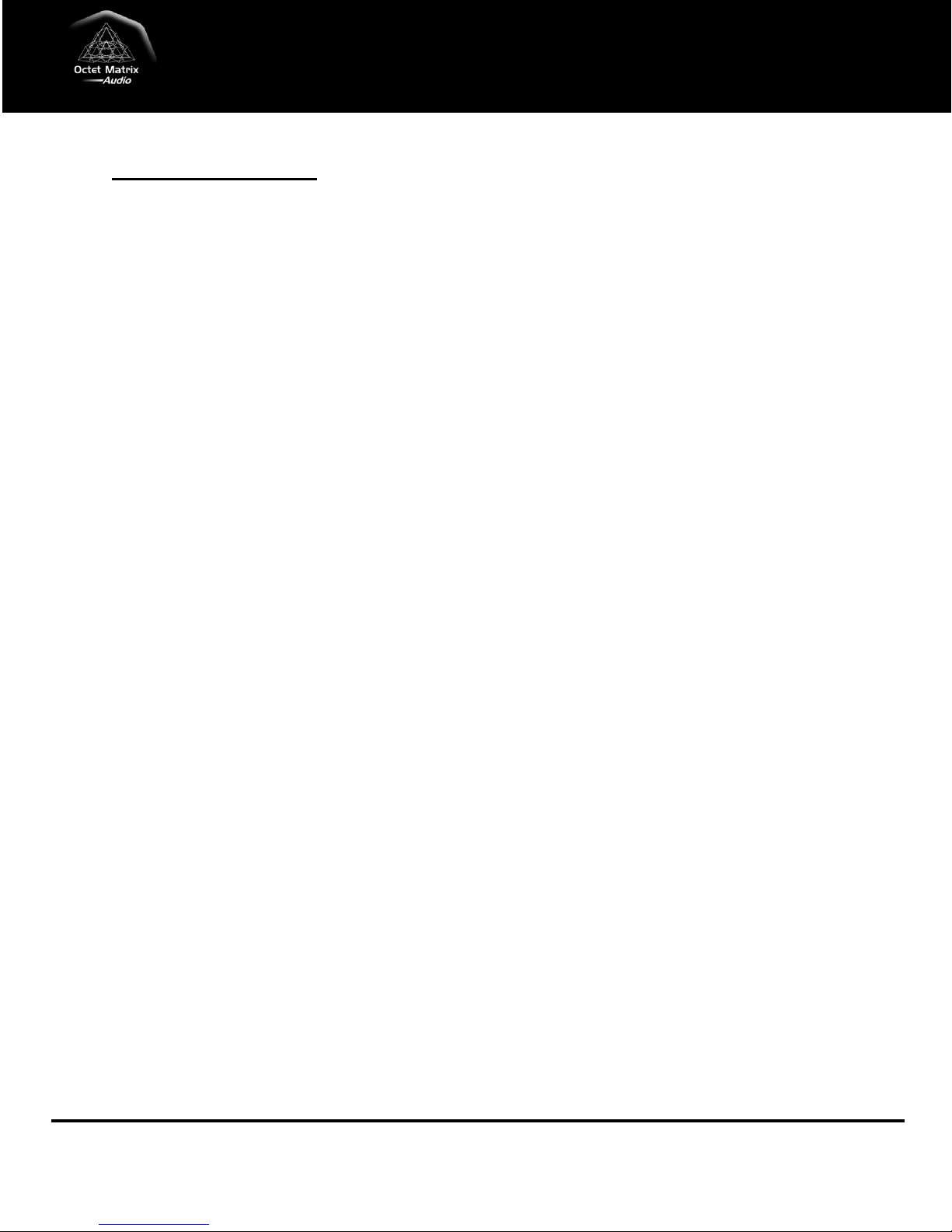
Table of Contents
Introduction ........................................................................................................ 3
Features .............................................................................................................. 3
Specifications ...................................................................................................... 4
System Installation ............................................................................................. 4
System Setup Flow Chart ..................................................................................... 5
Wireless System Testing ...................................................................................... 6
Transmitter ....................................................................................................................... 6
Wireless Speakers/Wireless Amplifier ................................................................................ 6
Testing the System............................................................................................................. 6
Component Installation ...................................................................................... 6
DWT4416 Transmitter Mounting ........................................................................................ 7
DWA4416-50 Amplifier Placement/Mounting .................................................................... 8
Final Verification & Optimization ........................................................................ 8
Channel & Phase Verification ............................................................................................. 8
Dynamic Range Optimization ............................................................................................. 9
Highest Output Source ...................................................................................... 10
Maximum System Level .................................................................................... 10
Maximum System Level Using 0 dBFS, 1 kHz Signal ........................................................... 11
Maximum System Level Using Source Material ................................................................ 12
Troubleshooting Guide ...................................................................................... 13
FCC Statement .................................................................................................. 14
Warranty .......................................................................................................... 14
Resources .......................................................................................................... 14
Copyright© 2011 Octet Matrix Audio
Page 2

Introduction
Thank you for purchasing the Octet Matrix Audio DW4416-50 wireless amplifier system.
Please read through the entire manual before attempting to install your wireless system.
Wireless setup & operation can sometimes be problematic, but by following the guidelines in
this manual, you should have your system up and running optimally with few problems.
Features
Octet Matrix Audio has set the standard for wireless amplification by integrating
uncompressed CD quality wireless audio transmission with high efficiency Class T
amplification in convenient, easy to use systems. Utilizing the 5.8 GHz wireless band, the
DW4416-50 wireless speaker system offers trouble free operation in most home
environments.
The Octet Matrix Audio DW4416-50 wireless amplification system provides the following
class leading features:
44.1 kHz/16 bit uncompressed digital audio for CD quality wireless audio transmission.
Completely independent right and left amplifiers with integrated wireless receiver and
50 watt RMS class T amplifier (100 watts RMS total).
Minimizes interference possibilities by operating in the less crowded 5.8 GHz wireless
band.
Wireless audio link produces less than 1 millisecond latency (delay) making the
DW4416-50 wireless amplifiers ideally suited for use in home theater systems. Other
wireless systems can have as much as 30 milliseconds latency, making them unusable
in many home theater installations.
High efficiency Class T amplifier delivers 50 watts RMS at less than .04% THD with very
little excess heat generation. Class T amplifier architecture provides high definition
audio performance while operating at class D amplifier efficiency.
Exclusive Octet Matrix Audio wireless setup CD confirms proper system setup and
allows users to optimize wireless system dynamic range.
Copyright© 2011 Octet Matrix Audio
Page 3
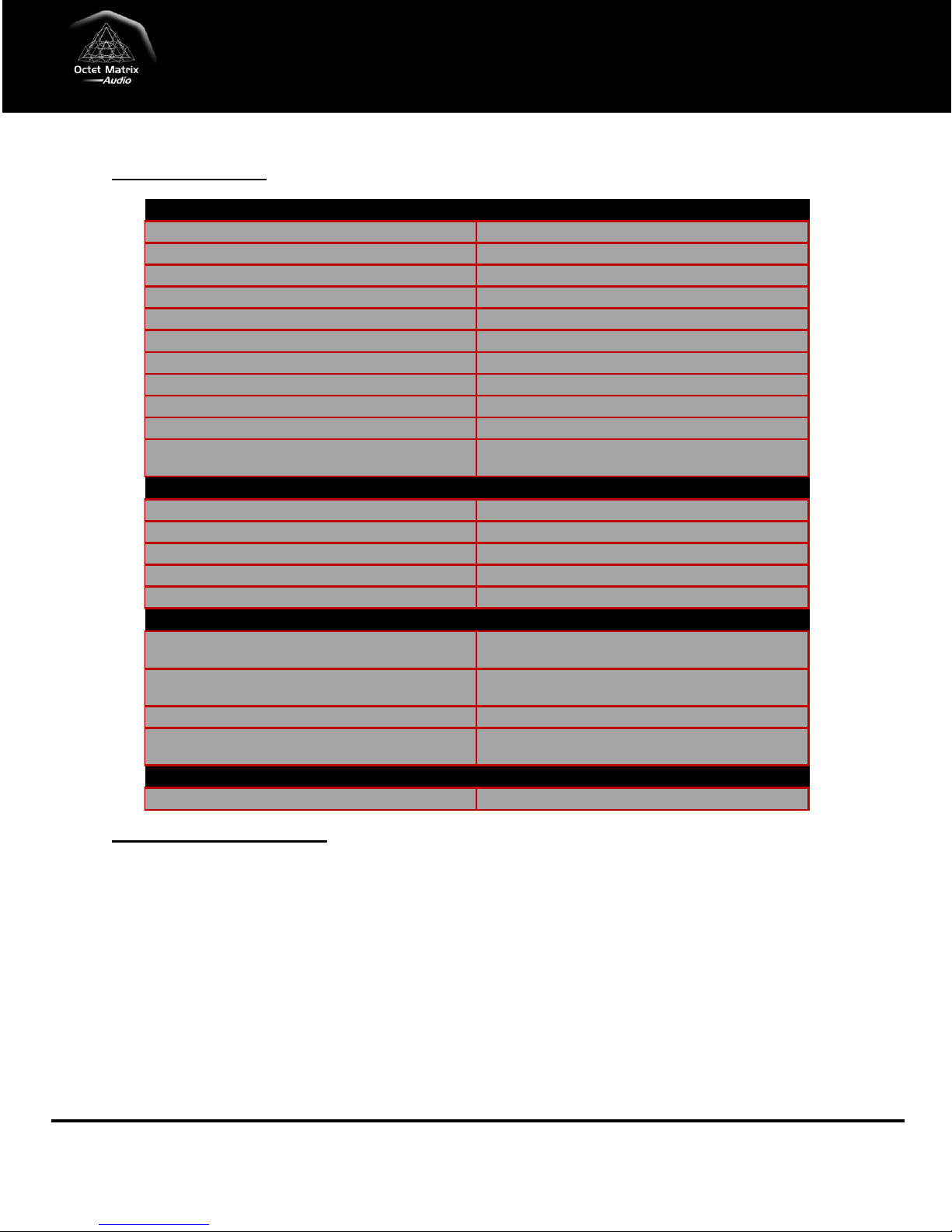
Digital Wireless System
Transmission frequency 5.8 GHz
Transmission method PCM digital audio
Transmission da ta rate > 3 MBPS
Audio sampling rate 44.1 kHz
Audio bit de pth 16 bit
Audio sampling me thod 128 times oversampling
Error correction 1/2 rate FEC
Signal to noise ratio - A weighted 91 dB typical
Dynamic range 91 dB typical
Audio la tency < 1.0 ms
Transmission range
Typically 50 ft. indoors through wa lls & ceilings
(non metallic)
Amplifier
Frequency response 7 Hz - 22 kHz
Amplifie r pow er output - 8 ohm load 50 watts RMS
THD @ 1 kHz, 50 w atts 0.04%
Power efficiency 85% typical
Channel separation 94 dB typical
Mechanical
Wireless amplifier dimensions (ea.)
3-3/4" wide x 1-1/2" tall x 5-3/4" dee p
(95mm x 38mm x 146mm)
Transmitter dimensions
7-1/2" wide x 1-3/4" tall x 6-3/4" dee p
(191 mm x 45mm x 172mm)
Shipping weight (system) 3.5 lbs. (1.59 kg)
Shipping dimensions (system)
8-1/2" wide x 10-1/4" deep x 6" tall
(216mm x 260mm x 152mm)
Warranty 2 Years
Specifications
System Installation
System installation consists of the following steps:
1) Determine system configuration using the System Setup Flow Chart.
2) Determine desired primary component locations and connect system components.
3) Test system for wireless stability.
4) Troubleshoot system set up, if necessary.
5) Install components in primary location. The speakers can be moved, but may require
wireless troubleshooting in each new location.
6) Confirm system operation and optimize wireless dynamic range.
Following the System Installation steps in this order will provide a trouble free system
installation with optimized performance, and no drywall repairs!
Page 4
Copyright© 2011 Octet Matrix Audio

Digital Source
Blu-ray player, DVD player,
CD player, or PC
soundcard
with HDMI, Digital Optical, or
Digital Coaxial output
Receiver/Amplifier
HT Receiver, Audio amplifier
without variable level RCA outputs
DWT4416 RCA
Input
DWT4416
Speaker Level
Input
Receiver/Amplifier
HT Receiver, Audio amplifier
with variable level RCA outputs
Analog Source
MP3 player, iPod, iPhone,
DVD player, CD player, or
PC soundcard
with stereo phono plug or RCA
analog output connectors
Receiver/Amplifier
HT Receiver, Audio amplifier
without variable level RCA outputs
DWT4416 RCA
Input
DWT4416
Speaker Level
Input
Receiver/Amplifier
HT Receiver, Audio amplifier
with variable level RCA outputs
OR
Do not connect
both input types
OR
Go to
Wireless
System
Testing
Section
DWT4416 RCA
Input
1
2
1a
1b
2a
2b
Do not connect
both input types
OR
2c
System Setup Flow Chart
1) Choose Source, based on output type, from group 1 or 2.
2) Choose receiver/amplifier output from 1a, 1b, 2a, 2b, or 2c.
3) Hook up receiver/amplifier output chosen in step 2 to the DWT4416 input indicated.
4) Follow the steps in System Testing.
Copyright© 2011 Octet Matrix Audio
Page 5
