
UHD44MX-IP
4x4 HDMI2.0 Matrix Switcher

www.octavainc.com info@octavainc.com 770-825-0388
Trademarks
Product model, Octava and its logo are trademarks of Octava Inc.. Any other
trademarks mentioned in this manual are acknowledged as the properties of the
trademark owner. No part of this publication may be copied or reproduced without the
prior written consent of Octava Inc.
FCC Statement
This equipment generates, uses and can radiate radio frequency energy and, if not
installed and used in accordance with the instructions, may cause harmful interference
to radio communications. It has been tested and found to comply with the limits for a
Class B digital device, pursuant to part 15 of the FCC Rules. These limits are designed
to provide reasonable protection against harmful interference in a commercial
installation.
Operation of this equipment in a residential area is likely to cause interference, in which
case the user at their own expense will be required to take whatever measures may be
necessary to correct the interference
Any changes or modifications not expressly approved by the manufacture would void
the user’s authority to operate the equipment.

www.octavainc.com info@octavainc.com 770-825-0388
Safety Information:
Electrical safety
• Use only the power supplies and the AC power cord that were included with
your product.
Use of other power supplies could damage the product or cause shock, or other
hazards
• For Indoor Use only
• Avoid excessive humidity, or temperature extremes
• Do not place the product in any area where it may become wet.
• Unplug the power supplies and the AC power cord before cleaning or removing
any panels for servicing.
• When adding or removing devices to or from the product, disconnect all power
cables from the existing product before you add a device.
Operation safety
• Install the product in a well-ventilated location. Keep ventilation opening free of
obstructions.
• Don't block any ventilation openings on the unit.
• Avoid dust, humidity, and temperature extremes.
• Do not place the product in any area where it may become wet.
If you are unsure, please contact your authorized service center.

www.octavainc.com info@octavainc.com 770-825-0388

www.octavainc.com info@octavainc.com 770-825-0388
Contents
1.1 Introduction to UHD44MX-IP ............................................................................. 1
1.2 Features ............................................................................................................ 1
1.3 Package List ...................................................................................................... 1
2. Panel Description ........................................................................................................ 2
2.1 Front Panel ........................................................................................................ 2
2.2 Rear Panel ......................................................................................................... 3
3. System Connection ..................................................................................................... 4
3.1 Usage Precautions ............................................................................................ 4
3.2 Connection Diagram .......................................................................................... 4
3.3 Connection Procedure ....................................................................................... 4
4. Panel Button Control ................................................................................................... 5
4.1 I/O connection switching .................................................................................... 5
4.2 EDID Configuration ............................................................................................ 5
4.3 I/O connection Inquiry ........................................................................................ 6
5. IR Control .................................................................................................................... 7
6. RS232 Control ............................................................................................................ 8
6.1 Installation/uninstallation of RS232 Control Software ........................................ 8
6.2 Basic Settings .................................................................................................... 8
6.3 RS232 Communication Commands .................................................................. 9
6.3.1 System Commands ................................................................................. 9
6.3.2 Lock/unlock Commands ........................................................................ 10
6.3.3 Switching Commands ............................................................................ 10
6.3.4 Scene Commands ................................................................................. 11
6.3.5 HDCP Compliance ................................................................................ 11
6.3.6 EDID Configuration ................................................................................ 11
6.3.7 Enable/disable Digital Audio .................................................................. 13
7. TCP/IP Control .......................................................................................................... 14
7.1 Control Modes ................................................................................................. 14
7.2 TCP/IP Communication Software Control ........................................................ 15

www.octavainc.com info@octavainc.com 770-825-0388
7.3 Web-based GUI Control .................................................................................. 17
7.3.1 Scene Setting ................................................................ ........................ 18
7.3.2 I/O connection switching ........................................................................ 19
7.3.3 EDID Configuration ................................................................................ 20
7.3.4 Audio Out ............................................................................................... 21
7.3.5 Status Setting ................................................................ ........................ 22
7.3.6 Network Configuration ........................................................................... 23
7.3.7 Password Modification ........................................................................... 24
7.4 TCP/IP Port Configuration ............................................................................... 25
7.5 GUI Update ...................................................................................................... 25
8. Firmware Upgrade through USB port ....................................................................... 26
9. Specification ............................................................................................................. 27
10. Panel Drawing ........................................................................................................ 28
11. Troubleshooting & Maintenance ............................................................................. 29
12. Customer Service ................................................................................................... 30

1. Introduction
1.1 Introduction to UHD44MX-IP
UHD44MX-IP is a professional 4K 4x4 HDMI2.0 Matrix Switcher with 4 HDMI inputs, 4
HDMI outputs, and 4 SPDIF audio outputs, which is designed for switching four
HDMI2.0 and HDCP2.2 compliant signals. It also provides powerful EDID management
to ensure reliable AV distribution and routing.
You can control the unit via the front panel, IR, RS232, TCP/IP and web-based GUI.
1.2 Features
⚫ 4 SPDIF ports provide de-embedded HDMI audio output;
⚫ Supports 4Kx2K@60Hz 4:4:4 & 1080p 3D signals;
⚫ Supports HDMI 2.0, HDCP2.2 compatible, and is backward compatible to the earlier
versions;
⚫ Transmits 4Kx2K@60Hz 4:4:4 signal up to 16.4 feet (5m) via HDMI port;
⚫ Provides powerful EDID management, built-in EDID can be invoked via DIP
switcher on rear panel, RS232 command or web-based GUI;
⚫ Controllable via front panel button, IR, RS232, TCP/IP or web-based GUI;
⚫ LCD screen shows real-time I/O connection status;
⚫ Convenient firmware upgrade through Micro USB port;
⚫ Easy installation with rack-mounting design.
1.3 Package List
⚫ 1 x UHD44MX-IP
⚫ 2 x Mounting ears
⚫ 6 x Screws
⚫ 4 x Plastic cushions
⚫ 1 x RS232 cable (3-pin to DB9)
⚫ 1 x IR receiver
⚫ 1 x IR remote
⚫ 1 x Power adaptor (24VDC 1.25A)
⚫ 1 x User manual
Confirm if the product and the accessories are all included, if not, please contact
with the dealers.

2. Panel Description
2.1 Front Panel
Figure 2- 1 Front Panel
No.
Name
Description
①
FIRMWARE
Micro USB port for updating firmware.
②
Power Indicator
⚫ Illuminates red when power on;
⚫ Turns green in standby mode;
⚫ Blinks red when upgrading.
③
IR sensor
Built-in IR sensor, receive IR signal sent from IR
remote.
④
LCD Screen
Displays real-time operation status.
⑤
INPUT selector
button
Total 4 input selector buttons, press one of buttons to
switch input source.
⑥
OUTPUT selector
button
Total 4 output selector buttons, press the buttons to
select output channel.
OUTPUTS
3
1 2 4 6 3
5

2.2 Rear Panel
Figure 2- 2 Rear Panel
No.
Name
Description
①
INPUTS
HDMI input ports, 4 in total, connect with HDMI
sources.
②
OUTPUTS
SPDIF: audio output ports for de-embedded HDMI
audio, 4 in total.
HDMI: 4 in total, connect with HDMI displays.
③
CONTROL
EDID: 4-pin EDID DIP switchers to set EDID data, “1”
stands for “On”, “0” stands for “Off”. Refer to 4.2 EDID
Configurarion for more detials.
RS232: Serial control port, connect with control device.
IR IN: Connects with external IR receiver for using the
IR remote to control the Matrix Switcher.
TCP/IP: Connect control PC for TCP/IP control.
④
DC 24V
Connect with 24VDC 1.25A power adaptor.
⑤
Ground
Connect to ground.
Pictures shown in this manual are for reference only.

3. System Connection
3.1 Usage Precautions
⚫ All of the power switches, plugs, sockets and power cords should be insulated.
⚫ All devices should be connected before power on.
3.2 Connection Diagram
Figure 3- 1 Connection diagram
3.3 Connection Procedure
Step1. Connect HDMI sources to HDMI input ports with HDMI cables.
Step2. Connect HDMI displays (e.g. HDTV/Projector) to HDMI output ports with HDMI
cables.
Step3. Connect audio system to the SPDIF audio outputs (optional)
Step4. Connect the RS232 port of control device (e.g. Central Control System, PC) and
UHD44MX-IP to enable serial control. (optional)
Step5. Insert an IR receiver to the IR IN port to control this switcher via IR Remote.
(optional)
Step6. Connect the TCP/IP port to network to enable TCP/IP control. (optional)
Step7. Plug a 24VDC power adapter to the DC 24V power port.
⚫ When connecting to HDMI2.0 sources, make sure the HDMI cable is compliant with
HDMI2.0 to ensure reliable transmission;

Panel Button Control
3.4 I/O connection switching
The front panel features four input selection buttons and four output selection buttons
for switching I/O connection.
1) To convert one input to an output:
Example: Input 1 to Output 3
→ Press INPUTS 1 + OUTPUTS 3
2) To convert an input to several outputs:
Example: Convert Input 2 to Output 3 and 4
→ Press INPUTS 2 + OUTPUTS 3 + OUTPUTS 4
NOTE: Indicators of the pressed buttons will blink green for three times if the
conversion is done, then it will be off. If the conversion failed, they will be off
immediately.
3.5 EDID Configuration
The rear panel boasts a 4-pin EDID DIP switcher to manage EDID. The EDID data and
its corresponding DIP switcher status are shown in the below list.
DIP Switcher
NO.
Status
EDID
0
0000
Pass-through (default)
1
0001
720P 2D Pass-through CH
2
0010
720P 3D Pass-through CH
3
0011
1080P 2D Pass-through CH
4
0100
1080P 3D Pass-through CH
5
0101
4K@30HZ Pass-through CH
6
0110
4K@30HZ 2.0CH
7
0111
4K@30HZ 7.1CH
8
1000
4K@60HZ 4:2:0 Pass-through CH
9
1001
4K@60HZ 4:2:0 7.1CH
10
1010
4K@60HZ 4:4:4 Pass-through CH
11
1011
4K@60HZ 4:4:4 7.1CH
1111
Enable Software EDID management
mode: RS232 control or Web-based
GUI control

3.6 I/O connection Inquiry
Press OUTPUTS button 1, 2, 3 or 4 to inquiry its corresponding input, and then the
indicator of the input button will turn green.

4. IR Control
The Matrix Switcher features one built-in IR receiver to receive IR signal from IR remote
to enable IR control. If the external IR receiver or other IR control device need to be
used, the IR IN port on rear panel can be connected.
① Standby button, press it to enter/ exit standby mode.
② INPUTS:
Input channel selection buttons, same with the
corresponding front panel buttons
③ OUTPUTS:
Output channel selection buttons, same with the
corresponding front panel buttons
④ Menu buttons: ALL, EDID, CLEAR and ENTER.
⚫ ALL: Select all inputs/outputs.
To convert an input to all outputs:
Example: Input 1 to all Outputs:
→ Press INPUTS 1 + ALL + ENTER
⚫ EDID management button:
1) One input port learns the EDID data from one
output port.
Example: Input 2 learns EDID data from output 4:
→ Press EDID + INPUTS 2 + OUTPUTS 4+ ENTER
2) All input ports learn EDID data from one output
port.
Example: All input ports learn EDID data from output 3:
→ Press EDID + ALL + OUTPUTS 3 + ENTER
⚫ CLEAR: Withdraw button.
⚫ ENTER: Confirm operation.
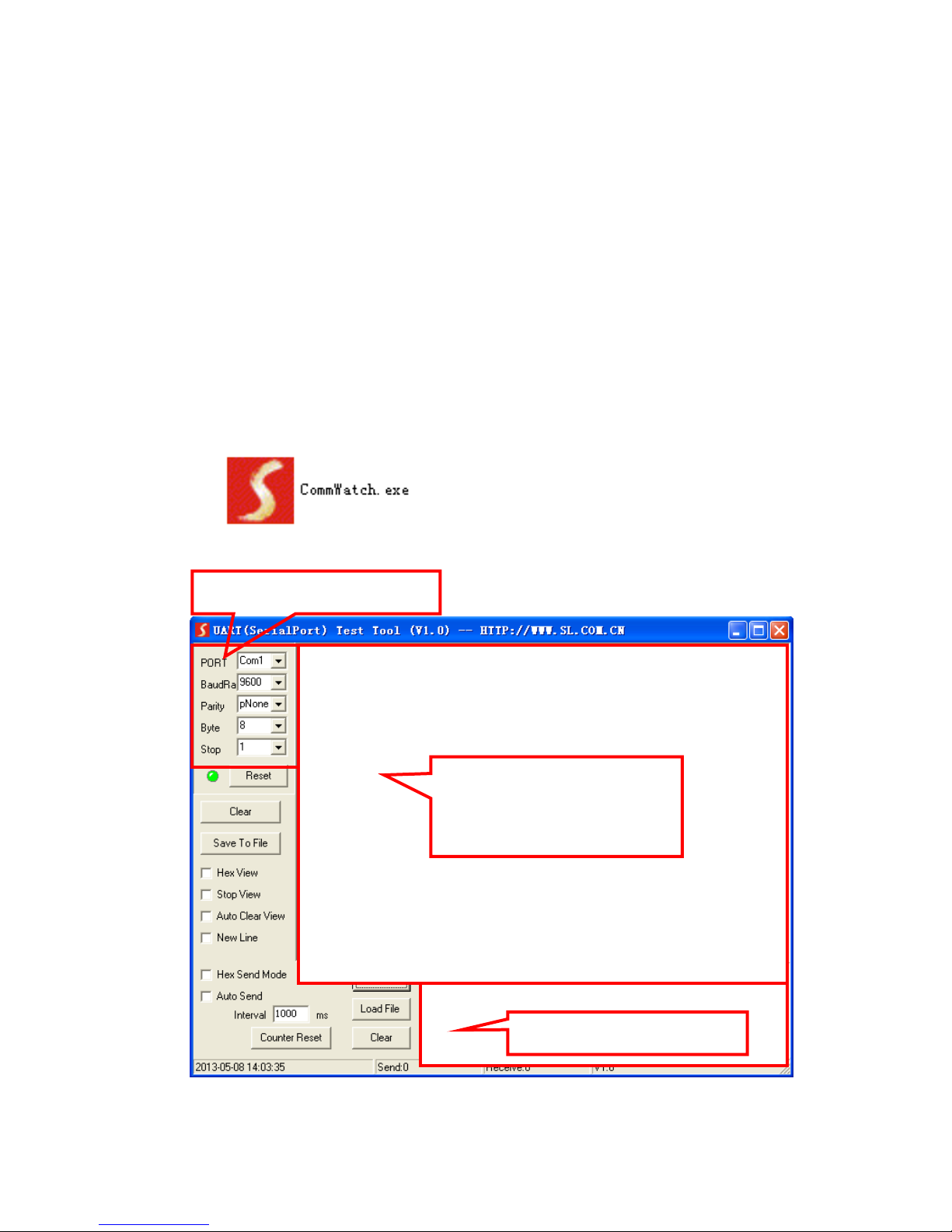
5. RS232 Control
5.1 Installation/uninstallation of RS232 Control Software
⚫ Installation Copy the control software file to the computer connected with
UHD44MX-IP.
⚫ Uninstallation Delete all the control software files in corresponding file path.
5.2 Basic Settings
Firstly, connect UHD44MX-IP with necessary input devices and output devices. Then,
connect it with a PC installed RS232 control software. Double-click the software icon to
run this software.
Here we take the software CommWatch.exe as example. The icon is showed as
below:
Figure 6- 1 Icon of CommWatch
The interface of the control software is showed as below:
Figure 6- 2 Control Interface of CommWatch
Parameter Configuration
Monitoring area, indicates
whether the command
sent works.
Command Sending area

Set the parameters (baud rate, data bit, stop bit and parity bit) correctly to ensure
reliable RS232 control.
Baud rate: 9600 Data bit: 8 Stop bit: 1 Parity bit: none
5.3 RS232 Communication Commands
⚫ “[“, “]” in the commands are for easy recognition only and not necessary in real
operations. Other symbols including “.”, “,”, “/”, “%”, “;”, “^”. are parts of the
commands.
⚫ Feedbacks listed in the column “Feedback Example” are only for reference,
feedbacks may vary according to different operations.
⚫ Dial the EDID switcher to “1111” before sending commands pertaining to software
EDID management (with grey background).
5.3.1 System Commands
Command
Function
Feedback Example
/*Type;
Query the model.
UHD44MX-IP
/^Version;
Query the version of firmware
VX.X.X
Demo.
Switch to the “demo” mode, convert
input and output in turn like1B1,
1B2, …4B3, 4B4, 1B1… and so
on .The switching interval is 2
seconds.
Demo Mode
AV:01->01
AV:01->02
AV:01->03
AV:01->04
AV:02->01
…
Normal Mode
Undo.
To cancel the current operation.
Undo Ok!
PWON.
Work in normal mode.
PWON
PWOFF.
Enter into standby mode, send the
“PWON.” to start.
PWOFF
STANDBY.
Enter into standby mode, press other
buttons or send other commands to
start.)
STANDBY
%9962.
Query the power status
STANDBY/PWOFF/
PWON
%9964.
Query the IP address.
IP:XXX.XXX.X.XXX
%0911.
Reset to factory default.
Factory Default

5.3.2 Lock/unlock Commands
Command
Function
Feedback Example
/%Lock;
Lock the front panel buttons.
System Locked!
/%Unlock;
Unlock the front panel buttons.
System Unlock!
%9961.
Query the system locking status.
System Locked/
Unlock!
5.3.3 Switching Commands
Command
Function
Feedback Example
[x]All.
Transfer signals from the input
channel [x] to all output channels.
(x=1~4)
01 To All.
All#.
Transfer all input signals to the
corresponding output channels
respectively like 1->1, 2->2…
All Through.
All$.
Switch off all the output channels.
All Closed.
[x]#.
Transfer signals from the input
channel [x] to the output channel [x].
(x=1~4)
01 Through.
[x]$.
Switch off the output channel [x].
(x=1~4)
01 Closed.
[x]@.
Switch on the output channel [x].
(x=1~4)
02 Open.
All@.
Switch on all output channels.
All Open.
[x1]V[x2].
Switch the input channel [x1] to one
or several output channels ([x2],
separate output channels with
comma). (x1/x2=1~4)
AV: 02-> 04
Status[x].
Query the I/O connection status of
output [x]. (x=1~4, y=1~4)
AV: Y-> X
(AV: 04-> 01)
Status.
Query the input channel to the output
channels one by one.
AV:01->01
AV:01->02
AV:01->03
AV:01->04
%9971.
Query the connection status of the
inputs.
In 01 02 03 04
Connect Y Y Y Y
%9972.
Query the connection status of the
outputs.
Out 01 02 03 04
Connect Y Y Y Y
%9975.
Query the I/O connection status.
Out 01 02 03 04
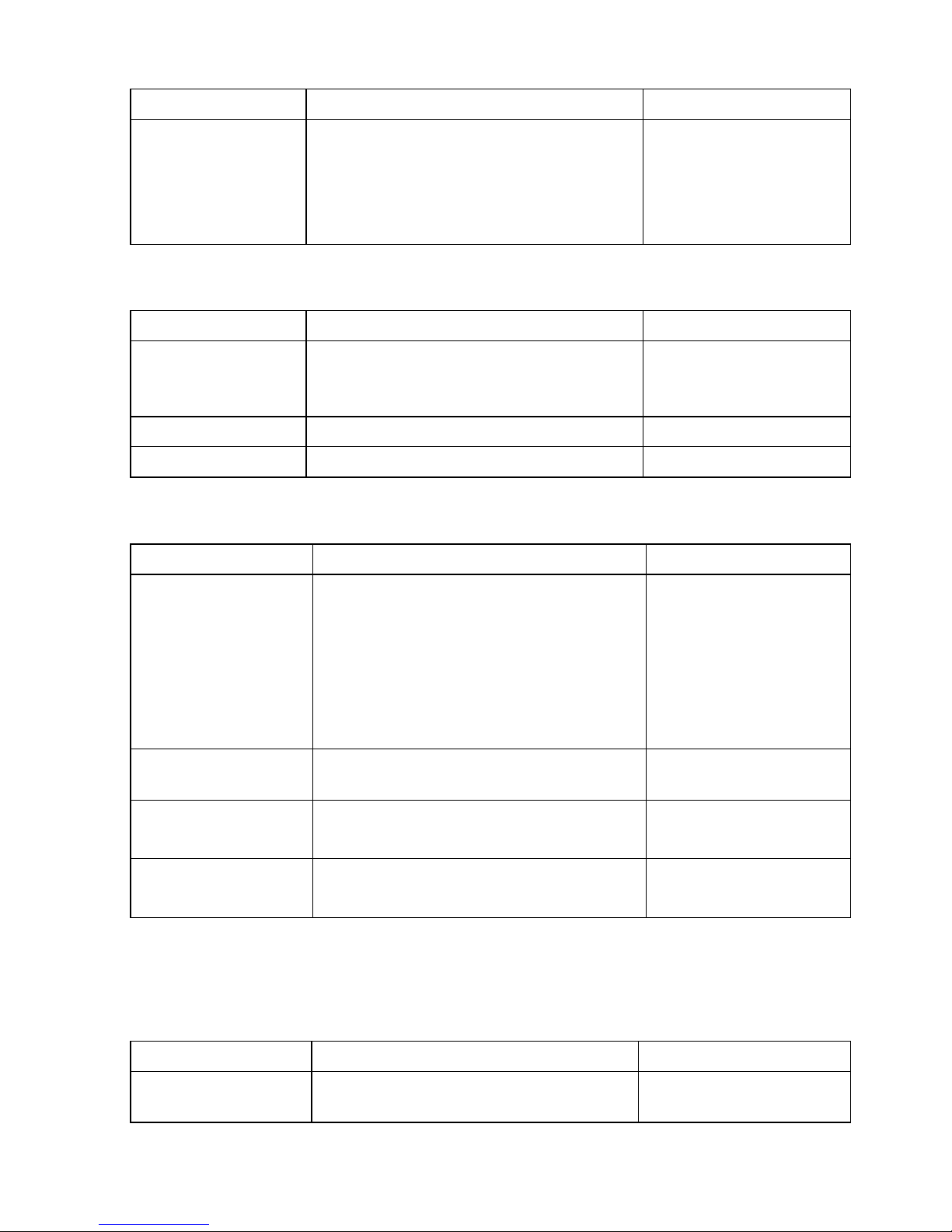
In 04 04 04 04
%9976.
Query the output resolution.
Resolution
Out 1 1920x1080P
Out 2 1920x1080P
Out 3 1920x1080P
Out 4 1920x1080P
5.3.4 Scene Commands
Command
Function
Feedback Example
Save[Y].
Save the present operation to the
preset command [Y], ranges from 1 to
10.
Save To F6
Recall[Y].
Recall the preset command [Y].
Recall From F2
Clear[Y].
Clear the preset command [Y].
Clear F8
5.3.5 HDCP Compliance
Command
Function
Feedback Example
/%[Y]/[X]:[Z].
HDCP management command.
Y=O is for output;
X=1~4 is the number of the port, if
the X=ALL, it means all ports;
Z is for HDCP compliant status, the
value may be 1 (HDCP compliant) or
0 (not HDCP compliant).
/%O/ALL:0.
%0801.
Auto HDCP management, activate
carrier native mode
%0801
%9973.
Query the HDCP status of the input
signals.
In 01 02 03 04
HDCP Y N Y N
%9974.
Query the HDCP status of the output
signals.
Out 01 02 03 04
HDCP Y N Y N
5.3.6 EDID Configuration
The DIP switcher status should be set as 1111 to enable Software EDID management
mode: RS232 control or Web-based GUI control.
Command
Function
Feedback Example
EDIDH[x]B[y].
Input port [y] learns the EDID from
output port [x].
EDIDH1B1

If the EDID data is available and the
audio part supports not only PCM
mode, then force-set it to support
PCM mode only. If the EDID data is
not available, then set it as initialized
EDID data.
EDIDPCM[x].
Set the audio part of input port [x] to
PCM format in EDID database.
EDIDPCM[x]
EDIDG[x].
Get EDID data from output [x] and
display the output port number.
Hexadecimal EDID
data and carriage
return character
EDIDMInit.
Restore the factory default EDID
data for each input.
EDIDMInit.
EDIDM[X]B[Y].
Manually EDID switching. Enable
input [Y] to learn the EDID data of
output [X]. If the EDID data is not
available, then set it as initialized
EDID data.
EDIDM3B1
EDID/[x]/[y].
Set the EDID data of input port [x] to
built-in EDID No. [y]. [y] = 0~11,
correspond to the 12 embedded
EDID data separately.
EDID/[x]/[y]
EDIDUpgrade[x
].
Upgrade EDID data via the RS232
port.
X represents the input port, and x=5
represents all input ports.
When the switcher receives the
command, it will show a message to
prompt you to send EDID file (.bin
file). Operations will be canceled
after 10 seconds.
Please send the EDID
file
EDID Upgrade OK!
GetInPortEDID
[X]
Get the EDID data of input [x],
[x]=1~4
%9979.
Get the DIP switcher status
EDID RS232 GUI
CONTROL 1111

5.3.7 Enable/disable Digital Audio
Command
Function
Feedback
Example
DigitAudioON[
x].
Enable SPDIF audio output port x.
⚫ X=1, 2, 3, 4, enable the port x.
⚫ X=5, enable all ports.
DigitAudio ON with
[x]/ ALL Outputs
DigitAudioOFF
[x].
Disable SPDIF audio output port x.
⚫ X=1, 2, 3, 4, disable the port x.
⚫ X=5, disable all ports.
DigitAudio OFF with
[x]/ ALL Outputs
%9977.
Query the status of digital audio of
output channels.
Out 01 02 03 04
Audio Y Y Y
Y

6. TCP/IP Control
6.1 Control Modes
TCP/IP default settings: IP is 192.168.0.178, Gateway is 192.168.0.1, and Serial Port is
4001. IP can be changed as you need, Serial Port cannot be changed.
⚫ Controlled by single PC
Connect a computer to the TCP/IP port of the UHD44MX-IP, and set its network
segment to the same as the default IP of the UHD44MX-IP (192.168.0.178).
Figure 7- 1 Modify the IP of PC
⚫ Controlled by PC(s) in LAN
The UHD44MX-IP can be connected with a router to make up a LAN with the PC(s),
this make it able to be controlled in a LAN. When control, just make sure the
UHD44MX-IP’s network segment is the same with the router. Please connect as the
following figure for LAN control.
Same network
segment as the
switcher

Figure 7- 2 Connect to LAN
Step1. Connect the TCP/IP port of the UHD44MX-IP to Ethernet port of PC with
twisted pair.
Step2. Set the PC’s network segment to the same as the UHD44MX-IP. Do please
remember the PC’s original network segment.
Step3. Set the UHD44MX-IP’s network segment to the same as the router.
Step4. Set the PC’s network segment to the original one.
Step5. Connect the UHD44MX-IP and PC(s) to the router. In the same LAN, each PC
is able to control the UHD44MX-IP asynchronously.
Then it’s able to control the device via a TCP/IP communication software.
6.2 TCP/IP Communication Software Control
(Exampled by TCPUDP software)
1) Connect a computer with TCPUDP software to UHD44MX-IP. Open the TCPUDP
software (or any other TCP/IP communication software) and create a connection,
enter the IP address and port of UHD44MX-IP (default IP: 192.168.0.178,
port:4001):
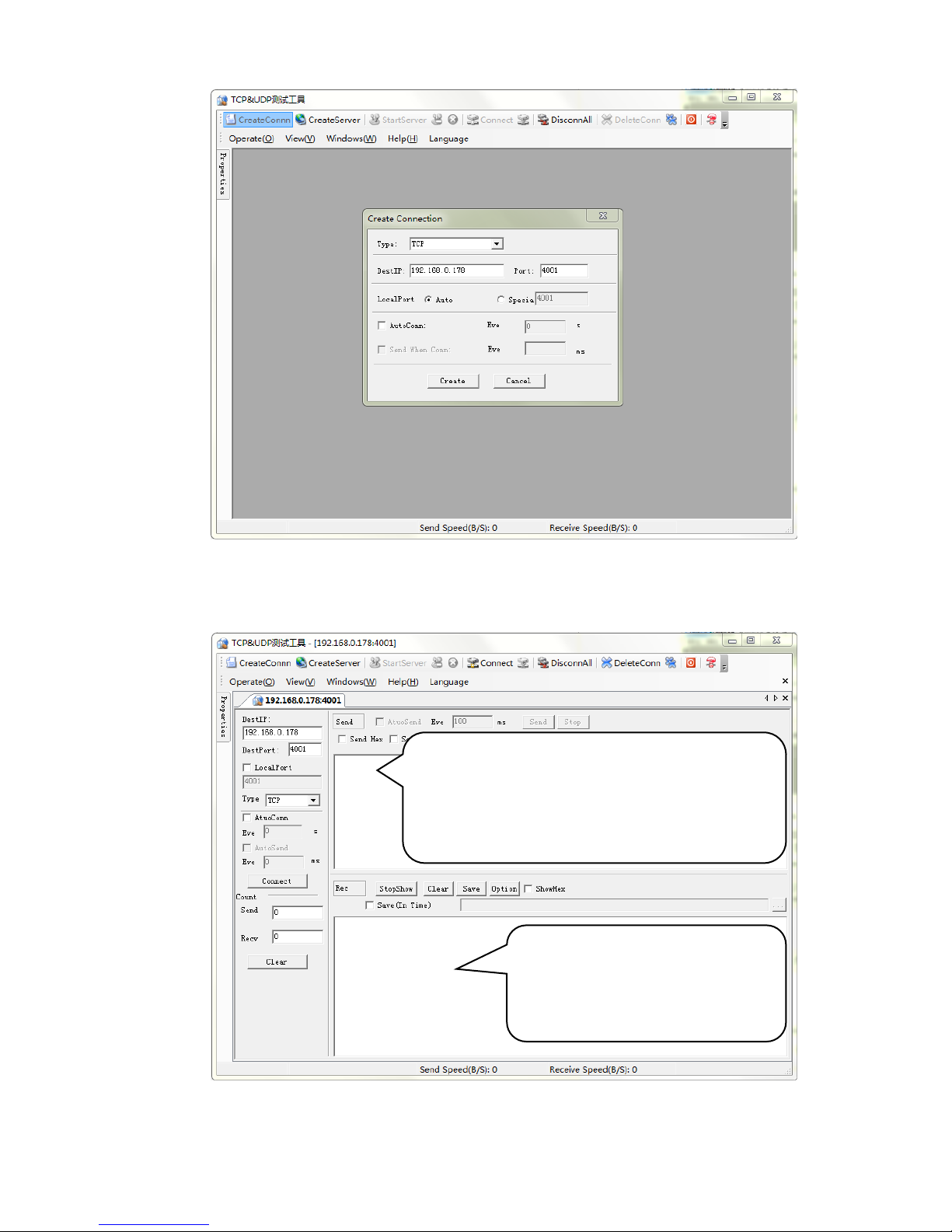
Figure 7- 3 Connect to TCPUDP
2) Enter commands in designed area to control UHD44MX-IP, see as below:
Figure 7- 4 Control interface of TCPUDP
Here you will receive the
feedback after a command
is sent.
Enter your command here.
Commands are the same with RS232
commands listed in 6.3 RS232

6.3 Web-based GUI Control
UHD44MX-IP provides with built-in GUI for convenient TCP/IP control. GUI allows
users to interact with UHD44MX-IP through graphical icons and visual indicators.
Access GUI interface through any one of the following methods:
1. Access through web browser: Type the default IP 192.168.0.178 in the browser at
first login. The IP address also can be found via sending “%9964.” on RS232
control software.
2. Access through UPnP: Go to My Network Place in your PC, and click the icon as
below:
PCs running Windows XP system may occur issues in finding UPnP icon, follow
these steps to switch on UPnP protocol:
1) Add UPnP component: go to “Control Panel” -> double-click “Add/ Delete
Programs” -> double-click “Add/ Delete windows component” ->tick “UPnP”
-> click “Next” -> click “OK”
2) Enable Windows Firewall: go to “Control Panel” -> double-click “Windows
Firewall” -> click “Others” -> tick “UPnP framework”
3) Enable UPnP auto-starting: go to “Control Panel” -> double-click
“Administrative Tools ” -> double-click “Services” -> find and click SSDP
Discovery Servic and Universal Plug and Play Device Host -> click “OK”
UPnP will now automatically start when you turn on your computer.
4) Reboot the device.

Type 192.168.0.178 in your browser, it will enter the log-in interface shown as below:
Figure 7- 5 Login GUI
This system divides into administrator and user mode.
There are 2 selectable usernames – admin (default password: admin) and user (default
password: user). Login as admin can access more configuration interfaces than user.
6.3.1 Scene Setting
Type the user name: admin, password: admin, and then click LOGIN, it will show the
Scene menu as shown below:
Figure 7- 6 Scene Menu

All ten scenes are shown in above interface.
Select a scene and then click “Load” can invoke the selected scene.
Click “Cancel” to cancel the current operation.
6.3.2 I/O connection switching
Click to enter the following interface, it provide intuitive I/O connection
switching.
Figure 7- 7 Control Menu
The button matrix displays every possible connection between every input and output;
users can carry on the connections by clicking corresponding button.
Buttons 1~4 at the right-bottom corner provides quick saving and recall for overall
connection status. For example:
Step1: Select button1 at INPUT column
Step2: Select button 1 at OUTPUT column (If all OUTPUT ports in needed, you only
need to click “All”.)
Step3: Choose a scene that you want to save.
Step4: Click “Confirm” to save the setting or Click “Clear” to clear set up.

6.3.3 EDID Configuration
1) Click setting button to enter the below interface: User can select EDID in
accordance with actual needs.
Figure 7- 8 Embedded EDID
2) Select “EDID Copy” to enter the below interface:
Figure 7- 9 Copy EDID

The EDID of INPUT device can be gained from OUTPUT devices.
Step1: Select one OUTPUT device that you want to copy its EDID.
Step2: Select one or more input devices that need to gain EDID. When select To All
inputs, all input devices will copy the EDID from output device.
Step3: Click “Confirm” to save the setting or click “Cancel” to cancel operation.
6.3.4 Audio Out
Select “Audio Out” to enter the following interface to turn on/off the Audio Output
passage.
Figure 7- 10 Audio EDID

6.3.5 Status Setting
⚫ Product Name& Model:
Click “Status” to enter the following interface to modify the product name and its model,
and then they will be display in LCD screen.
Figure 7- 11 Status- LCD
⚫ Button label:
Select “Button” to enter the following interface to modify the name of buttons.
Figure 7- 12 Status- Button

⚫ Scene name:
Select “Scene” to enter the following interface to modify the name of scenes.
Figure 7- 13 Status-Scene
6.3.6 Network Configuration
Click “Network” to enter the below interface to inquire and configure network settings
including MAC address, IP address, subnet mask, and Gateway.
Figure 7- 14 Network

6.3.7 Password Modification
Click “Password” to enter the below interface to inquire and modify the admin or user
password.
Figure 7- 15 Password
In the above interface, turn on the Front Panel to lock all buttons of machine, they
cannot be operated.

6.4 TCP/IP Port Configuration
IP address, subnet mask, and Gateway of UHD44MX-IP can be modified via GUI from
the above description, but beyond that users can configure the IP port, including IP
reset, password reset, and IP module firmware update on the WebServer.
Type the designed website (Default: 192.168.0.178:100, changeable) in your browser.
Enter correct username and password to log in the WebServer:
Username: admin; Password: admin
Here is the main configuration interface of the WebServer:
Figure 7- 16 TCP/IP Configuration
6.5 GUI Update
GUI for UHD44MX-IP supports online update in http://192.168.0.178:100. Type the
username and password (the same as the GUI log-in settings, modified password will
be available only after rebooting) to log in the configuration interface. After that, click
Administration at the source menu to get to Upload Program as shown below:
Figure 7- 17 GUI Update
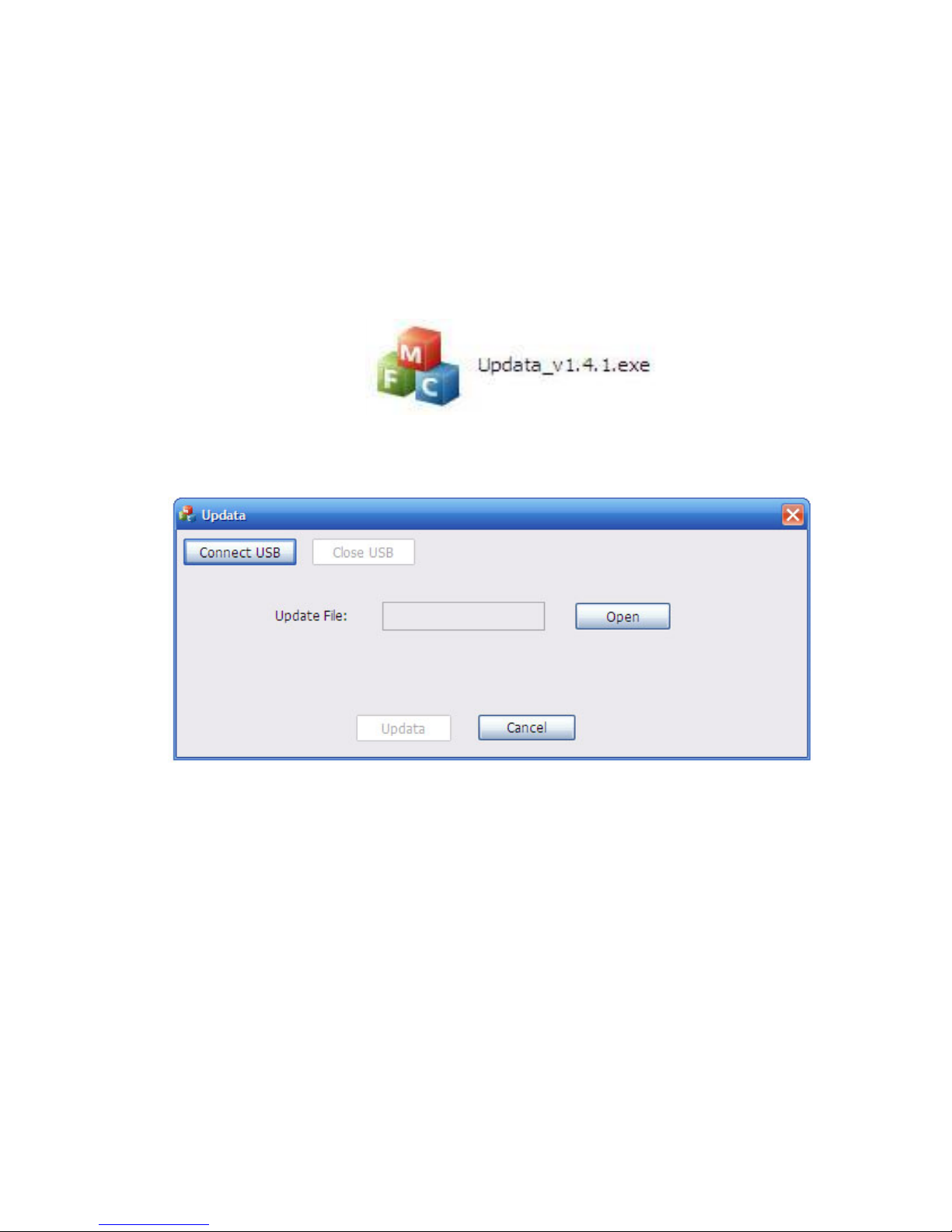
7. Firmware Upgrade through USB port
UHD44MX-IP boasts a USB port for online firmware upgrade on the front panel. Follow
these steps to upgrade firmware:
Step1. Copy the upgrade software and the latest upgrade file (.bin) to PC.
Step2. Connect the USB ports of UHD44MX-IP and the PC via USB cable.
Step3. Double-click the update software icon (see as below).
It will enter the upgrade interface shown as below:
Step4. Click Connect USB.
Step5. Click Open to load the upgrade file, then click Updata to start firmware
upgrading.
Note: To ensure available control, the COM number of the PC should be 1~9.

8. Specification
Input Signal
4 HDMI
Input Connector
Female Type-A HDMI
Output Signal
4 HDMI; 4 SPDIF audio
Output Connector
Female Type-A HDMI; COAX connector
Control Signal
1 IR IN; 1 TCP/IP; 1 RS232
Control Connector
3.5mm mini jack; female RJ45; 3-pin pluggable terminal
block
Video Signal
HDMI2.0& HDCP2.2
Audio Signal
Dolby Digital, DTS, DTS-HD
General
EDID Management
In-built EDID data and manual EDID management
Resolution Range
640x480@60Hz ~ 4Kx2K@60Hz 4:4:4, 1080P 3D
HDMI Cable Length
≤16 ft recommended when possible.
Power Supply
24VDC, 1.25A
Power Consumption
14W (Max)
Dimension (W*H*D)
17.2 x 9.3 x 1.7 Inches ( 43.7 x 23.7 x 4.4 cm) L x W x H

9. Panel Drawing

10. Troubleshooting & Maintenance
Contact us at: www.octavainc.com

11. Customer Service
The return of a product to our Customer Service implies the full agreement of the terms
and conditions hereinafter. There terms and conditions may be changed without prior
notice.
1) Warranty
The limited warranty period of the product is fixed 1 (one) years.
2) Scope
These terms and conditions of Customer Service apply to the customer service
provided for the products or any other items sold by authorized distributor only.
3) Warranty Exclusions:
⚫ Warranty expiration.
⚫ Factory applied serial number has been altered or removed from the product.
⚫ Damage, deterioration or malfunction caused by:
✓ Normal wear and tear.
✓ Use of supplies or parts not meeting our specifications.
✓ No certificate or invoice as the proof of warranty.
✓ The product model showed on the warranty card does not match with the
model of the product for repairing or had been altered.
✓ Damage caused by excessive force.
✓ Servicing not authorized by distributor.
✓ Any other causes which does not relate to a product defect.
⚫ Shipping fees, installation or labor charges for installation or setup of the
product.
4) Documentation:
Customer Service will accept defective product(s) in the scope of warranty
coverage at the sole condition that the defeat has been clearly defined, and upon
reception of the documents or copy of invoice, indicating the date of purchase, the
type of product, the serial number, and the name of distributor.
Remarks: For further assistance or solutions, please contact your local distributor
