Page 1
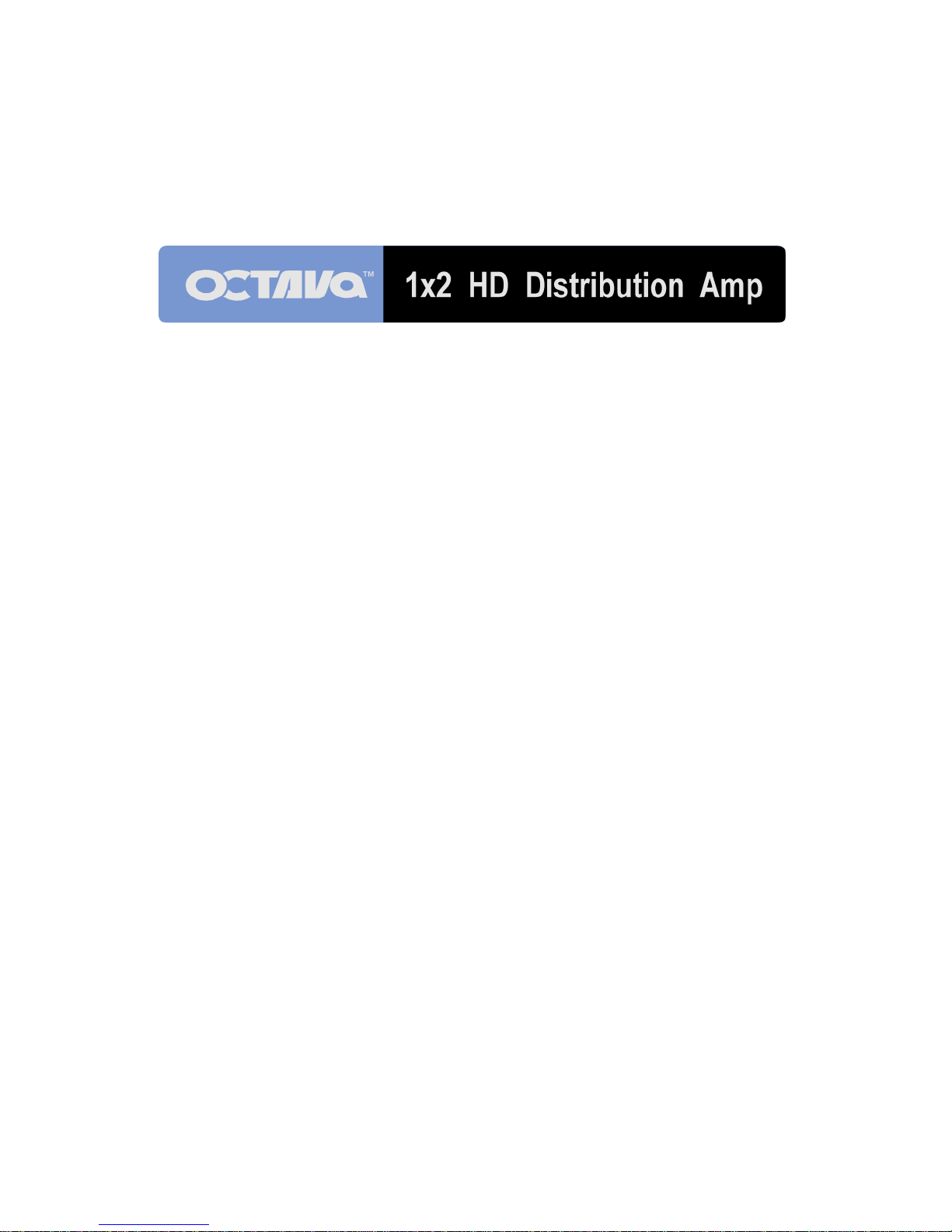
1
Installation Guide
Model: HDDA12-AD
Page 2

2
Contents
Application Diagram ........................................................ 3
Installation ....................................................................... 3
Description ...................................................................... 3
Features .......................................................................... 4
EDID Configuration ......................................................... 5
Changing EDID mode ..................................................... 6
Warranty ......................................................................... 8
Disclaimers ..................................................................... 8
Specifications...................................................................9
Page 3
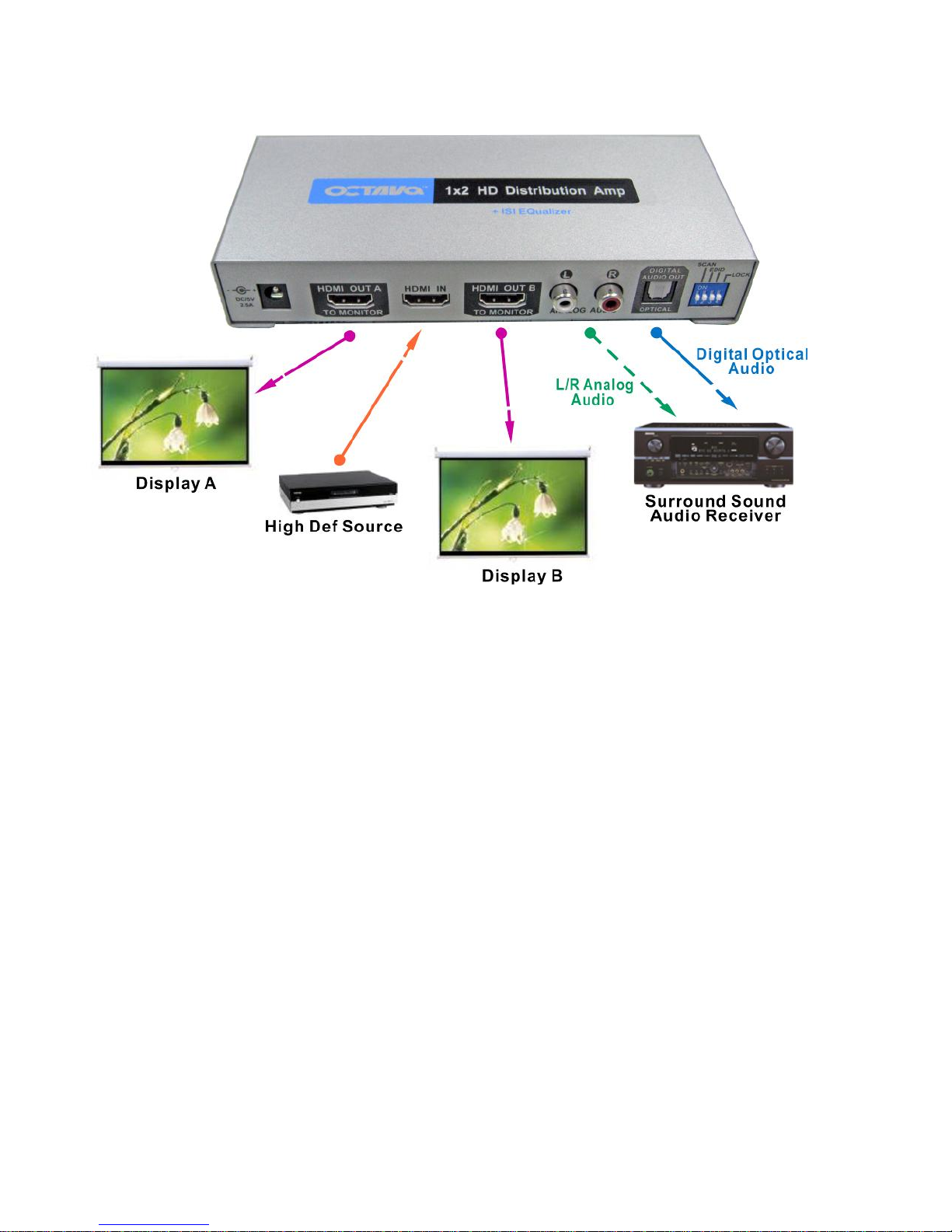
3
Application Diagram
Installation:
1) Connect the Monitor(s) to the HDMI OUT ports
2) Connect the HDMI source to the HDMI INPUT
3) Connect the Analog Audio Outputs to AV receiver (optional)
4) Connect the Digital Audio Output to AV receiver (optional)
5) Connect the DC power adapter
Description:
The 1x2 HD Distribution Amp distributes HDMI audio and video to 2
HD Displays and enable easy integration with audio systems via 2
channel L/R Analog Audio or full surround sound using 5.1 Digital
Optical Toslink connection.
Our proprietary Clear EYETM transmission line and ISI reduction
design will IMPROVE the digital video signals.
Page 4

4
Digital
Audio
out
Stereo
Audio
Out
HDMI
out
(To TV)
DC
Power
In
HDMI
out
(To TV)
Power/Standby
Active LED
Features:
1 HDMI Input, 2 HDMI Output
Full 1080P
Digital Toslink Audio output for 5.1 surround sound integration
L/R stereo Audio output for stereo PCM mode
Audio interface supporting PCM, Dolby Digital, DTS digital audio at
up to 192kHz frame rate
Works with HDMI or DVI-D, HDCP-enabled HDTV.
Supports high-resolution video 480 P, 720 I/P, 1080 I/P.
Clear EYETM design optimizes HDMI signal transmission
Front View
Back View
HDMI In
Page 5

5
EDID Configuration:
The HDDA-12AD can be configured to 4 EDID settings.
It is recommended to keep the EDID in the default factory mode 1.
To change the EDID settings, please see section “changing EDID
settings” for programming instructions.
Mode
Video
Audio
Description
Switch settings
1
480P,720 I/P,
1080 I/P
PCM, Bitstream
(Dolby Digital,
DTS)
Default
Mode.
Internal
EDID
2
Read EDID of all
monitors/receivers
and set:
Video=Minimum
Resolution of
devices
connected.
Read EDID of all
monitors/receivers
and set:
AUDIO
=Maximum
capability of
devices connected
External
EDID
3
480P,720 I/P,
1080 I/P
2 CH PCM
Basic
Mode.
Internal
EDID
4
480P, 720 I/P,
1080 I/P, + 3D
specifier
PCM, Bitstream
(Dolby Digital,
DTS)
3D Mode.
Internal
EDID
Page 6

6
Changing EDID mode:
It is recommended to keep the EDID in the factory default MODE1.
If necessary, you may set to different EDID mode by following these
instructions.
Step
Action
Notes
1
Set the Smart Scan switch to OFF
2
Disconnect all sources and
display from Distribution Amp
3
Set the Program/Lock switch #4
to “program mode” ( down)
4
Set the EDID to the mode
desired.(MODE 2 shown.)
See page 4 for
other EDID modes
5
Reset Power to the Distribution
Amp by disconnecting the power
and reconnecting power.
.
6
The LED will now indicate the
EDID Mode that you will program.
LED will flash:
Flash 1x= mode 1
Flash 2x= mode 2
Flash 3x= mode 3
Flash 4x= mode 4
Page 7

7
7
Press the
“Power/Standby”
button on the front panel
to start programming.
LED will flash for ~2 min
while programming.
Programming will
take ~2 minutes.
LED will flash while
programming.
8
Wait.
Programming is
complete when LED
stops flashing.
9
Set the Program/ LOCK
switch #4 to LOCK
Position (UP)
11
Connect all video
sources and displays to
Distribution Amp and
turn ON
12
Re-power the
Distribution Amp.
Page 8

8
Warranty
Octava warrants the equipment purchased to be free from defects in
material and workmanship under normal use and service for a period of 1
year. In the event applicable law imposes any implied warranties, the
implied warranty period is limited to 1 year from the date of receipt.
If Octava's equipment fails because of defects (1) year from the date of
receipt, Octava will at its option, A) repair or replace the equipment, or B)
request return of equipment for refund of the price paid for the product
provided that the equipment has not been subjected to mechanical,
electrical or other abuse or modifications.
Proof of sale required to claim warranty.
Disclaimers
IN NO EVENT SHALL OCTAVA'S OR ITS SUPPLIER’S LIABILITY FOR
ANY CLAIM WHATSOEVER EXCEED THE COST OF THE PRODUCTS
GIVING RISE TO THE CLAIM, WHETHER BASED IN CONTRACT,
WARRANTY, INDEMNITY OR TORT (INCLUDING, WITHOUT
LIMITATION, NEGLIGENCE AND STRICT LIABILITY) OR OTHERWISE.
IN NO EVENT SHALL OCTAVA INC. OR ITS SUPPLIERS BE LIABLE
FOR ANY SPECIAL, INCIDENTAL, CONSEQUENTIAL OR OTHER
INDIRECT DAMAGES (INCLUDING, WITHOUT LIMITATION, LOSS OF
REVENUES, PROFITS OR OPPORTUNITIES), HOWEVER CAUSED, ON
ANY THEORY OF LIABILITY, WHETHER OR NOT OCTAVA INC HAS
BEEN ADVISED OF THE POSSIBILITY OF SUCH DAMAGES.
WHILE EVERY PRECAUTION HAS BEEN TAKEN IN THE
PREPARATION OF THIS MANUAL, OCTAVA ASSUMES
NO RESPONSIBILITY FOR ERRORS OR OMISSIONS. IN NO
EVENT WILL OCTAVA ASSUME ANY LIABILITY FOR DAMAGES
RESULTING FROM THE USE OF THEINFORMATION CONTAINED HEREIN.
OCTAVA RESERVES THE RIGHTTO CHANGE THE SPECIFICATIONS,
FUNCTIONS OR CIRCUITRY OFTHE PRODUCT WITHOUT NOTICE.
Page 9

9
Description
Specifications
MODEL
HDDA-12AD
HDMI Inputs
1
HDMI Display Outputs
2
IN/Out Connectors
19 pin HDMI female type-A
Optical Toslink Digital Audio Output
1
L/R Stereo Analog Audio Output
1
Single Link Range
480P, 720I/P, 1080I/P
Video Data Rate
6.75 Gbps
Vertical Frequency Scan Rate
24 / 50 / 60 Hz
Dimension
6.91 x 2.91 x 1.19 inch
(175.5 x 74 x 30.1 mm)
DC adapter (included)
5VDC, 2.5A
For Questions and support:
Email: info@octavainc.com
URL: www.octavainc.com
Copyright© 2011 Octava Inc. All rights reserved.
HDMI, the HDMI logo and High-Definition Multimedia Interface are trademarks or registered
trademarks of HDMI Licensing LL.C
All trademarks are the sole property of their respective companies
