Page 1

User Guide
O-Focus DM Photo Set
O-Focus DM Cine Set
C1242-0001
C1242-0002
User Guide
Page 2
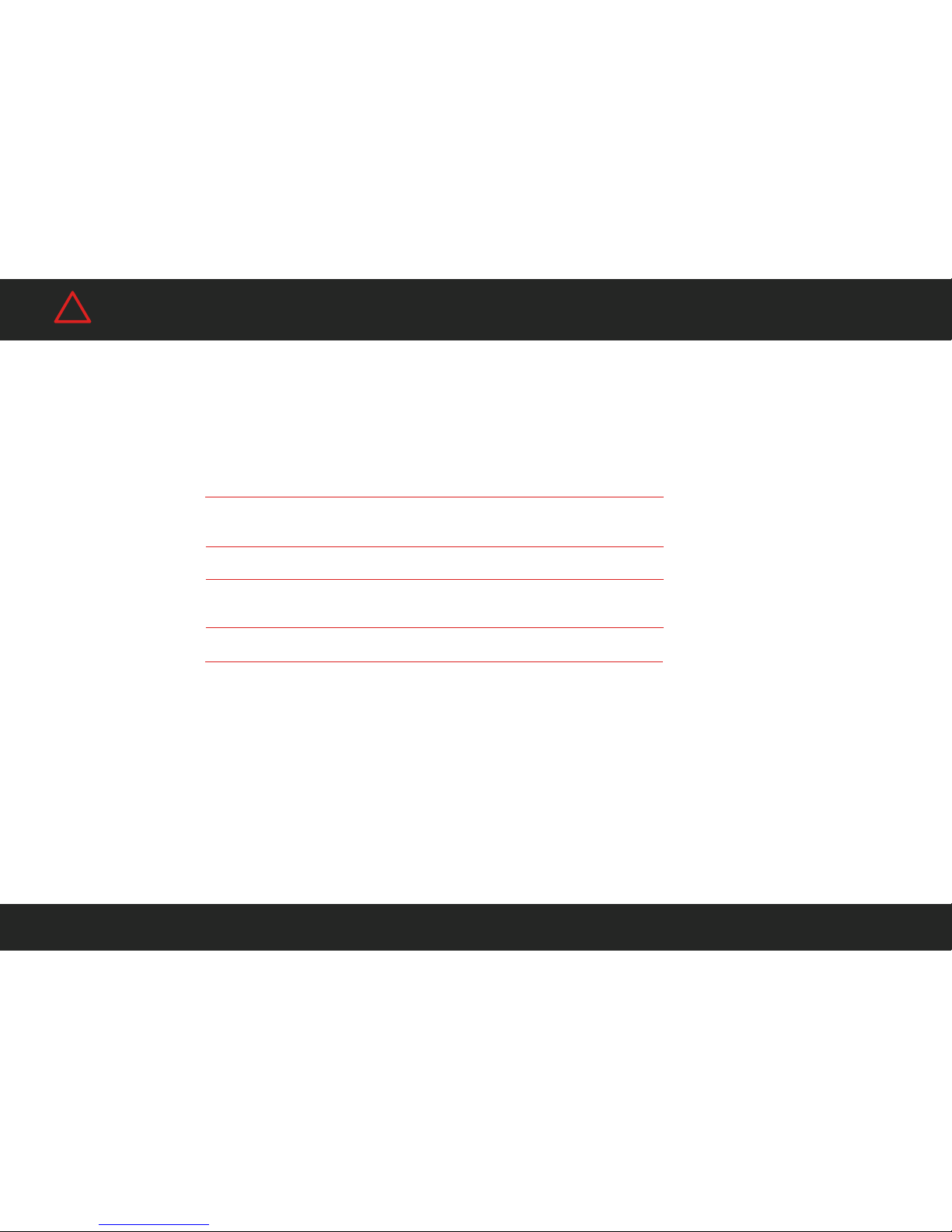
Copyright © 2011 The Vitec Group plc
All rights reserved throughout the world. No part of this document may be stored in a retrieval system, transmitted, copied or reproduced in any way, including,
but not limited to, photocopy, photograph, magnetic or other record without the prior agreement and permission in writing from the Vitec Group plc.
Caution
!
Ÿ DO NOT hang heavy items over the handwheel.
Ÿ DO NOT attempt to move the camera by pulling on the O-Focus
DM handwheel.
Ÿ AVOID overtightening the drive gear onto the lens focus drive.
Ÿ ALWAYS use genuine OConnor parts and accessories with the
O-Focus DM.
Ÿ ALWAYS dismantle when not in use and before transporting.
Ÿ Never use solvents to clean the O-Focus DM. Wipe clean with a
damp cloth.
O-Focus DM
Page 3

3
Contents
Caution . . . . . . . . . . . . . . . . . . . . . . . . . . . . . . . . . . . . . . . . . . . . . . . . . . . . . . . . . . . . . . 2
The O-Focus Dual Mini . . . . . . . . . . . . . . . . . . . . . . . . . . . . . . . . . . . . . . . . . . . . . . . . . . 4
O-Focus DM Photo
Specification . . . . . . . . . . . . . . . . . . . . . . . . . . . . . . . . . . . . . . . . . . . . . . . . . . . . . . . . . . 9
In th
O-Focus DM Cine
Specification . . . . . . . . . . . . . . . . . . . . . . . . . . . . . . . . . . . . . . . . . . . . . . . . . . . . . . . . . . 6
In th
camera rods . . . . . . . . . . . . . . . . . . . . . . . . . . . . . . . . . . . . . 14
mounting the O-Focus to the lens . . . . . . . . . . . . . . . . . . . . . . . . . . . . . . . . . . . 15
setting the focal distances . . . . . . . . . . . . . . . . . . . . . . . . . . . . . . . . . . . . . . . . . 16
Options and extras . . . . . . . . . . . . . . . . . . . . . . . . . . . . . . . . . . . . . . . . . . . . . . . . . . . . 18
OConnor Offices worldwide. . . . . . . . . . . . . . . . . . . . . . . . . . . . . . . . . . . . . . . . . . . . . . 19
e box . . . . . . . . . . . . . . . . . . . . . . . . . . . . . . . . . . . . . . . . . . . . . . . . . . . . . . . . . . . . 7
e box . . . . . . . . . . . . . . . . . . . . . . . . . . . . . . . . . . . . . . . . . . . . . . . . . . . . . . . . . . . . 7
Components . . . . . . . . . . . . . . . . . . . . . . . . . . . . . . . . . . . . . . . . . . . . . . . . . . . . . . . . . 10
Assembly
assembling the bridge . . . . . . . . . . . . . . . . . . . . . . . . . . . . . . . . . . . . . . . . . . . . 12
mounting the handwheel . . . . . . . . . . . . . . . . . . . . . . . . . . . . . . . . . . . . . . . . . . 13
mounting onto the
Page 4
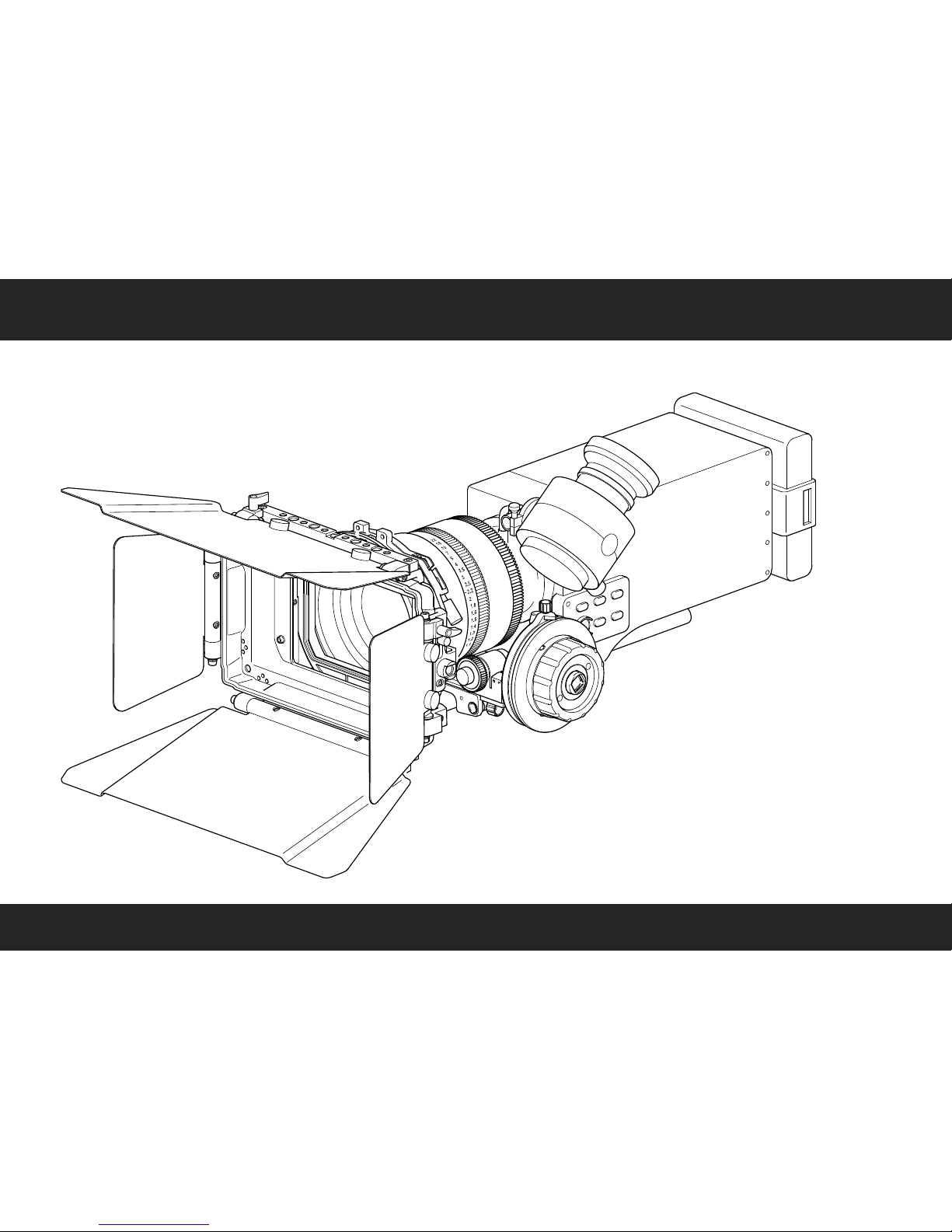
The O-Focus DM Cine
4
Page 5

Congratulations on the purchase of your new OConnor O-Focus DM!
We want you to get the most from your new O-Focus Dual Mini, and therefore encourage you to read this user
guide to familiarize yourself with its many features, some of which may be new to you. It also covers essential
information about safety and product care.
Features and benefits of your new O-Focus DM
The O-Focus Dual Mini, the latest addition to the range of genuine accessories from OConnor, offers a host of
inspired and productive features:
Ÿ the double-sided follow focus is constructed of lightweight, durable black anodized aluminum
Ÿ the low-profile design with a direct-drive gear is ideal for large barrel diameter lenses
Ÿ optimized focus throw: the O-Focus DM Photo offers a longer, more exacting focus pull for short
throw lenses and the O-Focus DM Cine offers a shorter, more exacting focus pull for cine lenses
Ÿ multi-functional, modular design: the bridge features a sliding dovetail design and accommodates
an LWS rod bridge (included) or, optionally, a heavy-duty bridge for 15/19 mm studio setups, as
well as interchangeable gears, mixed or matched handwheels, and a handwheel extension
Special features
The O-Focus DM is the first compact cine-specific unit. The O-Focus DM Photo has been optimized for use with
still photo lenses in cine setups.
The highly adaptable O-Focus DM Cine has been designed for precision movement control of higher sustained
torque loads. The eccentric design means it can be adjusted for optimal ‘line of sight’ as well as for reach.
The O-Focus DM follow focus integrates seamlessly with standard equipment such as cranks, gears, and whips,
thus protecting your investment in equipment by ensuring compatibility also in the future.
5
Page 6

6
O-Focus DM Photo Set (C1242-0001)
Weight of unit (incl. LWS rod bridge, handwheel) . . . . . . . . . . . . . . . . . 1.23 lbs (0.56 kg)
Weight of bridges (excl. handwheel). . . . . . . . . . . . . . . . . . . . . . . . . . . . . . . 0.73 lbs (0.33 kg)
Dimensions (excl. handwheel) . . . . . . . . . . . . . . . . . . . 7.2 m)
Dimensions of hard-stop handwheel . . . . . . . . . . . . . . . . . . . . . Ø3.2 x 3.7 in. (Ø82 x 94 mm)
Gear ratio . . . . . . . . . . . . . . . . . . . . . . . . . . . . . . . . . . . . . . . . . . . . . . . . . . . . . . . 19:25 (0:.75)
Positioning of driver gear . . . . . . . . . . . . . . . . . . . . . . . . . . main bridge interlock (back / front)
Module coupling system . . . . . . . . . . . . . . . . . . . . . . . . . . . . . . . . . . . . . . . . . . . backlash-free
Drive gear coupling . . . . . . . . . . . . . . . . . . . . . . . . . . . . . . . . . . . . . . . . standard serrated star
Rod system compatibility. . . . . . . . . . . . . . . . . . . . . . . . . . 15 mm LWS, studio 15 mm/19 mm
Gears and friction wheel (see table on page 10 for details)
x 2.2 x 1.5 in. (182 x 57 x 37 m
Max. lens diameter (with LW rods). . . . . . . . . . . . . . . . . . . . . . . . . . . . . . . . . . . . . . Ø116 mm
Specifications are subject to change without notice
Specification
Page 7

7
In the box
O-Focus DM
Main bridge
C1242-1300
15 mm
LWS rod bridge
C1241-1540
O-Focus Hard-Stop
Handwheel
C1242-1100
Marking Discs
(conical, 10 pack)
C1242-1530
Friction Driver 35
C1242-1001
Gear Z60
C1241-1900
Gear Z35
C1241-1700
Gear Z43
C1241-1600
Gear Z50
C1241-1800
O-Focus DM Photo Set
C1242-0001
(for details about driver sizes and lenses see table on page 10)
Matching OConnor accessories:
Studio rod bridge
C1241-1100 (depending on lens)
Handwheel (for double-sided use)
C1241-1100 (Cine)
C1242-1100 (Photo)
Handwheel extension (70 mm)
C1241-1500
Marking disc
C1242-2421 (single, small)
Page 8

O-Focus DM Cine Set (C1242-0002)
Weight of unit (incl. LWS rod bridge, handwheel) . . . . . . . . . . . . . . . . . 1.52 lbs (0.69 kg)
Weight of bridges (excl. handwheel). . . . . . . . . . . . . . . . . . . . . . . . . . . . . . . 0.73 lbs (0.33 kg)
Dimensions (excl. handwheel) . . . . . . . . . . . . . . . . . . . 7.2 m)
Dimensions of Cine handwheel. . . . . . . . . . . . . . . . . . . . . . . . . . Ø4 x 3.2 in. (Ø102 x 81 mm)
. . . . . . . . . . . . . . . . . . . . . . . . . . . . . . . . . . . . . . Ø116 mm
Gear ratio . . . . . . . . . . . . . . . . . . . . . . . . . . . . . . . . . . . . . . . . . . . . . . . . . . . . . . 4)
Positioning of driver gear . . . . . . . . . . . . . . . . . . . . . . . . . . main bridge interlock (back / front)
Module coupling system . . . . . . . . . . . . . . . . . . . . . . . . . . . . . . . . . . . . . . . . . . . backlash-free
Drive gear coupling . . . . . . . . . . . . . . . . . . . . . . . . . . . . . . . . . . . . . . . . standard serrated star
Rod system compatibility. . . . . . . . . . . . . . . . . . . . . . . . . . 15 mm LWS, studio 15 mm/19 mm
Gears and friction wheel (see table on page 10 for details)
x 2.2 x 1.5 in. (182 x 57 x 37 m
Max. lens diameter (with LW rods)
35:19 (1:1.8
Specifications are subject to change without notice
Specification
8
Page 9

In the box
9
O-Focus DM
Main bridge
C1242-1300
15 mm
LWS rod bridge
C1241-1540
CFF-1 Studio Handwheel
(full-size offset knob)
C1241-1100
Marking Discs
(10 pack)
C1241-1530
Friction Driver 35
C1242-1001
Gear Z60
C1241-1900
Gear Z35
C1241-1700
Gear Z43
C1241-1600
Gear Z50
C1241-1800
O-Focus DM Cine Set
C1242-0002
(for details about driver sizes and lenses see table on page 10)
Matching OConnor accessories:
Studio rod bridge
C1241-1300 (depending on lens)
Handwheel (for double-sided use)
C1241-1100 (Cine)
C1242-1100 (Photo)
Handwheel extension (70 mm)
C1241-1500
“Glow-in-the-dark” marking disc
C1241-2117 (single disc, large)
C1241-1531 (10 pack, large)
Page 10

10
Components
Part no.
Gear size
C1241-1700
C1241-1600
C1241-1800
C1241-1900
C1242-1001
35 tooth 0.8M 10 mm face
43 tooth 0.8M 6 mm face
50 tooth 0.6M 7.5 mm face
60 tooth 0.5M 7.5 mm face
Ø39 mm surface
Lens type
Cine
Cine
Canon ENG focus
Fujinon ENG focus
non-geared photo
lenses
LWS rod bridge
main bridge
lock lever
flip-lock
rod clamp screw
witness marker
eccentric
CINE handwheel
bridge interlock
(with output gears)
marking disc
lock lever
index
driver gear
O-Focus DM Cine
C1242-0002
standard square socket
for attachments
Page 11

11
Components
LWS rod bridge
main bridge
lock lever
(rod bridge)
flip-lock
rod clamp screw
centric
hard-stop handwheel
bridge interlock
(with output gears)
lock lever
index screws
O-Focus DM Photo
C1242-0001
standard square socket
for attachments
conical
marking disc
witness marker
driver gear
lock lever
lock lever
hard-stop
slider button
Page 12

Assembly – assembling the bridge
1
2
Mount the driver gear. Choose a compatible driver
gear for your lens (see page 10). Locate the driver
on the output gear at the front or back of the
interlock bridge as desired. Ensure the serrations
fully interlock, then tighten the hollow knurled screw.
Assemble the bridges. Slide the LWS rod bridge onto
the main bridge. Turn the lock lever clockwise to
secure the LWS bridge in position.
The position of the main bridge can be adjusted using
the sliding dovetail when mounting the O-Focus DM
to the lens (see page 14).
Front and back output gears
Double-sided design
12
Flip-lock rod
clamp lever
Page 13

mounting the handwheel
The O-Focus DM incorporates a Minimal Backlash Mechanism
to guarantee precision focus pull with less play and higher
accuracy. Note that the assembly instructions apply to both
types of handwheel.
Push-fit the handwheel firmly onto the
main bridge. The handwheel must be
fully engaged for the backlashreducing mechanism to be effective.
When mounting the assembled bridges and
handwheel onto the camera rods underneath
the lens: Turn the knurled screw clockwise to
tighten the rod clamp, then flip down to lock the
O-Focus DM securely on the rod.
1
2
3
Turn the lock lever clockwise to
secure the handwheel on the main
bridge.
NOTE: Lock levers are fitted with a spring. Should a lever obstruct
the path of a camera rod, for example, adjust its position:
Pull the lever off the shaft as far as possible, turn it a few
degrees, then let it retract. Check the clamping is tight.
13
Page 14

mounting onto the camera rods
Mounting the O-Focus DM to the lens requires the assembly to
be adjusted in two steps: first assemble and mount the O-Focus
on the camera rods, then adjust the main bridge, until the driver
gear engages with the lens focus drive.
For more information about the focal length and diameter of a
wide range of camera lenses visit OConnor Labs online at the
OConnor website (OConnor > Labs > ‘Lens Diameters’).
Mount the O-Focus DM to the lens focus
drive. Push the main bridge towards the lens
focus drive, until the serrations of the driver
gear fully engage. Take care not to overtighten
the gear on the lens focus drive.
With the 15 mm LWS rod bridge securely
mounted underneath the lens, turn the lock
lever counter-clockwise to release the main
bridge assembly.
1
2
14
Page 15

mounting the O-Focus to the lens
Depending on the setup, the LWS rod bridge can also be replaced
with a studio bridge to accommodate heavy-duty 15 mm or 19 mm
studio camera rods (see page 10).
(see OConnor >
Labs > ‘Rod Standards Explained’).
For more information about different types of camera rods visit
OConnor Labs online at the OConnor website
Turn the lock lever clockwise to secure the
main bridge in position. Ensure the bridge is
firmly locked to avoid backlash.
Turn the handwheel and make sure that the
driver gear engages with the lens focus
drive adjusting the lens focus smoothly in
either direction.
4
3
15
Page 16

1
setting the focal distances
16
Set the lens focal range for the O-Focus DM Photo. Using a
suitable pen mark the reference points for the maximum and
minimum focal distances. Hard stops prevent lenses with
infinite rotation from being turned too far. The hard stops can
also be used as hard focus points for run and gun shooting.
Using the handwheel find the start focal
point, mark this point and set the index.
Turn the handwheel and establish the
end stop of the focus pull. Mark with a
pen, then adjust the index stoppers.
Set the focal distances. Loosen the index,
move the large witness marker to the end
position, and tighten the screw. For the
start position set the index slightly beyond
the first marker. Finally, move the slider
button between the stops, then push it in.
2
Page 17

Mount the marking disc. Align the tongue
on the handwheel with the cutout on the
marking disc, then push the disc onto
the handwheel until it audibly ‘clicks’ into
place.
Set the initial lens focus and loosen the
index to set it to the preferred eye level.
Use a pen to mark the focal reference
points on the marking disc, until the
desired distance is marked out.
CAUTION: Always remove the marking disc before cleaning. Do not use
solvents on the O-Focus DM. Follow the instructions supplied
with the marking pen when cleaning the marking discs.
If preferred, set the witness mark to
another focal reference point. Adjust the
index as required.
The O-Focus DM is now set up and
ready for use.
3
2
1
focus pull
setting the focal distances
17
Set the focal distances for the O-Focus DM Cine. Using a suitable
pen mark the lens focal reference points. The focus throw is
optimized for cine lenses to provide a shorter, more exacting
focus pull.
Page 18

Options and extras
18
For larger camera packages the O-Focus DM can also be used
with an optional 70 mm handwheel extension (see page 7 for
details). The eye level of the eccentric CFF-1 studio handwheel
can be adapted for optimal ‘line of sight’ and for reach.
Handwheel extension
(70 mm)
The O-Focus DM has been optimized to work with
still photography lenses used in cinema applications.
A toothless friction driver wheel is included for use
with non-geared, rubber focus barrel still lenses.
Note: Adjust the handwheel index up or down
for your preferred eye level.
Page 19

www.ocon.com – sales@ocon.com
HEADQUARTERS
2701 N. Ontario St.
Burbank, CA 91504
USA
Tel.: +1 818 847 8666
Fax: +1 818 847 1205
USA
709 Executive Blvd
Valley Cottage, NY 10989
USA
Tel.: +1 845 268 0100
Fax: +1 845 268 0113
BRAZIL
Vitec Group Brazil
Vitec Brazil Tecnologias Ltda.
Rua Quintana, 950 – cj. 32
Brooklin
São Paulo, 04569-011
Brazil
Tel.: +55 11 5102 4001
Fax: +55 11 5103 1164
ASIA
CHINA
Room 706, Tower B
Derun Building
YongAn Dongli A No. 8
Jianwai Ave.
Chaoyang District
100022 Beijing, China
Tel.: +86 10 8528 8748
Fax: +86 10 8528 8749
JAPAN
P.A. Building 5F
3-12-6 Aobadai
Meguro-ku
Tokyo 153-0042
Japan
Tel.: +81 3 5456 4155
Fax: +81 3 5456 4156
SINGAPORE
6 New Industrial Road
Tel.:
Fax:
#02-02 Hoe Huat Industrial
Building
Singapore 536199
+65 6297 5776
+65 6297 5778
EUROPE
FRANCE
171 Avenue des Gr sillons
92635 Gennevilliers CEDEX
France
Tel.: +33 8 20 82 13 36
Fax: +33 8 25 82 61 81
GERMANY
Geb ude 16
Planiger Stra e 34
55543 Bad Kreuznach
Germany
Tel.: +49 671 483 43 30
Fax: +49 671 483 43 50
Germany
Tel.: +49 89 321 58 200
Fax: +49 89 321 58 227
UK
William Vinten Building
Western Way
Bury St Edmunds
Suffolk IP33 3TB
United Kingdom
Tel.: +44 1284 752 121
Fax: +44 1284 750 560
Sales Fax: +44 1284 757 929
é
ä
ß
Erfurter Straße 16
85386 Eching
OConnor Offices worldwide
Page 20

C1242-4980/1
O
A V
Connor
itec Group brand
™
