Page 1
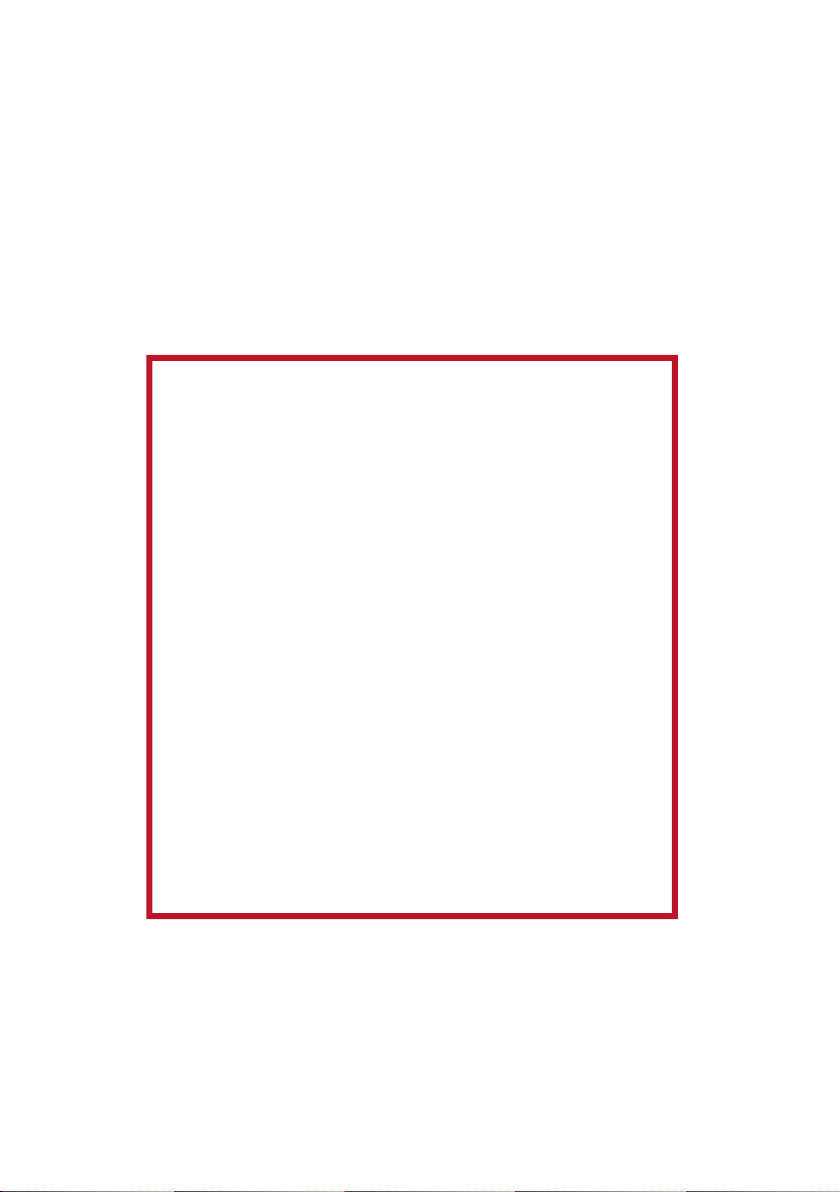
120EX/EXe Pan & Tilt HeadFluid
C1225-0001
C1226-0001
ONLINE REGISTRA
HTTP://REGISTRATION.OCON.COM
Operators Guide
C1225-4980/3
TION:
Page 2

OConnor
120EX/120EXe
Fluid Pan and Tilt Head
Operators Guide
Publication Part No. C1225-4980 Issue 3
Page 3

Copyright © 2011 The Vitec Group plc
All rights reserved throughout the world. No part of
this document may be stored in a retrieval system,
transmitted, copied or reproduced in any way,
including, but not limited to, photocopy, photograph,
magnetic or other record without the prior agreement
and permission in writing of the Vitec Group plc.
Trademarks
OConnor™ is a registered trademark of the
Vitec Group plc.
Important information about this document
Information contained within this document is subject
to change. Camera Dynamics Limited reserves the
right, without notice, to make changes in equipment
design or performance as progress in engineering,
manufacturing or technology may warrant.
Published by
Vitec Group Videocom Division
Technical Publications Department
William Vinten Building, Western Way
Bury St Edmunds, Suffolk IP33 3TB
United Kingdom
Email: technical.publications@vitecgroup.com
Page 4

120EX/120EXe Fluid Pan & Tilt Head
Preface
Congratulations on the purchase of your new 120EX/120EXe from OConnor!
We want you to get the most from your new fluid pan and tilt head, and therefore encourage you
to read this operators guide to familiarize yourself with its many features, some of which may be
new to you. It also covers essential health and safety information and a section on maintenance
that will ensure your new product is kept in perfect condition.
Features and benefits of your new 120EX/120EXe
The 120EX/120EXe head is the flagship of OConnor’s new EXTENDED CAPACITY range of
fluid heads—the EX range. Based on the new patented EX-technology, this head features a new
kind of stepless counterbalance system, as well as a new ultra-smooth pan and tilt fluid drag
designed for film-style shooting.
OConnor’s fluid heads are famous for ultimate control and stability for film-style shooting. Now,
with the use of EX-technology, OConnor can offer the features it has become famous for with
the additional benefit of extended capacity. With a new counterbalance mechanism at the heart
of the EX-technology, the 120EX/120EXe can be boosted into EX-mode to achieve a whole new
realm of counterbalance. True and accurate balance is achieved through the sinusoidal EXcounterbalance technology. The EX-drag technology is ultra-smooth and stepless—just what
OConnor is famous for.
The EX-mode
Getting more than 100% is the best way to describe the EX-mode on the new EX range of fluid
heads by OConnor. The EX/EXe fluid heads have a given payload range for the ±90° tilt range.
With traditional counterbalance mechanisms any payload heavier than this maximum weight
cannot be balanced. But with the EX range of fluid heads, you can go far beyond that maximum
payload by slowly limiting the tilt range as the payload is increased. The tilt range is still an
impressive ±60° at the maximum payload of 240 lbs (109 kg). The full tilt range of ±90° is
maintained with payloads between 30–120 lbs (14–54 kg). All of these ranges are based on an
8" (20.3 cm) center of gravity.
Other features
A collapsible counterbalance crank knob and digital readout make counterbalancing the payload
easy—even though the range is huge. The new easy-to-use sideload mechanism features a
‘push and turn’ platform knob with a ‘pop up’ gear to engage the camera mounting plate and
adjust the platform fore and aft easily and precisely. It is easy to move heavy camera payloads
forward and backwards on the head with this mechanism. Geared and non-geared plates can
be used on the platform.
OConnor’s fluid drag system allows extremely quick pan movements from one position to
another, recovering instantly without any spring back. You can set up easily in low light
conditions by using the illuminated level bubble and backlit display.
Once again, thank you for choosing the 120EX/120EXe. We are confident it will give you many
years of reliable performance.
3
Page 5
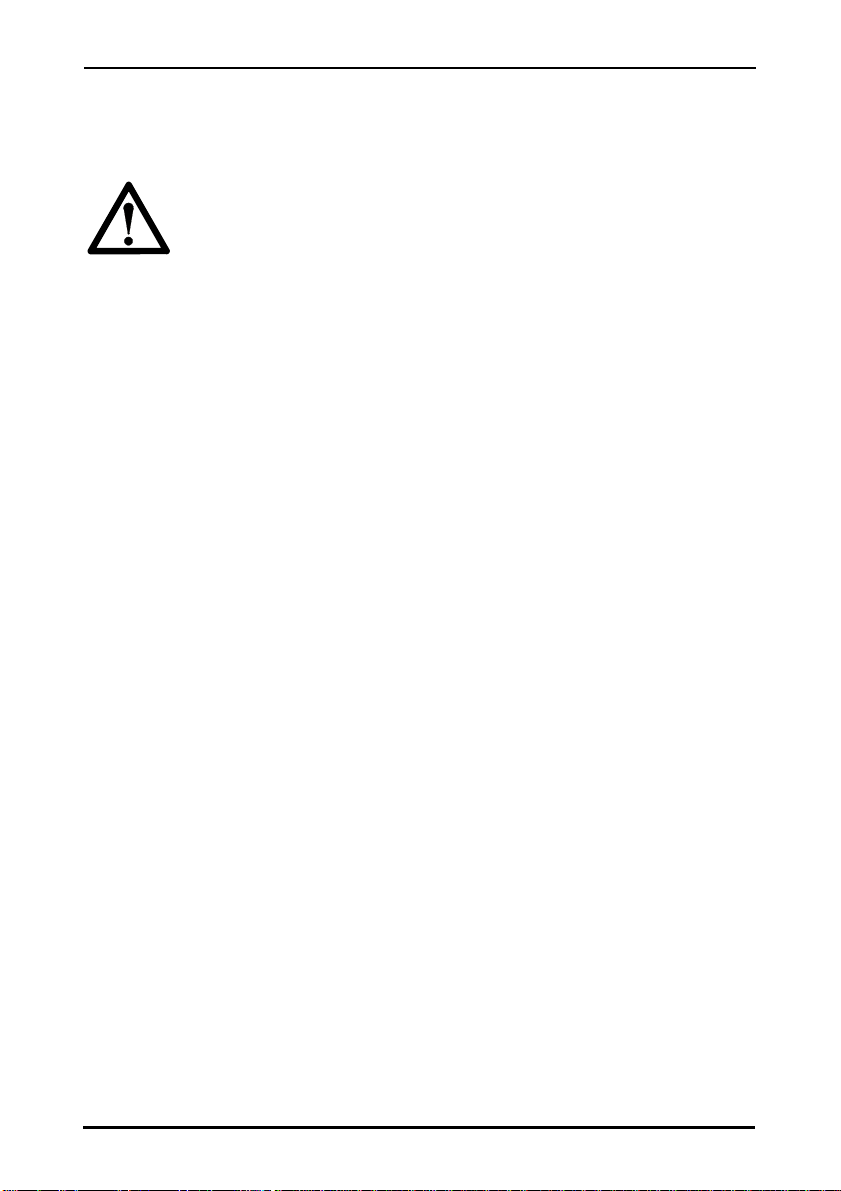
Operators Guide
Safety – Read this first
Warning symbols in this Operators Guide
Where there is a risk of personal injury or injury to others, comments appear
highlighted by the word ‘WARNING!’—supported by the warning triangle symbol.
Where there is a risk of damage to the product, associated equipment, process or
surroundings, comments appear highlighted by the word ‘CAUTION!’.
Disposal of waste batteries
Any batteries included with this product must not be treated as hou seh old wa st e. By ensuring
these batteries are disposed of correctly, you will help prevent potentially negative consequence s
for the environment and human health, and help conserve na tural re so urce s.
Refer to the section ‘Replacing the battery’ (on page 20) in this manual for instructions on how to
safely remove the battery from the product. Hand the battery over to the applicable collection
point for recycling waste batteries.
Contact information
For further information or advice regarding the EX range of fluid pan and tilt heads, please
contact OConnor at:
OConnor
2701 N. Ontario St.
Burbank, CA 91504
USA
Tel.: +1 818 847 8666
Fax: +1 818 847 1205
Email: info@ocon.com
Or visit our web site www.ocon.com and use the contact form.
4
Page 6
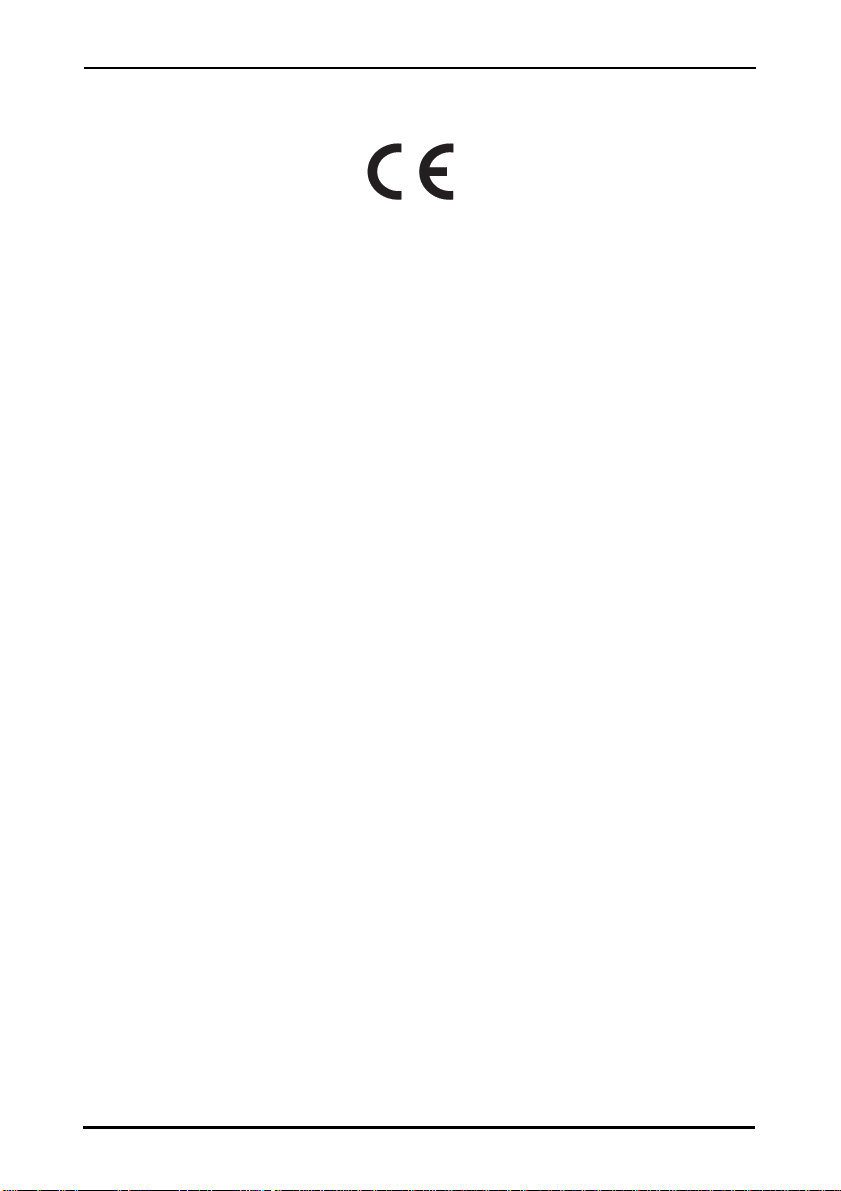
120EX/120EXe Fluid Pan & Tilt Head
Declaration of Conformity
In respect of the following equipment manufactured by Camera Dynamics Limited:
Model: OConnor 120EXe
Part no.: C1226-0001
Description: Encoded Manual Fluid Head
in accordance with the following European Directive:
EU EMC Directive 2004/108/EC
by application of the following Harmonised Standards:
EN550103-1:2009 Electromagnetic compatibility (EMC) - Part 2: Emissions
standard for audio, video, audio-visual equipment
EN550103-2:2009 Electromagnetic compatibility (EMC) - Part 2: Immunity
standard for audio, video, audio-visual equipment
EN61000-4-2:1995 Electromagnetic compatibility (EMC) - Part 4-2: ESD
EN61000-4-3:1996
+ A1:1998 + A2:2001
requirements
Electromagnetic compatibility (EMC) - Part 4-3: Radiated
immunity
FCC certification
In addition, this product conforms to the following standards:
FCC C.F.R., Title 47 (Telecommunications), Part 15.b, 2006 -
Equipment authorization of unintentional radiators
5
Page 7

Operators Guide
Technical specification
Dimensions
Height. . . . . . . . . . . . . . . . . . . . . . . . . . . . . . . . . . . . . . . . . . . . . . . . . . . . . . . . . 9.8 in (24.9 cm)
Width . . . . . . . . . . . . . . . . . . . . . . . . . . . . . . . . . . . . . . . . . . . . . . . . . . . . . . . . 13.5 in (34.3 cm)
Depth . . . . . . . . . . . . . . . . . . . . . . . . . . . . . . . . . . . . . . . . . . . . . . . . . . . . . . . . 10.5 in (26.7 cm)
Weight . . . . . . . . . . . . . . . . . . . . . . . . . . . . . . . . . . . . . . . . . . . . . . . . . . . . . . . . 34 lbs (15.5 kg)
Payloads and ranges
Note: Payload capacity and tilt ranges are based on a C of G height of 8" (20.3 cm).
Payload capacity (see the balance graph, Figure 3) . . . . . . . . . . . . . . . 30–240 lbs (14–109 kg)
Tilt range. . . . . . . . . . . . . . . . . . . . . . . . . . . . . . . . . . . . . ±90° for payloads up to 120 lbs (54 kg)
±80° for payloads up to 147 lbs (67 kg)
±70° for payloads up to 188 lbs (85 kg)
±60° for payloads up to 240 lbs (109 kg)
Pan range. . . . . . . . . . . . . . . . . . . . . . . . . . . . . . . . . . . . . . . . . . . . . . . . . . . . . . . . . . . . . . . 360°
Counterbalance . . . . . . . . . . . . . . . . . . . . . . . . . . . . . . . . . . . . . . . . . . . . . . . . . . . . . continuous
Environmental
Operating temperature range . . . . . . . . . . . . . . . . . . . . . . . . -40°F to +140°F (-40°C to +60°C)
Mounting
Dolly/tripod fixing . . . . . . . . . . . . . . . . . . . . . . . . . . . . . . . . . . . . . . . . . . . . . . . . . . Mitchell base
Level bubble . . . . . . . . . . . . . . . . . . . . . . . . . . . . . . . . . . . . . . . . . . . . . . . . . . . . . . . . . . . . .Yes
Level bubble illumination time . . . . . . . . . . . . . . . . . . . . . . . . . . . 1 5 seconds (timeout function)
Encoded outputs (120EXe fluid head only)
Pan encoder resolution . . . . . . . . . . . . . . . . . . . . . 18,000 lines per 360° (native analog output)
. . . . . . . . . . . . . . . . . . . . . 1.8 million counts per 360° using 25x interpolator (after quadrature)
. . . . . . . . . . . . . . . . . . . . . 3.6 million counts per 360° using 50x interpolator (after quadrature)
Tilt encoder resolution . . . . . . . . . . . . . . . . . . . . . . . 9,000 lines per 180° (native analog output)
. . . . . . . . . . . . . . . . . . . . . 0.9 million counts per 180° using 25x interpolator (after quadrature)
. . . . . . . . . . . . . . . . . . . . . 1.8 million counts per 180° using 50x interpolator (after quadrature)
Power supply (encoders) . . . . . . . . . . . . . . . . . . . . . . . . . . . . . . . . . . . . . . . . . . . . . . +5V ±10%
Data interface. . . . . . . . . . . . . . . . . . . . . . . . . . . . . . . . . . . . .16-way Fischer connector, locking
6
Page 8

120EX/120EXe Fluid Pan & Tilt Head
Contents
Page
Preface . . . . . . . . . . . . . . . . . . . . . . . . . . . . . . . . . . . . . . . . . . . . . . . . . . . . . . . . . .3
Features and benefits of your new 120EX/120EXe. . . . . . . . . . . . . . . . . . . . . . . . . . . . . . 3
The EX-mode. . . . . . . . . . . . . . . . . . . . . . . . . . . . . . . . . . . . . . . . . . . . . . . . . . . . . . . . . . . 3
Safety – Read this first. . . . . . . . . . . . . . . . . . . . . . . . . . . . . . . . . . . . . . . . . . . . . .4
Disposal of waste batteries . . . . . . . . . . . . . . . . . . . . . . . . . . . . . . . . . . . . . . . . . . . . . . . . 4
Contact information. . . . . . . . . . . . . . . . . . . . . . . . . . . . . . . . . . . . . . . . . . . . . . . . 4
Declaration of Conformity. . . . . . . . . . . . . . . . . . . . . . . . . . . . . . . . . . . . . . . . . . .5
FCC certification . . . . . . . . . . . . . . . . . . . . . . . . . . . . . . . . . . . . . . . . . . . . . . . . . . . . . . . . 5
Technical specification . . . . . . . . . . . . . . . . . . . . . . . . . . . . . . . . . . . . . . . . . . . . .6
Components . . . . . . . . . . . . . . . . . . . . . . . . . . . . . . . . . . . . . . . . . . . . . . . . . . . . . .9
Introduction . . . . . . . . . . . . . . . . . . . . . . . . . . . . . . . . . . . . . . . . . . . . . . . . . . . . . 11
Extended capacity . . . . . . . . . . . . . . . . . . . . . . . . . . . . . . . . . . . . . . . . . . . . . . . . . . . . . . 11
Digital display. . . . . . . . . . . . . . . . . . . . . . . . . . . . . . . . . . . . . . . . . . . . . . . . . . . . . . . . . . 11
OConnor 120EXe (encoded fluid head). . . . . . . . . . . . . . . . . . . . . . . . . . . . . . . . . . . . . . 11
Encoder technology. . . . . . . . . . . . . . . . . . . . . . . . . . . . . . . . . . . . . . . . . . . . . . . . . . 11
Ultra-smooth fluid drag. . . . . . . . . . . . . . . . . . . . . . . . . . . . . . . . . . . . . . . . . . . . . . . . . . . 12
Pan and tilt locks . . . . . . . . . . . . . . . . . . . . . . . . . . . . . . . . . . . . . . . . . . . . . . . . . . . . . . . 12
Tilt lock pin. . . . . . . . . . . . . . . . . . . . . . . . . . . . . . . . . . . . . . . . . . . . . . . . . . . . . . . . . . . . 12
Illuminated bubble level . . . . . . . . . . . . . . . . . . . . . . . . . . . . . . . . . . . . . . . . . . . . . . . . . . 12
Handle mounting . . . . . . . . . . . . . . . . . . . . . . . . . . . . . . . . . . . . . . . . . . . . . . . . . . . . . . . 12
Camera mounting platform . . . . . . . . . . . . . . . . . . . . . . . . . . . . . . . . . . . . . . . . . . . . . . . 12
Mitchell mount . . . . . . . . . . . . . . . . . . . . . . . . . . . . . . . . . . . . . . . . . . . . . . . . . . . . . . . . . 12
Operation . . . . . . . . . . . . . . . . . . . . . . . . . . . . . . . . . . . . . . . . . . . . . . . . . . . . . . . 13
Installing the head . . . . . . . . . . . . . . . . . . . . . . . . . . . . . . . . . . . . . . . . . . . . . . . . . . . . . . 13
Handles . . . . . . . . . . . . . . . . . . . . . . . . . . . . . . . . . . . . . . . . . . . . . . . . . . . . . . . . . . . 13
Eyepiece leveller . . . . . . . . . . . . . . . . . . . . . . . . . . . . . . . . . . . . . . . . . . . . . . . . . . . . 13
Compositing systems and data loggers (120EXe fluid head) . . . . . . . . . . . . . . . . . . 13
Mounting a camera . . . . . . . . . . . . . . . . . . . . . . . . . . . . . . . . . . . . . . . . . . . . . . . . . . . . . 13
Stability. . . . . . . . . . . . . . . . . . . . . . . . . . . . . . . . . . . . . . . . . . . . . . . . . . . . . . . . . . . . . . . 14
Balancing the head . . . . . . . . . . . . . . . . . . . . . . . . . . . . . . . . . . . . . . . . . . . . . . . . . . . . . 14
Setting fore and aft balance. . . . . . . . . . . . . . . . . . . . . . . . . . . . . . . . . . . . . . . . . . . . 15
Payload weight and C of G height adjustment . . . . . . . . . . . . . . . . . . . . . . . . . . . . . 16
Locking the platform. . . . . . . . . . . . . . . . . . . . . . . . . . . . . . . . . . . . . . . . . . . . . . . . . . . . . 17
Pan and tilt locks . . . . . . . . . . . . . . . . . . . . . . . . . . . . . . . . . . . . . . . . . . . . . . . . . . . . . . . 17
Pan and tilt fluid drag. . . . . . . . . . . . . . . . . . . . . . . . . . . . . . . . . . . . . . . . . . . . . . . . . . . . 17
Balance display . . . . . . . . . . . . . . . . . . . . . . . . . . . . . . . . . . . . . . . . . . . . . . . . . . . . . . . . 17
Low battery . . . . . . . . . . . . . . . . . . . . . . . . . . . . . . . . . . . . . . . . . . . . . . . . . . . . . . . . 17
7
Page 9

Operators Guide
Configuration . . . . . . . . . . . . . . . . . . . . . . . . . . . . . . . . . . . . . . . . . . . . . . . . . . . .18
Encoder output (120EXe fluid head) . . . . . . . . . . . . . . . . . . . . . . . . . . . . . . . . . . . . . . . . 18
Interpolation modules (quadrature output) . . . . . . . . . . . . . . . . . . . . . . . . . . . . . . . . 19
Servicing . . . . . . . . . . . . . . . . . . . . . . . . . . . . . . . . . . . . . . . . . . . . . . . . . . . . . . . . 20
General . . . . . . . . . . . . . . . . . . . . . . . . . . . . . . . . . . . . . . . . . . . . . . . . . . . . . . . . . . . . . . 20
Routine maintenance. . . . . . . . . . . . . . . . . . . . . . . . . . . . . . . . . . . . . . . . . . . . . . . . . . . . 20
Cleaning. . . . . . . . . . . . . . . . . . . . . . . . . . . . . . . . . . . . . . . . . . . . . . . . . . . . . . . . . . . . . . 20
Replacing the battery. . . . . . . . . . . . . . . . . . . . . . . . . . . . . . . . . . . . . . . . . . . . . . . . . . . . 20
Balance mechanism calibration. . . . . . . . . . . . . . . . . . . . . . . . . . . . . . . . . . . . . . . . . . . . 21
Adjusting the lock levers . . . . . . . . . . . . . . . . . . . . . . . . . . . . . . . . . . . . . . . . . . . . . . . . . 22
8
Page 10

120EX/120EXe Fluid Pan & Tilt Head
OPERATOR
CAMERA LENS
Handle/
accessory
mounting point
Platform adjustment
knob
Digital display
Safety latch
Platform release
lever
Display actuator
Counterbalance
adjustment crank
Pan lock leverIlluminated
bubble level
Tilt lock lever
Tilt lock pin
Battery
compartment
Mounting
point for rear
eyepiece
leveller
(EPL)
Components
Figure 1 120EX pan and tilt Head, left side
9
Page 11

Operators Guide
OPERATOR
CAMERA LENS
Camera plate mounting
Tilt fluid drag
adjustment
knob
Pan fluid drag
adjustment knob
Serial no.
Platform plate
hook release
Locking Fischer
connector
Handle/
accessory
mounting
points
120EXe
Head
10
Figure 2 120EX pan and tilt Head, right side
Page 12

120EX/120EXe Fluid Pan & Tilt Head
Introduction
The 120EX/120EXe heavy-duty fluid head embodies a unique and patented EX-counterbalance
mechanism for true and accurate balance, EX-drag technology for ultra-smooth pan and tilt
motions and an adjustable camera mounting plate.
Extended capacity
The spring counterbalancing mechanism comprises four springs operating against a threedimensional cam connected to the camera mounting platform. The balance mechanism is
adjusted by the counterbalance crank on the lower left side of the head. The adjustment knob
has a retractable handle and the ‘push and turn’ action uses a clutch to prevent inadvertent
damage to the balance mechanism. Adjustments should only be made with the platform in the
horizontal position.
Maximum and minimum payloads that can be balanced—and tilt ranges—are dependent on the
weight of the camera and accessories and on the center of gravity (C of G) height. The balance
graph (see Figure 3) shows the range of loads and C of G heights that can be maintained in
balance. At the lower end of the weight range the full ±90 degree tilt range is available, while at
the maximum load the tilt range is reduced to ±60 degrees.
Digital display
The digital display indicates the setting of the balance mechanism on a scale of 0–182%. Press
the display actuator to illuminate the display when adjusting the counterbalance in low light
conditions. At settings above 100% the EX indicator will switch on to alert you to the reduced tilt
range.
The display turns off 15 seconds after adjustment of the balance has finished (timeout function).
A light sensor dims the display automatically in dark surroundings.
OConnor 120EXe (encoded fluid head)
The 120EXe encoded pan and tilt head is the encoded version of the OConnor 120EX fluid head.
Identical in specification, the 120EXe additionally features high-resolution, indexing optical
encoders on both the pan and tilt axes, which enable the head to be used in applications such
as real-time augmented reality, on-set previsualization for computer-generated models and
automated matchmoving for visual effects post-production.
Encoder technology
The external, 16-way Fischer connector is a unique, purpose-designed interface that provides
high-speed, high-resolution encoder feedback from the head. Each of the encoders in the
OConnor 120EXe has two components: mounted on each moving axis is a steel ring which has
18,000 very accurately etched marker lines on its outer surface. Readheads are positioned to
view these lines as the head moves during pans and tilts. Data is transferred between the head
and the data capture device using an interface cable that connects to the Fischer connector
located on the lower right side of the head. Data capture devices can be specialized hardware,
such as a data encoder box or composite system, or a PC equipped with a quadrature interface
cards and drivers.
11
Page 13

Operators Guide
Ultra-smooth fluid drag
Both the pan and tilt mechanisms incorporate OConnor’s ultra-smooth fluid drag to ensure
smooth movement. The pan and tilt drag adjustment knobs are on the right side of the head and
are continuously adjustable from 0 to 9.
Pan and tilt locks
Friction locks on each axis allow the head to be locked at any desired position. The pan and tilt
lock levers are on the left side of the head.
Tilt lock pin
The tilt lock pin on the left side of the head is used to lock the head in a horizontal position. The
lock pin is actuated by a flip lever with red (locked) and green (unlocked) label indicators.
Illuminated bubble level
The bubble level on the left side of the head can be illuminated by pressing the display actuator.
The light will go out after 15 seconds (timeout function).
Handle mounting
Handle mounting points are located at the front and rear of the head, on both the left and right
sides. A telescoping extension handle is supplied and is attached using the handle clamp, with
angular adjustment available on the rosette serrations.
Additional handles, including a front handle or pan bar and accessories can also be installed.
Camera mounting platform
The camera is attached to the head by means of an OConnor plate, an OConnor geared plate,
a 120 mm Euro plate, a Panavision dovetail plate, or an Arriflex dovetail plate. The platform will
accept geared or non-geared plates.
Mitchell mount
The 120EX/120EXe head is provided with a standard Mitchell base mount.
12
Page 14

120EX/120EXe Fluid Pan & Tilt Head
Operation
Installing the head
The 120EX/120EXe head can be installed on a standard tripod with a Mitchell base mount using
the tiedown knob assembly provided. After securely mounting the head on the tripod, use the
level bubble to set it level. If necessary, press the display actuator to illuminate the level bubble.
Handles
Install the handles on the rosette handle mounts and adjust the position before tightening the
clamps. Adjust the length of the telescopic handle as desired.
Eyepiece leveller
If required, attach a rear-mount eyepiece leveler (EPL) to the shoulder screws on the lower left
rear of the head. Alternatively, install the optional undermount EPL assembly on the left side,
below the counterbalance crank. The eyepiece leveler is compatible with Arri’s eyepiece rods.
Compositing systems and data loggers (120EXe fluid head)
The 120EXe encoded pan and tilt head can be partnered with a range of compositing systems
and data loggers to provide tracking information for real-time previsualization and postproduction work flows. For details of the interface signal format refer to the ‘Configuration’
section (on page 18) or contact OConnor (see ‘Contact information’ on page 4). Fo r details on
the installation and configuration of systems refer to the manufacturer’s user documentation.
Mounting a camera
WARNING!
Do NOT rely on the tilt lock when changing the payload. Always set the
platform horizontal and engage the tilt lock pin by placing it in the red
(engaged) position. The tilt pin will drop into the platform.
NOTE:
1. Ensure that the C of G height and the weight of the total payload is within the
range for which the head is designed (see Figure 3).
2. If you are installing the head on a pedestal or dolly, lock the pedestal/dolly
before mounting the camera.
To mount the camera, proceed as follows:
1. Attach the mounting plate to the bottom of the camera/lens.
2. Engage the tilt lock pin (see ‘Locking the platform’ on page 17).
3. Push to release the safety latch and pull out the platform release lever.
4. Press down and hold the platform hook release (red tang) on the left side of the head.
13
Page 15

Operators Guide
5. Position the camera and mounting plate on top of the head and release the hook to secure
the mounting plate.
6. To secure the camera/lens in position, engage the platform release lever by pushing it
towards the platform. The red safety catch should engage the platform hook. Confirm the
lever is locked by briefly pulling it outward, away from the platform. The lever should not
move.
7. Install the remainder of the payload (lens, zoom/focus controls, viewfinder, prompter etc.).
Stability
WARNING!
When mounting the head on a tripod, it is possible to accidentally set the
tripod legs so that the C of G of the tilted payload falls outside the footprint
of the tripod, leading to instability.
Use the mid-level or floor spreader to ensure that the tripod legs are spread sufficiently, so that
the C of G of the tilted payload remains within the footprint of the tripod. Where possible, use the
tie-down hook on the tripod for additional stability.
Balancing the head
Make sure that the head is level before balancing. Check the bubble level to verify that the head
itself is level and make sure that the platform is also level.
NOTE: It is important that the handle(s) and all camera accessories (lens, zoom and
focus controls, viewfinder, prompter etc.) are fitted in their operational
position before balancing the head. Any equipment fitted or adjusted later
can unbalance the head.
Balancing the 120EX/120EXe head achieves two objectives: First, when a head is correctly
balanced the operator will need a minimum amount of effort to move the head. Second, once
balanced, the head and its payload can be set to any tilt position and the head will maintain this
position with ‘hands off’.
The payload chart (see Figure 3) shows the range of loads and C of G heights that can be
maintained in balance. The area between the minimum payload (min.) and 90° lines
corresponds to payload/C of G combinations that can be balanced over the full tilt range of ±90°.
The area to the right of the 90° line (shaded gray) corresponds to the progressively reducing tilt
range with greater load and higher C of G combinations.
14
Page 16

Figure 3 Counterbalance graph
Setting fore and aft balance
WARNING!
When positioning the payload, be prepared to prevent the head falling
away suddenly. In the event of the head falling away suddenly, increase
the counterbalance using the balance adjustment knob.
Always be prepared for this by maintaining a firm hold on the payload,
until the balance is set correctly.
120EX/120EXe Fluid Pan & Tilt Head
1. Make sure that the tilt lock pin is engaged (see ‘Locking the platform’ on page 17).
2. Check that the camera and all accessories are installed in their operating positions.
3. Before disengaging the tilt lock pin, press the display actuator to activate the display, then
press and turn the counterbalance crank to set the counterbalance to 50%.
Depending on the payload weight it may be necessary to increase or decreas e this sett ing to
enable the payload to be correctly balanced fore an d af t .
4. Set the tilt drag adjustment knob to ‘0’.
5. Holding the handle to steady the platform, disengage the tilt lock pin.
6. Tilt the platform forwards and backwards and determine whether the camera package is
front or back heavy.
7. If it is not in balance, re-engage the tilt lock pin.
15
Page 17

Operators Guide
8. Release the safety latch and disengage the platform release lever. The next step will
depend on the type of mounting plate:
• OConnor Geared Plate: Push and turn the platform adjustment knob to move the
geared plate forwards or backwards, until the payload is balanced fore and aft. The
‘pop up’ gear will engage the plate gear rack. Pull out the adjustment knob, if
required, to disengage.
• Other Mounting Plates: With the help of an assistant, carefully slide the camera
payload and plate forwards or backwards, until the payload is balanced fore and aft.
9. The horizontal balance is correct when no perceptible tilting force can be felt on the handle
with the platform level (‘0’ degrees tilt) and with the tilt lock pin disengaged.
10.Fully push in the platform release lever to secure the payload in position. The red safety
catch should engage the platform hook. Confirm the lever is locked by briefly pulling it.
11.If there is insufficient movement in the sliding plate to achieve balance, determine in which
direction the mounting plate needs to be moved to achieve correct balance. Remove the
payload from the head, reattach the mounting plate to the camera in the required position,
remount the load and repeat the horizontal balancing procedure.
12.The sliding plate is marked and the platform has graduations. Make a note of the
‘balanced’ position to simplify rebalancing this particular payload.
Payload weight and C of G height adjustment
The fore and aft balance must be set before adjusting the payload weight and C of G height.
NOTE: If the correct digital balance setting of the payload is known, tilt the platform
to the horizontal position, press the display actuator and push and turn the
counterbalance crank, until the digital display shows the correct setting.
1. Using the handle, tilt the platform downwards and upwards. When correctly balanced,
there should be no perceptible tilting force on the handle at any angle of tilt and the head
should remain in any tilt position to which it is set.
• If the head tends to fall away when the platform is tilted, the counterbalance will
need to be increased.
• If the head tends to spring back when the platform is tilted the counterbalance will
need to be decreased.
2. Set the platform level (‘0’ degrees tilt), press the display actuator, then push and turn the
counterbalance crank to increase or decrease the counterbalance setting as required.
3. Using the handle, tilt the platform upward and downward to recheck the balance. Readjust
the counterbalance, until balance is achieved.
4. Make a note of the final balance setting to simplify rebalancing this particular payload.
5. When the payload weight and C of G height adjustment is complete, check that the fore
and aft balance is still correct. Readjust the position of the sliding plate if necessary.
6. Once balanced, exercise the head through the full range of pan and tilt to confirm that it
operates smoothly.
16
Page 18

120EX/120EXe Fluid Pan & Tilt Head
Locking the platform
The tilt lock pin mechanism is operated by a flip lever on the left side of the head. To engage the
pin, hold the platform in the horizontal position and flip the lever over from the green position to
the red position. If necessary, use the handle to rock the head slightly to achieve the fully locked
position. The pin and flip lever will snap towards the platform as the pin engages.
To release the tilt lock pin, flip the lever over from the red position to the green position. If the
platform is not balanced, this may require force. If so, make sure that the tilt lock lever is rotated
clockwise to hold the platform in place.
Pan and tilt locks
The pan and tilt friction locks are operated by levers on the left of the head. The locks should be
applied whenever the camera/head is left unattended.
Rotate the pan lock lever clockwise (toward the front of the head) to engage the pan lock.
Rotate the tilt lock lever anti-clockwise (upward) to engage the tilt lock.
If the lock does not fully engage at the end of the lock lever travel, refer to ‘Adjusting the lock
levers’ (on page 22) of this manual.
Pan and tilt fluid drag
Both the pan and tilt mechanisms incorporate the OConnor ultra-smooth fluid drag system to
ensure smooth movement. Use the control knobs on the right side of the head to adjust the drag
settings continuously over a range of 0 to 9. The pan drag knob is the smaller one at the base
of the head. The larger tilt drag knob is in the center on the tilt drag housing.
To increase drag, turn the relevant knob clockwise, towards a higher setting.
To decrease drag, turn the relevant knob anti-clockwise, towa rds a low er sett in g.
Balance display
The balance display is activated by pressing the display actuator. It remains active for 15
seconds after adjustment of the balance has finished (timeout function).
Low battery
The balance display will flash when the battery requires replacement (see ‘Replacing the battery’
on page 20).
17
Page 19

Operators Guide
Configuration
The purpose of this section is to facilitate integration of input information from the 120EXe head
into previsualization and post-production work flows. The details provided are Readhead outputs
(for analog or quadrature-type signals) and the format of the interfacing signal (pinouts).
Encoder output (120EXe fluid head)
The analog output of the readheads takes the form of two overlaid sine waves (a sine double
wave) with an amplitude of 1Vpp (Figure 4). The ‘A’ and ‘B’ waves are created when one of the
18,000 marker lines passes the readhead. The ‘I’ wave, which is a step of 1V, is created only
when an indexing mark passes the readhead in the 120EXe. Since there is only one indexing
mark per 360° degrees for pan and tilt, this can be used as a reference position.
Figure 4 Encoder readhead output
The pinout for these signals on the 120EXe fluid head connector is shown below (see Figure 5
and Table 1 below). The mating connector is a Fischer 16-way, cable-mounted locking plug
(model no. S104A086).
Figure 5 Connector pin assignment (female connector)
18
Page 20

120EX/120EXe Fluid Pan & Tilt Head
Fischer
connector
male pin
1 GND 9 Tilt I-
2 +5V 10 Tilt I+
3 Pan I- 11 Tilt A-
4 Pan I+ 12 Tilt A+
5 Pan A- 13 Tilt B-
6 Pan A+ 14 Tilt B+
7 Pan B- 15 not used
8 Pan B+ 16 not used
Table 1: Fischer connector – Signals (pinout)
Signal
Fischer
connector
male pin
Signal
Interpolation modules (quadrature output)
The conversion from analog wave forms to quadrature-type signals is performed by interpolation
modules; one module per axis (pan and tilt). Modules are available in multiplication rates of 25x
and 50x, thus using a 25x interpolation module, for example, gives 1.8 million counts per 360°
degrees (for details of encoded outputs refer to the ‘Technical specification’ on page 6).
The quadrature outputs from the interpolation modules are at RS422 levels (5Vpp) and are A,
B, and I channel digital signals (see Figure 5). Quadrature signals (I channel signals) are easily
ingested into many types of interface to create data logs suitable for use in post-production
processing or to provide live positional information from the 120EXe encoded fluid head.
For more information contact OConnor (refer to the ‘Contact information’ on page 4).
19
Page 21

Operators Guide
Servicing
General
The 120EX/120EXe fluid pan and tilt head is robustly made to high engineering standards and
little attention is required to maintain serviceability except for regular cleaning. Repairs and any
adjustments beyond those described in this manual should be carried out by qualified persons
only. Contact the OConnor headquarters (see page 4) or your local OConnor representative.
Routine maintenance
During normal use, check the following:
Check the effectiveness of the pan and tilt locks. Reset as necessary (refer to ‘Adjusting the
lock levers’ on page 22 for instructions).
Check the operation of the balance mechanism digital display and the illumination of the
bubble level. Replace the battery whenever the bala nce display flashes or the lighting is
deemed inadequate (see ‘Replacing the battery’ below for instructions).
No other routine maintenance is required.
Cleaning
During normal operation the only cleaning required is a periodic wipe down with a lint-free cloth.
The head should be covered when not in use. Any dirt that accumulates dur ing storage or periods
of non-use may be removed with a vacuum cleaner or a dry, clean supply of air. Particular
attention should be paid to the dovetail faces of the camera mounting area.
NOTE: Do NOT use solvent-based or oil-based cleaners, abrasives or wire brushes to
remove accumulations of dirt as these will damage the protective surfaces.
Use only detergent-based cleaners.
Use out-of-doors under adverse conditions may require special attention. Salt spray should be
washed off using fresh water at the earliest opportunity. Sand and dirt act as an abrasive and
should be removed using a vacuum cleaner.
Replacing the battery
The battery powers the digital display and illuminates the bubble level. It should be replaced
whenever the display flashes. The head requires a 9V PP3 battery (Lithium type).
NOTE: Replacing the battery will not affect the calibration of the balance mechanism.
1. Use a flat-blade screwdriver to remove the three slotted screws in the battery cover (see
Figure 6).
2. Remove the battery cover and place to one side.
3. Carefully pull the battery out of its compartment as far as the wiring will allow.
20
Page 22

120EX/120EXe Fluid Pan & Tilt Head
Battery compartment
cover
9V PP3 battery
slotted screws
Figure 6 Battery replacement
4. Pull the connector off the terminals of the old battery and push it onto the terminals of the
new battery. For longer battery life it is recommended that you use a 9V lithium battery.
However, a standard 9V battery can also be used.
5. Replace the battery in its compartment, making sure that the wiring is not twisted or
pinched.
6. Replace the battery cover and tighten the three slotted screws.
7. To check the battery is working correctly, press the display actuator and verify that the
digital display and bubble level are lit for 15 seconds.
Balance mechanism calibration
The digital display indicates the setting of the balance mechanism on a scale of 0 (minimum
setting) to 182 (maximum setting). In the unlikely event of this system requiring calibration,
proceed as follows:
1. Level the platform and engage the tilt lock pin.
2. Press and hold the display actuator for 20 seconds to enable calibration mode.
21
Page 23

Operators Guide
3. ‘CAL’ is displayed for 2 seconds then ‘0’ flashes. Adjust the counterbalance crank to the
‘0’ end of travel, then press and release the display actuator.
4. When ‘182’ flashes, adjust the counterbalance crank to the ‘182’ end of travel and press
and release the display actuator.
5. If the calibration is successful, the set points are saved in Flash memory and the display
turns OFF.
6. ‘Err’ is displayed for 2 seconds if the calibration fails. A failure will occur if insufficient
balance stroke was measured and set. Ensure that the end of travel is used when setting
maximum and minimum balance points.
NOTE: Calibration mode will time out after 1 minute, to save battery life. The system
will revert to the previously stored values.
7. After calibration, rebalance the head.
Adjusting the lock levers
If the pan or tilt friction lock does not fully engage at the end of the lock lever travel, adjust the
lever position as follows:
1. Rotate the lock lever to the ‘locked’ end of travel.
2. Use a 3/32" hex key to loosen the set screw in the lock lever.
3. Pull the lock lever off the hexagonal shaft, rotate it away from the ‘locked’ end of travel by
one flat on the shaft and reinstall it.
4. Tighten the set screw.
22
Page 24

Headquarters
2701 N. Ontario St.
Burbank, CA 91504
USA
Tel: +1 818 847 8666
Fax: +1 818 847 1205
USA
709 Executive Blvd
Valley Cottage, NY 10989
USA
Tel: +1 845 268 0100
Fax: +1 845 268 0113
2701 N. Ontario St.
Burbank, CA 91504
USA
Tel: +1 818 847 8666
Fax: +1 818 847 1205
China
Room 706, Tower B
Derun Building,
YongAn Dongli A No. 8
Jianwai Ave., Chaoyang District
Beijing, China 100022
Tel: +86 10 8528 8748
Fax: +86 10 8528 8749
France
171 Avenue des Gresillons
92635 GENNEVILLERS Cedex
France
Tel: +33 820 821 336
Fax: +33 825 826 181
Germany
-Gebäude 16Planiger Straße 34
55543 Bad Kreuznach
Germany
Tel: +49 671 483 43 – 30
Fax: +49 671 483 43 - 50
Erfurter Straße 16
85386 Eching
Germany
Tel: +49 89 321 58 200
Fax: +49 89 321 58 227
Japan
P.A. Bldg. 5F
3-12-6 Aobadai
Meguro-ku Tokyo 153-0042
Japan
Tel: +81 3 5456 4155
Fax: +81 3 5456 4156
Singapore
6 New Industrial Road
#02-02 Hoe Huat Industrial Building
Singapore 536199
Tel: +65 6297 5776
Fax: +65 6297 5778
UK
William Vinten Building
Western Way
Bury St. Edmunds
Suffolk IP33 3TB
UK
Tel: +44 1284 752121
Fax: +44 1284 750560
Sales Fax: +44 1284 757929
O
Connor
A V
™
itec Group brand
Specifications are subject to change without notice
www.ocon.com - sales@ocon.com
