Page 1

Remote Control User Guide
Sense Command Control
Lock / Unlock
This function helps in locking and unlocking the remote control.
To Lock – Press the LOK button and then press the SEC button within 3 secs. All other
buttons on the remote are locked out. A red light is displayed indicating that the remote is
locked out.
To Unlock – Press the LOK button and then press the OVR button within 3 secs. All button
on the remote are unlocked. A Green light is displayed indicting that the remote is
available for use.
LOK
Security Mode
In the security mode, when the sensor senses the external light to be below the set up Lux setting
(it assumes that it is dusk), lights in an area will randomly turn On / OFF simulating human
occupancy depending on the amount of natural light present. The duration of the On and OFF
time is also random while maintaining power usage to a minimum. This will continue for three
hours, simulating a lived in look. After three hours the sensor will stay OFF thru the night till the
following evening and will repeat the random turn On and OFF of lights.
SEC Mode ENABLE: Flashing RED Light
SEC Mode DISABLE:- Flashing Green Light
SEC
Override
Press the OVR button and by default it displays a Red light, it then flashes 3 times
and may display either a red or a green light indicating the current setting (see
explanation below). You can then change the current setting by pressing the button
again. It toggles between red and green and the customer can chose either of these
settings.
Red Color: Factory/Potentiometer settings
Green Color: Remote Settings
OVR
Time Delay
This is the duration that the sensors keeps the lights or loads powered up after it has detected the last of the human body movements within
the range of the sensor. Once the delay time has passed without an additional human body movement the lights or loads are turned off. This
parameter is set up during installation. This data is not lost when there is a loss of power to the sensor.
DLY+ : To increase time delay
DLY- : To decrease time delay
DLY+ / DLY -
LUX
This is the minimum amount of light that a given area is designed to provide the occupants. The amount of light may be a combination of both
natural light and artificial light. The Lux Level setting on the sensor will control the switching ON and OFF of artificial lighting depending on the
amount of natural light present. This parameter needs to be set at the time of installation. The customer can manually set this parameter by either
changing the potentiometer setting on the sensor or using a remote control unit.
To Set the LUX using the remote:
The default Factory setting is 100%. Press the LUX-button once and after 2.5 sec it displays yellow light which is the current setting of 90% (reduced
once). Press the LUX- button again and the setting reduces to 80% and a purple light is displayed after 2.5 sec. Continue pressing the LUX- button
until the artificial lights turn off. Once the lights are off Press the LUX+ button till the lights will turn on and your LUX setting is complete.
Caution: This heavily depends on the natural light present at the time of set up and may not work under all conditions. If the customer find that the
natural light is not adequate and artificial lights are off or vice-versa increase or decrease the lux level using the two LUX buttons.
LUX+ : To increase Lux level
LUX- : To decrease Lux level
LUX+ / LUX -
Sensitivity
When a PIR sensor detects a movement within it sensor range it turns the lights on. A small movement like moving your hand or fingers
is considered a micro movements and when a whole human body is moving it is termed as macro movements. PIR generates a signal,
which is proportional to the level of movement, Small amplitude signal for micro movement, and a larger amplitude signal for a major
movement. The sensor responds to this signal. Sensitivity is a measure, which can be set to respond to particular amplitude of the signal.
The smaller the number the more sensitive it is but could also cause false triggers due to noise and a higher setting can cause the sensor
to turn off the lights when people are present but not moving very much.
Sensitivity needs to be tailored according to the prevailing condition at the installation. When shipped the sensors are set for maximum
sensitivity and the customer can change it according to prevailing conditions at the installation
SNS+ : To increase Sensitivity
SNS- : To decrease Sensitivity
SNS+ / SNS -
Page 2
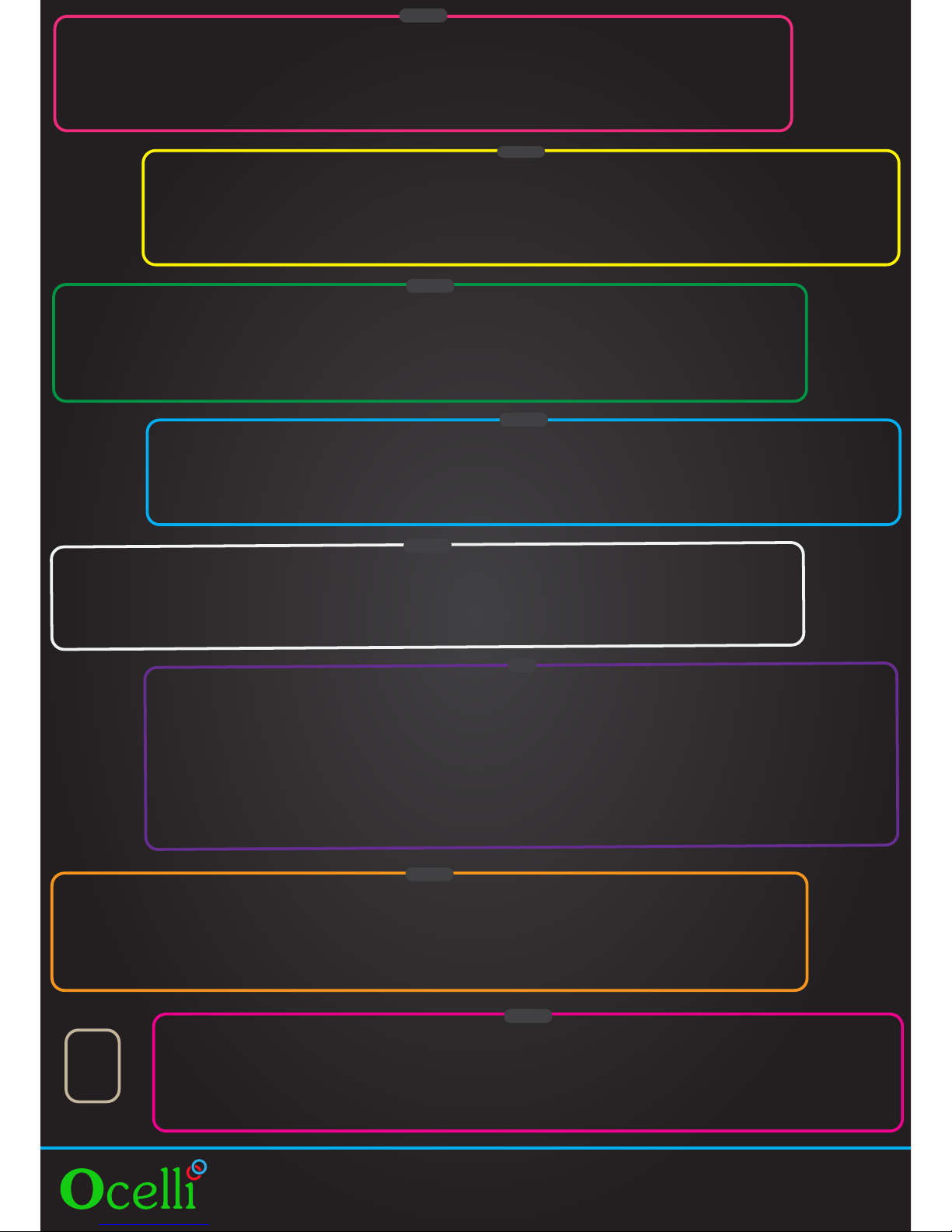
ADPL
ADPS
B
unused
Presentation Mode
This mode is used to temporarily change the brightness of the lights in the room. When the PRES button is pressed it reduces the
amount of light by 10%. With each addition press of the button the light will reduce by an additional 10% until it turns-OFF. When
the button is pressed again it turns the lights fully ON (100%) and goes through the cycle every time the button is pressed in an
endless loo. By pressing the button repeatedly the customer can set up the lights that would be ideal for his requirement. Any
changes made in this mode is temporary. When no movement is observed for a time equivalent to Time Delay + 30 sec the presentation mode is disabled and the lux level will be set back to the previously programmed level.
PRES
CFL
The lifetime of a CFL/FTL lamp depends on how frequently the lamp is turned ON and OFF. The US energy star recommends that the CFL
should be ON for minimum of 15 minutes so the operating life of the bulb is not severely impacted. Our sensors are designed to address
this issue and will maintain a minimum ON time of 15 minutes. User can disable or enable through remote
CFL DISABLE - Flashing Red Light
CFL ENABLE - Flashing Green Light
CFL
Adaptive Time Delay
When the ADPD button pressed it enables the Adaptive time delay mode indicated by the Green light. In this mode the sensor maintains
the optimal time delay needed for a sensor to adequately maintain the Lights when people are present in the area.
The time delay will automatically change depending on the usage of the area under the sensor range
To disable this mode press ADPD button again and It will exit this mode and display a red light indicating the mode has been successfully
disabled.
ADPD
SetUp Mode
The setup mode is useful to the installer to determine the coverage area of the sensor. In this mode the installer walks around the area
and every time the sensor detects his movement it turns the light ON and OFF. This helps the installer in determining the ideal location of
the sensor for a given coverage area.
STUP Enable: Flashing Green Light
STUP Disable Flashing Red Light
STUP
Partial OFF
The users can control the minimum brightness of the artificial load at Fully OFF condition . Using the PARF button the minimum brightness
of the artificial light can be independently set up to a value that ranges from 0% -30% of the installed brightness. This is a useful function
when an area requires a minimum amount of light be maintained for security reasons when the area is unoccupied
This function is only applicable when used with a DIMMABLE LIGHTING BALLAST.
PARF
Partial ON
The users can control the maximum brightness of the artificial load at the Fully ON condition . Using the PARN button the maximum
brightness of the artificial light can be independently set up to a value that ranges from 70% -100% of the installed brightness. This is a
useful function when the use condition of an area changes and the amount of light required is lower than that of the installed light.
This function is only applicable when used with a DIMMABLE LIGHTING BALLAST.
PARN
A
OFF-ON-Auto Mode
This is a special mode with which we can keep the Lights/Loads ON or OFF irrespective of the occupancy status of the area.
By pressing the button Marked A until the sensor displays the Red Light we activate the OFF mode of the sensor. Under this condition
the lights/loads stay turned off irrespective of the occupancy status of the area
By pressing the button Marked A until the sensor displays the Orange Light we activate the ON mode of the sensor. Under this condition the lights/loads stay turned ON irrespective of the occupancy status of the area
By pressing the button Marked A until the sensor displays the green Light we activate the Auto mode of the sensor. This bring back the
sensor where the occupancy status controls whether the lights/loads stay turned OFF or ON
Burn-in Mode
When new CFL or an FTL is installed, there is a possibility that the bulbs could exhibit flicker or other visual instabilities. These are caused
by residual impurities that are present in the new lamp. NEMA spec LSD 23-2010 recommends that the bulbs go through Burn-in, by
operating at Ballast Maximum light outputs for a minimum of 12 hours before dimming. Burn-in helps extend the overall lifetime of the
bulb and also improves the quality of light output.
Ocelli Sensors have the options to Burn-In the new bulbs from 0-12 hours in 1 hour increments. Red light indicates Burn-in is disabled
and Cyan Light indicates 12 hours of Burn-in.
BRN
Sense Command Control
www.ocellisystems.com
