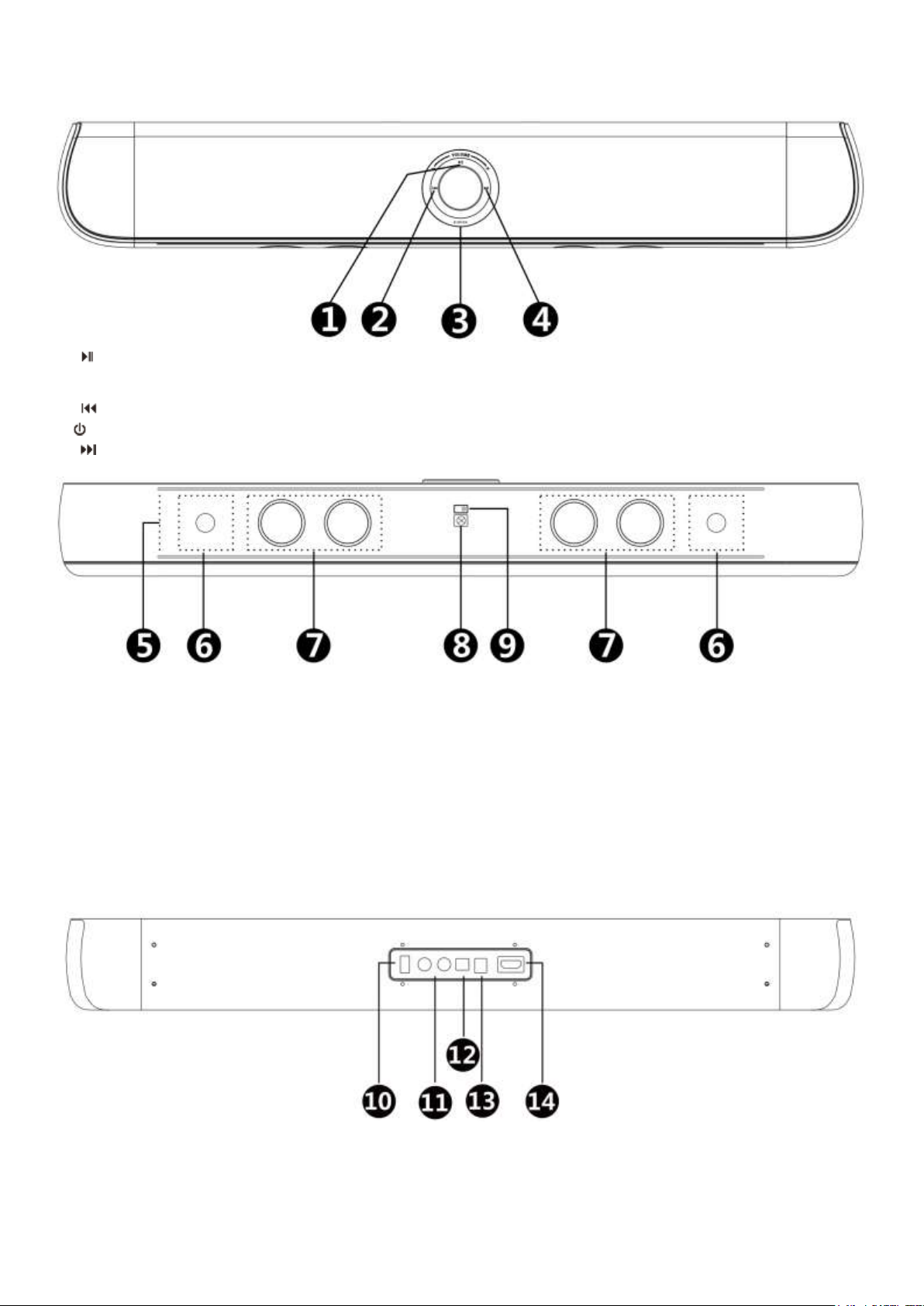
Product Overview
1. : Under Bluetooth mode, shortly press this button to Play/Pause music playback. Long press this button to disconnect the
Bluetooth connection when the devices has successfully paired with speaker. Under RCA / HDMI / Optical mode, short press this
button to mute or re-mute the sound.
2. : Short press for previous section. Long press to decrease volume.
3. / Mode : Long press to switch the unit between on and standby mode. Shortly press to select your preferred source.
4. : Press for next section. Long press to increase volume.
5. Long Light Strips
6. The White Strobes
7. Ring Light Strips
8. Remote Control Receiver
9. Status LED indication
• Red indicator: in STANDBY mode
• Yellow indicator: in Audio L/R mode
• White indicator flashes: in HDMI mode
• White indicator: in OPTICAL mode
• Blue indicator: in Bluetooth mode.
• Blue indicator flashes: in Bluetooth pairing mode.
10. 5V out Port (For connecting the LED strip lights kit only)
11. Audio L/R Socket
12. Optical Port
13. DC Power Socket
14. HDMI Port
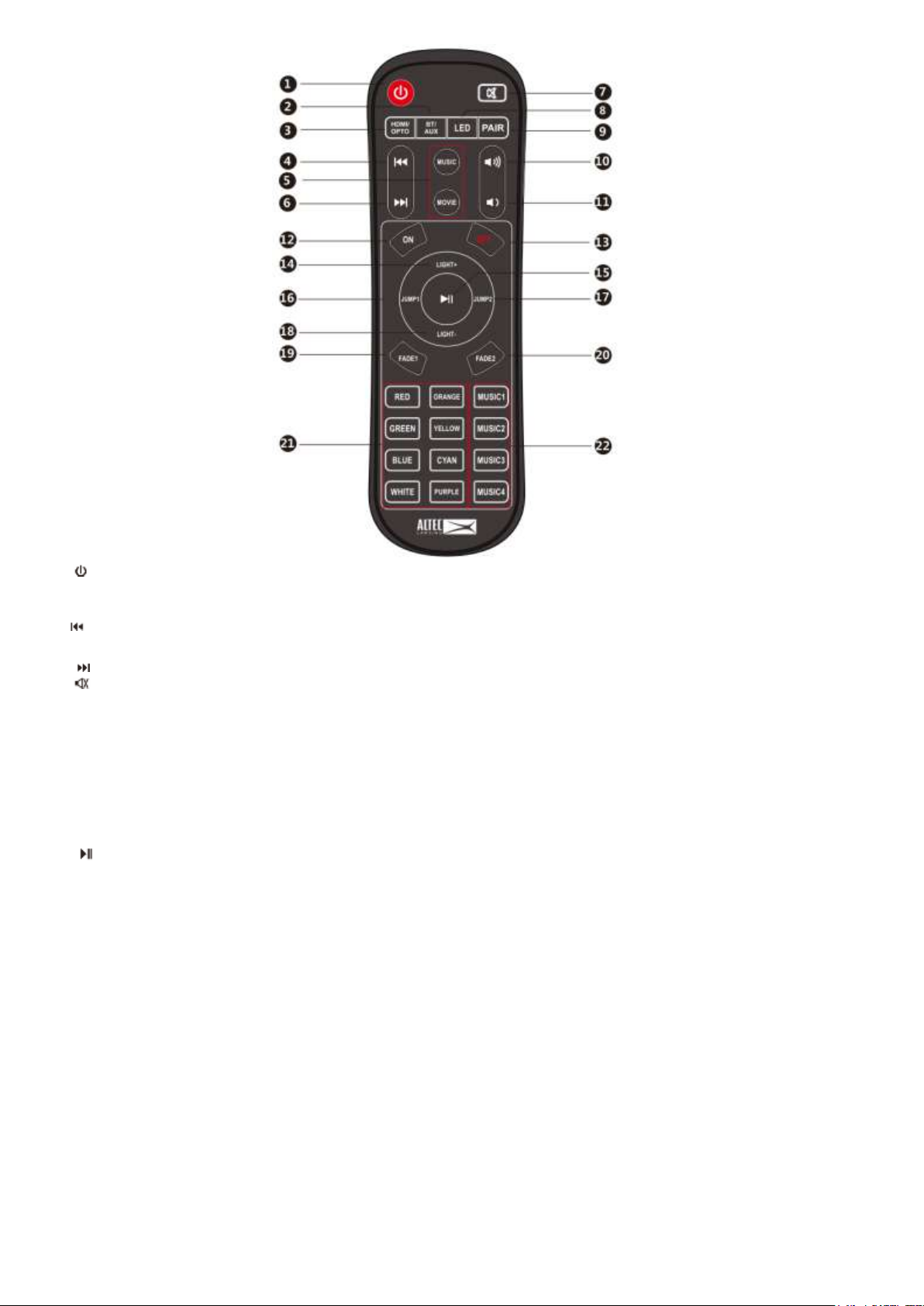
Remote Control
1. : Switch the unit between on and standby mode.
2. BT/AUX: Switch the mode between Bluetooth and RCA mode.
3. HDMI/OPTO: Switch the mode between HDMI and Optical mode.
4. : In Bluetooth mode, skip to the previous audio file. (Note: This function is not available in RCA/HDM/OPTICALI mode.)
5. MUSIC/MOVIE: Sound effect-Music mode/Movie mode.
6. : In Bluetooth mode, skip to the previous/next audio file. (Note: This function is not available in RCA/HDM/OPTICALI mode.)
7. : Mute or resume the sound.
8. Press to turn on/off LED on soundbar.
Press once, turn off the white strobes.
Press twice, turn off all the lights.
Press three times, turn on all the lights.
9. PAIR: In Bluetooth mode, press this button to disconnect the Bluetooth connection when the devices has successfully paired with
speaker. And then enter waiting pairing status.
10. Increase the volume level.
11. Decrease the volume level.
15. : In Bluetooth mode, short press this button to Play/Pause music..(Note: This function is not available in RCA/HDM/OPTICALI
mode.)
From 12-22 Button, these button are for LED strip light kit.(Note: When you press the button to control LED strip light kit, please let
the remote control aim at the IR music controller)
12. Press this button to turn on the LED strip light kit.
13. Press this button to turn off the LED strip light kit.
14. LIGHT+: Increase brightness of LED strip light when the light is in static color status..
16. JUMP1: Jump change 3 colors.
17. JUMP2: Jump change 7 colors.
18. LIGHT-: Decrease brightness of LED strip light when the light is in static color status.
19. FADE1: Gradual change 3 colors.
20. FADE2: Gradual change 7 colors.
21. Choose color for static color.
22. Select for music mode.
MUSIC 1: The red light flashes quickly after 3 times (seven color gradient + music control mode, suitable for ordinary music).
When there is no music, the LED light will automatically color the gradient.
MUSIC 2: The green light flashes quickly after 3 times (seven breath changes + music control mode, suitable for tender music).
When there is no music, the LED light will automatically change the color of the breath.
MUSIC 3: The blue light flashes quickly after 3 times (seven color jump + music control mode, suitable for dynamic music). When
there is no music, the current fixed color does not change.
