
OMX-9040
3x1 Video Switcher
Several words on Video/Audio Switchers:
A video/audio switcher usually switches between several sources and
one or more acceptors. A switcher that allows several inputs to be connected
to several outputs simultaneously is called a matrix switcher. Switchers may
be of the electronic or mechanic type. Most matrices are of the active
electronic type, with many crosspoints.
Vertical Interval Switching, often used in video, assures that the transition
from one video source to the other (like switching between two Genlocked
cameras) is smooth and without interference. The switching and changeover
is done during the blanked vertical interval period, where the transition is
hidden from the eyes.
Vertical Interval switching is needed when recording or transmitting a video
program involving several video sources, as in live broadcast, to assure
"clean", undisturbed picture transitions. The switched sources should be
genlocked. Matrices and switchers may be RS-232 controlled. RS-232
control is a way of remotely controlling a video or audio device (Switcher,
SEG etc.) using a personal computer with a serial port or another device that
uses a similar communication protocol. The simplest connection between the
RS-232 controller and the controlled device uses two wires (TRANSMIT,
RECEIVE) and a common ground wire.
Adding inputs, outputs or both may extend a matrix switcher. In order to add
OUTPUTS to a matrix setup, a second switcher is added, and the inputs of
both matrices are connected in parallel (while assuring proper input
termination and avoiding double termination).
In order to add INPUTS to an existing matrix, a second machine is connected
- paralleling the outputs of both machines. When a matrix is to be extended
in both directions, both INPUTS and OUTPUTS are paralleled using four or
more machines.
A matrix can be extended only if it is designed as an extendable matrix, e.g.,
inputs should be looping and outputs should be able to be internally
disconnected or become "floating".
There are many factors affecting quality when signals are transmitted
from a source to an acceptor:
! Source and acceptor signal handling capability - different brands offer
different quality and the final result is determined by the performance
of the lowest quality part. Using a low quality source will always
result in low quality duplicates.
! The connection cables should be of the best possible quality. Low
quality cables are susceptible to interference, deteriorate signal
quality due to poor matching and cause elevated noise levels.
! Sockets and connectors of the sources and acceptors - so often
ignored, should be of best quality, as "Zero Ohm" connection
resistance should be assured. Sockets and connectors should match
the required impedance (75 ohms in video). Cheap connectors tend to
rust, causing breaks in the signal path.
! Amplifying circuitry quality is extremely important and is needed for
high linearity, low distortion and low noise operation.
! The distance between source and acceptors plays a major role in the
final result. If there are long distances (over 15 meters) between
sources and acceptors, special means should be taken in order to
avoid cable loss, such as using higher quality cables or if necessary
adding line amplifiers.
! Interference from neighboring appliances may have an adverse effect
on signal quality. Balanced audio lines are less prone to interference,
but unbalanced audio and video lines should be installed far away
from mains carrying cables, electric motors, transmitters etc. even
when cables are shielded.
Equipment Cables And Solutions
Video recording and playback frequently involve the use of several
devices, such as: Video Cassette Recorders, Video Disc Players. Cameras,
Video monitors, Video processors, Special Effects Generators, Live or
Satellite Feeds or any combination of the above.
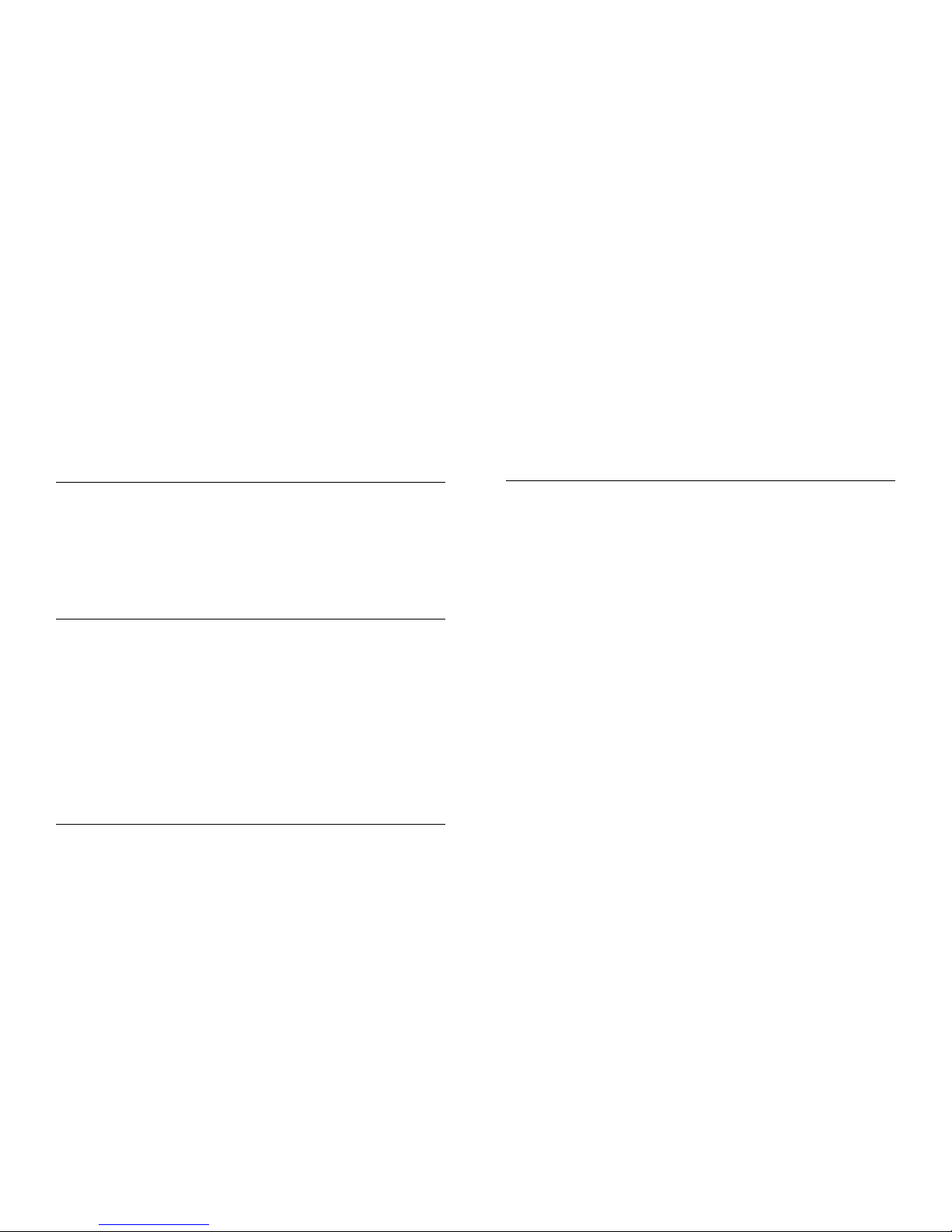
When hooking up a complex setup of several devices, you may find
yourself in a maze of wires, which is difficult to manage, cumbersome and
possibly dangerous. The
OMX-9040 3x1 Video Switcher
offers an
innovative solution to many of the problems arising from switching, editing
and signal distribution.
The
OMX-9040 3x1 Video Switcher
is simple-to-operate , tiny
sized, having three Composite videoinputs and one Composite video output.
The OMX-9040 can be used as:
⌦ Video production studios and video field work, delivering
undiminished quality video switching.
⌦ Video showrooms, shops and CCTV applications.
In the
OMX-9040,
video signals are switched by means of digital
control pulses during the Vertical Interval.
Operation
$
Connect all inputs to the sources to be switched, taking care to use the
right high quality cables.
$
Connect the output to the acceptor, again use high quality cables.
$
Connect a 12 VDC power supply (wall transformer, car battery,
battery belt etc.) to the DC in socket on the rear panel of the machine.
Check for proper polarity.
$
Turn on all units - sources, acceptor and the
OMX-9040
machine by
applying power to it.
$
If there is no video signal connected to input #1, then the
OMX-9040
machine operates as an electronic switcher without Vertical Interval
switching.
Application Hints
⌦ In emergency cases, the
OMX-9040
may be operated using a 9 Volt
battery as power source which will last for several hours.
⌦ Use a Kramer
OMX-7019
to distribute the output of the
OMX-9040
up to five acceptors (the
OMX-7019
is also 12V DC fed.)
⌦ The Vertical Interval Switching capability of the
OMX-9040
allows
to use the unit as an inexpensive backup for a big studio switcher.
Technical Specifications:
INPUTS: 3 composite video 1Vpp/75 Ω on BNC type connectors.
OUTPUT: 1 composite video, 1 Vpp/75 Ω on a BNC type connector.
VIDEO BANDWIDTH: 46 MHz. -3dB.
SWITCHING: Vertical interval.
DIFF. GAIN: 0.58%.
DIFF. PHASE: 0.44 deg.
K-FACTOR: <0.05%.
MAX. VIDEO OUTPUT: 1.5Vpp/75 Ω.
VIDEO S/N RATIO: 75 dB.
CROSSTALK: -50dB.
POWER SOURCE: 12VDC 40mA.
DIMENSIONS: 11.7cm x 6cm x 3.2cm (4.6"x2.4"x1.3", W, D, H.).
WEIGHT: 0.3 Kg. (0.67 Lbs.) approx.
ACCESSORIES: 12VDC power supply.
Please note that if the output signal is disturbed or interrupted by very strong
external electromagnetic interference it should return and stabilize when
such interference ends. If not, turn the power switch off and on again to reset
the machine.
