Ocean Matrix OMX-4X4 Instruction Manual
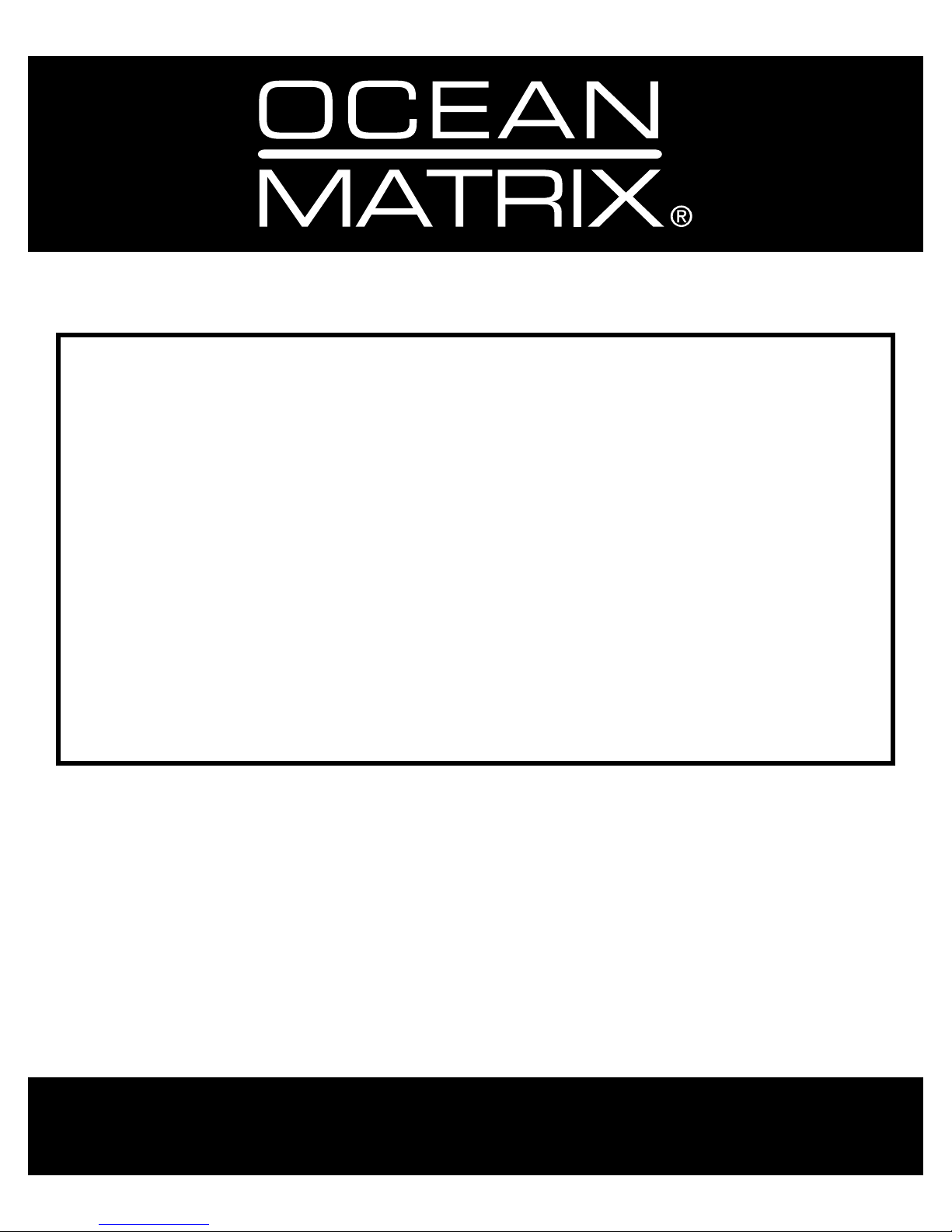
OMX-4X4
4x4 Video & Stereo Audio Ver tical
Inter val Matrix Switcher
www.oceanmatrix.com
T
hank you for purchasing this Ocean Matrix component. This unit is designed
to give you years of trouble free professional operation for your most
demanding applications. It is our goal to develop long term partnerships with
our customers through our commitment to exceed their expectations.
Instruction Manual
For Repair Information or to view the entire Ocean Matrix product line, please visit our web site.
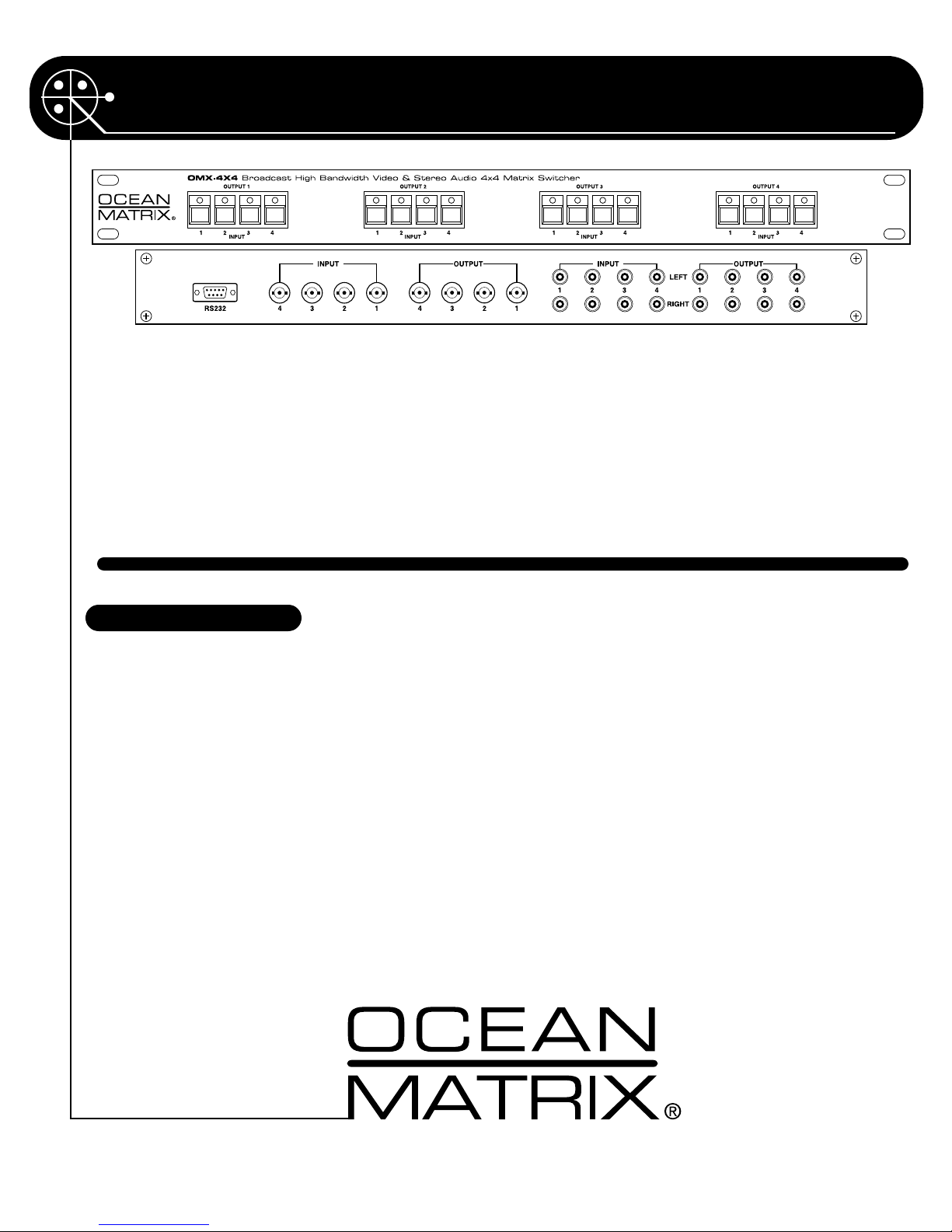
4x4 Video/Stereo Audio
Vertical Interval Matrix Switcher
OMX-4X4
812 Kings Highway • Saugerties, NY 12477
A Division of Tower Products, Inc.
VIDEO
Inputs: Composite Video Signals terminated into 75Ω;Inputs can be looped, Internal switches for
termination,on BNC connectors
Outputs: 4 Composite video signals into 75Ω, BNC connectors
Video Performance: Measured with a 40 IRE 3.58MHz sine wave a linear ramp 0-100 IRE
30MHz unity gain bandwidth
Differential Gain: 0.01% Differential Phase: 0.05%
Tilt: < 0.5% S/N Ratio: > 75dB, 5.0MHz, Low pass
Response: DC -30MHz Baseband @ ±0.05dB DC Offset: 0V @ 1Vp-p into 75Ω
Adj. Crosstalk: -65dB tested @ 10MHz
AUDIO
Inputs: 4 Stereo inputs, Unbalanced, 150K bridging, 600Ω nominal
0.5Vp-p - 2.0Vp-p input signal, RCA connectors
Outputs: 4 Stereo outputs, Unbalanced, 600Ω, Unity gain set @ 1.2Vp-p, RCAs
Performance: Measured with 1KHz 1.2Vp-p sine wave
Frequency Response: 10-30KHz ±0.1dB
S/N Ratio: 85dB, at specified tested center frequency for response
Crosstalk: > 110dB isolation
SPECIFICATIONS
The OMX-4x4 Switchers are flawlessly designed 4 x 4 matrix routers for seamless routing between an y one
of four inputs to any or all of the four outputs.
Since audio-follows-video, each switch selected controls
both video and audio. As a true matrix switcher, you may send any input signal to any output.
Vertical Interval Switching provides glitch free transitions between synchronized sources.
The 4x4 models are controlled from the front panel using “output” assignment switches with LED con-
firm. Additionally, a 9-Pin Serial Control Port Located on the rear panel is provided to interface y our PC
with the switcher. Included Software is provided for switcher control from any standard PC.
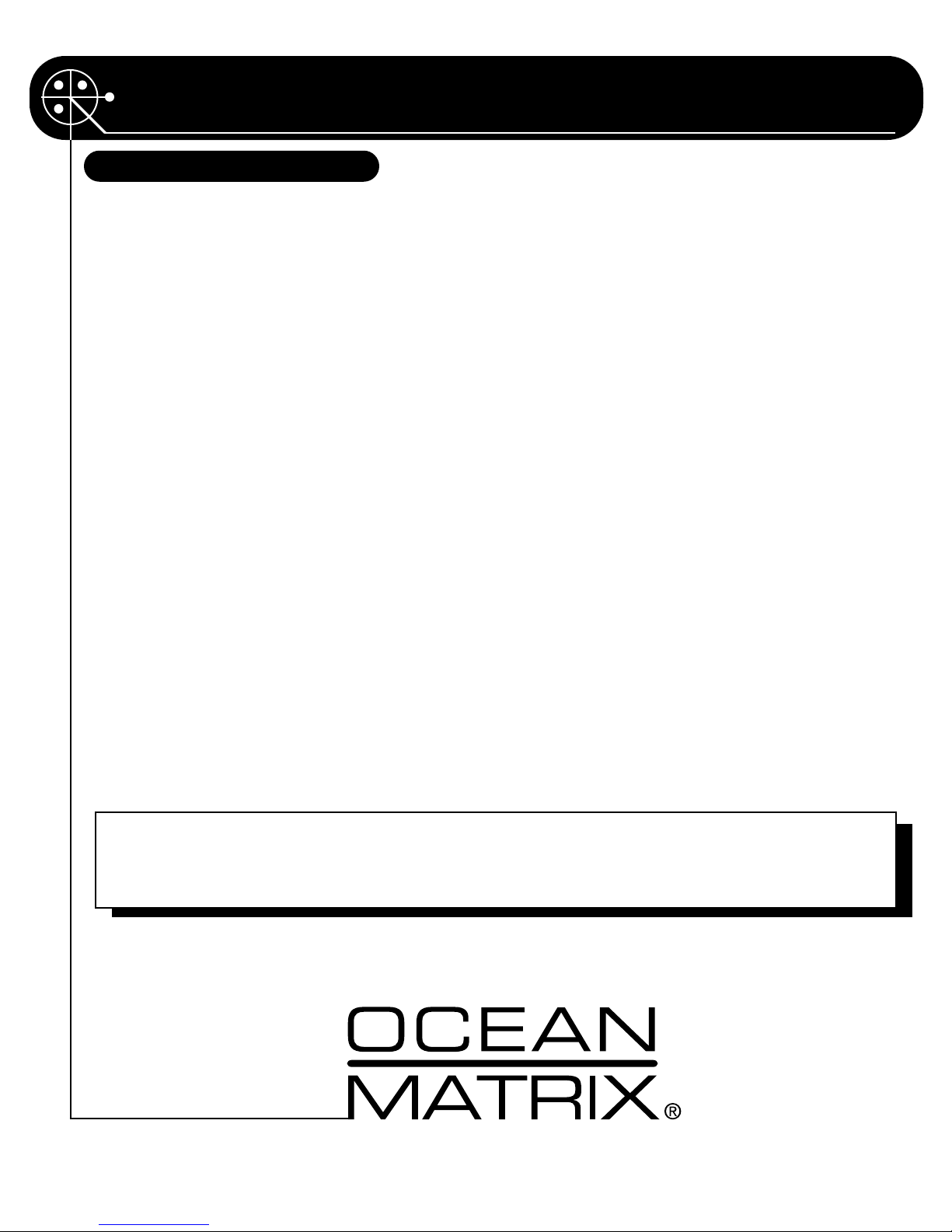
4x4 Video/Stereo Audio
Vertical Interval Matrix Switcher
OMX-4X4
812 Kings Highway • Saugerties, NY 12477
A Division of Tower Products, Inc.
BASIC OPERATIONS
POWER UP After unpacking the unit, plug in to 110 VAC power. The OMX-4X4 has no
power switch. The front panel LEDs will light immediately. After a second the
LEDs will go out. This indicates that POWER RESET has occurred and that the
microprocessor is operational.
CONNECTIONS Connect the composite video to input #1.THIS INPUT MUST BE USED AT ALL
TIMES. Failure to use video input #1 will disable the switcher. Connect other
video sources to inputs 2-4 as desired. The OMX-4X4 comes factory set for
video 75Ω termination. If the OMX-4X4 is to be bridged with another device or
another OMX-4X4, then the internal termination switches must be set to “off” as
required. Open the top panel and set the 4 position DIP Switch located near
the front, to the proper termination. OFF is open and ON is terminated. There
is no need for audio termination.
Connect the outputs using the proper cables to the various destinations in your
system. All output cables must be properly terminated if the devices being fed
these signals provide a terminate option.
OPERATION Once the unit is properly connected, simply select the input required to be
switched for each output. The front panel switches are labeled “OUTPUT” on
the top of the switch area and “INPUT” below the switches. To select input #1
to be fed to output #2: Simply push the #1 button for output #2 switch buss.
RS-232 RS-232 oper ation requires that y ou first write a program that outputs HEX code
via the COM port of your PC. Review the section: SERIAL PROTOCOL in this
manual for additional programming information.
You can control the OMX-4X4 with the PC software control provided with this
unit. You can also order a more sophisticated software.
VERSION 1.0 is provided with this manual. Review the installation instructions
later in this manual.
NOTE: The OMX-4X4 has been designed for simple use and reliable performance. The screening and layout
work was carefully considered to provide an easy understanding of the product and its utilization. If
you require any assistance in either application or operations, please call us at 845-247-0680 betw een
10 AM - 4 PM EST. We are happy to serve you with any assistance and tech support.
