Ocean Digital WR-230 User Manual

Internet Radio
User Manual
WR-230
Please read this user manual carefully before using the receiver.

1
Welcome
Table of contents
Welcome . . . . . . . . . . . . . . . . . . . . . . . . . . . . . . . . . . . . . . . . . . . . 1
Location of Controls . . . . . . . . . . . . . . . . . . . . . . . . . . . . . . . . . 2
Remote control . . . . . . . . . . . . . . . . . . . . . . . . . . . . . . . . . . . . . . 3
Enter encryption code of the Wi-Fi router . . . . . . . . . . . . . . . 4
Connect the radio with your Wi-Fi Router . . . . . . . . . . . . . . 6
Start using internet radio . . . . . . . . . . . . . . . . . . . . . . . . . . . . . 7
My Favorite . . . . . . . . . . . . . . . . . . . . . . . . . . . . . . . . . . . . . . . 7
Internet Radio. . . . . . . . . . . . . . . . . . . . . . . . . . . . . . . . . . . . . 8
Media Centre . . . . . . . . . . . . . . . . . . . . . . . . . . . . . . . . . . . . . 9
AUX-in . . . . . . . . . . . . . . . . . . . . . . . . . . . . . . . . . . . . . . . . . . 12
Alarm Setting . . . . . . . . . . . . . . . . . . . . . . . . . . . . . . . . . . . . 12
Snooze . . . . . . . . . . . . . . . . . . . . . . . . . . . . . . . . . . . . . . . . . 13
Sleep Timer Seting . . . . . . . . . . . . . . . . . . . . . . . . . . . . . . . 13
Configuration . . . . . . . . . . . . . . . . . . . . . . . . . . . . . . . . . . . . . . 13
Add your favorite URL . . . . . . . . . . . . . . . . . . . . . . . . . . . . . . . 15
Music Streaming from mobile devices. . . . . . . . . . . . . . . . . 16
Helpful Tips . . . . . . . . . . . . . . . . . . . . . . . . . . . . . . . . . . . . . . . . 17
Technical Specification. . . . . . . . . . . . . . . . . . . . . . . . . . . . . . 18
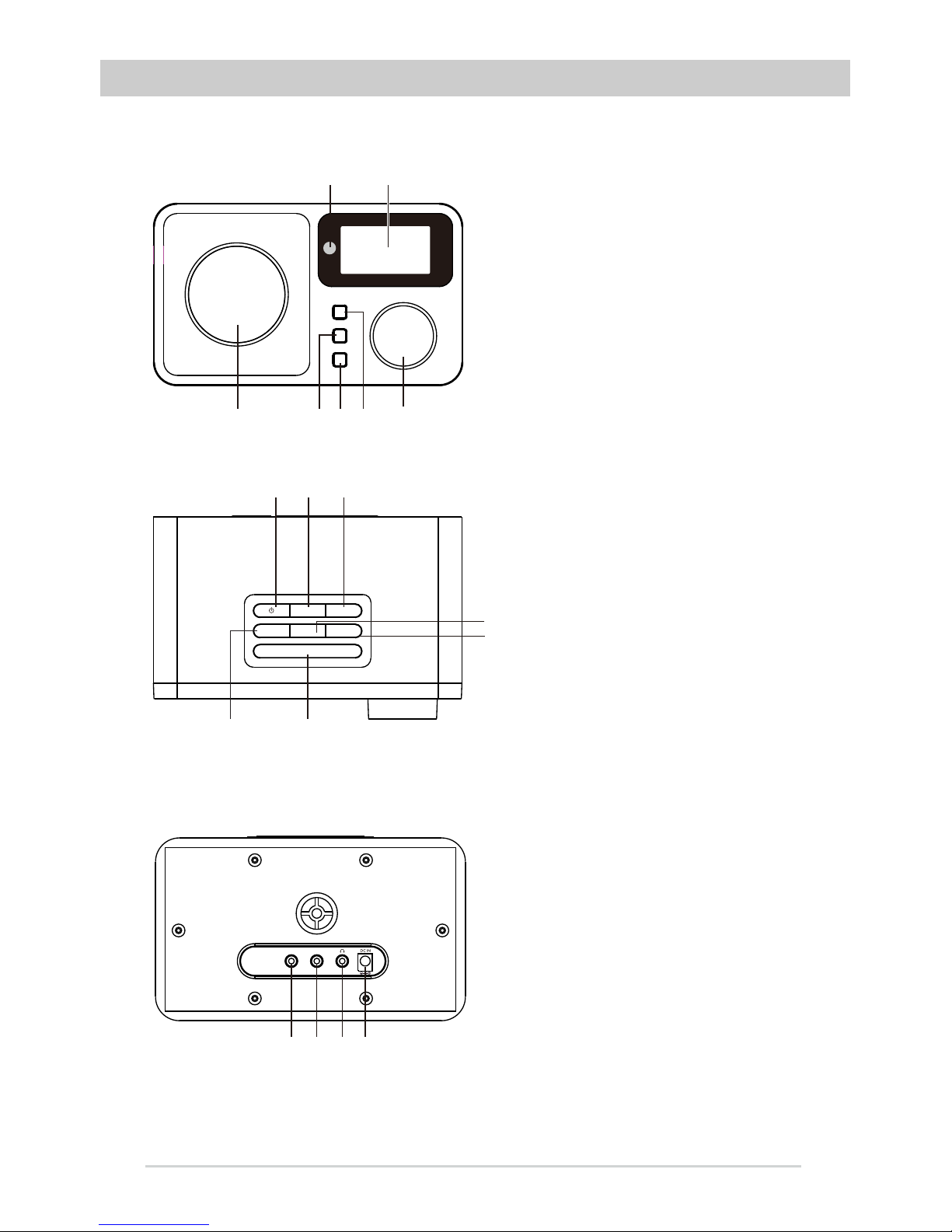
Location of Controls
2
Line outAux-in
PRESET
DIAL / SELECT
BACK
MENU
ALARM / SNOOZE
SLEEPLEFT / EQ
MODE LOCAL
RIGHT
Front
Back
1 2
3 4 5 6 7
8 9 10
11
12
13 14
16 17
Top
1. Remote sensor
2. LCD display
- On Standby mode, rotate the
Tune/Select knob to adjust the
brightness level or using the up/down
key on remote control
3. Speaker
4. Back
- Back to previous menu
5. Menu
- Press to enter main menu
6. Preset
- Long press to add station to favourite;
- Short press to recall list of favorite
stations
7. Dial/ Select control
- Rotate to up/down or volume control;
push to select / confirm OK
8. Standby Should show icon only
- Press to turn on the radio/standby
9. Mode
- Switch between modes of Internet
radio /UPnP/Aux-in, and press
Dial/Select to confirm.
10. Local
- Quick access the local station in your
country after setting up in
Configuration
11. Right
- Right cursor
- Under Favorite list, press to enter the
edit menu
12. Sleep
- Set the Sleep Timer
13. Left/EQ
- Left cursor
- When listening to music, press to
access the EQ setting menu
14. Alarm/Snooze
- Set Alarm 1 and 2
- When alarm sounds, press to delay
the alarm for 9 minutes
15. Aux-In jack
16. 3.5 mm Line out jack
17. 3.5 mm Earphone jack
18. DC jack 9V
15
18

Remote Control
3
1. : Mute
2. 0-9: Favorite station key / input letters and
numbers for WiFi Encryption code
3. : Preset the current playing station to
Favorite
4. ▲: Cursor up
5. : Cursor left / back to previous menu
6. : Alarm button
7. : Sleep Timer
8. Mode: Switch between Internet
radio/UPnP/Aux-in
9. : Main Menu
10. : Previous station on the list/previous
track on UPnP
11. Local: Access the local station list (Local
area set up in Configuration)
12. : Standby button
13. : Recall the favorite list
14. OK: confirm button
15. : Cursor right
16. ▼: Cursor down
17. Vol+: Volume up
18. Vol-: Volume down
19. EQ: Equalizer
20. : Next station on the list/next track on
UPnP
21. : Play/pause for internet radio
22. Dimmer: Access the Dimmer menu to
adjust the brightness of the
display
23. Info: Quick access to Network and
System information
1
2
3
4
5
6
7
8
9
10
11
12
13
14
15
16
17
18
19
20
21
22
23

Enter encryption code of the Wi-Fi router
4
Using remote control
When you want to enter letters, numbers or symbols for the encryption code, using remote
control would be easy to complete the job.
Here is the definition of each key and toggle the same numeric key to cycling through different
letters / symbol available.
After each entry, press the right key to input the next. When it is done, press <OK > to confirm.
Key 1: 1 and different kind of symbols !@#$%^&*()_+[]{};:'”\|,./<>?
Key 2: 2ABCabc
Key 3: 3DEFdef
Key 4: 4GHIghi
Key 5: 5JKLjkl
Key 6: 6MNOmno
Key 7: 7PQRSpqrs
Key 8: 8TUVtuv
Key 9: 9WXYZwxyz
Key 0: 0
Using buttons on the radio
Use the Dial control to scroll through the letters or symbols, press right key to input the next
entry, press left key to delete the wrong entry. Push the knob when it is done.
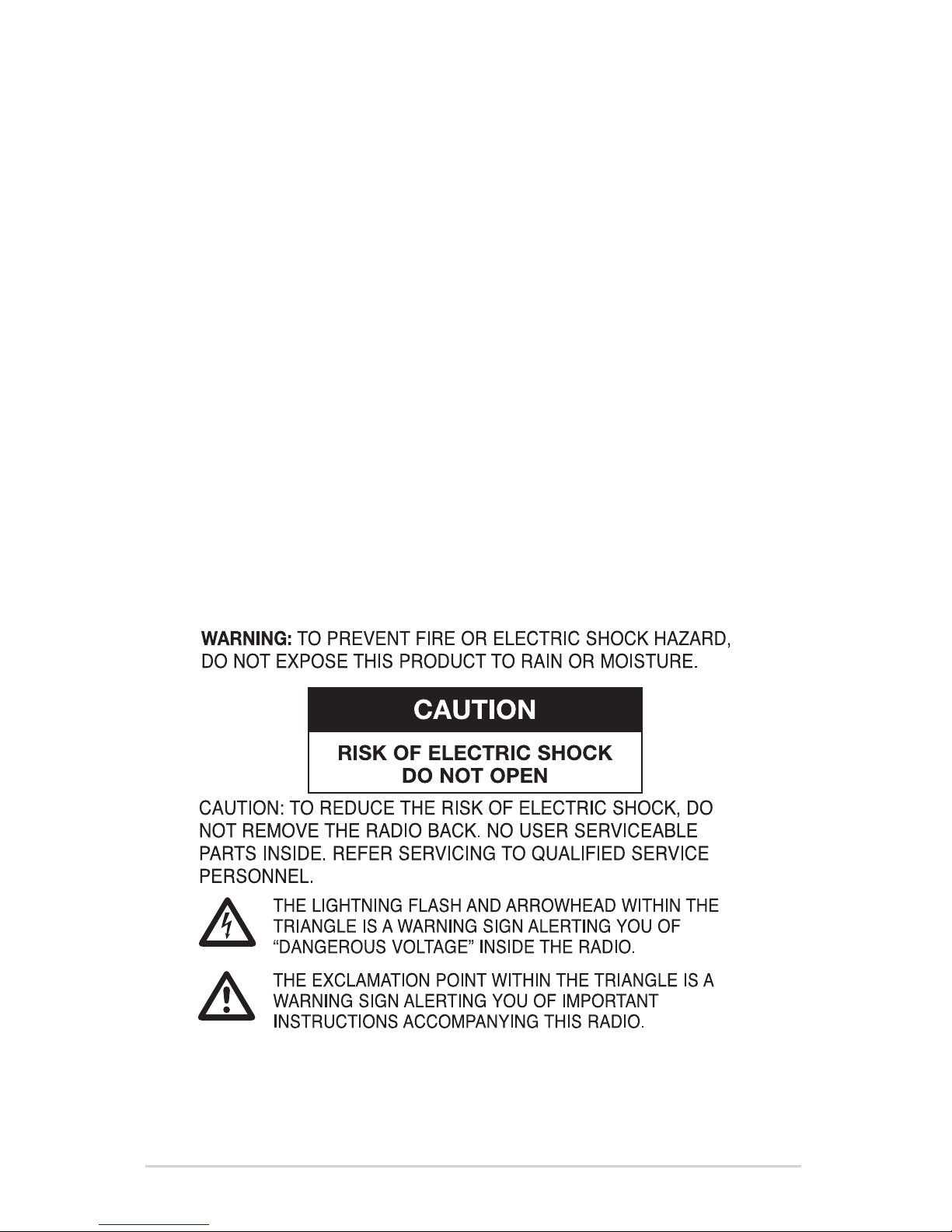
5
Before you start
Please ensure the following is ready:
• You have a broadband internet connection.
• A wireless (Wi-Fi) broadband router (2.4GHz) is connected to the internet successfully.
The radio supports Wireless B, G and N connection (Wireless N router can also be used with
the setting on B or G).
• You know the Wired Equivalent Privacy (WEP) or Wi-Fi Protected Access (WPA) data
encryption code/password. You need to enter the correct code when the radio is connected
to the wireless router for network connection.
If you do not know the code/password, please contact the person /technician who set up the
router/network for you.
• The radio supports Wireless network connection (Wi-Fi connection).
Precautions
• The radio should not be used in a high temperature or high humidity environment over
prolonged periods of time as this may damage the unit.
• Keep the radio away from liquids as it may get damaged. Please switch off the radio
immediately if water or liquids is spilled into the radio. Consult with the shop you bought this
radio for any question.
• Avoid using or storing the unit in dusty or sandy environment.
• Do not open and repair the radio by yourself.
• Use only the AC adaptor supplied with the radio.
Connecting a power supply with a different rating will cause permanent damage to the radio
and may be hazardous.
• Clean only with dry cloth
