Ocean Digital DB-332 User Manual
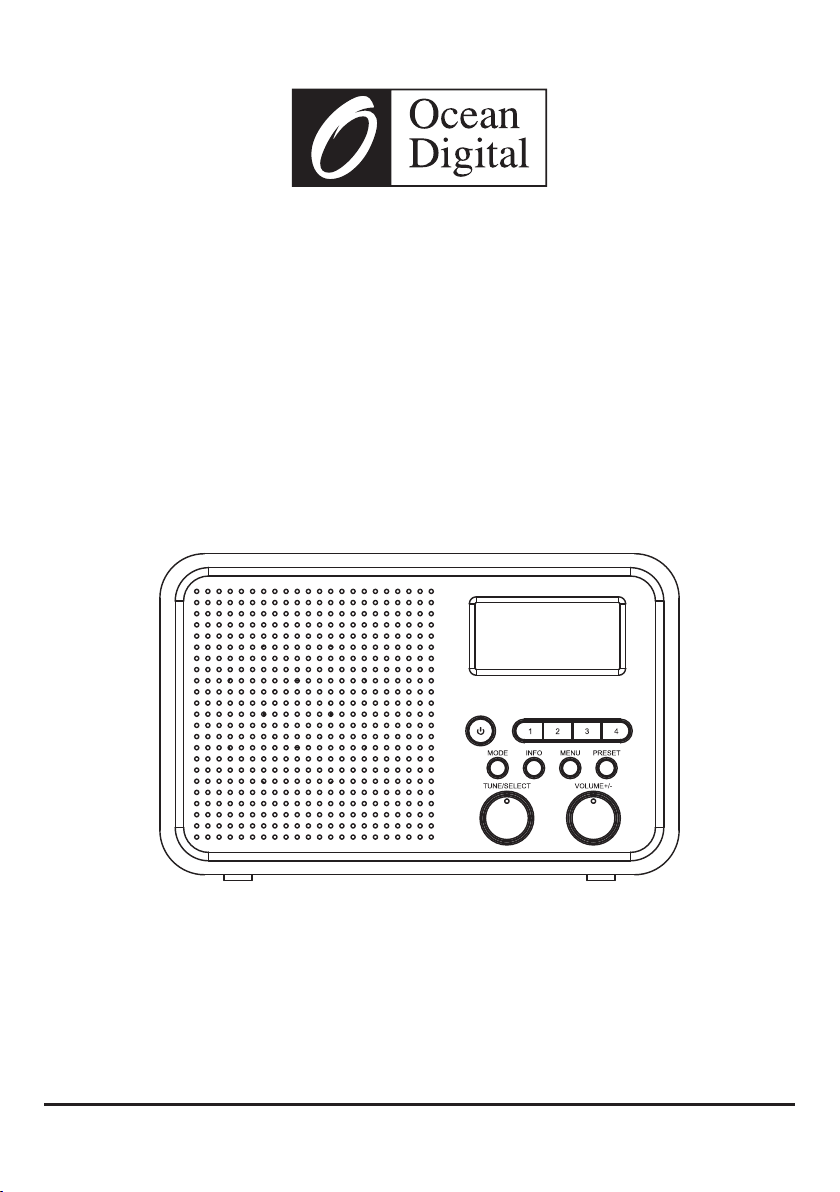
User Manual
DAB+/DAB/FM Radio
DB-332
Please read this user manual carefully before using the receiver
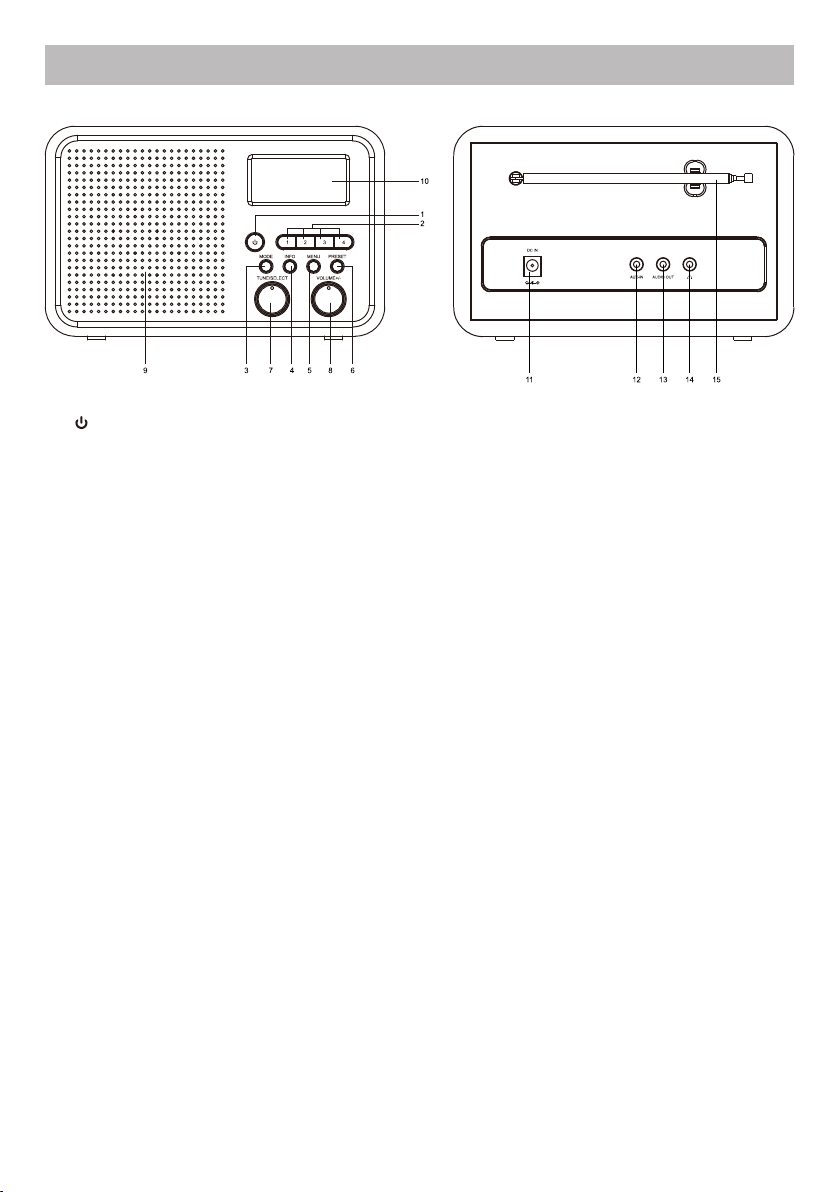
Location of controls
1.
Press b riefly t o power o n. Pres s the sam e butto n to go sta ndby mo de.
2. Butt on 1 2 3 4
Press a nd hold t he butt ons to pr eset th e stati ons, pr ess and r eleas e to reca ll the st ored
stati on.
3. MODE
When th e radio i s on, pre ss to sel ect the m ode bet ween DA B, FM and Au xilia ry Inpu t.
4. INFO
Show th e detai ls of the r adio st ation b roadc astin g.
5. MENU
Press t o enter t he menu s ettin gs.
6. PRES ET
20 pres ets ava ilabl e for DAB a nd 20 pre sets fo r FM.
- To preset t he list ening c hanne l, pres s and hol d the PRESET button , rotat e the
TUNE/ SELEC T knob to t he desi red pre set number, press in the TUNE /SELE CT kn ob to
save.
- To recall t he stor ed chan nel, pr ess and r eleas e the PRESET button , rotat e the
TUNE/ SELEC T knob to s elect t he desired channel, press in the TU NE/SE LECT knob to
confir m.
7. TUNE /SELE CT
Rotat ing the k nob to na vigat e on the me nu or goi ng up/d own.
In FM mod e- scro ll to fine t une the f reque ncy of FM . Press a nd hold t he knob t o initi ate aut o
scan.
In DAB mo de - scro ll to ski p to next o r previ ous sta tions .
Push th e knob to s elect /confi rm an act ion.
8. VOLU ME+/Rotat e to adju st the vo lume le vel.
9. SPEA KER
10. SCR EEN
11. DC IN JA CK
12. AUX-I N JACK (A UXILI ARY INPUT)
13. AUDIO O UTPUT
14. EAR PHONE J ACK 3.5 M M
- 01 -

Precautions
• The rad io shou ld not be u sed in a hi gh temp eratu re or high humidity environment over
prolo nged pe riods o f time as t his may d amage t he unit .
• Keep th e radio a way fro m liqui ds as it ma y get dam aged. P lease s witch o ff the radio
immed iatel y if wate r or liqu ids is sp illed i nto the r adio. C onsul t with th e shop yo u bough t this
radio f or any qu estio n.
• Avoid us ing or st oring t he unit i n dusty o r sandy e nvironment.
• Do not op en and re pair th e radio b y yours elf.
• Use onl y the spe cified p ower in put vol tage to p ower th e radio . Conne cting a p ower su pply wi th a
diffe rent ra ting wi ll caus e perma nent da mage to the radio and may be hazardous.
• Clean only wit h dry clo th
Switching the radio on
Take out th e power a dapto r suppl ied in th e box, in sert th e pin of th e adapt or to the D C IN Jack a t
the bac k of the ra dio, co nnect t he plug o f the pow er adap tor to th e wall so cket.
Cauti on: Use o nly the m ains ad aptor s uppli ed with t he radi o. Conn ectin g a power s upply w ith a
diffe rent ra ting wi ll caus e perma nent da mage to the radio and may be hazardous.
Press t he [ ] butt on to pow er on and o ff.
Mode
When th e radio i s power o n, pres s the [Mo de] but ton to se lect th e mode am ong DAB , FM and
Auxil iary In put.
1. DAB St ation
The firs t time yo u power o n the rad io, it wi ll scan t he DAB ra dio sta tions a utoma tical ly. It will
displ ay and pl ay the fir st stat ion aft er the sc an is don e.
Press t he [MEN U] and ro tate [T UNE/S ELECT ] to sele ct <Ful l scan> <Manu al tune >
<DRC> <Prun e> <Sys tem>
2. FM Sta tion
Press M ode but ton to sw itch to F M mode. Then turn the [TUNE/SELECT] to choose oth er radi o
chann els, or l ong pre ss the [T UNE/S ELECT ] to do aut o scan.
Press t he [MEN U] and ro tate [T UNE/S ELECT ] to sele ct <Sca n setti ng><A udio
setti ng><S ystem >
3. Au xilia ry Inpu t
You ca n enjoy m usic fr om othe r audio d evice s by conn ectin g the aud io cabl e to the AUX I N
conne ctor at t he rear s ide of th e unit, t he othe r end of au dio cab le to the e arpho ne jack o f the
mobil e phone , MP3 pla yer, etc .
- 02 -
