OceanAire 2OACH1211 Thermostat Operation Manual
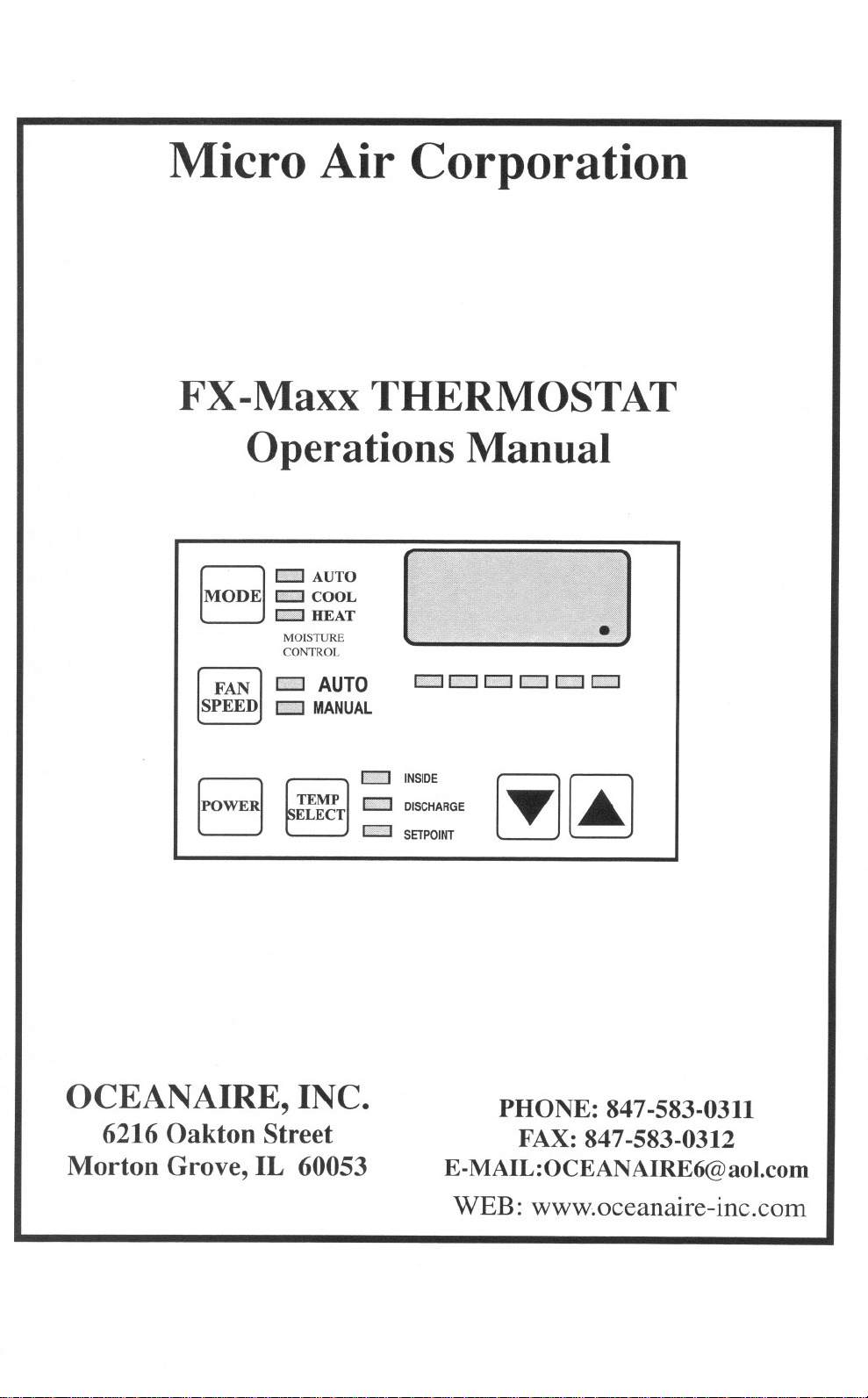
Micro Air Corporation
FX-Maxx THERMOSTAT
Operations Manual
I>'n] AUTO
MODE I>'>" COOL
B
SPEED -MANUAL
I FAN] -AUTO
IMMM'IHEAT
MOISTURE
CONTROL
Eil II_I I' c na
[POWE1 Sit~T :: ::'RGE [Tn..]1,,1 SETPOINT
OCEANAIRE, INC.
6216 Oakton Street
Morton Grove, IL 60053
PHONE: 847-583-0311
FAX: 847-583-0312
E-MAIL:OCEANAIRE6@aol.com
WEB: www.oceanaire-inc.com
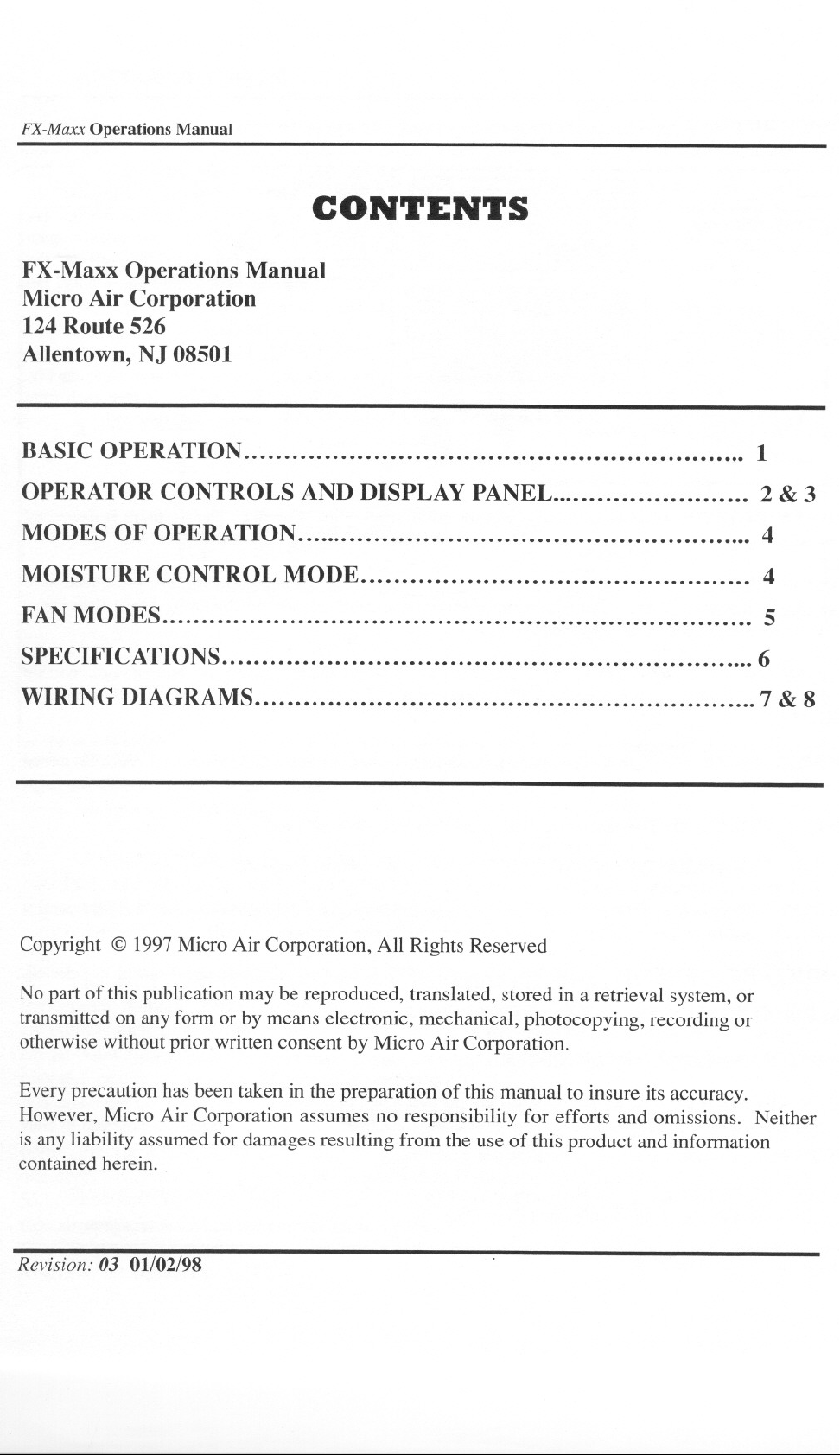
FX-Maxx Operations Manual
CONTENTS
FX-Maxx Operations Manual
Micro Air Corporation
124Route 526
Allentown, NJ 08501
BASICOPERATION....... ... ...... ... 1
OPERATOR CONTROLS AND DISPLAY PANEL 2 & 3
MODES OF OPERATION ... 4
MOISTURECONTROLMODE. ... 4
FANMODES 5
SPECIFICATIONS 6
WIRING DIAGRAMS ...... .... . . ......... .. 7 & 8
Copyright @ 1997 Micro Air Corporation, All Rights Reserved
No part of this publication may be reproduced, translated, stored in a retrieval system, or
transmitted on any form or by means electronic, mechanical, photocopying, recording or
otherwise without prior written consent by Micro Air Corporation.
Every precaution has been taken in the preparation of this manual to insure its accuracy.
However, Micro Air Corporation assumes no responsibility for efforts and omissions. Neither
is any liability assumed for damages resulting from the use of this product and information
contained herein.
Revision: 03 01/02/98
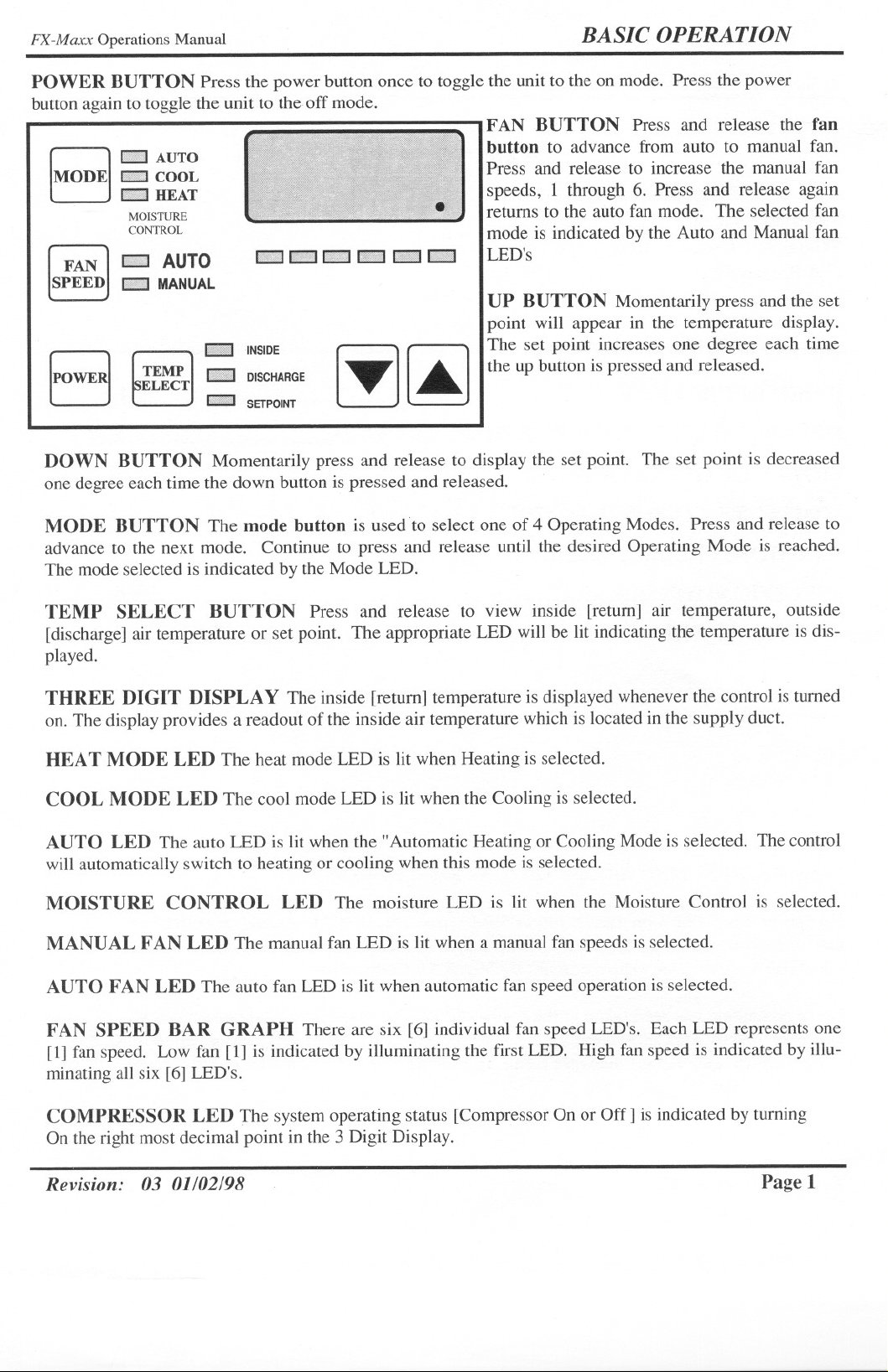
FX-Maxx Operations Manual
POWER BUTTON Press the power button once to toggle the unit to the on mode. Press the power
button again to toggle the unit to the off mode.
FAN BUTTON Press and release the fan
INb':lI] AUTO
MODE ""'"Mi. COOL
B
SPEED MANUAL
[ FAN ]II1II AUTO
B
DOWN BUTTON Momentarily press and release to display the set point. The set point is decreased
one degree each time the down button is pressed and released.
I':':II'IIIIHEAT
MOISTURE
CONTROL
TEMP
ELECT
I' ;,1 10J!IWi1I +;,','1 IF' %'1 191'&I IID>':I1
INI'I;]1:" INSIDE
1§:@]1'1 DISCHARGE
1
E;9JWI SETPOINT
rwl W I
~ ~ the up button is pressed and released.
button to advance from auto to manual fan.
Press and release to increase the manual fan
speeds, 1 through 6. Press and release again
returns to the auto fan mode. The selected fan
mode is indicated by the Auto and Manual fan
LED's
UP BUTTON Momentarilypress and the set
point will appear in the temperature display.
The set point increases one degree each time
BASIC OPERATION
MODE BUTTON The mode button is used to select one of 4 Operating Modes. Press and release to
advance to the next mode. Continue to press and release until the desired Operating Mode is reached.
The mode selected is indicated by the Mode LED.
TEMP SELECT BUTTON Press and release to view inside [return] air temperature, outside
[discharge] air temperature or set point. The appropriate LED will be lit indicating the temperature is dis-
played.
THREE DIGIT DISPLAY The inside [return] temperature is displayed whenever the control is turned
on. The display provides a readout ofthe inside air temperature which is located in the supply duct.
HEA T MODE LED The heat mode LED is lit when Heating is selected.
COOL MODE LED The cool mode LED is lit when the Cooling is selected.
AUTO LED The auto LED is lit when the "Automatic Heating or Cooling Mode is selected. The control
will automatically switch to heating or cooling when this mode is selected.
MOISTURE CONTROL LED The moisture LED is lit when the Moisture Control is selected.
MANUAL FAN LED The manual fan LED is lit when a manual fan speeds is selected.
AUTO FAN LED The auto fan LED is lit when automatic fan speed operation is selected.
FAN SPEED BAR GRAPH There are six [6] individual fan speed LED's. Each LED represents one
[1] fan speed. Low fan [1] is indicated by illuminating the first LED. High fan speed is indicated by illu-
minating all six [6]LED's.
COMPRESSOR LED The system operating status [Compressor On or Off] is indicated by turning
On the right most decimal point in the 3 Digit Display.
Revision: 03 01/02/98
Page 1
