Page 1

Communication
made simple
Océ
fx2081
Improve your
business with
productivity
Page 2
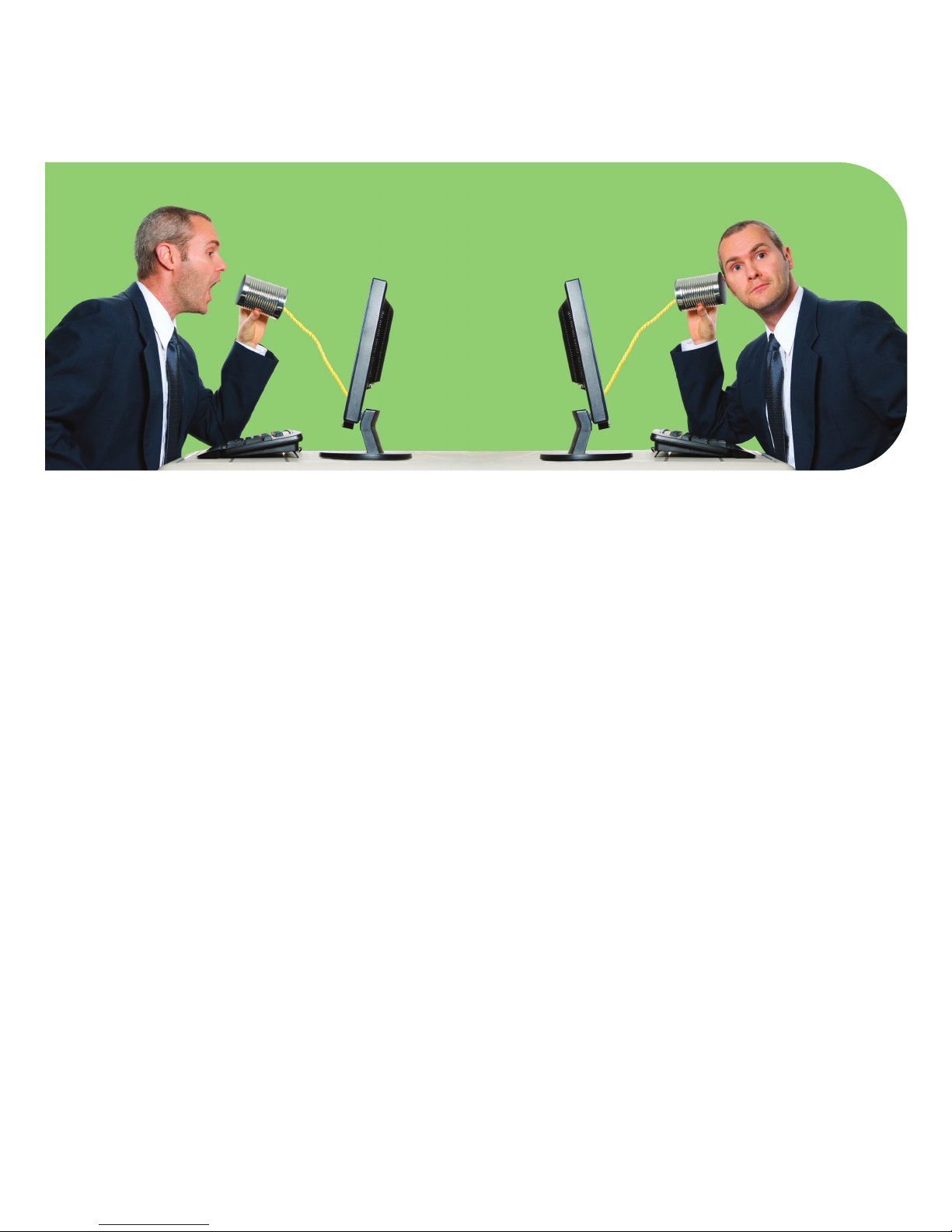
Océ fx2081
Improve your business with productivity
No matter what business you’re in, you can’t afford to waste time. With the ability to copy, print, scan and fax all
in one network ready space saving device, the Océ fx2081 multifunction system provides the ideal solution that
allows businesses to work more efficiently while streamlining communications and business processes.
Productivity
The combination of printing, copying, high speed faxing and color
scanning eliminates walking from device to device to complete a
document communication task. Quick and easy scanning to folder,
email and FTP make sure that all your documents are there for you
when you need them.
Advanced technology allows you to perform four procedures at once
without having to wait for the previous task to be completed before
you start a new job. With the fax and email forwarding features, you
can reduce costs, improve cycle times and comply with regulatory
requirements.
Ease-of-use
The Océ fx2081, with its touch screen operator panel, makes it easy to
complete print or document distribution tasks. Program one touch soft
keys to create customized workflows and steer documents through corporate
networks, email servers and virtually any digital communication lines.
The 80 page automatic document feeder (ADF) has mixed size
original detection; standard duplex printing; saves paper and the
environment and a generous 500 sheet cassette and 50 sheet bypass
can be upgraded to 1,050 sheets to make for a productive and easy
work environment.
Connectivity
The Océ fx2081 is ready to connect to your network and deliver a
host of new ways to handle and deliver documents. As a network
scanning platform, the Océ fx2081 enables users to route documents
directly to network folders, email addresses and FTP sites without
having to use additional hardware or software. For printing, the Océ
fx2081 has standard USB and ethernet network connections.
Print and copy
Engineered from an award winning design with enhanced document
clarity, reliability and overall performance, the Océ fx2081 provides
high resolution document output and seamless 20 ppm performance
without compromising quality. Standard GDI and PCL® network
printing allows users access to a convenient print solution. In addition,
the Océ fx2081 offers high yield consumables, which only take
moments to replace and provide a low cost of operation.
Reliable high speed fax
You can depend on the Océ fx2081 for dependable walk-up fax
document distribution that meets your requirements with advanced
features such as desktop faxing, internet faxing, an internal address
book and full LDAP directory support that can search up to five
LDAP servers.
2
Page 3

General specifications
• Type: desktop MFP
• Scanning method: B/W and color CCD
• Printing method: dry electrophotographic
• Exposure method: LED
Performance
• Output speed: up to 20 ppm
• First copy output time: approx. 10 seconds
(FCOT) (from 1st cassette)
• Warm-up time: approx. 23 seconds
• Memory backup: 8 MB: 72 hours/
40 MB: 24 hours
Paper handling
• Maximum document size: legal
• ADF capacity: up to 80 sheets
(20 lb bond)
• Standard cassette capacity: 500 sheets
– Paper sizes: letter, half letter, legal
• Standard bypass tray capacity: 50 sheets
– Paper sizes: letter, half letter, legal,
executive, A6, A5, A4, F4, postcard
• Envelope sizes: DL, COM#10, monarch
(single envelope)
• Optional cassette capacity: 500 sheets
– Paper sizes: letter, half letter, legal
• Maximum output paper weight: 20 lb bond
• Exit tray capacity: 250 sheets
Copy
• Print speed: 20 ppm
• First page out time: 10 seconds
• Max print resolution: 600 x 600 dpi
• Copy quantity: 1 to 99
• Job reservation: up to 10 jobs
• Reduction: 3 preset reduction -
50%, 64%, 78%
• Enlargement: 3 preset - 121%, 129%,
154% (available from platen)
• Zoom and range
– ADF - 25% - 100% in 1% steps
– Platen - 25% - 400% in 1% steps
• Manual contrast adjustment: 5 levels
• Zoom ratio: 25% - 100% in 1%
Copy other features
• Copy reservation copy protection
• Card copy
• Duplex output
• Automatic paper selection
• Combine copy (4 in 1, no rotation)
• Automatic magnification selection
• Electronic sorting
• Automatic tray change while printing
Printer
• Print speed: 20 ppm
• First page out time: 15 seconds
• Max print resolution: 600 x 600 dpi
• Local print connection: USB 2.0
• Operating systems supported: Windows®
98SE, Me, 2000, XP, Windows Server®
2003
• Network protocol: Windows 95, 98, Me,
Windows NT® 4.0, 2000, XP, Windows
Server 2003 (TCP/IP)
• Print datastreams: GDI, PCL5e/6
• DHCP: compliant
Printer other features
• Duplex print
• N-up (2, 4, 8-up)
• Toner saving setting
• Watermarks
• Enlarge/reduce image: 25%-400% in 1%
• Fit to paper
• Custom paper setting
• Jammed page reprint print: 1-999 copies
Scan
• Standard network scan
• Scan resolution: (B/W & color) up to
600 x 600 dpi
• Scan speeds
– B/W scan speed as fast as 4.1 seconds
at 200 dpi
– Color scan speed as fast as 13.2 seconds
at 200 dpi
• Enlarge and reduce image: 25%-400%
in 1%
• Scan box function: 20 boxes;
10 jobs per box
• Data transfer protocol: SMB/FTP/
SMTP
• Data format: TIFF/PDF/JPEG
Scan other features
• TWAIN driver
• LDAP search
• QWERTY keyboard input at operator
panel
• Scan to folder (TIFF/PDF/JPEG)
shortcuts
• Scan to FTP (TIFF/PDF/JPEG)
energy save
• Scan to email (TIFF/PDF/JPEG)
• Browse folders from operator panel
• Auto archive
3
Page 4

Fax
• Compatibility: G3 & SuperG3
• Phone line: PSTN
• Modem speed: 33.6 Kbps
• Coding method: MH, MR, MMR, JBIG
• Transmission speed: 6 seconds (G3);
2 seconds (SuperG3)
• Resolution (scanning/TX/RX):
– Super fine (406 dpi × 392 lpi or 600 dpi
X 600 lpi)
– Fine (203 dpi x 196 lpi)
– Normal (203 dpi x 98 lpi)
– Grayscale (203 dpi x 196 lpi) 256 levels
• One touch dial: 1,000
• Broadcast transmission: up to 1,030
locations
• Batch transmission: up to 5 boxes; 40 faxes
each box can delay send up to 31 days
Fax other features
• Optional 2nd line
• Memory TX/R X
• Mixed TX fax/email
• Auto cover page
• ECM separator page
• Delayed transmit up to 31 days
• Block junk fax
• Delayed broadcast up to 31 days
• Security RX
• Fax forward up to 10 locations
• Time stamp
• F-code TX/RX (ITU-T subaddress) polling
• Macros for up to 6 jobs
• Up to 5 soft key settings fax & copy
• Department codes security
• Standard polling and F-code polling
F-code TX
• Combine sort
• Dial prefix
• Pause/dial options
• Auto archive TX & RX
Internet fax
• Email transmission protocol: SMTP/ESMTP
• Email reception protocol: POP3
• File format: TIFF-FX (profile-S/F/J)
• Communication standard: ITU-T T.37
• TX document format conversion:
TIFFS/TIFF/PDF
Network fax other features
• Print to file on local folder F-code TX/RX
• Delayed TX up to 31 days
• Cover page
• Mixed TX fax/email
• RX email routing (to fax, email, network
folder, FTP)
• Job cancel (browser or operator panel)
Internet fax other features
• SMTP authentication
• Batch scan cover page
• Email template (subject/body text)
• Auto archive
options
• 2nd telephone line option
• 32 MB copier/fax memory option
• 500 sheet 2nd cassette option
• Handset option
• Delayed TX (up to 31 days)
• Received email routing (to fax, email,
network folder, FTP)
Dimensions/power/
environmental
• Dimensions: (HxWxD) 18.1" x 20.5" x 19.7"
PC/network fax
• PC fax driver
• Network interface: 10/100 Mbps
• Coding method: MH/MR/MMR/JBIG
• Communication standard: V.34
• Weight: 48.7 lbs
• Power requirements: 50-60 Hz at 120 V
• Power save mode: 15 W
• EMC standards: FCC part 15 class A
• ICES-003: class A
• Transmission speed max.: 33.6 Kbps
• Resolution: 200 x 100 dpi, 200 x 200 dpi,
400 x 400 dpi, 600 x 600 dpi
• Number of TX reservation: 100
• Broadcast up to 1,030 destinations
• Group: up to 100 groups
• Fax driver OS support: Windows Me,
Windows NT 4.0, 2000, XP, Windows
Server 2003
Océ North America
Document Printing Systems
100 Oakview Drive
Trumbull, CT 06611
Telephone 1.866.462.4478
Fax 1.800.446.0760
For information and services, visit us at: www.oceusa.com
Océ, the Océ logo, Océ North America and Océ Imagistics are trademarks owned by Océ, N.V. and/or Océ-Technologies B.V. All other terms and product
names may be trademarks or registered trademarks of their respective owners and are hereby acknowledged. Specifications subject to change without notice.
Copyright 2008, Océ Imagistics Inc. All Rights Reserved An Equal Opportunity Employer
BR50318
