Page 1

o
Océ CS4236
User Manual Océ CS4236
Océ User manual
Page 2

Océ-Technologies B.V.
© 2008, Océ-Technologies B.V. Venlo, The Netherlands.
All rights reserved. No part of this work may be reproduced, copied, adapted, or transmitted
in any form or by any means without written permission from Océ.
Océ-Technologies B.V. makes no representation or warranties with respect to the contents
hereof and specifically disclaims any implied warranties of merchantability or fitness for
any particular purpose.
Further, Océ-Technologies B.V. reserves the right to revise this publication and to make
changes from time to time in the content hereof without obligation to notify any person
of such revision or changes.
Edition: Edition 1
Page 3

Trademarks
Océ, Océ CS4236®are registered trademarks of Océ-Technologies B.V.
Adobe®, Acrobat®, Reader®and Distiller®are registered trademarks of Adobe®Systems
Incorporated.
PostScript®3™ is a registered trademark of Adobe®Systems Incorporated.
Microsoft®, Windows®, Windows XP®, Windows Server 2003®, Windows Vista®(32)
are either registered trademarks or trademarks of Microsoft®Corporation in the United
States and / or other countries.
Products in this publication are referred to by their general trade names. In most, if not
all cases, these designations are claimed as trademarks or registered trademarks of their
respective companies.
3
Trademarks
Page 4

Notes for the reader
Introduction
This manual helps you to use the Océ CS4236. The manual contains a description of
the product and guidelines to use and operate the Océ CS4236. There are also tips to
increase your knowledge of the product and to help you manage the workflow.
Definition
Attention Getters
Parts of this user manual require your special attention. These parts provide important,
additional information or are about the prevention of damage to your properties.
Note, Attention and Caution
The words Note, Attention and Caution indicate important parts.
The attention getters with the corresponding icons#
IndicatesIconWord
Additional information about the correct operation of
the product or a tip.
Note
Information to prevent damage, for example to the
product, an original or a file.
Attention
Information to prevent personal injury. Caution is
found only in manuals that describe physical products.
The Caution indication has several icons that warn
against various hazards. The icons are shown in the
table part below.
Caution
4
Notes for the reader
Page 5

Contents
Chapter 1
About this Manual......................................................................................................7
About this Manual..............................................................................................8
Chapter 2
Overview of the Scanner...........................................................................................9
Overview of the scanner..................................................................................10
Chapter 3
Installation.................................................................................................................13
Installation........................................................................................................14
Chapter 4
Switch the scanner ON and OFF.............................................................................21
Main Power switch...........................................................................................22
Sleep and wake modes....................................................................................24
Chapter 5
Loading an original...................................................................................................27
Loading Originals into the scanner................................................................28
Chapter 6
Scan an original........................................................................................................33
Scan an original...............................................................................................34
Chapter 7
Maintenance..............................................................................................................39
Maintenance Overview....................................................................................40
Cleaning............................................................................................................42
Calibration - Scanner Maintenance program................................................49
Replacing the glass plate.................................................................................52
Downloading new firmware............................................................................60
Chapter 8
Océ Scanner Agent...................................................................................................63
Introduction......................................................................................................64
Installation of Océ Scanner Agent..................................................................65
Interface of Océ Scanner Agent......................................................................66
Chapter 9
Océ Scanner Maintenance.......................................................................................75
Installation of the software..............................................................................76
Océ Scanner Maintenance program...............................................................77
5
Contents
Page 6

Chapter 10
Trouble Shooting......................................................................................................81
Trouble Shooting General...............................................................................82
Problems Related to Scanner Installation......................................................83
Problems Related to Operation of the scanner.............................................85
Problems Related to Scanning Results..........................................................86
Problems Related to Océ Copy Easy..............................................................87
Technical Assistance........................................................................................88
Chapter 11
Appendix...................................................................................................................91
Important safety instructions..........................................................................92
Regulations.......................................................................................................94
Reader's comment sheet ................................................................................96
Addresses of local Océ organisations ...........................................................98
6
Contents
Page 7

Chapter 1
About this Manual
o
Page 8

About this Manual
Introduction
This manual explains how to operate and maintain your Océ CS4236 scanner.
The manual assumes basic knowledge of your computer and operating system and does
not repeat material from their documentation.
This user's guide covers the following models:
■
Océ CS4336 scanner
■
Océ CS4336S scanner
■
Océ CS4342S scanner
■
Océ CS4354 scanner
Note:
The above model is ENERGY STAR® compliant.
Note:
Be sure to use the CD-ROM that came with your scanner or a newer version. Out-ofdate versions of Océ Scanner Agent software may not detect your scanner model.
Note:
Windows Compatibility - Your scanner and drivers are tested and developed to support
the most current active Microsoft Windows version OS systems. Drivers and interface
support in regard to specific Windows versions will follow the Microsoft Support Life
cycle Policy. The compatibility specifications can therefore change accordingly.
The most current OS compatibility specifications and drivers will be available on Océ's
website. See www.oce.com
Chapter 1 - About this Manual8
About this Manual
Page 9

Chapter 2
Overview of the Scanner
o
Page 10

Overview of the scanner
Introduction
Below: The parts, buttons and areas you need to recognize for using the scanner.
Scanner front view
#
Scanner front view
Scanner lid1
Release buttons for opening the scanner lid (for maintenance)2
Operator Panel3
Insert slot for document feeding4
Scanner bed - paper feed area5
Operators panel
#
Operators panel
Paper forward button1
Paper ready indicator2
Error indicator3
Chapter 2 - Overview of the Scanner10
Overview of the scanner
Page 11

Operators panel
Power button and indicator4
One Touch buttons5
Paper backwards button6
Scanner backside view
#
Scanner backside view
Connection panel1
Release buttons for opening the scanner lid (for maintenance)2
Connection panel
#
Connection panel
USB interface connection1
4 Diagnostic LEDS (for reporting to service provider)2
Main power connection socket3
Main power switch4
Chapter 2 - Overview of the Scanner 11
Overview of the scanner
Page 12

Chapter 2 - Overview of the Scanner12
Overview of the scanner
Page 13

Chapter 3
Installation
o
Page 14
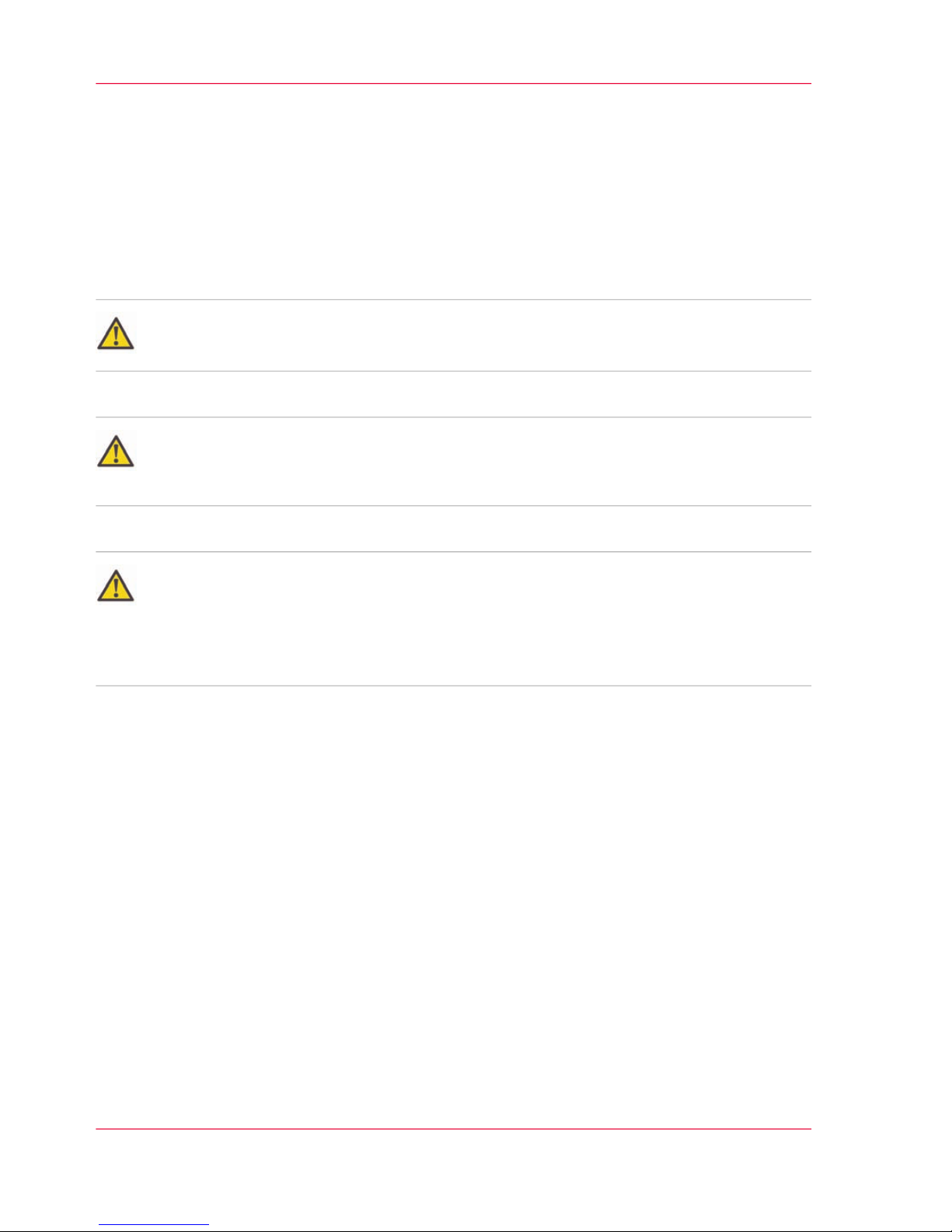
Installation
Introduction
Follow the steps below for a quick and easy installation of your scanner and scanner
drivers.
Attention:
: Do not connect the scanner to the power or the PC.
Attention:
: You must install your scanner's drivers and tools before you connect the scanner or install
any scanner software applications.
Caution:
The scanner is equipped with a three-wire (pin) grounding type plug. If you cannot insert
the plug into your outlet, contact your electrician to replace the plug or outlet to ensure
a grounded power connection. Do not try to defeat or ignore the purpose of the
grounding-type plug.
System requirements
■
PC or supported workstation.
■
Compatible Windows operating system.
■
Enabled USB port on your PC.
■
Scanning software and/or compatible third party software.
Chapter 3 - Installation14
Installation
Page 15

Installation step by step
#
RemarksAction
Note:
: DO NOT YET CONNECT
THE SCANNER TO POWER
OR PC.
Your scanner should be placed
either on the specially designed
stand-alone floor stand or on a
sturdy table. Make sure there is
enough space behind the scanner
to allow the media to run out.
1
Install drivers and tools on your
PC.
1.Insert the CD-ROM into your
PC. Normally the setup program
interface will start automatically.
If it does not, locate the setup.exe file on the CD and start
it manually.
2. Follow the instruction of the
wizard.
4. Remove the CD-ROM when
installation is complete.
2
Shut down the PC.
Your PC must be powered off
before connection with the
scanner.
3
Chapter 3 - Installation 15
Installation
Page 16

RemarksAction
Disconnect the power plug.
Note:
This step is to ensure
your own personal safety
and to help protect your
device from potential
damage.
4
Clean the scanner feeding bed.
This is the flat surface in front
of the insertion slot. Wipe thoroughly so dirt and dust are not
dragged into the scan area with
the original.
5
Open the scanner lid. - Press the
lid release buttons.
The internal scan area should be
wiped clean for any dust accumulated during packaging and
shipping. The scan area is under
the scanner lid so you have to
open it.
The scanner lid release buttons
are at the back of the lid.
1. Stand at the front of the scanner.
2. Simultaneously slide the release buttons towards the scanner's center with your fingers
until you feel them unlock.
3. Use your other fingers to grip
the edge of the lid.
6
Chapter 3 - Installation16
Installation
Page 17

RemarksAction
Open the scanner lid. - Pull the
lid back.
Retain pressure on the lid release
buttons and your grip on the lid
edge as you pull the lid backwards towards your body.
Open the scanner lid all the way
back.
7
Clean the internal scan area.
Wipe the internal scan area free
of dust.
Use a dry cloth.
If you detect smudges on the
glass that cannot be wiped clean
with a dry cloth, refer to this
guide's section Cleaning the scan
area for instructions on thoroughly cleaning the scan area in connection with scanner maintenance.
8
Connect the interface cable to
the scanner.
Connect the B-connector (square
shaped end) to the USB connection socket on your scanner. The
USB connection socket is at the
scanner's back.
9
Connect the other end of the
interface cable to the PC.
Connect the A-connector end
(flat end) to a USB port on your
computer.
10
Chapter 3 - Installation 17
Installation
Page 18

RemarksAction
Connect the power cable to the
scanner.
Connect the scanner power cable
to the scanner's main power
connection socket.
The main power connection
socket is at the scanner's backside.
11
Connect power to the wall outlet.
Connect the other end of the
scanner power cable to the power
outlet.
Note:
The scanner is equipped
with a three-wire (pin)
grounding type plug. If
you cannot insert the
plug into your outlet,
contact your electrician
to replace the plug or
outlet to ensure a
grounded power connection. Do not try to defeat or ignore the purpose of the groundingtype plug.
12
Switch on the scanner.
Switch on the main power
switch at the back of the scanner.
13
Chapter 3 - Installation18
Installation
Page 19

RemarksAction
Switch on your PC and start
Windows.
Windows will detect the new
hardware (scanner) during startup and the drivers you installed
in step 2. will be recognized.
Follow Windows' hardware installation instructions should any
appear on your screen.
14
Verify correct scanner installation:
1. Locate the scanner icon on the
Windows System Tray. This is
the Océ Scanner Agent program
icon.
2. Left-double-click on the Océ
Scanner Agent system program
icon.
3. Your scanner is installed and
detected if your scanner's name
appears at the top of the Océ
Scanner Agent system Status tab
dialog.
4. If the scanner was not installed correctly, a message will
inform you that your scanner
could not be detected.
If this is the case turn off power
to all connected devices and repeat the installation steps.
15
Lauch Océ Copy Easy.16
Chapter 3 - Installation 19
Installation
Page 20

Chapter 3 - Installation20
Installation
Page 21

Chapter 4
Switch the scanner ON
and OFF
o
Page 22

Main Power switch
Introduction
The main power switch is at the back side of the scanner.
Switch the scanner ON and OFF
#
RemarksAction
Press the upper half of the switch
(marked "I") to turn the mains
power to ON.
1
Press the lower half of the switch
(marked "0") to turn the main
power to OFF.
2
Selftest procedure
#
RemarksActionStep
When you turn the mains power
ON, the scanner runs a short
self-test procedure.
This takes less than a minute.
The 3 LEDs on the panel will be
lighted during the self-test procedure.
1
Chapter 4 - Switch the scanner ON and OFF22
Main Power switch
Page 23

Scanner ready to scan
#
RemarksActionStep
The scanner is ready for scanning when the power LED turns
green. The scanner starts up in
Wake mode (see ‘Sleep and wake
modes’ on page 24).
1
You can leave the main power
switch permanently ON and
control scanner power through
its Sleep and Wake modes.
2
Chapter 4 - Switch the scanner ON and OFF 23
Main Power switch
Page 24

Sleep and wake modes
Introduction
With the mains power switch ON, scanner power can be set in Sleep mode and Wake
mode.
■
Sleep mode is the energy saving mode.
The scanner cannot scan when in the Sleep mode.
■
Wake mode is the full power ON mode for scanner operation.
From Wake mode into Sleep mode:
#
RemarksAction
The scanner will go from Wake
mode into Sleep mode:
■
Automatically: after a set idle
time (see Sleep mode options
below).
■
Manually: when you hold the
power button down for 3
seconds.
1
Scanner in Sleep mode – Power
LED is orange
2
From Sleep mode into Wake mode
#
RemarksActionStep
The scanner will go into Wake
mode from Sleep mode:
■
When you feed a document
into the scanner.
■
When you press the power
button.
1
Chapter 4 - Switch the scanner ON and OFF24
Sleep and wake modes
Page 25

RemarksActionStep
Scanner in Wake mode – Power
LED is green
2
Chapter 4 - Switch the scanner ON and OFF 25
Sleep and wake modes
Page 26

Chapter 4 - Switch the scanner ON and OFF26
Sleep and wake modes
Page 27

Chapter 5
Loading an original
o
Page 28

Loading Originals into the scanner
Introduction
Load your document with the image side facing upwards.
Align the center of the document with the center arrow marking on the scanner bed.
Use the standard size markings to help align the document for a straight scan path. You
can use automatic loading or manual loading. These loading options are available in the
scan/copy application.
Note:
The availability of the automatic and manual loading options will depend on your
scan/copy software and its level of compatibility with the scanner model.
Illustration
Automatic loading
1.
With automatic loading, the scanner takes the original as soon as you insert it in the paper
slot. Automatic loading is reliable for most jobs and especially useful for batch scanning
jobs.
Make sure the Paper handling option “Auto load” is set in your scanning application.
2.
Align the center of the document with the center arrow marking on the scanner bed.
3.
Push the original into the insertion slot until you feel it contact the rollers and the Paper
Ready LED lights green. Paper Ready LED green just before the paper feeds
4.
The scanner will grab the original automatically and move it into startscan position.
Chapter 5 - Loading an original28
Loading Originals into the scanner
Page 29

5.
A delay factor can be set in the scanning application. The delay will give you time to
control straight positioning of the document if you feel the scanner is grabbing the original
too fast.
Manual loading
1.
Make sure the Paper handling option “Manual” is set in your scanning application.
2.
Align the center of the document with the center arrow marking on the scanner bed.
3.
Push the original into the insertion slot until you feel it contact the rollers and the Paper
Ready LED lights green.
4.
While holding the original in place with one hand, use the other hand to press and hold
down the Paper Forward button on the scanner. When Paper Ready LED green – press
the Paper Forward button
5.
The original moves into the start-scan position.
Unloading the original after scan
1.
Press the Paper Backward button to eject the original back to the scanner feeding bed
(towards you).
Chapter 5 - Loading an original 29
Loading Originals into the scanner
Page 30

2.
Press the Paper Forward button if you wish to eject the original out the back of the
scanner.
Soft handling
1.
The Soft-handling option can be selected in your scan application.
Softhandling means that feeding and scanning are slowed down.
You can use the option with both Manual and Automatic loading.
Note:
The availability of the soft handling load option depends on your scan/copy software and
its level of compatibility with the scanner model.
Use Soft-handling with
■
Old, curled or creased originals that trigger a paper jam.
See Trouble Shooting – Paper Jam error for correcting a paper jam error.
■
Fragile originals you want passed delicately through the drive system.
Chapter 5 - Loading an original30
Loading Originals into the scanner
Page 31

Setting the input size
1.
The Input size defines the scan area. You enter the input size in your application’s input
size dialogs.
Note:
NOTE: The availability of the Input size options described below will depend on your
scan/copy software and its level of compatibility with the scanner model.
3 ways to set find and set the input size:
■
Use automatic size detection
The scanner will detect the edges of the document and calculate the input size for you.
■
Set a standard size
Common standard sizes are marked on the scanner bed. Use these markings to determine which standard size matches the original and then select that size in the application’s input size dialog.
■
Set the size manually for irregular sizes.
Measure your document with the inch/cm ruler on the scanner bed.
Enter your width measurement in the width setting field in your application’s input
size setup dialog. You can also measure and set a length value or choose automatic
length detection.
Chapter 5 - Loading an original 31
Loading Originals into the scanner
Page 32

Chapter 5 - Loading an original32
Loading Originals into the scanner
Page 33

Chapter 6
Scan an original
o
Page 34

Scan an original
Software applications for scanning
1.
Your scanner is controlled through scan, copy or imaging software installed on your PC.
Optimal full featured scanning functionality is obtainable through scan and copy software
specifically developed for compatibility with your scanner model. See the scanner manufacturer's website for information on scanner software and compatible third-party applications.
Running applications from the scanner panel
1.
Normally you would control the scanner from your PC through your scan software user
interface. However, your scanner also supports one-touch buttons that enable you to
trigger scanner compatible software from the scanner panel. Configuration of your onetouch buttons is controlled through Océ Scaner agent. Please refer to the on-line help in
Océ Scanner agent and your compatible scanner software for instructions.
Chapter 6 - Scan an original34
Scan an original
Page 35

Batch scanning
1.
Batch scanning involves jobs where you want to feed and scan a whole set of originals
that require equal scan settings. The basic steps are:
1. Set your scan settings (size, type, image adjustments..) for the batch. Your settings will
apply to ALL the documents in the batch.
2. Set the scan software into Batch Mode. This will tell the scanner to start scanning as
soon as the document is fed so you don't need to trigger the scan.
3. Choose Automatic loading (optional) - for fast and effective loading. Read you scan
software's on-line help pages for specific information on batch scanning with the application.
Note:
The availability of Batch scanning options will depend on your scan/copy software and
its level of compatibility with the scanner model.
Monitoring your scanner with Océ Scanner agent
1.
You installed Océ Scanner agent with the scanner drivers. Océ Scaner agent contains an
application that monitors the scanner and reports on its functionality. Double click the
system tray's scanner icon to open the Océ Scanner agent control interface.
Chapter 6 - Scan an original 35
Scan an original
Page 36

2.
Chapter 6 - Scan an original36
Scan an original
Page 37

With Océ Scanner agent you can:
■
View the scanner's status. Move the mouse over the scanner icon on the system tray.
Status messages include whether or not the scanner is detected, connection and runtime
errors and readiness for scanning.
■
View Error messages and logs.
Runtime errors are reported immediately on your screen.
You can also open the Status tab and Log tab for viewing error messages.
■
View information about the scanner device in relation to firmware and hardware revisions. Open the Info tab.
· Install new firmware - You download new firmware to a folder on your machine.
Then right click on the scanner icon, select Advanced Options > Update Scanner
Firmware to install it on your scanner.
· Initiate a scan of the system's hardware bus for re-establishing the interface. Right
click on the scanner icon, select Advanced Options > Rescan Hardware Bus.
· Assign/reassign applications to the scanner's one-touch-scan buttons, or disable the
one-touch-scan buttons altogether. Open the One-Touch tab to make settings.
· Set up your scanner so it can be shared by user PC's on the network. Open the Scan
to Net tab to make settings. See also Installation - Share the scanner on the LAN.
· Set up your scan software so it can access shared scanners on the network. Open the
Scan to Net tab to make settings.
· Launch the scanner maintenance program. Right click on the scanner icon, select
Launch Scanner Maintenance.
· Launch the Océ Scanner agent on-line help. To find instructions on trouble shooting
and using Océ Scanner agent with your scanner.
Open Océ Scanner agent and press the F1 key.
Chapter 6 - Scan an original 37
Scan an original
Page 38

Chapter 6 - Scan an original38
Scan an original
Page 39

Chapter 7
Maintenance
o
Page 40

Maintenance Overview
Introduction
About scanner maintenance Scanner maintenance will ensure optimal performance of
your scanner. There are three basic maintenance tasks.
Overview three basic maintenance tasks
1.
Cleaning.
Keep your scanner clean - the next section describes how to thoroughly clean the internal
scan area. How often you need to clean will depend on how often and the types of media
you scan. If your work primarily involves scanning newspapers and old blueprints you
may need to clean more often than users who only scan brochures and new drawings. Be
sure to clean the scanner when results are not optimal. Particles of dust in the scan area
can sometimes be the sole cause of streaks in the end result. See more under the section
Cleaning the scan area.
2.
Calibration
Calibrate the scanner if your output is not optimal and cleaning (above) does not remedy
the problem. Calibration will renew the scanner's original color and BW precision.
Scanner Calibration is easy to perform. To run, you insert a Calibration Sheet, and start
the Scanner Maintenance program. The rest is done by the program. Make sure the
scanner is clean before calibrating. See ‘Calibration - Scanner Maintenance program’ on
page 49
3.
Replacing the glass plate.
This should be carried out when a worn glass plate affects your results. You may need a
new glass plate if streaks still appear on the image even after cleaning the glass. See ‘Replac-
ing the glass plate’ on page 52
Request a replaceable part at mediaguide.oce.com.
Chapter 7 - Maintenance40
Maintenance Overview
Page 41

Cleaning the scan area
1.
How often you should clean your scanner will largely depend on how much you use the
scanner and the condition of your documents.
Generally, be sure to clean at least once a month and always right before important jobs
that require a high degree of precision.
You must clean the following scanner parts/areas:
■
The scanner bed
■
Glass plate
■
Upper precision rollers
■
Lower pressure rollers
■
Lower rubber transport rollers
Note:
To help locate these parts on the scanner, see the Overview of key maintenance points Cleaning on the next page.
Chapter 7 - Maintenance 41
Maintenance Overview
Page 42

Cleaning
Introduction
The illustration below shows the scanner from above with its lid open.
The illustration indicates the key points (parts and areas) you need to recognize when
cleaning the scanner.
Instructions regarding the cleaning tasks that involve these points follow below.
Caution:
Always disconnect power before cleaning the scanner. This step is to ensure your own
personal safety and to help protect your device from potential damage.
Caution:
Do not spray/apply cleaner fluids directly on the glass plate or anywhere else in the scan
area.
Overview Key Maintenance cleaning points
#
Overview
1 = Lower rubber transport rollers (black)
2 = Lower pressure rollers (long & white)
3 = Upper precision rollers
4 = Opening lid to access scan area: Lid latch lever
5 = Scanner bed
6 = Glass plate
7 = Opening lid to access scan area: Lid latch lever
Chapter 7 - Maintenance42
Cleaning
Page 43

Cleaning
#
RemarksAction
Turn the main power to OFF.
Press the main power switch at
the back of the scanner to the
OFF position ("0").
1
Disconnect the power plug.
Note:
Always disconnect power before cleaning the
scanner. This step is to
ensure your own personal safety and to help
protect your device from
potential damage.
2
Clean the scanner surface.
Clean your scanner's flat surface
so dirt and dust are not dragged
into the scan area with the original.
3
Chapter 7 - Maintenance 43
Cleaning
Page 44

RemarksAction
Open the scanner lid.
- Press the lid release buttons.
The next steps involve cleaning
the scan area under the scanner
lid so you have to open it. The
scanner lid release buttons are at
the back of the lid.
1. Stand at the front of the scanner.
2. Simultaneously slide the release buttons towards the scanner's center with your fingers
until you feel them unlock.
3. Use your other fingers to grip
the edge of the lid.
5
Open the scanner lid.
- Pull the lid back.
Retain pressure on the lid release
buttons and your grip on the lid
edge as you pull the lid backwards towards your body. Open
the scanner lid all the way back.
6
Chapter 7 - Maintenance44
Cleaning
Page 45

RemarksAction
Clean the scanner's glass plate.
Make sure you use 2 fresh and
clean lint-free cloths for cleaning
the glass plate.
Do not reuse the cloth you used
to wipe the scanner bed.
1. Spray/apply a mild, streakfree, glass cleaner onto a lint-free
cloth.
2. Gently wipe the glass clean.
3. Dry the glass completely using
the other clean, dry lint-free
cloth.
4. Make sure that fluids to not
get under the glass and that you
leave the area dry.
CAUTION: Do not spray/apply
cleaner fluids directly on the
glass plate or anywhere else in
the scan area.
7
Chapter 7 - Maintenance 45
Cleaning
Page 46

RemarksAction
Clean the upper precision rollers.
The upper precision rollers are
in the lid, aligned in two rows
on each side of the glass plate.
Their function to keep the document on a straight path as it
moves forward in the scanner.
The upper precision rollers are
in direct contact with the original's ink side and thus may require extra care when cleaning.
1. Spray/apply a mild, streakfree, glass cleaner onto a lint-free
cloth.
2. Gently wipe the rollers surface.
3. Use the cloth to turn the
rollers so you wipe all sides.
4. Dry the rollers completely using another clean, dry lint-free
cloth.
5. Make sure that you leave the
area dry.
CAUTION: Do not spray/apply
cleaner fluids directly to the
rollers or anywhere else in the
scan area.
8
Chapter 7 - Maintenance46
Cleaning
Page 47

RemarksAction
Clean the white pressure rollers.
The white pressure rollers are the
long rollers between the black
transport rollers.
They function to hold documents flat in the scanner.
1. Spray/apply a mild, streakfree, glass cleaner onto a lint-free
cloth.
2. Gently wipe the white roller's
surface.
3. Use the cloth to turn the
rollers so you wipe all sides.
4. Dry the rollers completely using another clean, dry lint-free
cloth.
5. Make sure that you leave the
area dry.
CAUTION: Do not spray/apply
cleaner fluids directly to the
rollers or anywhere else in the
scan area.
9
Chapter 7 - Maintenance 47
Cleaning
Page 48

RemarksAction
Clean the black transport rollers.
The black transport rollers are
placed in two rows on each side
of the white pressure rollers. The
black transport rollers are motorized and function to move the
document through the scanner.
1. Spray/apply a mild, streakfree, glass cleaner onto a lint-free
cloth.
2. Gently wipe the black roller's
surface.
3. Use the cloth to turn the
rollers so you wipe all sides. The
rollers are all connected on the
axels so you only need to turn
one to turn them all.
4. Dry the rollers completely using another clean, dry lint-free
cloth.
5. Make sure that you leave the
area dry.
CAUTION: Do not spray/apply
cleaner fluids directly to the
rollers or anywhere else in the
scan area.
10
Close the lid
1. Close the scanner lid all the
way down until you here the lid
latches "click".
2. Gently try to pull open the lid
to ensure it is locked in the
"closed" position.
3. Plug in the scanner and turn
the main power switch to ON.
11
Your scanner is clean.
You have completed the steps
required for cleaning your scanner and the scan area.
12
Chapter 7 - Maintenance48
Cleaning
Page 49

Calibration - Scanner Maintenance program
Introduction
Scanner calibration is very easy to perform with the Scanner Maintenance program you
installed with your drivers. You just insert a calibration sheet, start the Scanner Maintenance program and let the wizard take over.
Note:
Be sure to clean the scanner and scan area before calibrating.
Procedure
#
RemarksAction
Turn the scanner power ON.
If the main power is OFF, press
the main power switch at the
back of the scanner to the ON
position.
If the scanner is in Sleep mode,
press any button to set it in
Wake mode.
1
The scanner is ready for calibration when the power LED lights
green.
2
Chapter 7 - Maintenance 49
Calibration - Scanner Maintenance program
Page 50

RemarksAction
Launch the Océ Scanner Maintenance program
1. On your PC - Right click on
the scanner icon.
2. Select Launch Scanner Maintenance to open the program’s
welcome dialog.
3
Follow the steps described by the
wizard.
The scanner maintenance wizard
will guide you through the calibration steps.
Click the Next button in the
welcome dialog to proceed.
4
Insert the calibration sheet.
During the process, the wizard
will ask you to insert the Calibration Sheet that came with your
scanner. The sheet's printed side
must be inserted face up.
Align the sheet's midpoint arrow
with the scanner's midpoint arrow and feed the sheet into the
scanner.
Click the wizard's Next button
to continue.
5
Chapter 7 - Maintenance50
Calibration - Scanner Maintenance program
Page 51

RemarksAction
The program calibrates the
scanner.
The program works in steps to
analyze and correct the status of
the sensors, calibrate black and
white values and calibrate color
(on color scanners).
The calibration sheet will be rescanned a number of times as the
program processes data.
Let the program complete all
calibration steps.
6
Finished.
The wizard will tell you when
the process is finished.
1. Remove the Scanner Calibration Sheet from the scanner.
2. Return the Scanner Calibration Sheet to its protective cover
and then place it in the storage
folder.
Store the folder in a dry place
and out of direct light.
7
Chapter 7 - Maintenance 51
Calibration - Scanner Maintenance program
Page 52

Replacing the glass plate
Introduction
Replacing the glass plate: Your documents move against the glass plate as they pass the
scanner's sensors. After long-term use, the glass plate can become worn or scratched and
this can affect image capture precision. Changing the glass will renew your scanner and
ensure optimal results.
The illustration below shows the scanner from above with its lid open. The illustration
indicates the key parts and buttons you need to recognize when replacing a worn glass
plate. The glass plate is held and locked in place with 4 small white-colored latches. Each
latch can be released from the glass plate by pressing down on its corresponding latch
release button. Each latch release button is placed in a square hole just under the latch it
releases.
Caution:
Disconnect the power plug. This step is to ensure your own personal safety and to help
protect your device from potential damage.
Attention:
The glass plate is long and thin and thus fragile. Take care not to break it.
Overview of the key parts
#
Overview
1 = Glass plate
2 = Four Glass plate latches (these hold the glass plate in place)
3 = 4 Glass plate latch release buttons in the square holes
Chapter 7 - Maintenance52
Replacing the glass plate
Page 53

Replace the glass plate
#
RemarksActionStep
Turn the main power to OFF.
Press the main power switch at
the back of the scanner to the
OFF position.
1
Disconnect the power plug.
CAUTION: This step is to ensure your own personal safety
and to help protect your device
from potential damage
2
Open the scanner lid (Press the
lid release buttons).
The glass plate is in the scan area
under the scanner lid.
You need to open the lid to replace it.
1. The scanner lid release buttons are at the back of the lid.
2. Stand at the front of the scanner.
3. Simultaneously slide the release buttons towards the scanner's center with your fingers
until you feel them unlock.
Use your other fingers to grip
the edge of the lid.
3
Chapter 7 - Maintenance 53
Replacing the glass plate
Page 54

RemarksActionStep
Open the scanner lid ( Pull the
lid back).
1. Retain pressure on the lid release buttons and your grip on
the lid edge as you pull the lid
backward towards your body.
2. Open the scanner lid all the
way back. You will need to locate
and recognize the key parts you
will use for replacing the glass
plate. See the overview of key
parts below.
4
Detaching the glass plate.
- free the 1st latch.
Stand at the front of the scanner.
You start at the scanner's right
side.
1. Detaching the first (rightmost) latch requires a sharp, flat
tool such as a pen or a small
screwdriver.
Note: Detaching the remaining
3 latches will not require use of
a tool.
2. Locate the arrow label at the
scanner's right side.
3. Position the tool just under
the glass plate edge where the
arrow label indicates. At the
same time; press down on the
latch release button in the first
(rightmost) square hole.
4. Carefully, use the tool to flip
the edge of the glass upwards
until it comes above and free of
the white latch that held it
down.
5. Release the latch release button.
5
Chapter 7 - Maintenance54
Replacing the glass plate
Page 55

RemarksActionStep
Detaching the glass plate (free
the 2nd latch).
After freeing the first latch in the
previous step, freeing the remaining latches is easy.
1. Press down on the latch release button in the 2nd square
hole from the right.
2. The 2nd latch will release its
grip and the glass will pop up
over the latch.
3. Let go of the latch release
button.
6
Detaching the glass plate (free
the 3rd latch).
1. Press down on the latch release button in the 3rd square
hole from the right.
2. The 3rd latch will release its
grip and the glass will pop up
over the latch
3. Let go of the latch release
button.
7
Detaching the glass plate (free
the 4th latch).
1. Press down on the latch release button in the 4th square
hole from the right (leftmost
hole).
2. The 4th latch will release its
grip and the glass will pop up
over the latch
3. Let go of the latch release
button.
8
Chapter 7 - Maintenance 55
Replacing the glass plate
Page 56

RemarksActionStep
Detaching the glass plate (Tip
the glass plate edge upwards).
After releasing all the latches, the
glass plate is now free for removal.
1. Stand at the front side of the
scanner.
2. Insert you thumbs under the
glass plate edge around the middle area as shown in the illustration on the right.
NOTE: If you can't get your
thumbs under the glass - use the
sharp, flat tool from step 5 to tip
the glass high enough to get a
thumb underneath.
3. Tip the glass back and up so
its two ends are free.
9
Detaching the glass plate ( Lift
the glass plate edge out of the
scanner).
1. Move your hands, one at a
time, to each end of the glass.
2. Apply light pressure with each
hand as you lift the glass out of
the scanner.
CAUTION: The glass plate is
long and thin and thus fragile.
Take care not to break it.
10
Chapter 7 - Maintenance56
Replacing the glass plate
Page 57

RemarksActionStep
Insert a new glass plate (lower a
new glass plate into the scanner).
1. Pick up the new glass plate in
the same manner as you removed
the old one - with two hands
holding the glass on each end so
you avoid touching the glass
surface.
2. Take special care to avoid
touching the glass plate's bottom
surface which normally will not
be cleaned during maintenance.
3. Stand at the front of the scanner as you hold the glass.
4. Make sure you hold the glass
for insertion with the correct
surface facing down. Note the
direction of the facetted edges
that indicate which is the bottom
surface of the glass. See the illustration of the glass plate's profile
below on the right.
5. Hold the glass so that the
bottom side surface faces your
body.
6. Lower the new glass plate into
the scanner at an angle, as shown
in the glass plate's profile view
below, so that the glass's lower
edge meets the scanner's bottom
position groove.
(A= Bottom surface, B = Top
surface).
CAUTION: The glass plate is
long and thin and thus fragile.
Take care not to break it.
11
Chapter 7 - Maintenance 57
Replacing the glass plate
Page 58

RemarksActionStep
Insert a new glass plate (fit into
bottom position groove).
1. The glass plate will rest in the
scanner's lid between the bottom
and top position grooves. Locate
the glass plate's bottom position
groove in the lid. This is the
groove furthest from your body
when you stand at the scanner's
front.
2. Place the lower edge of the
glass plate so it rests in the glass
plate's bottom position groove.
3. Carefully tilt the upper edge
(the edge closest to your body)
down until the glass plate rests
in the scanner lid between the 2
grooves (top/bottom position
grooves).
12
Lock the new glass plate in place.
The glass needs to be locked in
place with the four latches. At
this point, the latches are under
the glass plate and they need to
be brought above so they grip
the glass plate's edge.
1. Start at the right side.
2. Press down on the first (rightmost) latch release button.
3. With your other hand, press
down on the glass plate near the
latch so the glass plate's edge
snaps down under the latch.
4. Repeat the process with the
remaining three latches.
5. Ensure that all four latches are
gripping the glass plate's edges.
13
Chapter 7 - Maintenance58
Replacing the glass plate
Page 59

RemarksActionStep
Clean the new glass plate.
Make sure you use 2 fresh and
clean lint-free cloths for cleaning
your new glass plate.
1. Spray/apply a mild, streakfree, glass cleaner onto a lint-free
cloth.
2. Gently wipe the glass clean.
Look for fingerprints and
smudges that may have been applied to the glass during replacement.
3. Dry the glass completely using
the other clean, dry lint-free
cloth.
4. Make sure that fluids to not
get under the glass and that you
leave the area dry.
CAUTION: Do not spray/apply
cleaner fluids directly on the
glass plate or anywhere else in
the scan area.
14
Glass plate replaced successfully
1. Close the scanner lid all the
way down until you here the lid
latches "click".
Gently try to pull open the lid
to ensure it is locked in the
"closed" position.
2. Plug in the scanner and turn
the main power switch to ON.
Note: If your results are not optimal after changing the glass
plate, try to calibrate the scanner
to tune it to its new glass plate.
15
Chapter 7 - Maintenance 59
Replacing the glass plate
Page 60

Downloading new firmware
Introduction
Like a computer, your scanner needs an operating system in order to work. This operating
system is called "Firmware". Firmware runs inside the scanner and links its processors
with the PC applications running the scanner.
When do I need new firmware?
Your scanner is shipped with the latest firmware available. You can afterwards upgrade
your original firmware with newer firmware and continue to do so as they are released.
Firmware upgrades can be downloaded from Océ's website (See www.oce.com).
Upgrade your firmware when:
1. One or more new features are released or other improvements are made to the scanner
though its firmware.
2. An error is discovered in the firmware version you have in the scanner and Océ recommends installation of new firmware in which the error is corrected.
NOTE: Your manufacture's website specifies improvements with every new firmware
release.
How to identify the firmware version running in the scanner?
1.
1. Start Océ Scanner Agent -Left-click on the system tray's scanner icon.
2. Select the Info tab.
3. The Info tab displays useful data about your scanner firmware.
4. Firmware release - Upgradeable firmware version.
5. Firmware download time - The date/time the current firmware was downloaded.
You can upgrade your firmware if the Firmware Release number is lower than the newest
firmware version number on your manufacture's website.
Chapter 7 - Maintenance60
Downloading new firmware
Page 61

How to install new firmware?
1.
New firmware is installed by opening the firmware .exe file.
The firmware .exe file must first reside on your machine. Select the Save target (or Save
Link) option if downloading from the web.
Chapter 7 - Maintenance 61
Downloading new firmware
Page 62

Chapter 7 - Maintenance62
Downloading new firmware
Page 63

Chapter 8
Océ Scanner Agent
o
Page 64

Introduction
Introduction
Océ Scanner Agent is a program designed to integrate your wide format scanner with
your overall system through the following two central functions:
■
Océ Scanner Agent contains the drivers necessary to run you scanner.
■
Océ Scanner Agent is an application designed to monitor and control the functionality of your wide format scanner.
Océ Scanner Agent is designed specifically for Océ wide format scanners running under
Windows 2000 Windows server 2003, XP and Vista (32).
Features
Océ Scanner Agent allows you to monitor and control certain functions on your wide
format-scanning device from your Windows interface system tray, eliminating the need
to start up a specific scanning application first.
Here are some of the main features available from this application:
■
Gain visual indication that the scanner is connected to the PC.
■
View the scanner's status, called the Scanner Mode, by moving the mouse over the
scanner icon on the system tray. Status messages include remaining warm-up time,
interface connection errors, and an indication that the scanner is ready for scanning.
■
View useful Error messages related to the current Scanner Mode.
■
View the load status of the original (media) to be scanned.
■
Setup the scanner's timer to determine times for automatic power-up / power-down
for each day of the week.
■
View information on the scanner device in relation to firmware and hardware revisions.
The information helps you keep track of your upgrades and is useful for support
purposes.
■
Monitor the use and plan the maintenance of the scanner.
■
Initiate a scan of the USB interface bus.
■
Quick launch of installed scanning applications.
Chapter 8 - Océ Scanner Agent64
Introduction
Page 65

Installation of Océ Scanner Agent
Introduction
The Océ Scanner Agent setup program includes the installation of the scanner drivers
and of the scanner control utility, Océ Scanner Agent.
Caution:
It is essential that you install Océ Scanner Agent before you connect the scanner or install
any other scanner applications. Indeed, all drivers are installed with Océ Scanner Agent
and help you set up correctly your system.
Install Océ Scanner Agent
1.
Insert the CD-ROM in your CD driver. The setup program is launched automatically.
2.
Follow the instructions of the setup wizard.
3.
At the end of the installation, the wizard asks if you want to run Océ Scanner Agent at
start-up. Click ‘Yes’ if you want the application to be started automatically each time you
boot your PC. Note: This is recommended when you define times to power on and off
the scanner automatically in the Timer settings (see ...).
4.
Click ‘Finish’ to exit the setup program. The Océ Scanner Agent icon appears on the
system tray:
Chapter 8 - Océ Scanner Agent 65
Installation of Océ Scanner Agent
Page 66

Interface of Océ Scanner Agent
Start of Océ Scanner Agent
There are two ways to start the program:
■
From the Windows 'Start' menu, select 'Programs'/ 'Océ Scanner Agent'
Chapter 8 - Océ Scanner Agent66
Interface of Océ Scanner Agent
Page 67

■
or double-click the Océ Scanner Agent icon on the system tray:
Status
The Status tab displays useful messages about what the scanner is currently doing and
displays error messages when relevant.
Scanner mode
What the scanner is doing at any given moment. Here is a list of the different scanner
modes:
Chapter 8 - Océ Scanner Agent 67
Interface of Océ Scanner Agent
Page 68

#
DescriptionScanner mode
Scanner not accessible. Océ Scanner Agent has not (yet) detected
the scanner.
"<N/A>"
The connected scanner is not a model compatible with Océ
Scanner Agent.
"Scanner is unsupported"
This message is displayed while downloading firmware to the
scanner.
"Scanner is busy or
turned off"
The scanner is in this mode when firmware is being downloaded
with the firmware.exe program.
"Programming
Mode. Firmware
may be downloaded"
The scanner is initializing its settings (start-up)."Initializing"
The scanner needs to warm up before it can function in optimal
conditions. This takes a few minutes.
"Warming Up"
The scanner is ready for scanning."Ready"
An error was detected. View the error message."Not Ready. Error
detected"
The scanner test mode is used during technical service."Test Mode"
The scanner is performing test operations to ensure optimal
performance: light profile corrections, stitching, etc.
"Continuous selftest mode"
The scanner is performing calibration of the cameras."Calibrating"
The scanner is adjusting its cameras."Adjusting"
The scanner is in standby mode when the LED indicator is red.
The Timer powers the scanner on and off from the standby
mode.
"Standby"
Error messages
This field relays errors returned from the scanner and related to the current Scanner mode.
When there is no error detected in the Scanner mode field, <None> is displayed in the
Error messages.
Error messages are useful for troubleshooting your scanner’s function or connection. Here
is a list of error messages:
Chapter 8 - Océ Scanner Agent68
Interface of Océ Scanner Agent
Page 69

#
Description / SolutionError Message
Check your smart card in the smart card drawer. Make sure it
is positioned/inserted correctly and then reboot.
"Invalid Smart
Card for this scanner type"
The scanner is continuously monitoring your cameras. This
problem often arises when the internal glass plate or white
platen is dirty or smudged.
Follow the cleaning instructions that came with your scanner
maintenance kit and run through the full maintenance process
(adjustment, stitching and calibration).
Contact your Océ service technician if the problem persists.
"Correction of
Camera X (A, B,
C, or D..) failed"
The scanner is continuously monitoring the stitching status
between the scanner cameras. This problem often arises when
the internal glass plate or white platen is dirty or smudged.
Follow the cleaning instructions that came with your scanner
maintenance kit and run through the full maintenance process
(adjustment, stitching and calibration). Contact your Océ service
technician if the problem persists.
"Stitching of Camera X/Y (A/B or
B/C or C/D)
failed"
Note:
If you encounter another error message, try to shut down and reboot your system.
Note:
If the problem persists, contact your technical support. Make sure you have the Error
message text and information from the Info tab on hand to relay to your Océ service
technician.
Original
This field informs you about the load status of the original in the scanner.
During scanning, the scanner moves the paper back and forth in the slot in order to position it correctly for the next task.
If the Océ Scanner Agent screen is opened during scanning, you are able to follow the
operations performed on the original through the messages that appear in the ‘Original’
field.
The Original messages tell you if the original is present, ‘Not ready’, ‘Busy’ or ‘Ready’,
and includes additional information on the original's position, insertion/ejection status
and more.
Chapter 8 - Océ Scanner Agent 69
Interface of Océ Scanner Agent
Page 70

Info
Info
When you click this tab, information about your scanner is displayed.
#
UsageDescriptionInfo Tab Item
UserUpgradeable firmware version.
Version numbers are increased
each time a new OFFICIAL
firmware is released.
Firmware release
SupportInternal to manufacturer.
Firmware build number.
Firmware revision
UserThe amount of time your scanner has been turned on.
Scanner uptime
UserThe time lapsed since the scanner last performed auto-adjustment.
Time since adjustment
SupportInternal to manufacturer. The
date the firmware was compiled.
Firmware timestamp
User/SupportThe date/time the current
firmware was downloaded to the
PC.
Firmware download time
Chapter 8 - Océ Scanner Agent70
Interface of Océ Scanner Agent
Page 71

UsageDescriptionInfo Tab Item
User/SupportThe scanner’s serial number.Serial number
SupportID number that relates to first-
time operation.
Service ID
Log
The Log tab displays summarized values related to your scanner’s runtime.
#
DescriptionLog Tab Item
Used to monitor the use of your scanner.Number of scans
Total length scanned
Total roller movement
Used to monitor and plan the scanner maintenanceLamp light on
Last calibration timestamp
Lamp light on It is advised to replace the lamp every 4000 hours of use.
Note:
Make sure to use the timer settings to save the lamp usage when the scanner is idle (see
...).
Last calibration timestamp It is recommended that you clean, align and calibrate your
scanner at least 7 days after the last date indicated in this field (see ...).
Chapter 8 - Océ Scanner Agent 71
Interface of Océ Scanner Agent
Page 72

Note:
7 days is an average assessment for normal scanning. If you scan old originals that leave
smudges on the glass plate or if you have high quality requirements for precise
colour/graytones, you can calibrate more often.
Timer
The Timer tab allows you to program the scanner's internal clock that controls your
scanner's power-on and power-off schedule.
This feature allows you to start scanning without wasting time. Indeed, running with the
correct internal temperature is essential when making high-quality scanning through
sensitive CCD’s. Your scanner needs to warm up before it can start scanning optimally.
The Timer Settings tab lets you program the scanner to automatically power on and
warm up times most convenient for you so it stands ready when you need it. You do not
have to waste valuable time waiting for your system to reach optimal conditions.
Set your timer values
#
ActionStep
Boot your PC with the scanner previously powered on.1
Double-click the Océ Scanner Agent icon on your system tray to display the
interface.
2
Select the Timer Settings tab.3
Chapter 8 - Océ Scanner Agent72
Interface of Océ Scanner Agent
Page 73

ActionStep
Click the checkmark fields for each day you want to set automatic power on
and off.
4
For each day selected, in the ON column, choose the time (hour and minutes)
you want the scanner to be powered on.
5
Repeat the same procedure in the OFF column to set the power off times.6
Click ‘Apply’ to download your settings.
Note:
The settings are recorded by the scanner even when you power Océ
Scanner Agent off. They are retrieved next time you start the program.
Note:
When Océ Scanner Agent runs, it checks that the scanner's clock is
within 2 minutes from the PC clock. If not, Océ Scanner Agent will
synchronize the clocks. Normally this only happens when the scanner's central power switch has been turned OFF manually and its
clock needs to be reset.
7
Quick Menu
The Océ Scanner Agent quick menu offers an easy way to initiate common scanning actions and a direct link to other Océ applications. To access the quick menu, right-click
the Océ Scanner Agent icon on the system tray (see ...). The following menu is displayed:
Advanced Options
This submenu contains options related to the scanner interface and to the firmware installation.
Update Scanner Firmware...
Use this option to browse to the latest executable install firmware file you obtained/downloaded and wish to update your scanner with.
Refresh Scanner List
Use this option to refresh the list of scanners attached to your USB interface after booting
the PC. This option is relevant if you have more than one scanner connected. Océ
Chapter 8 - Océ Scanner Agent 73
Interface of Océ Scanner Agent
Page 74

Scanner Agent will automatically detect a single scanner. On multiple attachment configurations, the first scanner will be detected automatically.
Rescan Hardware Bus(es)
Use this option to redetect the scanner or detect a new scanner attached to your USB
interface, after you boot your system.
Launch Scanner maintenance
Use this option to start the Scanner maintenance wizard which will guide you through
the camera alignment and calibration procedure.
Note:
These two options above are available if the Océ Scan and Scanner maintenance have
been previously installed on your computer.
Restore Océ Scanner Agent
Use this option to display the Océ Scanner Agent main interface.
About Océ Scanner Agent
This option displays information about the version of Océ Scanner Agent.
Exit
Use this option to exit the Océ Scanner Agent application. The scanner icon is removed
from your system tray.
Chapter 8 - Océ Scanner Agent74
Interface of Océ Scanner Agent
Page 75

Chapter 9
Océ Scanner Maintenance
o
Page 76

Installation of the software
Introduction
The Océ Scanner Maintenance software enables to perform almost automatically the
maintenance tasks on your wide format scanner:
■
Camera alignment
■
Basic calibration
■
Colour calibration
It is essential that you install Océ Scanner Agent before you connect the scanner or install
any other scanner applications (see ).
Indeed, all drivers are installed with Océ Scanner Agent and help you set up correctly
your system.
Install Océ Scanner Maintenance
1.
Océ Scanner Maintenance is part of the installtion wizard.
Start Océ Scanner Maintenance
1.
Power on the scanner.
2.
From the Windows ‘Start’ menu, select ‘Programs’ and ‘Scanner Maintenance’.
3.
In the ‘Scanner Maintenance’ menu, select ‘Scanner Maintenance’. The application detects
the scanner and starts.
Note:
If the scanner is not connected, the program is not launched and an error dialog is displayed:
Chapter 9 - Océ Scanner Maintenance76
Installation of the software
Page 77

Océ Scanner Maintenance program
Why maintain the scanner
Regular Scanner Maintenance is a sure way to minimize costly downtime. The three
routine maintenance procedures Cleaning, Camera alignment and Calibrationwill improve
image quality and reduce service costs.
These three maintenance functions are closely entwined and they should all be performed
in a single maintenance session, starting with cleaning the scan area and ending with
calibration. The reason is that if you clean the glass or adjust the cameras then you will
have changed conditions in the scanning area and will need to calibrate in order to readjust
black and white. This works the other way as well - scanner calibration must always be
preceded by cleaning and camera alignment, to get reliable calibration results.
Use the software
The Océ Scanner Maintenance software is a wizard which guides you through the whole
process of maintenance. All you have to do is follow the instructions on the screen. For
more details about the procedure, please refer to the Scanner Maintenance leaflets provided
with the software.
OcéScanner Maintenance is performed in three consecutive steps:
■
Cleaning of the scan area
■
Camera alignment
■
Calibration (Basic calibration and Colour calibration)
Cleaning
To clean the scan area, use the special cleaning cloth provided with the SMK.
When not in use, cover the scanner with the plastic dust cover.
Note:
Make sure the scanner is powered off before covering it with the plastic cover. Otherwise,
the temperature of the scanner would be too high.
Camera alignment Camera alignment must be performed to get invisible transitions between camera range borderlines.
The procedure slightly differs according to your type of scanners:
■
some models have a single fixed camera. Therefore, they do not require camera alignment. The maintenance wizard will automatically detect the scanner model and skip
the camera alignment step.
■
some models have two cameras, A, B starting from the right side of the scanner.
Chapter 9 - Océ Scanner Maintenance 77
Océ Scanner Maintenance program
Page 78

One is fixed and the other is adjustable.
Calibration
After Camera alignment, the Scanner Maintenance program goes straight to Basic (black
and white point) and Colour Calibration (colour scanners only) on its own. You don't
have to insert extra sheets or find camera positions on the scanner. The Maintenance
program detects the scanner model and makes all the necessary calculations.
Your scanner's Precision Colour system lets you calibrate on the field at any time ensuring
stable and predictable colour output. The scanner will be calibrated to both sRGB and
NTSC colour spaces using an ANSI IT8 calibration target.
IT8 Calibration target
Mass production of IT8 Calibration sheets results in slight differences between production
batches. This means that the Colour Patch Reference values in one batch of IT8 Calibration sheets do not necessarily match those in another production batch.
Colour matching and calibration are optimal when using your IT8 Calibration sheet with
an IT8 calibration sheet reference data file corresponding to the sheet's production batch.
The Scanner Maintenance CD comes with a number of these files that are installed with
the maintenance program.
The IT8 sheet batch ID is contained in the bar-code on your maintenance sheet. Your
Scanner Maintenance program detects the batch ID so that it selects automatically the
right IT8 calibration sheet reference data file among the list of files installed on your
system.
Normally, this process is automatic. But in some cases, the Scanner Maintenance program
cannot find the matching IT8 calibration sheet reference file. For example, you may have
obtained a calibration sheet to replace your original one that is newer than your Scanner
Maintenance software version. In such cases, the matching reference file will not have
been delivered and installed on your system.
Chapter 9 - Océ Scanner Maintenance78
Océ Scanner Maintenance program
Page 79

The following dialog appears when the Océ Scanner Maintenance program cannot find
the IT8 calibration sheet reference file that corresponds to the maintenance sheet being
used:
OK
Selecting this button activates a search on the internet and downloads the right IT8 calibration reference data file to your system. The action requires that you are connected to
the internet.
Use Standard IT8 file
The standard IT8 file ‘IT8data.IT8’ comes with the maintenance program and is installed
on your system. The file can substitute for the right IT8 calibration sheet reference data
file but is however far from optimal.
Browse
This button lets you search for the corresponding IT8 calibration reference data file on
your file system if it is included on a floppy disk for instance.
Chapter 9 - Océ Scanner Maintenance 79
Océ Scanner Maintenance program
Page 80

Chapter 9 - Océ Scanner Maintenance80
Océ Scanner Maintenance program
Page 81

Chapter 10
Trouble Shooting
o
Page 82

Trouble Shooting General
Introduction
This section describes trouble-shooting procedures for the most common issues that can
arise with your scanner.
Please look for a problem description that matches your actual situation.
If found, perform the recommended trouble-shooting procedures before requesting a
service call.
Illustration
How are errors reported on your system
The scanner panel’s Error Indicator will blink when the scanner detects an error.
Océ Scanner Agent will report the nature of the error on your screen.
Correcting common errors
1. The actual nature and cause of the error may be reported immediately through a message
on your screen. If not, open Océ Scanner Agent (double-left-click the scanner icon on
your system tray) and select the Status tab to view additional information about the error.
2. The information on your screen may include instructions and actions to remedy the
error. Follow the instructions on your screen.
3. Look for a description of the error and remedy in this users guide’s trouble shooting
section. Follow the instructions provided.
See
■
‘Problems Related to Scanner Installation’ on page 83
■
‘Problems Related to Operation of the scanner’ on page 85
■
‘Problems Related to Scanning Results’ on page 86
■
‘Problems Related to Océ Copy Easy’ on page 87
Chapter 10 - Trouble Shooting82
Trouble Shooting General
Page 83

Problems Related to Scanner Installation
Introduction
Overview of the problems related to scanner installation.
Problems Related to Scanner Installation
#
Possible cause and solutionProblem
■
Your interface is not enabled on the PC or set up correctly.
Go through the installation steps for your interface board
and its driver and control that the Windows device manager
lists the interface option.
■
Océ Scanner Agent was not installed before connecting the
scanner. Shut down the scanner and PC, unplug power and
USB connections and restart the installation from step 1 as
described in the installation section of this guide. If you
continued installation before installing Océ Scanner Agent,
see the troubleshooting instructions below.
■
Loose interface connection – on both ends, unplug and then
firmly plug-in the interface cable.
■
System needs rebooting - shut down the scanner and PC,
unplug power and USB connections. Then plug in the USB
connections and turn on the PC. When Windows is loaded,
plug in the scanner power and turn on the scanner main
power switch.
“Unknown device
is found“ message.
If you connected and tried to install the scanner before installing
Océ Scanner Agent, the “unknown device found message” will
appear. If you ignored this and continued to step through the
dialogs from there, the scanner will be entered on the system
as a new device without functional drivers. If this is the case,
the scanner will be displayed in the Windows Device Manager
with a yellow error icon. The scanner entry must be removed
from the Device manager before re-installing correctly.
1. In the Device Manager - remove the scanner entry.
2. Shut-down the PC, shut down and unplug the scanner, disconnect the scanner from the PC.
3. Perform the installation from step 1 as described in the installation section of this guide.
Be sure to install Océ Scanner Agent before connecting the
scanner.
No functional
drivers found – yellow error icon on
scanner in Device
Manager
I got the “Unknown device is
found“ message
and continued installation of the
scanner. Now the
scanner appears as
incorrectly installed
on my system.
Chapter 10 - Trouble Shooting 83
Problems Related to Scanner Installation
Page 84

Possible cause and solutionProblem
■
The Océ Scanner Agent version installed on your PC is
older than your scanner model. Install the Océ Scanner
Agent from the CD-ROM that came with your scanner. If
not available, download the newest version from
www.oce.com.
■
Océ Scanner Agent was not installed before connecting the
scanner. Shut down the scanner and PC, unplug the connections and restart the installation from step 1 as described
above.
■
Loose interface connection – on both end, unplug and then
firmly plug-in the interface cable.
■
System needs rebooting - shut down the scanner and PC,
unplug the connections. Then plug in the interface connections, turn on the PC and when Windows is loaded, turn
on the scanner.
Océ Scanner Agent
does not detect the
scanner.
Chapter 10 - Trouble Shooting84
Problems Related to Scanner Installation
Page 85

Problems Related to Operation of the scanner
Introduction
Overview of the problems related to the operation of the scanner.
Problems Related to Operation of the Scanner
#
Possible cause and solutionProblem
An error was detected. The error may be reported immediately
through a message on your screen. If not, open Océ Scanner
Agent (scanner icon on your system tray) and select the Status
tab to view additional information about the error. Perform
one of the following:
■
The information on your screen may include instructions
and actions to remedy the error. Follow the instructions on
your screen.
■
• Look for a description of the error in this users guide.
Follow the instructions provided.
■
• In some cases you may need technical assistance. You
should contact your service provider if one or more of the
following cases is true:
a. … the error can not be remedied through the action suggested on your PC screen.
b. … the error and its remedy is not described in this users
guide.
c. … the system fails to report the error on your screen.
Error Indicator
LED blinking
See ‘Technical Assistance’ on page 88Need to contact
Technical assistance
Chapter 10 - Trouble Shooting 85
Problems Related to Operation of the scanner
Page 86

Problems Related to Scanning Results
Introduction
Overview of the problems related to Scanning Results.
Problems Related to to Scanning Results
#
Possible cause and solutionProblem
■
Check in your scanning application that your size settings
are either for Auto detection or correspond to the size of the
whole original.
■
Check in your scanning application that you are loading the
original correctly. Be sure to align the center of the original
with the scanner’s center arrow marking.
Not whole image
scanned
■
Remove the original from the scanner and calibrate the
scanner with the Scanner Maintenance program. Calibration
includes correction of stitching errors.
■
If the problem persists after calibration
– Your sensors may need readjusting. Summon your technical service provider.
Stitching problems
– Image sections
misaligned (at
points between the
sensors -overlapping pixels)
This is often caused by an unclean glass plate. Even a single
spec of dirt in the wrong spot on the glass plate can apply a
streak along your entire scan. To remedy:
■
Clean your glass plate and rollers as described in this users’s
guide.
■
If the problem persists after cleaning, calibrate the scanner
with the scanner maintenance program. The scanner may
have memorized dirt specs and you need to recalibrate after
dirt-removal.
■
If the problem persists after cleaning and calibration –Check
the glass plate for scratches. A damaged glass plate should
be replaced. Obtain a new glass plate from your service
provider. Follow the steps in the user’s guide to replace the
glass plate with a new one.
One or more thin
vertical lines (in the
direction of paper
feeding) on the
scan result, but not
on the original
drawing.
Chapter 10 - Trouble Shooting86
Problems Related to Scanning Results
Page 87

Problems Related to Océ Copy Easy
Introduction
Overview of the problems related to Océ Copy Easy.
Problems Related to to Océ Copy Easy
The following steps are possible to troubleshoot Océ Copy Easy:
■
Check the scanner indicator (coloured circle):
- Green colour: The system is OK
- Other colour: Move the cursor on the text of the scanner.
Check the information. Examples: Not connected, Sleep mode, ...
■
Check the colour of the copy button:
- Green colour: The system is OK.
- Other colour: Move the cursor over the copy button.
Check the information. Examples: Media to small, ...
■
The Quality still not OK
- Step 1: Original type selection is not correct. Select a different original type. Example:
Mixed Originals.
- Step2: Selected media not correct: Example: Photo on Draft paper is not correct.
Select an other media type.
- Step 3: Original and Media is correct. Do a Calibration (Closed Loop Calibration):
Select "Configuration" > "Calibration".
Click on the "Print target" Button.
Feed the Printed file in the middle of the scanner.
Select "Scan Target".
The Printed file is scanned by the scanner.
The calibration is done
Chapter 10 - Trouble Shooting 87
Problems Related to Océ Copy Easy
Page 88

Technical Assistance
Introduction
Before you report the problem to Océ, make sure you have done the necessary troubleshooting steps, as indicated in the previous steps.
Check that you have the following information is available for the Océ Helpdesk:
■
Serial number of the printer.
■
Serial number of the scanner.
■
Used driver or application.
■
A good problem description.
Technical assistance
#
RemarksActionStep
■
the error can not be remedied
through the action suggested
on your PC screen.
■
the error and its remedy is
not described in this users
guide.
■
the system fails to report the
error on your screen.
1
Chapter 10 - Trouble Shooting88
Technical Assistance
Page 89

RemarksActionStep
Before calling technical assistance prepare the following:
1. Write down your scanner
model name and serial number.
The serial number is the 5 character string printed on a label on
the back of the scanner.
2. Write down your Firmware
version.
3. See the section How to identify the firmware version running
in the scanner?.
4. There are 4 diagnostic LEDs
at the scanner back.
Their current lighting status may
tell the technician something
about the error. Write down the
lighting and color pattern of the
diagnostic LEDs.
2
Chapter 10 - Trouble Shooting 89
Technical Assistance
Page 90

Chapter 10 - Trouble Shooting90
Technical Assistance
Page 91

Chapter 11
Appendix
o
Page 92

Important safety instructions
Important safety instructions
Note:
Read all of these instructions and save them for later use. Follow all warnings and instructions marked on the scanner.
A. Do not place the scanner on an unstable surface, stand, cart or table. Serious damage
can be caused if the unit falls.
B. When cleaning, do not spray/apply liquid cleaners directly onto the scanner parts.
Apply liquids to your cloth and then use the dampened cloth to clean.
C. Before cleaning or replacing any user-replaceable parts, be sure to turn the scanner
power off and disconnect the power plug.
D. The scanner should be operated from the power source type indicated on the marking
label. If you are unsure of the type of power available, consult your dealer or local power
company.
E. The scanner is equipped with a three-wire grounding type plug. This plug will fit only
into a grounding-type power outlet. This is a safety feature. If you are unable to insert
the plug into the outlet, contact your electrician to replace your obsolete outlet. Do not
defeat or ignore the purpose of the grounding-type plug.
F. Do not allow anything to rest on the power cord. Do not locate the scanner where
persons will walk on the cord.
G. If an extension cord is used with the scanner, make sure that the total ampere ratings
of the products plugged into the extension cord does not exceed the extension card ampere
rating. Make sure that the total rating of *+all products plugged into the wall outlet does
not exceed 15 amperes.
H. Slots or openings in the cabinet at the back or bottom are provided for ventilation.
This ensures reliable operation of the product and protects it from overheating. These
openings must never be blocked or covered. The openings should never be blocked by
placing the unit on a bed, sofa, rug, or other similar soft surface. This product should
never be placed near or over a radiator or heat register. This product should not be placed
in a built-in installation unless proper ventilation is provided.
I. Never push objects of any kind into the scanner through cabinet slots since they may
touch dangerous voltage points or short out parts that could result in a risk of fire or
electrical shock. Avoid any possibility of spilling liquid of any kind on the scanner.
J. Do not attempt to service the scanner yourself. Opening or removing those covers requiring tools may expose you to dangerous voltage points or other risks. Refer all servicing
in those compartments to authorized service personnel.
K. Unplug the scanner from the wall outlet and refer servicing to authorized service personnel under the following conditions:
Chapter 11 - Appendix92
Important safety instructions
Page 93

■
When the power cord or plug is damaged or frayed.
■
If liquid has been spilled into the scanner.
■
If the scanner has been exposed to rain or water.
■
If the scanner does not operate normally when operating instructions are followed
then adjust only those controls covered by the instructions in this manual. Improper
adjustment of controls other than those mentioned in this manual may result in permanent damage and will at best require extensive work by a qualified technician to
restore this product to its normal operation.
■
If the scanner has been dropped or the cabinet has been damaged.
■
If the scanner exhibits a distinct change in performance, indicating a need for service.
Chapter 11 - Appendix 93
Important safety instructions
Page 94

Regulations
Introduction
FCC Regulations
USA
This equipment has been tested and found to comply with the limits for a Class B digital
device, pursuant to Part 15 of the FCC Rules. These limits are designed to provide reasonable protection against harmful interference in a residential installation. This equipment
generates uses and can radiate radio frequency energy and, if not installed and used in
accordance with the instructions, may cause harmful interference to radio communications.
However, there is no guarantee that interference will not occur in a particular installation.
If this equipment does cause harmful interference to radio or television reception, which
can be determined by turning the equipment off and on, the user is encouraged to try to
correct the interference by one or more of the following measures:
■
Reorient or relocate the receiving antenna.
■
Increase the separation between the equipment and receiver.
■
Connect the equipment into an outlet on a circuit different from that to which the
receiver is connected.
■
Consult the local support organisation for help.
CE Regulations
EU
This equipment has been tested and found to comply with the limits for a Class B product
according to EN55022.
Toxic or Hazardous Substances or Elements
#
Toxic or hazardous Substances or ElementsPart name
Polybrominated
diphenyl
ethers
(PDBE)
Polybrominated
biphenyls
(PBB)
Hexavalent
Chromium (Cr
(VI))
Cadmium
(Cd)
Mercury
(Hg)
Lead
(Pb)
OOOOOOScanner
Chapter 11 - Appendix94
Regulations
Page 95

Toxic or hazardous Substances or ElementsPart name
O: Indicates that this toxic or hazardous substance contained in all of the homogeneous
materials for this part is below the limit requirement in SJ/T11363-2006.
X: Indicates that this toxic or hazardous substance contained in at least one of the homogeneous materials used for this part is above the limit requirement in SJ/T11363-
2006.
(Enterprises may further provide in this box technical explanation for marking "X"
based on their actual conditions.)
Chapter 11 - Appendix 95
Regulations
Page 96

Reader's comment sheet
Questions
Have you found this manual to be accurate?
O Yes
O No
Were you able to operate the product, after reading this manual?
O Yes
O No
Does this manual provide sufficient background information?
O Yes
O No
Is the format of this manual convenient in size, readability and arrangement (page layout,
chapter order, etc.)?
O Yes
O No
Could you find the information you were looking for?
O Always
O Most of the times
O Sometimes
O Not at all
What did you use to find the required information?
O Table of contents
O Index
Are you satisfied with this manual?
O Yes
O No
Thank you for evaluating this manual.
If you have other comments or concerns, please explain or suggest improvements overleaf
or on a separate sheet.
Comments:
----------------------------------------------------------------------------------------------------------
----------------------------------------------------------------------------------------------------------
----------------------------------------------------------------------------------------------------------
----------------------------------------------------------------------------------------------------------
Chapter 11 - Appendix96
Reader's comment sheet
Page 97

----------------------------------------------------------------------------------------------------------
----------------------
Date:
This reader's comment sheet is completed by:
(If you prefer to remain unknown, please do fill in your occupation)
Name:
Occupation:
Company:
Phone:
Address:
City:
Country:
Please return this sheet to:
Océ-Technologies B.V.
For the attention of ITC User Documentation.
P.O. Box 101,
5900 MA Venlo
The Netherlands
Send your comments by E-mail to: itc-userdoc@oce.com
For the addresses of local Océ organisations see: http://www.oce.com
Chapter 11 - Appendix 97
Reader's comment sheet
Page 98

Addresses of local Océ organisations
#
Océ-Österreich GmbH
Postfach 95
1233 Vienna
Austria
http://www.oce.at/
Océ-Australia Ltd.
P.O. Box 363
Ferntree Gully MDC
Vic 3165
Australia
http://www.oce.com.au/
Océ-Brasil Comércio e Indústria Ltda.
Av. das Nações Unidas, 11.857
Brooklin Novo
São Paulo-SP 04578-000
Brasil
http://www.oce-brasil.com.br/
Océ-Belgium N.V./S.A.
J. Bordetlaan 32
1140 Brussel
Belgium
http://www.oce.be/
Océ Office Equipment (Beijing) Co., Ltd.
Xu Mu Cheng
Chaoyang District
Beijing 100028
China
http://www.oce.com.cn/
Océ-Canada Inc.
4711 Yonge Street, Suite 1100
Toronto, Ontario M2N 6K8
Canada
http://www.oce.ca/
Océ-Danmark a/s
Vallensbækvej 45
2605 Brøndby
Denmark
http://www.oce.dk/
Océ-Czech Republic ltd.
Hanusova 18
140 21 Praha 4
Czech Republic
http://www.oce.cz/
Océ-France S.A.
32, Avenue du Pavé Neuf
93161 Noisy-le-grand, Cedex
France
http://www.oce.fr/
Océ Finland OY
Valkjärventie 7 D, PL 3
02130 Espoo
Finland
http://www.oce.fi/
Océ-Hong Kong and China head office
12/F 1202 The Lee Gardens
33 Hysan Avenue
Causeway Bay
Hong Kong
http://www.oce.com.hk/
Océ-Deutschland GmbH
Solinger Straße 5-7
45481 Mülheim/Ruhr
Germany
http://www.oce.de/
Chapter 11 - Appendix98
Addresses of local Océ organisations
Page 99

Océ-Ireland Ltd.
3006 Lake Drive
Citywest Business Campus
Saggart
Co. Dublin
Ireland
http://www.oce.ie/
Océ-Hungaria Kft.
1241 Budapest
Pf.: 237
Hungary
http://www.oce.hu/
Océ Japan Corporation
3-25-1, Nishi Shinbashi
Minato-Ku
Tokyo 105-0003
Japan
http://www.ocejapan.co.jp/
Océ-Italia S.p.A.
Strada Padana Superiore 2/B
20063 Cernusco sul Naviglio (MI)
Italia
http://www.oce.it/
Océ Malaysia Sdn. Bhd.
#3.01, Level 3, Wisma Academy
Lot 4A, Jalan 19/1
46300 Petalig Jaya
Selangor Darul Ehsan
Malaysia
http://www.ocemal.com.my/
Océ-Belgium S.A.
Rue Astrid 2/A
1143 Luxembourg-Belair
http://www.oce.lu/
Océ-Norge A.S.
Postboks 4434 Nydalen
Gjerdrums vei 8
0403 Oslo
Norway
http://www.oce.no/
Océ-Mexico S.A. de C.V.
Prolongación Reforma 1236,
4to Piso
Col. Santa Fé, Del. Cuajimalpa
C.P. 05348
México, D.F.
México
http://www.oceusa.com/
Océ-Lima Mayer, S.A.
Av. José Gomes Ferreira, 11 Piso 2 - Miraflores
1497-139 Algés
Portugal
http://www.oce.pt/
Océ-Poland Ltd. Sp.z o.o.
ul. Bitwy Warszawskiej 1920 r. nr. 7
02-366 Warszawa
Poland
http://www.oce.com.pl/
Océ Printing Systems (PTY) Ltd.
P.O.Box 629
Rivonia 2128
South Africa
Océ Singapore Pte Ltd.
190 MacPherson Road
#03-00 Wisma Gulab
Singapore 348548
Chapter 11 - Appendix 99
Addresses of local Océ organisations
Page 100

Océ-Svenska AB
Sollentunavägen 84
191 27 Sollentuna
Sweden
http://www.oce.se/
Océ España SA
Business Park Mas Blau
Osona, 2 08820 El Prat de Llobregat
Barcelona
Spain
http://www.oce.es/
Océ (Thailand) Ltd.
B.B. Building 16/Floor
54 Asoke Road
Sukhumvit 21
Bangkok 10110
Thailand
Océ-Schweiz AG
Sägereistrasse 10
CH8152 Glattbrugg
Schweiz
http://www.oce.ch/
Océ (UK) Limited
Océ House
Chatham Way
Brentwood, Essex CM14 4DZ
United Kingdom
http://www.oce.co.uk/
Océ-Nederland B.V.
P.O.Box 800
5201 AV 's-Hertogenbosch
The Netherlands
http://www.oce.nl/
Océ North America Inc.
5450 North Cumberland Avenue
Chicago, IL 60656
USA
http://www.oceusa.com/
Note:
The web site http://www.oce.com gives the current addresses of the local Océ organisations and distributors.
Note:
The addresses of local Océ organisations for information about the Wide Format
Printing Systems and the Production Printing Systems can be different from the addresses
above. Refer to the web site http://www.oce.com for the addresses you need.
Chapter 11 - Appendix100
Addresses of local Océ organisations
