Océ CS230 User Manual
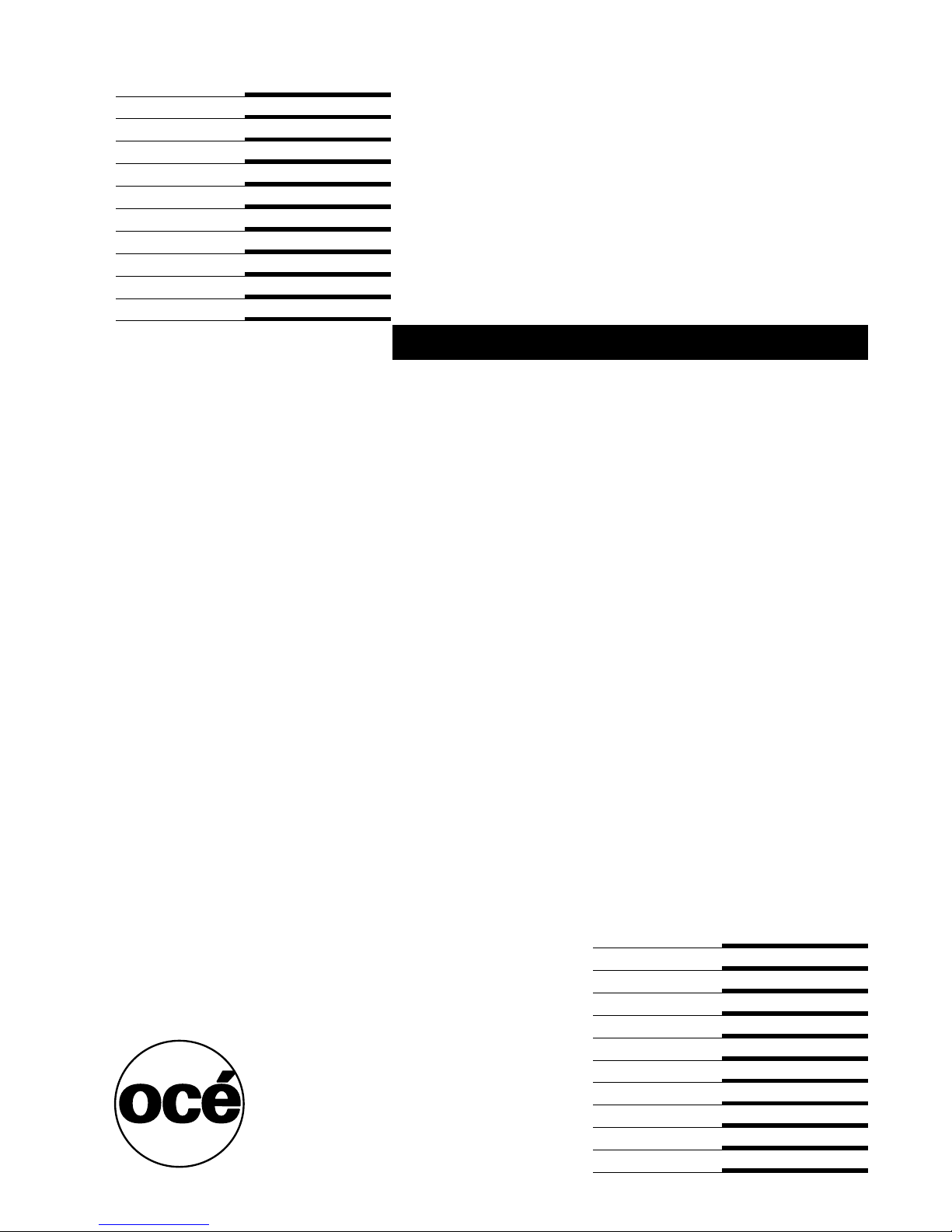
Océ CS230
Phase 3
User's Guide
Network Scanner
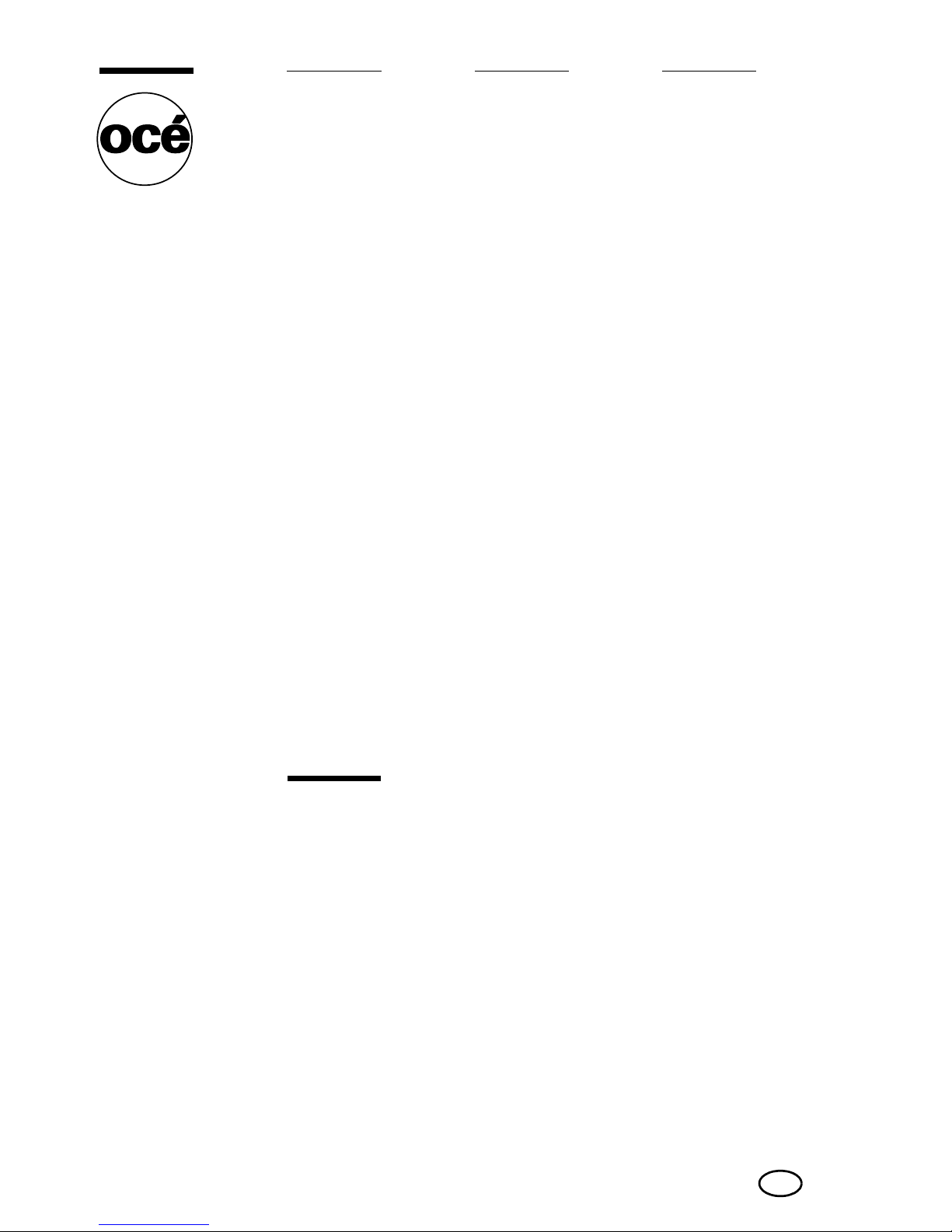
Copyright
© 2006 Océ-Technologies B.V. Venlo, The Netherlands
All rights reserved. No part of this work may be reproduced, copied, adapted,
or transmitted in any form or by any means without written permission from
Océ.
Océ-Technologies B.V. makes no representation or warranties with respect to
the contents hereof and specifically disclaims any implied warranties of
merchantability or fitness for any particular purpose.
Further, Océ-Technologies B.V. reserves the right to revise this publication and
to make changes from time to time in the content hereof without obligation to
notify any person of such revision or changes.
Edition 2006-10
Océ-Technologies B.V.
GB

Contents
1Introduction
1.1 Energy Star®..................................................................................... 1-4
What is an ENERGY STAR® Product?.......................................... 1-4
1.2 Trademarks and registered trademarks......................................... 1-5
License information........................................................................ 1-5
OpenSSL Statement ...................................................................... 1-6
1.3 About this manual............................................................................. 1-9
Structure of the manual ................................................................. 1-9
Notation.......................................................................................... 1-9
1.4 Explanation of manual conventions.............................................. 1-10
Safety advices.............................................................................. 1-10
Sequence of action...................................................................... 1-10
Tips .............................................................................................. 1-11
Special text markings................................................................... 1-11
1.5 User manuals .................................................................................. 1-12
User manual [Copy Operations]................................................... 1-12
User manual [Network Scanner Operations] <this manual>........ 1-12
User manual [Box Operations]..................................................... 1-12
User manual [Enlarge Display Operations] .................................. 1-12
User manual [FK-502 Facsimile Operations] ............................... 1-12
User manual [Network Facsimile Operations].............................. 1-12
User manual [Print Operations].................................................... 1-13
2 Before using the scan functions
2.1 Environment required for using the scan functions...................... 2-3
2.2 Available scanning functions........................................................... 2-4
Sending the scanned data in an e-mail message.......................... 2-4
Sending the scanned data as files (FTP)........................................ 2-5
Sending the scanned data to a computer on the network (SMB).. 2-6
Saving the scanned data in boxes................................................. 2-7
Using the machine as a scanner.................................................... 2-8
2.3 Settings for using network/scanning functions............................. 2-9
Specifying network settings........................................................... 2-9
Registering destinations and specifying their settings ................ 2-10
Setting the from address ............................................................. 2-11
CS230 (Phase3) Contents-1

Specifying the scan settings......................................................... 2-11
Specifying program settings......................................................... 2-12
Specifying default scan settings................................................... 2-12
2.4 Connecting to the network............................................................. 2-13
Network connection...................................................................... 2-13
2.5 Flow chart of setup and scanning operations .............................. 2-14
3 Scanning documents
3.1 Control panel ..................................................................................... 3-3
3.2 Displaying the scan screen .............................................................. 3-6
3.3 Sending data in an e-mail message (Scan to e-mail)..................... 3-8
Scan to e-mail................................................................................. 3-8
Using programs .............................................................................. 3-8
Selecting group addresses........................................................... 3-11
Selecting destinations from the address book ............................. 3-14
Searching the destination ............................................................. 3-16
To search the destination ............................................................. 3-18
Entering the addresses directly .................................................... 3-19
3.4 Sending data to a server (Scan to FTP)......................................... 3-22
Scan to FTP .................................................................................. 3-22
Using programs ............................................................................ 3-23
Selecting group addresses........................................................... 3-25
Selecting destinations from the address book ............................. 3-28
Entering the addresses directly .................................................... 3-31
3.5 Sending data to a PC on the network (Scan to SMB) .................. 3-35
Scan to SMB................................................................................. 3-35
SMB transmission to Windows File Sharing (Mac OS X)/Samba
(Linux/Unix) ................................................................................... 3-35
SMB transmission to Windows 98 SE/Windows Me .................... 3-36
Using programs ............................................................................ 3-36
Selecting group addresses........................................................... 3-38
Selecting destinations from the address book ............................. 3-41
Entering the addresses directly .................................................... 3-44
3.6 Specifying the scan settings .......................................................... 3-48
Available settings.......................................................................... 3-48
File type ........................................................................................ 3-50
To specify the file type settings .................................................... 3-52
Resolution..................................................................................... 3-54
Simplex/Duplex............................................................................. 3-55
To specify the simplex/duplex setting.......................................... 3-55
Original type.................................................................................. 3-56
To specify the original type setting............................................... 3-57
Contents-2 CS230 (Phase3)

Scan size...................................................................................... 3-59
To specify the scan size setting................................................... 3-59
Color............................................................................................. 3-62
To specify the color setting.......................................................... 3-63
Background removal.................................................................... 3-64
Original setting............................................................................. 3-65
To specify the original settings .................................................... 3-66
Book scanning (Application) ........................................................ 3-68
To use the “Book Scan” function................................................. 3-69
Frame erase (Application) ............................................................ 3-71
Annotation (Application)............................................................... 3-73
Separate scan .............................................................................. 3-75
File name...................................................................................... 3-75
To change the file name............................................................... 3-76
3.7 Checking the settings .................................................................... 3-77
Checking the settings .................................................................. 3-77
To check a job.............................................................................. 3-78
Deleting unneeded destinations .................................................. 3-82
Specifying e-mail settings............................................................ 3-84
To change the e-mail settings...................................................... 3-85
3.8 Checking the scanner transmission log....................................... 3-86
Displaying the current jobs list..................................................... 3-86
Displaying the job history list ....................................................... 3-87
Displayed information .................................................................. 3-88
4 Specifying settings from the control panel
4.1 Settings on the control panel .......................................................... 4-3
Utility types .................................................................................... 4-3
Other related settings..................................................................... 4-5
4.2 Displaying setup screens................................................................. 4-6
To display the scan screen ............................................................ 4-6
To display the user setting screen ................................................. 4-8
To display the administrator setting screen................................. 4-10
4.3 Registering abbreviated destinations........................................... 4-12
E-mail destinations....................................................................... 4-12
FTP destinations .......................................................................... 4-15
SMB destinations......................................................................... 4-19
Box destinations .......................................................................... 4-23
4.4 Registering group destinations..................................................... 4-25
To register a group destination.................................................... 4-25
4.5 Registering program destinations ................................................ 4-27
To register a program destination................................................ 4-27
CS230 (Phase3) Contents-3

4.6 Specifying e-mail settings .............................................................. 4-30
Subject.......................................................................................... 4-30
Text ............................................................................................... 4-32
4.7 Setting the main scan mode screen .............................................. 4-34
Default tab .................................................................................... 4-34
Program default ............................................................................ 4-35
Address book default index.......................................................... 4-37
Address type symbol display........................................................ 4-39
4.8 Setting the save format of the data to be scanned...................... 4-40
JPEG compression level............................................................... 4-40
To specify the compression level ................................................. 4-40
Black compression level ............................................................... 4-42
To specify the compression level ................................................. 4-42
TWAIN lock time ........................................................................... 4-44
4.9 One-touch registration list.............................................................. 4-46
Address book list.......................................................................... 4-46
Group list ...................................................................................... 4-48
Program list................................................................................... 4-50
E-mail subject/text list .................................................................. 4-52
4.10 Creating annotation user boxes..................................................... 4-54
To create annotation user boxes .................................................. 4-56
4.11 TCP/IP settings................................................................................ 4-59
Before specifying the settings ...................................................... 4-59
Items to be specified .................................................................... 4-60
To specify TCP/IP settings ........................................................... 4-62
IP filtering...................................................................................... 4-66
RAW port no. ................................................................................ 4-68
4.12 NetWare settings............................................................................. 4-69
NetWare parameters..................................................................... 4-69
To specify NetWare settings......................................................... 4-71
Status............................................................................................ 4-74
4.13 http server settings ......................................................................... 4-75
IPP and http parameters............................................................... 4-75
To specify IPP and http settings................................................... 4-76
Support operation......................................................................... 4-78
Printer information ........................................................................ 4-79
4.14 FTP settings ..................................................................................... 4-83
FTP parameters ............................................................................ 4-83
To specify FTP settings ................................................................ 4-84
Contents-4 CS230 (Phase3)

4.15 SMB settings................................................................................... 4-86
SMB parameters.......................................................................... 4-86
To specify SMB settings .............................................................. 4-88
4.16 AppleTalk settings.......................................................................... 4-91
AppleTalk Parameters.................................................................. 4-91
To specify AppleTalk settings...................................................... 4-91
4.17 Enabling LDAP settings ................................................................. 4-93
Enabling LDAP parameters.......................................................... 4-93
To specify enabling LDAP settings .............................................. 4-93
4.18 Setting Up LDAP settings .............................................................. 4-95
LDAP server registration parameters........................................... 4-95
To specify setting up LDAP settings............................................ 4-98
Initial setting for search details .................................................. 4-103
4.19 Search default setting.................................................................. 4-105
To specify the detect default server settings............................. 4-105
4.20 E-mail TX (SMTP) settings ........................................................... 4-106
E-mail TX (SMTP) parameters.................................................... 4-106
To specify e-mail TX (SMTP) settings........................................ 4-108
SMTP server address................................................................. 4-110
SMTP detail................................................................................ 4-112
SMTP authentication.................................................................. 4-113
4.21 E-mail RX (POP) settings ............................................................. 4-116
E-mail RX (POP) parameters...................................................... 4-116
To specify e-mail RX (POP) settings .......................................... 4-117
POP server address................................................................... 4-119
4.22 Device settings ............................................................................. 4-121
Device parameters..................................................................... 4-121
To specify device settings ......................................................... 4-122
4.23 Time adjustment settings ............................................................ 4-123
Time adjustment parameters ..................................................... 4-123
To specify time adjustment settings .......................................... 4-124
NTP server address ................................................................... 4-125
4.24 Status notification settings.......................................................... 4-127
Status notification parameters................................................... 4-127
To specify status notification settings ....................................... 4-128
Notification item setting ............................................................. 4-129
4.25 Total counter report setting......................................................... 4-130
To specify the total counter report settings............................... 4-131
Schedule setting ........................................................................ 4-132
To specify the notification address settings .............................. 4-134
Notification address setting....................................................... 4-134
CS230 (Phase3) Contents-5

4.26 PING confirmation......................................................................... 4-136
PING confirmation parameters ................................................... 4-136
To specify PING confirmation settings ....................................... 4-136
PING TX address ........................................................................ 4-138
4.27 SLP settings................................................................................... 4-140
To specify SLP settings .............................................................. 4-140
4.28 LPD settings................................................................................... 4-141
To specify LPD settings.............................................................. 4-141
4.29 Prefix/Suffix settings..................................................................... 4-142
Prefix/Suffix parameters ............................................................. 4-142
To specify the prefix/suffix settings............................................ 4-142
Prefix/Suffix setting..................................................................... 4-144
4.30 Job for the disable proof .............................................................. 4-146
To specify the job for the disable proof settings ........................ 4-146
4.31 SNMP settings ............................................................................... 4-148
SNMP parameters ...................................................................... 4-148
To specify SNMP settings .......................................................... 4-149
v1/v2c setting ............................................................................. 4-150
v3 setting .................................................................................... 4-151
To specify the v3 settings........................................................... 4-152
4.32 Bonjour setting .............................................................................. 4-154
To specify the bonjour settings .................................................. 4-154
4.33 TCP socket setting........................................................................ 4-156
To specify the TCP socket settings............................................ 4-156
4.34 OpenAPI settings........................................................................... 4-158
Access setting ............................................................................ 4-158
Port no. ....................................................................................... 4-159
SSL ............................................................................................. 4-160
Authentication............................................................................. 4-161
4.35 External server authentication ..................................................... 4-163
Using active directory................................................................. 4-163
To specify the external server authentication settings ............... 4-165
Using Novell NDS ....................................................................... 4-169
To specify the settings for using Novell NDS ............................. 4-169
Using NTLM v1/NTLM v2 ........................................................... 4-171
To specify the settings for using NTLM v1/NTLM v2 ................. 4-171
Contents-6 CS230 (Phase3)

5 Specifying settings Using Web Connection
5.1 Items that can be specified using
Web Connection ............................................................................... 5-3
User mode...................................................................................... 5-3
Administrator mode ....................................................................... 5-4
5.2 Using Web Connection .................................................................... 5-6
Operating environment .................................................................. 5-6
Accessing Web Connection........................................................... 5-6
Page structure................................................................................ 5-7
Web browser cache ....................................................................... 5-9
For Internet Explorer ...................................................................... 5-9
For Netscape Navigator................................................................. 5-9
5.3 Logging on and logging off............................................................ 5-10
Logging off ................................................................................... 5-10
To log off ...................................................................................... 5-11
Logging on to user mode (public user) ........................................ 5-13
Logging on to user mode (registered user/box administrator) .... 5-15
To log on as a registered user/box administrator........................ 5-15
Logging on to administrator mode............................................... 5-17
To log on to administrator mode.................................................. 5-17
5.4 User authentication (user mode)................................................... 5-20
Changing the user password ....................................................... 5-20
To change the user password ..................................................... 5-20
Checking the user registration information.................................. 5-21
5.5 Account track (user mode) ............................................................ 5-22
To check the account track information ...................................... 5-22
5.6 Address book.................................................................................. 5-23
Registering new destinations....................................................... 5-23
To register new destinations........................................................ 5-26
Editing abbreviated destinations.................................................. 5-27
Deleting the address book........................................................... 5-27
5.7 Group destination........................................................................... 5-28
To register group destinations ..................................................... 5-29
5.8 Program registration ...................................................................... 5-31
To register new destinations........................................................ 5-40
5.9 Temporary one-touch registration................................................ 5-42
To register temporary destinations .............................................. 5-43
5.10 Subject registration........................................................................ 5-44
To register the subject ................................................................. 5-45
CS230 (Phase3) Contents-7

5.11 Text registration .............................................................................. 5-46
To register text.............................................................................. 5-47
5.12 Administrator mode ........................................................................ 5-48
Basic operation............................................................................. 5-48
5.13 Network TWAIN (administrator mode) .......................................... 5-49
Setting the operation lock time for TWAIN ................................... 5-49
5.14 User authentication (administrator mode).................................... 5-50
User registration ........................................................................... 5-50
To register a user.......................................................................... 5-51
Checking or changing the registered user information................. 5-53
To check or change the registered user information.................... 5-54
To delete a registered user ........................................................... 5-56
Default function permission .......................................................... 5-58
To specify the default function permission settings ..................... 5-59
5.15 Account track registration (administrator mode)......................... 5-60
Account track registration............................................................. 5-60
To register an account .................................................................. 5-61
Checking or changing the registered account information........... 5-63
To check or change the registered account information.............. 5-64
To delete registered accounts ...................................................... 5-66
5.16 Application registration .................................................................. 5-67
Registering an application ............................................................ 5-68
New registration items of an application ...................................... 5-70
To register an application ............................................................. 5-72
Items that can be specified in edit application ............................. 5-76
To edit a registered application .................................................... 5-81
To delete a registered application ................................................ 5-84
5.17 Prefix/Suffix...................................................................................... 5-85
To register prefixes and suffixes................................................... 5-86
5.18 Import/Export................................................................................... 5-87
Importing....................................................................................... 5-87
Exporting....................................................................................... 5-87
5.19 Other................................................................................................. 5-88
5.20 TCP/IP............................................................................................... 5-89
TCP/IP........................................................................................... 5-90
IP address filtering........................................................................ 5-92
5.21 NetWare............................................................................................ 5-93
NetWare status ............................................................................. 5-95
5.22 IPP..................................................................................................... 5-96
Contents-8 CS230 (Phase3)

5.23 FTP ................................................................................................... 5-98
FTP TX.......................................................................................... 5-98
FTP server.................................................................................... 5-99
5.24 SNMP ............................................................................................. 5-100
5.25 SMB................................................................................................ 5-102
WINS setting .............................................................................. 5-102
Client setting .............................................................................. 5-103
Print setting................................................................................ 5-105
5.26 AppleTalk....................................................................................... 5-106
5.27 Bonjour setting ............................................................................. 5-107
5.28 LDAP setting ................................................................................. 5-108
LDAP setting .............................................................................. 5-108
LDAP server registration ............................................................ 5-109
5.29 E-mail setting................................................................................ 5-113
E-mail RX (POP) ......................................................................... 5-113
E-mail TX (SMTP) ....................................................................... 5-115
5.30 SSL/TLS......................................................................................... 5-118
SSL/TLS setting ......................................................................... 5-120
To create a certificate ................................................................ 5-122
SSL/TLS setting — Install a certificate ...................................... 5-124
Set an encryption strength......................................................... 5-125
Remove a certificate .................................................................. 5-127
Set mode using SSL .................................................................. 5-129
Processing mode ....................................................................... 5-131
To specify the mode using SSL ................................................. 5-132
5.31 Authentication............................................................................... 5-133
User authentication/account track............................................. 5-133
To specify the user authentication and account track
settings....................................................................................... 5-134
Auto logout................................................................................. 5-135
5.32 OpenAPI......................................................................................... 5-136
5.33 TCP socket setting ....................................................................... 5-137
To specify the TCP socket settings ........................................... 5-138
6 Scan function troubleshooting
6.1 Error list ............................................................................................. 6-3
CS230 (Phase3) Contents-9

7 Appendix
7.1 Product specifications...................................................................... 7-3
Scanning functions ......................................................................... 7-3
Network function............................................................................. 7-4
Status indicators............................................................................. 7-5
10/100Base-T UTP cable specifications ........................................ 7-5
7.2 Entering text....................................................................................... 7-6
To type text..................................................................................... 7-8
List of available characters ............................................................. 7-8
7.3 Glossary.............................................................................................. 7-9
7.4 Index ................................................................................................. 7-15
Contents-10 CS230 (Phase3)

1
Introduction


Introduction
1 Introduction
Thank you for choosing this machine.
This user manual contains details on the operation of the network connection
and scanner functions of the CS230, precautions on its use, and basic
troubleshooting procedures. In order to ensure that this machine is used
correctly and efficiently, carefully read this user manual before using the
machine. After reading the manual, store it in the designated holder so that
it can easily be referred to when questions or problems arise during
operation.
The illustrations used in this manual may appear slightly different from views
of the actual equipment.
1
CS230 (Phase3) 1-3

1
1.1 Energy Star®
As an ENERGY STAR® Partner, we have
determined that this machine meets the
ENERGY STAR
efficiency.
What is an ENERGY STAR® Product?
An ENERGY STAR® product has a special
feature that allows it to automatically
switch to a "low-power mode" after a
period of inactivity. An ENERGY STAR
product uses energy more efficiently,
saves you money on utility bills and helps protect the environment.
®
Guidelines for energy
Introduction
®
1-4 CS230 (Phase3)
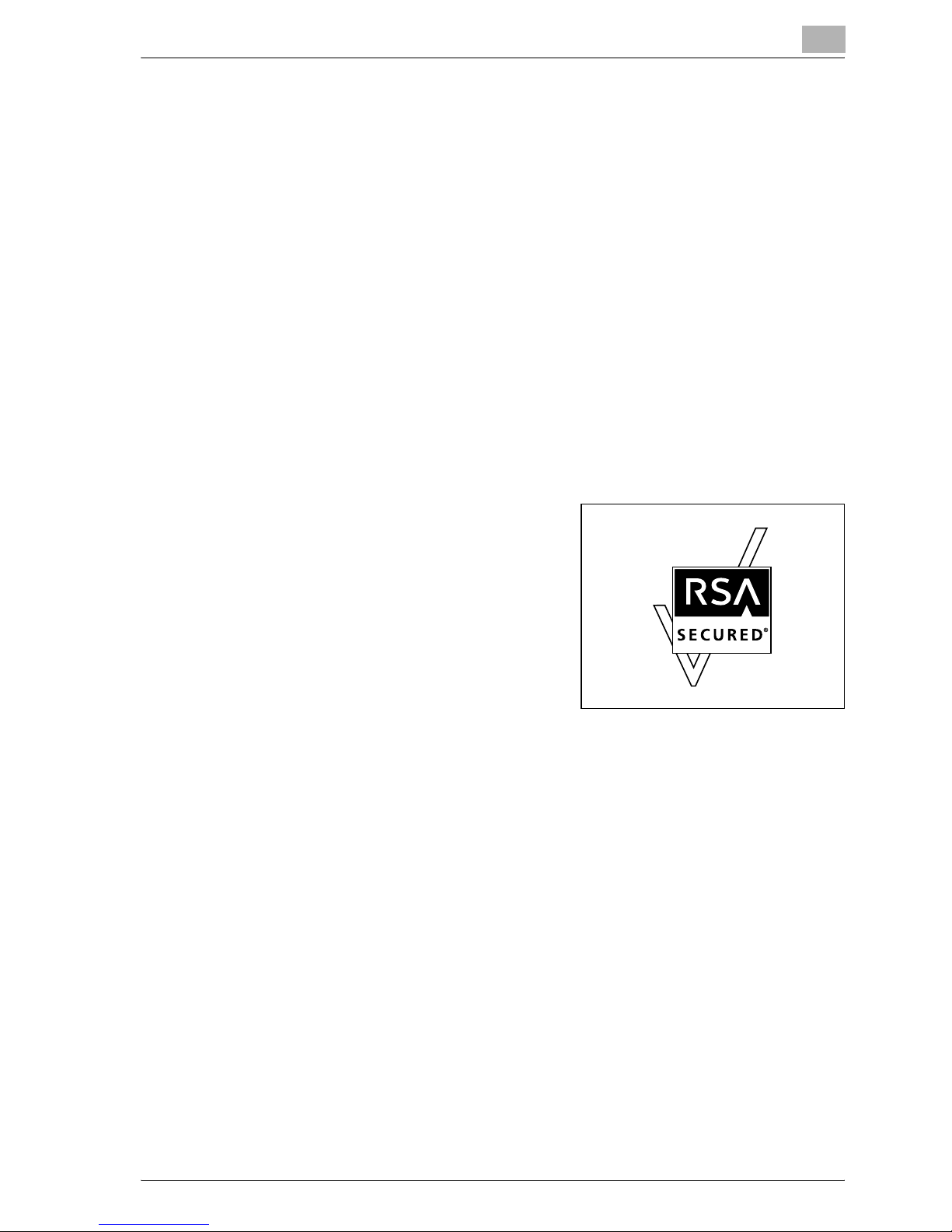
Introduction
1.2 Trademarks and registered trademarks
Netscape Communications, the Netscape Communications logo, Netscape
Navigator, Netscape Communicator, and Netscape are trademarks of
Netscape Communications Corporation.
This machine and Box Operator are based in part on the work of the
Independent JPEG Group.
Compact-VJE
Copyright 1986-2003 VACS Corp.
RC4® is a registered trademark or trademark of RSA Security Inc. in the
United States and/or other countries.
1
RSA® is a registered trademark or trademark of RSA Security Inc. RSA
BSAFE
United States and/or other countries.
License information
This product includes RSA BSAFE
Cryptographic software from RSA Security
Inc.
®
is a registered trademark or trademark of RSA Security Inc. in the
CS230 (Phase3) 1-5

1
Introduction
OpenSSL Statement
OpenSSL License
Copyright © 1998-2000 The OpenSSL Project. All rights reserved.
Redistribution and use in source and binary forms, with or without
modification, are permitted provided that the following conditions are met:
1. Redistributions of source code must retain the above copyright notice,
this list of conditions and the following disclaimer.
2. Redistributions in binary form must reproduce the above copyright
notice, this list of conditions and the following disclaimer in the
documentation and/or other materials provided with the distribution.
3. All advertising materials mentioning features or use of this software must
display the following acknowledgment:
"This product includes software developed by the OpenSSL Project for
use in the OpenSSL Toolkit. (http://www.openssl.org/)"
4. The names "OpenSSL Toolkit" and "OpenSSL Project" must not be used
to endorse or promote products derived from this software without prior
written permission. For written permission, please contact opensslcore@openssl.org.
5. Products derived from this software may not be called "OpenSSL" nor
may "OpenSSL" appear in their names without prior written permission
of the OpenSSL Project.
6. Redistributions of any form whatsoever must retain the following
acknowledgment:
"This product includes software developed by the OpenSSL Project for
use in the OpenSSL Toolkit (http://www.openssl.org/)"
THIS SOFTWARE IS PROVIDED BY THE OpenSSL PROJECT "AS IS" AND
ANY EXPRESSED OR IMPLIED WARRANTIES, INCLUDING, BUT NOT
LIMITED TO, THE IMPLIED WARRANTIES OF MERCHANTABILITY AND
FITNESS FOR A PARTICULAR PURPOSE ARE DISCLAIMED. IN NO EVENT
SHALL THE OpenSSL PROJECT OR ITS CONTRIBUTORS BE LIABLE FOR
ANY DIRECT, INDIRECT, INCIDENTAL, SPECIAL, EXEMPLARY, OR
CONSEQENTIAL DAMAGES (INCLUDING, BUT NOT LIMITED TO,
PROCUREMENT OF SUBSTITUTE GOODS OR SERVICES; LOSS OF USE,
DATA, OR PROFITS; OR BUSINESS INTERRUPTION) HOWEVER CAUSED
AND ON ANY THEORY OF LIABILITY, WHETHER IN CONTRACT, STRICT
LIABILITY, OR TORT (INCLUDING NEGLIGENCE OR OTHERWISE) ARISING
IN ANY WAY OUT OF THE USE OF THIS SOFTWARE, EVEN IF ADVISED OF
THE POSSIBILITY OF SUCH DAMAGE.
This product includes cryptographic software written by Eric Young
(eay@crypt-Soft.com). This product includes software written by Tim
Hudson (tjh@cryptsoft.com).
1-6 CS230 (Phase3)

Introduction
Original SSLeay License
Copyright © 1995-1998 Eric Young (eay@cryptsoft.com) All rights reserved.
This package is an SSL implementation written by Eric Young
(eay@cryptsoft.com).
The implementation was written so as to conform with Netscapes SSL.
This library is free for commercial and non-commercial use as long as the
following conditions are aheared to. The following conditions apply to all
code found in this distribution, be it the RC4, RSA, Ihash, DES, etc., code;
not just the SSL code.
The SSL documentation included with this distribution is covered by the
same copyright terms except that the holder is Tim Hudson
(tjh@cryptsoft.com).
Copyright remains Eric Young’s, and as such any Copyright notices in the
code are not to be removed. If this package is used in a product, Eric Young
should be given attribution as the author of the parts of the library used. This
can be in the form of a textual message at program startup or in
documentation (online or textual) provided with the package.
Redistribution and use in source and binary forms, with or without
modification, are permitted provided that the following conditions are met:
1
1. Redistributions of source code must retain the copyright notice, this list
of conditions and the following disclaimer.
2. Redistributions in binary form must reproduce the above copyright
notice, this list of conditions and the following disclaimer in the
documentation and/or other materials provided with the distribution.
3. All advertising materials mentioning features or use of this software must
display the following acknowledgement:
"This product includes cryptographic software written by Eric Young
(eay@crypt-soft.com)"
The word ‘cryptographic’ can be left out if the rouines from the library
being used are not cryptographic related.
4. If you include any Windows specific code (or a derivative thereof) from
the apps directory (application code) you must include an
acknowledgement:
"This product includes software written by Tin Hudson
(tjh@cryptsoft.com)"
THIS SOFTWARE IS PROVIDED BY ERIC YOUNG "AS IS" AND ANY
EXPRESS OR IMPLIED WARRANTIES, INCLUDING, BUT NOT LIMITED TO,
THE IMPLIED WARRANTIES OF MERCHANTABILITY AND FITNESS FOR A
PARTICULAR PURPOSE ARE DISCLAIMED. IN NO EVENT SHALL THE
AUTHOR OR CONTRIBUTORS BE LIABLE FOR ANY DIRECT, INDIRECT,
INCIDENTAL, SPECIAL, EXEMPLARY, OR CONSEQUENTIAL DAMAGES
(INCLUDING, BUT NOT LIMITED TO, PROCUREMENT OF SUBSTITUTE
GOODS OR SERVICES; LOSS OF USE, DATA, OR PROFITS; OR BUSINESS
INTERRUPTION) HOWEVER CAUSED AND ON ANY THEORY OF
LIABILITY, WHETHER IN CONTRACT, STRICT LIABILITY, OR TORT
CS230 (Phase3) 1-7

1
Introduction
(INCLUDING NEGLIGENCE OR OTHERWISE) ARISING IN ANY WAY OUT
OF THE USE OF THIS SOFTWARE, EVEN IF ADVISED OF THE POSSIBILITY
OF SUCH DAMAGE.
The licence and distribution terms for any publically available version or
derivative of this code cannot be changed. i.e. this code cannot simply be
copied and put under another distribution licence [including the GNU Public
Licence.]
All other product names mentioned are trademarks or registered trademarks
of their respective companies
1-8 CS230 (Phase3)
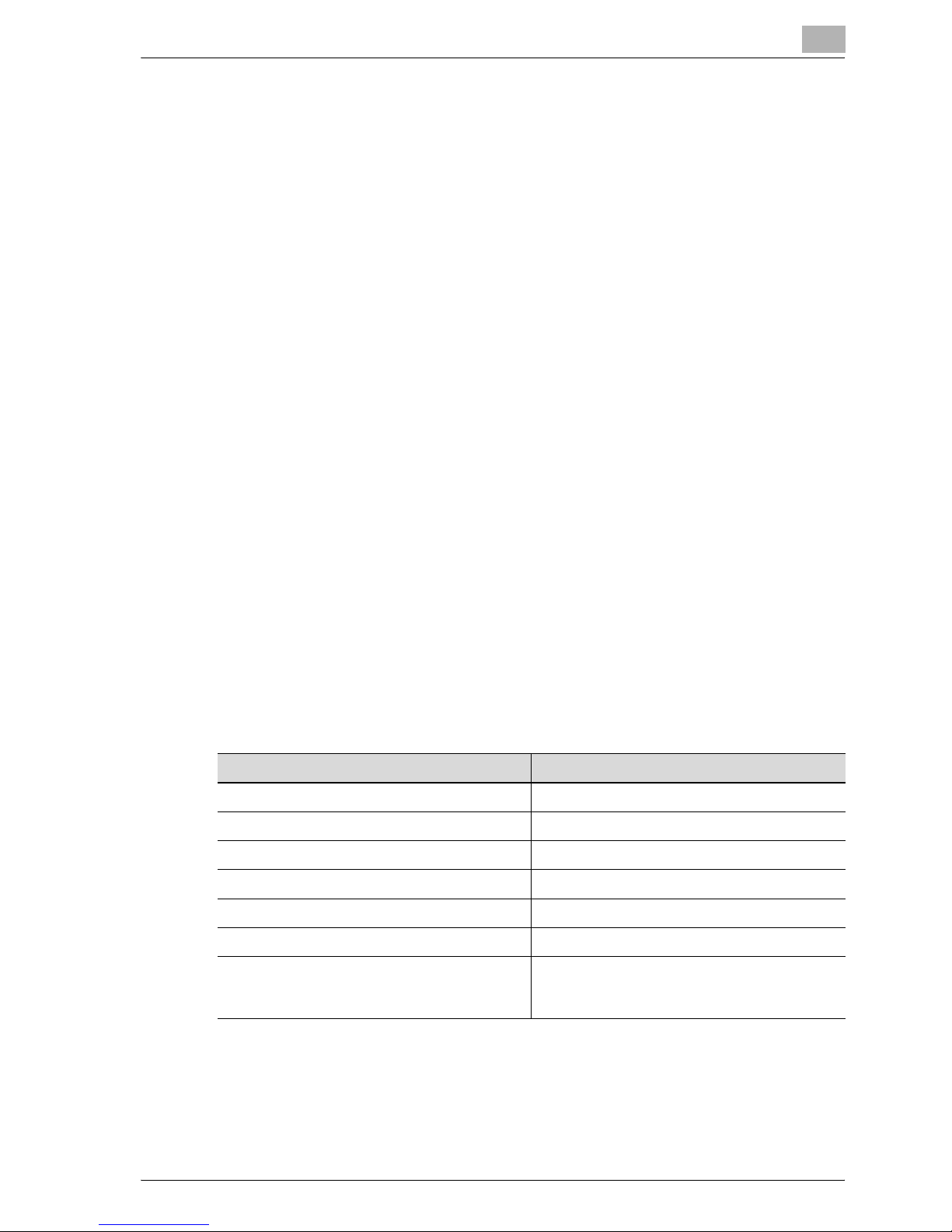
Introduction
1.3 About this manual
This user manual covers the CS230 network and scanning functions.
This section introduces the structure of the manual and notations used for
product names, etc.
This manual is intended for users who understand the basic operations of
computers and the machine. For operating procedures of the Windows or
Macintosh operating system and application programs, refer to the
respective manuals.
Structure of the manual
This manual consists of the following chapters.
Chapter "1 Introduction"
Chapter "2 Before using the scan functions"
Chapter "3 Scanning documents"
1
Chapter "4 Specifying settings from the control panel"
Chapter "5 Specifying settings Using Web Connection"
Chapter "6 Scan function troubleshooting"
Chapter "7 Appendix"
Lists the product specifications and the characters that can be entered from
the control panel.
Notation
Product name Notation in the manual
CS230 This machine, CS230
Microsoft Windows 98 Windows 98
Microsoft Windows Me Windows Me
Microsoft Windows NT 4.0 Windows NT 4.0
Microsoft Windows 2000 Windows 2000
Microsoft Windows XP Windows XP
When the operating systems above are written
together
CS230 (Phase3) 1-9
Windows 98/Me
Windows NT 4.0/2000/XP
Windows 98/Me/NT 4.0/2000/XP

1
1.4 Explanation of manual conventions
The marks and text formats used in this manual are described below.
Safety advices
6 DANGER
Failure to observe instructions highlighted in this manner may result in
fatal or critical injuries in fact of electrical power.
% Observe all dangers in order to prevent injuries.
7 WARNING
Failure to observe instructions highlighted in this manner may result in
serious injuries or property damage.
% Observe all warnings in order to prevent injuries and to ensure safe use
of the machine.
Introduction
7 CAUTION
Failure to observe instructions highlighted in this manner may result in
slight injuries or property damage.
% Observe all cautions in order to prevent injuries and to ensure safe use
of the machine.
Sequence of action
1 The number 1 as formatted here
indicates the first step of a sequence
of actions.
An illustration inserted
2 Subsequent numbers as formatted
here indicate subsequent steps of a
sequence of actions.
Text formatted in this style
?
provides additional assistance.
% Text formatted in this style describes the action that will ensure the
desired results are achieved.
here shows what operations
must be performed.
1-10 CS230 (Phase3)
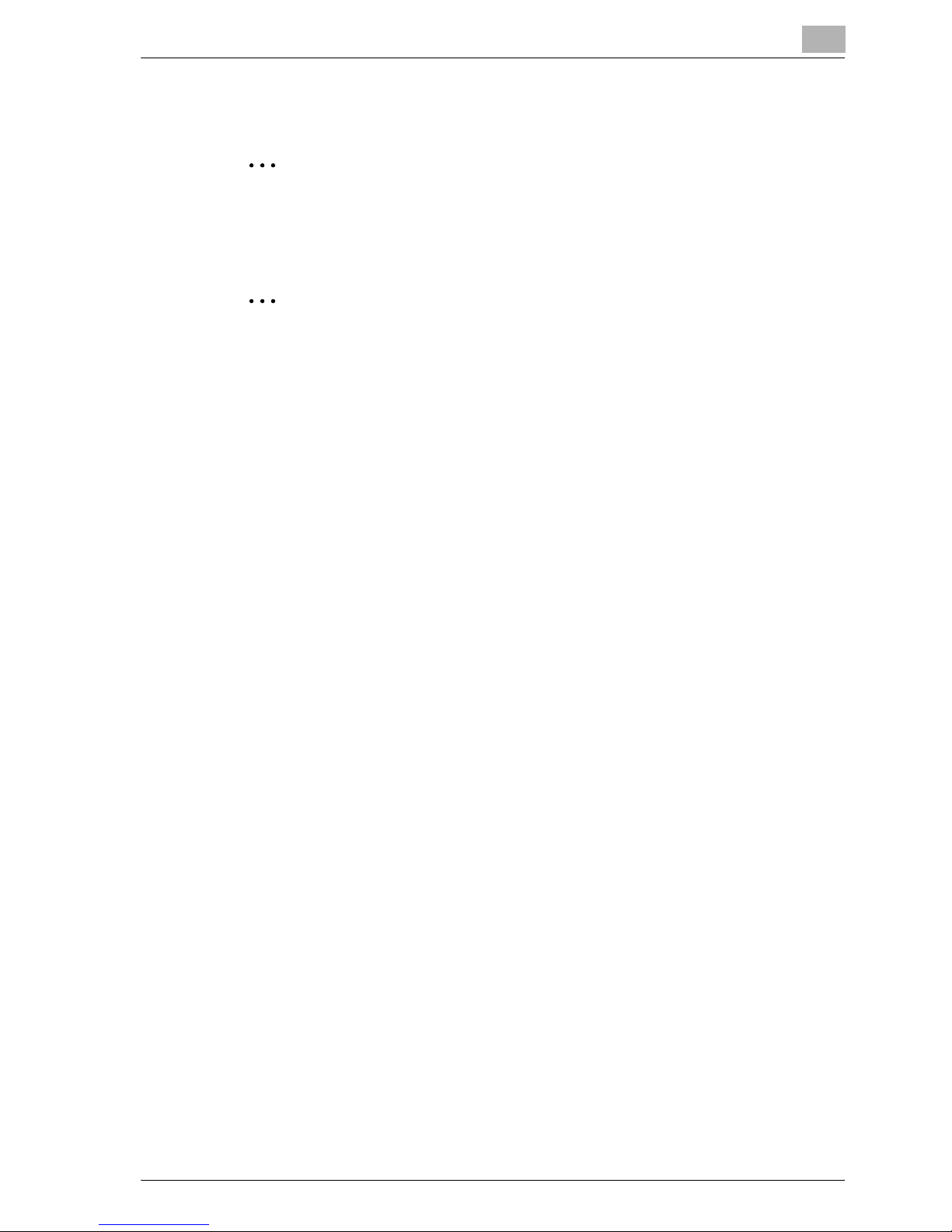
Introduction
Tips
2
2
!
1
Note
Text highlighted in this manner contains useful information and tips to
ensure safe use of the machine.
Reminder
Text highlighted in this manner contains information that should be
reminded.
Detail
Text highlighted in this manner contains references for more detailed
information.
Special text markings
[Stop] key
The names of keys on the control panel are written as shown above.
MACHINE SETTING
Display texts are written as shown above.
CS230 (Phase3) 1-11

1
1.5 User manuals
The following user manuals have been prepared for this machine.
User manual [Copy Operations]
This manual contains details on basic operations and the operating
procedures for the various copy functions.
- Refer to this user manual for details on operating procedures for copy
functions, including precautions on installation/use, turning the machine
on/off, loading paper, and troubleshooting operations such as clearing
paper misfeeds.
User manual [Network Scanner Operations] <this manual>
This manual contains details on specifying network settings for standard
equipment and on operations for scanning functions.
- Refer to this user manual for details on operating procedures for network
functions and for using Scan to E-Mail, Scan to FTP and Scan to SMB.
Introduction
User manual [Box Operations]
This manual contains details on operating procedures for using the boxes.
- Refer to this user manual for details on operating procedures for using
the boxes on the hard disk.
User manual [Enlarge Display Operations]
This manual contains details on operating procedures for using copy,
network scanner and fax functions in Enlarge Display mode.
- Refer to this user manual for details on operating procedures in Enlarge
Display mode.
User manual [FK-502 Facsimile Operations]
This manual contains details on operating procedures for faxing.
- Refer to this user manual for details on operating procedures for fax
functions when the fax kit is installed.
User manual [Network Facsimile Operations]
This manual contains details on operating procedures for network faxing.
- Refer to this user manual for details on operating procedures for using
the network fax functions (Internet faxing, SIP faxing and IP address
faxing).
1-12 CS230 (Phase3)
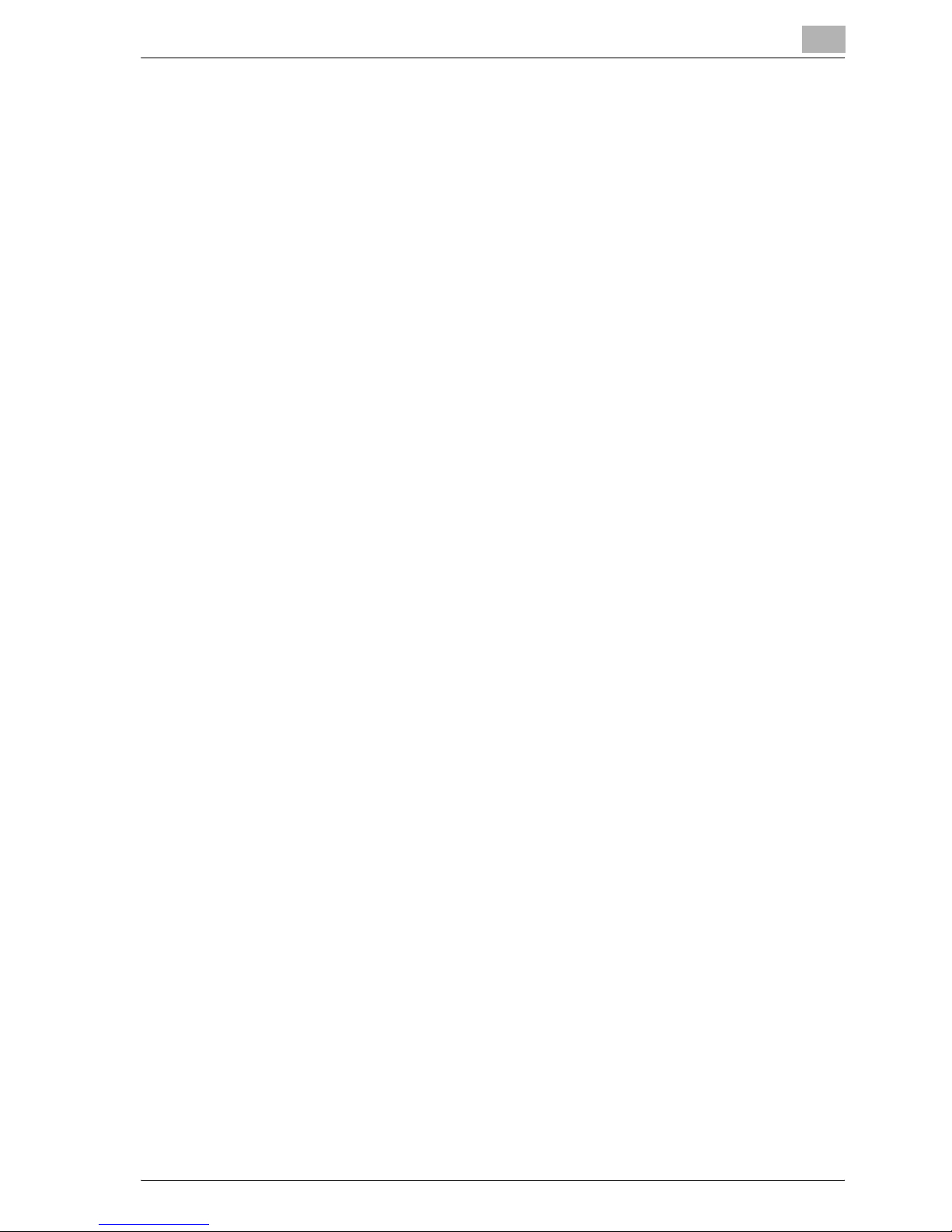
Introduction
User manual [Print Operations]
This manual contains details on operating procedures using the standard
built-in printer controller.
- For details on the printing functions, refer to user manual (PDF file) on
1
User Software CD-ROM.
CS230 (Phase3) 1-13

1
Introduction
1-14 CS230 (Phase3)

2
Before using the scan
functions


Before using the scan functions
2 Before using the scan functions
2.1 Environment required for using the scan functions
The following conditions are required to use the network and scanning
functions of this machine.
- The machine is connected to the network. (required)
The functions can be used over a TCP/IP network. For details on the
connection, refer to
network parameters such as the IP address of this machine must be
specified in order to use the machine on the network. For details, refer to
"Settings for using network/scanning functions" on page 2-9.
- The driver software is installed on the computer.
In order to use this machine as a scanner, the dedicated GENERIC
TWAIN must be installed. For details, refer to the TWAIN driver manual
that is on the User Software CD-ROM.
"Connecting to the network" on page 2-13. Also,
2
CS230 (Phase3) 2-3
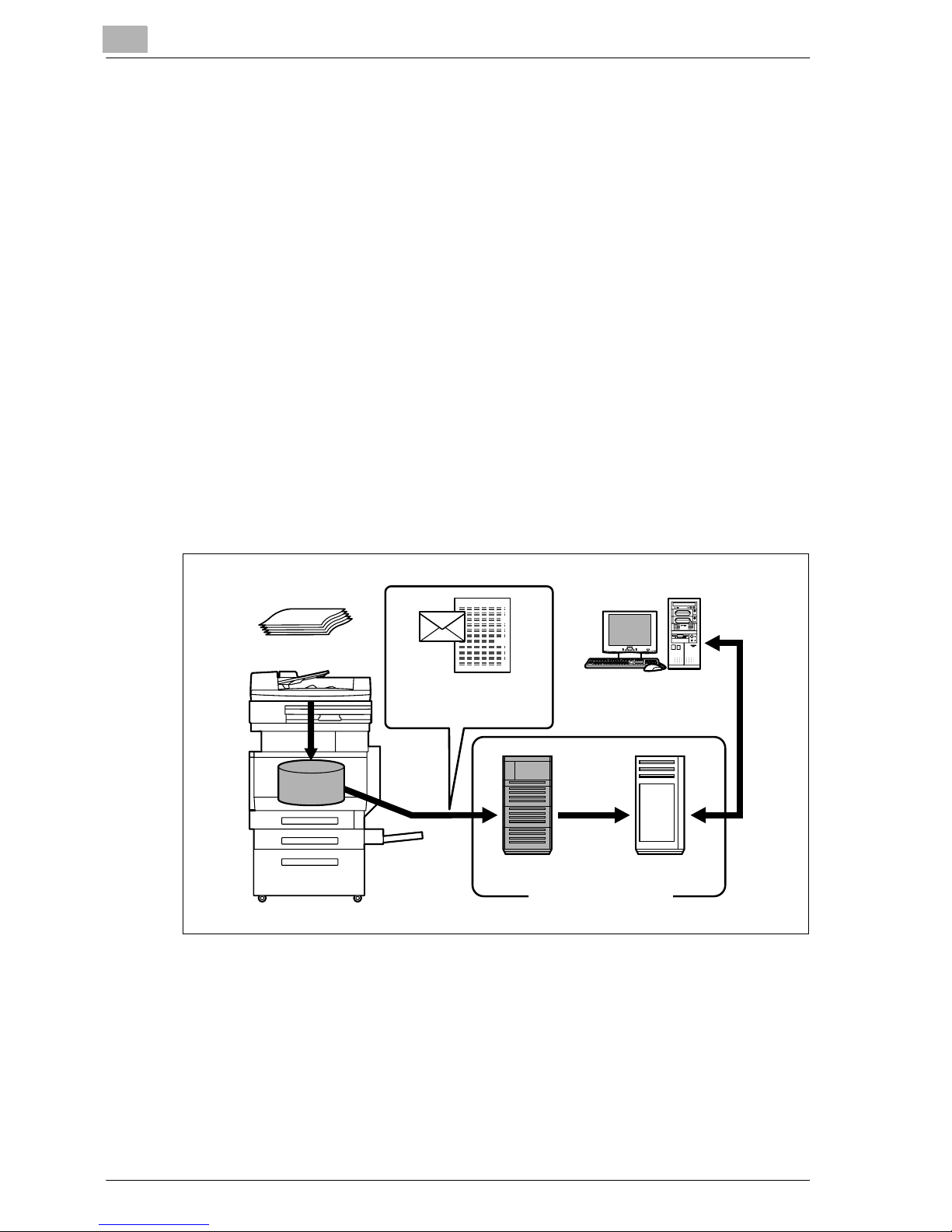
2
2.2 Available scanning functions
"Scanning" refers to the operation of reading the image of a document fed
through the ADF or placed on the original glass. The scanning functions can
be used to temporarily store the scanned data in the internal memory of the
machine and transmit the data in an e-mail message over the network or
upload the data to a file server.
In addition, the data can be stored on the internal hard disk of this machine.
This function can be used from the Box mode, which is described in the User
manual [Box Operations].
Furthermore, this machine can be used simply as a scanner.
Sending the scanned data in an e-mail message
The scanned data can be sent to a specified e-mail address. The destination
is specified from the touch panel of this machine, and the scanned data is
sent as an e-mail attachment.
Before using the scan functions
For details, refer to "Sending data in an e-mail message (Scan to e-mail)" on
page 3-8.
Original
Machine
E-mail and scan data
Memory
SMTP server POP server
E-mail reception
Internet
2-4 CS230 (Phase3)
