Page 1

ModHopper - Wireless Modbus/Pulse Transceiver
Obvius, LLC
Installation and Operation Manual
Model R9120 (Rev C)
Date Dec 11, 2012
Page 1 ModHopper R9120 rev C – Wireless Modbus/pulse transceiver
Page 2
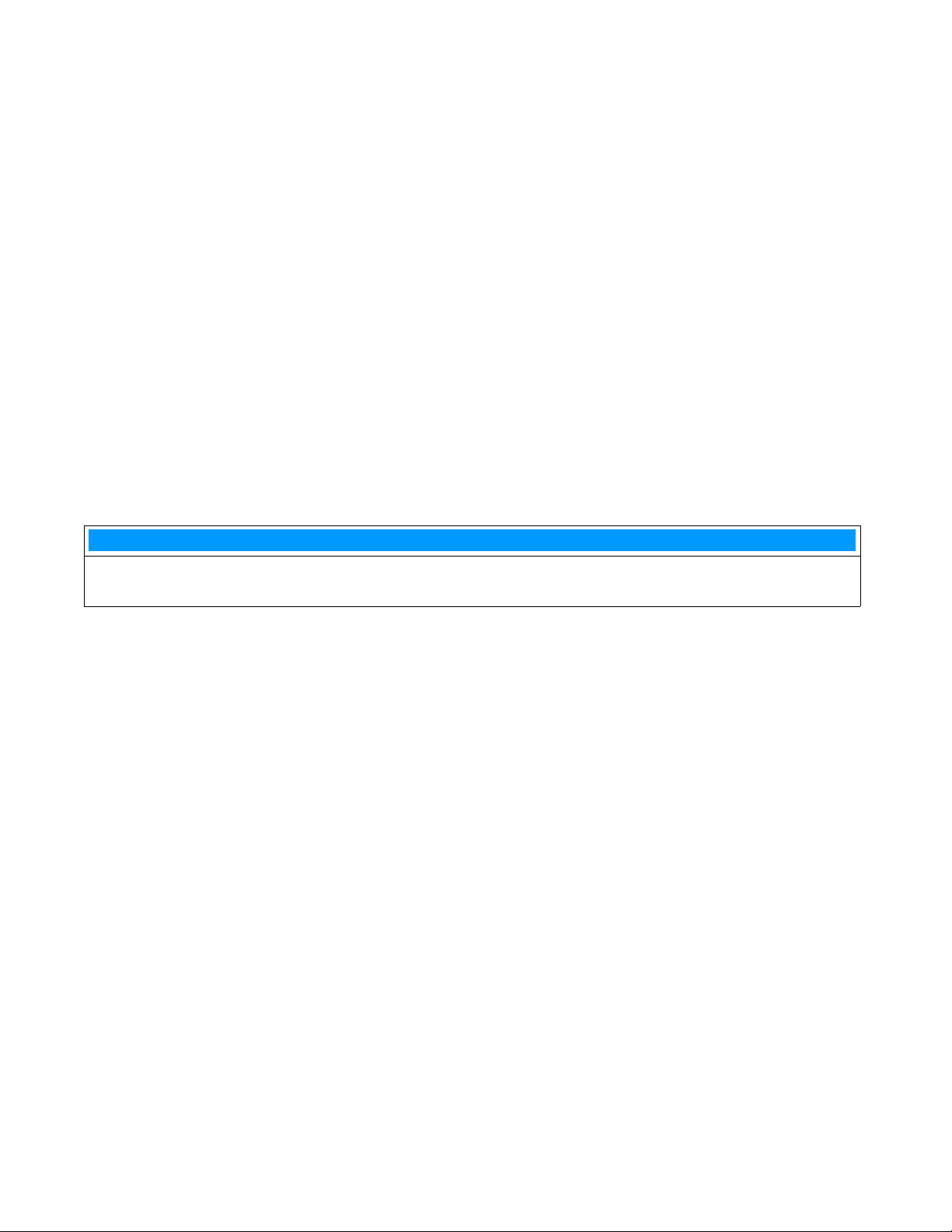
Copyright Information
Copyright © 2004 – 2012 by Obvius
Obvius, AcquiSuite and ModHopper are trademarks of Obvius Holdings LLc
Other brand and product names are trademarks or registered trademarks of their respective holders.
U.S. Government Restricted Rights: Use, duplication or disclosure by the Government is subject to restrictions set fourth in subparagraph (a) through
(d) of the Commercial Computer Restricted Rights clause at FAR 52.227-19 when applicable, or subparagraph (c) (1) (ii) of the Rights in Technical Data
and Computer Software clause at DFARS 252.227-7013, and in similar clauses in the NASA FAR Supplement.
Limited Warranty
OBVIUS IS PROVIDING THIS WARRANTY IN LIEU OF ALL OTHER EXPRESS OR IMPLIED WARRANTIES, INCLUDING ANY WARRANTY
OF MERCHANTABILITY OR FITNESS FOR A PARTICULAR PURPOSE. THIS WARRANTY IS BUYER'S EXCLUSIVE REMEDY FOR ALL
CLAIMS AGAINST OBVIUS. OBVIUS SHALL NOT BE LIABLE FOR ANY CONSEQUENTIAL OR INCIDENTAL DAMAGES. OBVIUS'S TOTAL
LIABILITY FOR ALL CLAIMS SHALL BE LIMITED TO THE PRICE PAID FOR ITS PRODUCT.
Obvius promises buyer that any standard product manufactured by Obvius shall be free from all material defects in design, material, or manufacturing for
a period of 2 years from the manufacture date; provided, however, that the warranty shall not extend to ordinary wear and tear or to normally replaceable
components (e.g., batteries). During the warranty period, Obvius may repair or replace (in its sole discretion) any product suffering from a warranty defect
and returned freight prepaid by buyer, with no charge to buyer for any warranty repair or replacement. The warranty shall remain in full force and effect
for such 2 year period, provided that the product: (1) was installed, operated, and maintained properly; (2) has not been abused or misused; (3) has not
been repaired, altered, or modified outside of Obvius's authorized facilities; (4) has not been sold subject to other warranty terms specified at the time of
sale; and (5) is still owned by the original purchaser. This warranty provides specific legal rights that may be varied by state law. Obvius's products are not
designed for life or safety applications.
Product Application Limitation
Obvius strongly believes in continuous improvement, therefore we must reserve the right to change specifications and product offerings without notice.
Where possible, we will substitute products with equivalent functionality when necessary.
NOTICE
● This product is not intended for life safety applications.
● Do not install this product in hazardous or classified locations.
● The installer is responsible for conformance to all applicable codes.
FCC Part 15 Information
Note: This equipment has been tested by the manufacturer and found to comply with the limits of a class A digital device, pursuant to part
15 of the FCC rules. These limits are designed to provide reasonable protection against interference when the equipment is operated in a
commercial environment. This equipment generates, uses, and can radiate radio frequency energy and, if not installed and used in
accordance with the instruction manual, may cause harmful interference to radio communications. Operation of this equipment in a
residential area is likely to cause harmful interference in which case the user will be required to correct the interference at his own expense.
Modifications of this product without the express authorization of Obvius nullify this statement.
Obvius
3300 NW 211th Terrace
Hillsboro, OR 97007
ph: 503-601-2099
www.obvius.com
Page 2 ModHopper R9120 rev C – Wireless Modbus/pulse transceiver
Page 3
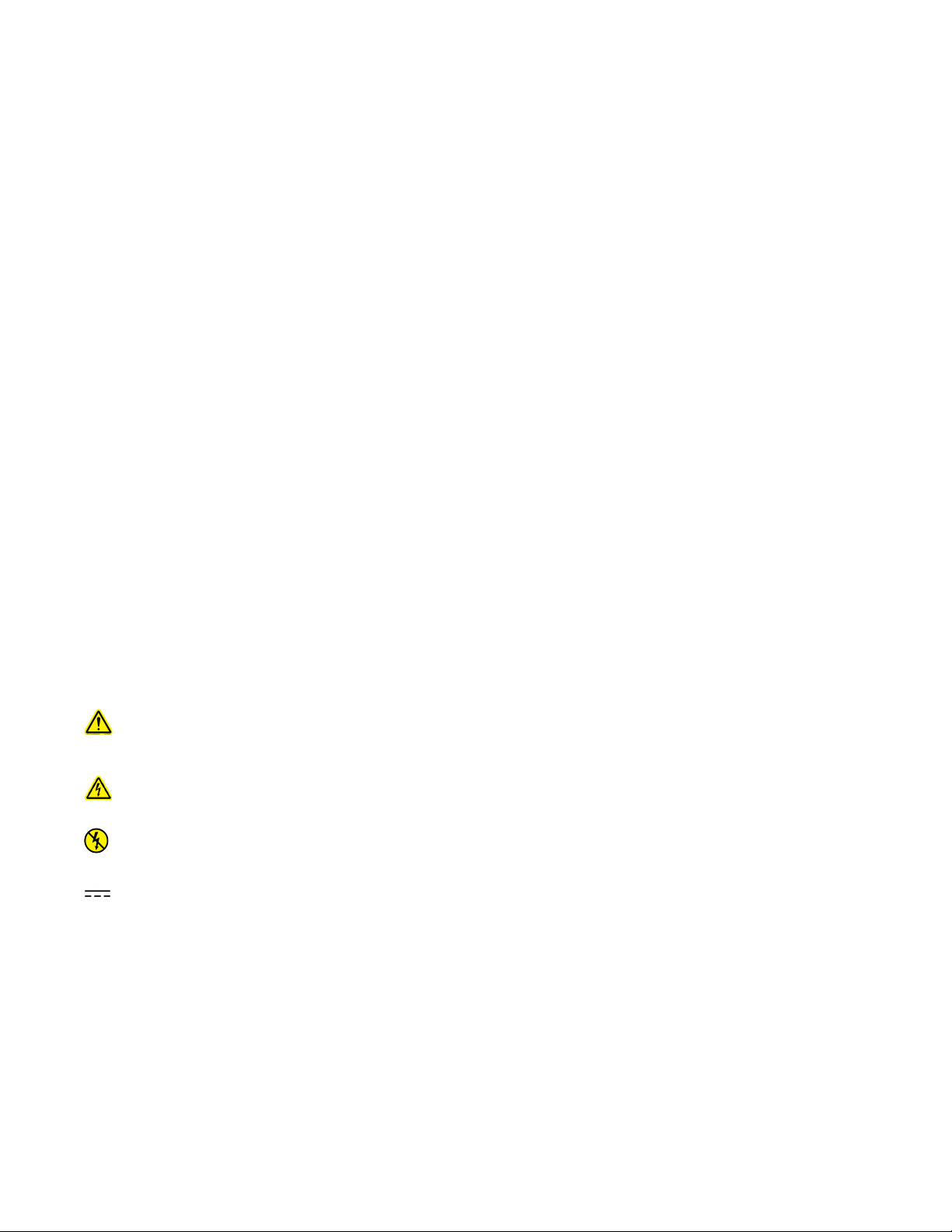
Table of Contents
Markings and Symbols:...............................................................................................................................................................3
Overview......................................................................................................................................................................................4
Applications.................................................................................................................................................................................4
Installation Checklist...................................................................................................................................................................4
Model Information.......................................................................................................................................................................5
Hardware Overview.....................................................................................................................................................................6
R9120 Features and Specifications........................................................................................................................................6
Electrical Connections...........................................................................................................................................................7
Hardware Installation...................................................................................................................................................................7
Modbus Address....................................................................................................................................................................8
System settings.......................................................................................................................................................................8
Status LEDs............................................................................................................................................................................8
Signal Strength Test...............................................................................................................................................................8
Monitoring usage:........................................................................................................................................................................9
AcquiSuite Data Display Page:..............................................................................................................................................9
AcquiSuite Advanced Configuration Options......................................................................................................................10
AcquiSuite route mapping display.......................................................................................................................................11
Modbus Features........................................................................................................................................................................12
Supported Modbus Functions..............................................................................................................................................12
Modbus Register List...........................................................................................................................................................12
Register Functions................................................................................................................................................................14
Mechanical Drawings................................................................................................................................................................15
Firmware Update.......................................................................................................................................................................16
Markings and Symbols:
WARNING: A potential risk exists if the operating instructions are not followed
General Warning Symbol: This symbol indicates the need to consult the operating instructions provided with the
product.
This symbol indicates the presence of electric shock hazards.
This symbol indicates: Do not apply to or remove from hazardous live conductors.
Direct Current symbol.
Page 3 ModHopper R9120 rev C – Wireless Modbus/pulse transceiver
Page 4

Overview
The ModHopper™ wireless Modbus/pulse transceiver is designed to allow systems integrators the ability to communicate
with remote locations while avoiding the costs associated with running low voltage wiring to multiple locations in a single or
between multiple buildings. To meet these requirements, the ModHopper™ provides the installer with all the tools
necessary to install and configure the hardware and software with a minimum of time and investment.
Applications
The R9120 wireless Modbus/pulse transceiver has several applications. These include:
● Energy Monitoring.
● Solar PV Power Generation monitoring
● Malls, office buildings, and other tenant energy monitoring applications.
Installation Checklist
A ModHopper™ system installation has the following components:
Required hardware
● Two or more ModHopper R9120 transceivers.
Note: the R1920 transceivers must be the same radio type. e.g. R9120-3 must be used with another R9120-3;
R9120-5 must be used with another R9120-5.
External hardware
● RS485 Modbus master system such as an A8812 AcquiSuite™ or a Modbus compatible PLC.
● Optional: RS485/Modbus slave devices such as power meters or IO modules.
● Optional: Pulse output transducers for measuring gas, electricity, water, etc. from existing meters and sensors.
Make sure to obtain the pulse output scale, or multiplier for each device you will be using.
● Low voltage wire for attaching pulse or Modbus devices to the R9120, typically 18-24gauge
Page 4 ModHopper R9120 rev C – Wireless Modbus/pulse transceiver
Page 5
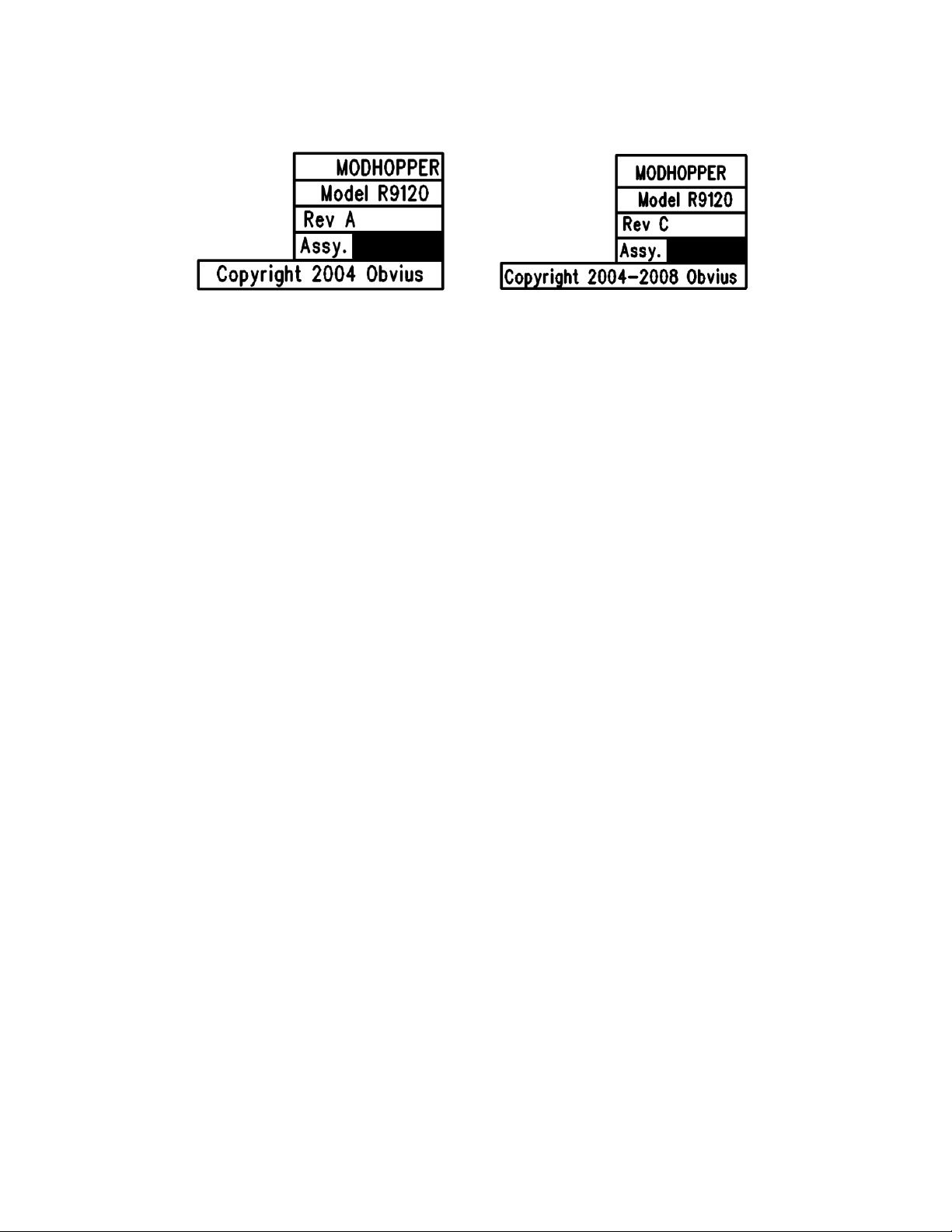
Model Information
There are two revisions of the ModHopper R9120 hardware board. These are Rev-A and Rev-C. Below is a picture of the
revision information on the circuit board. This is located next to the screw terminals on the board.
Before proceeding with the installation, verify the hardware is Rev C. If you have the Rev-A marking on the circuit board,
please download the user manual for the Rev-A hardware. It is important to use the correct manual that matches the
hardware being installed.
This manual covers only revision C hardware.
As per SIPCO LLC, this product may be used in a system and employ or practice certain features and/or methods of one or
more of the following patents:
SIPCO, LLC
U.S. Patent No. 7,103,511
U.S. Patent No. 6,914,893
U.S. Patent No. 6,891,838
U.S. Patent No. 5,714,931
U.S. Patent No. 6,233,327
U.S. Patent No. 7,397,907
U.S. Patent No. 6,618,578
U.S. Patent No. 7,079,810
U.S. Patent No. 7,295,128
U.S. Patent No. 7,263,073
U.S. Patent No. 7,480,501
U.S. Patent No. 6,437,692
U.S. Patent No. 7,468,661
U.S. Patent No. 7,053,767
U.S. Patent No. 7,650,425
U.S. Patent No. 7,739,378
Page 5 ModHopper R9120 rev C – Wireless Modbus/pulse transceiver
Page 6

Hardware Overview
R9120 Features and Specifications
Processor 60MHz Arm7 embedded CPU
LED 3 x RF, 2 x RS 485, 2 x pulse, Alive, Alarm
Protocol Modbus RTU
Addressing Modbus address may be set from 1 to 247 via Dipswitch.
Power Supply
2
Inputs
Communications
RF Frequency Hopping, ISM band, see table below.
Environmental
EMC FCC CFR 47 Part 15, Class A
Size 6.5” x 4.5” x 2” (260mm x 64mm x 45mm)
Mass 1.25 lbs (0.67 kg)
1,3
Included class 2 power supply requires 110-120VAC
(power supply not included in models with -T option)
2 pulse inputs, dry contact
Monitor consumption/rate/min/max
Pulse rate/width user selectable to 10Hz, 50Hz, 100Hz, or 250Hz.
Pulse rate option: 10Hz, minimum pulse width 50ms
Pulse rate option: 50Hz, minimum pulse width 10ms
Pulse rate option: 100Hz, minimum pulse width 5ms
Pulse rate option: 250Hz, minimum pulse width 2ms
Contact closure threshold 100 to 2.5k user selectable
Pulse count values are stored in non-volatile memory.
1
RS-485 (+,-, S), 9600/19200 baud, N, 8, 1, two wire.
Supports up to 32 external devices per ModHopper. (expandable)
2
-SN option: 400MHz receive only (sensor network)
North America: Temperature 0º – 50ºc 3, 0 – 95% humidity, non-condensing.
Pollution Degree 2, Altitude up to 2000M.
For indoor and outdoor use when used in an appropriate enclosure.
The R9120 must be mounted inside a NEMA rated electrical enclosure for safety and isolation
requirements when used outdoors.
Product specific
features:
FCC ID OUR-9XCITE OUR9XTREAM OUR9XTREAM OUR-9XTEND OUR-24XTREAM
IC (Industry Canada) 4214A-9XCITE 4214A-9XSTREAM 4214A-9XTEND 4214A 12008
Encryption No No No 256bit AES No
Max Range
(indoor/urban)
RF: 900MHz, 1mW 900MHz, 100mW 900MHz, 100mW
Power Input
1
Intended for low voltage class 2 inputs or outputs.
2
If the product is used in a manner not specified by the manufacturer, the protection provided by the equipment may be
3
R9120-1
(low power)
100-300ft 1500ft 1500ft 3000ft 300ft
9-30VDC, 200mA 9-30VDC, 200mA 9-30VDC, 200mA 9-30VDC, 900mA 9-30VDC, 200mA
R9120-3
(high power)
R9120-3AU
(high power)
Australia/NZ
R9120-5
(extended range )
900MHz, 1000mW 2.4GHz, 50mW
R24120-3
(high power)
impaired.
3
Not intended for use with rechargeable batteries.
Page 6 ModHopper R9120 rev C – Wireless Modbus/pulse transceiver
Page 7

Electrical Connections
Hardware Installation
Step 1 - Unpack materials: Remove all materials from shipping box and verify all required components are available
Step 2 - Mount the ModHopper to a wall or inside the electrical enclosure if required. When mounting the ModHopper and
the antenna inside an enclosure, a non-metallic enclosure will be required. Metal enclosures restrict RF communications. If
a metal enclosure is required, use an external antenna and an RF antenna cable.
Step 3 - Connect the pulse output devices. For KYZ pulse output meters, attach the normally-open circuit to the
ModHopper. These are usually the K and Z terminals.
Step 4 - Connect the RS485 Modbus network loop as shown in the wiring diagram. Follow the manufacturer’s instructions
for installing and powering other Modbus devices. Verify that the Modbus address settings are unique for each device (i.e.,
no two devices with the same address). Connect each device in the chain by “daisy-chaining” the devices together . Observe
+ and - polarity on the Modbus devices. For more information about Modbus loops, please read our Modbus FAQ available
at www.obvius.com .
Do not ground the RS485 shield inside an electrical panel. All RS485 and 24VDC power wires, including the shield should
be insulated to prevent accidental contact to high voltage conductors.
The pulse, RS485 and power cable should be mechanically secured where it enters the electrical panel.
The wire used to provide pulse and RS485 communications should be insulated to meet requirements of the voltages present
inside any box the wire is mounted within. For example, Belden 1120A has a 600v insulation rating and can be used in
many applications. Check with your electrical installer for details as local code requirements may vary.
WARNING: After wiring the ModHopper, remove all scraps of wire or foil shield from the electrical panel.
This could be dangerous if wire scraps come into contact with high voltage wires.
Step 5 – Attach the antenna to the ModHopper. When using an antenna cable, avoid sharp bends; kinks in the antenna cable
will degrade performance.
Step 6 – Attach the power to the ModHopper and apply power. Observe the LEDs to confirm the device is operating.
● Alive (green): blinks once per second while the system is operating correctly.
● RS485 RX: The RX led should blink whenever a modbus query is sent on the RS485 loop. (regardless of
the target address of the query). If the ModHopper is attached to an AcquiSuite, the RX led should blink
about once per second.
● RS485 TX: The TX LED will blink when the A89DC-08 responds to a modbus query.
Note: If cleaning is required, use a dry towel to remove dust from the ModHopper. Do not use fluids to clean the
ModHopper.
Page 7 ModHopper R9120 rev C – Wireless Modbus/pulse transceiver
Page 8

Modbus Address
Before the ModHopper can be used, you must set the Modbus address of the ModHopper.
This address must be unique among all Modbus devices in the system including all devices
that are connected on remote wireless links. Address 0 (all switches off) is not allowed.
Select an address, and set the dipswitches to match.
The sum of the value of the switches is the address. In the example to the right, address 52 is
set by placing switch 4, 16 and 32 to the on position.
Note: 4 + 16 + 32 = 52
System settings
For most systems, set all of the system switches to the "off" position.
Radio channel: This option selects the channel number that can be used to isolate a group of
ModHoppers. This option may be set for channels 0 to 6. Channel 7 (all 3 switches on) is not
allowed.
Programming: Set the “Prog Enable” to Off for normal operation.
485 Termination Enable: Set the “485 Term En” to ON to enable a 120ohm termination
resistor on the RS485 network. This should be used when the ModHopper is on the end of a
485 wiring run. Set this switch to OFF when the ModHopper is in the middle of an RS485
wiring run.
Port RS232 or RS485: Set the switch to the “off” position for RS485 operation. The
ModHopper can communicate via the RS232 connection however most Modbus devices will need 485 terminals. .
Baud Rate: This option sets the serial port speed for the Modbus devices connected to the ModHopper. Set this option to
“off” for 19200. Set the switch to “on” for 9600 baud.
Reserved: Set this option to Off.
Status LEDs
The device should power up and be ready in a few seconds. The LEDs should blink in the following
manner.
● The "Alive" LED should start to blink about once per second.
● The Alarm LED will blink when transmission errors occur.
● The RF TX/RX LEDs will blink when the radio is receiving or transmitting data.
● The RS485 LEDs will blink for local Modbus activity.
● The Pulse input LEDs will light when the corresponding pulse input terminals are closed.
● If the device has the -SN option, the 400MHz LED will blink when an RF packet from a 400MHz
sensor transmitter is received.
Signal Strength Test
When the ModHopper is operating, the Test Button can be used to report the signal strength received by the ModHopper
from another unit.
Press and hold down the test button. The status LEDs will light up as a bar graph display. Each LED is approximately 10%
of scale. For example if PULSE 1 and 2 are on, the received strength is approximately 20% to 29%.
For useful signal reporting, it is important to turn off all but one other ModHopper. When reporting the signal strength, the
most recent wireless transmission received is displayed. If two ModHoppers are transmitting, the display will only show the
most recently received packet, and the user will not be able to determine which ModHopper the signal strength being
reported.
Page 8 ModHopper R9120 rev C – Wireless Modbus/pulse transceiver
Page 9

Note: the normal operation of the ModHopper is suspended while the test button is pressed. Modbus communications and
wireless transmissions are not processed.
Monitoring usage:
The ModHopper has several data points that may be read using the Modbus protocol.
For each of the two pulse inputs, the ModHopper reports a value for consumption and rate. Rate fields are provided for the
average rate during the log period (block demand), the instantaneous rate, and the min/max instantaneous rate observed
during the log period. The pulse counts for each input are stored in non-volatile memory to preserve the count when power
is removed. For more information on the specific Modbus registers used for the pulse inputs, refer to the Modbus register
section of this manual.
When configuring a Modbus Master such as a PLC, TCP Gateway, or computer software, you must increase the timeout on
the RS485 port of your system. The ModHopper adds about 500mS of delay per hop. In a complex system with multiple
ModHoppers, a 1 to 2 second round trip time is not uncommon.
AcquiSuite Data Display Page:
When using the ModHopper with the AcquiSuite data acquisition server, the AcquiSuite will read the pulse input data from
the ModHopper and provide configuration menus for all of the ModHopper options.
The AcquiSuite will display will report all the data values present on the ModHopper. In addition, the instantaneous
min/max rate values will be cleared after each logging interval. Click the Configure button to set up pulse input names,
unit of measure and multipliers as needed.
Page 9 ModHopper R9120 rev C – Wireless Modbus/pulse transceiver
Page 10

AcquiSuite Advanced Configuration Options
The AcquiSuite setup and configuration page includes an advanced configuration page to set all of the ModHopper features
with a convenient web page interface. Below is an example screen for the AcquiSuite advanced configuration page.
In this setup page, there are several options available.
● Serial port timeout, and protocol configuration. When a request comes in over the wireless mesh network and is
sent out on the ModHopper RS485 serial port, the ModHopper must wait for the attached modbus device to reply to
the query. The timeout option controls how long the ModHopper will wait before giving up on the attached
Modbus device and discarding the query. Most Modbus devices will respond in 150ms or less.
● Pulse input contact closure threshold: allows you to set a maximum resistance to be counted as a “closed” contact.
This is helpful when using intrinsic barrier devices. Default of 500 ohms will work in most applications.
● Pulse input maximum count frequency. For most pulse meters, 10Hz is adequate. Faster counting of mechanical
relays may result in “relay bounce” and give an incorrect count. Consult the pulse output device for information on
maximum expected pulse output rate.
● Data log control: enable/disable AcquiSuite data logging for the ModHopper. Note: this is an internal AcquiSuite
feature, and does not set any registers on the ModHopper.
In addition to the configuration options, some further details about the ModHopper are provided These include the serial
number, firmware version, uptime, RF/RS485 packet counters, and internal temperature and power supply monitor.
For further information configuration and status registers, refer to the Modbus section in this manual.
Page 10 ModHopper R9120 rev C – Wireless Modbus/pulse transceiver
Page 11

AcquiSuite route mapping display
The AcquiSuite data acquisition server has additional diagnostic features that assist with ModHopper deployments. The
most useful is the ModHopper route map. Select the ModHoppers menu from the Wireless section in the AcquiSuite menu
tree as shown below.
The graph will draw a blue box for each ModHopper that is attached to the system. The blue number inside the box icon is
the Modbus address of the ModHopper. To the side of each icon, three lines of information will be shown.
● The device list name will be shown to the side of each ModHopper icon
● The link quality, hops and round trip time (rtt) will be printed under the ModHopper name.
● A list of attached Modbus device addresses will be shown on the third line. This is a list of addresses that the
ModHopper has automatically detected on the local RS485 port.
The graph will print strong links in thick green lines. Lines progress from green, to yellow, to red to indicate weak links.
Page 11 ModHopper R9120 rev C – Wireless Modbus/pulse transceiver
Page 12

Modbus Features
Supported Modbus Functions
The R9120 device responds to the following Modbus query functions:
0x11 Report slave id.
0x03 read holding registers (multiple)
0x06 preset single register
These should be sufficient to perform all operations (read many values, make single change, and identify). In addition the
device will respond to with Modbus exceptions for invalid function, value, and register if out of bound requests are made.
Modbus function 0x11 Slave ID function will respond with id=49 and one of the following id text values:
"Obvius, ModHopper, R9120-1" "Obvius, ModHopper, R9120-5"
"Obvius, ModHopper, R9120-3" "Obvius, ModHopper, R9120-5T"
"Obvius, ModHopper, R9120-3T" "Obvius, ModHopper, R24120-3"
"Obvius, ModHopper, R9120-3SN" "Obvius, ModHopper, R24120-3T"
"Obvius, ModHopper, R9120-3SNT" "Obvius, ModHopper, R24120-3SN"
"Obvius, ModHopper, R9120-3AU" "Obvius, ModHopper, R24120-3SNT"
"Obvius, ModHopper, R9120-3AUT"
Modbus Register List
All modbus registers are read-only unless otherwise noted.
Data points:
offset point type desc
------- ------- ------- ------------------
0 40001 UINT32 (N/V) pulse count 1 MSW
1 40002 UINT32 (N/V) pulse count 1 LSW
2 40003 UINT32 (N/V) pulse count 2 MSW
3 40004 UINT32 (N/V) pulse count 2 LSW (same format as pulse count 1)
4 40005 UINT16 inst pulse 1 time (seconds)
5 40006 UINT16 inst pulse 2 time (seconds)
6 40007 UINT16 (R/W) min pulse 1 time (seconds) (write clears min/max)
7 40008 UINT16 (R/W) min pulse 2 time (seconds)
8 40009 UINT16 (R/W) max pulse 1 time (seconds)
9 40010 UINT16 (R/W) max pulse 2 time (seconds)
10 40011 UINT16 (R/W, N/V) inst pulse count size. (default 5)
100 40101 UINT16 Serial Number (bytes 1,2) (serial number)
101 40102 UINT16 Serial Number (bytes 3,4)
102 40103 UINT16 Serial Number (bytes 5,6)
103 40104 UINT16 firmware version (e.g. v1.03, high byte=major,
lowbyte=minor, 0x8000 flag set for Beta)
104 40105 UINT16 boot count
105 40106 UINT32 mfg date MSW
106 40107 UINT32 mfg date LSW
107 40108 UINT16 radio group id setting (0-6)
108 40109 UINT16 alarm flags (0x01 = boot from watchdog)
109 40110 UINT16 max packet buffers used.
110 40111 UINT32 Radio up time (seconds) MSW
111 40112 UINT32 Radio up time (seconds) LSW
112 40113 UINT16 RF short packets. write 0 to clear stat counters.
(R/W firmware 1.17 or later)
113 40114 UINT16 RS485 short packets
114 40115 UINT16 RF Overrun packets
115 40116 UINT16 RS485 Overrun packets
116 40117 UINT16 RF Timeout packets
117 40118 UINT16 RS485 Timeout packets
Page 12 ModHopper R9120 rev C – Wireless Modbus/pulse transceiver
Page 13

offset point type desc
------- ------- ------- -----------------118 40119 UINT16 RF BadChecksum packets
119 40120 UINT16 RS485 BadChecksum packets
120 40121 UINT16 RF RX Good packets
121 40122 UINT16 RS485 RX Good packets
122 40123 UINT16 RF TX packets
123 40124 UINT16 RS485 T Good packets
124 40125 UINT16 RF TX resend packets
125 40126 UINT16 RS485 TX resend packets
126 40127 UINT16 RF RouteChange packets
127 40128 UINT16 RS485 RouteChange packets
128 40129 UINT16 Number of known nodes. (including ourselves)
129 40130 UINT16 Our modbus address
130 40131 UINT16 R9120 Hardware Version (0=rev-A, 1=rev-B, etc)
131 40132 UINT16 Model number bytes 1,2 (4 registers = 8 char string)
132 40133 UINT16 Model number bytes 3,4 (4 registers = 8 char string)
133 40134 UINT16 Model number bytes 5,6 (4 registers = 8 char string)
134 40135 UINT16 Model number bytes 7,8 (4 registers = 8 char string)
135 40136 UINT16 Radio Serial MSW
136 40137 UINT16 Radio Serial LSW
137 40138 UINT16 Radio Firmware
138 40139 UINT16 Radio Type 1=R9120-1(lowpower), 2=R9120-3(highpower)
0=unknown)
139 40140 UINT16 (R/W) Modbus 485 timeout in ms. Default 240ms range 40max
to 2000ms. Affects modhopper in master mode only.
(max 5000ms in v1.17)
140 40141 UINT16 (R/W) Pulse KYZ flag bitmap. 0x01 = pulse1 kyz mode,
0x02 = p2, etc.
141 40142 UINT16 Reserved
142 40143 UINT16 (R/W) RS485 force master/slave modes. 0=auto/default,
1=force-master, 2=force-slave. (firmware 1.17 or later)
143 40144 UINT16 RS485 master/slave mode status. 0=master, 1=slave.
(firmware 1.17 or later)
144 40145 UINT16 RS485 baud rate. 2=9600, 3=19200. (firmware 1.17 or
later)
145 40146 UINT16 (R/W) contact closure threshold. in ohms. 100-2550 ohms
allowed. (rev-c only, firmware 2.02 or later)
146 40147 UINT16 (R/W) contact closure speed, pulse speed: 0=10Hz/default,
1=50Hz, 2=100Hz, 3=250Hz (firmware 2.02 or later)
147 40148 UINT16 power supply voltage monitor (rev-c only) scale: x100
148 40149 UINT16 pcb temperature monitor (rev-c only) scale: x100
149 40150 UINT16 400MHz RX Good packet count (rev-c only)
150 40151 UINT16 400MHz RX Bad packet count (rev-c only)
151 40152 UINT16 (R/W) minimum packet time, how frequent to save sensor data
packets. (10-2550 seconds) (firmware 2.02 or later)
152 40153 UINT16 RS485 serial port option:(firmware 2.05 or later)
bits 0-1: 0=N, 1=E, 2=O
bit 2: 0=8bit, 1=7bit
bit 3: 0=1stop, 1=2stop
Note: read only, always returns 8N1
Page 13 ModHopper R9120 rev C – Wireless Modbus/pulse transceiver
Page 14

153 40154 UINT16 Radio RF speed mode (0=distance, 1=speed)
(rev-c, -5 modhopper only, fw 2.05 or later )
154 40155 UINT16 Reserved
155 40156 UINT16 (R/W) preference lock. 0=unlocked, 1=locked. when locked,
preferences can be changed from 485 port only.
(firmware 2.05 or later)
156 40157 UINT16 AES Encryption key present.
0=not available, 1=not-active, 2=key-active/256bit.
(firmware 2.05 or later, -5 modhopper only)
157 40158 UINT16 Max allowed software RF channel setting. 0=not available.
(firmware 2.06 or later)
712 40713 UINT16 bitmap of known radios (16 registers) LSB, MSB order.
bit0=n/a, bit1=addr1, etc.
Register Functions
Pulse Count: The pulse count is stored as an unsigned 32bit integer. This allows for 2^32 pulses (4.2billion) to be counted
before rollover. On Modbus systems that do not allow you to read 32bit values, you can calculate the pulse count as follows:
count = (MSW * 65536) + LSW
or
count = (MSW << 16) | LSW [bit shift high order word by 16 bits and xor against low order word ]
Pulse count registers accumulate a total number of pulses received on each pulse input. The pulse count totals always
increment and can not be cleared or set to an arbitrary value to prevent tampering. All pulse count totals are stored in nonvolatile memory to preserve counts during power failure. The unsigned 32 bit counter values can accumulate up to 4.29
billion (2^32) pulses before rollover.
All 32 bit data point values are encoded in 2 Modbus registers (16bits each). Modbus master systems should always query
the A8332-8F2D using a single query to read an entire block of registers. Never use two queries to read one register and
then combine the two results into a single 32 bit value. Doing so will allow the pulse count to increment in the middle of the
two Modbus queries, and will cause intermittent data readings that are incorrect.
For example, a pulse input has a count of 65534. This is represented as a 32 bit hex number 0x0000FFFE. The first 4 digits
are the MSW register, the second 4 digits are the LSW register. The Modbus Master reads the first (MSW) register and gets
0x0000. In between the two readings, the pulse input counts 2 more pulses, making the total 65536 or 0x00010000 in hex.
Next the Master reads the second (LSW) register and gets 0x0000. When the two registers are combined, the result is
0x00000000. The proper way to handle this situation is to simply read both registers in a single Modbus query.
Instantaneous Pulse Rate: The pulse rate values for instantaneous, min and max rates are calculated based on the time
between arriving pulses. For example, if InstPulse1 = 30, and inst pulse count size is 5, then the average rate for the last 5
pulses is 6 seconds per pulse. To convert the register values (in seconds) to a rate value, use the following formula.
RatePerHour = (N * 60 * 60 / Inst_Register)
Where InstRegister is any of the 6 register values 4 through 9. N is the instantaneous pulse count size at offset 10.
Min/Max pulse rate: These 4 registers are calculated from the instantaneous pulse rate. These latching registers are
updated whenever the minimum or maximum rate fields are exceeded by the instantaneous rate. These 4 registers may be
cleared by writing a zero to the register. Writing to one min/max register clears all four min/max registers.
Page 14 ModHopper R9120 rev C – Wireless Modbus/pulse transceiver
Page 15

Mechanical Drawings
The R9120 must be wall mounted, or mounted inside an appropriate enclosure rated for the weather, location, and electrical
components located inside it. The R9120 mounting holes are detailed below.
Page 15 ModHopper R9120 rev C – Wireless Modbus/pulse transceiver
Page 16

Firmware Update
From time to time, Obvius may release firmware updates with additional features and system changes. To find out what
firmware your ModHopper has installed, read the firmware version register with a Modbus utility, or use the “Advanced
configuration” page in the AcquiSuite setup menu. Firmware update files may be obtained from Obvius technical support.
The firmware update process requires an RS232 serial port and a windows computer to run the firmware update utility.
Before starting this process, verify your computer has a serial port available. You may need to deactivate other software
such as the palm pilot utility or ups monitor software. USB connected serial ports may be used however you may need to
reduce the baud rate if you receive errors updating the firmware.
To update the firmware, use the following procedure.
Step 1: Install the Philips LPC2000 software as provided by Obvius.
Step 2: Remove power, RS485 and pulse inputs from the ModHopper. Power can be disconnected by removing the screw
terminal or plug from the ModHopper power connection socket.
Step 3: Set the following dip switches:
Prog Enable = on
485/232 = on
Step 4: Attach the ModHopper to your computer with an RS232 serial cable. The ModHopper programming connector is
the 9 pin RS232 connector on the top of the device.
Step 5: Power up the ModHopper. The Green Alive LED should light up and solid.
Step 6: Run the LPC2000 Flash Utility. The following screen will be displayed.
Step 7: Set the following communications options:
COM1 or COM2 depending on your computer serial port.
Use baud rate: 38400 or slower.
Check “Use DTR/RTS for Reset”
XTAL Freq[kHz] = 14745
Step 8: Click the “Read Device ID” button. The PartID and BootLoaderID fields will be shown if successful. Also, the
“Device” dropdown menu should switch to LPC2131. The bottom of the window will display “Read Part ID Successfully.”
Step 9: Click the “Filename” “...” button. A dialog box will appear. Locate and select the ModHopper firmware image file.
In the example above, this is named “R9120_revC_v2.04.hex”.
Step 10: Click the “Erase” button. This will remove the existing firmware from the ModHopper device.
Step 11: Click the “Upload to Flash” button. The firmware update will start, and a blue progress bar will be shown across
the bottom of the screen. While the upload is in progress, the green Alive LED on the ModHopper will stay on solid.
Step 12: when the update is complete, disconnect power from the ModHopper. Remove the RS232 serial cable. Turn off
the ProgEnable, and 485/232 switches.
Step 13: Re-attach the RS485 data and pulse wire connections. Power up the ModHopper. The new firmware should now
operate. To confirm the new firmware is installed, use the AcquiSuite device details page, click the “configure” button,
and then the “Advanced” button. The firmware version number will be displayed on the lower right side of the advanced
details page.
Page 16 ModHopper R9120 rev C – Wireless Modbus/pulse transceiver
