Obvius BACnet User Manual

BACnet® Server for AcquiSuite®
by
Mark N. Shepard
BACnet is a registered trademark of ASHRAE. ASHRAE does not endorse,
approve or test products for compliance with ASHRAE standards. Compliance of
listed products to the requirements of ASHRAE Standard 135 is the responsibility
of BACnet International (BI). BTL is a registered trademark of BI.
Applies to: Obvius_BACnet, v02.13.0312_01 or later
Document revised: 5/10/2013
BACnet Server for AcquiSuite Page 1 of 52
CVS:bacnet/Documentation/BACnet_Users_Guide.doc
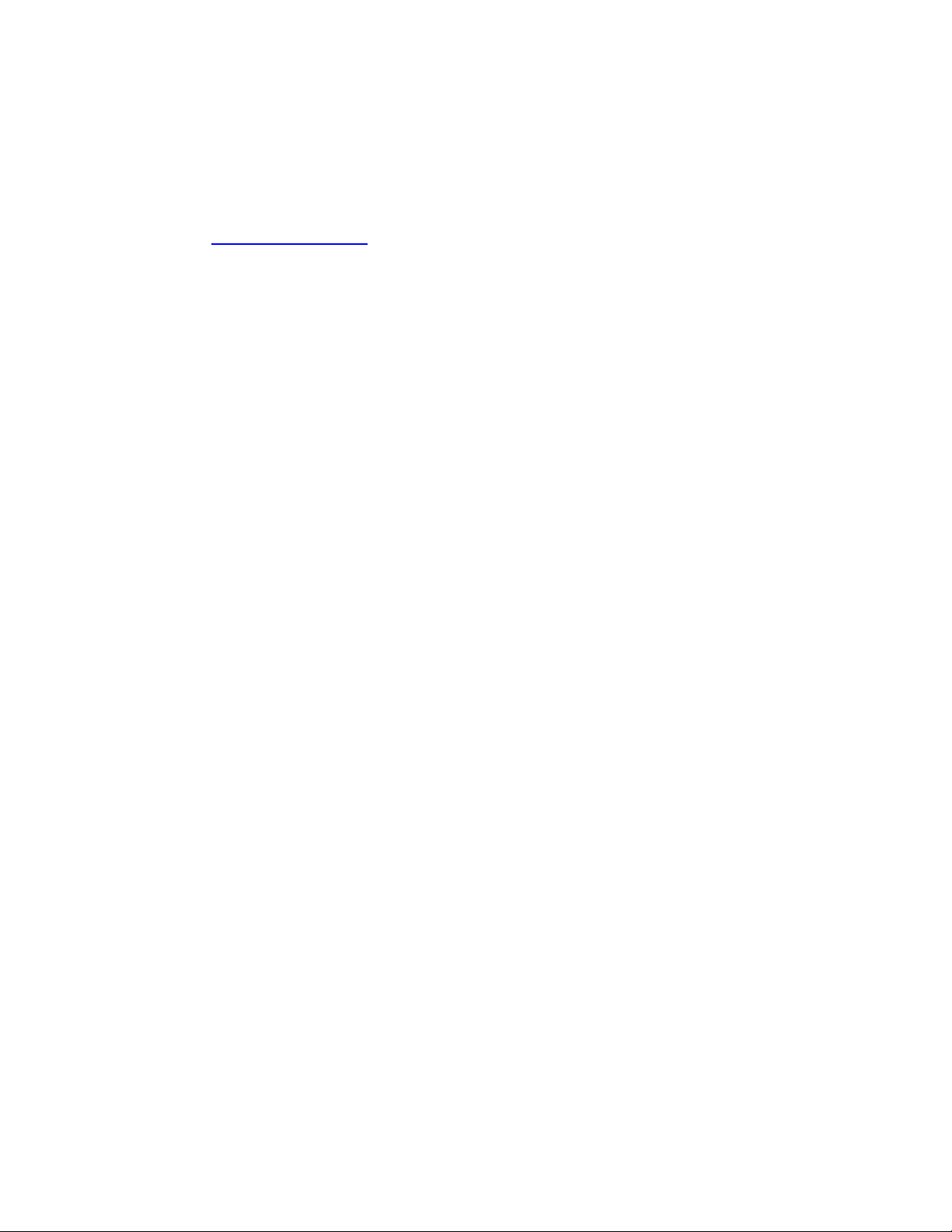
Copyright Information
Copyright © 2009, 2010, 2011,2012,2013 by Obvius
Obvius and AcquiSuite are trademarks of Obvius Holdings LLC.
BACnet® is a registered trademark of American Society of Heating, Refrigerating and Air-Conditioning Engineers (ASHRAE). For more
information see the http://www.bacnet.org/Notice
Other brand and product names are trademarks or registered trademarks of their respective holders.
U.S. Government Restricted Rights: Use, duplication or disclosure by the Government is subject to restrictions set fourth in
subparagraph (a) through (d) of the Commercial Computer Restricted Rights clause at FAR 52.227-19 when applicable, or
subparagraph (c) (1) (ii) of the Rights in Technical Data and Computer Software clause at DFARS 252.227-7013, and in similar
clauses in the NASA FAR Supplement.
Limited Warranty
OBVIUS IS PROVIDING THIS WARRANTY IN LIEU OF ALL OTHER EXPRESS OR IMPLIED WARRANTIES, INCLUDING
ANY WARRANTY OF MERCHANTABILITY OR FITNESS FOR A PARTICULAR PURPOSE. THIS WARRANTY IS
BUYER'S EXCLUSIVE REMEDY FOR ALL CLAIMS AGAINST OBVIUS. OBV IUS SHALL NOT BE LIABLE FOR ANY
CONSEQUENTIAL OR INCIDENTAL DAMAGES. OBVIUS'S TOTAL LIABILITY FOR ALL CLAIMS SHALL BE LIMITED
TO THE PRICE PAID FOR ITS PRODUCT.
Obvius promises buyer that any standard product manufactured by Obvius shall be free from all material defects in design, material, or
manufacturing for a period of 2 years from the manufacture date; provided, however, that the warranty shall not extend to ordinary
wear and tear or to normally replaceable components (e.g., batteries). During the warranty period, Obvius may repair or replace (in its
sole discretion) any product suffering from a warranty defect and returned freight prepaid by buyer, with no charge to buyer for any
warranty repair or replacement. The warranty shall remain in full force and effect for such 2 year period, provided that the product: (1)
was installed, operated, and maintained properly; (2) has not been abused or misused; (3) has not been repaired, altered, or modified
outside of Obvius's authorized facilities; (4) has not been sold subject to other warranty terms specified at the time of sale; and (5) is
still owned by the original purchaser. This warranty provides specific legal rights that may be varied by state law. Obvius's products
are not designed for life or safety applications.
.
Product Application Limitation
Obvius products are not intended for use in critical applications such as nuclear facilities, human implantable devices or life support.
Obvius is not liable, in whole or in part, for any claims or damages arising from such uses.
Obvius strongly believes in continuous improvement, therefore we must reserve the right to change specifications and product
offerings without notice. Where possible, we will substitute products with equivalent functionality when necessary.
Obvius
3300 NW 211th Terrace
Hillsboro, OR 97124
ph: 503-601-2099
BACnet Server for AcquiSuite Page 2 of 52
CVS:bacnet/Documentation/BACnet_Users_Guide.doc

Table of Contents
1 OVERVIEW ............................................................................................................................... 7
1.1 FEATURES...............................................................................................................................7
1.2 PICS-PROTOCOL IMPLEMENTATION CONFORMANCE STATEMENT.............................................8
2 PLANNING YOUR DEPLOYMENT........................................................................................11
2.1 SOFTWARE INSTALLATION REQUIREMENTS .............................................................................11
2.2 NUMBER OF ACQUISUITES REQUIRED.....................................................................................11
2.2.1 Case Study: Meters Connected via RS485 at 9600 Baud......................................13
2.2.2 Case Study: Meters Connected via Modhopper, 1-Hop Maximum.........................14
2.2.3 Case Study: Meters Connected via RS485 at 38k4 and 115k2 Baud ....................15
2.2.4 Case Study: “Consumption Only” Option at 9600 Baud .........................................17
2.3 MAXIMUM BACNET CLIENTS ..................................................................................................17
2.4 MINIMUM APDU_TIMEOUT..................................................................................................... 18
2.5 SUPPORTED RELAY TYPES ....................................................................................................18
2.6 FAIL SAFE LOGIC DESIGN ...................................................................................................... 18
3 INSTALLATION...................................................................................................................... 19
3.1 OVER-THE-WEB INSTALLATION ............................................................................................... 19
3.2 “HAVE DISK” INSTALLATION....................................................................................................19
3.3 UN-INSTALLATION .................................................................................................................. 20
4 SETUP....................................................................................................................................21
4.1 AUTOMATIC QUICK START......................................................................................................21
4.2 GUIDED SETUP......................................................................................................................21
4.3 BACNET SETUP OPTIONS......................................................................................................23
4.4 HANDLING UNSUPPORTED METERS WITH THE MODBUS FRAMEWORK.......................................25
5 BACNET DEVICE LIST.......................................................................................................... 26
5.1 TYPICAL USES OF THEDEVICE LIST PAGE...............................................................................26
6 BACNET DISCOVER .............................................................................................................27
BACnet Server for AcquiSuite Page 3 of 52
CVS:bacnet/Documentation/BACnet_Users_Guide.doc

6.1 TYPICAL USES OF THEDISCOVER PAGE..................................................................................28
6.2 BACNET DISCOVER → SHOW: [NETW ORK], [FI RMWARE ], [STATS] .............................................28
6.2.1 show: [basic].............................................................................................................28
6.2.2 show: [network]......................................................................................................... 28
6.2.3 show: [firmware] ....................................................................................................... 29
6.2.4 show: [stats].............................................................................................................. 29
6.2.5 show: [all].................................................................................................................. 30
6.3 BACNET DISCOVER → OBJECTS............................................................................................30
6.3.1 Typical Uses of Discover → Objects link .................................................................31
6.4 BACNET DISCOVER → OBJECTS → EPICS............................................................................32
6.4.1 Typical Uses of the EPICS....................................................................................... 32
7 HOW DO I............................................................................................................................... 33
7.1 HOW DO I... CHOOSE DEVICE IDS AND NETWORK NUMBERS?................................................. 33
7.1.1 Background: Permanent Names.............................................................................33
7.1.2 Background: Detecting Name and ID Conflicts.......................................................33
7.2 HOW DO I... CHOOSE TIMEOUTS? ..........................................................................................33
7.3 HOW DO I... OPTIMIZE RESPONSETIME?................................................................................34
7.4 HOW DO I... OPTIMIZE POLLING?............................................................................................35
7.4.1 Background: Caching Behavior............................................................................... 35
7.5 HOW DO I... FIX UNIT ISSUES?...............................................................................................35
7.6 HOW DO I... USE RELAY OUTPUTS?.......................................................................................36
7.7 HOW DO I... SPAN SUBNETS WITH A BBMD?..........................................................................36
7.8 HOW DO I... SPAN SUBNETS WITH FOREIGN DEVICE REGISTRATION?......................................38
7.8.1 Typical Uses of Foreign Device Registration: ..........................................................38
8 TROUBLESHOOTING ...........................................................................................................39
8.1 SYMPTOM: NOT BTL LISTED?...............................................................................................39
8.2 SYMPTOM: CAN’T “DISCOVER” THE ACQUISUITE?...................................................................39
8.3 SYMPTOM:“DISCOVERY ISBROKEN OR NOTWORKING” OR “MY CONTROLLER DOESN’T SUPPORT
DISCOVERY”?................................................................................................................................... 41

8.4 SYMPTOM: BACNET TIMEOUT OR COMMUNICATION ERRORS?................................................42
8.5 SYMPTOM:DATA VALUES ARE NOTU PDATING (NOT REFRESHING)?.........................................42
8.6 SYMPTOM: CAN’T WRITE (TO RELAYS)?.................................................................................43
8.7 SYMPTOM: RELAYS TURN ON WHEN THEY SHOULDN’T? ........................................................46
8.7.1 Setting a “Stale Timeout”..........................................................................................46
8.7.2 How the AcquiSuite Signals Communications Failures ...........................................47
9 BACNET BACKGROUND ..................................................................................................... 48
9.1 BACKGROUND ON "DEVICE OBJECTS".....................................................................................48
9.2 BACKGROUND ON "ANALOG INPUT OBJECTS"..........................................................................49
9.3 BACKGROUND ON "BINARY VALUE OBJECTS"..........................................................................49
9.4 TERMINOLOGY: PICS, EPICS AND BIBBS.............................................................................. 49
10 COMMON WIRESHARK FILTERS ....................................................................................50

BACnet Server for AcquiSuite Page 6 of 52
CVS:bacnet/Documentation/BACnet_Users_Guide.doc
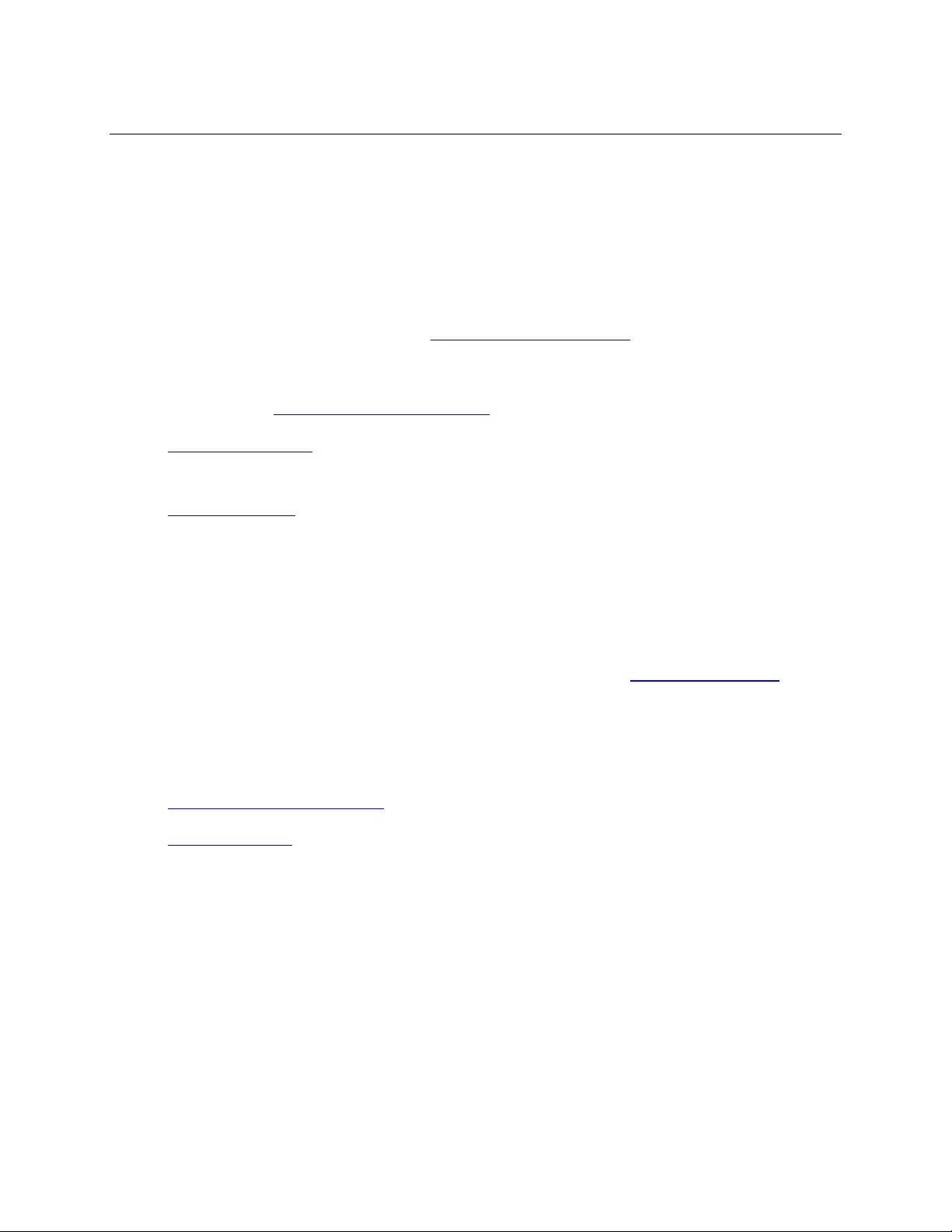
1 Overview
1.1 Features
· BACnet/IP server which automatically shares any meter supported by the AcquiSuite platform
and connected via Modbus/485, Modbus/TCP or Modhopper® wireless mesh network.
· Supports devices connected via the appropriate AcquiSuite “Modbus -to-Native” Gateway
Modules, such as Fronius, SMA and Refusol PV-inverters.
· Conformance tested and accepted by BACnet Testing Laboratories
· Adds BACnet/IP to the A7810 AcquiLite and A8814 AcquiSuite+.
· Integrates with AcquiSuite Modbus Framework
· Automatic quick start
detected and shared via B ACnet.
· Fast, guided setup
· Engineering units: Modbus registers are automatically translated to engineering quantities with
proper units.
· Caching to manage limited Modbus bandwidth. Cache times are automatically tuned based
on the units of the data point and history of queries.
· Relay outputs supported , allowing complete control loops. See supported rela y types
details.
· Includes BBMD server, allowing your BACnet net work to span IP subnets without extra
hardware.
: Simply connect a supporte d Modbus meter and it will be automatically
: Server identifies problems, guides you to solutions.
, allowing user-definition of new or unusual meters.
as of March 2013.
for
· BACnet discovery tools built-in, including detection of Device ID and Network Number conflicts.
· Detailed statistics
· Allows incoming Foreign Device Registration (FDR), si mplifying remote diagnostics.
· Compatible with AcquiSuite Remote Configuration.
· Supported on Obvius A8812 (Acqu iSuite), A881 0 (AcquiSuite EMB), A7810 (AcquiLite) and
A8814 (AcquiSuite+).
· Supports BACnet protocol version 1, revision 12.
· 64 BBM D and 64 FD entrie s are allowed.
BACnet Server for AcquiSuite Page 7 of 52
CVS:bacnet/Documentation/BACnet_Users_Guide.doc
to monitor performance.
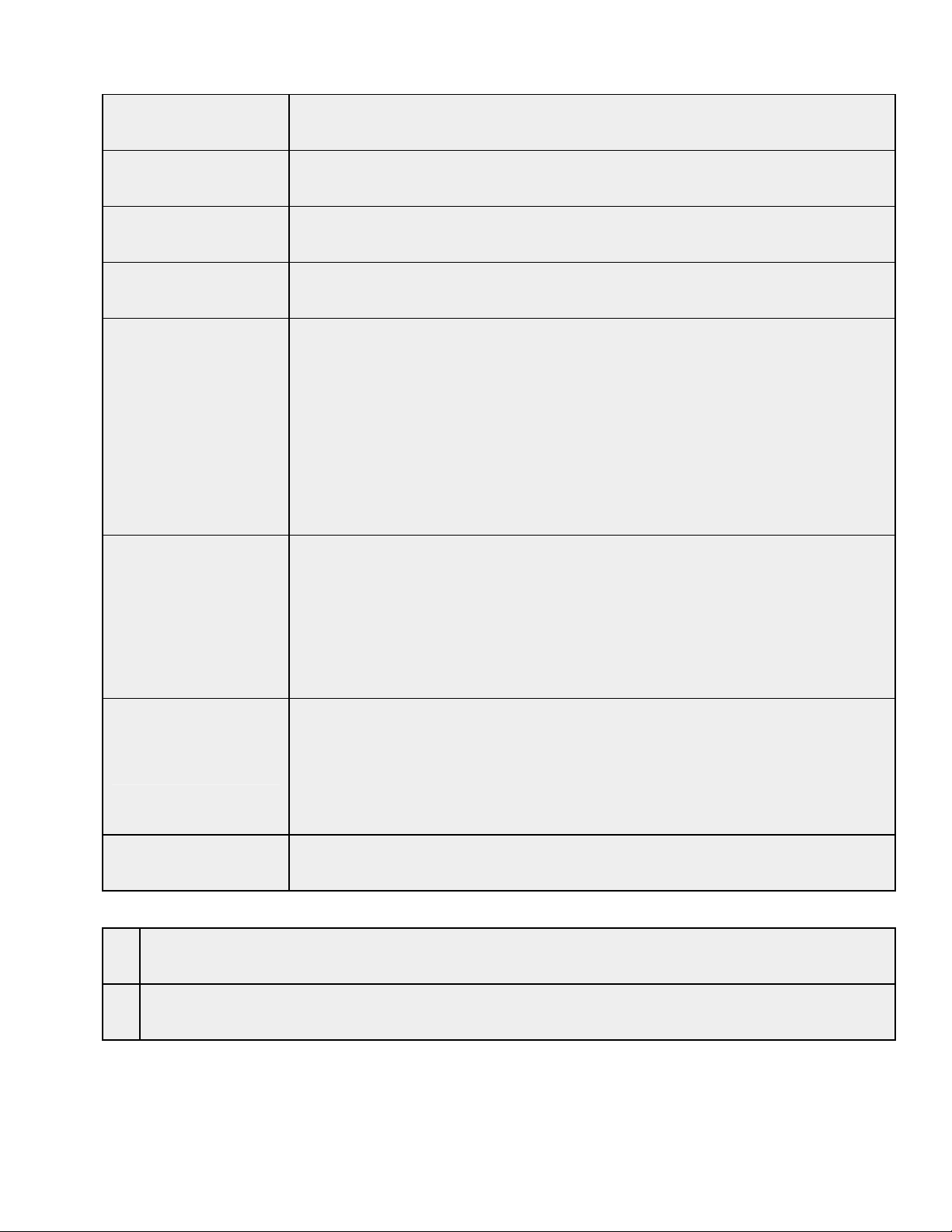
1.2 PICS - Protocol Implementation Conformance Statement
BACnet Vendor Nam e: Obvius
BACnet Vendor ID: 556
Product Name: AcquiSuite, AcquiLite
Product Model Number: A8812, A8810, A7810, A8814
"BACnet Server for AcquiS uite" is an add-on software m odule for Obvius'
"AcquiSuite" data acquisition server platform. The "AcquiSuite" is a Linux- based
embedded controller with a web user-interface which autom atically detects and
Product Description:
recognizes a variety of power meters and sensors using a variety of protocols, chiefly
Modbus/RTU and Modbus/TCP but also proprietary protocols. The "AcquiSuite" logs,
stores and uploads data from these meters or sensors to a variety of databases, and
may also act as a real-time protocol gateway.
The "BACnet Server for AcquiSuite" allows the AcquiSuite to represent each
Modbus/TCP or Modbus/RTU meter or sensor it recognizes as a BACnet device, with
data points represented as the appropriate BACnet objec ts. BACnet queries are
answered from cached data, and proprietary algorithms are used to decide when to
refresh this cached data via the backend (e.g., Modbus) protocols.
The "BACnet Server for AcquiSuite" also includes features in its web user- interface
to scan for and display information about other BACnet devices on the network,
intended for to help the user through initial configuration and deployment of the
product and in diagnosing probl ems.
Only BACnet/IP (Annex J) is supported at this time.
1.1.1. BACnet Standardized Device Profile (Annex L)
X BACnet Smart Sensor (B-SS).
X BACnet Smart Actuator (B-SA).
1.1.2. BACnet Interoperab ility Building Blocks (BIBBs) Supported (Annex K)
BACnet Server for AcquiSuite Page 8 of 52
CVS:bacnet/Documentation/BACnet_Users_Guide.doc
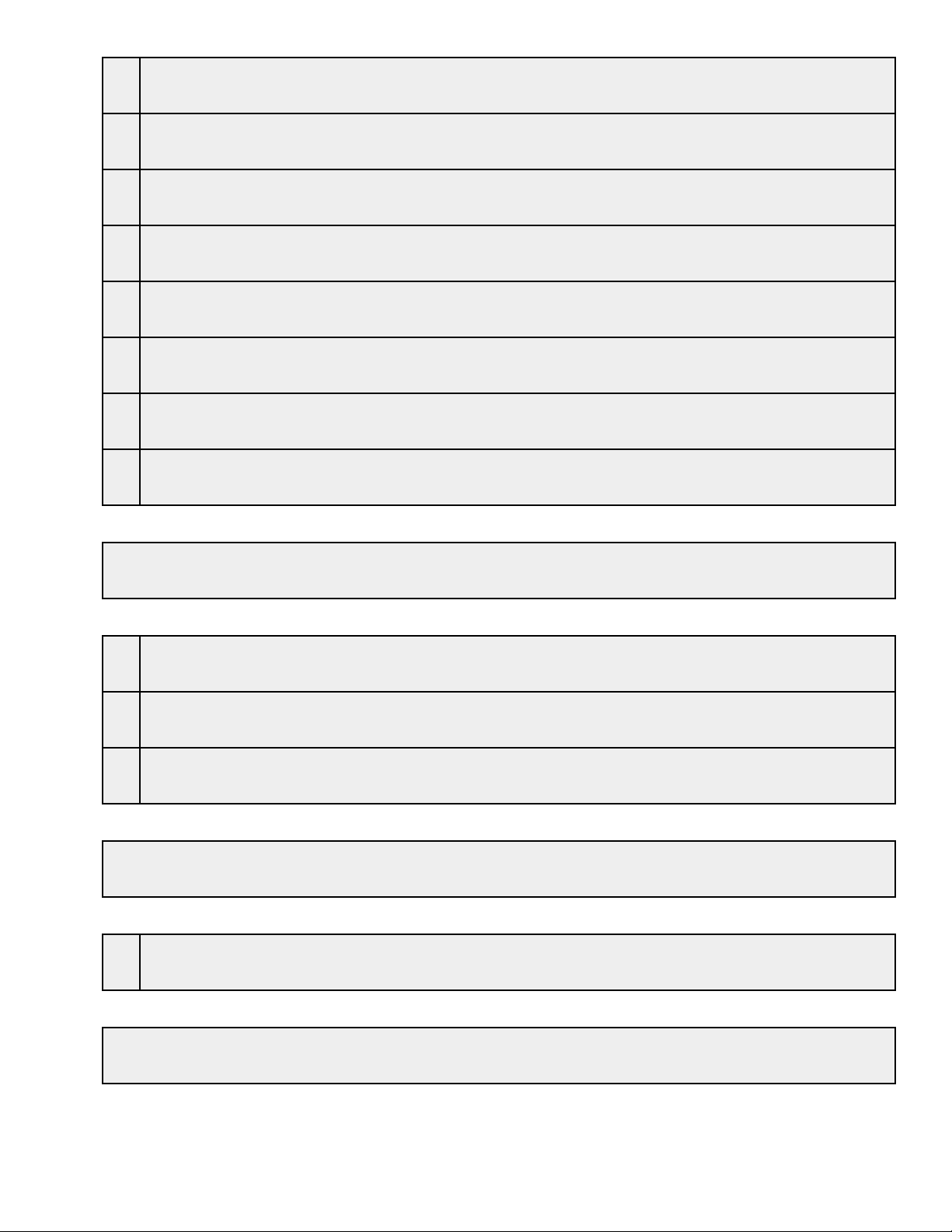
X K.1.1 BIBB - Data Sharing - ReadProperty-A (DS-RP-A) [for network diagnostics]
X K.1.2 BIBB - Data Sharing - ReadProperty-B (DS-RP-B)
X K.1.3 BIBB - Data Sharing - ReadPropertyMultiple-A (DS-RPM-A) [for network diagnostics]
X K.1.4 BIBB - Data Sharing - ReadPropertyMultiple-B (DS-RPM-B)
X K.1.8 BIBB - Data Sharing - WriteProperty-B (DS-WP-B)
X K.5.1 BIBB - Device Management - Dynamic Device Binding-A (DM-DDB-A)
X K.5.2 BIBB - Device Management - Dynamic Device Binding-B (DM-DDB-B)
X K.5.4 BIBB - Device Management - Dynamic Object Binding-B (DM-DOB-B)
1.1.3. Segmentation Capability:
None.
1.1.4. Standard Object Types Supported:
X Device.
X Analog Input.
X Binary Value.
1.1.5. Unsupported Properties and Restrictions:
None.
1.1.6. Data Link Layer Options:
X BACnet IP, (Annex J).
1.1.7. Device Address Binding:
Not supported.
1.1.8. Networking Options:
BACnet Server for AcquiSuite Page 9 of 52
CVS:bacnet/Documentation/BACnet_Users_Guide.doc
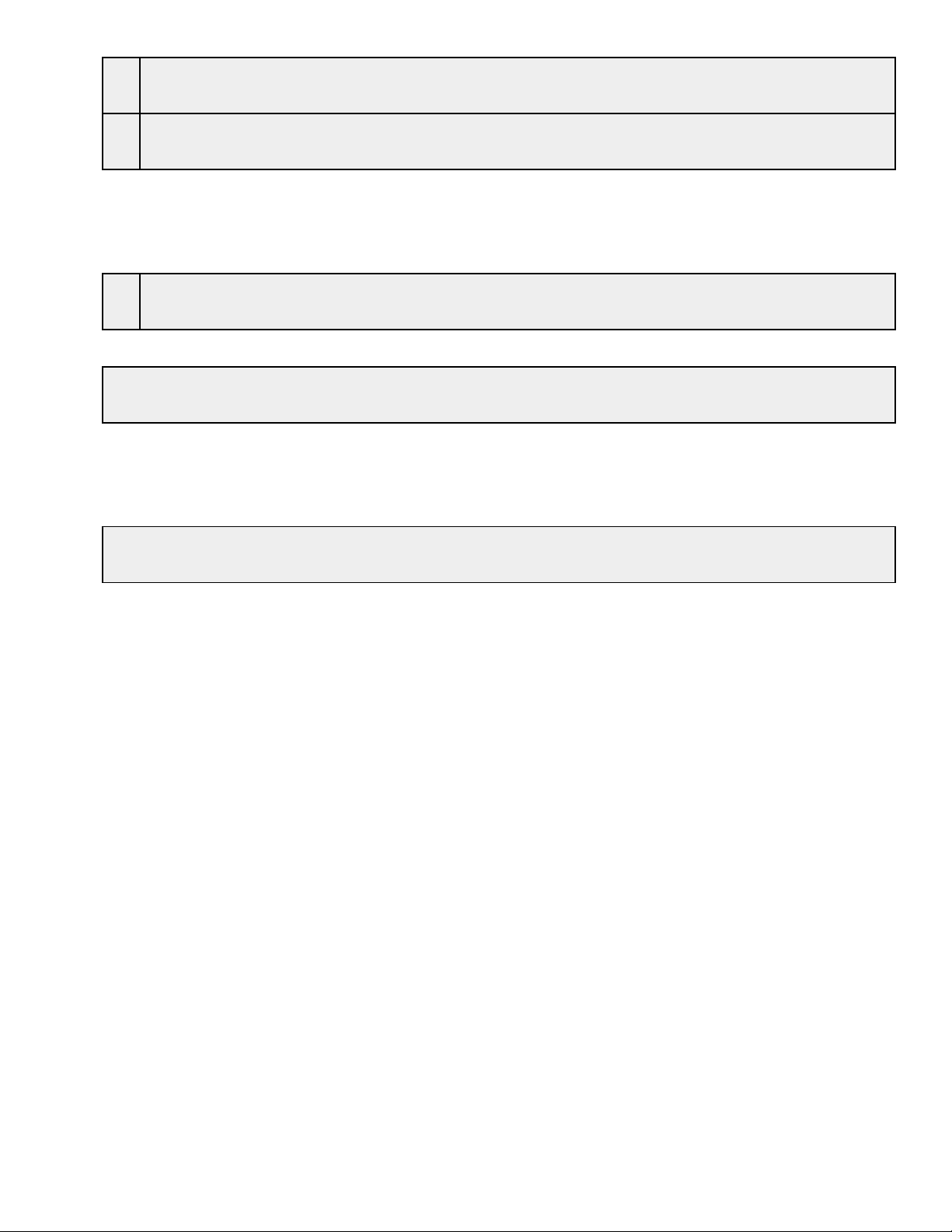
X BACnet/IP Broadcast Management Device (BBMD). Max BDT slots: 64.
X Registrations by Foreign Devices. Max FDT slots: 64.
1.1.9. Character Sets Supported:
Where support for multiple character sets is indicated, this does not imply that they can all be
supported simultaneously.
X ANSI X3.4/UTF-8
1.1.10. Unsupported Functions of the BACnet Driver:
None.
1.1.11. Non-BACnet Equipment/Networks Supported:
If this product is a communication gateway, describe the types of non-BACnet equipment/networks(s)
that the gateway s upports
Various backend protocols, such as Modbus/TCP, Modbus/485, USB, Fronius, SMA, etc.
BACnet Server for AcquiSuite Page 10 of 52
CVS:bacnet/Documentation/BACnet_Users_Guide.doc

2 Planning Your Deployment
The guidelines in this section will help you plan your deployment, determine equipment required and
estimate performance befor e you begin your installation.
2.1 Software Installation Requirements
· AcquiSuite firmware version v02.13.0211 or later.
· One of the following models:
o A8812 (AcquiSuite),
o A8810 (AcquiSuite EMB),
o A7810 (AcquiLite), or
o A8814 (AcquiSuite+).
· An Internet connection to www.buildingmanageronline.com
· 1MB of fr ee flash memory on the Acq uiSuite. The BACnet module is approxim ately 750kB.
· Other BACnet/IP devices on the LAN to which the AcquiSuite is connected.
if over-the-web install is to be used.
2.2 Number of AcquiSuites Required
In general, Obvius recommends a maximum of 32 meters per AcquiSuite, but this number may need to
be reduced depending on several factors.
The number of AcquiSuites required to service a collection of meters depends on:
· the desired data-refresh interval or logging period,
· whether or not the AcquiSuites are also being ask ed to control relays (control-loops typically
work better with lower latency, and some applications may not tolerate high latency),
· whether “consumption only” logging is available and acceptable (“consumption only” is an
option available on som e meters which reduces data logged by the AcquiSuite to just the
“energy” or kWh points).
These factors in turn depend on:
· the meter’s maximum RS485 baud rate,
· the number of points per meter,
· the m ethod of connection (RS485 or Modhopper; Modhoppers add latency),
BACnet Server for AcquiSuite Page 11 of 52
CVS:bacnet/Documentation/BACnet_Users_Guide.doc
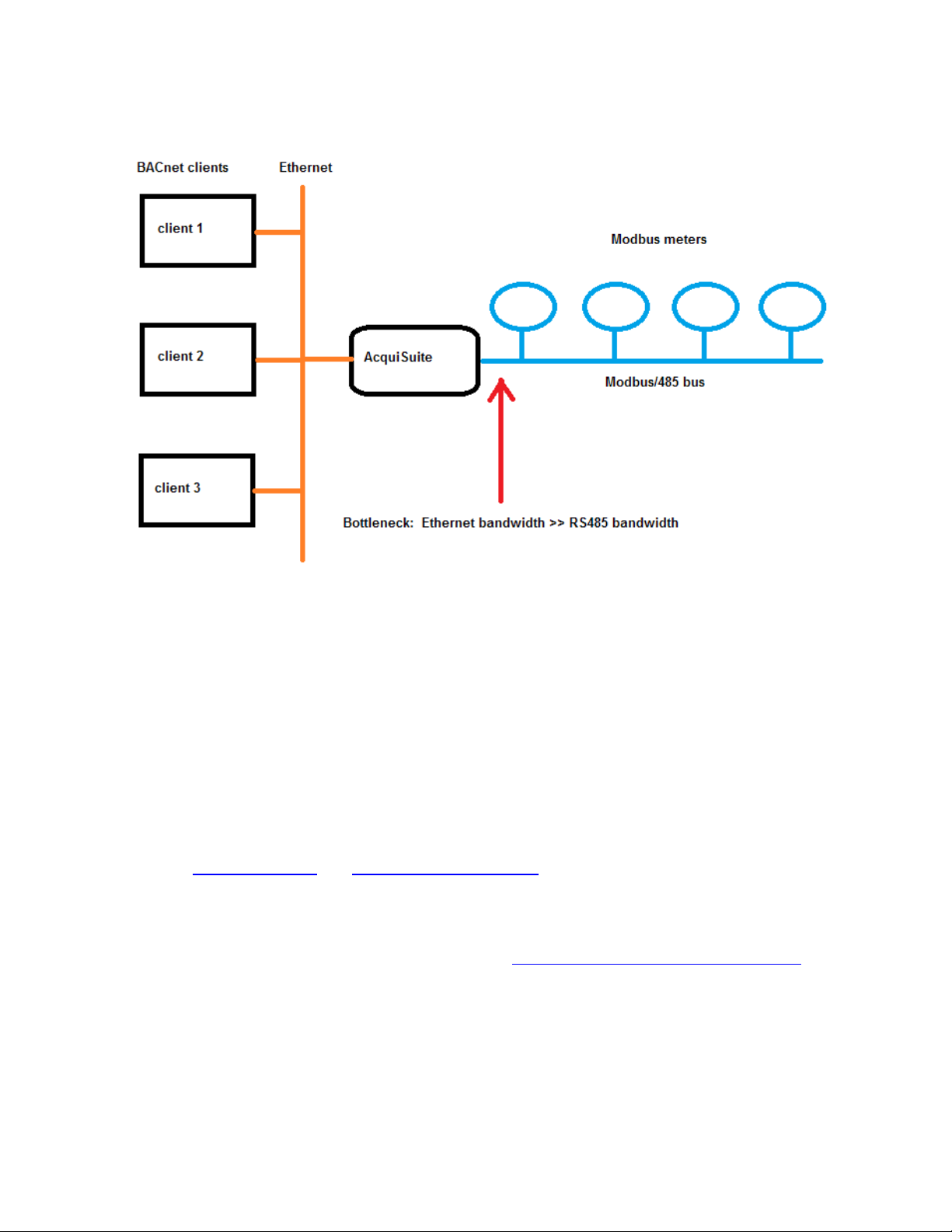
Generally speaking, the performance bottleneck is the connection between the AcquiSuite and the
Modbus meters – either Mo dbus/485 or Modhopper wir eless mesh network.
This means the best data-refresh interval or logging period can be estim ated from the RS485 baud rate,
the meter’s response time, the amount of data being queried from the meter, and knowledge of how many
“Modbus transactions” are needed to query all the meter’s points.
(data_bytes_per_meter * 10 bits/Byte)
refresh_interval ≈ num_meters * [ ______________________________ + (meter_response_time * blocks_per_refresh) ]
RS485_baud_rate
Note: if the meter is connected via Modhopper(s), “meter_response_time” should include 500 ms per “hop”.
The following case studies give the results of this calculation for several common situations.
Please see Optimizing Polli ng and Optimizing Response Time for a full discussion of factors affecting
update rates.
The BACnet Server for AcquiSuite continually measures the average and worst-case response time of
each backend meter; these statistics are displayed on the BACnet à Device List à show: [stats] tab and
are useful for system performance tuning.
BACnet Server for AcquiSuite Page 12 of 52
CVS:bacnet/Documentation/BACnet_Users_Guide.doc
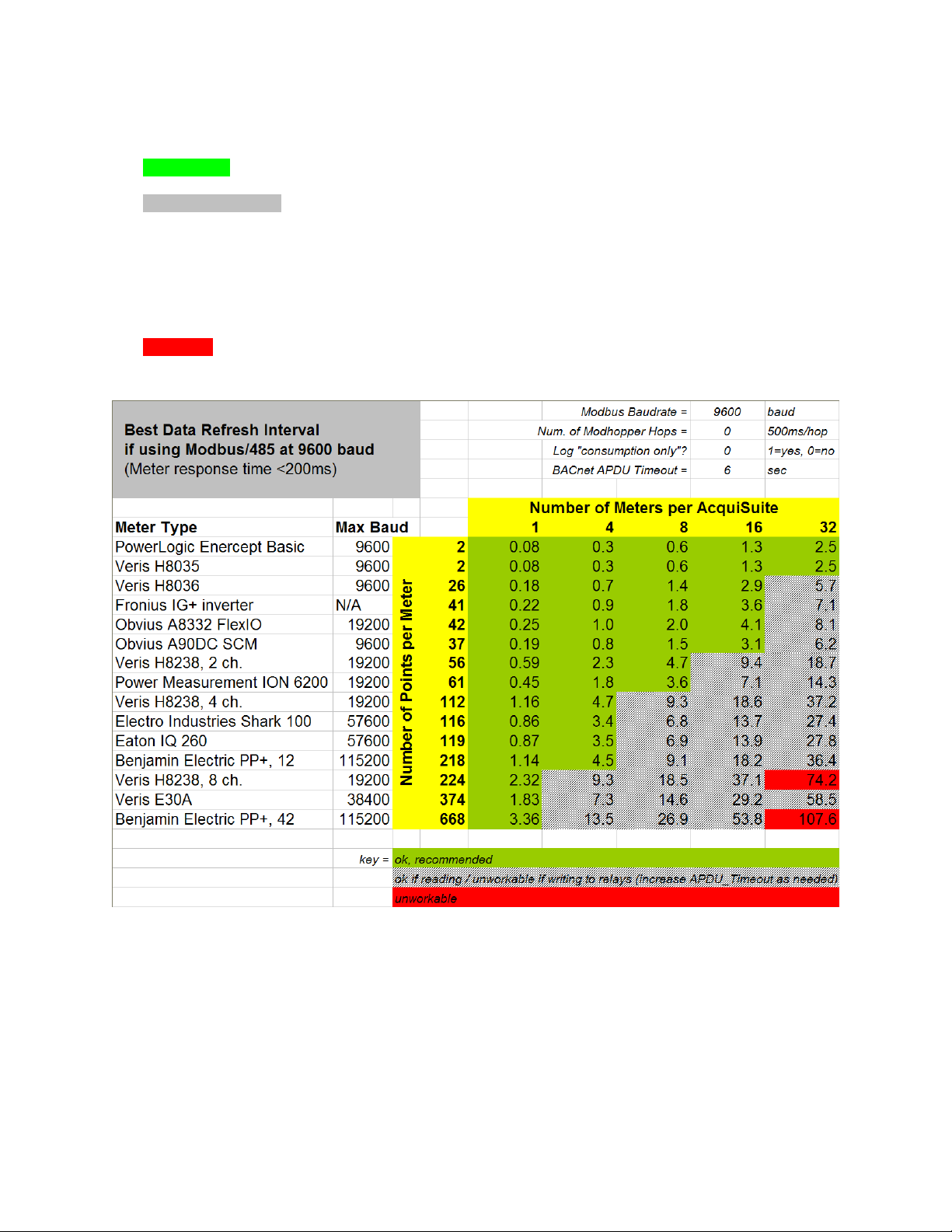
2.2.1 Case Study: Meters Connected via RS485 at 9600 Baud
The table below shows the best data refresh interval (in seconds) you can expect using Modbus/485 at
9600 baud for a variety of common meters.
The green region are the configurations recommended by Obvius.
The gray (middle) region is only relevant if you are attempting to control Modbus relays as well as reading
meters. This region is where the Modbus/485 response time has exceeded the default BACnet
APDU_Timeout of 6 seconds (minus 1). As a result, an y attempt to write a relay will time-out. Increasing
the APDU_Timeout will “solve” this problem, though at the expense of making any control-loops less
responsive and more diff icult to debug.
The red region is where the del ay has become so great that the BACnet Server will always report the
meter as being in a failure state.
BACnet Server for AcquiSuite Page 13 of 52
CVS:bacnet/Documentation/BACnet_Users_Guide.doc
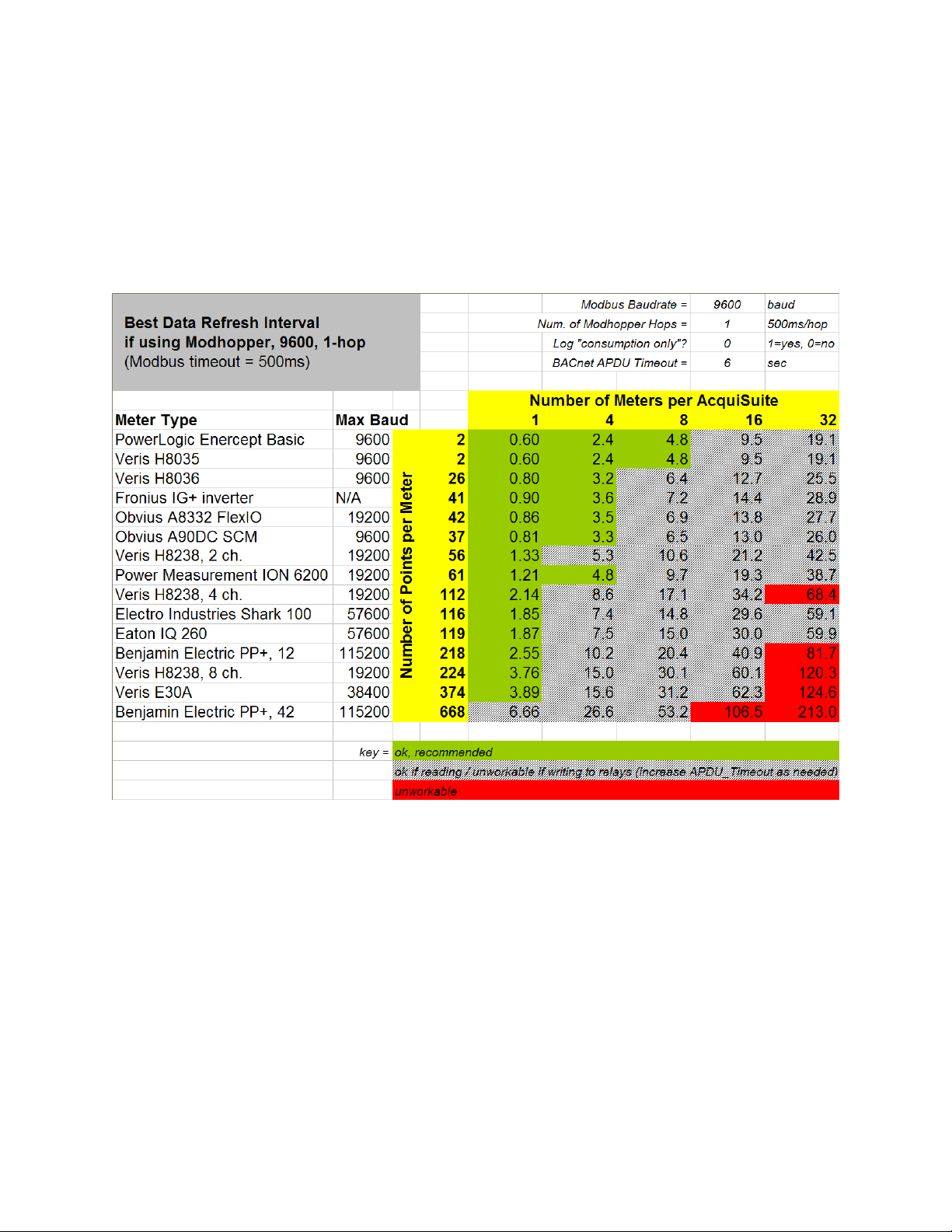
2.2.2 Case Study: Meters Connected via Modhopper, 1-Hop Maximum
The table below shows the effect of connecting meters via a Modhopper wireless mesh network. The
increased latency due to packetizing data for RF transmission has slowed data refresh.
If more than two Modhoppers are being used, the Acqu iSuite should be arranged in the center of the
Modhopper network so that each meter can be reached by at most 1 “hop.” Each “hop” adds 500 ms of
latency. The total delay latency may be several times that for meters with many points (such as the Veris
E30A or Benjamin Electric PP+) as th ese meters require several modbus round-trips for each update.
BACnet Server for AcquiSuite Page 14 of 52
CVS:bacnet/Documentation/BACnet_Users_Guide.doc
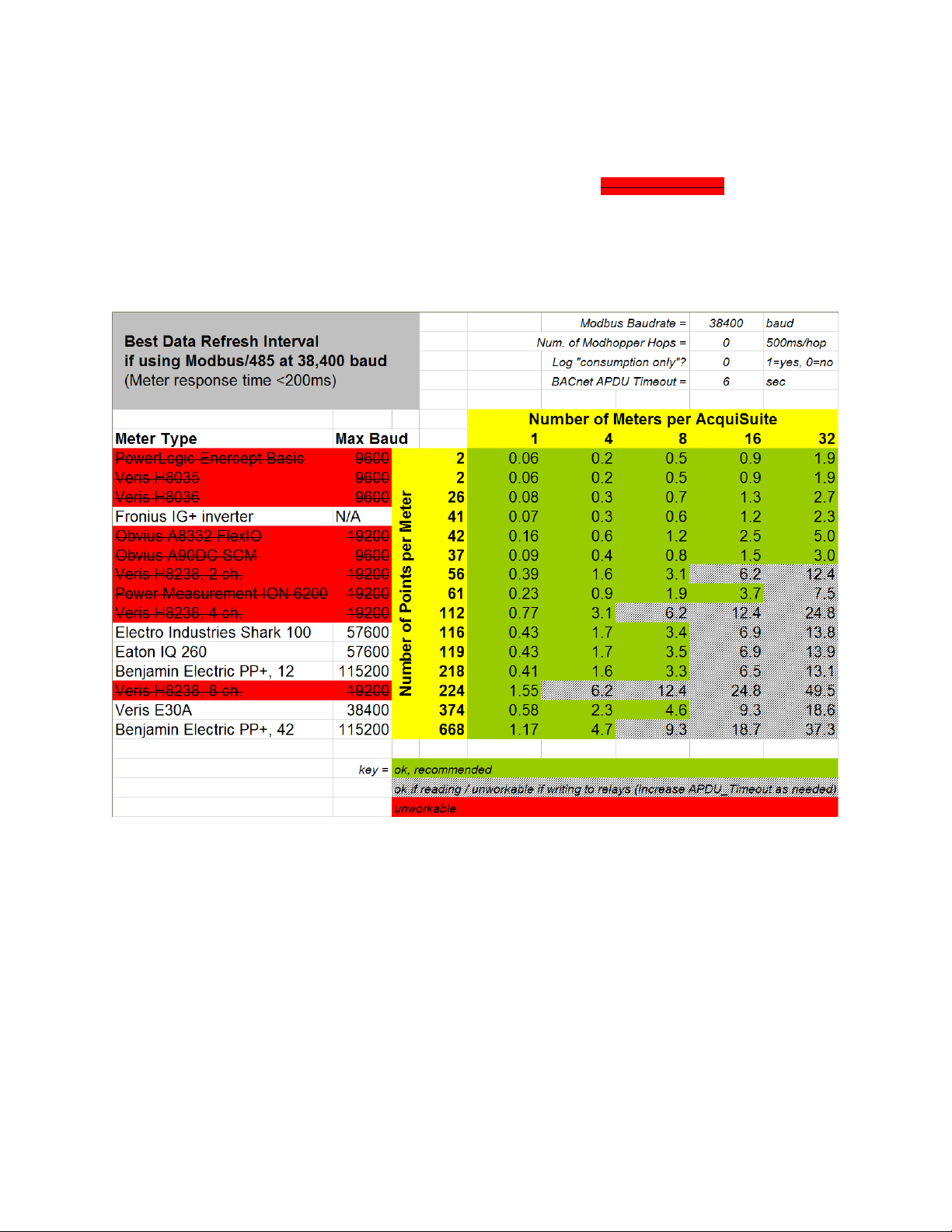
2.2.3 Case Study: Meters Connected via RS485 at 38k4 and 115k2 Baud
The following two tables show the effects of increasing the baud rate to 38,400 and 115,200 bits/sec.
respectively.
Note that many meters cannot operate at these baud rates – these are crossed out in red.
This configuration is mainly of with devices with hundreds of points, such as the Veris E30A BCM and
larger Benjamin Electric panels.
RS485 at 38,400 baud – only 5 of the example meters support this baud rate:
BACnet Server for AcquiSuite Page 15 of 52
CVS:bacnet/Documentation/BACnet_Users_Guide.doc
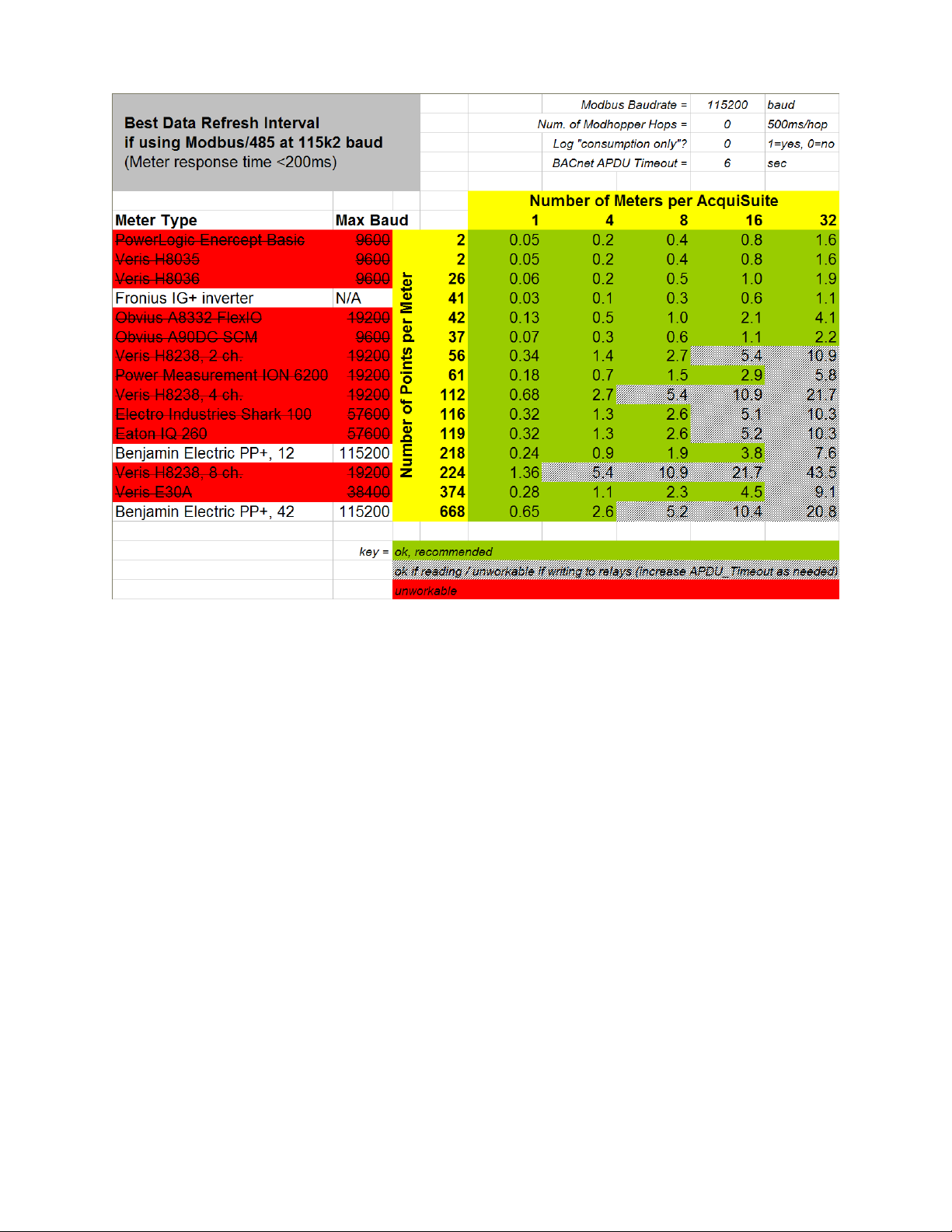
RS485 at 115,200 baud -- note that only 2 of the example meters support this baud rate:
BACnet Server for AcquiSuite Page 16 of 52
CVS:bacnet/Documentation/BACnet_Users_Guide.doc
