Observer AWS3155, AWS225 User Manual

7" Touch Screen Wireless
Surveillance System
Wireless Made Simple.
Remote Monitoring Anytime from Anywhere
User Guide
Please read these instructions completely
before operating this product.
Model AWS3155


— 1 —
TABLE OF CONTENTS
IMPORTANT SAFETY INSTRUCTIONS .............................................................................3
INTRODUCTION .................................................................................................................. 6
System Contents ............................................................................................................... 6
Getting to Know Your LCD Touch Screen Monitor ............................................................. 7
Getting to Know Your Camera ........................................................................................... 8
INSTALLATION ....................................................................................................................9
Installation Tips ................................................................................................................. 9
Night Vision .......................................................................................................................9
Setting Up the Monitor ..................................................................................................... 10
Installing the Camera(s) .................................................................................................... 12
SYSTEM INTRODUCTION ................................................................................................14
Live Screen and Menu .....................................................................................................14
Description of Icons ......................................................................................................... 15
Live Screen Displays ........................................................................................................ 18
Zoom Feature .................................................................................................................. 19
Recording Live Video ....................................................................................................... 20
Playing Back a Recorded Video ....................................................................................... 21
Deleting a Recorded Video ..............................................................................................23
SYSTEM MENU .................................................................................................................24
Camera Pairing ................................................................................................................ 25
Turning the Camera On or Off .......................................................................................... 26
Adjusting Brightness ........................................................................................................ 27
Motion Detection .............................................................................................................28
Email Alert .......................................................................................................................29
Schedule Record ............................................................................................................ .31
Clearing a Scheduled Recording ...................................................................................... 33
Network Setup ................................................................................................................34
Security Code .................................................................................................................. 35
Network Information ........................................................................................................36
Alarm Setup – Siren Period .............................................................................................. 37
Alarm Setup – Siren Melody ............................................................................................. 38
System Setup – Power Saving ......................................................................................... 39
System Setup – Screen Auto Lock ..................................................................................40
System Setup – Setting the Time ..................................................................................... 41
System Setup – Setting the Alarm....................................................................................42
System Setup – Setting the Time Zone ............................................................................ 44

— 2 —
TABLE OF CONTENTS
System Setup – Storage Management .............................................................................45
System Setup – System Upgrade ....................................................................................46
System Setup – Default Language ................................................................................... 47
System Setup – Frequency .............................................................................................. 48
Quick Tips .......................................................................................................................49
ADJUSTING THE ALARM AND OVERALL VOLUME......................................................50
REMOTE ACCESS ........................................................................................................... 51
Overview..........................................................................................................................51
Requirements for Remote View ........................................................................................51
Connecting to the Internet ...............................................................................................52
Connecting to the Intranet (Home Network) .....................................................................54
Downloading the ALC Observer App ...............................................................................55
ALC Observer Android Setup Wizard ............................................................................... 56
ALC Observer Apple Setup Wizard ..................................................................................57
ALC Observer App Icons .................................................................................................59
To Take Snapshots ..........................................................................................................62
To View and/or Take Videos ............................................................................................64
To Play Videos ................................................................................................................. 66
To Delete Videos .............................................................................................................69
Information Screen Options .............................................................................................71
DID Setting Screen ..........................................................................................................75
MAINTENANCE ................................................................................................................ 77
Monitor ............................................................................................................................ 77
Cameras .......................................................................................................................... 77
TROUBLESHOOTING ...................................................................................................... 78
PRODUCT SPECIFICATIONS .......................................................................................... 80
Camera ...........................................................................................................................80
Monitor ............................................................................................................................ 80
Memory Card Recording Time ......................................................................................... 80
WARRANTY ...................................................................................................................... 81

— 3 —
IMPORTANT SAFETY INSTRUCTIONS
CAUTION: To reduce the risk of electric shock do not remove cover (or
back). No user serviceable parts inside. Refer servicing to qualied service
personnel.
DANGEROUS VOLTAGE: The lightning ash with arrowhead, within an
equilateral triangle, is intended to alert the user to the presence of
uninsulated dangerous voltage within the product’s enclosure that may be
of sufcient magnitude to constitute a risk of electric shock topersons.
ATTENTION: The exclamation point within an equilateral triangle is intended
to alert the user to the presence of important operating and maintenance
(servicing) instructions in the literature accompanying the appliance.
Products with CE Marking comply with EMC Directive (2004/108/EC); Low Voltage
Directive (73/23/EEC); R&TTE(1999/5/EC); ROHS Directive (2011/65/EU) issued by
the Commission of the European Community. Compliance with these directives implies
conformity to the following European Norms:
EMC: EN 301 489 LVD: EN 60950 Radio: EN 300 328
PRODUCT SAFETY: When used in the directed manner, this unit has been designed and manufactured to ensure your
personal safety. Improper use of this product can result in potential electrical shock or fire hazards. Please read all safety and
operating instructions carefully before installation and use, and keep these instructions handy for future reference.
WARNING: TO PREVENT FIRE OR SHOCK HAZARD, DO NOT EXPOSE THIS UNIT TO RAIN OR MOISTURE.
CAUTION
RISK OF ELECTRIC SHOCK
DO NOT OPEN
FCC Compliance Statement: This device complies with Part 15 of the FCC rules. Operation is
subjected to the following two conditions: (1) this device may not cause harmful interference,
and (2) this device must accept any interference received, including interference that may
cause undesired operation.
FCC/CE WARNING
This equipment has been tested and found to comply with limits for a Class B digital device, pursuant to
Part 15 of the FCC rules and ETSI(EN) 300328. These limits are designed to provide reasonable protection
against harmful interference in residential installations. This equipment generates, uses, and can radiate
radio frequency energy, and if not installed and used in accordance with the instructions, may cause harmful
interference to radio communications. However, there is no guarantee that interference will not occur in a
particular installation. If this equipment does cause interference to radio or television equipment reception,
which can be determined by turning the equipment off and on, the user is encouraged to try to correct the
interference by one or more of the following measures:
• Reorient or relocate the receiving Antenna.
• Move the equipment away from the Monitor.
• Plug the equipment into an outlet on a circuit different from that to which the Monitor is connected.
• Consult the dealer or an experienced radio/television technician for additional suggestions.
CAUTION: Any changes or modifications to this equipment not expressly approved by the party responsible for
compliance could void your authority to operate the equipment.
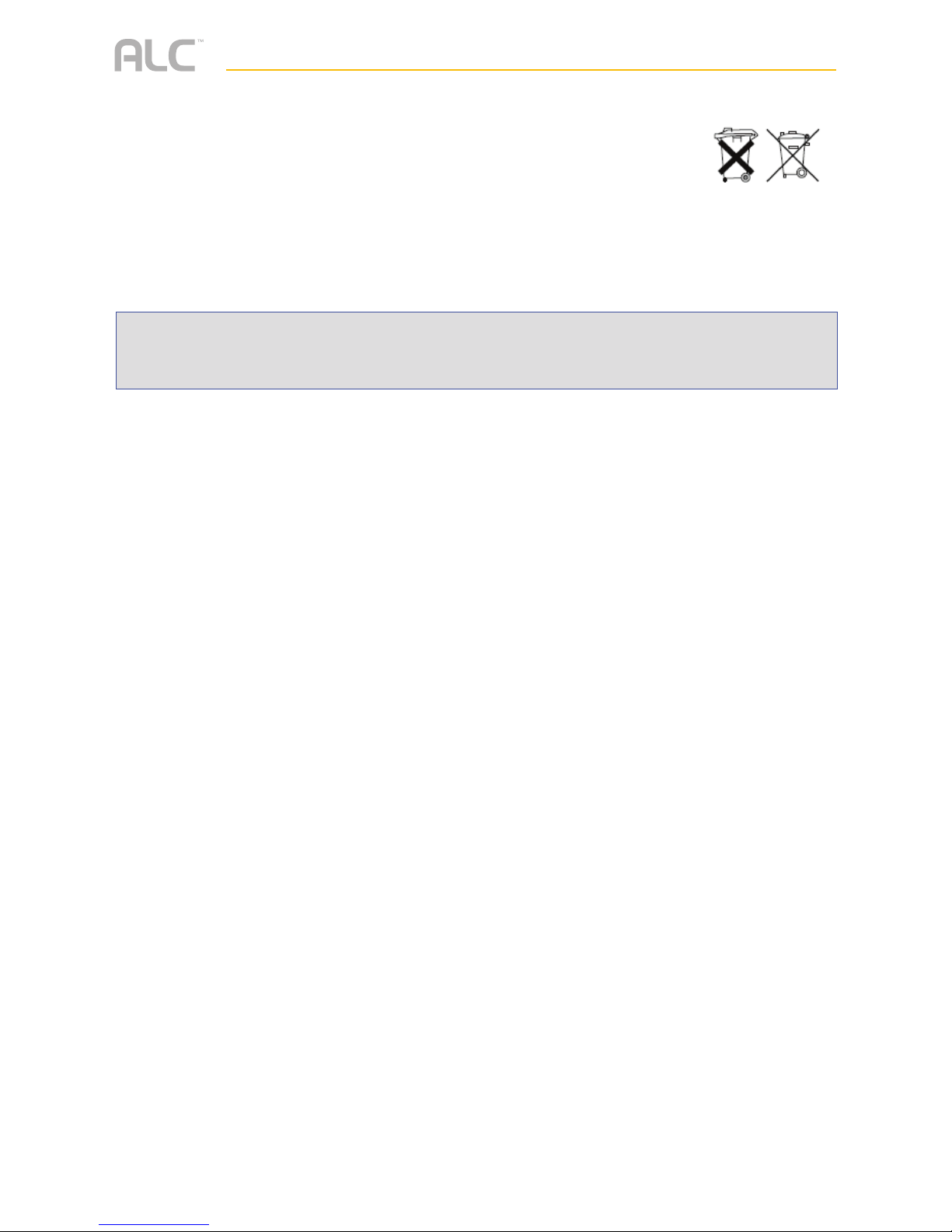
— 4 —
IMPORTANT SERVICE SAFETY INSTRUCTIONS
Damages caused by non-compliance with this operating manual will void the warranty!
1. Read and Follow Instructions - All the safety and operating instructions should be read before the
product is operated. Follow all operating instructions.
2. Retain Instructions - The safety and operating instructions should be retained for future reference.
3. Heed Warnings - Comply with all warnings on the product and in the operating instructions.
4. Power Sources - This product should be operated only from the type of power source indicated on
the marking label. If you are not sure of the type of power supplied to your location, consult your video
dealer or local power company.
5. Overloading - Do not overload wall outlets or extension cords as this can result in the risk of re or
electric shock. Overloaded AC outlets, extension cords, frayed power cords, damaged or cracked
wire insulation, and broken plugs are dangerous. They may result in a shock or re hazard. Periodically
examine the cord, and if its appearance indicates damage or deteriorated insulation, have it replaced
by your service technician.
6. Power-Cord Protection - Power supply cords should be routed so that they are not likely to be walked
on or pinched by items placed upon or against them. Pay particular attention to cords at plugs,
convenience receptacles, and the point where they exit from the product.
7. Surge Protectors - It is highly recommended that the video equipment be connected to a surge
protector. Doing so will protect the equipment from damage caused by power surges. Surge
protectors should bear the UL listing mark or CSA certication mark.
8. Uninterruptible Power Supplies (UPS) - Because this product is designed for continuous, 24/7
operation, it is recommended that you connect the product to an uninterruptible power supply. An
uninterruptible power supply has an internal battery that will keep the product running in the event of a
power outage. Uninterruptible power supplies should bear the UL listing mark or CSA certication mark.
CAUTION: Maintain electrical safety. Power line operated equipment or accessories connected to this
product should bear the UL listing mark or CSA certication mark on the accessory itself and should not be
modied so as to defeat the safety features. This will help avoid any potential hazard from electrical shock or
re. If in doubt, contact qualied service personnel.
Recycling and Disposal Information:
• Do not dispose of electronic devices or any of their components (especially
batteries and LCD displays) in your municipal trash collection.
• Consult your local waste management authority or a recycling organization like
Earth911.com to nd an electronics recycling facility in your area.
CAUTION: Rechargeable batteries must be recycled or disposed of properly.
IMPORTANT SAFETY INSTRUCTIONS
WARNING:
STRANGULATION HAZARD: Infants have STRANGLED in power cords. Keep power cords more than 3 feet away from
cribs, bassinets, play yards, and other safe sleep environments for infants.

— 5 —
IMPORTANT SAFETY INSTRUCTIONS
9. Ventilation - Slots and openings in the case are provided for ventilation to ensure reliable operation of
the product and to protect it from overheating. These openings must not be blocked or covered. The
openings should never be blocked by placing the video equipment on a bed, sofa, rug, or other similar
surface. This product should never be placed near or over a radiator or heat register. This product
should not be placed in a built-in installation such as a bookcase or rack unless proper ventilation is
provided and the product manufacturer’s instructions have been followed.
10. Attachments - Do not use attachments unless recommended by the product manufacturer as they
may cause a hazard.
11. Water and Moisture - Do not use receivers or video monitors near water — for example, near a bath
tub, wash bowl, kitchen sink or laundry tub, in a wet basement, near a swimming pool and the like.
12. Heat - The product should be situated away from heat sources such as radiators, heat registers,
stoves, or other products (including ampliers) that produce heat.
13. Accessories - Do not place this video equipment on an unstable cart, stand, tripod, or table. The
video equipment may fall, causing serious damage to the product. Use this product only with a cart,
stand, tripod, bracket, or table recommended by the manufacturer or sold with the product. Any
mounting of the product should follow the manufacturer’s instructions and use a mounting accessory
recommended by the manufacturer.
14. Camera Extension Cables - Check the rating of your extension cable(s) to verify compliance with your
local authority regulations prior to installation.
15. Mounting - The cameras provided with this system should be mounted only as instructed in this guide
or the instructions that came with your cameras, using the provided mounting brackets.
16. Camera Installation - Cameras are not intended for submersion in water. Not all cameras can be
installed outdoors. Check your camera’s environmental rating to conrm if it can be installed outdoors.
When installing cameras outdoors, installation in a sheltered area is recommended.
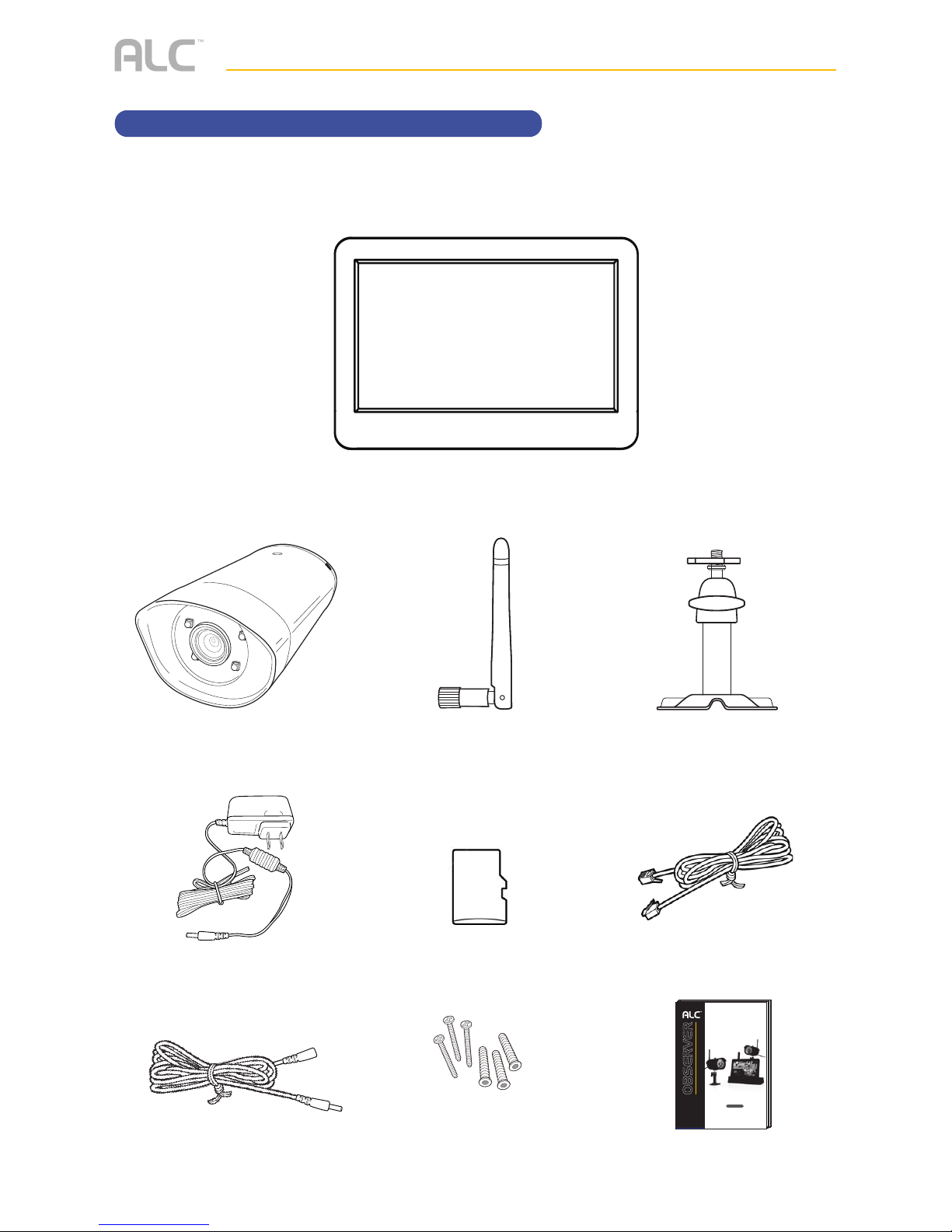
— 6 —
System Contents
After unpacking, you will have the following items:
Camera x 2
Screw/Anchor Kit x 2Extension Cable x 2
AC Adapter x 3
Quick Start Guide x 1
Internet Cable x 1
Monitor x 1
Camera Bracket x 2Antenna x 2
Wireless Made Simple.
Please read these instructions completely
before operating this product.
7” Connected
Touch Screen Wireless
Surveillance System
Remote Monitoring Anytime from Anywhere
Quick Start
Model AWS3266
INTRODUCTION
Micro SD Card x 1
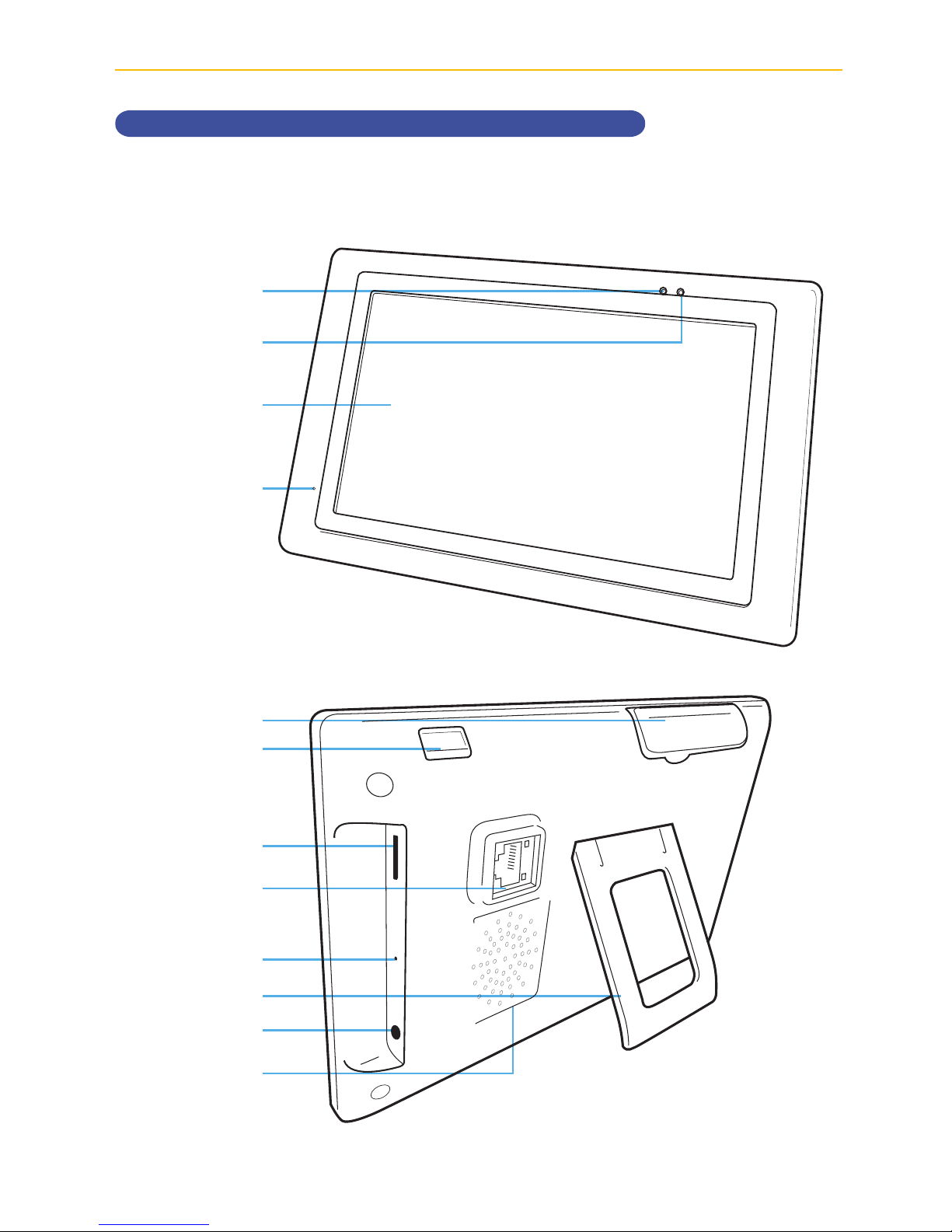
— 7 —
Getting to Know Your LCD Touch Screen Monitor
INTRODUCTION
Monitor
Touch Screen
Microphone
Signal
Indicator
Power
Indicator
Antenna
Micro SD
Card Slot
Stand
Reset Button
Internet Jack
Power Jack
Speaker
Power Button
FRONT
REAR
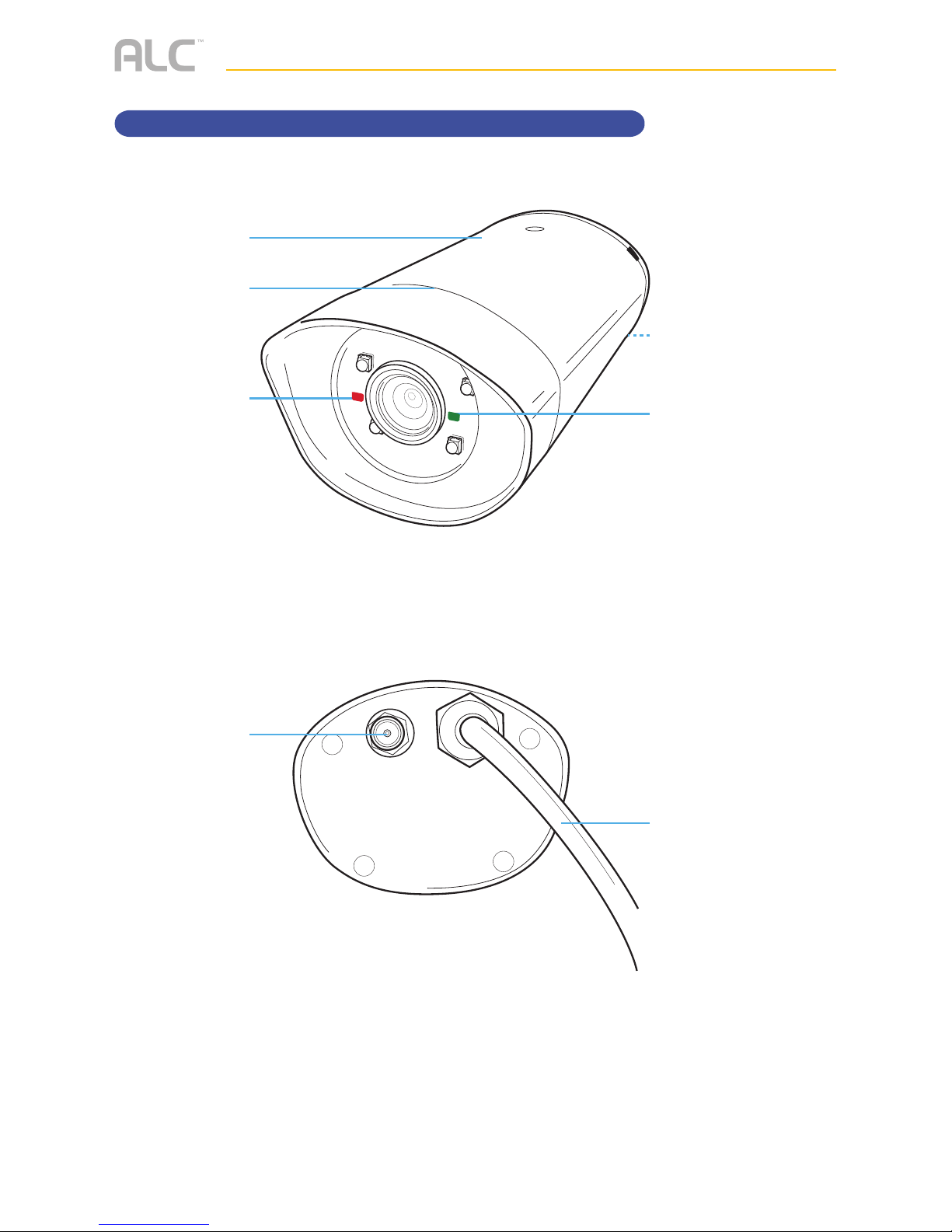
— 8 —
INTRODUCTION
Getting to Know Your Camera
Cover
FRONT
REAR
Mounting
Socket
Power Status
LED
Antenna
Connector
Mounting
Socket
Link Status
LED
Power
Pigtail
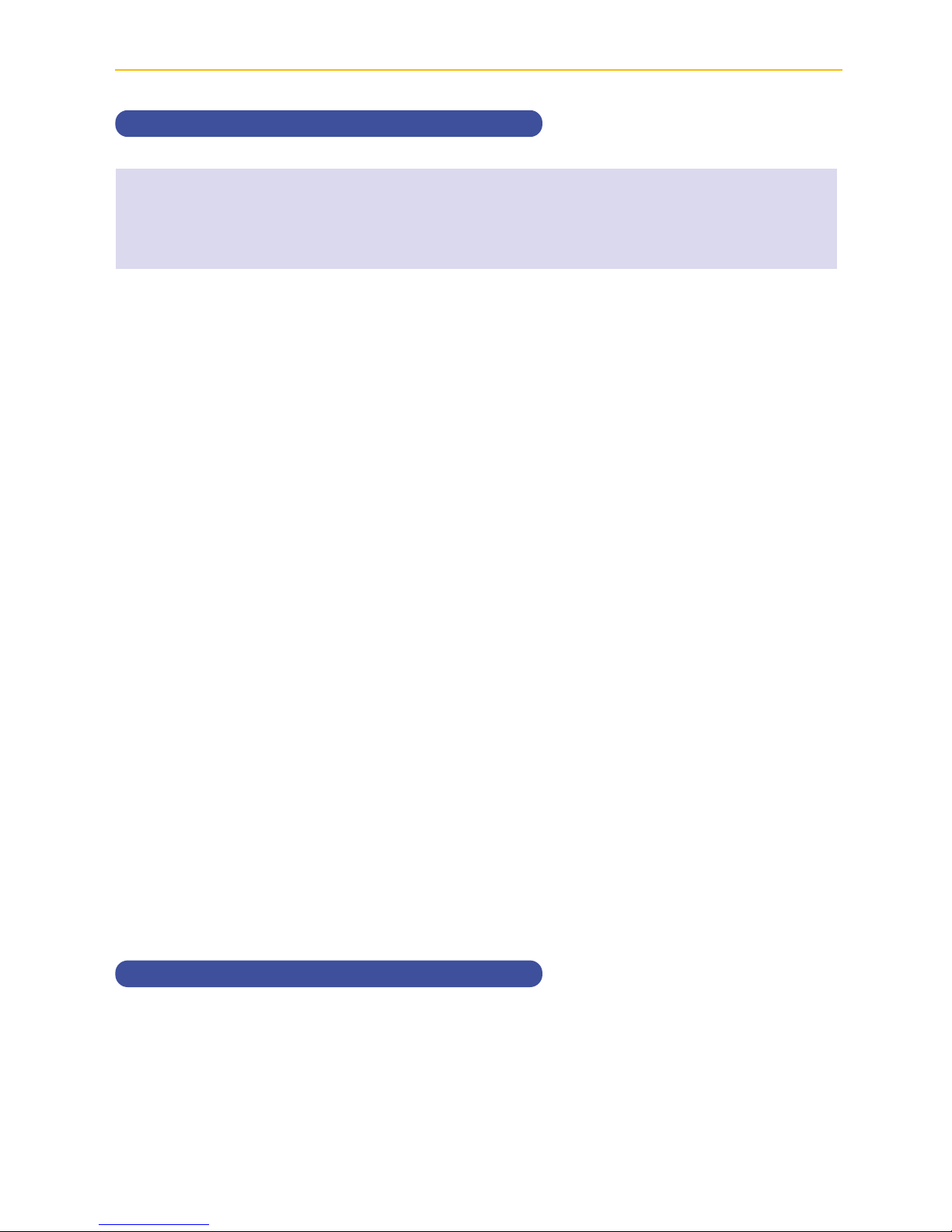
— 9 —
INSTALLATION
Installation Tips
Night Vision
• Before you install the camera, plan where and how it will be positioned, and where you will
route the cable that connects the camera to the power adapter.
• Optimized motion detection range is 6 - 18 feet for camera. The farther away an object is,
the less accurate the motion detection.
• Avoid having a direct light source in the view of the camera, including street lights, ceiling
or oor lamps, spotlights in the driveway, etc.
• Rainfall, pool water ripples/reections, tree/shrub leaves blowing in the wind – and the
shadows they create – can generate motion detection false alarms.
• Before starting permanent installation, have another person check the camera image on
the monitor when camera is positioned in the same place it will be permanently installed.
• It is recommended to ensure a clear line of sight between the camera and Monitor and to
limit the amount of obstructions, such as walls and tree branches, between the camera
and Monitor. Walls made of heavy building materials such as brick or concrete will
signicantly reduce signal range.
• If the signal will have to pass through a wall, placing the Monitor or camera next to a
window will improve the signal strength.
• Do not install the camera pointing out of a window. The night time picture will be unusable
due to reection from the night vision LEDs.
• The cameras are pre-paired so they work out of the box. If you have purchased additional
cameras, you will need to pair them to the Monitor, see “Camera Pairing” on page 25.
• As dust, grime, and cobwebs accumulate on the camera glass, they can reect light from
the infrared LED and might lower video quality. Periodically clean the lens glass with a soft
cloth.
• If the camera is too close to the Monitor, you may get a whistling interference sound.
Simply move the camera away from the Monitor to eliminate the interference sound.
The camera has built-in infra-red LEDs to allow you to view at night for 24hrs surveillance. The
LEDs will automatically activate at night and the picture viewed will turn to black and white. The
night viewing range is up to 50 feet.
WARNING:
Weatherproof, IP66 rated cameras are suitable for outdoor installation. However, if possible, it is recommended
to install in a location that provides some shelter from the elements, such as beneath roof eaves.
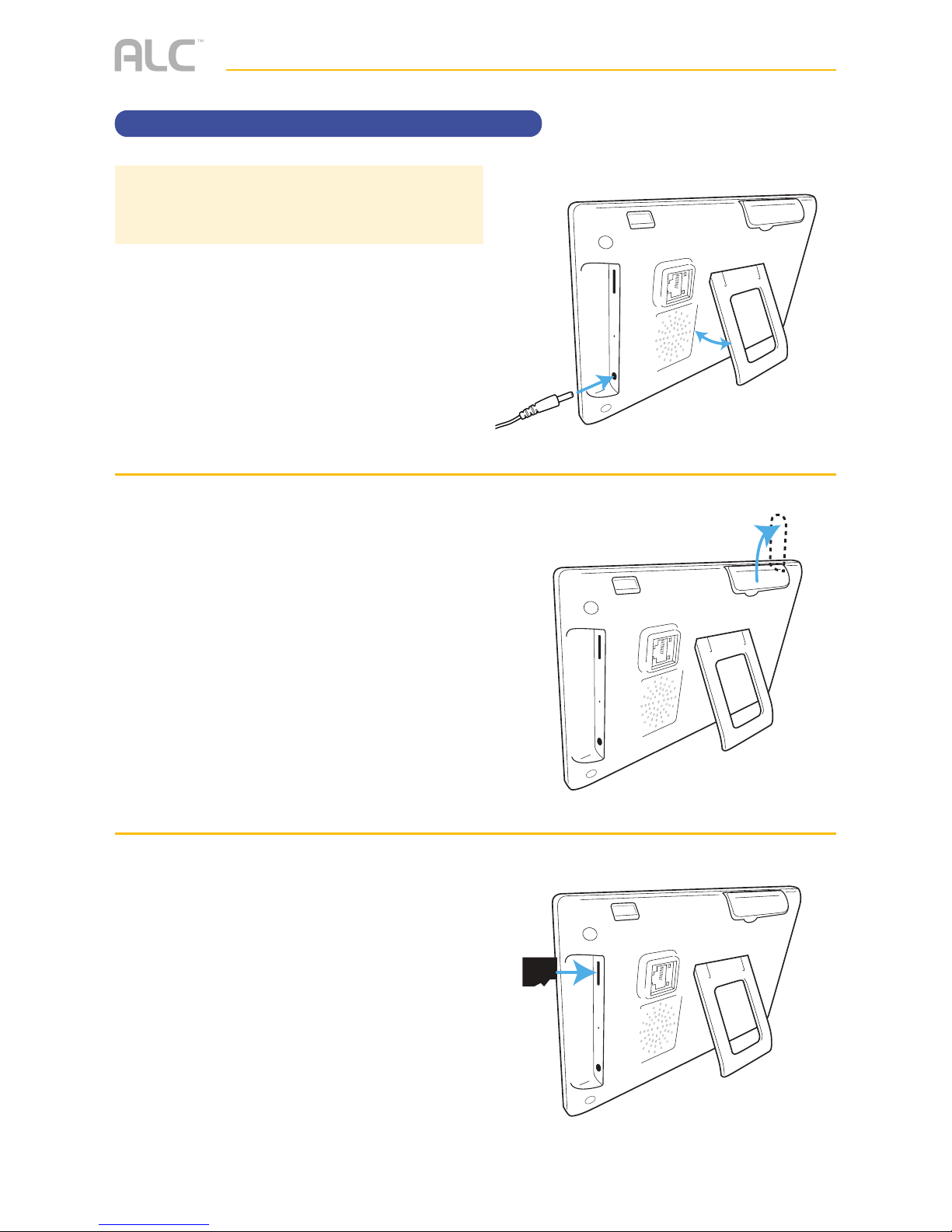
— 10 —
FRONT
INSTALLATION
u
Flip out the stand on the back of the
monitor. Connect the AC adapter to the
Power Jack on the side of the monitor.
To connect to the internet, connect to
your router using the rear Internet jack.
v
Put the Antenna up.
w
Insert the included micro SD Card or
another SD Card (up to 32GB) into the
micro SD Card Slot. This will allow you to
record videos.
TIP: You can skip the AC adapter step if the unit
is charged and you want to use the unit using the
rechargeable battery.
Setting Up the Monitor
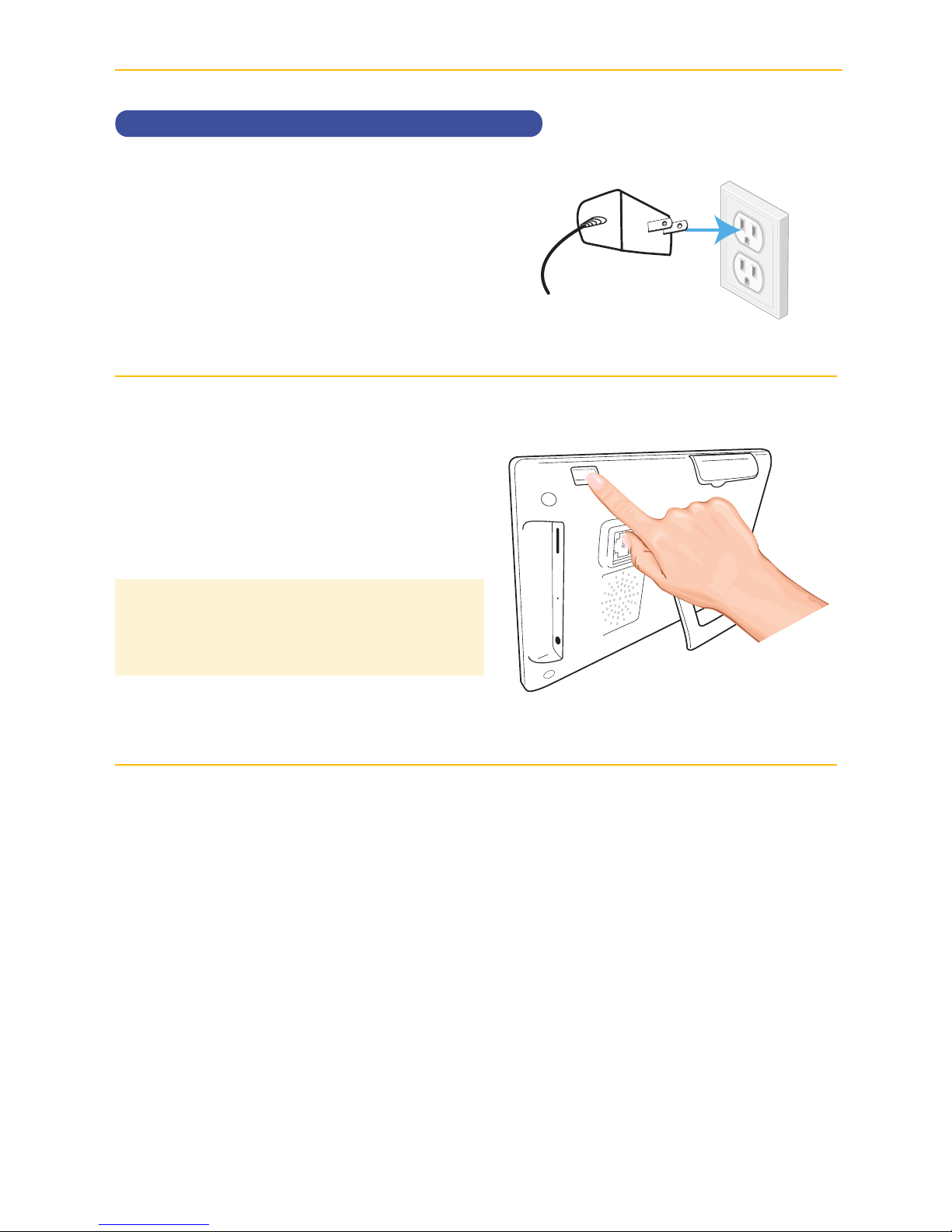
— 11 —
INSTALLATION
Setting Up the Monitor
x
Connect the other end of the adapter to
a 120 volt AC (standard indoor) power
outlet.
When connected to an AC Outlet, the
rechargeable battery will be charged.
y
Press and hold the Power button on the
top of the monitor for 3-4 seconds to
power it up.
The monitor displays the Welcome screen
for a few seconds and then transitions
to the Live Quad view If two camera are
connected).
Connect the camera(s) as shown on the
next page.
TO DISABLE TOUCH SCREEN: To disable
the touch screen (icons will disappear), press the
Power button. To enable the touch screen again,
press the Power button.
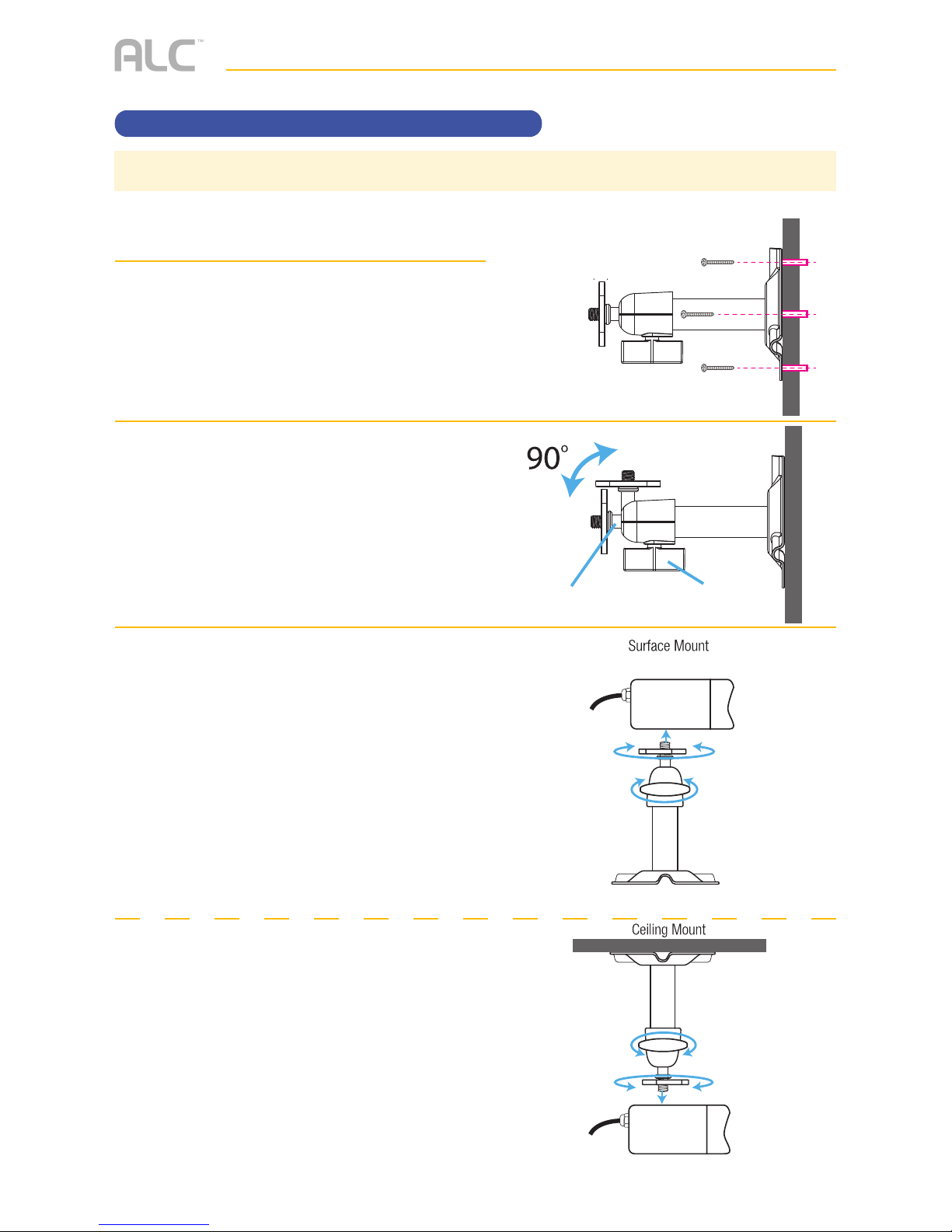
— 12 —
INSTALLATION
Installing the Camera(s)
u
If not mounting, but just using on a flat
surface (desk, table, etc.), skip to step 4.
v
Secure the multi-position camera bracket
to a stable surface, ceiling or wall using
the three screws. If needed, three
anchors are also included.
w
Loosen the T-Bolt on the Camera Bracket
and adjust viewing angle using the
Thumb Screw to rotate position.
x
BOTTOM/SURFACE MOUNT:
u Align Mounting socket on bottom of
camera with T-Bolt and screw camera
onto the T-Bolt until it is in the desired
position.
v Tighten the Brace against the camera to
secure it in place.
w Set the desired camera angle and then
tighten the Thumb Screw.
CEILING MOUNT:
u Remove the screw on the camera cover,
then align Mounting socket on top of
camera with T-Bolt and screw camera
onto it until it is in the desired position.
v Tighten the Brace against the camera to
secure it in place.
w Set the desired camera angle and then
tighten the Thumb Screw.
T-Bolt Thumb
Screw
T-Bolt Thumb
Screw
u
v
w
u
v
w
IMPORTANT:
Please set up the camera first before mounting and stay in close range with the camera during setup.

— 13 —
INSTALLATION
Installing the Camera(s)
y
Screw Antenna clockwise into rear of
camera.
U
Connect one end of an AC adapter to
the camera’s power pigtail and plug the
other end of the adapter to a 120 volt AC
(standard indoor) power outlet.
V
Make sure the Power status LED turns
red and the Link Status LED turns green.
If it doesn’t, try reconnecting the AC
adapter, and make sure the power outlet
is not controlled by a wall switch.
You should now have video on your Live
screen.
Repeat steps for additional camera(s).
Power Status
LED
Link Status
LED
TIP: Pair additional cameras as shown on page 25.
TIP: A 6 foot power extension cable is included for
your camera setup if needed.

— 14 —
SYSTEM INTRODUCTION
Live Screen and Menu
Your monitor’s system software operates through a series of screens that let you choose
groups of operations. For example, when you tap on the camera icon in the Pop-up menu, you
can set how you want the main viewing screen (“Live screen”) to display images from the paired
cameras. You can scan between cameras, show all cameras on a single screen (Quad view), or
only display a specic camera.
The Live screen lets you view the camera transmissions. It also lets you set up your screen
display and make adjustments to it. Icons on the screen itself let you monitor power and
camera status.
See the following page for descriptions of the icons.
Pop up
menus
REC REC
2
REC
4
SCAN
QUAD
Cam1
Cam2
Cam3
Cam4
SD
card status
Record
status
Camera number/
Signal strength
Pop up
menu tab
Motion
status
Internet
connection
status
TIP: The system always defaults to the Live screen in Quad mode after being idle for two minutes while in
most other system screens. This default ensures that the system is ready to record video even if you forget to
return to the Live Screen Quad mode. The system can only start a recording while in Live Screen Quad mode.
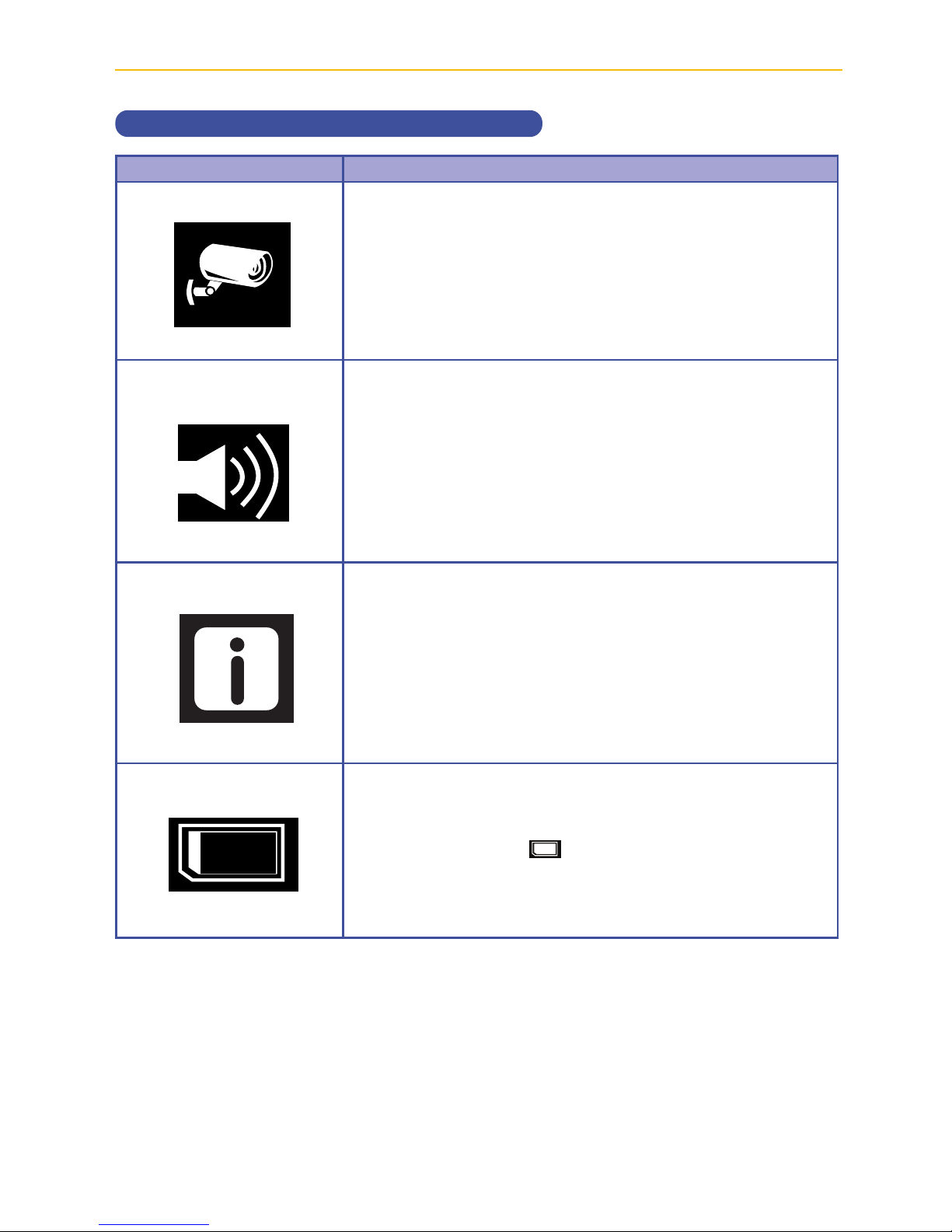
— 15 —
SYSTEM INTRODUCTION
Description of Icons
Icon
Camera Mode
Volume
System Settings
SD Capacity
Icon Description
Select how you want the Live screen to display camera
input:
SCAN: Scan between cameras (5 seconds)
QUAD: Quad view (all paired cameras display)
Cam1-Cam4: Full view (1 camera displays on full screen)
Adjust the volume level.
See page 50 for details.
Tap to access the System Software Operation screens
or view recorded events.
Details of this icon start on page 21.
Indicates memory capacity remaining.
A blank card icon (
) indicates no card is inserted.
See page 11 for details.
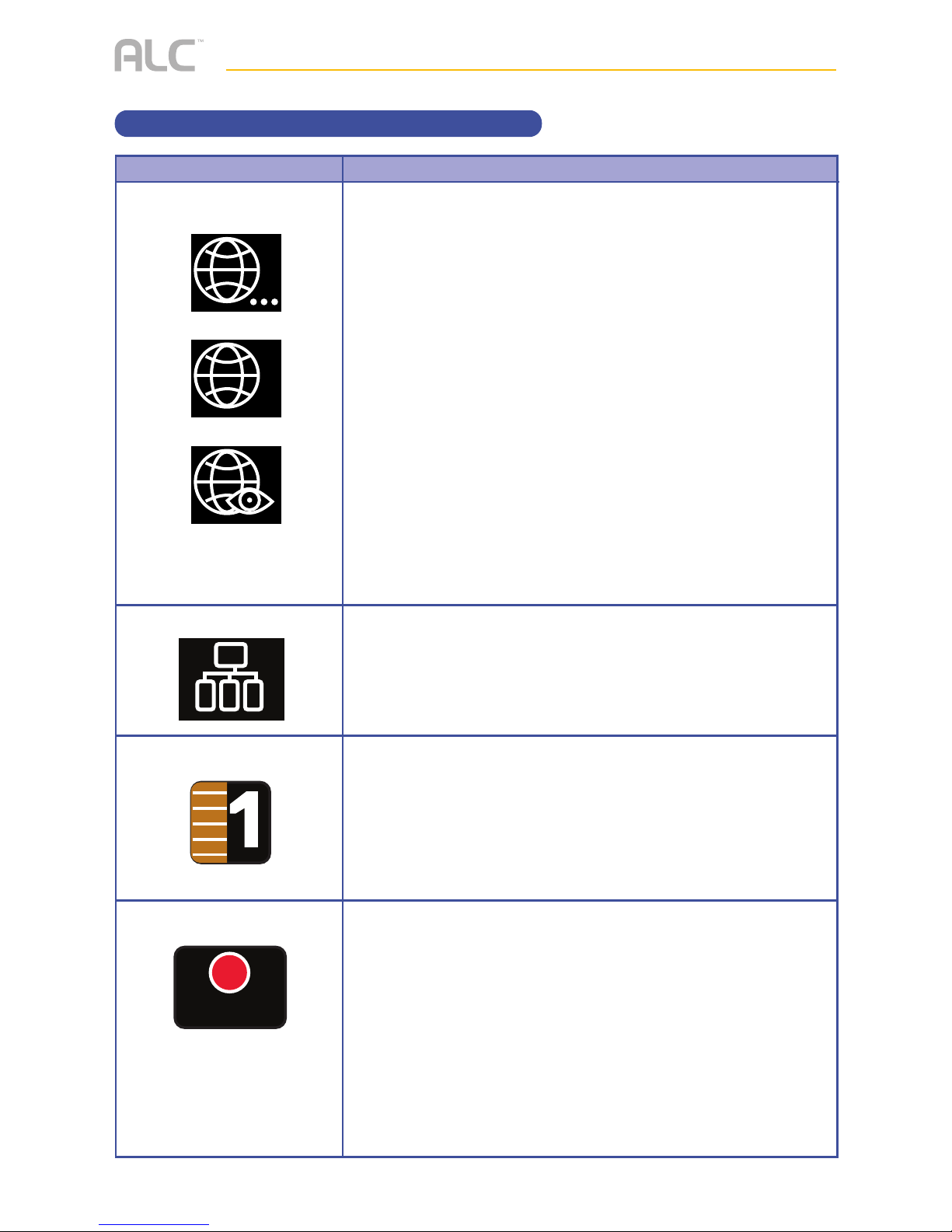
— 16 —
SYSTEM INTRODUCTION
Description of Icons
Icon
Internet Status
Intranet Status
Camera Number
Record Status
Icon Description
Status Appears in LIVE view. Indicates connection to the
internet/intranet is in progress.
Appears in LIVE view and Pop-Up Menu. Indicates
internet connection is established.
Appears in LIVE view. Indicates remote viewing is in
progress.
If no Internet/Intranet icon appears, then it is not set up,
or not set up properly.
Details of this icon start on page 34.
Appears in LIVE view. Indicates the intranet connection is
established.
Details of this icon start on page 34.
Displays the camera number and signal strength via the
status lines to the left of the number.
Tap to start or stop recording for the respective camera.
• Steady on - Not recording
• Blinking - Recording
This icon will only appear when in the Quad Screen.
See page 20 for more details.
REC
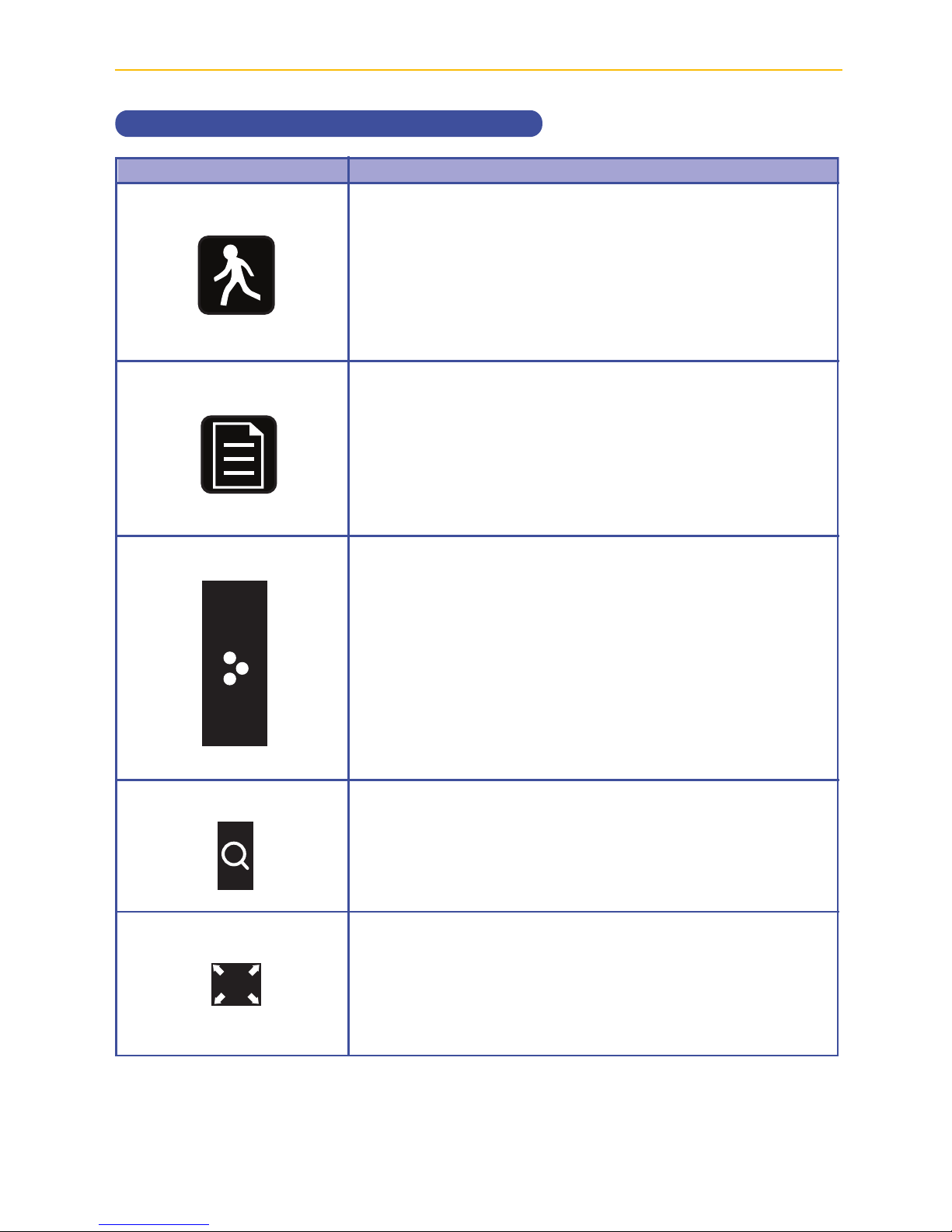
— 17 —
SYSTEM INTRODUCTION
Description of Icons
Icon
Motion Detection
Scheduled Recording
Zoom In
Zoom Out
Pop-Up Menu Tab
Icon Description
System indicates motion detection recording in progress.
See page 28 for more details.
System indicates scheduled recording in progress.
See page 31 for more details.
Tap this icon to open and close the pop-up menu display.
Tap to zoom into a particular section of live video.
See page 19 for more details.
While Zooming in, tap this icon to zoom out.
See page 19 for more details.
REC
+
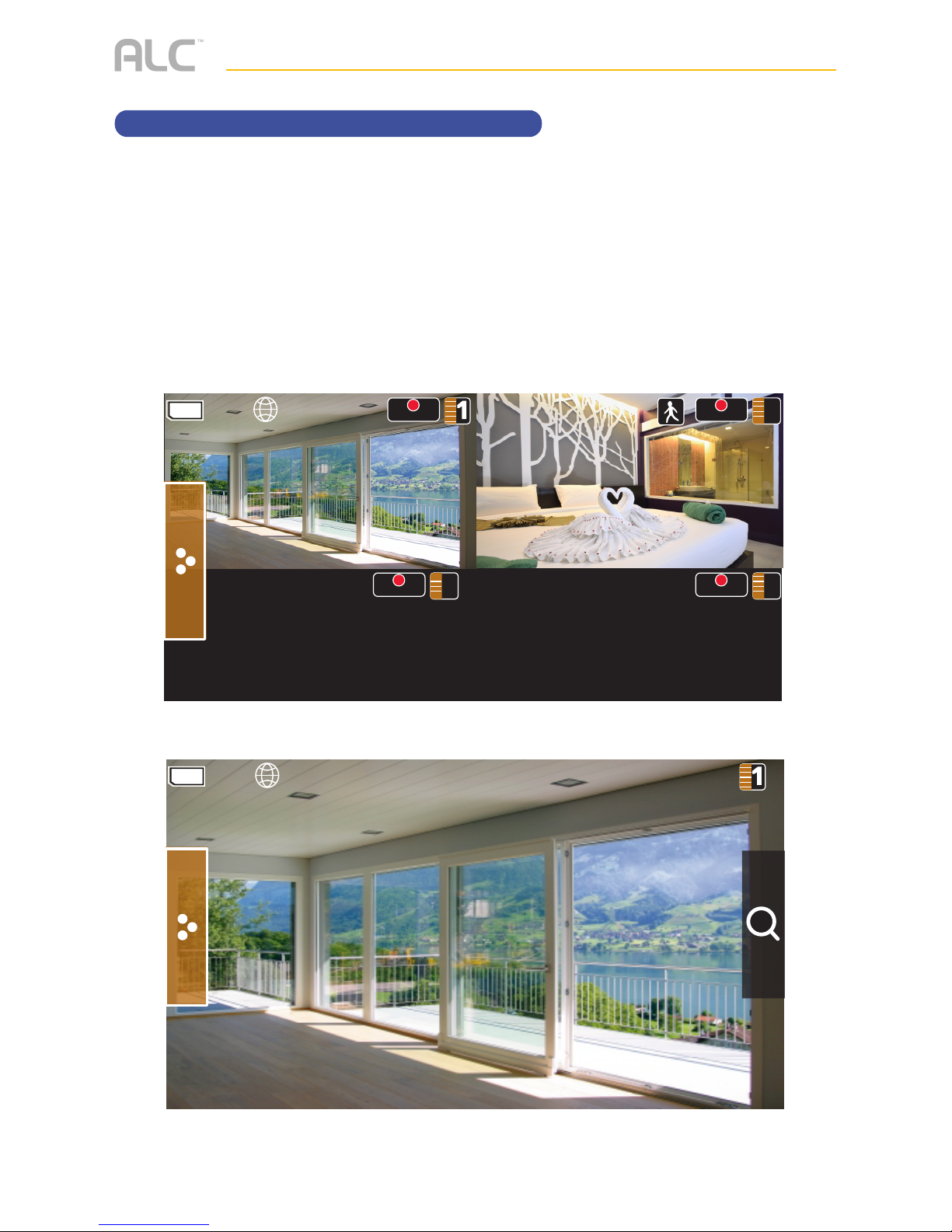
— 18 —
SYSTEM INTRODUCTION
Live Screen Displays
The Live screen displays in two views - Quad View or Full View. Quad View divides the screen’s
image area into four quadrants and displays camera video in each quadrant. If less than four
cameras are connected and on, only those cameras’ videos will display on the Live screen. The
other sections of the screen where no camera is connected will be blank.
Full view displays a single camera’s video on the entire screen. If you are in Quad View, tap on
the camera quadrant you want to expand to Full View. Tap on that image to return to Quad
View. Note that you can only manually record while in the Quad view.
REC REC
2
REC
4
REC
3
+
Quad View
Full View
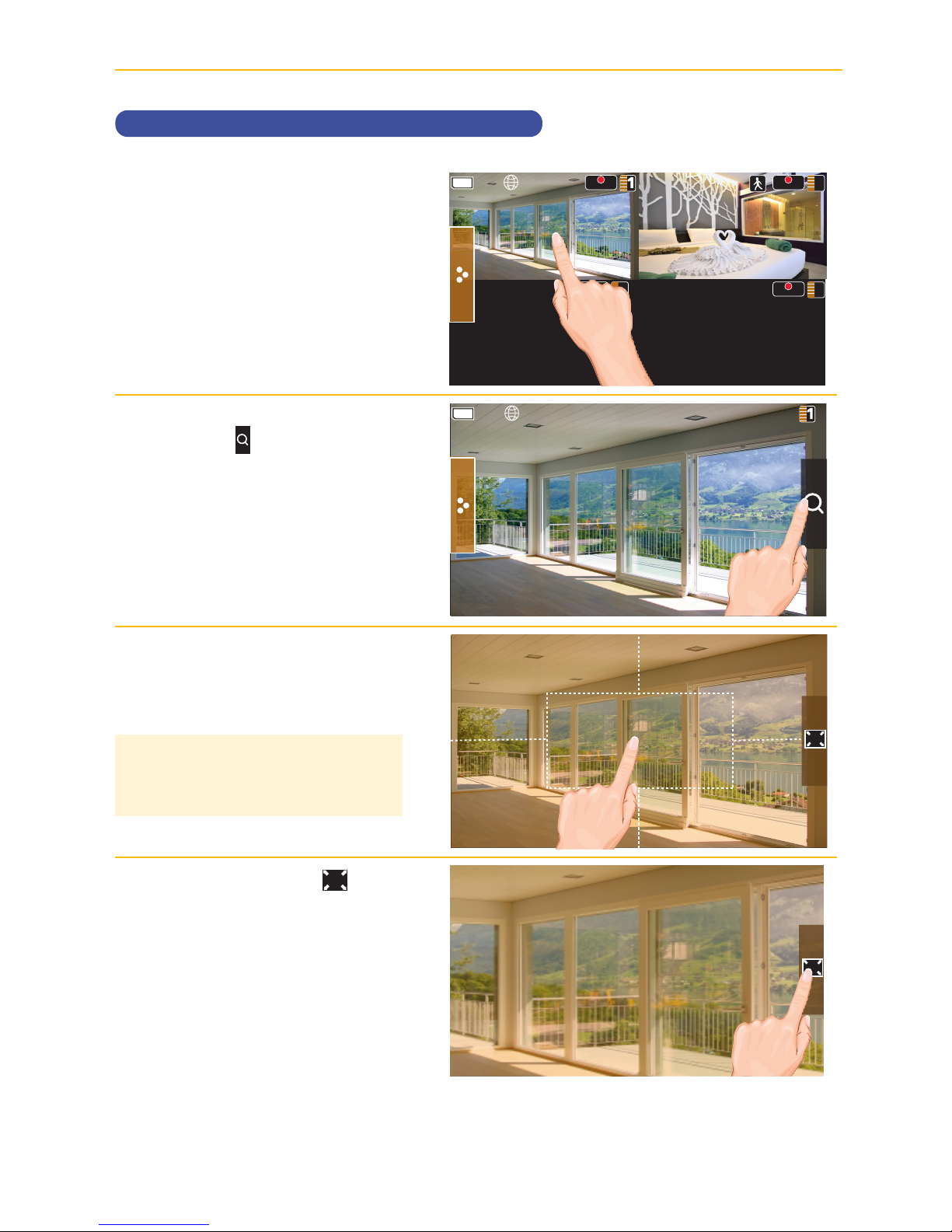
— 19 —
SYSTEM INTRODUCTION
Zoom Feature
u
You cannot Zoom In or Out in
Quad view so if in Quad View, tap
the desired Quad section to go to
the Full View.
v
Tap the + icon to activate the
Zoom mode.
w
Select the desired zone to zoom
into by tapping the zone area.
x
When done, tap the icon to
zoom back out.
REC REC
2
REC
4
REC
3
+
TIP: If the screen is not tapped within
two minutes it will revert back to the
previous screen.

— 20 —
SYSTEM INTRODUCTION
Recording Live Video
To record live video:
u
Make sure a micro SD card is
inserted into the micro SD Card
Slot, see page 11.
v
Tap the
REC
icon of the desired
camera’s quadrant to start
recording.
Repeat for up to all four
cameras, if desired.
w
The videos will record for two
minutes as indicated by the
blinking
REC
icon.
To stop recording before two
minutes, tap the
REC
icon again.
See the following page to play back
recorded video.
FRONT
REC REC
2
REC
4
REC
3
REC REC
2
REC
4
REC
3
TIP: You cannot record while in the
Full view, you must be in the Quad view.

— 21 —
SYSTEM INTRODUCTION
Playing Back a Recorded Video
u
Tap the Pop-Up Menu tab to
access the Menu options.
v
Tap the icon to enter the
screen as shown to the right.
Tap the icon to view the
Record List.
w
Tap on the day containing the
recording you want to view or on
a specific camera to view only
that camera’s recordings.
If you tap on a day that is not
highlighted, a folder displays with
no recordings listed.
x
Tap on a recording to play it
back.
REC REC
2
REC
4
REC
3
08-27-2014 10 : 22 AM
Record List
Record List
08-25-2014
1
P050045-1.mp4
P050327-1.mp4
P050500-2.mp4
P050627-1.mp4
P050628-2.mp4
1
2
1
2
TIP: On the Record List screen, days
with recordings will be highlighted.
TIP: The latest recording will appear at
the bottom of the list.

— 22 —
SYSTEM INTRODUCTION
Playing Back a Recorded Video
y
Tap on any area of the screen
that does not have control
icons to bring up the playback
progress bar. While playback
progress is visible, you can fast
forward/rewind by dragging the
playback bar.
Tap any area of the screen that
does not have control icons to
remove the scroll bar.
U
The bottom control buttons will
control the following:
7
Tap to go back to a
previous recording.
4
Tap to play back the
recording.
;
Tap to pause the
playback.
g
Tap to stop the playback.
8
Tap to advance to the
next recording.
–
Tap to lower the volume.
+
Tap to raise the volume.
V
Tap to return to the Record
List or
to return to the Live
Quad view.
00:10 02:00
P050627-1.mp4
– +
00:10 02:00
P050627-1.mp4
– +
00:10 02:00
P050627-1.mp4
– +
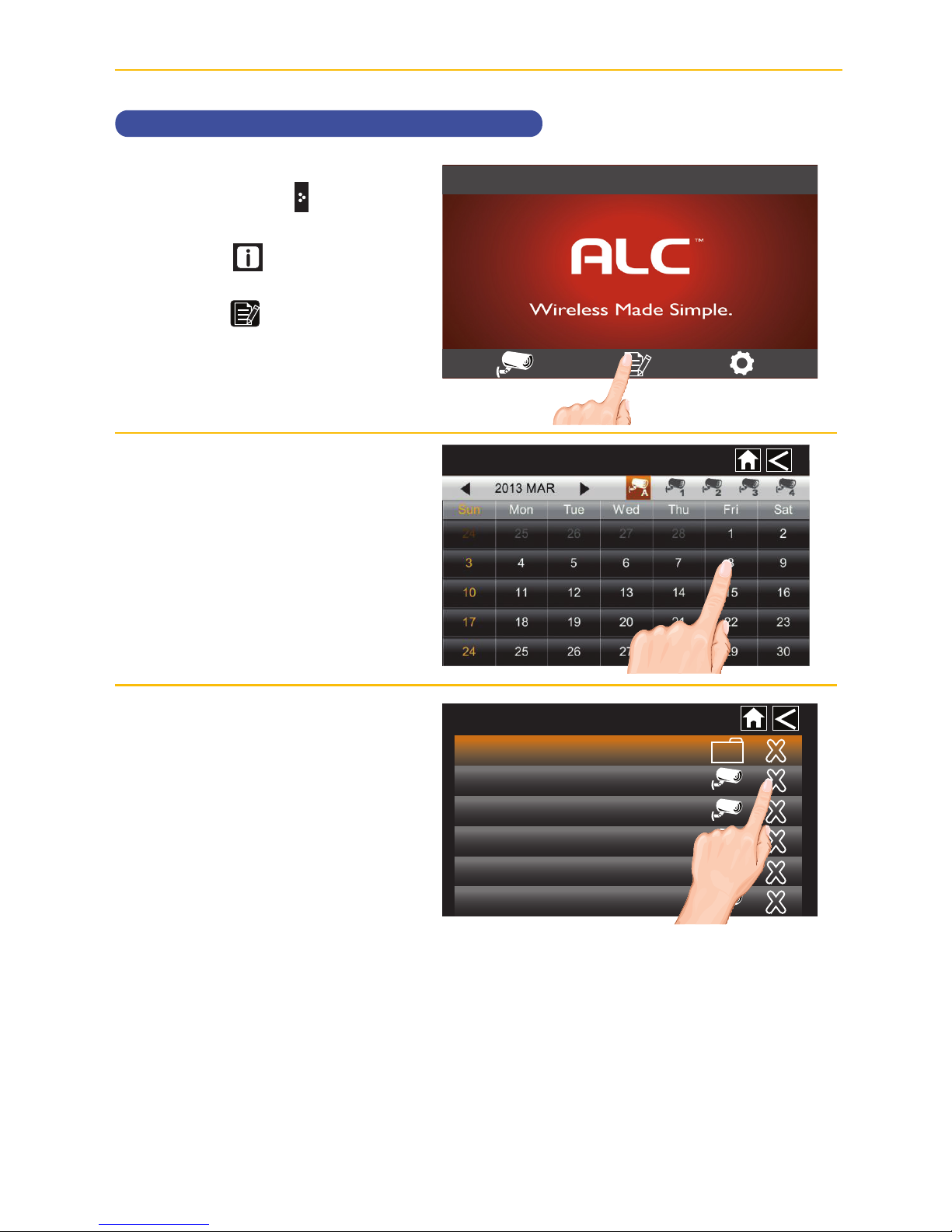
— 23 —
SYSTEM INTRODUCTION
Deleting a Recorded Video
u
Tap the Pop-Up Menu tab to
access the Menu options.
Tap the icon to enter the
screen as shown to the right.
Tap the icon to view the
Record List.
v
Tap on the day that contains the
recording you want to delete.
w
Tap the X on the right-hand side
of the entry. If you are deleting
a folder, a confirmation screen
displays. If you are deleting a
single recorded file, that file is
deleted without a confirmation
required.
Record List
Record List
08-25-2014
1
P050045-1.mp4
P050327-1.mp4
P050500-2.mp4
P050627-1.mp4
P050628-2.mp4
1
2
1
2
08-27-2014 10 : 22 AM
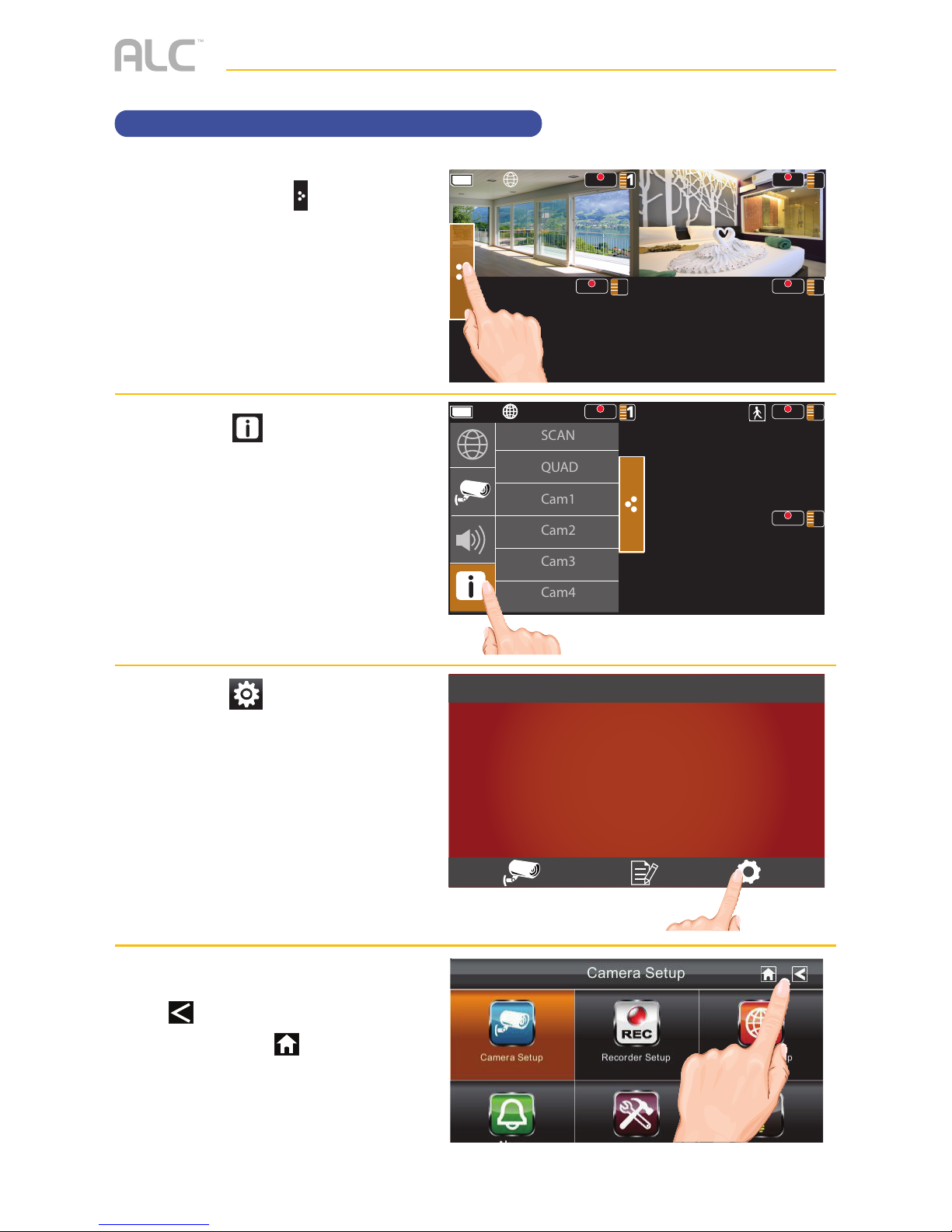
— 24 —
SYSTEM MENU
System Menu
u
Tap the Pop-Up Menu tab to
access the Menu options.
v
Tap the icon to enter the
screen as shown at right.
w
Tap the icon to access the
System Setup screen.
See the following pages for the
System settings.
x
When on a Setting screen, tap
to return to the previous
screen or tap
to return to the
Live Quad view.
REC REC
2
REC
4
REC
3
REC REC
2
REC
4
SCAN
QUAD
Cam1
Cam2
Cam3
Cam4
Pop up
menu tab
Motion
status
08-27-2014 10 : 22 AM
Wireless Made Simple.
ALC
