Page 1

User Manual
360° Plus
Page 2
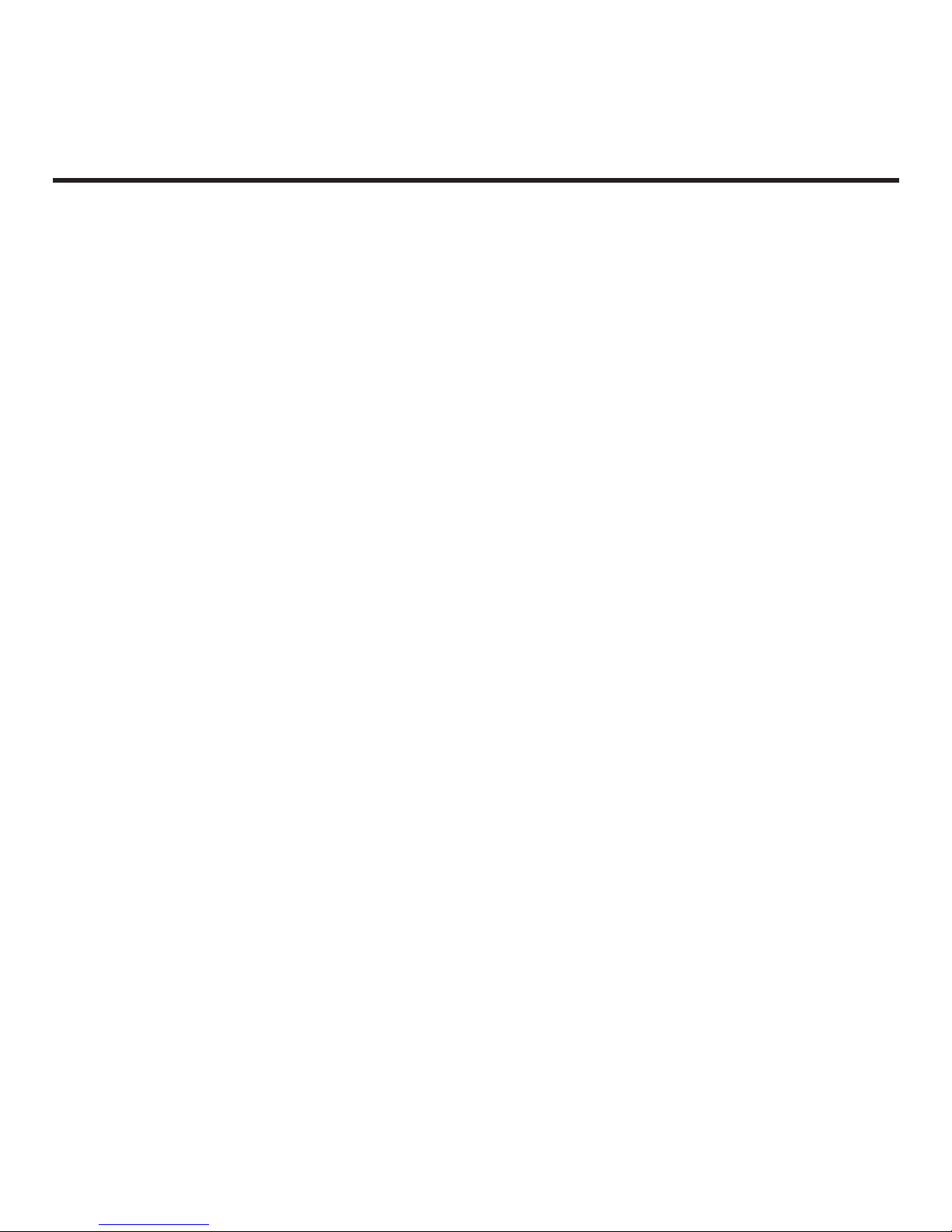
Table of Contents
SAFETY PRECAUTIONS ...................................... 4
APPEARANCE ........................................................ 9
TECHNICAL СHARACTERISTICS .................... 12
GETTING STARTED ...........................................13
Protective Cover Usage 13
Charging Battery 14
Power Management 15
Loading Files 18
Navigation 19
Working with On-Screen Keyboard 20
Connecting to Internet 22
Page 3

Table of Contents 2
MAIN MENU ......................................................... 25
Books 25
News 28
Favorites 30
Photo 30
Dictionary 31
Applications 32
Notes 37
Calendar 38
Status Bar 38
Express Menu 39
READING BOOKS ...............................................40
Turning Pages 41
Following References 41
Making Notes 42
Changing Font Size 43
Reader Menu 43
Closing a Book 48
Page 4

Table of Contents 3
CONFIGURATION ...............................................49
FIRMWARE UPDATE .......................................... 57
TROUBLESHOOTING ........................................61
CUSTOMER SUPPORT.......................................64
CERTIFICATION INFORMATION .................... 65
Page 5
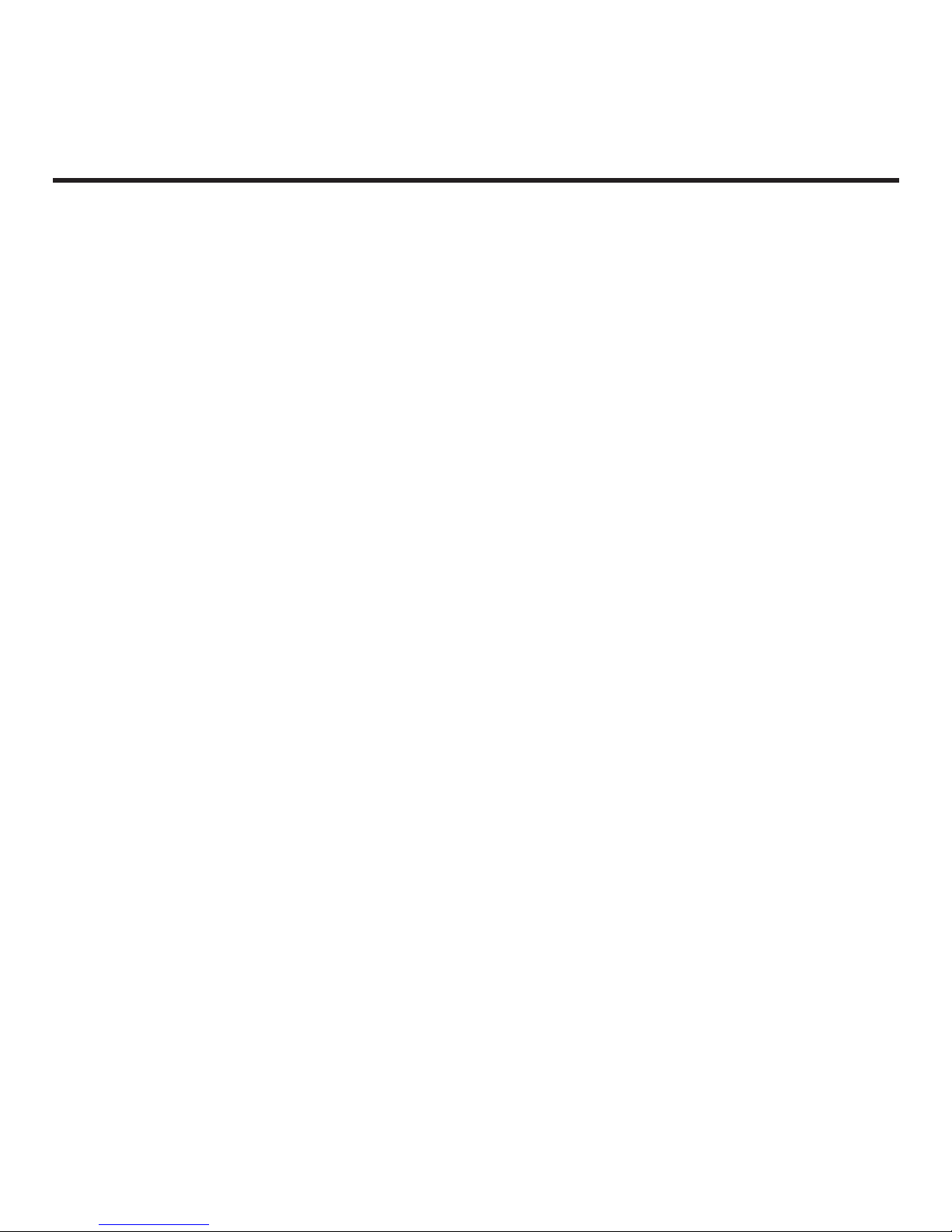
Safety Precautions
Before start working with the Device, please, read this
section carefully. Following these instructions will help
you ensure your safety and extend service life of the
Device.
Storage, Carriage and Usage Conditions
Device operating temperature range is 0°С to 40°С, so
don’t expose the Device to excessively high or low temperatures. Never leave cables near heat sources. Heated
cables or their insulation may become deformed or dam-
aged, which could lead to re or electric shock.
Try to avoid next impacts:
• direct sunlight
• direct ame or smoke (cigarette, lighter, open
re etc.)
Page 6

Safety Precautions 5
• exposure to liquids or damp (do not use the De-
vice in the rain, in the street at higher humidity, near
bodies of water etc.)
• penetration of liquids or moisture
• exposure to strong electromagnetic elds, elec-
trostatic charges and articial sources of UV electromagnetic radiation
• excessive mechanical pressure on the screen,
connectors and keys of the Device.
Do not leave the Device for a long time in poorly ventilated environment, e.g. in a car or in closed tight boxes/
packaging.
Neither drop nor try to bend the Device. Protect the
screen from objects that may scratch or damage it. To ensure adequate protection of the screen, we recommend
storing the Device in a protective and/or hard cover.
Keep away from children!
Page 7

Safety Precautions 6
Maintenance
Do not disassemble or modify the book reader.
Do not use the Device with a damaged battery, charger
(broken case, poor contact, broken feed cable) or SD
card. If the battery is damaged (cracked case, leakage of
electrolyte, off-shape etc.) it should be replaced by the
authorized personnel. Usage of home-made or modied
batteries may cause an explosion and/or damage the
Device.
Do not use organic or inorganic solvents (e.g. benzoyl
etc.) to clean the screen/case. Use a soft cloth to remove
dust from the Device’s surface. Apply a few drops of distilled water to remove dirt.
Up to ve faulty pixels are acceptable in the screen and
do not constitute a warrantable defect of the screen.
Page 8
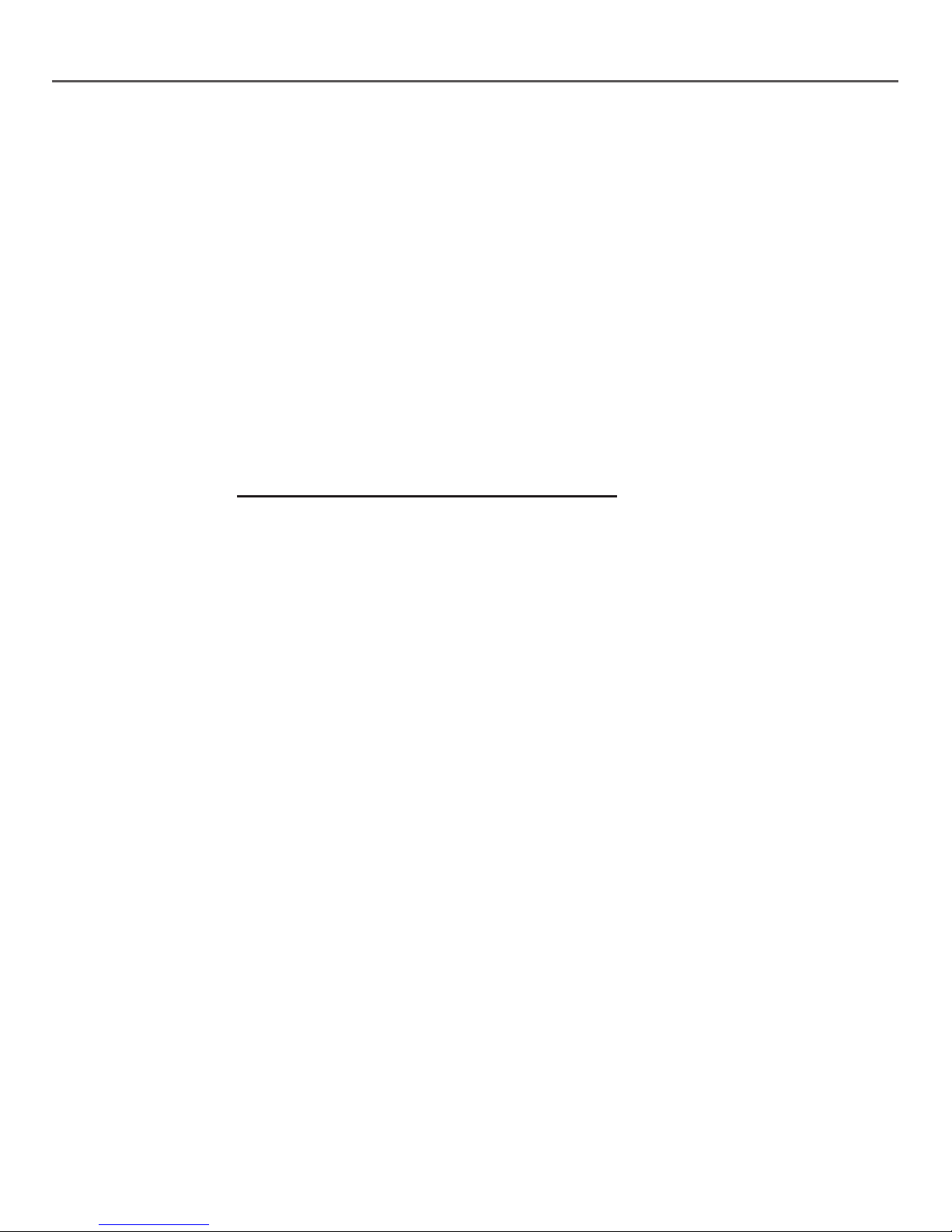
Safety Precautions 7
By the end of product guarantee term, please contact the
nearest authorized service facility for examination on
the subject of security is maintained.
For detailed information about service centers in your
region please visit the ofcial website of PocketBook International: www.pocketbook-int.com.
RF Safety
The Device receives and transmits radio frequencies
and may interfere with radio communications and other
electronic equipment. If you use personal medical De-
vices (e.g. a pacemaker or hearing aid) please contact
your doctor or the manufacturer to learn whether or not
such medical devices are protected against external RF
signals.
Do not use wireless communication in places where it is
prohibited, e.g. onboard a plane and in hospitals – this
may affect airborne avionics or medical equipment.
Page 9

Safety Precautions 8
Utilization
Incorrect disposal of this Device may have adverse impacts on the environment and public health. To prevent
such consequences follow the device-specic disposal
requirements. Recycling of these materials helps preserve natural resources. For more information regarding
recycling issues please contact local municipal authorities, your domestic waste collection service, store where
you purchased the Device, or the authorized service
center.
Disposal of electric and electronic components
(the Directive is applicable to the EU and other
European countries where separate waste dis-
posal systems exist). In other countries dispose batteries
accordingly to local laws.
Do not destroy the battery by burning it to avoid the
danger of explosion!
Page 10
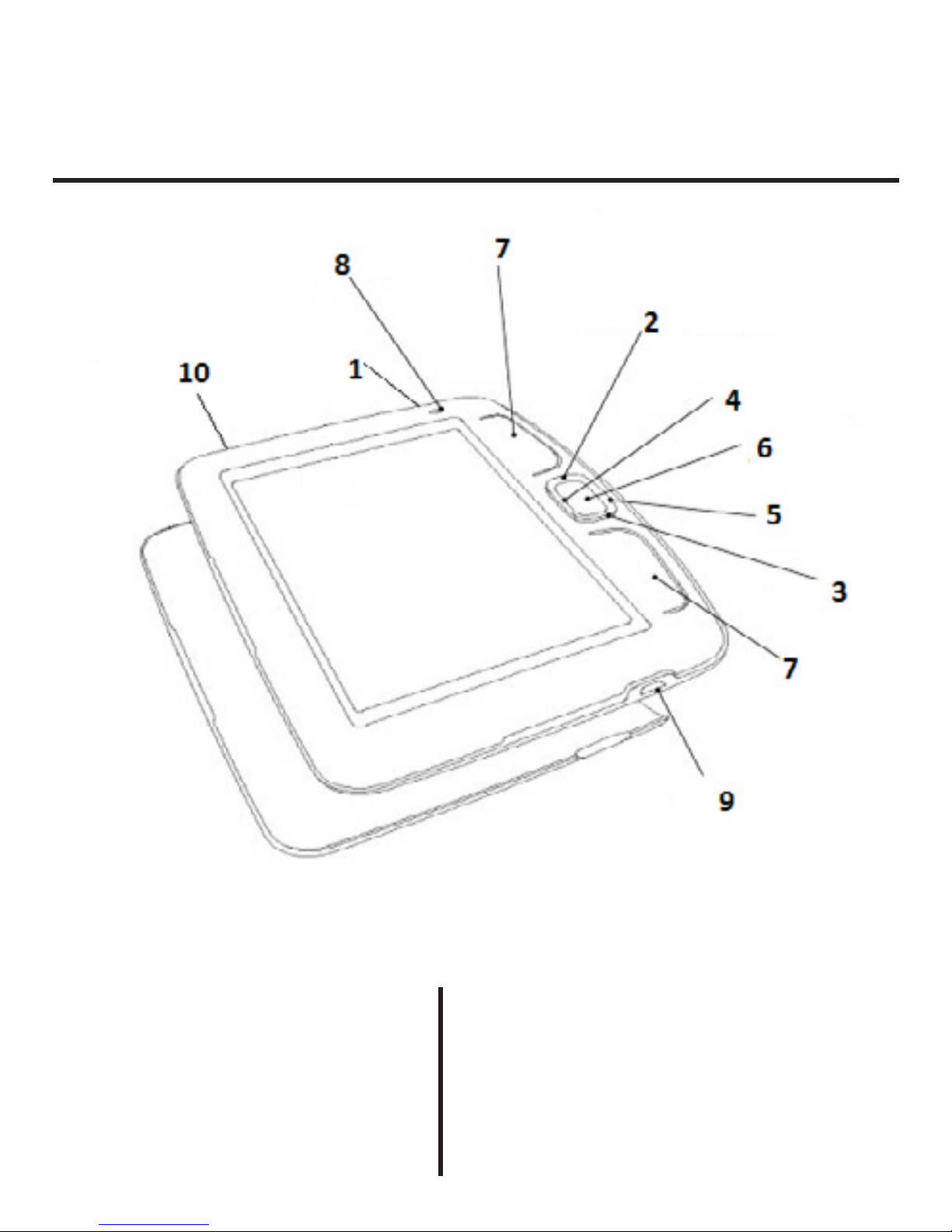
Appearance
1. On/Off (power button) – switch the Device
On/Off (long pressure)
2. Up
3. Down
4. Left
5. Right
navigation keys
Page 11

Appearance 10
6. ОК – short press opens selected element;
long press – opens context menu (if available)
7. Turning pages buttons (Forward/Back-
ward) – turn pages over in the reading mode to the
next/previous page. The long press of the lower
(Backward) button closes a book or an application
8. LED indicator – green light – the Device is
consuming energy (turning pages, connecting to
Wi-Fi network etc.). Red or orange light – the bat-
tery is charging. When the battery gets charged,
the indicator will turn green
9. Micro-USB port – for connecting to com-
puter or charger (charger may be optional)
10. MicroSD card slot – slot for external mem-
ory card (Micro SD-card may be optional)
11. Screen – 5’’ screen based on E Ink® Vizplex
technology, with 600×800 resolution
12. Protective cover – protects the screen from
mechanical damage
Page 12

Appearance 11
13. Reset button is located under the battery cover. The Device restarts after pressing this
button.
NOTE The G-sensor (accelerometer) is built in the De-
vice, allowing automatically determine the position of
the device and rotate display text accordingly. You may
use the Device in any of four display positions. The G-
sensor may be disabled in Settings > Appearance > Screen
orientation menu by setting the display position manually,
or in the context menu while reading. Since using the
G-sensor leads to accelerated battery consumption, it is
recommended to turn the Device off after use or lock the
buttons.
Page 13
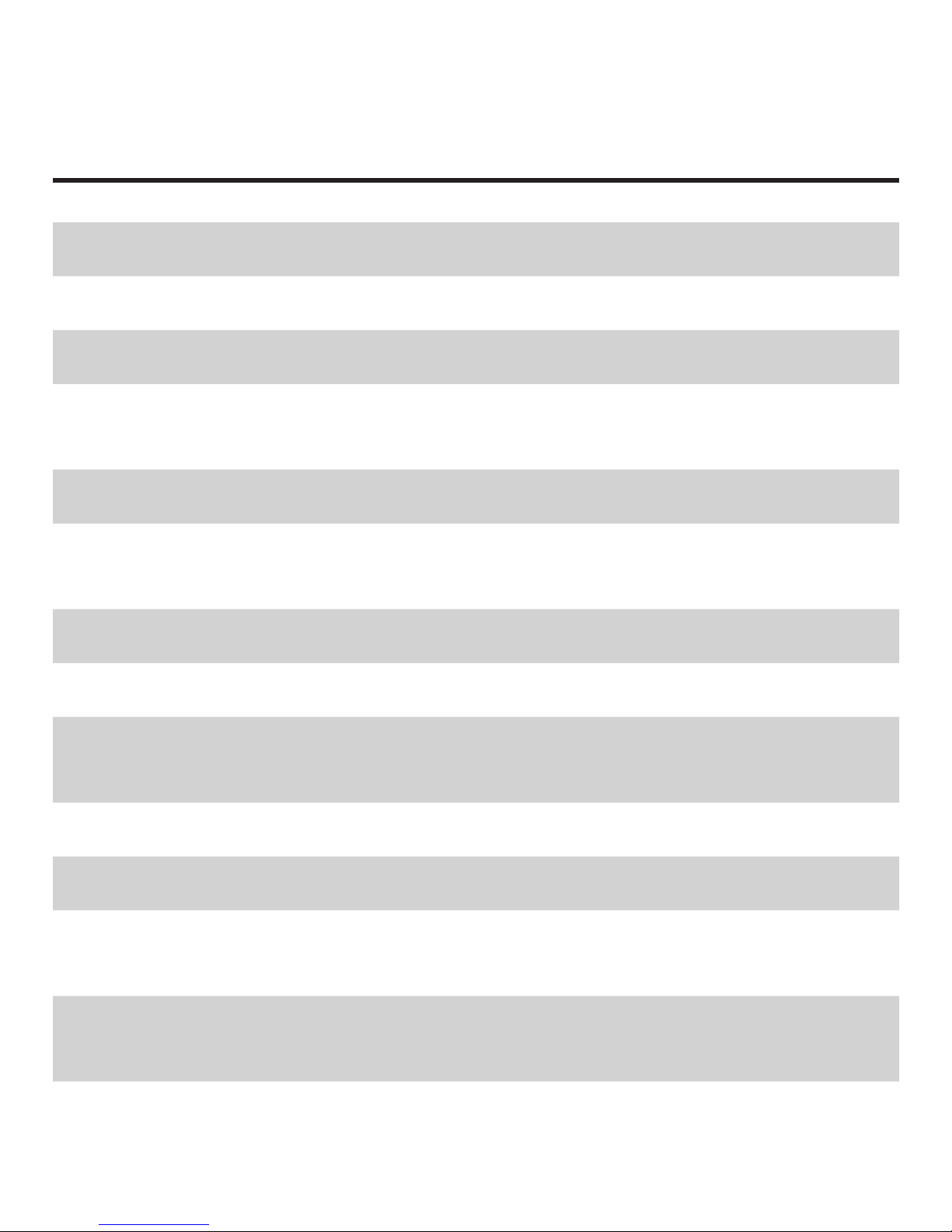
Technical Сharacteristics
Display 5” E Ink® Vizplex 600×800, 200 dpi, B&W
CPU 800 MHz
RAM 128 MB
Storage
Flash-memory 2 GB (up to 1.5 GB available for
user)
Operating system Linux®
Communications
USB 2.0
Wi-Fi (802.11 b/g/n)
Card slot MicroSD/SDHC
Accelerometer Yes
Book formats
PDF, EPUB, TXT, FB2, FB2.zip, RTF, HTML, PRC
(mobi), CHM, DJVU, DOC, DOCX, RTF, TCR
Image formats JPEG, BMP, PNG, TIFF
Battery Li-Polymer (1000 mAh)
Size
With the protective cover 146.2×123.2×13.8 mm
Without the cover 145×123.1×13.1 mm
Weight
With the protective cover 180g
Without the cover 145g
Page 14
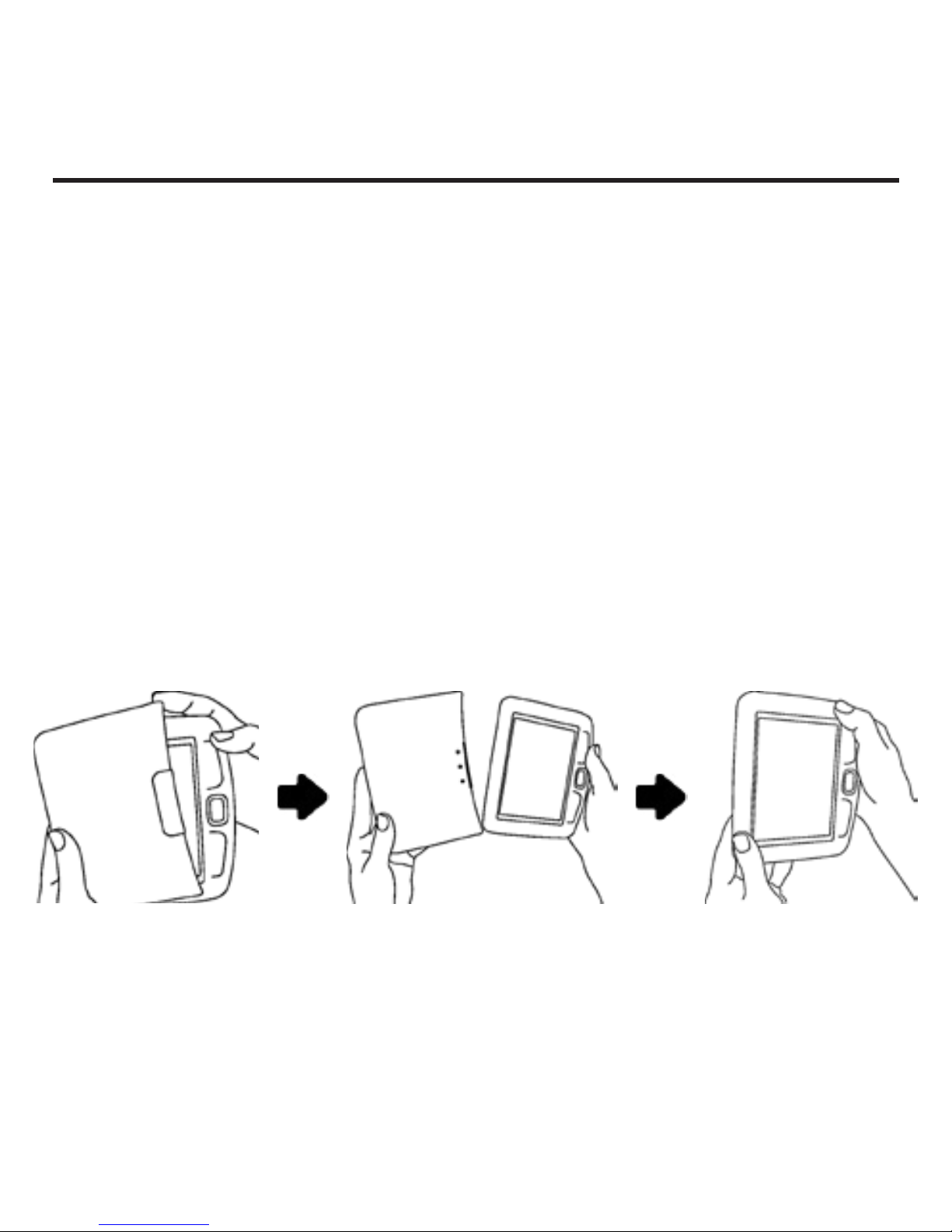
Getting Started
In this chapter you will learn how to prepare the
Device to work and about its main control features.
PROTECTIVE COVER USAGE
To open the protective cover, hold the Device with
both hands and slightly push the projections on
the top and bottom edges of the cover.
To put on the protective cover, hold the Device
with one hand, attach the cover’s internal surface
to the Device with other hand and push carefully
until it clicks slightly.
Taking off the protective cover
Page 15
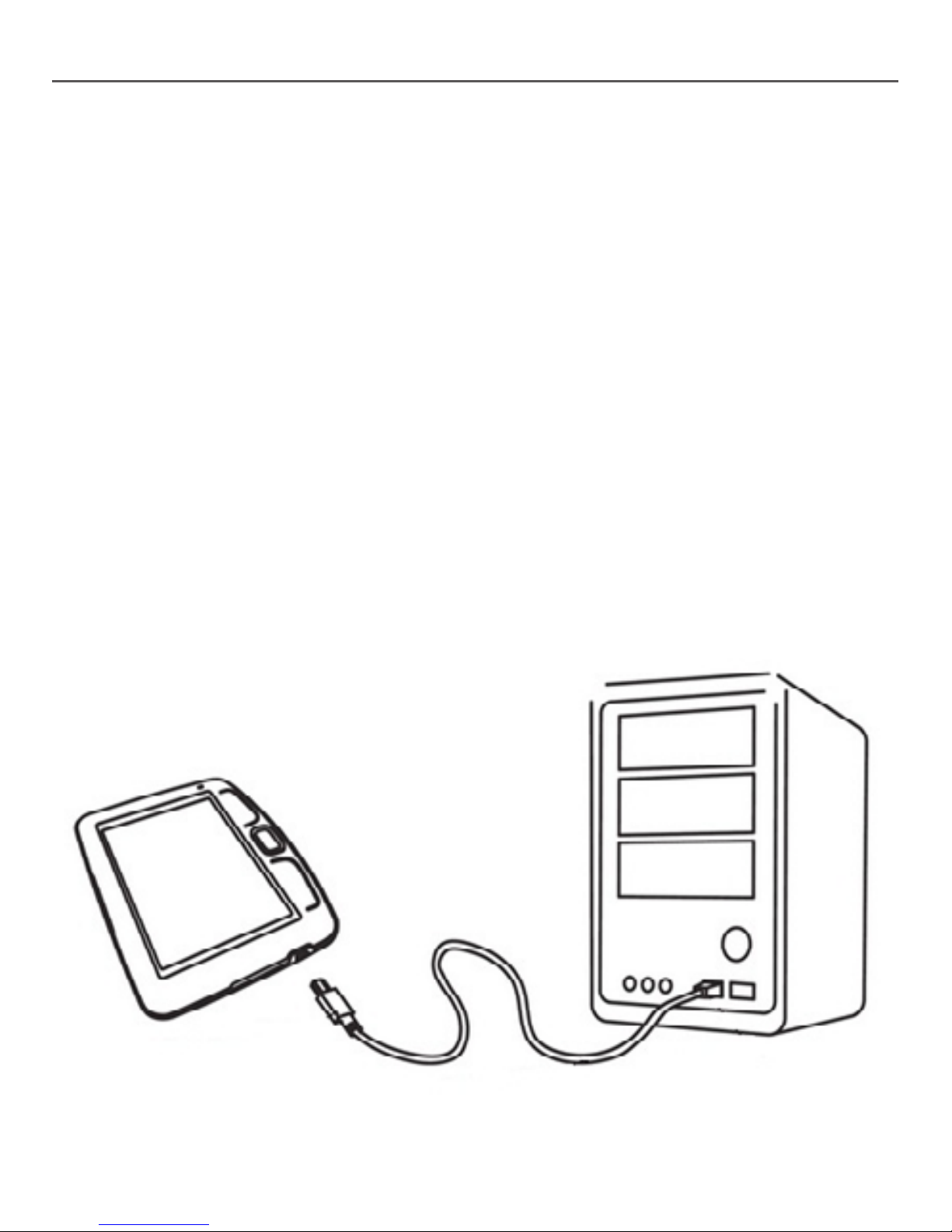
Getting Started 14
To take off the protective cover, slightly push on
one of the projections.
CHARGING BATTERY
To extend battery lifetime, it’s recommended to
charge the Device for the rst time from 8 to 12
hours in the off state. You can charge the battery
from PC using USB-cable or from the power line
using a charger (optional).
Connecting the Device to a PC
Page 16

Getting Started 15
To charge the battery for the rst time, do the
following:
• Connect the Device to a computer or
charger with USB-cable. Indicator will start glow
ing red
• When the battery is fully charged, indica-
tor turns solid green. Now you can disconnect the
Device and turn it on for the rst use.
If the Device is on when you connect the cable
to PC, a dialog window asking to select action –
PC link or Charge – will appear. Charge will start if
corresponding mode selected only.
POWER MANAGEMENT
To turn on the Device, press and hold On/Off button for a few seconds until startup logo will appear. When the Device is ready to operate, an im-
age will be changed to Main menu or last opened
Page 17

Getting Started 16
book, depending on settings (Settings > At startup,
open).
To turn off the Device, press On/Off button continuously until the Device goes off. If you will press
power button shortly, the keypad of the Device will
be locked and the key sign will appear in a right
top corner of the screen. To unlock the keypad,
press On/Off button again.
In addition, you can set automatic key lock or power off: go to Settings > Clock > Lock keyboard after
or Power down after, respectively, and set the idle
time before locking keyboard or power off.
In case if your Device ‘freezes’ (don’t respond to
keys presses and perform no actions for 2-3 minutes), you can restart it by pressing Reset. To pro-
ceed, take it in one hand with its screen facing
down, press down on the lower part of its body
Page 18
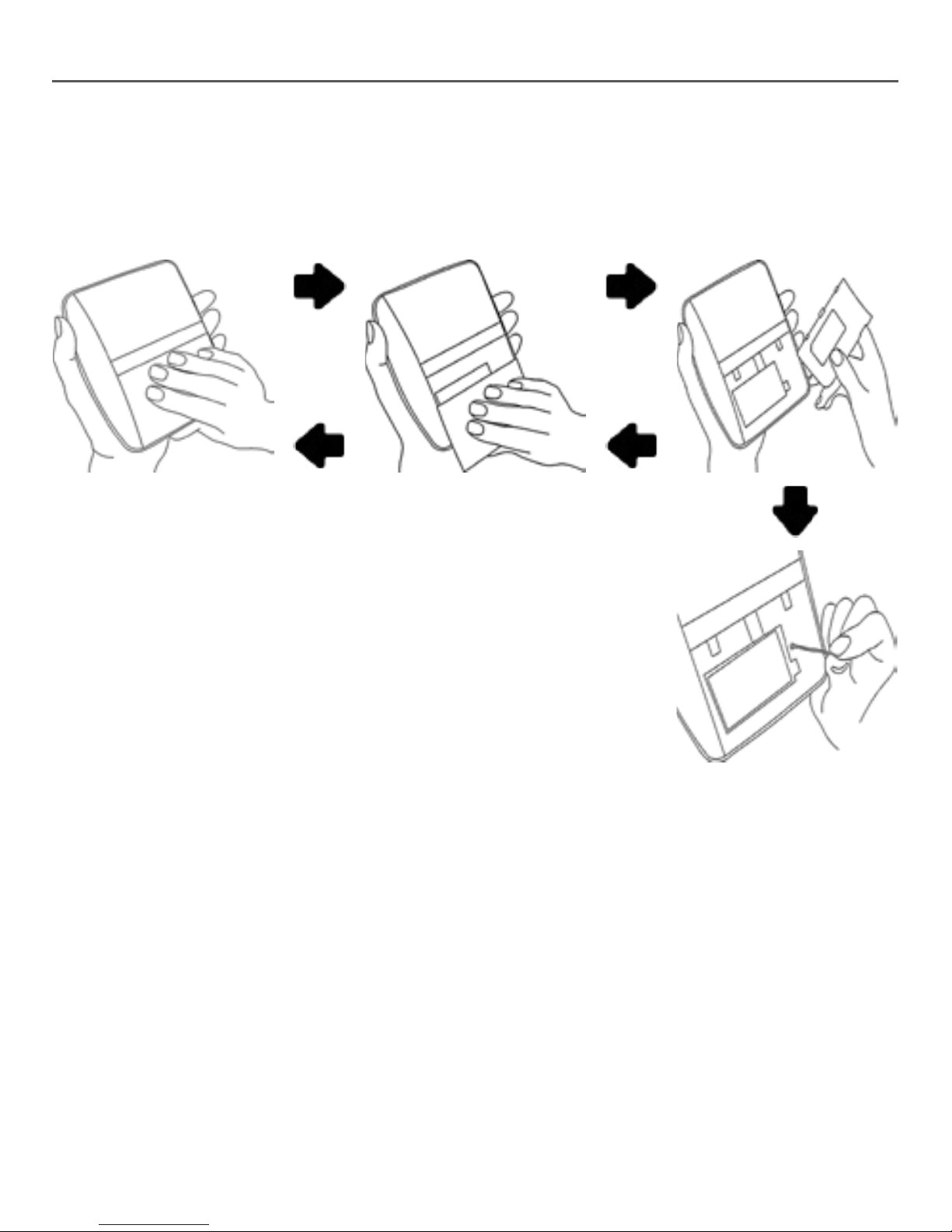
Getting Started 17
and pull it with the other hand, as shown on a
gure.
Take off the cover and press the recessed Reset key
with some thin item, e.g. a straightened paper clip.
CAUTION! Don’t use sharp items, such as needles, to
press Reset button to avoid Device case damage! Don’t
use this feature frequently, because it affects the elec-
tronic components of the Device.
Open back cover
Close back cover
Press Reset button
Page 19

Getting Started 18
LOADING FILES
Connect the Device to the PC using micro-USB
cable.
NOTE The Device should be kept on while transferring
les.
You will be prompted to select USB mode: PC Link
or Charge either. Select PC Link. Operating system
of computer will detect Device’s storage as remov-
able disk (if SD card installed – as two ones). Now
you can copy les to the Device or SD card using
Explorer or other le manager.
ATTENTION After copying les safely remove the Device
before disconnect the cable!
Page 20

Getting Started 19
NAVIGATION
Use navigation buttons Up, Down, Left, Right to se-
lect required item (e.g. book or menu item).
ATTENTION! If you change screen orientation, naviga-
tion and page turning keys mapping will be also changed
accordingly to the side you’ve changed orientation to.
Press OK button shortly to open selected. Continuous OK press opens item context menu (if
available).
Page turning buttons Backward/Forward are used
to turn list pages. Short Backward button press returns to the previous menu; continuous Backward
key press closes an application (Browser, PocketNews, etc.).
Page 21

Getting Started 20
Also you can congure key mapping to your own in
Conguration > Key mapping section.
WORKING WITH ON-SCREEN KEYBOARD
The on-screen keyboard appears when it is necessary to enter some text info, for example, Wi-Fi
password, search query or website address.
To navigate through the keyboard use the navigation keys and OK button. To speed up keyboard
operations all symbols are divided into 5 zones.
The rst navigation key press transfers cursor to
the middle of the selected zone, and then you can
select the required symbol in this zone. OK button
press types selected symbol.
Page 22

Getting Started 21
1. Change text case
2. Erase last entered symbol
3. Change input language. To add the lan-
guage (up to 3 layouts) to the onscreen keyboard
layout go to Conguration > Keyboard.
Page 23

Getting Started 22
CONNECTING TO INTERNET
The Device can connect to Interntet using Wi-Fi
networks. If you will open an application, which
requires Internet access (e.g. Browser, PocketNews)
the Device will open a list of available Wi-Fi connections. If the network you select is protected,
you will be suggested to enter network key using
the on-screen keyboard.
You can pre-congure a connection and set it as
preferred one. To proceed, follow next steps:
1. Go to Settings > Connectivity > Wireless
Connections
2. Select a slot to ll and press OK. Empty
slots are named as <connection #>
3. Press Network name (SSID) and select one
of the available networks or enter its SSID from
on-screen keyboard. By default eld Connection
Page 24

Getting Started 23
name will turn to the same as Network name (SSID).
If you’d like to change connection (for example,
Home or Ofce) press OK and enter connection
name as you’d like it to be displayed on the Device
NOTE Connection name eld species only the display
name of the connection. For correct communication Net-
work name (SSID) must be the same as network transmits
4. Select security type in the corresponding
list:
• None – for open network
• Simple (WEP) – after you select this op-
tion, you will need to specify WEP Authentica-
tion type – Open System or Shared Key either.
The Device cannot recognize authentication
type automatically
• WPA/WPA2 Enterprise – you will need to
specify username, password and domain (if
necessary)
Page 25

Getting Started 24
• WPA/WPA2 PSK – you will need to enter
network key (up to 64 symbols)
5. Select the idle time before disconnection
in the corresponding section
6. By default Network settings set to DHCP
(dened by network). If it’s needed to congure
network settings manually, go Network settings,
change IP address conguration to Manual and en-
ter network conguration from on-screen keyboard
7. If the network you need to connect to has
a proxy server, you can specify its pararmeters in
Proxy conguration section
8. To check network conguration select Test
connection and press OK.
You can select one of pre-congured connections
to be used by default. To proceed, select Preffered
connection and select one from the list.
Page 26

Main Menu
In this chapter you will learn about main interface
elements and their functionality. Main menu consists of list of two last opened books and list of
applications and menus described below.
BOOKS
Books is the le manager for books, stored in the
Device’s memory and external microSD-card.
In a front of a le or folder are located icons, indicating book storage place (internal memory or
external microSD-card) and read status (reading
now or read).
Context menu of a le or folder is opened by con-
tinuous OK button press. Using the context menu
you can perform the following actions:
Page 27

Main Menu 26
• Open/Open with – Open with appears, when
a book can be opened with an alternative reader
application (e.g. book in PDF format can be opened
with AdobeViewer and pdfviewer)
• Information – option for les. File name,
format, title, size, and creation date are displayed
• Mark as read/unread – adds the corre-
sponding icon in a front of book name
• Add to favorites – after checking this option
le will be displayed in Favorites section. You’ll be
able to remove it from favorites in the correspond-
ing Main menu section
• File – le opearations. To perform le op-
erations with several les/folders, select Mark
group and select les and/or folders. Using File
menu section you can rename, move, delete, copy
or move to SD card or Device storage (depending
on original le location)
• View – conguration of Books section ap-
pearance. Files and folders can be displayed as list,
Page 28

Main Menu 27
thumbnails or detailed (thumbnail and brief le/
folder info). Names can be displayed as le names
or book titles. Filter is congured depending on
le location: all, internal memory or SD-card
• Sort – sorting is adjusted by title, author,
series or creation time
• Find book – opens on-screen keyboard,
where you can type text in le name, title or author name.
To exit Books section, press Backward or Left key
while you are on a rst page of the list.
About reading books read in Reading Books section
of this Manual.
Page 29

Main Menu 28
NEWS
Opens PocketNews – application for adding and
reading RSS feeds.
To add RSS news feeds, open RSS setup. Select the
Add RSS feed option. Enter the feed address using
the on-screen keyboard.
To delete the feed, select it, open the context
menu (by continuous OK button press) and select
Delete command.
To edit the feed, select it, open the context menu
(by continuous OK button press) and select Edit
command. Edit the feed address using the on-
screen keyboard.
Page 30

Main Menu 29
To update feed, select Update in the application
menu. Updated content is added to the le with
.hrss extension, and the le will be accessible for
reading after updating. The news downloading
status is displayed while updating. After the up-
date le is available for reading off-line using the
browser.
To read latest feeds, select Read the latest news op-
tion in the application’s menu. The latest downloaded RSS feed updates open in browser.
News Archive: by selecting this option you can
choose to read the previously stored updating RSS
feeds.
Page 31

Main Menu 30
FAVORITES
This section displays the books, added to favorites
in Books section. To add book to Favorites, select
the corresponding book’s context menu option in
Books section.
To remove a book from the list of favorite books,
select the book, open the context menu (press and
hold the OK button) and select the Delete option.
PHOTO
This section opens Photo folder. You can look
through images in JPG, BMP, PNG and TIFF formats.
To turn photos use Left/Right or Backward/For-
ward buttons, or launch slideshow from photo
context menu. To exit view mode, select Back context menu option.
Page 32

Main Menu 31
DICTIONARY
After your start this application, the on-screen key-
board will appear. Type the word you’d like to nd,
and application will nd its entry in the diction-
ary. To change dictionaries, press Forward button,
select the dictionary you need from the list and
press OK.
After you close the on-screen keyboard (by pressing its keys OK or Cancel), you will be able to view
dictionary page-by-page. To turn pages, use Left/
Right keys. To bring up the on-screen keyboard
again, press OK. To exit dictionary, press Backward
button.
Page 33

Main Menu 32
APPLICATIONS
This section contains games and additional software. To exit an application, press Backward key
continuously.
Browser
You can navigate by using the following buttons:
• Up and Down buttons to switch between
active elements on the page (references, text
elds, etc.); continuous Up key press activates an
address bar and opening the on-screen keyboard
to enter website address
• Left/Right buttons
• short press – to scroll the window con-
tent horizontally
• long press – to go to the previous page
or next page
Page 34

Main Menu 33
• Page turning buttons (Backward/Forward)
– to scroll the content of the window vertically
• OK button
• short press – to follow links and acti-
vate text boxes
• long press – to display a context menu.
The browser supports le downloads from the
Internet. Downloaded les are saved to the root
folder of the Device’s internal storage.
To exit the browser, press and hold Backward
button.
Calculator
Engineering calculator supports a wide range of
mathematical operations, such as different numeric systems, trigonometric, logarithm, power
and logical operations.
Page 35

Main Menu 34
Chess
You can play versus your friend or the Device. If
you are playing against the Device, you can se-
lect 10 difculty levels. Use the navigation keys
to move cursor over the gaming board and OK to
pick and put a piece.
Clock
Turns on the full-screen mode clock.
Klondike
Classic solitaire.
PocketNews
See the News section of the User Manual.
Snake
The game. Use navigation keys to move the snake
and collect bugs. Beware of the walls and other
snake!
Page 36

Main Menu 35
Sudoku
Popular Japanese puzzle. After pressing OK on an
empty eld, selection window will appear. You can
select a digit you think should stand in the cell or
set labels – digits, you suggest may stand in the
cell.
Obreey Sync
ATTENTION! For correct work of Obreey Sync time and
date on the Device should be adjusted properly.
Obreey Sync service provides quick and convenient content download from Obreey Store portal to
your Device.
In order to use Obreey Sync, do the following:
1. Register at the Obreey Store website (htt-
ps://store.obreey.com).
2. Enter your account data at Obreey Store in
the Obreey Sync settings.
Page 37

Main Menu 36
3. To obtain your activation code, link your
Device with your account by entering the serial
number of the Device on the website.
4. To synchronize the Device with your account, enter the activation code received on the
Obreey Store website by selecting the Settings >
Registration menu option.
How to download content using Obreey Sync:
1. Go to the Obreey Store website (https://
store.obreey.com) using a browser on a PC or your
Device.
2. Enter the system (‘Login’ link), by entering
your account data at Obreey Store.
3. Select content to be downloaded and
press the ‘Download’ button. The selected content
will be moved to the ‘Goods’ section to become accessible for download with Obreey Sync.
4. Activate the Wi-Fi network connection on
your Device.
Page 38

Main Menu 37
5. In the Obreey Sync widget, press the Up-
date button (if Wi-Fi connection has not been acti-
vated, the Device will either do this automatically
or generate a connection request, depending on
Obreey Sync settings). A list of titles prepared for
download to the Device will be displayed. If content for download is unavailable, the following
message will be displayed: Goods in queue: 0.
6. Press the Download button in the Obreey
Sync.
NOTES
In this section you can view notes made during
reading. After your select a book, where you made
a note, the book contents with all the notes will
be displayed. Select a note, and reader application
will open a book at the place the note was made.
Notes are saved in \system\cong\Active Contents\
Device’s internal storage.
Page 39

Main Menu 38
CALENDAR
Opens current year calendar. You can change year
using Left/Right or Backward/Forward keys. To
exit Calendar, press OK.
STATUS BAR
Status bar is located at the bottom of the screen
and displays next service information:
• Date and time
• Battery charge
• – Wi-Fi is active.
In reading mode date changes to information
about book: current page number/total page
count, book title and current read percentage.
Battery charge and time are displayed always.
Page 40

Main Menu 39
NOTE In sleep mode the clock is removed from the status
bar to save power for screen update.
EXPRESS MENU
By default Express menu opening is not set, but you
can set it in Settings > Key mapping section.
Using Express menu you can open one of the recently opened books and access quickly some control features:
• – Switch off the Device
• – return to Main menu
• – Lock keyboard. To unlock, touch key
icon with stylus or press On/Off button
• – Make screenshot. The images are
saved in screens folder.
If user proles are activated on the Device, you will
be able to switch between them using Express menu.
Page 41

Reading Books
In this chapter you will learn how to read e-books
and congure reader software for the most comfortable reading.
The Device supports next book formats: FB2, FB2.
zip, TXT, PDF, RTF, HTML, PRC, CHM, DJVU, DOC,
DOCX, EPUB, TCR.
To open a book, select it in Last opened or Books
section and press OK. If you opened a book before,
it will be opened at the page you nished reading.
In some book formats (e.g. ePub) after opening a
book reader application will count pages – this is
indicated with ‘…’ sign instead of a page count in a
status bar. During page calculation some features
will not be available.
Page 42

Reading Books 41
TURNING PAGES
Use Backward/Forward or Left/Right keys to turn
pages (while reading books in PDF or DjVU format
Up/Down keys also turn pages). Continuous Left/
Right keys press turns 10 pages at once.
FOLLOWING REFERENCES
If a page contains cross-references or footnotes,
you can enter links mode on continuous Up key
press (otherwise you’ll get a message informing
that a page contains no links to follow). A cursor
will appear, and you will be able to select a link
using Left/Right keys and press OK to follow.
Page 43

Reading Books 42
MAKING NOTES
You can enter notes mode by pressing Down button continuously or by pressing the corresponding
menu option.
On the top of the display separate area will appear.
Use the buttons Up, Down to choose the place
where your note will begin and press OK to set up
the top margin of the note. Use navigation buttons
to highlight a text fragment and press OK to set
the bottom margin of the note. The menu, that will
appear, suggests you to save selected fragment as
image or text (if available) or cancel making note.
You can look through the notes by choosing Notes
section in the main menu. By pressing OK button
on the note, you can switch to the initial page,
where it was created.
Page 44

Reading Books 43
CHANGING FONT SIZE
In text format books (ePub, FB2 etc., excluding
PDF and DjVu) you can change font size with Up/
Down keys. 5 font size presets are available. When
you will reach the largest/smallest one, text will
change to the smallest/largest.
READER MENU
To access reader application menu press OK
button.
Contents
Opens structured content of the book if present,
otherwise you’ll get message about missing table
of contents. Active contents displays table of contents, bookmarks and notes you’ve made during
reading. Use navigation keys to move across the
Page 45

Reading Books 44
table, continuous press of OK button expands/collapses subsection branch.
You can tune appearance of contents in context
menu. There you can rename or edit note, expand
or collapse all subsections branches and set up
items to display in contents (under the Settings
section): contents, bookmarks, and notes. Please,
note that you can edit notes and bookmarks you’ve
made while reading on the Device only.
Search
Search mode works only in books containing text
layer. To search text through the book enter it using the on-screen keyboard. Found text would be
highlighted, and you can switch between found
instances using Left/Right navigation keys. To exit
search mode press OK.
NOTE Search mode is not available for DJVU books.
Page 46

Reading Books 45
Bookmarks
Adds current page to bookmarks. After adding a
page to bookmarks in a right top corner a dog ear
mark will appear.
All the bookmarks will be displayed in contents. To
delete bookmark, select the correspondent menu
item again.
NOTE Bookmarks are not available for DjVu books
Open Page
Opens dialog window, where you can enter page
number to go to.
Settings
For FB2, TXT, RTF, HTML, PRC and CHM books you
can set up the most convenient reading settings:
font, font size (you can adjust font size with Up/
Down navigation keys), spacing, page margins
Page 47

Reading Books 46
width, or encoding (for TXT and HTML books). FB2
books has two refresh modes: Best Quality or High
Speed (default).
Zoom
PDF and DjVu books has Zoom menu item instead
of Settings. Select zooming mode using Left/Right
keys and select value using Up/Down keys.
Next zooming modes are available:
• Preview – 4 or 9 pages on a screen
• Fit width – scaling page to the screen
width
• Usual mode – one page scaling
• Columns – for reading books with columns.
To navigate the page use navigation buttons. A
page will be turned after bottom edge of the sheet
reached
• Reow – in this mode text is formatted to
display completely on a page. You can change font
Page 48

Reading Books 47
size with Up and Down keys. Some images and ta-
bles may not display in this mode. Reow mode is
supported for PDF books only
• Text – select left to right (by default) or
right to left (e.g. for Arabic or Hebrew texts).
Dictionary
Single-word translation. By default cursor highlights the word to translate and dictionary looks
for translation automatically. OK button press
switches to a toolbar:
• – exit dictionary
• – toggle dictionary to list view
• – toggle to single-word view
• – brings up on-screen keyboard to type
in the word to translate
• – change dictionary.
Page 49

Reading Books 48
Rotate
Fixes the screen orientation: select the suitable
one with navigation keys.
CLOSING A BOOK
To close a book, select the corresponding menu
item or press Backward button continuously.
Page 50

Conguration
In this chapter you will learn how congure the
interface and software features of the Device for
the most comfortable usage. Select Settings Main
menu section to congure the Device. All changes
will be applied after exiting the section.
If you will encounter any problems with new settings, you will be able to start the Device in safe
mode with factory defaults. To start in a safe mode,
press and hold Backward button during the Device
boot.
Registration
This menu item is displayed only if the Device
is not registered at Obreey Store online book-
store (www.store.obreey.com). The Device will be
registered automatically during the rst Internet
connection.
Page 51

Con guration 50
NOTE During the registration only serial number of the
Device is sent. Registration is related to the particular
Device only and is not related to Obreey Store account.
About device
The following information about Device will be
displayed: model, serial number, software version,
RAM size, E-ink parameters, Wi-Fi MAC address, total and free memory on the internal storage and
on SD-card.
After pressing More… button the information about
software will be displayed.
Language
Select the Device’s interface language.
Keyboard
Under this section you can add up to 3 keyboard
layouts.
Page 52

Con guration 51
User Proles
Here you can congure up to 6 user proles (5 can
be stored on the internal storage and 1 – on mi-
croSD card). Each prole stores individual books’
status, last opened books, bookmarks, notes, fa-
vorites and precongured network connections.
To add new prole, open the corresponding item.
You will be suggested to set destination (local
memory or SD card) and to enter the name from
on-screen keyboard. After this current above-men-
tioned parameters will be stored at this prole.
To activate prole open the one you need. In prole context menu you can change avatar, duplicate
prole to a new one (to the SD card or internal
storage either), rename or delete prole.
Page 53

Con guration 52
Appearance
Here you can select the appearance parameters:
• Theme
• Interface font. If you’d like to use your own
font, copy its les to the system/fonts internal storage folder
• Screen orientation – select the most suit-
able for you or press auto for accelrometer-based
NOTE The navigation key map may change as you change
orientation from portrait to landscape.
• Boot logo – image displayed during the
Device starts. Logos are stored in system/logo internal storage folder, so you can copy an image
you’d like to be displayed during startup
• Power-off logo – the image will be dis-
played when the Device is off
• Text rendering – good quality or not an-
tialiased (faster)
• Full page update – select the amount of
page turned before the screen will be updated
Page 54

Con guration 53
completely. Always provides the best quality, but
consumes the most power. Less frequency may
cause some artifacts from previous pages on a
screen
• Warn if the le is too large – if this setting
is on, the Device will show a notication when you
try to open le larger than 20 MB
• LED indication – you may disable LED indi-
cation by selecting off in this section.
Key mapping
In this section you can remap hardware keys. To
change key action, select it from the list, press OK
and choose action from the list.
Clock
In this section you will be able to set date, time,
time zone and clock format. Update clock item denes how often the clock at status bar will be updated during reading: on page turn, every time or
Page 55

Con guration 54
disabled at all. Also you can set idle time before
locking keyboard and automatic power off.
Open at Startup
Here you can set either open last opened book or
main menu.
Connectivity
In this section you can set parameters needed for
network and USB connections.
• Device name – set the Device name for
other network equipment
• Access to network – dene, if the network
connection is on, off or ask user, when it’s neces-
sary (e.g. for browser)
• Preferred connection – the connection will
be used by default
• USB mode – set how the Device handles
USB connection by default: PC link, charge or ask
user.
Page 56

Con guration 55
Read more about network connections in Connect-
ing to Internet section.
Maintenance
This section allows you to congure system
parameters.
• Update software – the Device will search
for updates in the following order: internal stor-
age, microSD card (if installed) and Internet.
• Removing packages – remove dictionaries.
Check items to uninstall, press Backward to exit
the section and conrm removal in dialog window
• Congure dictionaries – under this section
you can uncheck dictionaries you don’t want to be
displayed in the list during the translation or in
Dictionary application
• Format internal memory – this action will
erase all data, except system les.
Page 57

Con guration 56
CAUTION! If you need to erase all data on the Device,
use this feature only, don’t try to format the Device inter-
nal memory via PC.
• Format SD-card – this action will erase all
data on external microSD-card
• Backup conguration to SD – this action
will create a backup folder on an external microSD-card and will save there system settings.
You will be suggested to enter the le name from
on-screen keyboard
• Restore conguration – select the congu-
ration le to restore from a list
• Clean state – the Device state will be reset
to factory default settings, erasing user settings.
Other data (e.g. books, photos) won’t be lost
• Update interval – set the interval to check
for updates automatically
• Calibrate g-sensor – put the Device on a at
horizontal surface and press any button
• Remove ADE authorization.
Page 58

Firmware Update
WARNING! Firmware Update is a responsible operation,
during which management software of the Device will be
changed. In case of improper execution control program
may be damaged and will require treatment in the service
center. Please perform the upgrade procedure in accord-
ance with the instructions below.
There are two ways to update the rmware.
Automatic Update
To start automatic software update select Settings
> Maintenance > Update software.
The Device will begin to check available update
sources in the following order:
• internal memory
• microSD card
• Internet.
Page 59

Firmware Update 58
If default Internet connection is not set, the Device will ask to connect to one of available wireless networks.
Also you can set period of automatic updates check
(Settings > Maintenance > Update interval). In this
case, the Device will use Wi-Fi connection only.
Manual Update
1. Open site www.pocketbook-int.com. Se-
lect your country
2. Click the Support button on top menu. Se-
lect hardware model of your Device
3. Download the Firmware to your PC
4. Unpack the content of the archive, le
SWUPDATE.BIN and copy it to the root folder of
MicroSD-Card or internal Device storage
5. Switch off the Device by pressing button
On/Off
6. Switch on the Device by pressing On/Off
Page 60

Firmware Update 59
7. During boot press and hold both OK and
Forward buttons simultaneously until the mes-
sage Firmware update… is displayed on the screen
8. Follow the on-screen instructions
9. Wait for the message on the screen: Please
connect power cable, and then connect USB cable
to the Device
Wait until you Press central Key… on the screen
NOTE: You can check your Firmware version in Main
menu > Conguration > About device
NOTE If the rmware le is located in the Device’s root
folder, it will have a higher priority in comparison with
the le stored on the SD card during the update process.
Page 61

Firmware Update 60
Troubleshooting
Error Message Reason Correction Method
No upgrade image
found
File SWUPDATE.BIN
cannot be found on
the microSD card.
Make sure the le is
in the root folder of
the card.
Try to format your
Micro SD card (make
a backup copies of all
its content prior to
formatting) and copy
the le to the root of
the empty card. If this
error persists, use
another card.
Upgrade image is
corrupted or Image
is empty
SWUPDATE.BIN le is
damaged or there is
no space available on
the microSD card.
Delete some les
from your card and
copy SWUPDATE.BIN
le on it one more
time. Repeat the
download from www.
pocketbook-int.com.
If this error repeats,
use other card.
File read error MicroSD card error
Try to use another
MicroSD card
Error. A different
rmware version is
installed on the device
A rmware le of
an older version is
stored in the device
internal memory.
Delete the old ver-
sion of the rmware
le from the Device’s
internal memory root
folder
Page 62

Troubleshooting
Malfunciton Possible Reason Solution
Device does not
turn on or turns on
but only the logo is
loaded
Battery is low Charge the battery
A book does not open
- the message Book
is probably damaged
or protected appears,
or nothing happens
at all
The book is damaged
If the book was
downloaded from the
online store try to
re-load it again. If the
le opens on your PC,
but does not open
on the Device, save
the book in another
format.
Html book opens
but is displayed
incorrectly.
For example, there
are empty pages,
some part of the text
is missing etc.
HTML-les contain
non-text elements
(frames, JAVA-scripts,
ash-elements)
Save the page in TXT
format
Page 63

Troubleshooting 62
Malfunciton Possible Reason Solution
Book opens but
various symbols,
question marks etc.
are displayed instead
of letters
Incorrect encoding
Switch to reading
mode, select Settings
and change encoding
No response when
you press any key
Sometimes (e.g.,
when downloading
damaged or too large
books) the Device
may freeze
Close the frozen application by pressing
the Backward key
for 1–2 sec. If this
doesn’t help, press
Reset on the rear
panel to reload your
device.
After connection to
PC disks are not dis-
played in Explorer
Your Device is in
the battery charging
mode.
Check USB mode in
Conguration Main
Menu item. Set Con-
nection to PC or Ask at
Connection
No signal in connection cable
Check USB cable
condition and its
proper connection to
connector. Try to con-
nect the USB-cable
to another port
Page 64

Troubleshooting 63
Malfunciton Possible Reason Solution
Bookmarks, settings
and current position
in le cannot be
saved
File system damaged
Connect the device to
a PC and check disks.
To proceed, open My
Computer, right-click
on the selected disk
and select Properties
>Service > Check Disk
Internal memory
is full
Delete books, images
and/or music les
that you do not need
Battery discharges
too fast
Disabled automatic
turning off
Conguration > Clock
in Main Menu. Select
automatic turn off
time in Auto Turn Off
in… item
Page 65

Customer Support
For detailed information about service centers in
your country please use contacts below:
Telephone
Deutschland 0-800-183-39-70
USA 1-877-326-01-96
Российская Федерация 8-800-700-00-34
Україна 0-800-304-800
Қазақстан 8-800-333-35-13
Беларусь 8-820-0011-02-62
www.pocketbook-int.com/support/
service@pocketbook-int.com
Page 66

Certication information
Model name: PocketBook 512
Brand name: PocketBook 360 Plus
Europe – EU Declaration of Conformity
This device complies with the essential requirements of the R&TTE Directive 1999/5/EC. The following test methods have been applied in order to
prove presumption of conformity with the essen-
tial requirements of the R&TTE Directive 1999/5/
EC:
• EN 60950-1
• EN 62311
• EN 300 328
• EN 301 489-17
This device is a 2.4 GHz wideband transmission system (transceiver), intended for use in all
Page 67

Certi cation information 66
EU member states and EFTA countries, except in
France and Italy where restrictive use applies.
In Italy the end-user should apply for a license
at the national spectrum authorities in order to
obtain authorization to use the device for setting
up outdoor radio links and/or for supplying public access to telecommunications and/or network
services.
This device may not be used for setting up outdoor radio links in France and in some areas the
RF output power may be limited to 10 mW EIRP in
the frequency range of 2454 – 2483.5 MHz. For
detailed information the end-user should contact
the national spectrum authority in France.
Contains Reader® Mobile
technology by Adobe Systems
Incorporated
