Page 1
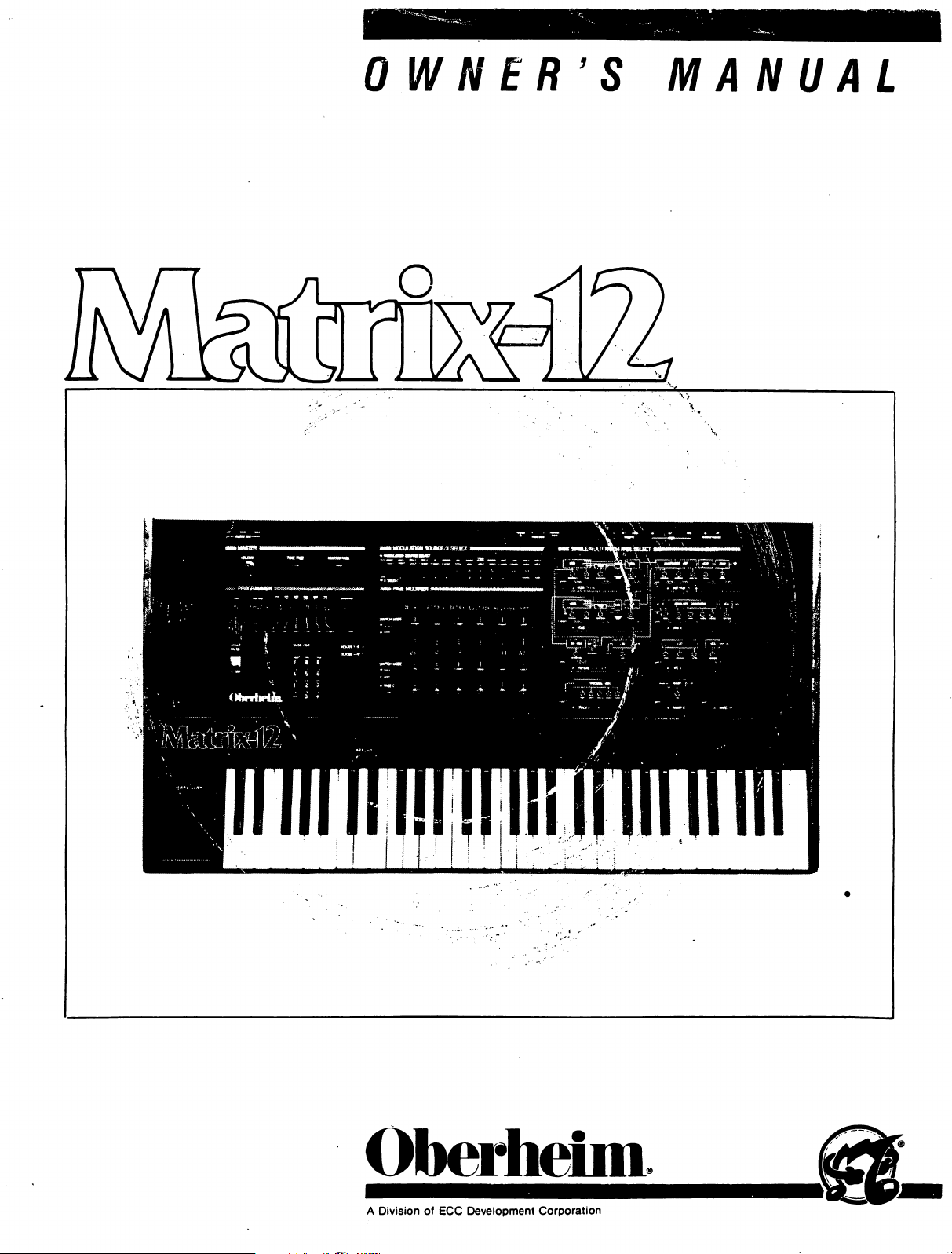
0
WN
ER'S
MANUAL
Oberheim.
A
Division
of
ECC
Development
Corporation
Page 2
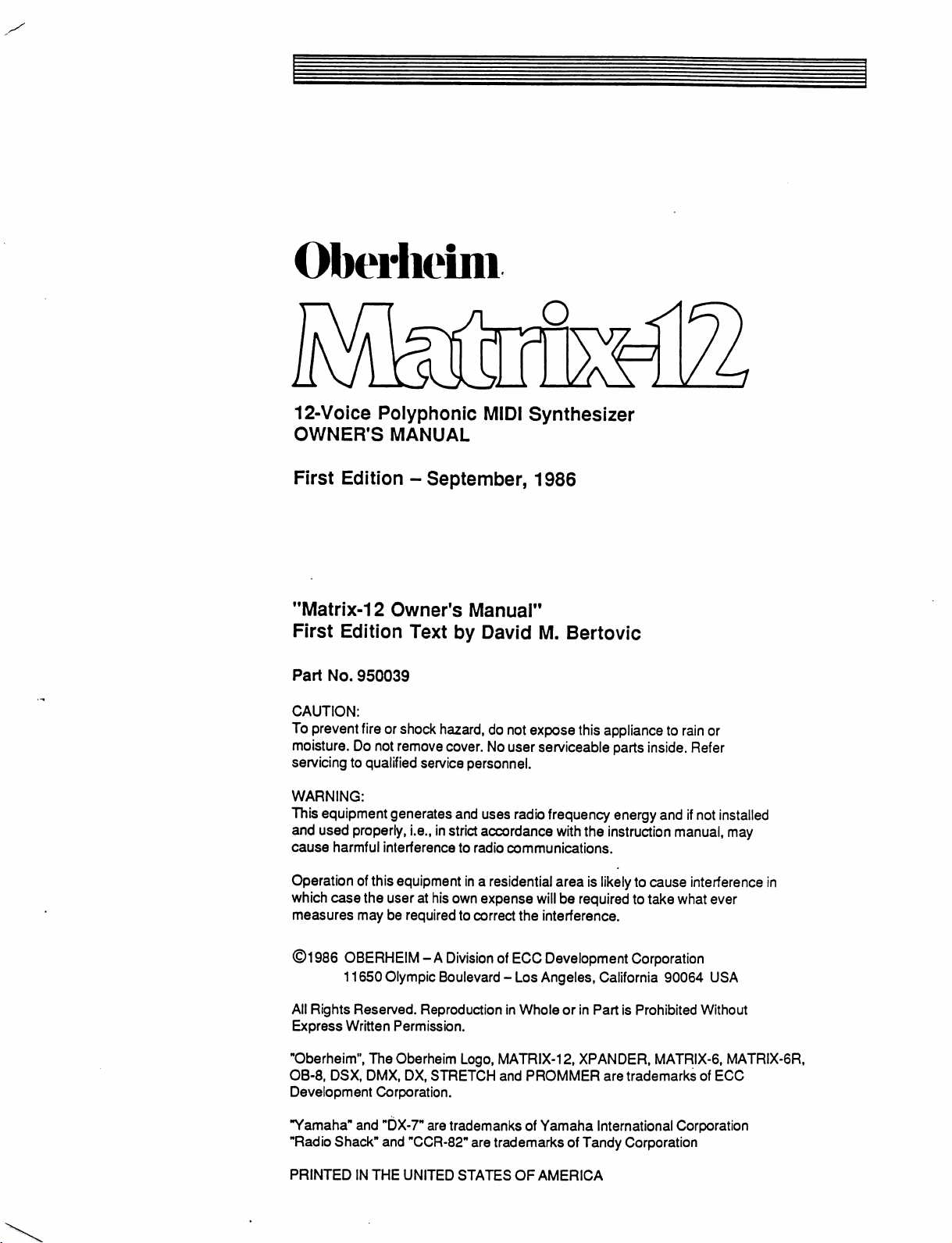
ObtTheim
12-Voice
OWNER'S
First
MMatrix-12
First
Part
No.
CAUTION:
To
prevent
moisture.
servicing
WARNING:
This
equipment
and
used
cause
Polyphonic
MANUAL
Edition
-
September,
Owner's
Edition
950039
fire
Do
to
properly,
harmful
Text
or
shock
hazard,
not
remove
qualified
service
generates
i.e.,
in
interference
MIDI
Synthesizer
1986
Manual"
by
David
do
cover.
No
personnel.
and
uses
strict
accordance
to
radio
M.
not
expose
user
serviceable
radio
communications.
Bertovic
this
appliance
parts
inside.
frequency
with
energy
the
instruction
to
rain
or
Refer
and
if
not
installed
manual,
may
Operation
which
measures
©1986
All
Express
"Oberheim",
OB-8,
Development
-Yamaha"
"Radio
PRINTED
of this
case
the
user
may
be
OBERHEIM
11650
Olympic
Rights
Reserved.
Written
The
DSX,
DMX,
Corporation.
and
"DX-7"
Shack"
IN
THE
and
equipment
at
required
Permissbn.
Oberheim
DX,
"CCR-82"
UNITED
in a residential
his
own
expense
to
correct
-A Division
Boulevard-Los
Reproduction
STRETCH
are
trademanks
of
in
Logo,
MATRIX-12,
and
are
trademarks
STATES
area
will
be
the
interference.
ECC
Development
Angeles,
Whole
PROMMER
of
Yamaha
OF
AMERICA
is
likely
to
cause
required
to
take
what
Corporation
California
or
in
Part
XPANDER,
are
International
of
Tandy
90064
is
Prohibited
MATRIX-6,
trademarks
Corporation
Corporation
interference
ever
USA
Without
of
ECC
in
MATRIX-6R,
Page 3
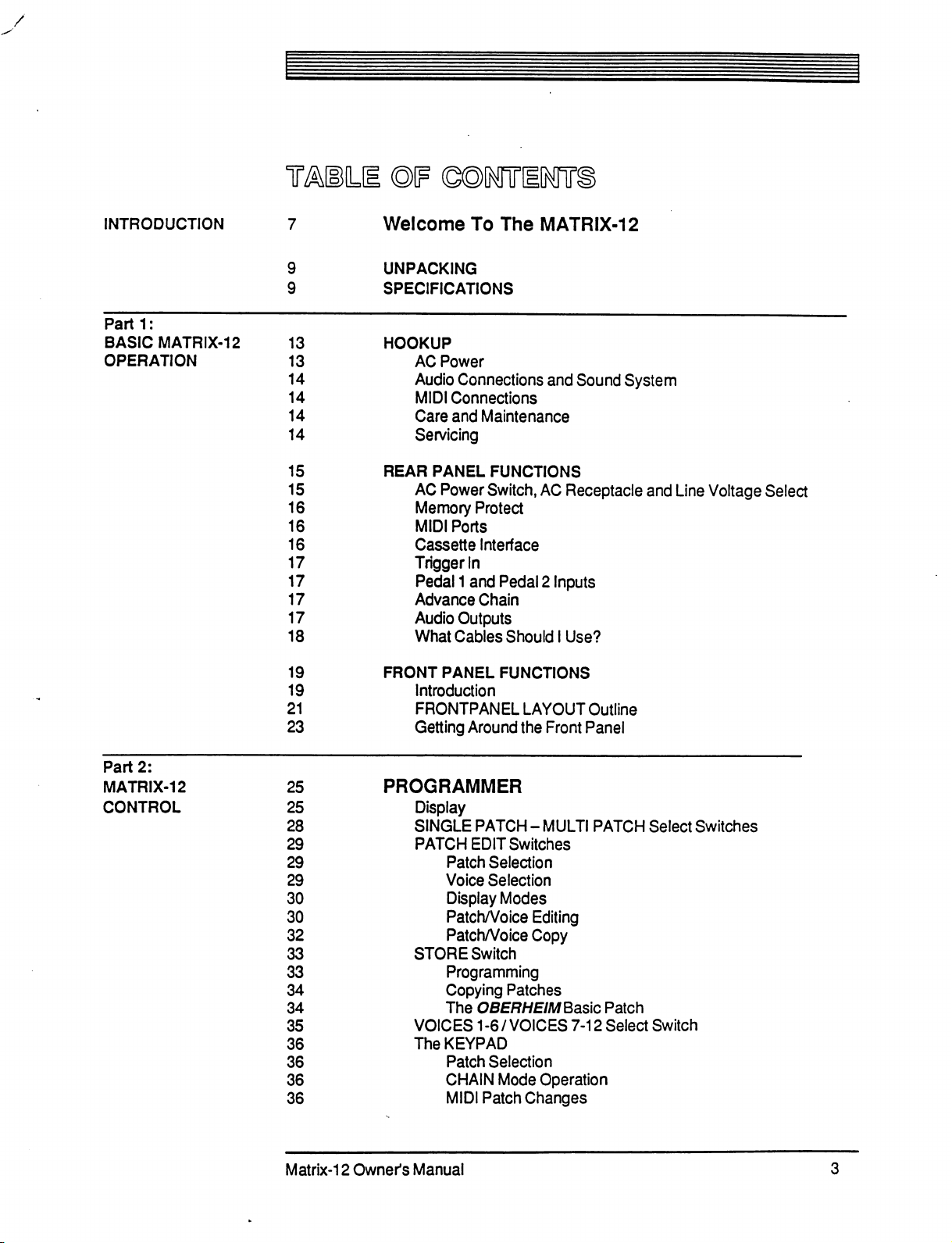
INTRODUCTION
Welcome
To
The
MATRIX-12
9
9
UNPACKING
SPECIFICATIONS
Matrix-12
Owner's
Manual
Page 4
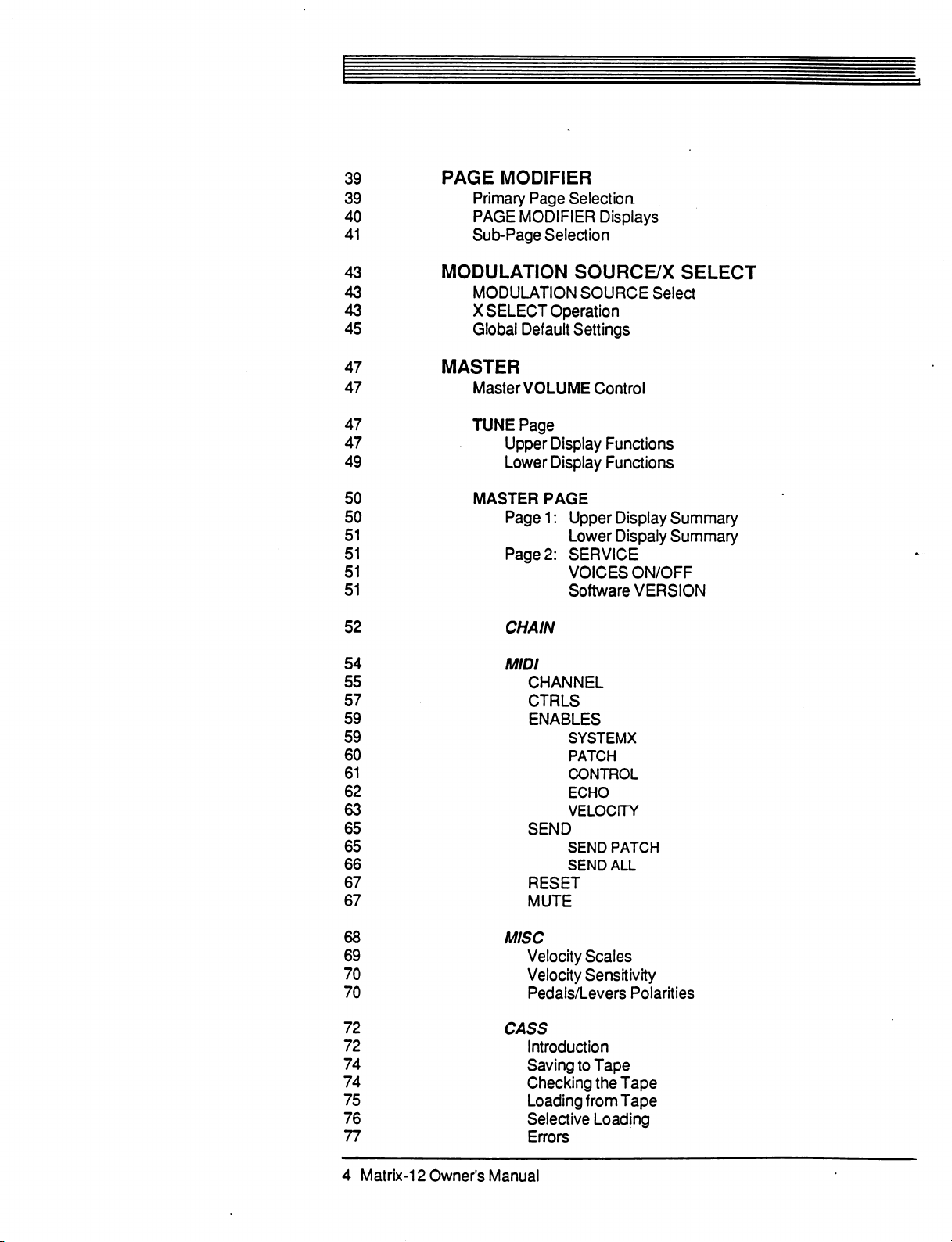
4
Matrix-12
Owner's
Manual
Page 5
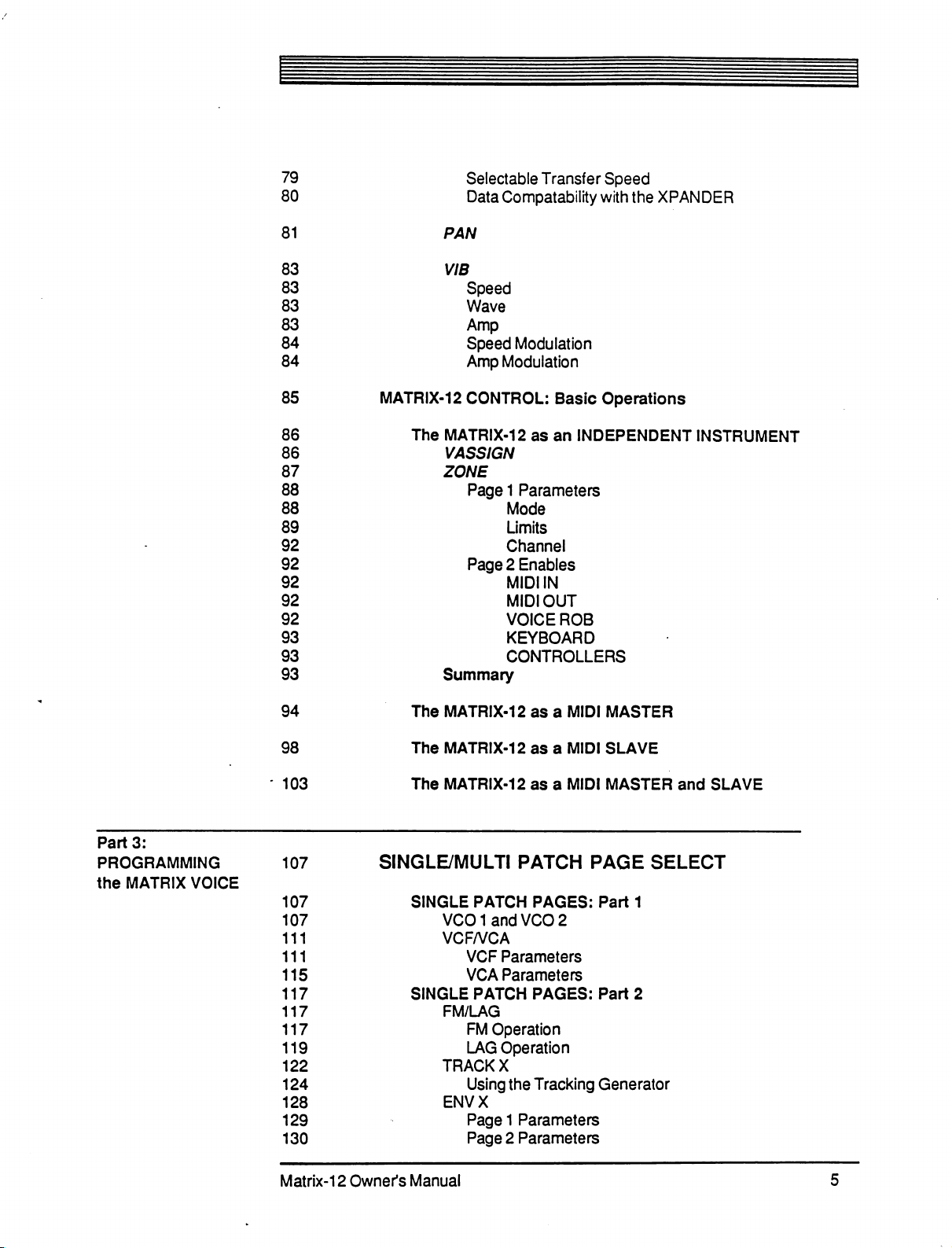
Matrix-12
Owner's
Manual
Page 6
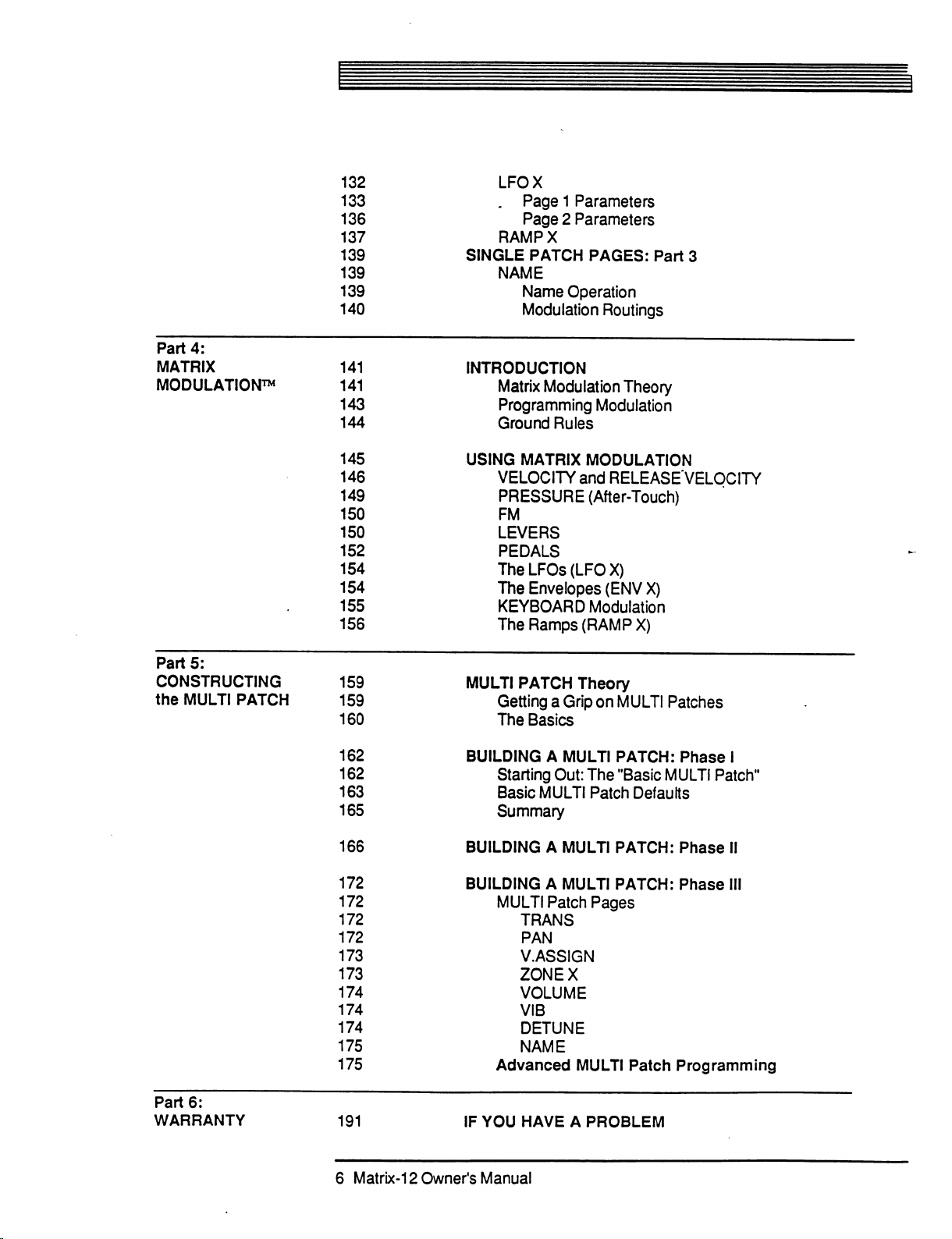
6
Matrix-12
Owner's
Manual
Page 7
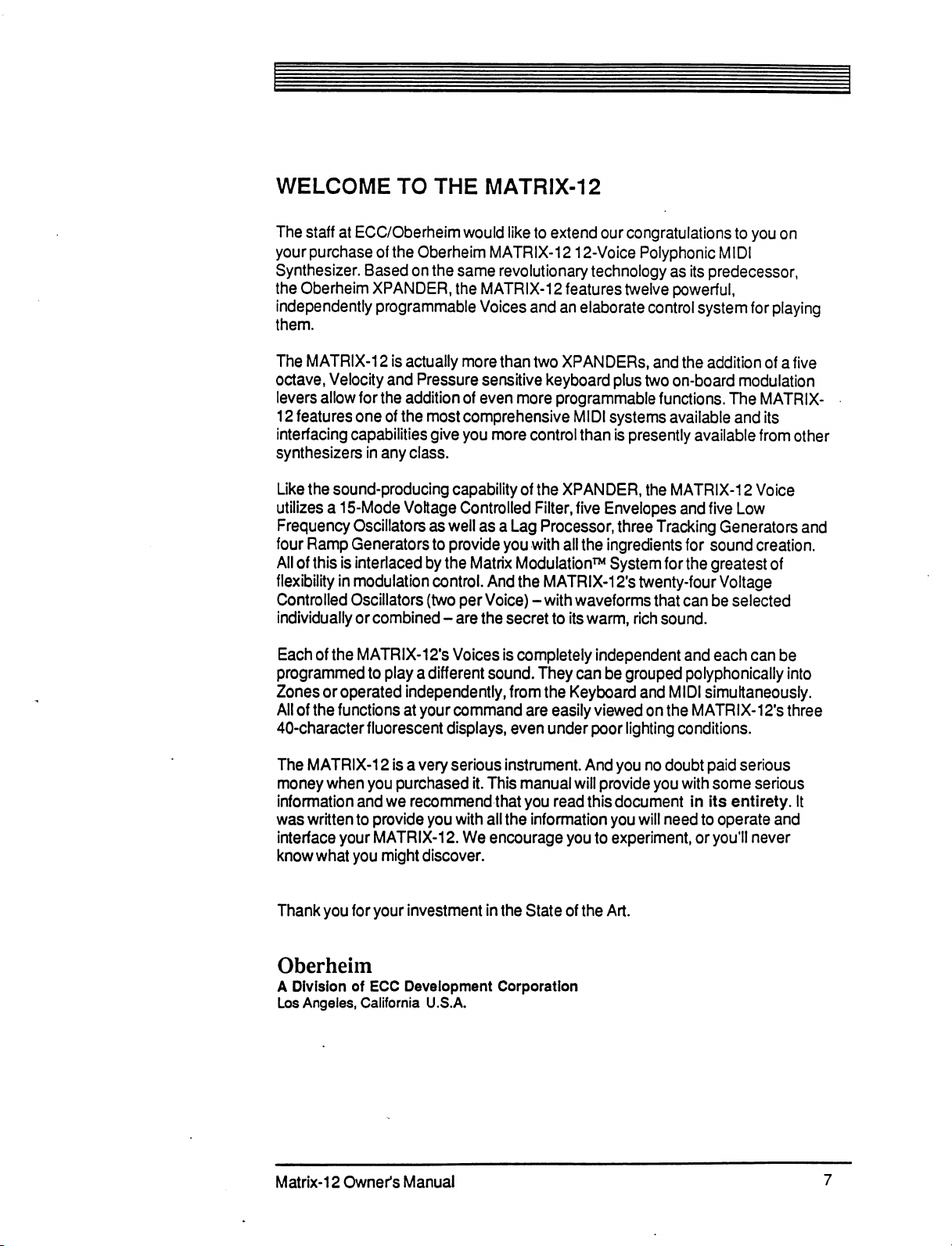
WELCOME
The
staff
at
your
purchase
Synthesizer.
the
Oberheim
independently
them.
The
MATRIX-12
octave,
levers
12
interfacing
synthesizers
Like
utilizes
Frequency
four
All
flexibility
Controlled
individually
Velocity
allow
features
the
sound-producing
a
15-Mode
Ramp
of
this
is
in
TO
THE
ECC/Oberheim
of
the
Oberheim
Based
on
the
XPANDER,
programmable
is
actually
and
Pressure
for
the
addition
one
of
the
most
capabilities
in
any
give
class.
Voltage
Oscillators
Generators
interlaced
modulation
Oscillators
or
combined
as
well
to
provide
by
the
control.
(two
-
MATRIX-12
would
like
to
extend
MATRIX-1212-Voice
same
revolutionary
the
MATRIX-12
Voices
more
sensitive
of
even
and
than
two
keyboard
more
comprehensive
you
more
control
capability
Controlled
Matrix
per
are
of
the
Filter,
as a Lag
Processor,
you
with
Modulation™
And
the
MATRIX-12#s
Voice)
-
with
the
secret
to
our
congratulations
technology
features
an
twelve
elaborate
XPANDERs,
plus
programmable
MIDI
systems
than
is
presently
XPANDER,
five
Envelopes
three
all
the
ingredients
System
waveforms
its
warm,
rich
to
you
on
Polyphonic
as
MIDI
its
predecessor,
powerful,
control
two
the
twenty-four
system
and
the
on-board
functions.
available
available
MATRIX-12
and
Tracking
for
for
the
for
playing
addition
of a five
modulation
The
MATRIX-
and
its
from
Voice
five
Low
Generators
sound
creation.
greatest
of
Voltage
that
can
be
selected
sound.
other
and
Each
of
the
MATRIX-12's
programmed
Zones
All
of
the
40-character
The
MATRIX-12
money
information
was
written
interface
know
what
Thank
to
play a different
or
operated
functions
when
and
to
your
you
you
for
independently,
at
your
fluorescent
is a very
you
purchased
we
recommend
provide
MATRIX-12.
might
discover.
your
investment
you
Oberheim
A
Division
Los
Angeles,
of
ECC
Development
California
U.S.A.
Voices
command
displays,
serious
with
is
completely
sound.
it.
This
all
We
encourage
in
They
from
the
are
easily
even
under
instrument.
manual
that
you
read
the
information
the
State
Corporation
independent
can
be
grouped
Keyboard
poor
And
will
this
you
of
the
and
MIDI
viewed
to
on
the
lighting
you
provide
document
you
experiment,
Art.
conditions.
no
doubt
you
with
will
need
and
each
can
be
polyphonically
into
simultaneously.
MATRIX-12's
paid
serious
some
in
its
entirety.
to
operate
or
you'll
three
serious
It
and
never
Matrix-12
Owner's
Manual
Page 8

8
Matrix-12
Owner's
Manual
Page 9
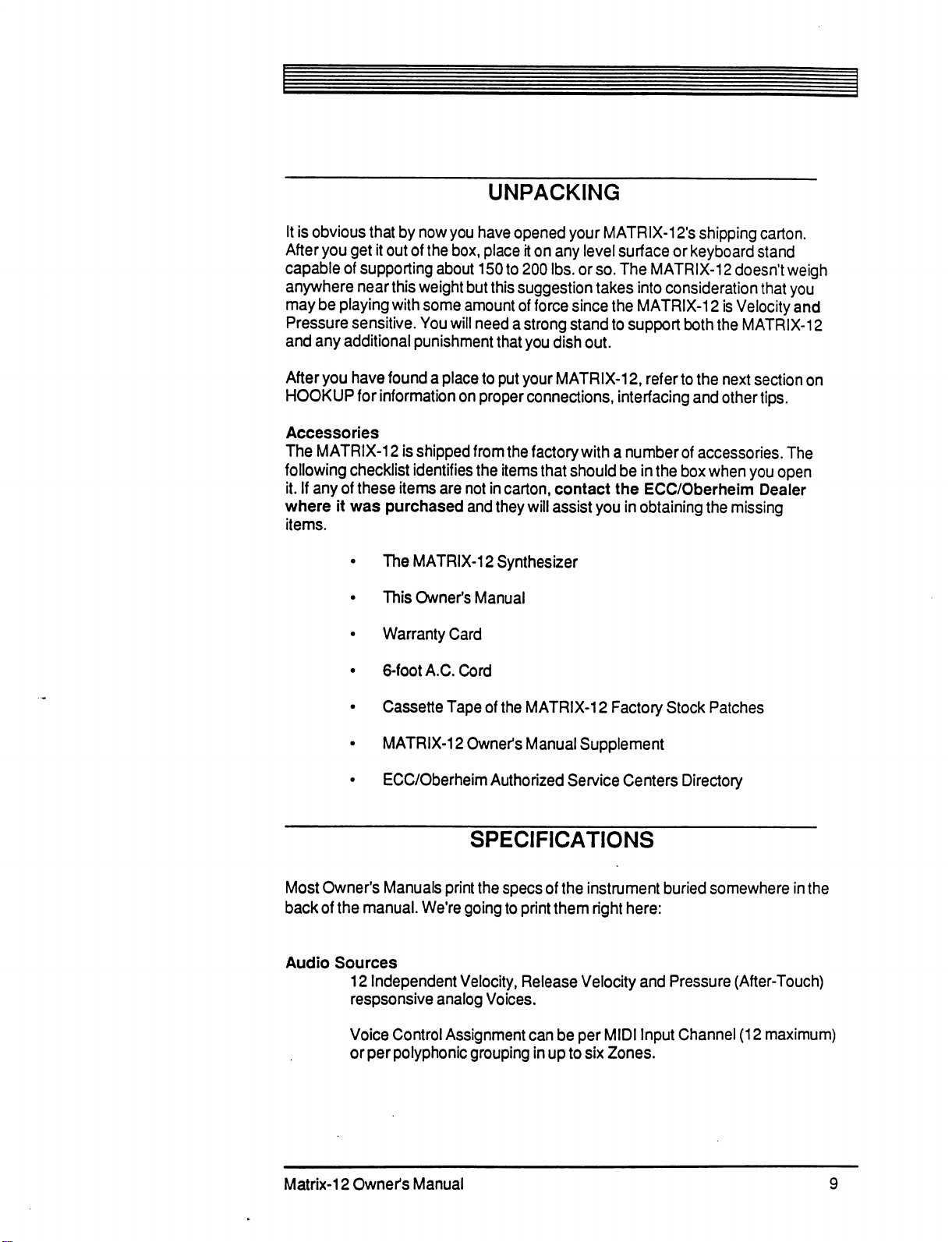
It
is
obvious
After
you
capable
anywhere
may
be
Pressure
and
any
After
you
HOOKUP
Accessories
The
MATRIX-12
following
it.
If
any
where
items.
that
by
now
get
it
out
of
of
supporting
near
this
weight
playing
additional
of
it
with
sensitive.
You
punishment
have
found a place
for
information
is
shipped
checklist
these
was
identifies
items
purchased
The
MATRIX-12
This
Owner's
you
have
the
box,
about
150
but
some
amount
will
need a strong
on
proper
from
the
are
not
and
Manual
UNPACKING
opened
place
to
this
suggestion takes
of
that
to
put
the
items
in
carton,
they
Synthesizer
your
MATRIX-12's
it
on
any
level
surface
200
lbs.
or
so.
The
force
since
the
stand
to
you
dish
out.
your
MATRIX-12,
connections,
factory
that
should
contact
will
assist
interfacing
with a number
be
the
you
in
shipping
or
keyboard
MATRIX-12
into
consideration
MATRIX-12
support
both
refer
to
the
and
of
accessories.
in
the
box
when
ECC/Oberheim
obtaining
the
carton.
stand
doesn't
that
is
Velocity
the
MATRIX-12
next
section
other
tips.
you
Dealer
missing
weigh
you
and
on
The
open
Most
Owner's
back
of
the
Audio
Sources
Warranty
6-foot
Cassette
MATRIX-12
Card
A.C.
Cord
Tape
Owner's
of
ECC/Oberheim
SPECIFICATIONS
Manuals
manual.
12
Independent
respsonsive
Voice
Control
or
per
polyphonic
print
the
We're
going
Velocity,
analog
Voices.
Assignment
grouping
the
MATRIX-12
Manual
Authorized Service
specs
of
the
to
print
them
Release
can
be
in
up
Factory
Supplement
Centers
instrument
right
Velocity
per
MIDI
to
six
Zones.
buried
here:
and
Input
Stock
Patches
Directory
somewhere
Pressure
Channel
(After-Touch)
(12
maximum)
in
the
Matrix-12
Owner's
Manual
Page 10
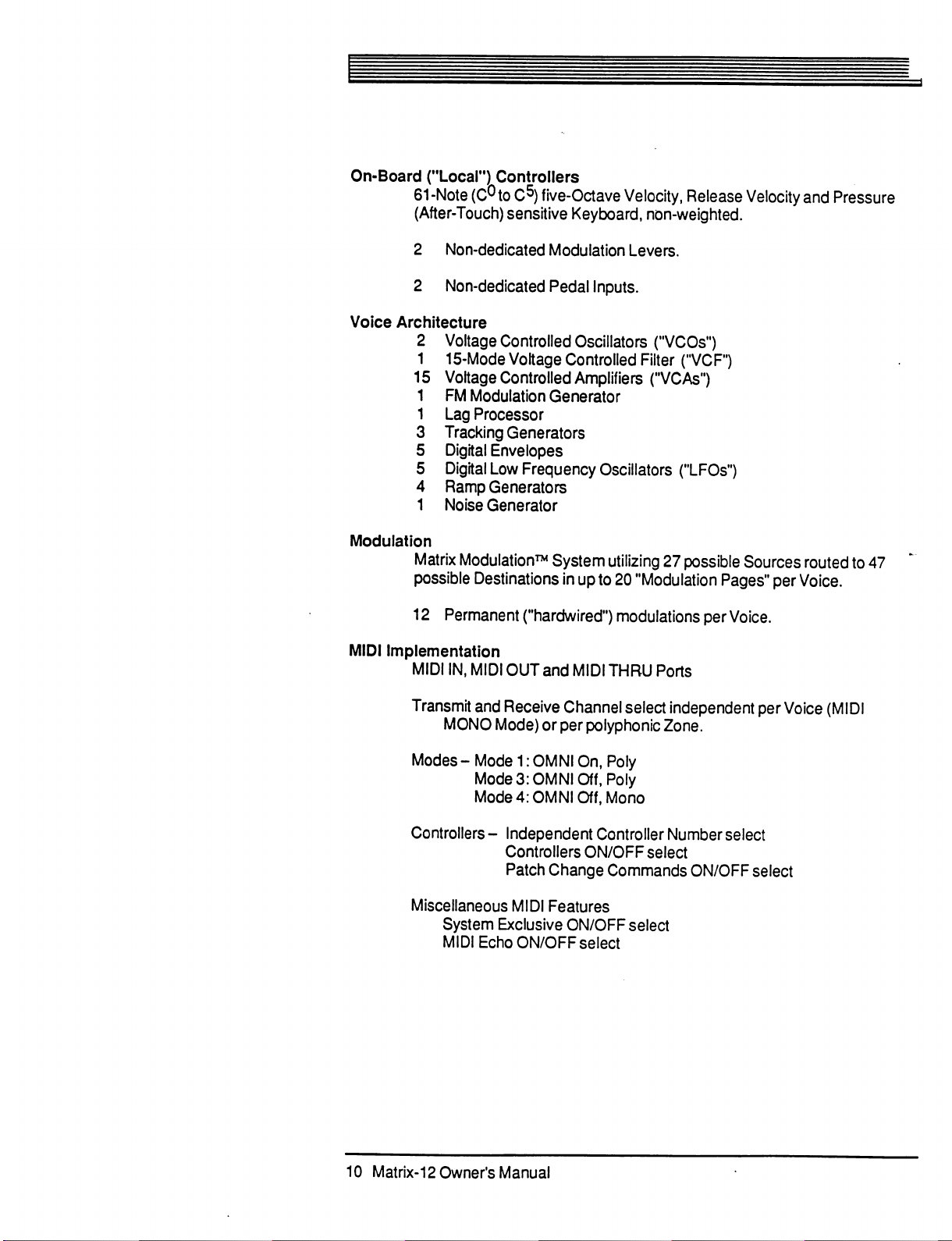
On-Board
Voice
Modulation
("Local")
61-Note
(After-Touch)
2
2
Architecture
2
1
15
1
1
3
5
5
4
1
Matrix
(C°to
Non-dedicated
Non-dedicated
Voltage
15-Mode
Voltage
FM
Modulation
Lag
Tracking
Digital
Digital
Ramp
Noise
Modulation™
possible
12
Permanent
Controllers
C5)
five-Octave
sensitive
Controlled
Voltage
Controlled
Processor
Generators
Envelopes
Low
Frequency
Generators
Generator
Destinations
("hardwired")
Keyboard,
Modulation
Pedal
Oscillators
Controlled
Amplifiers
Generator
System
in
Velocity,
Levers.
Inputs.
Filter
Oscillators
utilizing
up
to
20
"Modulation
modulations
Release
non-weighted.
("VCOs")
("VCF")
("VCAs")
("LFOs")
27
possible
Velocity
Sources
Pages"
per
Voice.
and
routed
per
Voice.
Pressure
to
47
MIDI
Implementation
MIDI
IN,
MIDI
Transmit
Modes -Mode
Controllers
Miscellaneous
and
MONO
Mode
Mode
-
System
MIDI
Echo
OUT
and
MIDI
THRU
Receive
Mode)
1:
3:
4:
Independent
Controllers
Patch
MIDI
Exclusive
ON/OFF
Channel
or
per
OMNI
OMNI
OMNI
Change
Features
ON/OFF
select
polyphonic
On,
Poly
Off,
Poly
Off,
Mono
Controller
ON/OFF
Commands
select
select
Ports
independent
Zone.
Number
select
ON/OFF
per
Voice
select
select
(MIDI
10
Matrix-12
Owner's
Manual
Page 11
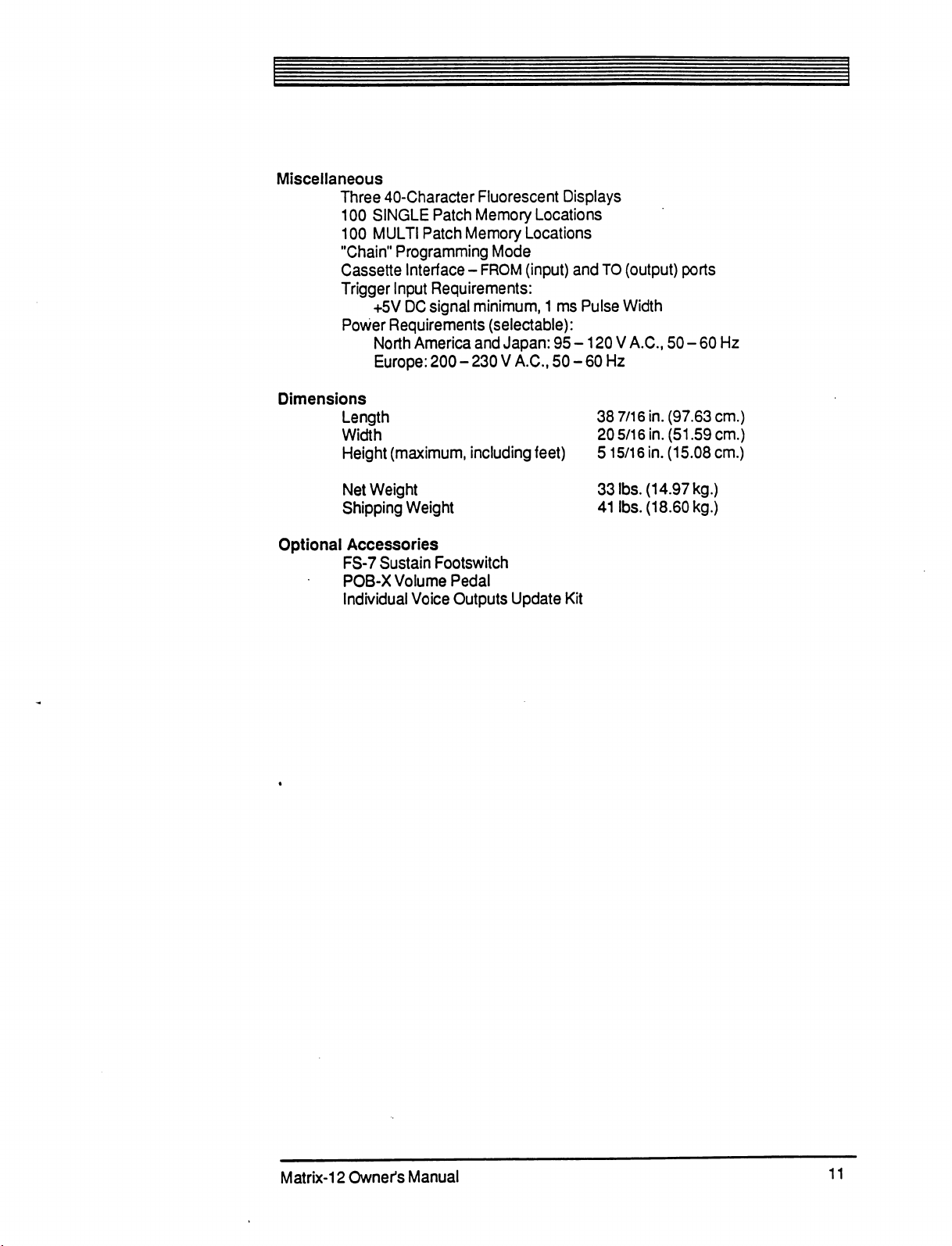
Miscellaneous
Three
40-Character
100
SINGLE
100
MULTI
"Chain"
Cassette
Trigger
+5V
Power
North
Europe:
Dimensions
Length
Width
Height
Net
Weight
Shipping
Patch
Patch
Programming
Interface
Input
Requirements:
DC
signal
Requirements
America
200 -230 V A.C.,
(maximum,
Weight
Fluorescent
Memory
Memory
Mode
-
FROM
minimum, 1 ms
Displays
Locations
Locations
(input)
and
TO
Pulse
(selectable):
and
Japan:
including
95
-120 V A.C.,
50 -60
feet)
Hz
38
20
515/16
33
41
(output)
Width
ports
50 -60
7/16
in.
(97.63
5/16
in.
(51.59
in.
(15.08
lbs.
(14.97
kg.)
lbs.
(18.60
kg.)
Hz
cm.)
cm.)
cm.)
Optional
Accessories
FS-7
POB-X
Individual
Sustain
Footswitch
Volume
Pedal
Voice
Outputs
Update
Kit
Matrix-12
Owner's
Manual
11
Page 12

12
Matrix-12
Owner's
Manual
Page 13
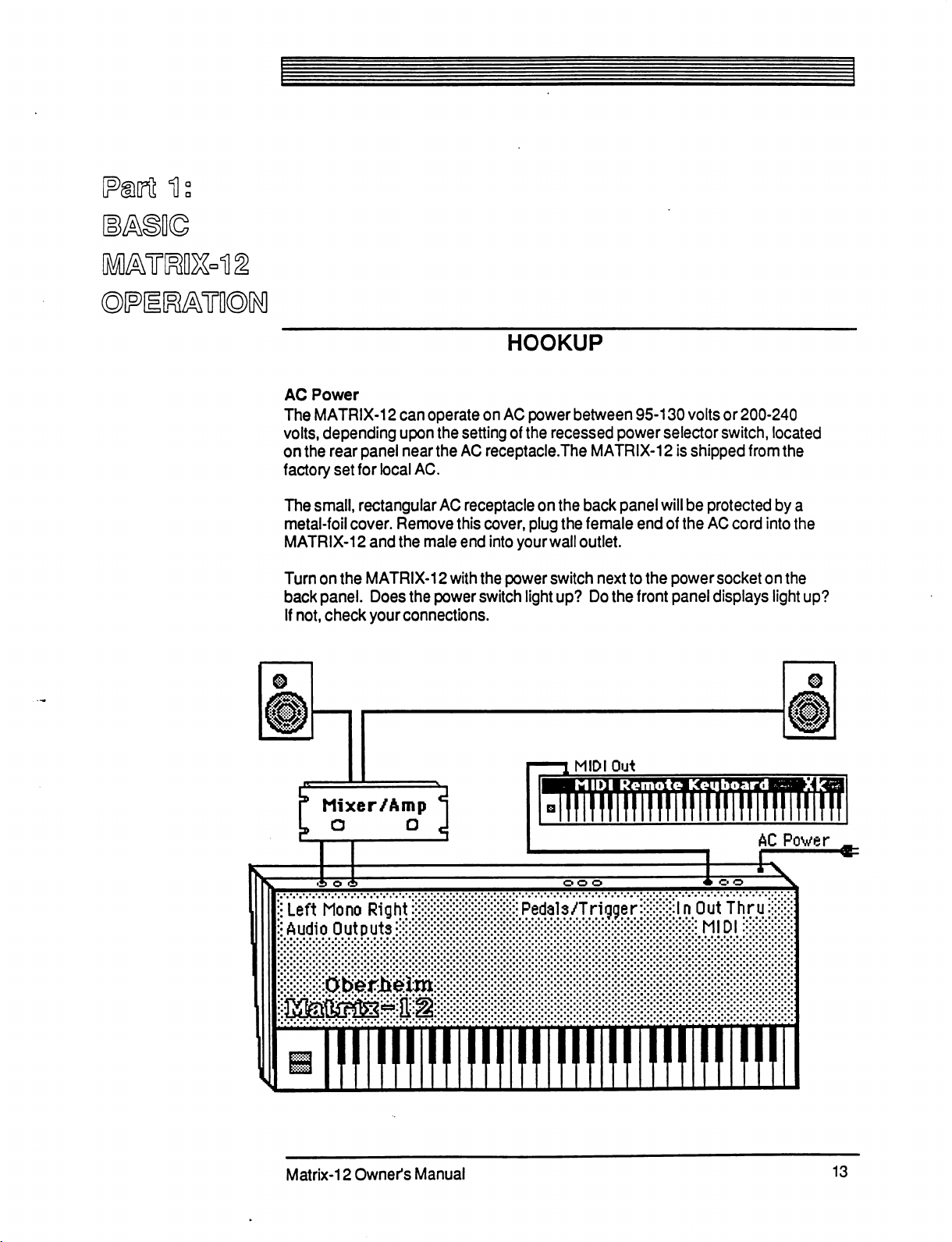
n
AC
Power
The
MATRIX-12
volts,
depending
on
the
rear
factory
The
metal-foil
MATRIX-12
Turn
back
If
set
small,
cover.
on
the
panel.
not,
check
can
upon
panel
near
for
local
rectangular
Remove
and
the
MATRIX-12
Does
the
your
connections.
operate
the
the
AC.
male
power
on
setting
AC
receptacle.The
AC
receptacle
this
cover,
end
into
with
the
switch
HOOKUP
AC
power
between
of
the
recessed
MATRIX-12
on
the
back
plug
the
female
your
wall
outlet.
power
switch
light
up?
Do
next
95-130
power
selector
panel
will
end
of
to
the
the
front
volts
or
200-240
switch,
is
shipped
be
the
power
panel
from
protected
AC
cord
socket
displays
located
the
by
a
into
the
on
the
light
up?
Mixer/Amp
Left
Mono
Right
Audio
Outputs
:?::::::::::::::::•>:
iiiiiiiiiimiiiiiiniH
Matrix-12
Owner's
1
Wtm
Manual
MIDI
Peda]
3/Trigger
Out
AC
Power
In
Out
Thru:-:
:;:•:•:;
MIDI
mt
13
Page 14
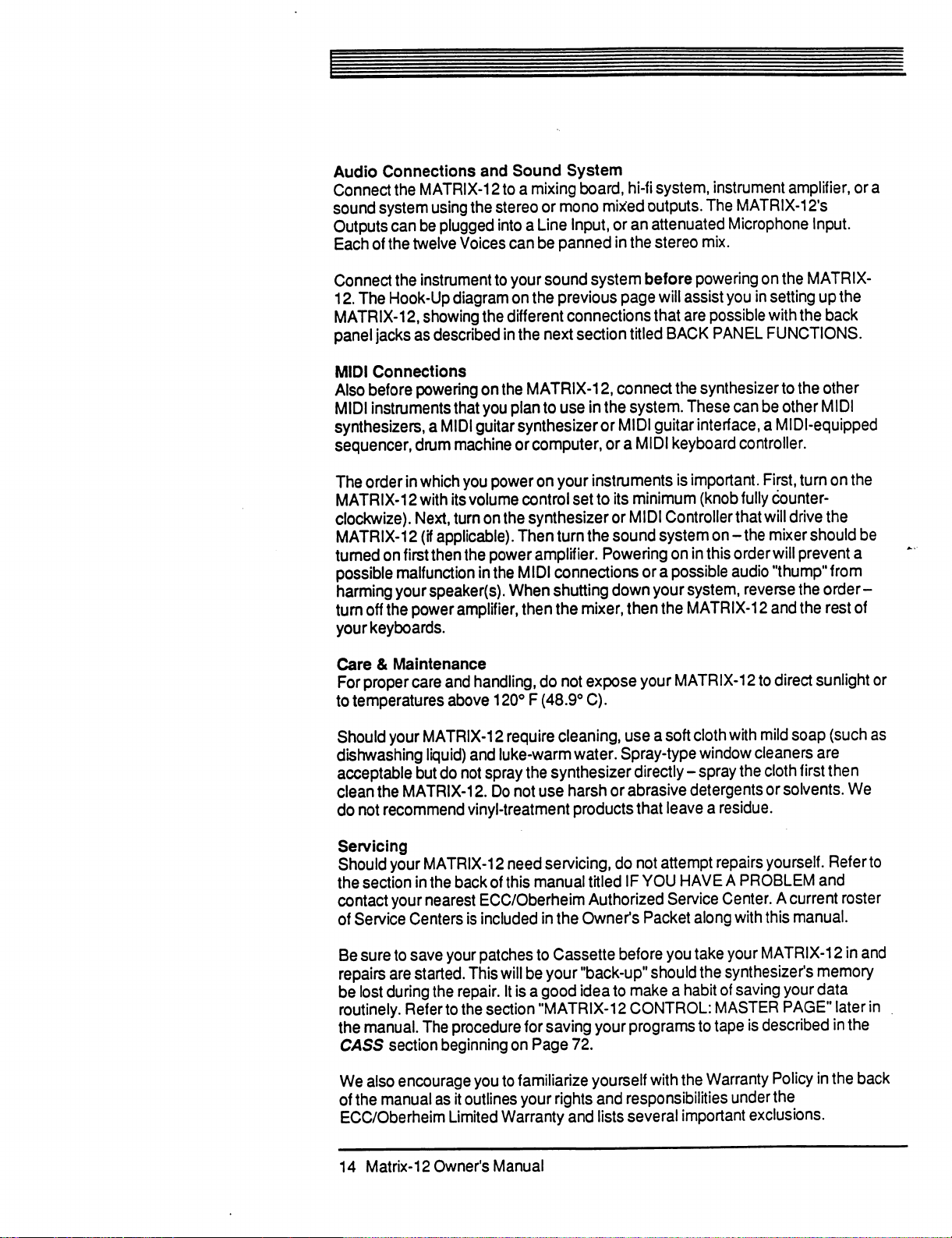
Audio
Connect
sound
Outputs
Each
Connections
the
MATRIX-12
system
can
be
of
the
twelve
and
Sound
to a mixing
using
the
stereo
plugged
into a Line
Voices
can
System
board,
or
mono
Input,
be
panned
hi-fi
system,
mixed
outputs.
or
an
attenuated
in
the
stereo
instrument
The
MATR1X-12's
Microphone
mix.
amplifier,
Input.
or
a
Connect
12.
MATRIX-12,
panel
MIDI
Also
MIDI
synthesizers,
sequencer,
The
MATRIX-12
clockwize).
MATRIX-12
turned
possible
harming
turn
your
Care & Maintenance
For
to
the
instrument
The
Hook-Up
showing
jacks
as
described
Connections
before
powering
instruments
a
MIDI
drum
order
in
which
with
Next,
(if
applicable).
on
first
then
malfunction
your
speaker(s).
off
the
power
keyboards.
proper
temperatures
care
and
above
to
your
diagram
the
different
in
on
the
that
you
guitar
machine
you
power
its
volume
turn
on
the
the
power
in
the
When
amplifier,
handling,
120° F (48.9°
on
the
plan
synthesizer
or
control
Then
MIDI
then
sound
system
the
previous
connections
next
section
MATRIX-12,
to
use
in
computer,
on
your
instruments
set
to
synthesizer
turn
the
amplifier.
connections
shutting
the
mixer,
do
not
expose
C).
before
page
will
that
titled
BACK
connect
the
system.
or
MIDI
guitar
or a MIDI
its
or
sound
Powering
keyboard
minimum
MIDI
Controller
system
on
or a possible
down
your
then
the
your
powering
assist
are possible
PANEL
the
synthesizer
These
interface,
is
important.
(knob
on
in
this
system,
MATRIX-12
MATRIX-12
on
the
you
in
setting
with
FUNCTIONS.
to
the
can be
other
a
MIDI-equipped
controller.
First,
fully
counter-
that
will
drive
-the
mixer
order
will
prevent
audio
"thump"
reverse
the
and
to
direct
MATRIX-
up
the
the
back
other
MIDI
turn
on
the
the
should
be
a
from
order
-
the
rest
of
sunlight or
Should
dishwashing
acceptable
clean
do
Servicing
Should
the
contact
of
Be
repairs
be
routinely.
the
CASS
We
of
ECC/Oberheim
14
your
MATRIX-12
liquid)
but
do
the
MATRIX-12.
not
recommend
your
MATRIX-12
section
Service
sure
lost
manual.
also
the
in
the
your
nearest
Centers
to
save
your
are
started.
during
the
Refer
to
The
procedure
section
beginning
encourage
manual
as
Limited
Matrix-12
Owner's
and
luke-warm
not
spray
Do
vinyl-treatment
back
of
ECC/Oberheim
is
included
patches
This
repair.
the
section
you
it
outlines
Manual
require
need
this
will
It
to
Warranty
cleaning,
water.
the
synthesizer
not
use
harsh
products
servicing,
manual
in
the
to
Cassette
be
your
is a good
"MATRIX-12
for
saving
on
Page
72.
familiarize
your
rights
and
use a soft
Spray-type
directly
or
abrasive
that
do
not
titled
IF
Authorized
Owner's
before
"back-up"
idea
to
make a habit
CONTROL:
your
programs
yourself
and
responsibilities
lists
several
cloth
with
mild
window
-
spray
detergents
cleaners
the
cloth
or
leave a residue.
attempt
YOU
Service
Packet
you
should
with
repairs
yourself.
HAVE A PROBLEM
Center.
along
take
your
the
synthesizer's
of
MASTER
to
tape
the
Warranty
important
A
with
this
MATRIX-12
saving
is
described
Policy
under
the
exclusions.
soap
(such
as
are
first
then
solvents.
We
Refer
to
and
current
roster
manual.
in
and
memory
your data
PAGE"
later
in
the
in
the
back
in
Page 15
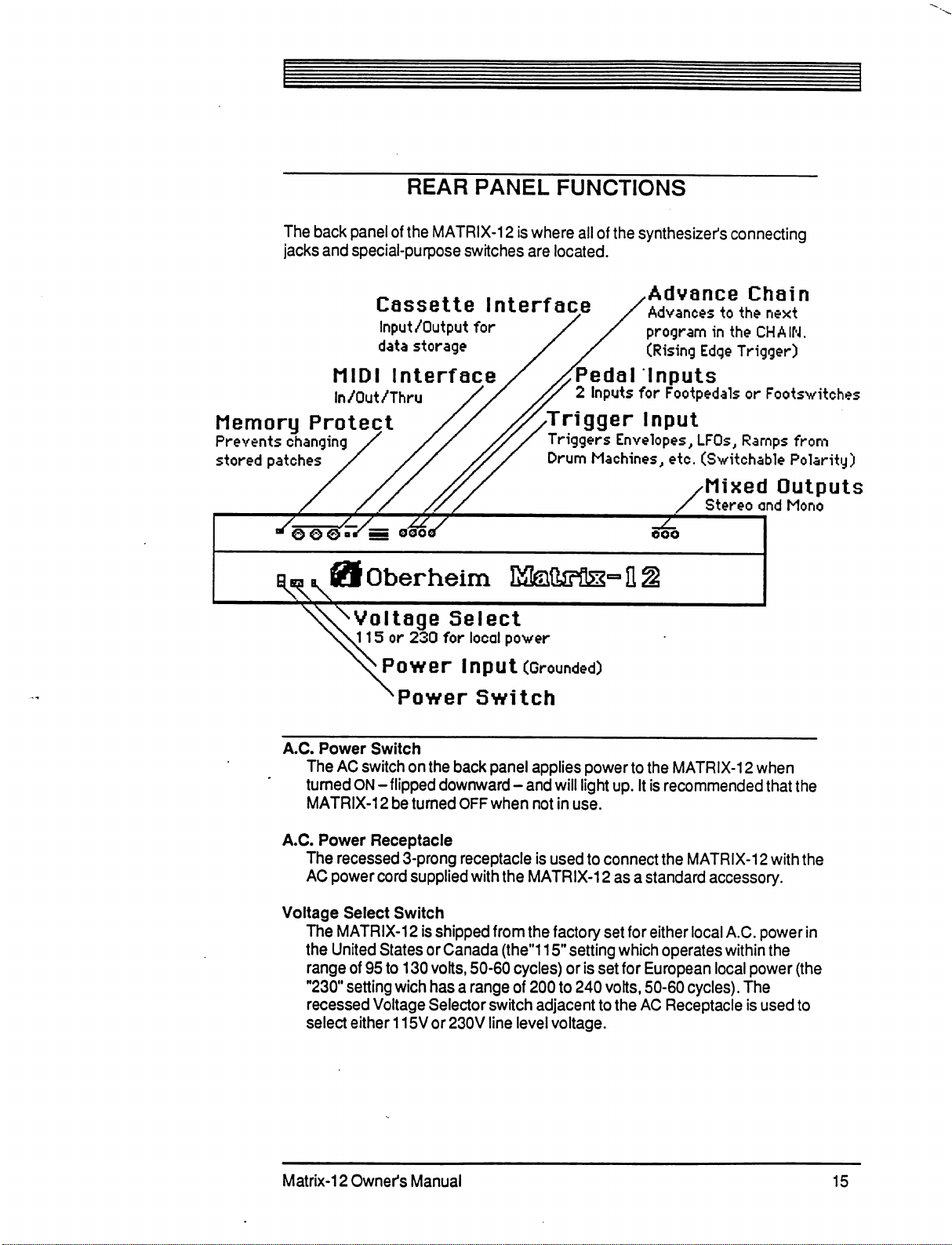
The
back
panel
jacks
and
REAR
of
the
special-purpose
PANEL
MATRIX-12
switches
is
where
are
FUNCTIONS
all
of
the
synthesizer's
located.
connecting
Memory
Prevents
stored
changing
patches
A.C.
The
turned
MATRIX-12
Cassette
Input/Output
data
storage
MIDI
In
Interface
/Out
/Thru
Protect
^Voltage
115
or
Select
230
for
Power
Power
Power
Switch
AC
switch
on
the
ON -flipped
downward
be
turned
back
Interface
for
Pedal
2
Trigger
Triggers
Drum
local
power
Input
(Grounded)
Switch
panel
applies
-
and
will
OFF
when
not
in
use.
Advance
Advances
program
(Rising
Inputs
Inputs
for
Footpedals
Input
Envelopes,
Machines,
power
light
up.
etc.
X
to
the
MATRIX-12
It
is
recommended
Chain
to
the
next
in
the
CHAW.
Edge
Trigger)
or
Footswitches
LFOs,
Ramps
(Switchable
•Mixed
Stereo
from
Polarity)
Outputs
and
Mono
when
that
the
A.C.
Power
The
AC
Voltage
The
the
range
"230"
recessed
select
Matrix-12
Receptacle
recessed
power
cord
Select
MATRIX-12
United
setting
Switch
States
of
95
to
wich
Voltage
either
115V
Owner's
3-prong
supplied
130
Manual
receptacle
with
is
shipped
or
Canada
volts,
has a range
Selector
or
from
50-60
switch
230V
line
is
used
to
connect
the
MATRIX-12
the
factory
(the"115"
cycles)
of
level
or
200
to
adjacent
voltage.
as a standard
set
setting
which
is
set
for
240
volts,
to
the
the
MATRIX-12
accessory.
for
either
local
operates
European
50-60
AC
Receptacle
local
cycles).
with the
A.C.
power
in
within
the
power
The
is
(the
used
to
15
Page 16
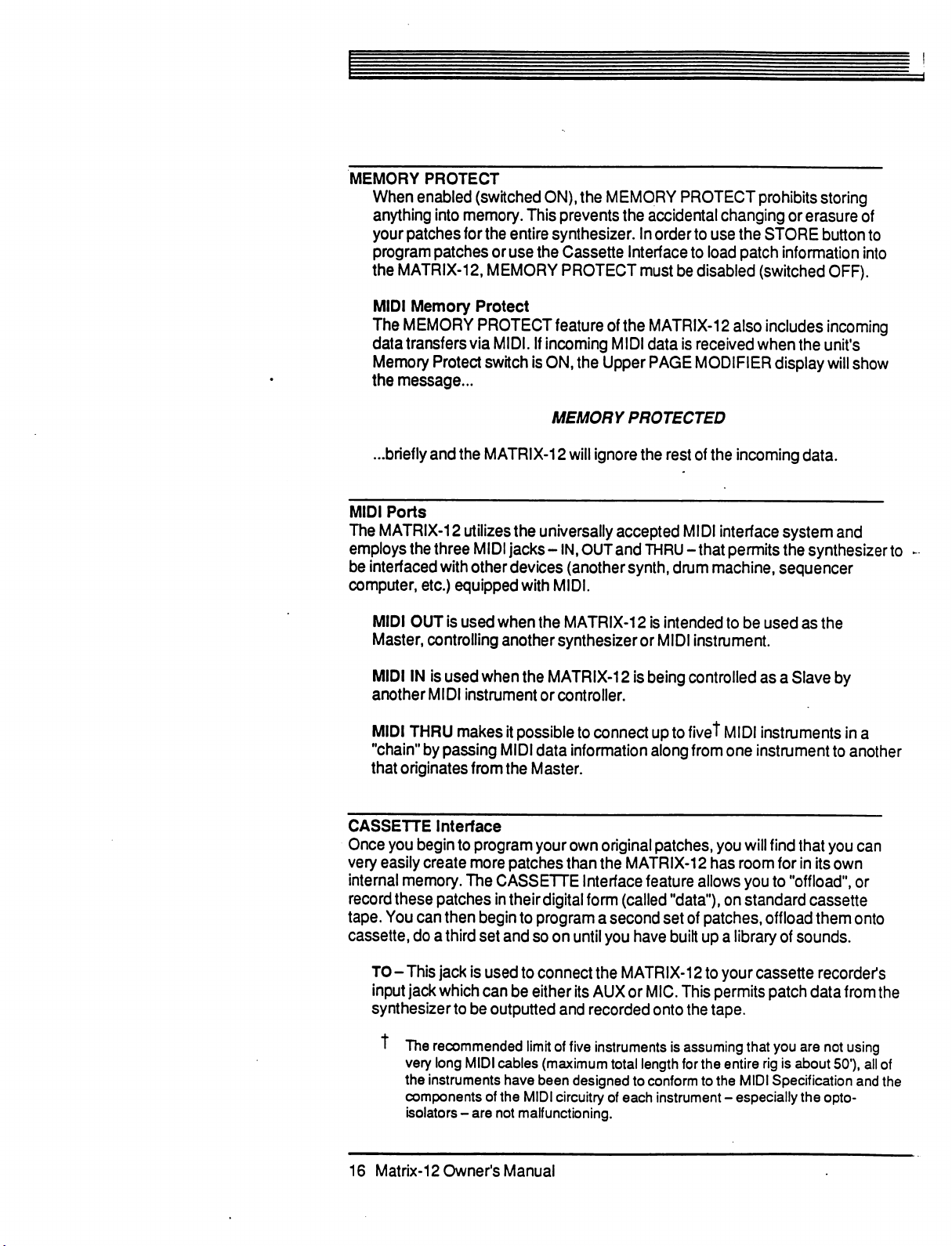
MEMORY
When
anything
your
program
the
MIDI
The
data
PROTECT
enabled
patches
MATRIX-12,
Memory
MEMORY
transfers via
Memory
the
message...
(switched
into
memory.
for
patches
Protect
This
the
entire
or
use
MEMORY
PROTECT
MIDI.
Protect
switch
ON),
the
MEMORY
prevents
synthesizer.
the
Cassette
PROTECT
feature
If
incoming
is
ON,
of
MIDI
the
Upper
the
accidental
In
order
Interface
must
the
MATRIX-12
data
PAGE
PROTECT
to
use
to
load
be
disabled
is
received
prohibits
changing
the
STORE
patch
(switched
also
includes
when
MODIFIER
storing
or
erasure
information
of
button
to
into
OFF).
incoming
the
unit's
display
will
show
...briefly
MIDI
The
MATRIX-12
employs
be
interfaced
computer,
MIDI
Master,
MIDI
another
MIDI
"chain"
that
CASSETTE
Once
very
easily
internal
record
tape.
cassette,
and
the
Ports
utilizes
the
three
with
etc.)
equipped
OUT
is
used
controlling
IN
is
used
MIDI
instrument
THRU
originates
you
memory.
these
You
makes
by
passing
Interface
begin
to
create
The
patches
can
then
do a third
MEMORY
MATRIX-12
the
MIDI
jacks-
other
devices
with
when
another
when
it
possible
MIDI
from
the
program
more
patches
will
universally
IN,
(another
MIDI.
the
MATRIX-12
synthesizer
the
MATRIX-12
or
controller.
data
information
Master.
your
own
than
CASSETTE
in
their
digital
begin
to
program
set
and
so
on
until
PROTECTED
ignore
the
rest
of
accepted
OUT
and
synth,
is
to
connect
original
the
MATRIX-12
Interface
form
(called
a
second
you
have
MIDI
THRU
-that
drum
is
intended
or
MIDI
instrument.
being
controlled
up
to
fivet
along
from
patches,
feature
"data"),
set
of
built
the
incoming
interface
permits
machine,
to
be
MIDI
one
you
will
has
room
allows
you
on
standard
patches,
up a library
data.
system
the
synthesizer
sequencer
used
as
as a Slave
instruments
instrument
find
that
for
in
its
to
"offload",
cassette
offload
them
of
sounds.
and
the
by
in
a
to
another
you
can
own
or
onto
to
TO -This
input
synthesizer
T
16
Matrix-12
jack
jack
which
to
The
recommended
very long
the
components
isolators
MIDI
instruments
-
Owner's
is
used
to
connect
can
be
either
be
outputted
cables
have
of
the
are
not
Manual
and
limit
of
five
(maximum
been
MIDI
circuitry
malfunctioning.
the
MATRIX-12
its
AUX
or
MIC.
recorded
onto
instruments
total
length
designed
to
conform
of
each
instrument
to
your
This
permits
the
tape.
is
assuming
for
the
entire
to
the
-
cassette
patch
that
rig
MIDI
especially
recorder's
data
from
you
are
not
using
is
about
50'),
Specification
the opto-
the
all
of
and
the
Page 17
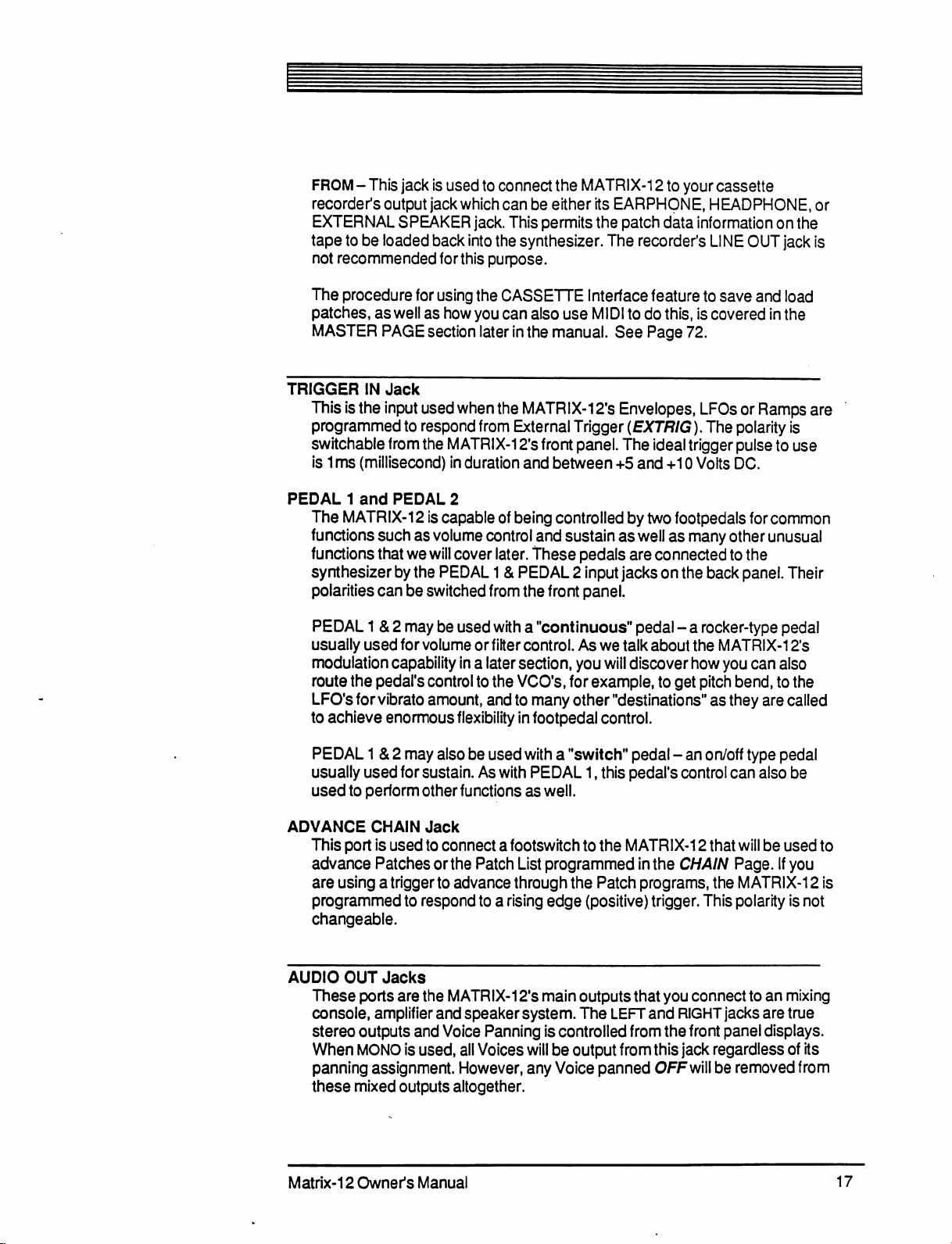
FROM -This
recorder's
EXTERNAL
tape
to
not
recommended
The
procedure
patches,
MASTER
jack
output
SPEAKER
be
loaded
for
as
well
PAGE
is
jack
back
forthis
using
as
section
used
to
connect
which
jack.
into
the
purpose.
the
CASSETTE
how
you can
later
the M ATRIX-12
can be
either
its
EARPHONE,
This
permits
synthesizer.
the
patch
The
recorder's
Interface
also
use
MIDI
to
do
in
the
manual.
See
to
your
cassette
HEADPHONE,
data
information
LINE
feature
Page
to
save
this,
is
covered
72.
on
OUT
jack
and
load
in
the
or
the
is
TRIGGER
This
programmed
switchable
is 1 ms
PEDAL 1 and
The
functions
functions
synthesizer
polarities
IN
Jack
is
the
input
to
from
(millisecond)
PEDAL
MATRIX-12
such
that
we
by
can
be
PEDAL 1 & 2 may
usually
modulation
route
LFOfs
to
used
for
capability
the
pedal's
for
vibrato
achieve
enormous
PEDAL 1 & 2 may
usually
used
ADVANCE
This
advance
are
programmed
changeable.
used
for
to
perform
CHAIN
port
is
used
Patches
using a trigger
to
used
when
the
MATRIX-12fs
respond
the
is
as
will
the
switched
volume
control
amount,
sustain.
other
Jack
to
respond
from
External
MATRIX-12's
in
duration
2
capable
volume
cover
PEDAL 1 &
be
used
or
in a later
flexibility
also
be
functions
connect
or
the
Patch
to
advance
and
of
being
control
later.
PEDAL 2 input
from
the
with a "continuous"
filter
control.
section,
to
the
VCO's,
and
to
in
used
with a "switch"
As
with
as
a
footswitch
List
through
to a rising
Envelopes,
Trigger
front
panel.
between
controlled
and
sustain
These
pedals
(EXTRIG).
The
+5
and
by
two
as
well
are
jacks
front
panel.
pedal -a
As
we
talk
about
you
will
discover
for
example,
many
other
"destinations"
footpedal
control.
pedal -an
PEDAL
1,
this
pedal's
well.
to
the
MATRIX-12
programmed
the
edge
(positive)
in
Patch
programs,
trigger.
LFOs
or
Ramps
The
polarity
ideal
trigger
+10
footpedals
as
many
connected
on
the
pulse
Volts
DC.
for
other
to
the
back
panel.
common
unusual
rocker-type
the
MATRIX-12s
how
you
can
to
get
pitch
bend,
as
they
are
on/off
type
control
the
CHAIN
can
also
that
will
be
Page.
the
MATRIX-12
This
polarity
are
is
to
use
Their
pedal
also
to
the
called
pedal
be
used
to
If
you
is
is
not
AUDIO
Matrix-12
OUT
Jacks
These
ports
are
console,
stereo
When
panning
these
amplifier
outputs
MONO
is
assignment.
mixed
outputs
Owner's
the
MATRIX-12's
and
speaker
and
Voice
Panning
used,
all
Voices
However,
altogether.
Manual
main
outputs
system.
will
any
The
LEFT
is
controlled
be
output
Voice
panned
that
you
and
from
the
from
this
OFF
connect
RIGHT
front
jack
will
to
an
jacks
are
panel
displays.
regardless
be
removed
mixing
true
of
its
from
17
Page 18
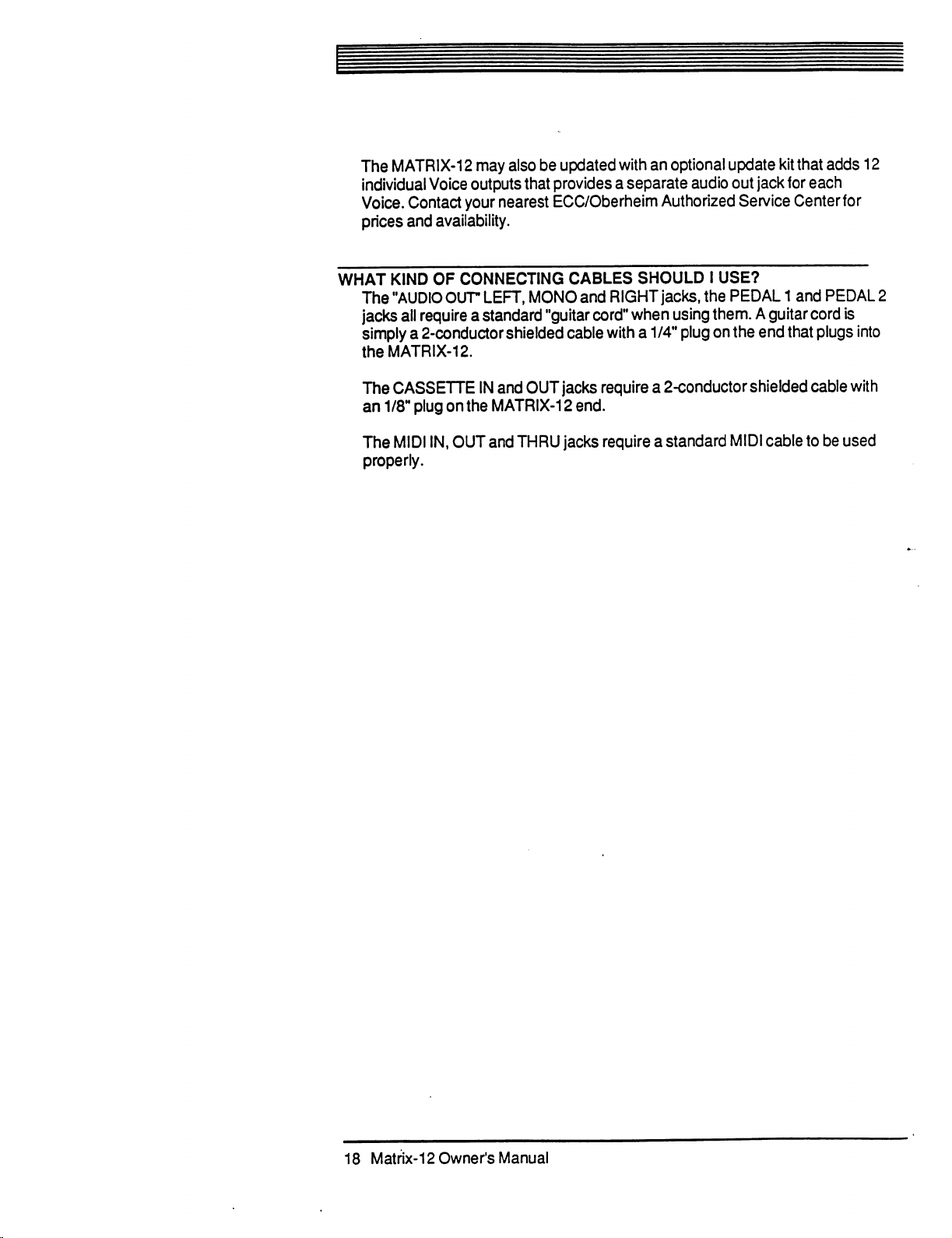
The M ATRIX-12
individual
Voice.
prices
Voice
Contact
and
may
also
outputs
your
nearest
availability.
be
updated
that
provides
ECC/Oberheim
with
an
a
separate
optional
Authorized
update
audio
out
jack
Service
kit
for
that
adds
12
each
Center
for
WHAT
KIND
OF
CONNECTING
The
"AUDIO
jacks
simply
theMATRIX-12.
The
CASSETTE
an
1/8"
The
MIDI
properly.
OUT"
all
require
a
2-conductor
plug
a
on
the M ATRIX-12
IN,
OUT
CABLES
LEFT,
MONO
standard
shielded
IN
and
OUT
and
THRU
and
"guitar
cable
jacks
end.
jacks
SHOULD I USE?
RIGHT
cord"
with a 1/4"
require
require
jacks,
when
using
plug
a
2-conductor
a
standard
the
PEDAL 1 and
them. A guitar
on
the
end
shielded
MIDI
cable
PEDAL
cord
that
plugs
cable
to
be
2
is
into
with
used
18
Matrix-12
Owner's
Manual
Page 19
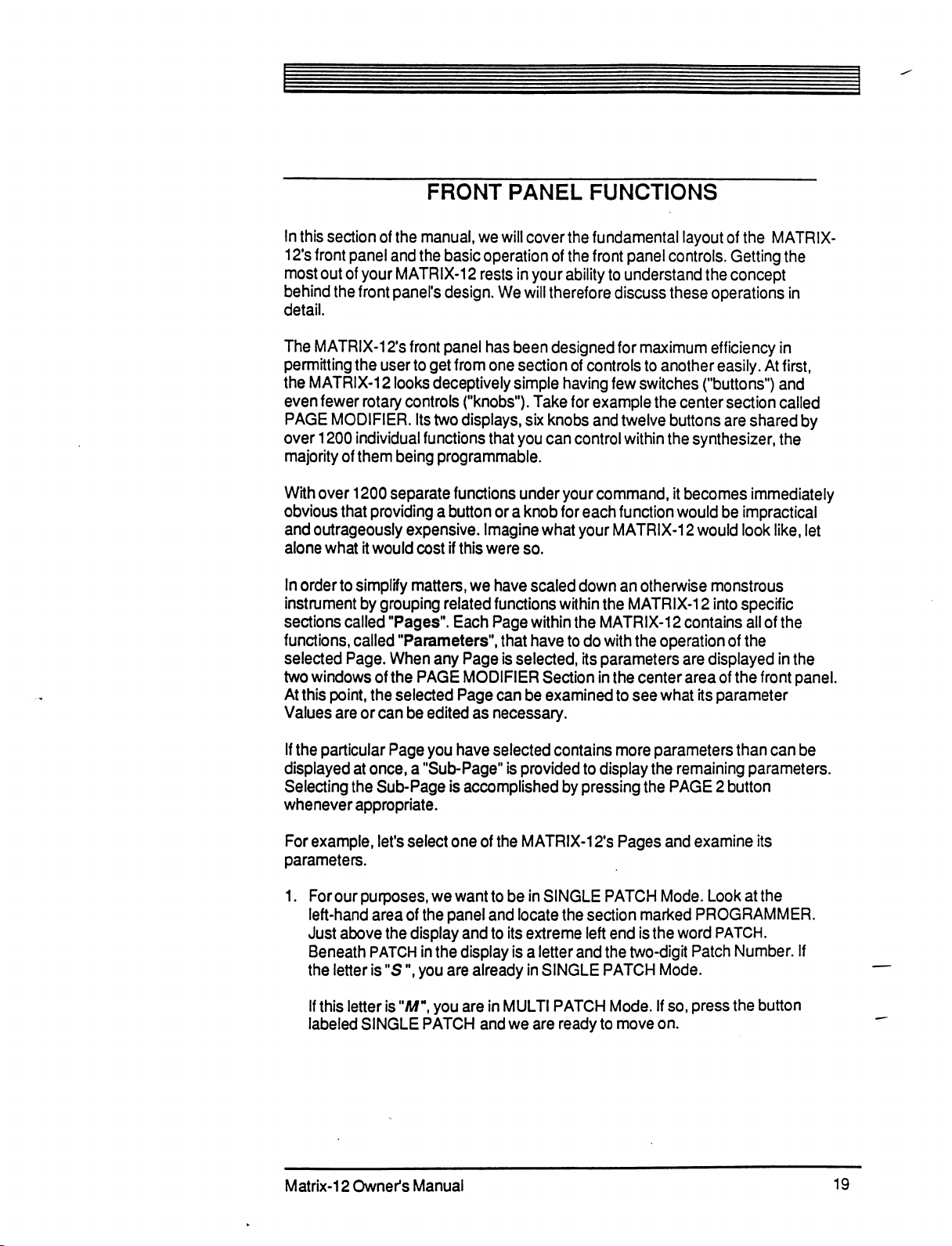
In
this
section
12's
front
most
out
behind
detail.
The
MATRIX-12's
permitting
the
MATRIX-12
even
fewer
PAGE
MODIFIER.
over
1200
majority
With
over
obvious
and
outrageously
alone
what
In
order
instrument
sections
functions,
selected
two
windows
At
this
point,
Values
of
the
panel
and
of
your
MATRIX-12
the
front
panel's
front
the
user
to
looks
rotary
controls
individual
of
them
being
1200
separate
that
providing
expensive.
it
would
to
simplify
by
called
called
Page.
are
or
matters,
grouping
"Pages'1.
"Parameters",
When
of
the
the
selected
can
be
FRONT
manual,
the
basic
design.
panel
get
from
deceptively
Its
two
displays,
functions
programmable.
functions
a
button or a knob
cost
if
this
related
Each
any
PAGE
Page
edited
PANEL
we
will
cover
operation
rests
We
has
one
("knobs").
that
Imagine
were
we
have
functions
Page
that
Page
is
MODIFIER
can
as
necessary.
of
in
your
will
therefore
been
designed
section
simple having
Take
six
knobs
you
can
under
your
for
what
so.
scaled
within
within
have
selected,
Section
be
examined
FUNCTIONS
the
fundamental
the
front
panel
ability
to
understand
discuss
for
of
controls
few
for
example
and
twelve
control
within
command,
each
function
your
MATRIX-12
down
an
the
MATRIX-12
the
MATRIX-12
to
do
with
its
parameters
in
the
to
see
layout
controls.
these
maximum
to
another
switches
the
center
buttons
the
synthesizer,
it
becomes
would
otherwise
contains
the
operation
are
center
area
what
of
the
MATRIX-
Getting
the
concept
operations
efficiency
easily.
("buttons")
section
are
the
in
in
At
first,
and
called
shared
by
the
immediately
be
impractical
would
look
like,
let
monstrous
into
specific
all
of
the
of
the
displayed
of
its
parameter
the
front
in
the
panel.
If
the
particular
displayed
Selecting
whenever
For
example,
parameters.
1.
For
our
left-hand
Just
above
Beneath
the
letter
If
this
labeled
Matrix-12
Page
at
once, a "Sub-Page"
the
Sub-Page
appropriate.
let's
select
purposes,
area
of
the
PATCH
is
"Slf,
letter
is
"AT,
SINGLE
Owner's
you
have
selected
is
accomplished
one
of
the
we
want
to
the
panel
and
display
and
in
the
display
you
are
already
you
are
PATCH
to
in
and
Manual
contains
is
provided
by
MATRIX-12's
be
in
SINGLE
locate
the
its
extreme
is a letter
in
SINGLE
MULTI
we
are
PATCH
ready
more
to
display
pressing
Pages
PATCH
section
left
end
and
the
two-digit
PATCH
Mode.
to
move
parameters
the
remaining
the
PAGE 2 button
and
Mode.
marked
is
the
word
Mode.
If
so,
on.
than
parameters.
examine
Look
PROGRAMMER.
Patch
press
its
at
PATCH.
Number.
the
can
be
the
If
button
19
Page 20
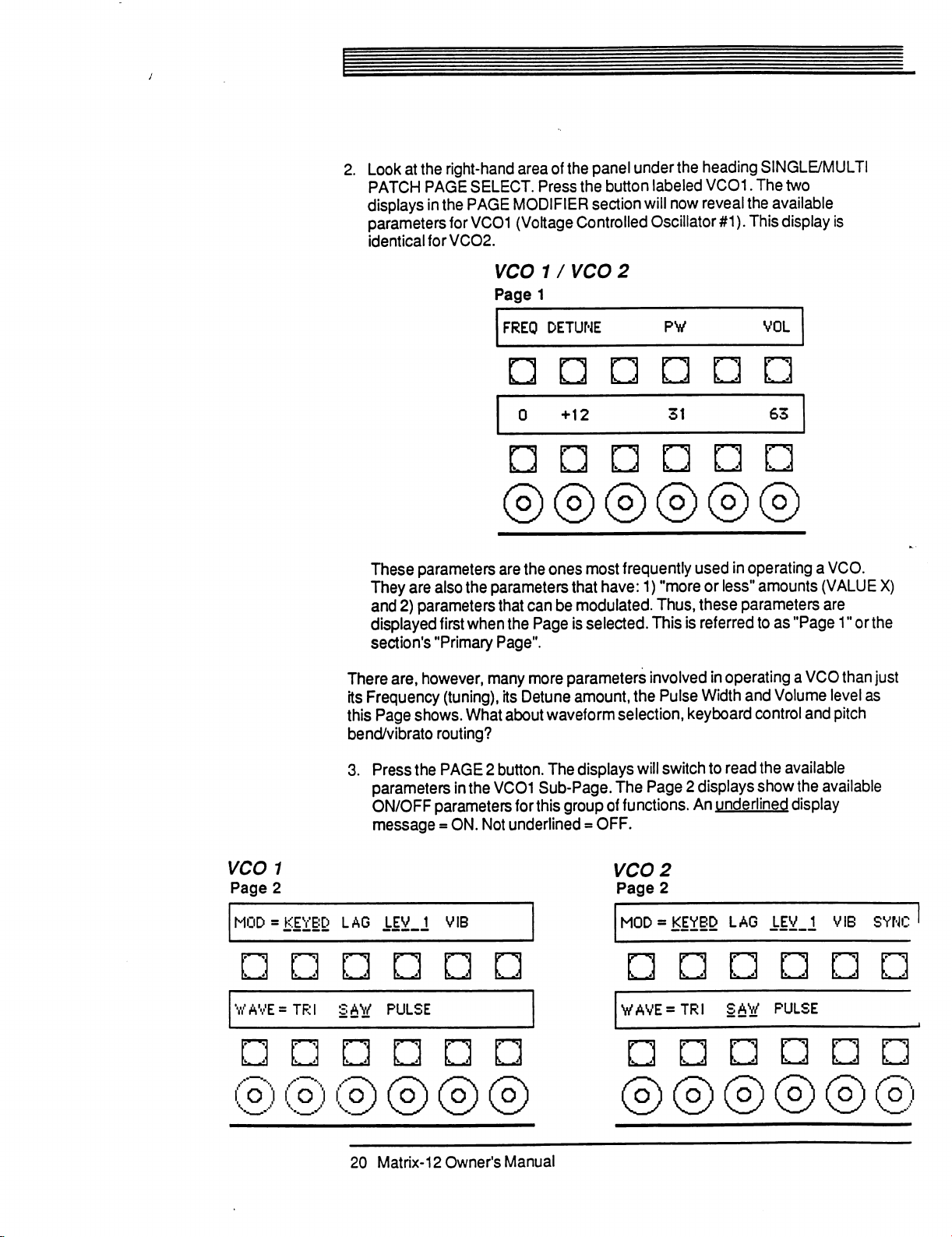
2.
Look
at
the
right-hand
PATCH
displays
parameters
identical for
PAGE
in
the
for
VCO2.
area
of
SELECT.
PAGE
VC01
Press
MODIFIER
(Voltage
the
panel
under
the
the button
section
Controlled
labeled
will
now
Oscillator
heading
VCO1.
reveal the
SINGLE/MULTI
The
two
available
#1).
This
display
is
VCO 1 /
Page
These
They
and
displayed
section's
There
its
Frequency
this
bend/vibrato
parameters
are
also
the
2)
parameters
first
when
"Primary
are,
however,
(tuning),
Page
shows.
What
routing?
parameters
Page".
many
1
FREO
DETUNE
I
are the
that
the
its
about
□
+12
ones
can
be
Page
more
Detune
waveform
VCO
2
PW
k.
J
31
most
frequently
that
have:
1)
modulated.
is
selected.
parameters
amount,
the
selection,
used
"more
Thus,
This
is
involved
Pulse
keyboard
VOL
63
in
operating
or
less"
amounts
these
parameters
referred
Width
to
as
"Page
in
operating
and
a
Volume
control
a
VCO.
(VALUE
are
1"
or
VCO
than
level
as
and
pitch
X)
the
just
WAVE=TRi
3.
Press
the
PAGE 2 button.
parameters
ON/OFF
message = ON.
SAW
PULSE
20
Matrix-12
parameters
in
the
VCO1
for
this
Not
underlined
Owner's
Manual
The
displays
Sub-Page.
group
=
will
switch
The
Page 2 displays
of
functions.
OFF.
VAVE=TRI
to
read
the
available
show
the
An
underlined
SAW
display
PULSE
available
Page 21
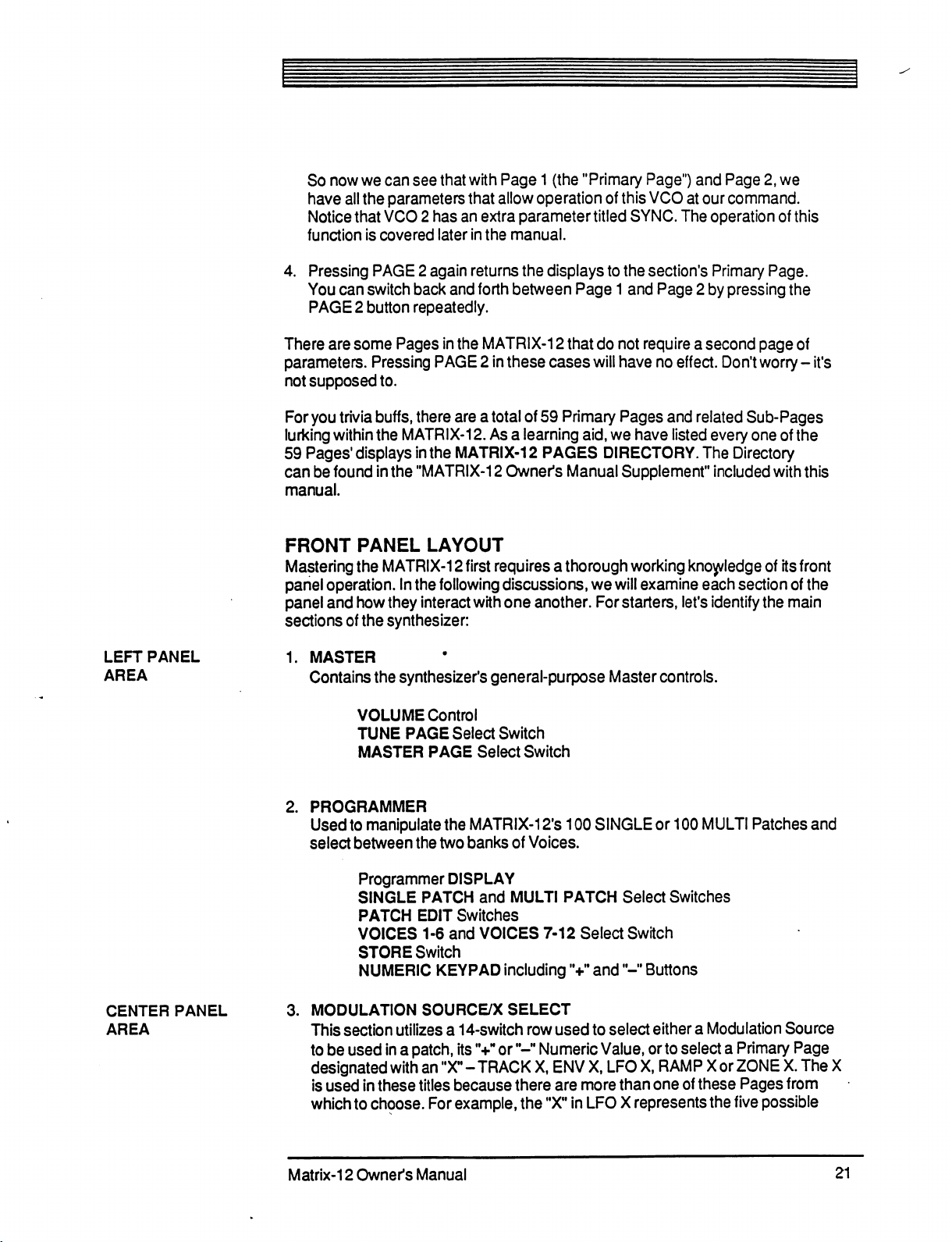
So
now
we
can
see
have
all
the
parameters
Notice
that
VCO 2 has
function
4.
Pressing
You
PAGE 2 button
There
parameters.
not
supposed
For
you
lurking
59
Pages1
can
be
manual.
is
covered
PAGE 2 again
can
switch
are
some
Pages
Pressing
to.
trivia
buffs,
within
the
MATRIX-12.
displays
found
in
the
back
repeatedly.
there
in
"MATRIX-12
that
with
Page 1 (the
that
allow
an
extra
later
in
the
manual.
returns
and
forth
between
in
the
MATRIX-12
PAGE 2 in
are a total
the
MATRIX-12
these
As a learning
Owner's
"Primary
operation
parameter
the
displays
cases
of
59
PAGES
of
this
titled
SYNC.
to
the
Page 1 and
that
do
not
will
have
Primary
Manual
Pages
aid,
we
have
DIRECTORY.
Supplement"
Page")
section's
require
and
VCO
at
our
The
operation
Primary
Page 2 by
a
second
no
effect.
and
related
listed
every
The
Page
command.
pressing
Don't
Sub-Pages
one
Directory
included
2,
we
of
this
Page.
the
page
of
worry -it's
of
the
with
this
LEFT
PANEL
AREA
FRONT
Mastering
panel
panel
sections
1.
Contains
2.
PANEL
the
MATRIX-12
operation.
and
how
they
of
the
synthesizer:
MASTER
the
synthesizer's
VOLUME
TUNE
MASTER PAGE
PROGRAMMER
Used
to
manipulate
select
between
Programmer
SINGLE
PATCH
VOICES
STORE
NUMERIC
LAYOUT
first
In
the
following
interact
PAGE
the
PATCH
EDIT
1-6
Switch
with
Control
Select
Select
the
MATRIX-12's
two
banks
DISPLAY
and
Switches
and
VOICES
KEYPAD
requires
discussions,
one
general-purpose
Switch
including
a
thorough
another.
Switch
100
of
Voices.
MULTI
PATCH
7-12
Select
'V
working
we
will
examine
For
starters,
Master
SINGLE
and"-"
controls.
or
100
Select
Switches
Switch
Buttons
let's
knowledge
each
identify
MULTI
of
its
front
section
of
the
main
Patches
the
and
CENTER
AREA
PANEL
3.
MODULATION
This
section
to
be
used
designated
is
used
which
Matrix-12
utilizes
in a patch,
with
in
these
to
choose.
Owner's
SOURCE/X
a
14-switch
SELECT
its V or
an
"X" -TRACK
titles
because
For
example,
Manual
row
used
"-H
Numeric
X,
ENV
there
are
more
the
"X"
in
LFO X represents
to
select
either
Value,
X,
or
LFO
X,
than
one
a
Modulation
to
select
a
Primary
RAMP X or
of
ZONE
these
Pages
the
five
Source
Page
X.
The
X
from
possible
21
Page 22
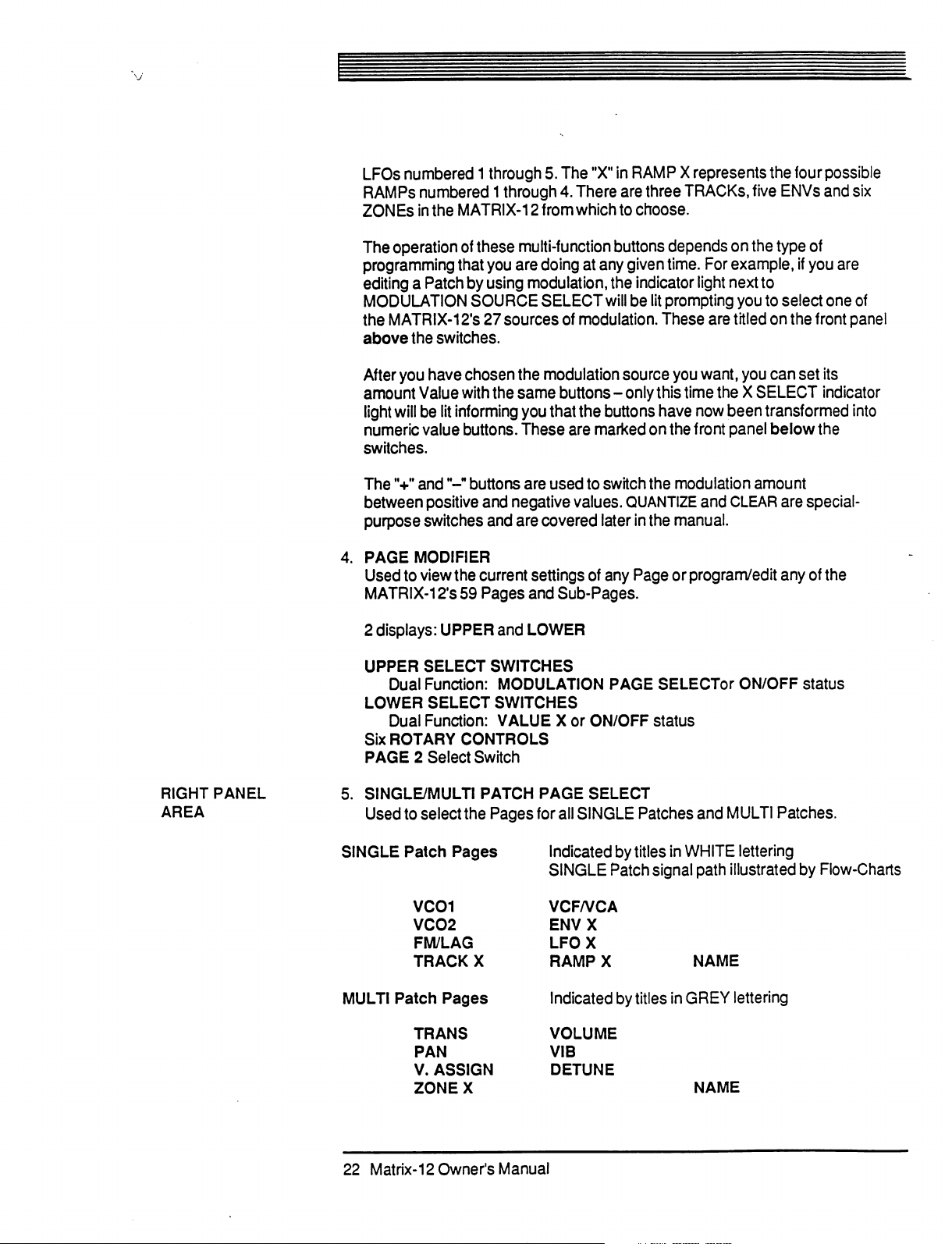
LFOs
numbered
RAMPs
ZONEs
The
numbered
in
operation
programming
editing
MODULATION
the
above
After
amount
light
numeric
switches.
a
Patch
MATRIX-12's
the
you
have chosen
Value
will
be
value
1
through
1
the
MATRIX-12
of
these
that
you
by
using
SOURCE
27
switches.
with
the
lit
informing
buttons.
5.
The
MXfl
in
RAMP X represents
through
sources
4.
There
are
three
from
which
to
choose.
multi-function
are
doing
modulation,
SELECT
of
the
modulation
same
buttons
you
that
These
buttons
at
any
the
will
modulation.
depends
given
time.
indicator
be
lit
prompting
These
source
-
only
this
the
buttons
are
marked
have
on
the
TRACKS,
light
you
want,
time
now
front
five
on
the
For
example,
next
you
are
titled
you
the X SELECT
been
panel
the
four
possible
ENVs
and
six
type
of
if
you
are
to
to
select
one
of
on
the
front
panel
can
set
its
indicator
transformed
below
into
the
RIGHT
PANEL
AREA
The V and"-"
between
purpose
4.
PAGE
Used
MATRIX-12's
2
displays:
UPPER
LOWER
Six
PAGE 2 Select
5.
SINGLBMULTI
Used
SINGLE
positive
switches
MODIFIER
to
view
the
59
UPPER
SELECT
Dual
Function:
SELECT
Dual
Function:
ROTARY
to
Patch
VCO1
VCO2
TRACK
CONTROLS
select
Pages
FM/LAG
buttons
Switch
the
are
used
and
negative
and
are
covered
current
Pages
PATCH
settings
and
and
LOWER
SWITCHES
MODULATION
SWITCHES
VALUE X or
PAGE
Pages
for
Indicated
SINGLE
VCF/VCA
ENV
LFO
X
RAMP
to
switch
the
modulation
values.
QUANTIZE
later
in
the
of
any
Page
manual.
or
Sub-Pages.
PAGE
ON/OFF
SELECT
all
SINGLE
Patch
X
X
X
SELECTor
status
Patches
by
titles
in
WHITE
signal
amount
and
CLEAR
program/edit
and
MULTI
are
special-
any
of
ON/OFF
status
Patches.
the
lettering
path
illustrated
NAME
by
Flow-Charts
MULTI
22
Patch
TRANS
PAN
V.
ZONE
Matrix-12
Pages
ASSIGN
X
Owner's
Manual
Indicated
VOLUME
VIB
DETUNE
by
titles
in
GREY
NAME
lettering
Page 23
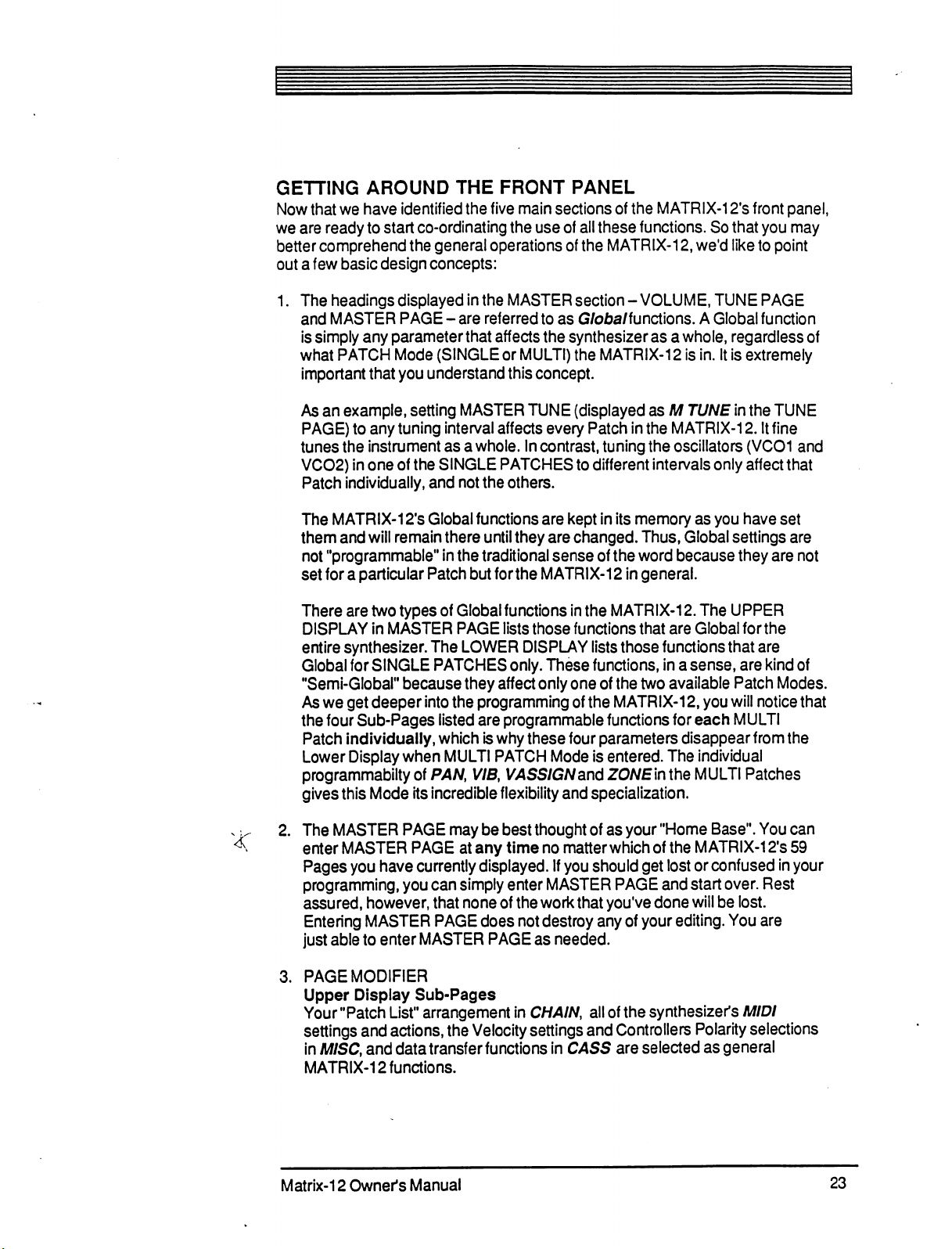
GETTING
Now
that
we
are
better
out a few
1.
The
and
is
simply
what
important
As
PAGE)
tunes
VCO2)
Patch
The
them
not
set
There
DISPLAY
entire
Global
"Semi-Global"
As
the
Patch
Lower
programmabilty
gives
AROUND
we
have
identified
ready
to
start
co-ordinating
comprehend
basic
headings
MASTER
PATCH
an
example,
to
the
in
individually,
MATRIX-12's
and
"programmable"
for a particular
are
synthesizer.
for
we
get
four
Sub-Pages
individually,
Display
this
the
general
design
any
that
any
instrument
one
will
two
in
SINGLE
concepts:
displayed
PAGE -are
parameter
Mode
(SINGLE
you
understand
setting
tuning
of
the
and
Global
remain
Patch
types
MASTER
The
PATCHES
because
deeper
Mode
into
when
of
PAN,
its
incredible
THE
FRONT
the
five
main
the
use
operations
in
the
MASTER
referred
that
affects
or
MULTI)
this
concept.
MASTER
interval
as a whole.
SINGLE
not
functions
there
in
the
but forthe
of
Global
PAGE
LOWER
TUNE
affects
In
contrast,
PATCHES
the
others.
until
they
traditional
functions
lists
those
DISPLAY
only.
they
affect
only
the
programming
listed
are
programmable
which
is
why
these
MULTI
PATCH
WS,
VASSIGNand
flexibility
PANEL
sections
of
of
to
as
the
every
are
are
sense
MATRIX-12
These
Mode
and
of
the
MATRIX-12's
all
these
functions.
the
MATRIX-12,
section
G/o&a/functions.
synthesizer
the
(displayed
to
kept
changed.
in
functions
one
of
four
-
VOLUME,
as a whole,
MATRIX-12
as M TUNE
Patch
in
the
tuning
the
different
in
of
the
lists
functions,
of
the
parameters
is
intervals
its
memory
Thus,
the
word
in
general.
MATRIX-12.
that
those
functions
in a sense,
the
two
MATRIX-12,
functions
entered.
ZONEln
specialization.
So
we'd
A
is
in.
MATRIX-12.
oscillators
as
Global
because
The
are
Global
available
you
for
each
disappear
The
individual
the
MULTI
front
panel,
that
you
may
like
to
point
TUNE
PAGE
Global
function
regardless
It
is
extremely
in
the
(VCO1
only
affect
you
have
settings
they
UPPER
forthe
that
are
are
Patch
will
notice
MULTI
from
of
TUNE
It
fine
and
that
set
are
are
not
kind
of
Modes.
that
the
Patches
2.
The
MASTER
enter
MASTER
Pages
you
programming,
assured,
Entering
just
able
3.
PAGE
MODIFIER
Upper
Your
Display
"Patch
settings
in
MISC,
MATRIX-12
Matrix-12
Owner's
PAGE
PAGE
have
you
however,
MASTER
to
enter
List"
and
actions,
and
data
functions.
Manual
may
be
best
thought
at
any
time
no
currently
can
MASTER
Sub-Pages
arrangement
transfer
displayed.
simply
that
PAGE
enter
none
of
the
does
not
PAGE
in
the
Velocity
functions
MASTER
work
destroy
as
CHAIN,
settings
of
as
your
matter
which
If
you
should
PAGE
that
you've
any
of
your
needed.
all
of
the
and
Controllers
in
CASS
are
"Home
of
get
and
done
synthesizer's
selected
Base".
the
MATRIX-12's
lost
or
confused
start
will
editing.
Polarity
as
You
in
over.
Rest
be
lost.
You
are
MIDI
selections
general
can
59
your
23
Page 24
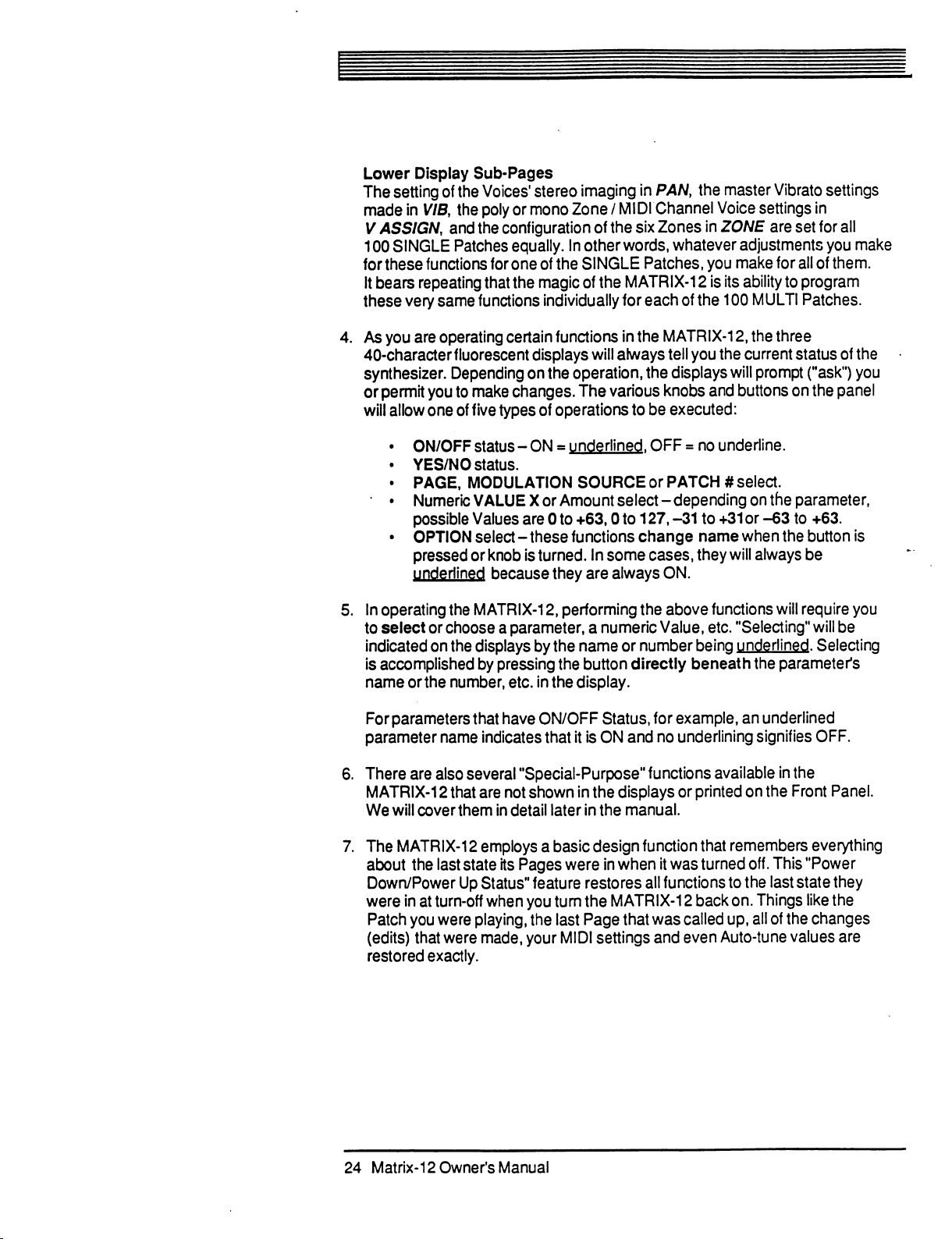
Lower
The
made
V
100
for
It
these
4.
As
40-character
synthesizer.
or
will
Display
setting
ASSIGN,
SINGLE
these
bears
you
permit
allow
•
•
•
of
the
in
WS,
the
and
Patches
functions
repeating
very
same
are
operating
fluorescent
Depending
you
to
one
of
ON/OFF
YES/NO
PAGE,
five
MODULATION
• • Numeric
possible
•
OPTION
pressed
underlined
5. In
operating
to
select
indicated
is
accomplished
name
or
or
the
or
choose a parameter,
on
the
the
number,
Sub-Pages
Voices1
poly
the
that
functions
make
status
status.
VALUE X or
Values
select
MATRIX-12,
displays
by
stereo
or
mono
configuration
equally.
for
one
the
imaging
Zone / MIDI
of
In
other
of
the
SINGLE
magic
of
the M ATRIX-12
the
individually
certain
types
functions
displays
on
changes.
of
-
ON = underlined.
will
the
operation,
The
various
operations
SOURCE
Amount
are 0 to
-
knob
is
because
pressing
etc.
+63,0
these
functions
turned.
by
in
In
some
they
are
always
performing
a
numeric
the
name
the
button
the
display.
in
PAN,
the
Channel
six
Zones
words,
in
whatever
Patches,
for
each
of
the
in
the
MATRIX-12,
always
tell
you
the
displays
knobs
to
be
executed:
OFF = no
or
PATCH # select.
select
-
depending
to
127,
-31
to
change
cases,
the
or
number
directly
name
they
ON.
above
Value,
being
beneath
master
Voice
ZONE
you
is
its
100
the
and
Vibrato
settings
are
adjustments
make
for
ability
MULTI
the
three
current
will
prompt
buttons
settings
in
set
for
you
all
of
to
program
Patches.
status
("ask")
on
the
underline.
on
the
parameter,
+31
or
-63
to
+63.
when
the
button
will
always
functions
etc.
"Selecting"
underlined.
the
be
will
require
will
Selecting
parameter's
all
make
them.
of
the
you
panel
is
you
be
For
parameters
parameter
6.
There
name
are
also
MATRIX-12
We
will
cover
7.
The
MATRIX-12
about
the
last
Down/Power
were
in
at
turn-off
Patch
you
were
(edits)
that
were
restored
24
Matrix-12
exactly.
Owner's
that
have
indicates
several
that
them
state
Up
"Special-Purpose"
are
not
shown
in
detail
employs
its
Pages
Status"
playing,
made,
feature
when
you
the
your
Manual
ON/OFF
that
later
a
basic
Status,
it
is
ON
in
the
in
the
design
were
in
restores
turn
the
MATRIX-12
last
Page
MIDI
settings
for
example,
and
no
underlining
functions
displays
manual.
function
when
it
all
functions
available
or
printed
that
was
turned
back
that
was
called
and
even
Auto-tune
an
underlined
signifies
on
the
remembers
off.
to
the
on.
Things
up,
all
OFF.
in
the
Front
Panel.
everything
This
"Power
last
state
they
like
the
of
the
changes
values
are
Page 25
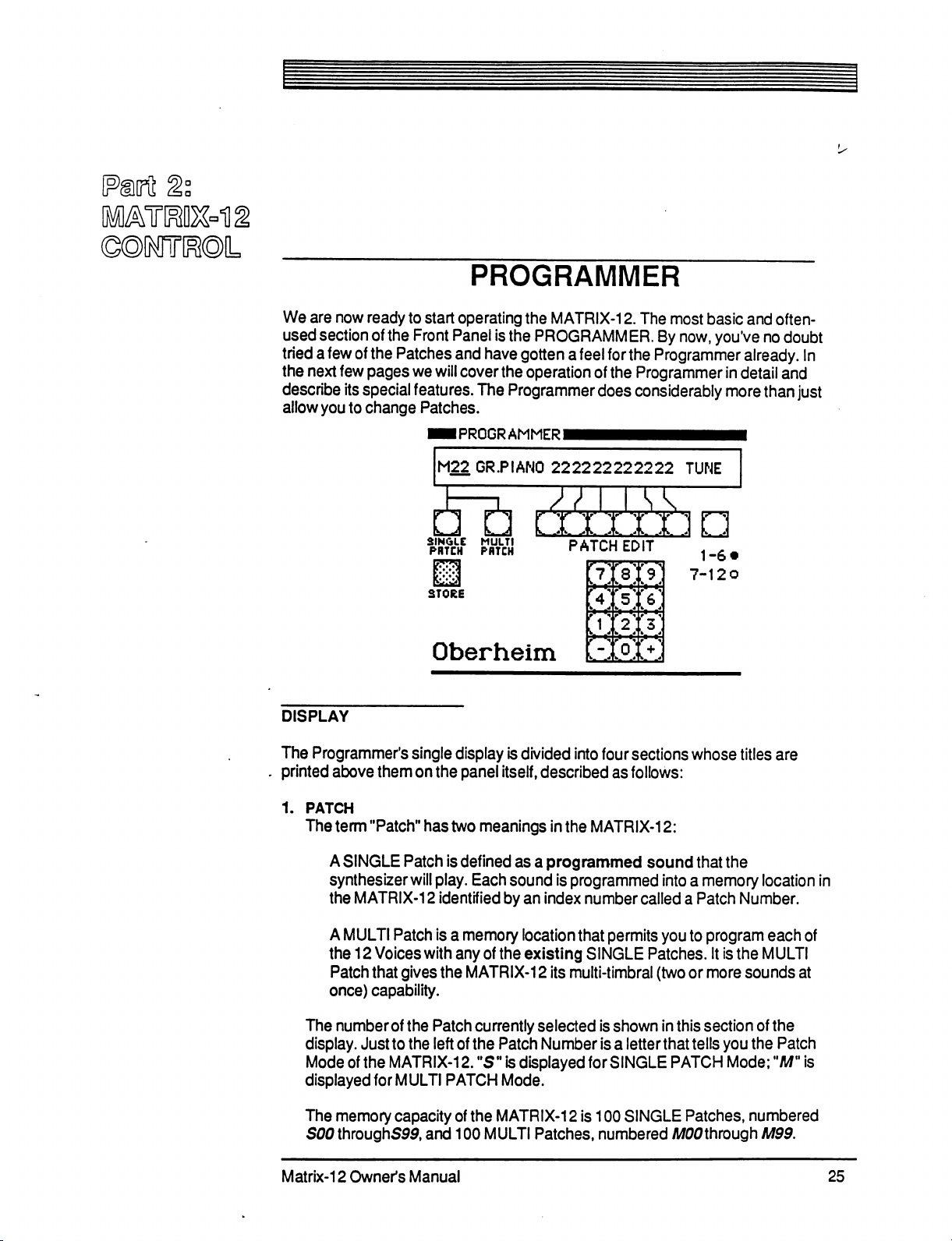
We
are
now
ready
used
section
tried
a
the next
describe
allow
you
DISPLAY
of
the
few
of
the
few
pages
its
special
to
change
Patches
PROGRAMMER
to
start
operating
Front
Panel
and
we
will
cover
features.
Patches.
I
PROGRAMMER
M22
GRPIANO
STORE
Oberheim
the
is
the
PROGRAMM
have
gotten
the
operation
The
Programmer
I
MATRIX-12.
a
feel
I
222222222222
The
most
ER.
By
now,
for
the
Programmer
of
the
Programmer
does
considerably
TUNE
J_L
I
I
I I I
PATCH
EDIT
1
7-12 o
basic
and
often-
you've
no
already.
in
detail
and
more
than
doubt
In
just
The
Programmer's
printed
1.
Matrix-12
above
PATCH
The
term
A
SINGLE
synthesizer
the
MATRIX-12
A
MULTI
the
12
Patch
once)
The number
display.
Mode
displayed
The
SOO
Just
of
the
memory
throughS99,
Owner's
single
them
on
"Patch"
Patch
will
Patch
Voices
that
gives
capability.
of
the
to
the
MATRIX-12.
for
MULTI
capacity
Manual
display
the
has
two
is
play.
identified
is a memory
with
any
the
Patch
left
of
PATCH
of
and
100
is
divided
panel
itself,
meanings
defined
MATRIX-12
as a programmed
Each sound
by
an
location
of
the
existing
currently
the
"Sfl
the
MULTI
selected
Patch
is
displayed
Mode.
MATRIX-12
Patches,
into
four
sections
described
in
is
index
its
Number
as
follows:
the
MATRIX-12:
sound
programmed
number
that
permits
SINGLE
multi-timbral
is
shown
is a letter
for
SINGLE
is
100
numbered
into a memory
called
you
Patches.
(two
in
this
that
PATCH
SINGLE
M00through
whose
a
to
or
tells
Patches,
titles
are
that
the
location
Patch
Number.
program
It
more
section
each
is
the
MULTI
sounds
of
the
you
the
Patch
Mode;
"AT
numbered
M99.
in
of
at
is
25
Page 26
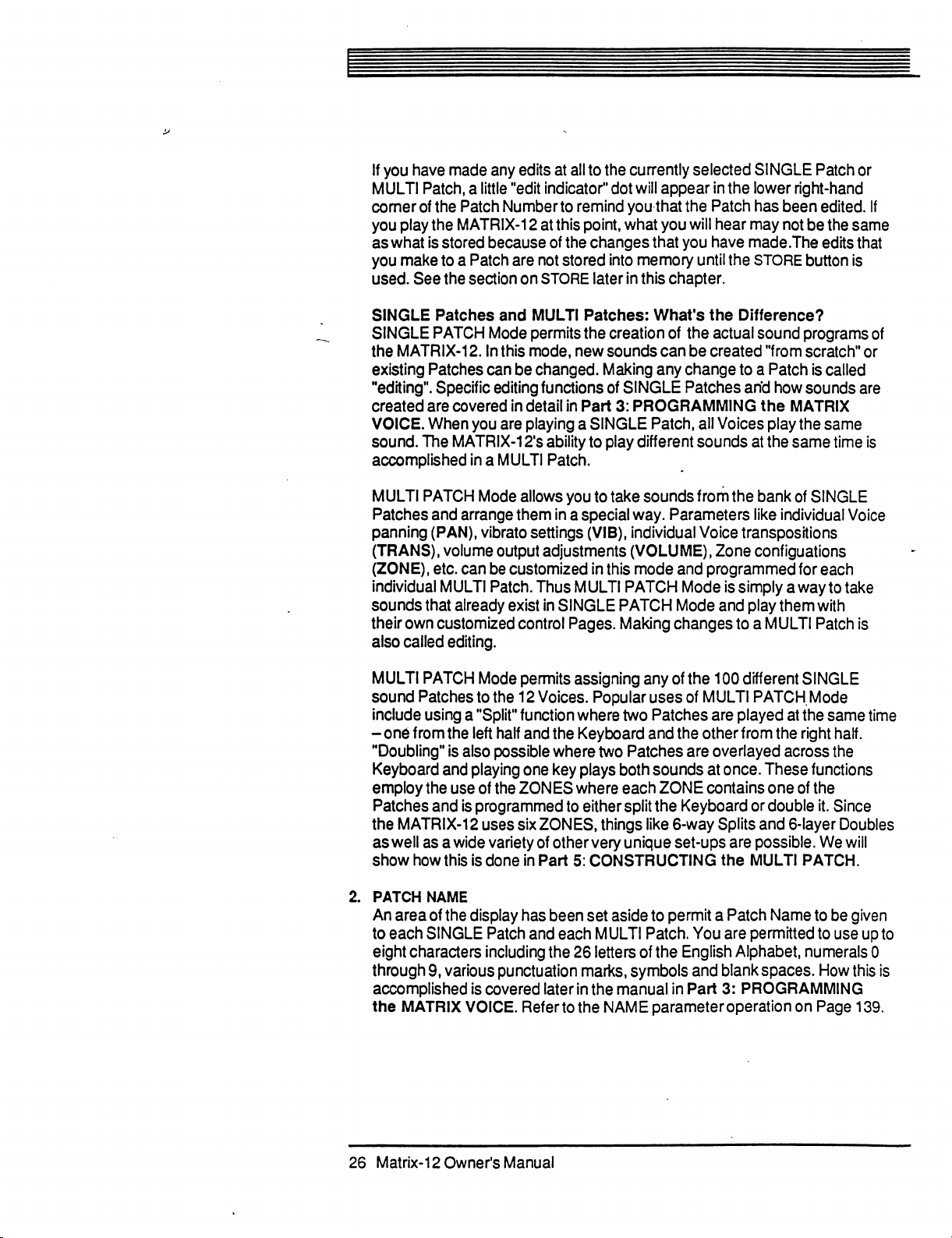
If
you
have
MULTI
corner
you
as
you
used.
Patch,
of
the
play
the
what
is
stored
make
to a Patch
See
the
made
any
edits
at
a
little
"edit
indicator"
Patch
Number
MATRIX-12
because
section
at
of
are
not
on
STORE
this
all
to
the
currently
dot
to
remind
the
stored
you
point,
what
changes
into
later
in
selected
will
appear
that
the
you
will
that
you
memory
this
until
chapter.
SINGLE
in
the
lower
Patch
has
hear
may
have
made.The
the
STORE
Patch
or
right-hand
been
edited.
not
be
edits
button
the
same
that
is
If
SINGLE
SINGLE
the
existing
"editing11.
created
VOICE.
sound.
accomplished
MULTI
Patches
panning
(TRANS),
(ZONE),
individual
sounds
their
also
MULTI
sound
include
-
one
"Doubling"
Keyboard
employ
Patches
the
as
show
Patches
PATCH
MATRIX-12.
Patches
Specific
are
When
The
PATCH
and
(PAN),
volume
etc.
MULTI
that
own
customized
called
editing.
PATCH
Patches
and
Mode
In
this
can
editing
covered
you
are
in
MATRIX-12's
in a MULTI
Mode
arrange
vibrato
output
can
be
customized
Patch.
already
exist
Mode
to
the
using a "Split"
from
the
left
half
is
also
possible
and
playing
the
use
of
the
and
is
programmed
MATRIX-12
well
as a wide
how
uses
variety
this
is
done
be
them
control
12
ZONES
six
MULTI
permits
mode,
changed.
detail
playing
allows
settings
Thus
permits
function
and
one
of
in
Patches:
the
creation
new
sounds
Making any
functions
ability
Patch.
in a special
adjustments
in
SINGLE
of
SINGLE
in
Part
3:
PROGRAMMING
a
SINGLE
to
play
different
you
to
take
way. Parameters
(VIB),
individual
(VOLUME),
in
this
mode
MULTI
PATCH
PATCH
Pages.
Making
assigning
Voices.
ZONES,
Part
Popular
where
two
the
Keyboard
where
two
Patches
key
plays
both
where
to
each
either
split
things
other
very
unique
5:
CONSTRUCTING
What's
can
the
of
the
actual
be
created
change
Patches
Patch,
all
Voices
sounds
sounds
from
Voice
Zone
and
programmed
Mode
is
Mode
and
changes
any
of
the
100
uses
of
MULTI
Patches
and
sounds
ZONE
the
like
are
the
other
are
overlayed
at
once.
contains
Keyboard
6-way
Splits
set-ups
the
Difference?
sound
programs
"from
scratch" or
to
a Patch
arid
the
at
the
bank
like
transpositions
is
how
sounds
MATRIX
play
the
the
same
of
SINGLE
individual
of
called
are
same
time
is
Voice
configuations
for
each
simply
to a MULTI
played
are
a
way
to
take
play
them
with
Patch
is
different
PATCH
from
or
possible.
MULTI
SINGLE
Mode
at
the
same
the
right
across
These
and
functions
one
of
the
double
it.
6-layer
We
PATCH.
half.
the
Since
Doubles
will
time
2.
PATCH
An
to
eight
through
accomplished
the
26
Matrix-12
NAME
area
of
the
display
each
SINGLE
characters
9,
various
is
MATRIX
VOICE.
Owner's
has
been
set
aside
Patch
and
each
MULTI
including
punctuation
covered
the
26
later
in
Refer
to
the
Manual
letters
marfcs,
the
manual
NAME
to
permit a Patch
Patch.
of
symbols
You
are
the
English
and
blank
in
Part
3:
parameter
Name
to
be
given
permitted
Alphabet,
spaces.
to
use
numerals
How
this
PROGRAMMING
operation
on
Page
up
to
0
is
139.
Page 27
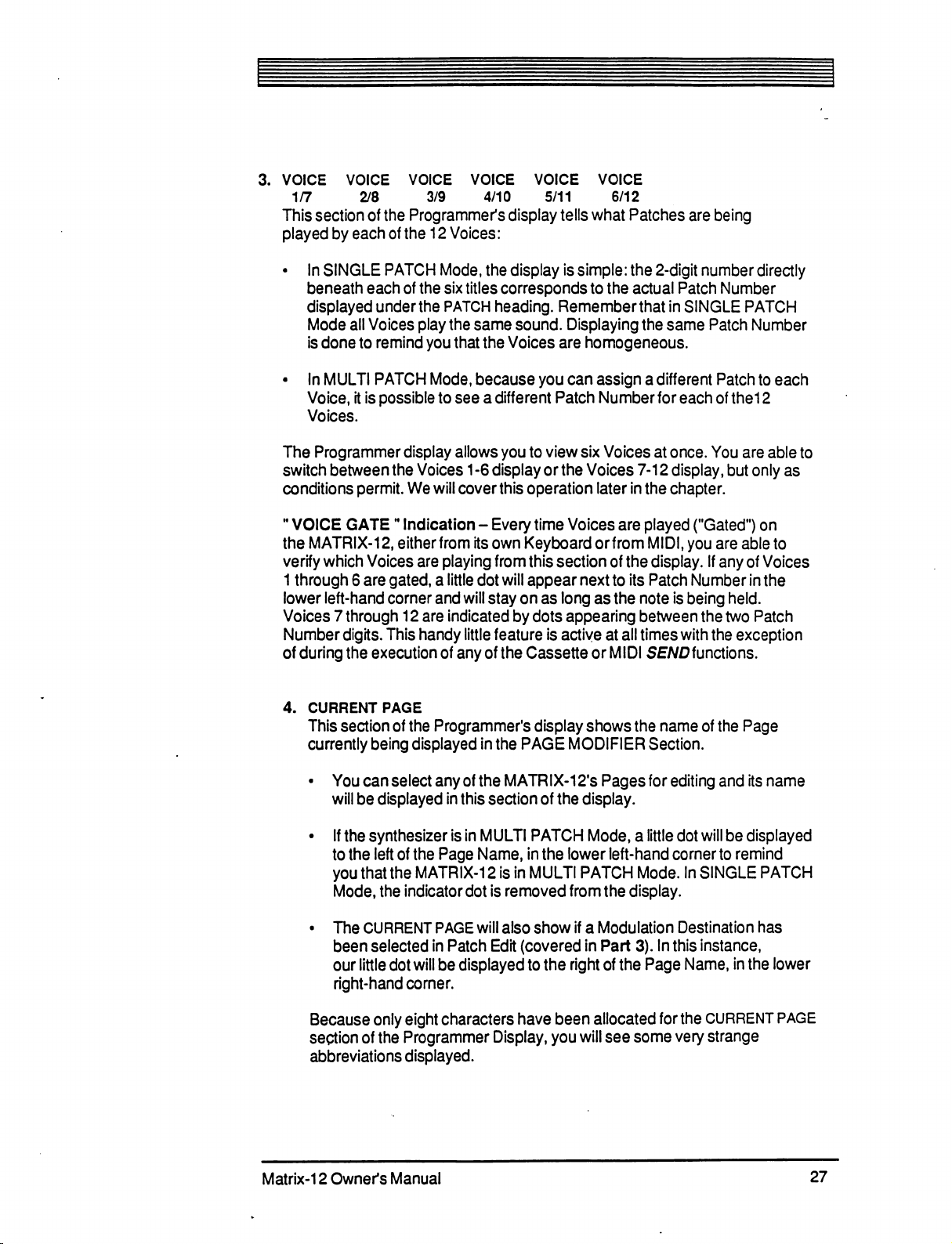
3.
VOICE
1/7
This
played
•
•
The
switch
conditions
11
VOICE
the
verify
1
through
lower
Voices 7 through
Number
of
VOICE VOICE
2/8
section
In
beneath
displayed
Mode
is
In
Voice,
Voices.
Programmer
of
the
by
each
SINGLE
done
MULTI
PATCH
each
under
all
Voices
to
remind
PATCH
it
is
possible
between
permit.
GATEM
MATRIX-12,
which
Voices
6
are
left-hand
digits.
during
the
execution
VOICE
3/9
Programmer's
of
the
12
of
the
the
play
you
Mode,
display
the
Voices
We
will
Indication
either
are
gated,
a
corner
This
and
12
are
handy
4/10
display
Voices:
Mode,
the
display
six
titles
corresponds
PATCH
heading.
the
same
that
the
sound.
Voices
because
to
see a different
allows
you
1
-6
display
cover
this
-
Every
from
its
own
playing
of
from
little
dot
will
will
stay
indicated
little
any
by
feature
of
the
VOICE
5/11
you
to
view
or
operation
time
Keyboard
this
appear
on
as
dots
is
Cassette
VOICE
6/12
tells
what
is
simple:
to
the
Remember
Displaying
are
homogeneous.
can
assign a different
Patch
Number
six
Voices
the
Voices
later
Voices
section
long
appearing
active
are
or
from
of
the
next
to
as
the
at
all
or
MIDI
Patches
the
actual
that
the
7-12
in
its
note
between
times
are
being
2-digit
number
Patch
in
SINGLE
same
for
each
at
once.
display,
the
chapter.
played
SEWDfunctions.
("Gated")
MIDI,
you
display.
Patch
If
Number
is
being
the
with
directly
Number
PATCH
Patch
Number
Patch
to
each
of
thel
2
You
are
able
but
only
as
on
are
able
to
any
of
Voices
in
the
held.
two
Patch
the
exception
to
4.
CURRENT
This
currently
•
You
will
•
If
to
you
Mode,
•
The
been
our
right-hand
Because
section
abbreviations
PAGE
section
the
of
the
being
displayed
can
select
be
displayed
synthesizer
the
left
of
the
that
the
MATRIX-12
the
indicator
CURRENT
selected
little
dot
will
corner.
only
eight
of
the
Programmer
displayed.
Programmer's
in
any
of
the
in
this
is
in
MULTI
Page
Name,
dot
PAGE
will
in
Patch
be
displayed
characters
display
the
PAGE
MODIFIER
MATRIX-12's
section
of
the
display.
PATCH
in
the
lower
is
in
MULTI
is
removed
also
Edit
(covered
to
have
Display,
PATCH
from
show
if a Modulation
the
right
been
you
will
shows
in
the
name
of
the
Section.
Pages
Mode, a little
Part
allocated
for
editing
dot
will
left-hand
the
of
the
see
corner
Mode.
In
SINGLE
display.
Destination
3).
In
this
instance,
Page
Name,
for
the
CURRENT
some
very
strange
and
to
Page
its
name
be
displayed
remind
PATCH
has
in
the
lower
PAGE
Matrix-12
Owner's
Manual 27
Page 28
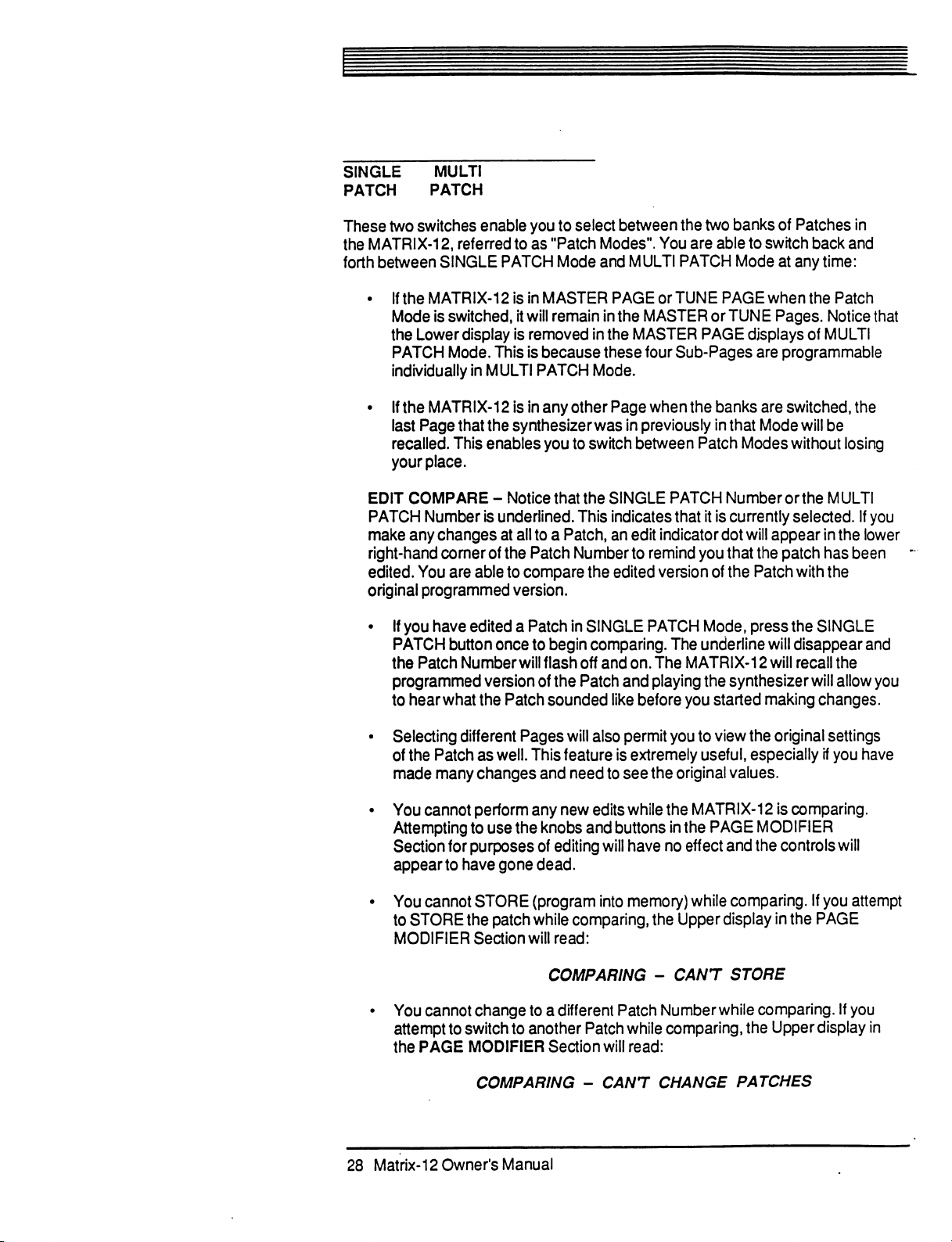
SINGLE
PATCH
These
the
MATRIX-12,
forth
between
•
•
EDIT
PATCH
make
right-hand
edited.
original
MULTI
PATCH
two
switches
SINGLE
If
the
MATRIX-12
Mode
is
the
Lower
PATCH
individually
If
the
MATRIX-12
last
Page
recalled.
your
place.
COMPARE -Notice
Number
any
changes
comer
You
programmed
enable
referred
switched,
display
Mode.
in
that
This
are
able
you
to
to
as
"Patch
PATCH
This
MULTI
the
enables
is
underlined.
at
of
the
to
Mode
is
in
MASTER
it
will
remain
is
removed
is
because
PATCH
is
in
any
synthesizer
you
that
all
to a Patch,
Patch
compare
version.
select
between
Modes".
and
MULTI
PAGE
in
the
MASTER
in
the
MASTER
these
four
Mode.
other
Page
was
in
previously
to
switch
between
the
SINGLE
This
indicates
an
edit
Number
to
the
edited
the
two
banks
You
are
able
to
PATCH
or
TUNE PAGE
Sub-Pages
when
the
PATCH
that
indicator
remind
version
Mode
or
TUNE
PAGE
displays
banks
in
that
Patch
Modes
Numberorthe
it
is
currently
dot
will
you
that
of
the
of
Patches
switch
at
any
when
Pages.
of
are
programmable
are
switched,
Mode
will
without
selected.
appear
the
patch
Patch
with
in
back
and
time:
the
Patch
Notice
MULTI
the
be
losing
MULTI
If
in
the
lower
has
been
the
that
you
•
If
you
have
edited a Patch
PATCH
the
programmed
to
•
Selecting
of
made
•
You
Attempting
Section
appear
•
You
to
MODIFIER
•
You
attempt
the
button
Patch
Number
hear
what
different
the
Patch
many
cannot
to
for
purposes
to
have
cannot
STORE
the
Section
cannot
to
switch
PAGE
MODIFIER
as
changes
perform
STORE
change
once
to
begin
will
flash
version
the
of
the
Patch
sounded
Pages
well.
This
and
any
new
use
the
knobs
of
editing
gone
dead.
(program
patch
while
will
read:
COMPARING -CANT
to a different
to
another
Section
in
SINGLE
comparing.
off
Patch
will
also
feature
need
edits
and
into
comparing,
Patch
PATCH
The
and
on.
The
MATRIX-12
and
playing
like
before
you
permit
you
is
extremely
to
see
the
original
while
the
buttons
will
in
the
have no
effect
memory)
the
Upper
Patch
Number
while
comparing,
will
read:
Mode,
press
the
underline
the
started
to
view
useful,
will
disappear
will
recall
synthesizer
making
the
original
especially
values.
MATRIX-12
PAGE
and
while
comparing.
display
STORE
while
is
comparing.
MODIFIER
the
controls
in
the
comparing.
the
Upper
SINGLE
and
the
will
allow
you
changes.
settings
if
you
have
will
If
you
attempt
PAGE
If
you
display
in
28
Matrix-12
COMPARING -CANT
Owner's
Manual
CHANGE
PATCHES
Page 29
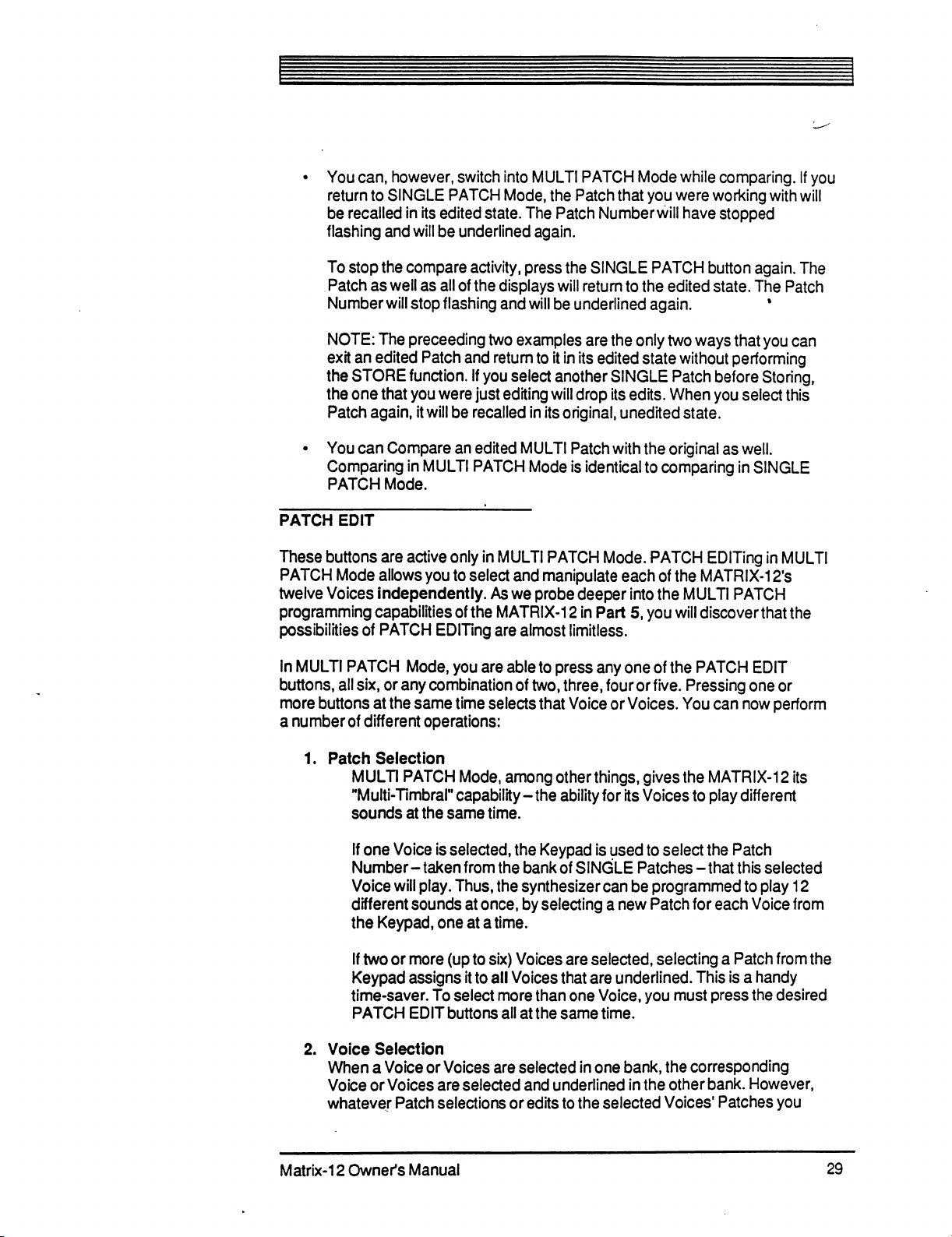
You
can,
however,
return
to
SINGLE
be
recalled
flashing
To
stop
Patch
Number
in
its
and
will
the
compare
as
well
as
will
stop
switch
PATCH
edited
be
all
of
flashing
into
MULTI
Mode,
state.
The
underlined
activity,
the
again.
press
displays
and
will
PATCH
the
Patch
Patch
the
SINGLE
will
return
be
underlined
Mode
that
you
Numberwill
PATCH
to
the
again.
while
comparing.
were
working
have
stopped
button
edited
state.
If
you
with
will
again.
The
The
Patch
NOTE:
exit
the
the
Patch
You
Comparing
PATCH
PATCH
These
buttons
PATCH
twelve
Voices
programming
possibilities
In
MULTI
buttons,
more
buttons
a
number
1.
Patch
The
preceeding
an
edited
STORE
one
again,
can
EDIT
Mode
Patch
function.
that
you
were
it
will
be
Compare
in
MULTI
Mode.
are
active
only
allows
you
to
independently.
capabilities
of
PATCH
PATCH
all
six,
or
at
of
different
Selection
MULTI
MMulti-Timbrar
sounds
EDITing
Mode,
you
any
combination
the
same
operations:
PATCH
at
the
same
two
examples
and
return
to
it
in
its
If
you
select
another
just
editing
recalled
an
edited
PATCH
in
MULTI
select
As
of
the
MATRIX-12
are
are
time
selects
Mode,
among
capability
time.
will
drop
in
its
original,
MULTI
Patch
Mode
is
PATCH
and
manipulate
we
probe
deeper
in
almost
able
of
limitless.
to
press
two,
three,
that
Voice
other
-
the
ability
are
the
only
two
ways
edited
state
without
SINGLE
its
unedited
with
identical
Mode.
each
Part
any
one
four
or
things,
for
its
Patch
edits.
When
state.
the
original
to
comparing
PATCH
of
the
MATRIX-12's
into
the
MULTI
5,
you
will
discover
of
the
PATCH
or
five.
Pressing
Voices.
You
gives
the
Voices
to
that
you
can
performing
before
you
EDITing
Storing,
select
this
as
well.
in
SINGLE
in
MULTI
PATCH
that
the
EDIT
one
or
can
now
perform
MATRIX-12
play
different
its
If
one
Voice
Number-taken
Voice
will
different
the
Keypad,
If
two
or
Keypad
time-saver.
PATCH
2.
Voice
Selection
When a Voice
Voice
or
Voices
whatever
Matrix-12
Owner's
Patch
is
selected,
from
the
play.
Thus,
the
sounds
more
assigns
EDIT
at
once,
one
at a time.
(up
to
six)
it
to
all
Voices
To
select
more
buttons
or
Voices
are
selections
all
are
selected
or
Manual
the
Keypad
bank
synthesizer
by
selecting
Voices
than
at
the
selected
and
edits
is
used
to
of
SINGLE
are
selected,
that
are
one
same
in
underlined
to
the
Patches-that
can
be
programmed
a
new
Patch
underlined.
Voice,
you
time.
one
bank,
in
the
selected
select
the
Patch
this
selected
to
play
12
for
each
Voice
from
selecting
must
the
other
Voices'
a
Patch
from
This
is a handy
press
the
desired
corresponding
bank.
However,
Patches
you
the
29
Page 30
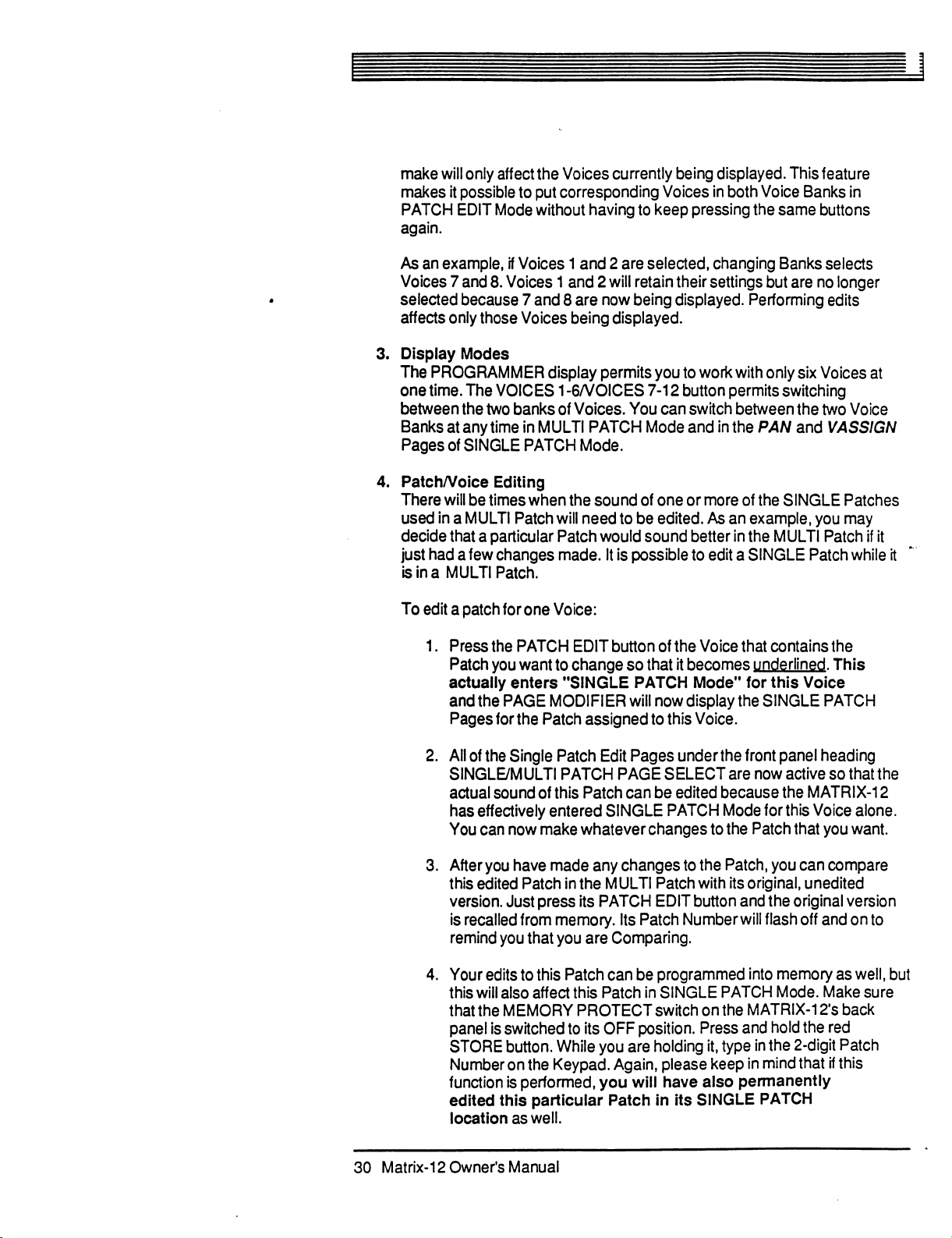
make
will
only
makes
PATCH
again.
As
Voices 7 and
selected
affects
3.
Display
The
one
between
Banks
Pages
4.
Patch/Voice
There
used
decide
just
is
To
it
possible
EDIT
an
example,
because
only
those
Modes
PROGRAMMER
time.
The
the
at
anytime
of
SINGLE
will
be
in a MULTI
that a particular
had a few
in a MULTI
edit a patch
affect
the
Voices
to
put
corresponding
Mode
without
if
Voices 1 and 2 are
8.
Voices 1 and 2 will
7
and 8 are
Voices
display
VOICES 1 -6/VOICES
two
banks
of
in
MULTI
PATCH
Editing
times
when
Patch
will
Patch
changes
made.
currently
having
being
to
keep
selected,
retain
now
being
displayed.
permits
you
7-12
Voices.
You
PATCH
Mode
Mode.
the
sound
of
need
to
be
would
sound
It
is
possible
can
one
edited.
Patch.
for
one
Voice:
being
displayed.
Voices
in
both
Voice
pressing
their
displayed.
to
work
button
switch
and
or
more
better
to
the
same
changing
settings
but
Performing
with
only
permits
between
in
the
PAN
of
the
As
an
example,
in
the
MULTI
edit a SINGLE
This
feature
Banks
in
buttons
Banks
selects
are
no
longer
edits
six
Voices
at
switching
the
two
Voice
and
VASSIGN
SINGLE
Patches
you
may
Patch
if
Patch
while
it
it
1.
Press
the
PATCH
Patch
you
want
to
actually
and
Pages
2.
All
the
for
of
the
PAGE
enters
MODIFIER
the
Patch
Single
Patch
SINGLE/MULTI
actual
sound
of
this
has
effectively
You
can
3.
After
you
this
edited
version.
is
recalled
remind
4.
Your
this
thatthe
panel
you
edits
will
also
is
STORE
Number
function
edited
location
this
entered
now
make
have
made
Patch
Just
press
from
memory.
that
you
to
this
affect
MEMORY
switched
button.
on
is
While
the
Keypad.
performed,
particular
as
well.
EDIT
button
change
"SINGLE
so
PATCH
will
assigned
Edit
Pages
PATCH
PAGE
Patch
can
SINGLE
whatever
any
changes
in
the
MULTI
its
PATCH
Its
Patch
are
Comparing.
Patch
can
be
this
Patch
in
PROTECT
to
its
OFF
position.
you
are
Again,
you
will
Patch
of
the
Voice
that
that
it
becomes
Mode"
now
display
to
this
Voice.
under
SELECT
be
edited
PATCH
changes
to
the
Patch
with
EDIT
button
Number
programmed
SINGLE
switch
on
Press
holding
please
have
also
in
its
SINGLE
underlined.
for
the
SINGLE
the
front
are
now
because
Mode
to
the
Patch
Patch,
its
original,
and
will
into
PATCH
the
MATRIX-12's
and
it,
type
in
keep
in
mind
permanently
PATCH
contains
the
This
this
Voice
PATCH
panel
heading
active
so
thatthe
the
MATRIX-12
for
this
Voice
alone.
that
you
want.
you
can
compare
unedited
the
original
flash
memory
Mode.
hold
the
2-digit
that
off
and
as
Make
the
red
Patch
if
this
back
version
on
well,
to
but
sure
30
Matrix-12
Owner's
Manual
Page 31

To
edit
1.
2.
several
Press
Patches
are
with
PATCH
display
selected
Editing
on
underlined.
(Resonance)
these
If
your
It
remember
each
same
PAGE
Voice
Voices
the
limited,
editing
Mode
the
multiple
the
previous
simultaneously:
PATCH
you
want
however,
a
Patch
for
SINGLE
Voices.
Voices
page.
For
example,
will
Voices
all
the
edits
is
possible
Patch
setting
may
selected
the
same.
to
edit
that
since
differently.
for
MODIFIER
that
you
are
EDIT
to
change
to
for
these
PATCH
increase
have
Voices
different
they
all
selected
Section
editing
buttons
the
one
Voices
is
Any
different
are
Making a change
of
the
Voices
so
that
they
become
six
Voices
Voice,
Pages
accomplished
editing
increasing
it
for
the
sounding
are
different
that
are
this
actually
and
the
PAGE
for
the
Patches
the
will
affect
the
amount
all
selected
Patches
same
Voices,
assigned
Patch,
patches
Patches,
will
Voices.
will
at
the
Therefore,
show
the
Values
moment.
that
contain
the
underlined.
being
displayed.
enters
SINGLE
MODIFIER
will
assigned
same
as
in
Step
the
Voices
all
not
the
that
are
of
the
VCF
even
though
to
them.
will
be
affected
in
this
mode,
your
edits
will
necesarily
be
displays
of
the
left
most
You
As
now
to
the
2
RES
by
but
affect
at
the
in
the
3.
Due
also
•
•
•
to
the
enormous
involves
You
selected
modulated,
the
MULTIPLE VOICES -WO
You
mode.
message...
...
although
remember-
Patch,
well.
The
You
at a time.
other
cannot
Patches.
Upper
display
cannot
Attempting
EDITING
it
will
MATRIX-12
will
need
processing
limitations:
add,
delete
or
change
If
you
attempt
or
attempt
STORE
MULTIPLE
you
if
an
be
stored
to
to
delete
in
the
PAGE
the
edits
to
use
the
can
store
edited
edited
Voice
that
way
will
not
permit
select
them
required,
an
MODIFIER
of
the
STORE
VOICES -CANT
Voices
is
in
you
individually
editing
any
Modulation
to
select
existing
MODULATION
selected
button
Stored
its
SINGLE
to
compare
multiple
a
parameter
Modulation
Section
Patches
will
display
STORE
individually.
individually
Patch
multiple
and
compare
Voices
Pages
EDITING
in
the
to
be
Page,
will
flash:
in
this
the
But
in a MULTI
location
as
Voices.
them
one
Matrix-12
Owner's
Manual
31
Page 32

4.
You
are,
Patch
Patches
5.
Patch/Voice
You
can
also
MULTI
Patches
To
Patch.
per
Voice
copy a Patch
1.
When
EDIT
button
Patch
2.
Select
Patch
Patch
3.
Press
Number
4.
While
Voice.
replaced
however,
with
its
one
Copy
copy a SINGLE
The
STORE
in
from
the
MATRIX-12
Number
the
Patch
Number
you
want,
and
hold
replaced
holding
This
with
still
able
original
at a time.
version
Patch
button
MULTI
one
Voice
PATCH
is is
beneath
down
is
the
the
the
becomes
you
want
from
the
Keypad.
you
can
STORE.
withM
**M
STORE,
"destination"
one
currently
to
compare
and
from
is
used
Mode:
to
another
MULTI
Voice
you
underlined.
this
Voice
skip
this
The
Voice
as
long
press
Voice.
contained
the
you
can
one
Voice
in
the
selection
within
PATCH
want
to
This
is
to
play
If
this
Voice
step.
you
selected
as
you
the
PATCH
Its
Patch
entire
still
to
the
Mode,
copy,
the
by
are
in
the
edited
MULTI
STORE
another
same
entering
already
holding
Number
the
SINGLE
within
of
different
Voice
Bank:
press
the
so
that
its
"source"
will
Voice.
its
2-digit
contains
have
its
STORE.
EDIT
button
will
"source"
Voice.
a
PATCH
current
the
Patch
of
any
be
5.
You
STORE,
many
below.
To
copy a Patch
1.
Press
the
want
to
Patch.
2.
Press
and
3.
While
holding
and
switch
4.
Still
holding
"destination"
The
Patch
Patch.
may
even
switch
press
the
VOICES 1 -6/VOICES
Voices
from
copy,
in
the other
one
Voice
PATCH
hold
EDIT
so
that
STORE.
STORE,
to
the
other
STORE,
it
becomes
press
Voice Bank.
press
Voice -the
originally
in
this
Voice
Banks,
Bank
as
Bank
to
another:
button
of
the
underlined.
the
VOICES
the
PATCH
Voice
that
you
Voice
location
if
necessary.
7-12
key
needed.
Voice
See
the
with
the
Patch
Again,
this
1-6/VOICES
EDIT
button
want
the
will
be
of
selected
replaced
Continue
and
to
hold
select
as
discussion
that
you
is
the
"source"
7-12
button
the
patch
to
go.
by
the
source
32
Matrix-12
Owner's
Manual
Page 33

STORE
Although
summarize
MATRIX-12
numbered
numbers
1.
we
have
its
functions
contains
00through
are
often
Programming
STORE
MATRIX-12fs
have
STORE
memory.
1.
is
used
modified
is
used
To
program a Patch
Make
sure
panel
is
switched
MEMORY
...
and
wil
Keep
in
mind
new
Patch
already
referred
memory.
(edited)
that
PROTECT
not
in
talked
in
this
discussion.
100
SINGLE
99
on
the
display
to
as
primarily
to
permit
also
will
to
program
Newly
are
programmed
program
the
be
both
MEMORY
to
its
OFF
is
on
MEMORY
you
to
that
the
erased
about
the
use
of
As
you
and
100
MULTI
for
each
the
Patch's
created
SINGLE
(either
PROTECT
position.
will
display
STORE
Patch
and
location
or
"write"
Patches
into
Patches
SINGLE
switch
Attempting
the
PROTECTED
until
location
replaced
this
button,
will
remember,
Patches
Patch
in
sound
or
existing
memory
and
or
MULTI)
on
message...
MEMORY
that
you
with
the
we
will
the
in
memory,
Mode.
These
memory.
Patches
using
the
to
STORE
PROTECT
select
new
into
Patches
STORE.
MULTI
Patches
into
memory:
MATRIX-12's
when
to
write
Patch.
index
the
that
you
into
back
is
disabled.
this
2.
When
you
are
ready
to
STORE
replaced
3.
While
Patch
will
into
Notice
After
approximately
for
too
will
not
The
same
MATRIX-12
the
Keypad.
entered
the
synthesizer
be
the
button
down.
by"
**"
as
you
are
holding
on
the
Keypad
be
replaced
the
MATRIX-12(s
that
you
you
type
long a time,
occur.
will
as
pairs.
Patch
with
must
in
the
first
two
full
the
hold
true
is
expecting
It
recognizes
The
as
being
Number
The
long
where
this
type
of
seconds
display
if
you
two
third
the
in
which
write
the
Patch
into
currently
as
STORE
STORE
you
Patch
memory.
in a 2-digit
the
two
to
will
mistakenly
digits,
Patch
number
first
the
displayed
is
being
down,
type
want
it
to
Number
number
digits,
the
type
in
the
revert
to
its
type
one
after
Numbers
number
Patch
as
of
three
of
is
actually
memory,
press
Patch
Number
held.
in a 2-digit
be
written.
and
the
for
the
MATRIX-12
second
original
in a 3-digit
the
other,
being
digits
will
another
number
The"
Patch
will
Patch
to
will
digit.
If
state
and
number.
to
be
valid
only
be
understood
pair.
The
stored.
Be
and
hold
the
will
be
for
the
**"
be
written
be
stored.
give
you
you
hesitate
STOR
E
The
entered
if
from
they
are
by
first
two
will
careful!
Matrix-12
Owner's
Manual
33
Page 34

2.
Copying
You
are
able
1.
Select
"source"
2.
Press
3.
While
patch -the
Patch
You
are
able
MULTI
Patches.
The
PATCH
STORE
(copying
previous
1.
When
EDIT
Patch
2.
Select
SINGLE
the
Patch
Patches
to
copy a SINGLE
the
Patch
Number
Patch.
and
hold
STORE.
holding
originally
Patches)
section
the
button
Number
the
STORE,
new
in
to
copy a MULTI
Mode
button
per
on
MATRIX-12
beneath
type
Patch
where
this
location
and
follow
can
also
Voice
the
PATCH
is
the
becomes
Patch
you
want
Patch
Number
you
want,
from
you
can
Patch
from
one
location
of
the
Patch
that
you
want
in
the
2-digit
number
you
want
the
source
will
be
replaced
Patch
from
one
the
steps
listed
be
used
in
the
selection
in
MULTI
in
MULTI
Voice
underlined.
this
PATCH
EDIT
buttons:
PATCH
you
want
This
Voice
to
the
Keypad.
skip
this
step.
play
by
location
above
Mode,
Mode,
to
copy,
is
the
by
entering
If
this
to
another:
to
copy.
This
of
the
"destination"
Patch
to
go.
The
the
source
to
another.
for
of
different
dicussed
press
so
that
"source"
Voice
Patch.
Enter
copying
SINGLE
Patches
in
the
the
PATCH
its
current
Voice.
its
2-digit
already
contains
is
the
3.
Press
Number
4.
While
Voice
contained
5.
You
may
STORE,
Voices
When
you
have
edited
version
3.
The
OBERHEiM
Although
contains
new
makes
BASIC
is
in
1.
2.
in
Patches
for
PATCH
SINGLE
Select a Patch
Press
and
hold
STORE.
replaced
holding
and
its
in
even
press
as
needed.
finished
if
you
we
will
its
permanent
"from
an
ideal
PATCH
and
hold
with"
down
Patch
the
"source"
switch
the
VOICES 1 -6 / VOICES
editing
intend
"Basic
cover
this
scratch".
starting
can
be
Mode.
Number
STORE.
The
Voice
you
**M
as
long
as
you
STORE,
Number
Voice
to
press
will
be
Voice.
Banks,
the
MULTI
keep
it.
Patch"
is
more
detail
the
PATCH
replaced
if
necessary.
Patch,
in
memory a "Basic
A
very
simple,
point
in
creating
called
up
from
memory
of a patch
that
you
selected
Part
Patch"
straight-forward
your
will
are
holding
EDIT
with
the
Continue
7-12
key
and
you
must
3,
the
MATRIX-12
that
own
original
any
time
that
want
to
replace.
have
its
Patch
STORE.
button
one
STORE
is
of
any
currently
to
hold
select
as
many
the
used
to
create
Patch
that
Patches,
the
MATRIX-12.
the
34
Matrix-12
Owner's
Manual
Page 35

3.
While
you
is
located
way
to
the
4.
The
PROGRAMMER
and
the
PAGE
now
ready
5.
Calling
Patch
has
written
of
temporary
up
does
replaced.
into
the
BASIC
are
holding
in
the
right.
STORE,
MODULATION
display
MODIFIER
to
start
programming
the
BASIC
not,
This
memory
PATCH,
until
in
and
only
with
you
STORE
PATCH
of
occurs
and
press
the
SOURCE/X
will
show
the
section
itself,
the
any
will
display
a
new
Patch
from
memory
permanently
if
the
BASIC
STORE
it.
button.
editing
that
CLEAR
button.
SELECT
Patch
Page 1 of
"from
and
editing
erase
PATCH
Otherwise,
you
perform,
This
section,
Name
0BERHE1M
VCO1.
scratch".
it
to
the
Patch
or
the
the
is
button
all
the
You
are
make a new
that
it
new
Patch
is
presence
only
VCO1
VOICES
1-6/VOICES
We
have
briefly
a
little
more
detail
show
six
Voices
banks
of
Voices
•
This
switching
MULTI
in
you
PATCH
this
Mode,
like.
FILTER
7-12
mentioned
now.
at a time.
in
order
capability
Mode.
you
this
function
The
MATRIX-12fs
This
button
to
view
their
is
active
Because
are
permitted
SOUND
CONTROL
NOTES
earlier
in
this
Programmer
allows
you
to
displays.
at
all
times
when
each
Voice
can
to
select
between
VCA1
ON / OFF
section,
display
switch
between
the
be
manipulated
Voice
VCA2
but
we'll
is
only
the
MATRIX-12
individually
Banks
as
go
into
able
to
two
is
in
often
as
•
Voice
Bank
PATCH
"homogeneously"
necessary
PATCH
individually,
7-12.
Matrix-12
Mode.
Pages.
Owner's
switching
and
these
Manual
is
active
Because
the
However,
SINGLE
(all
the
same),
button
two
will
since
Pages
only
in
PAN
andVASSIGNin
PATCH
selecting
not
operate
PAN
permit
Mode
between
in
and
VASSIGN
you
to
switch
treats
all
banks
the
majority
affect
between
SINGLE
Voices
of
Voices
of
SINGLE
Voices
Voices
is
1
-6
not
and
35
Page 36

KEYPAD
The
Keypad
select
When
any
of
When
of
the
permits
a
Patch
Number
in
SINGLE
the
synthesizer's
in
MULTI
synthesizer's
PATCH
PATCH
you
to
when
100
Mode,
100
MULTI
select
any
using
STORE
Mode,
the
Keypad's
SINGLE
Patches
the
Keypad's
Patches
Patch
in
the M ATRIX-12's
to
write a Patch
numeric
numbered
numeric
numbered
into
buttons
S00
buttons
MOO
allow
through
memory
and
memory.
allow
you
select
through S99.
you
select
any
M99.
The V and"-"
of
the
CHAIN
•
When
numerical
used
button
automatically
go.
•
If
button
Chain
Thus,
theff
Patches
The
action
not
normally
descriptions
MIDI
Patch
Operation
(Another
buttons
function
CHAIN
order
to
reverse
is
pressed
through
CHAIN
in
is
ON
reverses
program.
+"
and"
-"
Numerical
of
the
ADVANCE
transmitted
below
for
Changes
with
Oberheim
MATRIX-12
have
two
Modes
(refer
to
the
operation
is
OFF,
the V button
each
time
the
through
or
through
buttons
order
detailed
-
or
the
Patches
and
held
down,
the
Patches,
in
SLAVE,
the
Patches
can
either
or
in
the
CHAIN
and
received
information.
Instruments
an
XPANDER)
of
operation
of
advances
button
is
each'time
the
MATRIX-i
one
the
'V
button
as
advance
CHAIN
footswitch
via
MIDI
order.
depending
CHAIN
pressed
after
they
and
by
on
through
once.
it
is
another,
advances
have
or
reverse
the V and"-"
the
MATRIX-12.
on
the
Page
52):
the
Patches
The"-"
pressed
2
will
advance
until
been
button
once.
the
and
the"-"
arranged
through
buttons
See
status
in
is
If
either
or
reverse
button
is
let
in
the
the
are
the
•
When
must
have
ENABLES
respond
MULTI
•
SYSTEMX
Oberheim
ADVANCE
Oberheim.
•
If
CHAIN
Numbers
ADVANCE
36
Matrix-12
using
the
MIDI
Patch
SYSTEMX
Sub-Page
to
the
Master's
Patch
Mode.
must
instruments
CHAIN
is
being
to
the
CHAIN
Owner's
(System
selected
also
be
for
footswitch
used
Slave
Oberheim
footswitch
Manual
Change
function,
Exclusive)
in
order
for
switching
enabled
MIDI
on
the
between
on
both
Patch
Changes
or
theV
and"-"
Master
on
the
or
the"+"
Oberheim,
Basic
and"-"
both
Oberheim
and
PATCH\n
the
Slave
SINGLE
the
Patch
Master
to
occur
buttons
it
will
Channel
buttons
instruments
the
MIDI
Oberheim
and
when
on
send
when
are
to
Mode
and
Slave
using
the
Master
MIDI
Patch
the
used.
Just
the
be
Page 37

sure
that
PATCH
SYSTEMX
Slave
will
not
CHAIN.
MIDI
Patch
Changes
Operation
•
with
Other
Patch
Changes
MIDI
unless
Sub-Page.
one
that
has
Patch
Changes
manufacturers'
identifies
a
and
SYSTEMX
is
disabled
respond
-
made
System
Since
the
made
equipment.
particular
on
either
at
all
to
Patch
Instruments
on
the
MATRIX-12
Exclusive
the
receiving
is
instrument
ECC/Oberheim
in
CHAIN\n\\\
System
manufacturer's
are
enabled
the
Master
Changes
enabled
System
not
Exclusive,
products
for
both
or
the
Slave
made
in
CHAIN
in
the
MIDI
must
be
another
Exclusive
be
recognized
by
the
from
instruments.
Oberheim,
from
the
Master
are
not
transmitted
If
the
in
via
ENABLES
Oberheim
code
programmed
by
other
way,
is
MIDI
others
in a MIDI
-
-
data
that
system.
or
Matrix-12
Owner's
Manual
37
Page 38

38
Matrix-12
Owner's
Manual
Page 39

PAGE
MODIFIER
Although
mentioned
and
Primary
SINGLE
the
PAGE
several
operation.
Page
Selection
PATCH
Pressing
(printed
that
The
then
the
button
on
the
function
LED
do
and
next
to
one
of
MODIFIER
times
Section
so
far
in
the
MASTER
CHAIN
SINGLE=PAN
Pages
front
display
its
three
MIDI
-
to
the
immediate
panel
in
White
its
current
switch
will
light
things:
of
the
MATRIX-12's
manual,
we'd
like
PAGE
MISC
VIB V ASSIGN
left
lettering)
status
and
the
ZONE
of
any
SINGLE
will
select
in
the
PAGE
windows
front
panel
to
summarize
CASS
PATCH
the
Primary
MODIFIER
in
PAGE
its
Page
Page
Section.
MODIFIER
has
been
functions
name
for
will
1.
lfVCO1,VCO2,FM/LAGorVCF/VCA
MODIFIER
Display
2.
If
along
TRACK
MODIFIER
For
added
Pages a second
As
an
example,
then
wanted
Pressing
you
3.
If
NAME
MODULATION
Sub-Pages
Matrix-12
the
can
press
is
selected,
to
Owner's
will
display
with
X,
ENV
will
prompt
programming
suppose
to
go
SELECT LFO
LFO X button
button
ROUTINGS.
examine
Manual
the
their
current
X,
LFO X or
you
speed,
time
calls
back
to
#4
in
PAGE
MODIFIER
or
edit.
available
settings
RAMP X is
to
select
pressing
up
the
you
were
LFO
4.
FROM 1 TO
again
the X SELECT
You
may
More
is
selected,
parameters
in
for
the
Lower
selected,
which
one
(that's
the
button
last
one
you
selected:
editing
Pressing
will
on
LFO
4,
switched
LFO X just
5
immediately
section
will
display
then
select
these
later.
recall
to
NAME
either
the
PAGE
that
Page
in
the
Display.
the
PAGE
what
the T is
for
any
of
these
to
VCO1
once
will
display:
LFO 4 for
select
and
one
of
you.
LFO
4.
these
two
Upper
for).
and
Or
39
Page 40

Primary
MULTI
Page
PATCH
Pressing
(printed
that
The
then
1.
on
function
LED
do
one
If
TRANS,
selected,
Page
Display.
showing
2.
If
ZONE X is
which
For
added
second
3.
If
NAME
for
you
Selection
Pages
the
button
the
front
and
next
to
of
three
PAN,
the
in
the
Upper
The
you
one:
-
to
the
immediate
panel
in
display
its
PAGE
its
switch
will
things:
VASSIGN,
MODIFIER
Display
VOICES 1 -6/VOICES
that
you
are
selected,
SELECT
the
programming
time
calls
up
the
is
selected,
to
examine
PAGE
or
change.
left
of
any
Grey
lettering)
current status
light
and
VOLUME,
will
along
with
able
to
switch
PAGE
ZONE
speed,
last
pressing
ZONE
MODIFIER
will
in
the
the
windows
VIB
display
their
current
7-12
select
between
MODIFIER
FROM 1 TO
the
you
selected.
will
MULTI
select
PAGE
or
the
PATCH
the
Primary
MODIFIER
in
PAGE
DETUNE
available
parameters
settings
switch
LED
Voice
Banks.
will
prompt
6
button
display
you
for
this
the
MULTI
Page
name
Page
for
Section.
MODIFIER
is
in
the
will
to
Page
Patch's
will
for
that
Lower
be
lit
select
a
name"
Primary
MASTER
PAGE
Once
SWITCH
Primary
operation
Page
Selection
PAGE
Pressing
displayed
that
•
the
button
on
the
function
MODIFIER
you
Page
Upper
and
have
selected
MODE
lights
you
the
six
switches
Display
SELECTor
If
MODULATION
displayed
are
MATRIX-12's
switches
pressing
that
In
parameters
not
VCO 2 DETUNEand
will
a
parameter
some
instances
be
active
-
Sub-Pages
beneath
PAGE
display
Displays
a
in
the
have
selected,
SWITCH
ON/OFF
PAGE
able
27
Sources
select
switch
beneath a certain
to
be a Modulation
will
not
in
this
the
MODIFIER
its
current status
Page
to
work
PAGE
these
directly
beneath
MODES
status.
SELECT
to
be
modulated
of
that
parameter
you
will
notice
be
able
mode.
Some
the
five
name
of
any
MASTER
windows
with,
MODIFIER
LEDs
will
is
Modulation.
to
Destination.
that
to
be
examples
POINT
will
select
in
the
PAGE
notice
what
happens
section.
will
the
window
either
lit,
this
by
any
Pressing
be
modulated.
parameter
one
or
modulated
values
Depending
inform
you
are
be
MODULATION
is
telling
one
or
several
any
name
more
of
and
of
these
of
the
TRACK X Generator.
PAGE
Sub-Page
the
Primary
MODIFIER
as
to
able
to
Page
for
Section.
with
the
on
which
what
kind
of
perform.
PAGE
you
that
the
parameters
(up
to
six)
of
the
one
of
these
In
otherwords,
on
the
display
the
available
their
switches
would
be
selects
will
VCO 1 and
40
Matrix-12
Owner's
Manual
Page 41

If
ON/OFF
be
underlined.or
•
Lower
If
Upper
number
If
will
button
•
You
for
TRACK
is
lit,
Display
VALUE X is
window
displayed.
ON/OFF
be
underlined,
beneath
will
notice
X,
the
parameters
OFF
and
will
SWITCH
lit,
is
lit,
that
RAMP
MODEs
the
Amount
can
be
selected
the
parameters
or
OFF
the
parameter
one
LED
for
Xand
NAME.
displayed
be
de-underlined.
can
values
and
will
name
each
are
able
to
either
be
VALUE X or
of
the
parameters
by
pressing
displayed
be
display
the
button
are
able
de-underlined
in
the
window.
will
be
lit
be
turned
ON
ON/OFF
displayed
beneath
to
be
turned
by
pressing
for
all
the
ON
Pages
except
and
will
status:
in
the
and
the
TRACK X and
switches
"fixed"
Display
NAME
is
because
ROUTINGS
Sub-Page
All
Primary
parameters
PAGE 2 switch
programming
You
will
notice
Primary
possible
keeps
Pages
Destination
Page
because
parameters
-
and
will
also
the
are
Selection
Pages
in
this
than
can
displays
the
selected
that
all
have
parameters)
operation
RAMP X will
the
-
along
are
never
not
have
switches
used
section,
be
displayed
for
you
Page.
PAGE 2 functions
MODULATION
consistent.
not
have
either
displays
to
for
these
with
their
corresponding
modulated.
either
LED
lit
for
directly
select
the
beneath
these
two
except
for
TRACK X and
in
the
Primary
additional
SOURCE
and
VALUE X SWITCH
parameters
have
SWITCH
LED
lit
for
the
Upper
Pages
simply
list
the
Amounts
the
Upper
Display
NAMEand
additional
MODULATION
Sub-Pages.
NAME,
Page
windows.
that
MODEs
SELECT
(for
Pressing
can
of
those
MODEs.
Display
available
in
the
Lower
switches.
have
be
used
ON/OFF.
with
This
This
more
the
in
All
design
Matrix-12
Owner's
Manual
41
Page 42

42
Matrix-12
Owner's
Manual
Page 43

MODULATION
This
narrow
panel
when
...
...
...
...
...
...
OPERATION
Modulation
The
of
selected
strip
consists
using
select
to
select
of
modulation
any
affect
the
a
numerical
alternative
select
the
"more
than
quickly
modulation
permit
allow
the
select
the
you
row
of
MODULATION
MATRIX-12fs
modulation
SOURCE/X
of
controls
14
multi-function
one
sound
to
using
Primary
one"-TRACK
AMOUNTS.
Quantization
to
Clear
Source
along
the
top
switches
in
programming
of
the
MATRIX-12's
of a SINGLE
amount
the
Page
Positive
or
Select
of
modulation
PAGE
MODIFIER
for
those
X,
ENV
(normal) or
of
modulation
remove
an
SOURCE
27
Sources
into
the
of
Modulation
Patch.
patches.
PATCH.
functions
unwanted
Select
SELECT
center
area
of
the
used
to
perform
These
27
sources
that
rotary
X,
LFO
Negative
in
the patch.
buttons
buttons
of
modulation
will
affect
controls.
designated
X,
RAMP X and
(inverted)
modulation
is
in
order
MATRIX-12's
a
variety
are
the
patch
by
an
ZONE
Values
front
of
functions
used
to...
that
are
used
as an
"X"
that
have
X.
for
from a patch.
where
to
you
select
program
the
one
The
MODULATION
conjunction
it
is
the
SOURCE
Patch.
Although
Sources
the
MATRIX-12
the
appropriate
you
know
into
the
personality,
X
Select
"X"
parameter
positive
choosing a Primary
"Keypad"
other
Numbers.
with
SINGLE
Select
we
will
are
used
that
Patch.
as
(V
button)
used
one,
as
we
SOURCE
SINGLE
Patches
operation
get
into
detail
in
programming
will
always
LED.
If
the
you
are
able
If
the X SELECT
described
selection
for
is
and
negative
"Xlf
Page.
numeric
have
discovered,
Select
buttons
PATCH
where
LED
in
used
Mode
when
modulation
is
only
active
in
Part 3 and
Patches,
inform
you
next
to
to
select
any
LED
is
the
following
whenever a numeric
("-"
This
section
programming
is
is
when
Part 4 on
we
of
the
MODULATION
one
lit,
these
section.
button)
is
values
used
exclusively
are
used
exclusively
editing
used,
you
status
of
buttons
values -is
actually
SINGLE
the
MODULATION
are
editing
how
wanted
the
to
mention
of
these
SOURCE
27
Sources
take
Value -including
required
the
MATRIX-12's
and
Page
to
select
in
Patches.
a
SINGLE
modulation
buttons
SELECT
to
on a new
selection
Patch
Since
now
that
by
lighting
is
lit,
introduce
or
when
second
while
the
Matrix-12
Owner's
Manual
43
Page 44

0
through
The 0 through
the
six
amounts
select
choose
11 + "and"-"
The V and"-"
Page.
amounts,
easily.
9
9
buttons
Knobs
in
the
is a faster
the
Primary
from
Since
these
Page
(TRACK
keys
the
MATRIX-12
buttons
alternative
are
PAGE
MODIFIER
for
those
X,
ENV
are
used
permit
used
to
change
section.
to
spinning
functions
X,
LFO
X,
RAMP X and
to
invert
the
permits
positive
switching
from
settings
within
Using X SELECT
the
Knobs.
that
They
have
"more
ZONE
Amount
value
and
negative
plus
to
minus
in a Modulation
a Patch
are
just
to
set
also
than
one"
like
used
to
to
X).
modulation
and
back
again
"QUANTIZE1
QUANTIZE
of
the
modulation
(as
well
rather
than
the
FREQoi
semi-tones.
Quantizing
VALUE X amount
underlined.
will
indicate
"CLEAR"
CLEAR
patch
or
•
To
name
and
the
•
To
pressing
Press
cases
wide
example,
Generator:
Switch
is
used
in
Modulation
into
steps. A sweeping
as
the
other
Sources)
the
normal
the
VCOs
is
achieved
in
the
Pressing
this
Switch
is a multi-purpose
resetting
QUANTIZE
by
displaying
VALUE X amounts
remove a Modulation,
in
the
Upper
the
modulation
displays.
reset
an
amount
and
holding
CLEAR
the
variety
and
the
new
number
of
defaults
you
can use
0,15,31,47
to
change
can
be
made
smooth
or
by
Display.
will
transition.
the
VCF
is
quantized,
selecting
Lower
switch
the
Display
in X SELECT
the
letter
that
permits
to
simply
press
While
be
removed
setting,
simply
the
button
beneath
display
CLEAR
will
change
displayed
depending
and
will
to
reset
63.
the
otherwise
LFO,
Envelope
to
modulate
When a modulation
the
Modulation
so
that
the
will
quantize
"O"
next
to
removing
their
default
and
hold
you
are
holding
from
the
Patch
select
the
numerical
its
name
to
show
be
0,
but
on
what
parameter
the
five
smooth
or
Pitch-Bend
in
discreet
that
steps
are
heard
Page, then
number
the
the
becomes
the
amount
modulations
settings.
button
this
button,
and
will
VALUE X by
in
the
Upperwindow.
its
default
you
can
expect
you
POINTS
of a Tracking
transitions
Lever
steps
is
routed
to
in
selecting
modulation
the
and
number.
from
a
beneath
disappear
setting.
are
its
press
CLEAR
from
In
most
to
see
a
clearing.
For
•
In
the
pressing
called
called
44
Matrix-12
section
"Patch
covering
CLEAR
OBERHEIM.
Owner's
while
holding
This
Initialize"
Manual
the
PROGRAMMER,
STORE
action
is
on
many
recalls
actually
other
synthesizers.
we
also
mentioned
the
MATRIX-12's
"clearing"
the
Patch
that
Basic
Patch
and
is
Page 45

CLEAR
PATCH
remember
affect
are
1.
2.
3.
4.
can
also
be
used
to
reset
all
of
Mode.
all
until
you
TurntheMATRIX-12off.
Press
While
The
displays
If
you
have
that
these
settings
SINGLE
and
you
Patches
change
them,
hold
the
are
holding
in
the
been
experimenting
are
not
Globally.
even
CLEAR
CLEAR,
PAGE
Also,
if
the
button.
turn
MODIFIER
the
Global
programmable
these
MATRIX-12
the M ATRIX-12
section
pararmeters
in
SINGLE
per
settings
is
powered
back
of
the
in
PATCH
Patch
will
remain
off.
on.
front
panel
SINGLE
Mode,
and
will
as
they
will
read:
RESET
YES
5.
Press
with
will
default
MEMORY
the
YES
the
OBERHEIMQas'ic
to
the
?
button
and
the
MATRIX-12
Patch
following
settings:
(DOESN'T
recalled
AFFECT
will
select
and
the
PATCHES)
no
SINGLE
Global
Patch
parameters
00
Matrix-12
Owner's
Manual
45
Page 46

VASSIGN
All
Voices
ZONE
are
assigned
to
ZONE
I
1.
AMP
=
LEV
2
AMP
+63
ZONE 1 will
be
the
only
active
PAGE1
MODE
ROTATE
ZONES 2 through
6are
PAGE1
MODE
ROTATE
ZONE.
0
not
active
0
It
will
default
LIMITS
TO
127
and
default
LIMITS
TO
127
to:
to:
VOICE
ROB
CHANNEL
OMNI
CHANNEL
OMNI
PAGE
MIDI
IN
KEYBOARD
46
Matrix-12
2
Owner's
Manual
MIDI
OUT
VOICE
ROB
Page 47

The
MASTER
functions
Patch-that
Section
-
the
overall
affect
the
VOLUME
This
knob
simply
it
is
fully
counter-clockwise,
RIGHT-
turned
are
fully
The
VOLUME
through
back
panel.
CASSETTE
If
you
have
Outputs,
controls
effectively
clockwise.
knob
the
LEFT,
It
also
MODE
your
MATRIX-12
the
Master
MASTER
of
the
MATRIX-12
functions
entire
turned
of
instrument
the
overall
the
mixed
off.
Full
simultaneously
MONO,
controls
and
RIGHT
the
volume
as a monitor
retro-fitted
VOLUME
control
permits
the
synthesizer
the
regardless
audio
output
AUDIO
volume
during
OUT
is
achieved
controls
AUDIO
the output
OUT
output
of
data
transfer.
with
the
has no
effect
selection
that
are
of
what
level
of
jacks -LEFT,
jacks
the
MATRIX-12
optional
on
of
the
not
programmable
Page
is
selected
the
MATRIX-12.
MONO
when
the
of
the
synthesizer
on
the
MATRIX-12's
Individual
their
output
GLOBAL
per
later.
When
and
control
is
in
Voice
level.
Upper
Display
TUNE
PAGE
The
TUNE
tuning.
The
addition
■
Page
parameters
of
the
RES
Filters
PAGE
key
selects
Pressing
UPPER
in
Voices'
calibrates
this
buton
window
to
the
standard
the
MATRIX-12
not
tuned
Pulse
the
(one
per
Voice).
displays
Widths
Resonance
the
MATRIX-12's
displays
oscillator
permits
on
other
VCFtunes
the
available
TUNE
the
synthesizers.
to
insure
PAGE
MATRIX-12fs
tuning
the
calibration
uniformity
level
of
the
frequency
functions
Tuning
k.
.'I
(displayed
and
PW
each
of
that
parameters:
k.
.«' k-.<#'
Auto-Tune
as
VCOS),
scaling
selects
among
the
the
12
Voltage
of
each
Filter.
affect
its
overall
parameters.
the
of
several
the
calibration
24
oscillators.
Controlled
VCA,
In
Tune
like
Matrix-12
Owner's
Manual
47
Page 48

PW,
insures
makes
•
the
the
volume
To
tune
name
in
an
automatically.
dependent
logical,
•
To
then,
tune
all
proceed
seconds
1.
During
the
the
parameter,
directly
the
Auto-Tune
LOWER
MATRIX-12's
the
beneath
uniformity
level
individual
the
display.
upon
of
through
to
complete.
display
message
of
the
final
of
each
of
the
parameter,
If
RES
This
is
because
the
scaling
to
tune
them
together
the
parameters, press
its
entire
Auto-Tune
routine,
directly
processor
its
name.
the
beneath
is
finished
"PASS
VCA
of
each
12
Voices
press
is
selected,
the
reliability
of
the
Resonance
equal.
the
VCF
if
RES
is
ALL.
The
button
cycle,
message"
the
"will
appear
TUNING"
parameter
all
12
Voices
on
Voice.
This
calibration
directly
is
also
of
the
VCF
parameter.
below
selected
tuning
It
is
selected.
MATRIX-12
which
takes
being
will
about
will
appear
tuned.
for a given
the
LOWER
display
its
is
90
on
When
2.
If,
for
any
reason,
Voices
in
Pressing
The
directly
have
Failed
used
humidity.
the
the
warm-up
Voice
need
directory
for
the
LOWER
PAGE 2 will
first
Voice
beneath
failed.
Voices
in
an
You
MATRIX-12
fact
that
time
failing
servicing.
included
VCOS
PASS
PW
PASS
RES
PASS
n
the
MATRIX-12
one
of
the
parameters,
window
out
is a rare
environment
may
the
synthesizer
in
after
Consult
directly
display
of
the
12
to
that
parameter
occurance
that
has
also
experience
is
tuned
immediately
requires
order
to
temperature-stabilize.
several
in
Auto-Tune
the
Oberheim
your
Owner's
beneath
the
fail
VCF
TUNING
cannot
the
Voices
is
displayed
will
display
and
extremes
some
approximately
Packet.
VCA
successfully
mesage
may
after
"FAIL"
the
parameter's
that
failed
for
and
turning
the
other
happen
in
Voice
you
if
temperature
failing
first
power
30
If
you
attempts,
Authorized
your
Service
ALL
_
J
tune
all
12
will
be
displayed
name.
that
parameter.
the
knob
Voices
the
MATRIX-12
(if
any)
that
MATRIX-12
and/or
on
occasion
it
on,
minutes
get
consistent
if
due
to
of
may
is
Center
After a successful
3.
panel
48
Matrix-12
back
to
its
original
Owner's
Manual
Auto-Tune,
pressing
displays.
TUNE
PAGE
returns
the
front
Page 49

Lower
Display
The
LOWER
functions.
in
Global
Page,
display
These
memory
turn
the
MATRIX-12
parameters
as
permits
they
the
operation
are
not
are
until
you
off,
etc.
of
the
synthesizer's
programmable
change
per
Patch,
them,
even
if
three
but
will
you
call
Master
up
Tune
remain
set
another
MTUNE
-OCT+OCT
TRANSPOSE
This
is
the
MATRIX-12's
used
to
tune
the
entire
synthesizer
instruments.
number
range
tone
sharp
These
controls.
displays
function
MATRIX-12
in
1-octave
maximum
When
added
TRANSPOSE
until
the
See
its
This
is
transposes
increments.
Switching
up.
The
transposition
directly
parameter.
The
rotary
control
readout
is
from
two
Use
to
is
these
or
subtracted
upper
description
the
display
beneath
is
used
to
-63
to
+63
or
flat.
A
setting
parameters
these
operate
five
octaves.
as a whole
increments;
of
two
two
control
or
are
buttons
these
-OCTwill
down a maximum
+OCTtransposes
octaves
controls
from
in
lower
limits
below.
MATRIX-12's
the
entire
synthesizer
Its
range
is
the
controls:
three
will
indicate
numerically
the
number
Master
which
in 1 -octave
are
the
Master
octaves
Fine
Tune
as a whole
directly
make
represents
of 0 is
the
Master
directly
functions.
used, a value
the
value
adjacent
of
transpose
beneath
this
adjustment.
a
A=440Hz.
Octave
beneath
The
range
transpose
of
up
increments.
shown
in
display
are
Transpose
in
semi-tone
same
as
the
Master
down
or
two
the
number
from-36
display
of
semi-tones
to
+24.
to
adjust
adjustment,
to
other
the
Its
quarter-
Switching
their
of
this
the
three
octaves
a
of
72will
be
the
segment
reached.
control
which
Octave
octaves
of
Use
the
knob
this
Matrix-12
Owner's
Manual
49
Page 50

MASTER
The
Master
the
operational
and
easily
PAGE
Page
is
concepts
set
up
the
the
heart
of
the
MATRIX-12's
behind
synthesizer's
the
design
Master
of
functions.
performance
this
Page
will
control.
enable
Grasping
you
to
quickly
Page
Upper
1
Display
The
following
Upper
and
Lower
of this
summary.
Global
CHAIN
control
tables
summarize
Display
for
SINGLE
This
Patches
performance.
patches
plugged
CHAIN
MASTER
the
parameters
functions
PATCH
is
the
can be
can
into
jack
in
Page 1 will
Mode
and
Page
where
arranged
Once a CHAIN
be
stepped
the
MATRIX-12's
or
by
using
PAGE
of
the
MASTER
be
discussed
MULTI
PATCH
all
existing
in a logical
has
through
back
the V and"-"
in
Mode:
Single
"link"
been
by
using a footswitch
panel
on
PAGE.
written,
The
detail
at
the
and
Multi
for
live
the
ADVANCE
the
Keypad.
end
MIDI
MISC
CASS
50
Matrix-12
The
selected
as
the
A
Page
Scale
PAGE 2 of
PEDALs
"Cassette
and
MATRIX-12
entire
tape
its
provided
Owner's
Manual
MATRIX-12's
in
this
either a Master
same
time.
of
miscellaneous
and
Velocity
controls
and
extensive
Page
which
or a Slave
Sensitivity
for
EXTTRI
Interface"
retrieving
contents
and
entirety
the
data
using
standard
of
the
synthesizer's
can
be
loaded
or
selectively.
to
verify
the
tape
MIDI
assignments
enable
parameters
setting
(External
-
provides
you
have
the
synthesizer
in a MIDI
system -or
that
adjustments
the
MATRIX-12's
Trigger)
a
method
programmed
audio
cassette
memory
back
into
the
MATRIX-12
A
function
and
called
identify
any
are
to
act
both,
at
include
polarities.
Velocity
as
well
as
LEVERs,
of
saving
into
the
tape.
The
is
saved
a
to
in
CHECK
is
also
errors.
Page 51

Lower
Display
Parameters
These
PATCH
that
provide
parameters
Mode,
are
titles
Global
Programmable
are
printed
control
in
for
for
grey
on
the
each
SINGLE
PATCH
individual
front
panel).
MULTI
Mode.
Patch
(in
MULTI
Page
2
PAN
VIB
VASSIGN
ZONE
Global
SERVICE
control
for
SINGLE
These
parameters
audio
outputs
similar
"Vibrato"
obtain
••Voice
for
from
The
in
areas
play
When
calibrate
provided
and
necessary
to
using a mixing
-
some
Assignment"
each
Voice,
the
Keyboard,
six
ZONEs
conjunction
of
the
the
Voices
PATCH
Mode
selected,
and
to
assist
in
servicing
for
MATRIX-12
enable
in
the
stereo
provides
very
elaborate
either
direct
are
selected
with
VASSIGN
Keyboard
polyphonically.
and
displays
test
the
in
the
malfunctions
normal
SERVICE
the
"placement"
field
from
console.
the
necessary
Vibrato
-
sets
settings.
the
playing
polyphonically
MIDI
IN
control
from
this
in
setting
or
the
MIDI
Note
MULTI
MATRIX-12.
use
PATCH
seven
Test
This
production
of
MANUAL
of
in
the
field
the
instrument.
for
of
the
Voices'
LEFT
to
RIGHT,
parameters
control
or
monophonically
or
parameter
up
Range
to
source
both.
and
specific
that
Mode:
Routines
used
Sub-Page
the
synthesizer
and
are
not
Consult
more
information.
work
will
to
is
the
VOICES
VERSION
Matrix-12
ON/OFF
Owner's
This
parameter
Voice
or
Auto-Tune,
Voices
Voice
play
Voices
powered
When
be
will
until
is
selected,
Software
micro-processors
calculations
the
synthesizer.
pre-programmed
"software".
Oberheim
operating
new
index
known
Manual
as
provides
Voices,
it
retained
off.
Version
if
any,
or
if
it
is
desired
manually
ignore
is
defeated.
any
re-enabled.
in
this
parameter
of
the
inside
required
The
set
Software
to
reflect
improvements
instructions.
number
the
is
Software
a
visual
means
that
have
been
failed
that a Voice
When
Keyboard
memory
or
The
ON/OFF
when
displays
MATRIX-12.
your
MATRIX-12
to
perform
processors
of
operating
can
be
Everytime
assigned
VERSION
the
work
altered
to
or
selected
MIDI
IN
status
the
MATRIX-12
the
The
various
according
instructions
at
any
or
additions
software
the
revision.
to
examine
which
by
any
number
OFF,
commands
of
the
of
the
to
is
current
three
handle
time
all
the
functions
called
is
revised,
This
of
to
a
by
to
these
a
is
51
Page 52

The
Version
time
simply
the
index
software
software's
ECC/Oberheim
Contact
Center
of
your
MATRIX-12
by
entering
numbers
will
Copyright
your
for
prices
of
be
displayed.
can
be
nearest
and
the
Notice.
ECC/Oberheim
availability.
can
be
displayed
this
Parameter.
MATRIX-12's
Pressing
Software
retrofitted
When
operating
PAGE 2 displays
Updates
to
any
MATRIX-12.
Authorized
at
any
entered,
the
issued
by
Service
CHAIN
The
CHAIN
arrange
have
an
example,
Keypad
MATRIX-12's
often
SINGLE
any
desired
between
ENABLE
Page
provides
the
SINGLE
determined
or
as
needed
and
SINGLE
the
they
can
by
using a footswitch
back
panel.
without
MULTI
Patch
Patch
Number
and
This
parameter
SLAVE.
When
selected
Number
plugged
through
-when
When
ON,
arranged
footswitch
still
select
Keypad
Patch
Modes.
a
very
and
MULTI
order
in
which
be
stepped
Thus,
having
Modes.
with
MULTI
Patches.
simply
OFF,
select
operation
into
ADVANCE
the
Patch
CHAIN
is
CHAIN
can
be
or
with
among
as
normal,
useful
performance
Patches
through
inserted
CHAIN
to
continually
Numbers -the
OFF.
is
stepped
the V and"-"
the
as
in a pre-programmed
you
want
the
Patches
with
the V and
into
the
ADVANCE
permits
In
addition,
one
command,
turns
the
CHAIN
of
CHAIN
enabled
through
Patches
well
as
you
re-program
CHAIN
CHAIN
Page
the
Keypad
on
the
same
and
the
with
switches
with
the 0 through
switch
feature
to
even
on
or
is
is
back
operation
Patch
the
between
that
order.
to
be,
for a live
"-"
buttons
CHAIN
re-arrange
the
Patch
also
permits
if
you
are
off,
with a third
defeated
normal.
panel
advance
on
and
A
will
as
List
that
the
Keypad.
9
buttons
SINGLE
permits
input
your
you
to
Once
you
set
as
on
the
on
the
Patches
order
switching
selecting
option
the
Patch
as
in
to
of
footswitch
advance
the V button
you
have
chain
You
can
on
the
and
MULTI
STEP
52
Matrix-12
It
should
functional
operation
through
keys
when
reached.
When
not
current
SELECT
This
the
or
CHAIN
Owner's
be
mentioned
differences
of
CHAIN.
the
CHAIN
permit
you
to
using
the
footswitch,
The V and"-"
SLA
VE\s
selected,
change
CHAIN
reverse
but
simply
Patch
in
each
buttons
parameter
are
selects
numbered
through
or
simply
Manual
examine
at
this
point
between
First,
in
ascending
advance
allows
STEP
used
among
00
the
Patch
ADVANCE
the
ADVANCE
(+)
as
the
CHAIN
buttons
the
operation
the
Number when
to
select
the
through
Numbers
its
contents.
that
there
are
two
CHAIN
CHAIN
order
only.
well
as
reverse
will
permit
looping
of
PROGRAMMER
STEP
100
available
99.
Knob
in
order
Also,
and
footswitch
Using
the V or"-"
(-).
stop
when
of
the
the
CHAIN
to
Knob
#3
Numbers.
Patch
#3
is
used
to
program
if
the
button
distinct
Keypad
steps
Secondly,
Step
99
is
CHAIN.
Page
does
display
or
the
the
X
Numbers
to
advance
in
the
beneath
Page 53

the
STEP
Number
underlined
SELECT
As
mentioned
parameter,
Patch
and
buttons.
the
selected
is
you
above,
PROGRAMMER
in
each
pressed,
can
if
STEP
the
select
among
SLAVEls
window
Number.
number
selected
in
the
100
in
will
the
display
Steps
the
ENABLE
also
becomes
using
the
X
display
the
current
MODE
This
to
be
MODE
Patch
PATCH
This
current
Patch,
that
selected
Knob
in
order
PATCH
underlined
SELECT
MIDI
Patch
Operation
•
When
must
ENABLES
Master's
Changes
with
another
using
the
have
SYSTEMX
Sub-Page
switching
parameter
programmed
display
or a MULTI
parameter
STEP
the
STEP.
will
#5
is
to
Number
is
used
in
the
or
Knob
Patch.
is
used
from
00
to
number
If
used
select
and
selected
the
current
be
the
MULTI
to
advance
the
PATCH.
is
pressed,
you
can
buttons.
-
MATRIX-12
MIDI
Patch
Change
(System
in
order
between
Exclusive)
for
the
SINGLE
to
select
a
SINGLE
current
#5
to
99.
MODE
select
or
STEP. The
can
be
used
select
the
desired
If
the
current
will
be
the
is a MULTI
Patch
Number
or
reverse
Also,
if
the
the
number
among
the
function,
Slave
Patch
the
Oberheim
both
and
PATCH
Oberheim
Mode
Patch
or a MULTI
button
beneath
to
select
between
Patch
Number
MODE
SINGLE
for that
through
button
in
100
Oberheim
and
is a SINGLE
Patch
Patch,
the
STEP.
the
Patch
beneath
the
display
Patches
XPANDER
instruments
in
the
MIDI
to
respond
MULTI
Patch
Patch
the
a
SINGLE
for
the
Number
for
number
Numbers
the
becomes
using
the
X
to
the
Mode.
•
SYSTEMX
instruments
footswitch
•
If
CHAIN
Numbers
ADVANCE
that
PATCHand
SYSTEMX
will
not
MIDI
Patch
Operation
•
Patch
MIDI
Since
the
Oberheim
CHAIN
Matrix-12
must
for
or
the V and"-"
is
being
to
the
CHAIN
is
respond
Changes
with
Other
Changes
unless
System
the
receiving
will
not
Owner's
also
be
enabled
MIDI
Patch
Changes
buttons
used
on
the
Slave
Oberheim
footswitch or
SYSTEMXare
disabled
on
either
at
all
to
Patch
-
Instruments
made
on
the
MATRIX-12
Exclusive
instrument
System
be
Exclusive
recognized
Manual
on
both
the
Master
to
occur
when
on
the
Master Oberheim.
Master
Changes
by
Oberheim,
on
the
BASIC
the V and"-"
enabled
the
Master
made
is
enabled
must
be
another
code
programmed,
other
manufacturers1
CHANNEL
buttons
for
both
or
the
fromthe
in
CHAINare
in
the
and
Slave
Oberheim
using
the
ADVANCE
it
will
send
MIDI
Patch
when
the
are
used.
Just
instruments.
Slave
Oberheim,
Master
not
MIDI
ENABLES
Oberheim
Patch
equipment.
If
the
in
CHAIN.
transmitted
Sub-Page.
-orone
that
Changes
CHAIN
be
sure
Slave
via
has
made
in
53
Page 54

MIDI
The
extensive
"MIDI"
is
accepted
MATRIX-12
computers,
makes
it
MIDI
assignments
the
acronym
system
possible
of
digital
to
other
etc. -as
to
of
the
MATRIX-12
for
Musical
communication
devices
long
as
connect
Instrument
-
synthesizers,
they
are
also
instruments
are
selected
Digital
Interface.
that
allows
you
to
sequencers,
equipped
made
by
different
drum
with a MIDI
manufacturers.
in
this
Page.
MIDI
is a universally
hook
up
your
machines,
interface.
MIDI
Because
it
is
have
equipped
In
the
communication
transmitted
radio
MIDI
MIDI
With
IN
control
The
This
MIDI
section
your
MATRIX-12
able
to
communicate
this
interface.
instruments
MIDI
Sub-Pages,
and
or
television,
devices
Communication
the
exception
in
VASSIGN
in
the
MIDI
parameters
is
true
for
communication
of
the
•
NOTES
Notes
VELOCITY
MIDI,
to
"talk"
you
takes place
received,
but
using
together
constitutes
of
just
and
MIDI
MATRIX-12
selected
both
SINGLE
is
divided
manual,
we
played
on
and
uses
an
internal
through
then,
and
two
Input
is
will
MIDI
is a digital
to
each
are
able
and
how
this
occurs
cables
instead
a
MIDI
MIDI
functions
selection
accomplished
and
programmed
and
MULTI
into
several
be
concerned
one
instrument
RELEASE
computer
to
other
language
other.
to
determine
it
will
occur.
through
of
"system".
-
in
ZONE -programming
in
the
Patches.
categories.
with
are
VELOCITY.
(called
microprocessor
that
when
MIDI
channels
antennas.
individual
Sub-Pages
in
these
three
played
a
"microprocessor").
based
enables
and
what
communication
-
much
Connecting
Voice
control
of
the
Sub-Pages
For
our
of
these
sub-groups:
on
the
other(s)
devices
two
or
more
kind
of
is
the
same
two
from
the
MIDI
MIDI
Page.
are
purposes
as
well
that
MIDI-
as
or
more
MIDI
Global.
in
this
as
•
CONTROLLERS
LEVER1
MATRIX-12fs
(normally
(After-Touch)
•
PATCH
The
communication,
by
the
54
Matrix-12
Owner's
(or a Pitch
Volume)
CHANGES
remaining
MATRIX-12.
Manual
Wheel
MIDI
IN)
and
PEDAL2
used
on one
performance
the
PATCH
The
from a Master
LEVER2
(normally
will
control
CHANGE
ensuing
(or a Vibrato
Sustain)
modulate
the
commonly
command,
discussion
connected
others
clarify
to
the
Wheel),
and
in
used
is
PEDAL1
PRESSURE
the
MIDI
in
MIDI
treated
this.
system.
separately
Page 55

The
MATRIX-12
headings
described
enables
you
to
in
the
following
set
14
MIDI
pages.
assignments
These
six
grouped
headings
into 6 MIDI
are:
CHANNEL
CHANNEL
RECEIVE
CTRLS
Otherwize
selects
MATRIX-12.
Channels
The
a
instruments
Mode,
these
can be
Voices
assigned
each
The
and
details
MIDI
When
and
that
Channel(s)
ZONE
the
main
thing
MIDI
system
for
"receiving
controlled
can
to
ZONE
Basic
receiving
you
IN
MIDI
will
receive
you
specify
will
Chanriel(s)"
ENABLES
referred
transmitting
numbered 1 through
MIDI
be
Channels
must
be used
to
as
and
VALUE X selects
to
keep
in
is
transmitting
must
also
be
communication
instruments"
independently,
regarded
one
or
more
is a "receiving
are
Notes
and
observe:
IN
is
used,
the
Notes
and
in
VASSIGNor
selected
for
for
by
those
SEND
the
"Basic
receiving
any
16.
mind
is
on a certain
set
to
that
to
are
as
an
"instrument".
ZONEs
instrument".
concerned
Controllers.
MATRIX-12
Controllers
ZONE.
the
Voices
the
MATRIX-12
Voices
assigned
RESET
Channel",
MIDI
one
that
if
channel,
take
the
12
each
of
to
be
played
primarily
There
this
Channel
of
the
available
the
Master
channel,
or
place.
In
Voices.
the
MATRIX-12's
If
the
polyphonically,
with
are,
is
considered
on
the
Thus,
the
in
VASSIGN
as
the
to
them.
MUTE
parameter
for
the
MIDI
instrument
the
receiving
be
in
OMNI
the
MATRIX-12,
Since
Voices
transmitting
however, a
a
MIDI
Channel
MIDI
or
"Basic
in
they
are
few
SLAVE
-
Matrix-12
Owner's
PATCH
treated
been
As
MATRIX-12
assigned
Channel
Controllers
Channel
Notes
channel
Summary
If
set
If
one
commands
CHANGES,
separately),
set
in
this
parameter
an
example,
6,
2.
and
settings
the
CHANNEL
to
OMNI,
the
ZONE
used
Manual
assume
is
set
in
to
ZONE 3 and
Channel
but
PATCH
Thus, Patch
Controllers
in
of
it
will
is
set
to a single
for
receiving
will
still
on
are
this
6
VASSIGN.
the
receive
only
the
other
hand
received
that
parameter
ZONE
is
the
CHANGES
Changes
are
ZONE
Notes
take
on
the
and
not
on
the
Basic
to
3*s
CHANNEL
one
that
will
are
tied
in
to
the
that
is
Notes
and
MIDI
Channel,
and
Controllers
place
on
the
will
global
being
Controllers
the
(because
Basic
ZONEs
Channel
2.
If
they
Channel
channel.
of
the
all
12
Voices
setting
be
used
for
still
be
received
commands
ZONES
or
individual
used
to
receive
on
all
that
channel
and
Patch
Basic
Channel.
are
that
has
are
is
Notes
and
on
and
is
channels.
is
the
Change
55
Page 56

The
Master
must
exception
MODE
Notes
assigned
set
to
will
be
MODE.
Channel
controller
be
set
to
transmit
to this
(and
is
turned
and
to
transmit
received
Patch
and
ON
Controllers
that
particular
on
by
Change
is
not
that
you
are
on
the
ZONE'S
this
is
an
important
in
the
ZONE,
on
any
MIDI
ZONE.
any
MIDI
Channel
the
ZONE
dependent
at
all
commands
on
using
to
drive
channel
the
MATRIX-12
channel
The
Master
and
times
are
still
the
ZONE'S
as
one)
is
for
instrument
its
Notes
when
it
received
channel
the
MATRIX-12
well.
The
that
if
OMNI
will
receive
theVoices
can
be
and
Controllers
is
in
OMNI
on
the
Basic
setting.
TRANSMIT
MIDI
OUT
When
MIDI
OUT
is
used,
Master
same
Controllers
channels.
and
Patch
If
Playing
control
When
parameter
MATRIX-12
from
you
active
and
Channel.
the
Master
MIDI
Summary
If
set
MATRIX-12's
Channel,
Change
ECHO
MATRIX-12's
in
the
MIDI
system
as
when
receiving.
to
other
slaves
If
OMNI
is
controllers
Changes
the
MATRIX-12
notes
another
the
the
select
ZONE
Controllers
system -due
controller-
OUT
the
CHANNEL
to
OMNI,
will
be
will
be
is a Slave,
on
its
Keyboard
instrument
MATRIX-12
ECHO
Master
as
Even
and
that
is
will
transmit
controller
the
channel
has
its
are
transmitted
though
to
the
you
MIDI
of
the
it
will
transmit
Basic
channel
commands
permits
the
combining
own
MIDI
selected
selected
CHANNEL
ECHO
Channel.
will
the
MATRIX-12
and
handles
It
will
transmit
in
the
system
as a
ZONE'S
sent
on
the
MATRIX-12's
transmitted
as a Slave.
is a Slave,
MIDI
as
settings
the
MATRIX-12
fact that
can
think
ZONE
Notes
is
the
still
data
on
MIDI
OUT
and
using
if
in
the
Notes
well
as
for
parameter
on
the
its
of
are
used
that
and
If
the
one
used
take
place
of
MIDI
and
transmitting
is
MIDI
its
own
on
the
Basic
can
its
MIDI
OUT
ENABLES
and
Controllers
its
own
the
active
MATRIX-12's
is
technically
MIDI
IN
it
as
another
together.
is
being
Controllers
ZONE
for
transmitting
on
the
IN
information
considered
communication
Notes
the
ZONEs1
CHANNEL,
Basic
Channel
still
be
controllers
is
used
Sub-Page,
MIDI
ZONES.
set
to
the
and
notes
Channel.
only.
used
as
well.
will
and
MIDI
the
coming
on
whatever
If
an
OMNI,
Notes
the
Basic
a
Slave
in
"slaves
used
is
it"
to
the
Master
to
set
to a single
when
transmit
on
the
and
Basic
Channel.
plus
it
via
MIDI
OUT.
its
is
MIDI
Patch
the
PASS
56
Matrix-12
MIDI
THRU
When
the
MATRIX-12
of
MIDI
OUT,
it
and
will
simply
slave
instruments
processing
MATRIX-12
but
this
information
Owner's
going
can
information
coming
Manual
is
Slaved
will
only
respond
pass
information
in
the
system,
on
inside
the
still
transmit
does
from
information
not
go
the
Master.
and
MIDI
THRU
is
as a Slave
received
unaffected
MATRIX-12
out
MIDI
in
your
from
its
MIDI
by
any
itself.
The
from
its
MIDI
THRU
-just
used
instead
MIDI
system
IN
to
MIDI
OUT
the
other
port
Page 57

A
Word
About
As
we
mentioned
Although
we
When
and
data
These
OMNI
numbers
we
touch
on
OMNI
Controllers
of
TUNE
messages
Mode
in
OMNI
will
cover
OMNI
is
ON
REQUESTand
itself.
deciding
MODE
above,
from
are
OMNI
MODE
this
in
detail
Mode
here
briefly.
for a particular
the
Master
SYSTEM
controlled
"OMNI"
simply
whether
to
use a given
is
when
ZONE,
instrument
EXCLUSIVE
in
the
Master
means
turned
we
that
ON
or
discuss
the
MATRIX-12
on
the
MIDI
ZONEs,
all
16
Channels
messages
MIDI
ENABLES
ZONE
event.
OFF
in
it
will
receive
will
ignore
the
ZONE
is a good
Pages.
idea
MIDI
plus
special
on
that
ZONE.
Page
only,
all
channel
that
Notes
MIDI
not
by
As a rule
Sense,
sent
When a single
turned
Controllers
transmit
other
set
CTRLS
of
thumb,
MIDI
Timing
on
one
of
the
MIDI
OFF.
The
on
that
Patch
Changes.
channel.
to
receive
Selecting
Notes
keep
Clock,
MID11
Channel
MATRIX-12
MIDI
polyphonically
"Controls"
window
Sources
IN
when
You
in
MODULATION
synthesizer
MATRIX-12
the
12
so
instruments
in
mind
that
Song
Position
through
16
is
selected
will
transmit
Channel
The
ZONE
a
single
MIDI
-
When
in
PAGE
of
the
MATRIX-12
the
MATRIX-12
will
notice
that
internally
as a Slave,
Master
controller
that
effective
concerning
CTRLS
all
MIDI
information
Pointer
Channels.
for a particular
and
only
and
will
ignore
Channel
from
that
this
Sub-Page
MODIFIER
these
SOURCE
as
it
or
Slave
communication
modulation
and
receive
the
Basic
MIDI
turns
single
is
same
MIDI
will
display
that
can
being
used
five
SELECT,
part
of
the
is
in
this
Sub-Page
are
matched
System
ZONE,
MIDI
Channel
infonnation
OMNI
is
selected,
also
controllers
Patch.
between
can
except
Tune,
Active
Exclusive
OMNI
Notes
is
used
coming
off,
and
data
MODE
and
simply
from
the
ZONE
Channel.
the
Upper
the
five
Modulation
be
controlled
as a Slave
are
as
they
are
If
you
that
up
with
the
occur.
from
instrument.
also
used
plan
to
the
settings
the
MATRIX-
two
are
is
thus
to
any
is
MIDI
displayed
by
the
use
the
of
Matrix-12
Owner's
VERI
BENDER
Manual
LEVER2PEDAL1
1
FEDAL2PRES3R
64
PREBSR
57
Page 58

1.
These
five
controllers,
Specification,
Basic
Channel
2.
Each
of
Controller
controller
After-Touch)
possible
specialized
and
another
these
Controller
1
through
3.
Although
other
MIDI
common
manufacturers
are
transmitted
and/or
these
five
controllers
Number
assignments
to
re-define
MIDI
from 0 to
and
BENDER
communication
MIDI
instrument
Numbers
16.
each
of
these
Controller
settings
that
of
MIDI
in
compliance
the
Channel
can
121,
of
PRESSR
(MIDI
any
of
these
with
the
and
received
selected
be
set
to
including
(PRESSURE
Pitch
Bend).
controllers
between
can
occur.
with
the
control
Number,
are
instruments:
sources
the
used
among
Do
MIDI
Channel
can
following
the
MIDI
on
the
MIDI
for
each
Zone.
any
MIDI
dedicated
or
Thus
it
is
so
that
the
MATRIX-12
not
confuse
Numbers
be
given
any
chart
lists
the
various
4.
In
addition
MATRIX-12
its
own
referred
simultaneously
MIDI.
MATRIX-12
transmitting
5.
There
and
Pedal 1 are
2
are
Voices.
assignments
with
Voice
different
each
Channel
to
controlling
has
these
very
two
Levers,
to
as
In
addition,
is a fundamental
Lever
2/Pedal
separate
only
received
An
exampleof
Lever
1,
with
Lever
Channel,
Voice
while
will
two
Pedals
"Local" controls
with
any
these
settings
is
using
as
MIDI
when
it
is
being
difference
2.
The
for
on
the
this
given
above,
and
modulate
2.
If
each
this
will
Controller
affect
all
Voices
the
MATRIX-12
same
and
and
control
information
also
Controller
used
from
capabilities
Pressure.
can
be
used
tell
you
numbers
as
the
Master.
between
difference
each
Basic
practice
modulate
the
Voice
allow
1
in
is
that
while
Channel,
Channel
amount
is
Lever 2 and
and
is,
using
the
pitch
of
vibrato
receiving
independent
data
received
parallel.
MIDI,
the
internally
These
coming
what
-
are
in
from
the
it
has
for
Lever
1
/Pedal
1
Lever 1 and
Pedal
sent
to
all
the
default
of
each
Voice
on
each
notes
from
a
pitch
bends
on
on
the
Basic
58
Matrix-12
Owner's
Manual
Page 59

ENABLES
The
parameters
These
ON
also
selection,
ENABLES
functions
or
an
contains
Sub-Page
are
turned
-
located
OFF
status,
the
MATRIX-12's
located
in
the
ENABLES
is
where
the
MATRIX-12's
on
(underlined)
in
the
hence
the
MIDI
Lower
Display.
or
Upper
Display
term
enable.
IN
VELOCITY
MIDI
off
(de-underlined).
-
have
either
an
This
Sub-Page
Scale
SYSTEMX
SVSTB'K
VSJ0CITY=E><FO
© © ©
"System
several
The
to
other
manufacturer
that
message.
MATRIX-12
functions
cannot
PATC H CONTROL
k-
1
ECHO
-A k-J
© ©
Exclusive"
functions
System
identify
Exclusive
the
synthesizer
manufacturers'
of a MIDI
distinguishes
It
allows,
and
that
one
do
because
-
that
make
code
products
instrument
it
called
for
example,
an
XPANDER
MATRIX-12
of
design
k.
_■.'
I
J
Each
MIDI
instrument
it
different
of a MIDI
in
MIDI
in
a
SYSTEM
to
hooked
differences.
from
other
instrument
and
distinguish
the
system.
has a special
EXCLUSIVE
two
MATRIX-12s
perform
certain
up
to
has
brands.
is
used
it
from
Thus,
each
MIDI
code
or
a
"Brand
X"
Matrix-12
Owner's
One
example
data
(not
just
the
another
EXCLUSIVE
that
synthesizers.
your
Oberheim's
take
This
turned
"SYSTEMX"
necessary
Manual
by
using
allows
cannot
happen
If
computer,
SYSTEM
place.
parameter
ON
(underlined)
as
for
routine
of
this
is
the
patch
Number)
MIDI
parameter
this
type
between
you
plan
to
it
must
first
EXCLUSIVE
permits
it
SYSTEM
or
is
shown
MIDI
ability
to
send
the
actual
Patch
from
one
MATRIX-12
SEND.
of
communication
two
different
store
MATRIX-12
be
programmed
EXCLUSIVE
OFF
(de-underlined).
on
the
display
functions.
SYSTEM
brands
code
before
is
to
occur
of
patches
with
this
to
be
not
to
on
can
59
Page 60

SYSTEMX
between
setting.
"channelized"
Channel).
is
MIDI
data
that
instruments
System
(not
regardless
Exclusive
associated
is
transmitted
of
the
data,
therefore,
with a particular
and
received
Basic
Channel
is
not
MIDI
PATCH
"Patch
separately
many
Changes
Patch
the
Change
number
change
instrument
receive
new
only
do
MATRIX-12
Change
•
When
transmit
instruments
Number.
When
has
designed
Changes
these
Changes" -This
from
times
when
to
be
Changes
MATRIX-12fs
command
on
the
Patch
slaved
MIDI
Patch
Patch
Number
an
index
with
the
actual
is a MIDI
command
turned
and
receive
in
the
MATRIX-12
MULTI
(or
to
send
via
MIDI,
commands
parameter
other
Controllers
you
would
not
transmitted
occur
Keypad
must
Keypad -using
Numbers
to
Changes
when
number
sound
from
ON
(underlined^,
the
system
Split/Double)
MULTI
the
when
or
received.
when a new
on
the
be
performed
are
not
the M ATRIX-12
will
this
command
for
the
Patch;
of
the
Slave,
it
will
the
Master
MIDI
information
to
change
is a slave,
Patch
(Split/Double)
MATRIX-12
PATCH
is
because
want
MIDI
Patch
front
panel.
the
V1
sent
to
in
respond
it
Patch
itself.
respond
controller.
the
MATRIX-12
to
if
your
capability
will
is
enabled.
treated
there
may
Patch
is
selected
The
by
typing
and"-"
MIDI
OUT.
the
system
by
going
is
sent.
has
nothing
from
Patch
a
2-digit
keys
to
Any
set
to
This
to
Similarly,
to a Patch
will
that
will
cause
another
Master
Patch
also
Patch
controller
and
it
is
Program
respond
be
to
the
is
if
the
to
SYSTEMX
Operation
When
XPANDER,
able
to
Oberheim
System
When
to
exceptions.
operation
MULTI-Patch
60
Matrix-12
and
PATCH
with
Oberheim
operating
two
or a MATRIX-12
take
advantage
System
Exclusive
Exclusive
SYSTEMXls
communicate
Just
involving
parameters
Owner's
•
When
turned
not
transmit
Patches
from
other
Instruments
or
more
MATRIX-12s
and
of
the
SINGLE
messages
enabled,
with
each
other
be
sure
to
enable
all
Patch
Edit
made
Manual
OFF
(de-underlined),
a
MIDI
Patch
Number
and
it
will
ignore
commands
instruments
an
Oberheim
in
the
together,
a
Xk
Keyboard
Patch/MULTI-Patch
when
making
two
MATRIX-12s
in
virtually
SYSTEMXon
parameters,
on
the
Master
connected
every
both
MASTER
MATRIX-12
the
when
to
system.
MATRIX-12
Controller,
capabilities
Patch
Changes
way
with a few
instruments.
PAGE
MATRIX-12
you
change
and
via
MIDI
will
change
Patches
an
you
are
and
the
via
MIDI.
are
able
Any
parameters
will
be
transmitted
and
Page 61

and
recognized
connecting
the
MATRIX-12
VOICES
be
recognized
Master,
Examples
ENABLES
If
the
instrument
one
of
been
MIDI
Patch
When
must
the
Slave
Patch
a
1-6/VOICES
certain
of
Page,
Master
will
the
TUNE
programmed
Change
using
have
SVSTEMXenabled
Oberheim
Mode
by
the
Slave
MATRIX-12.
MATRIX-12
not
on
the
of
its
this
are
etc.
Oberheim
also
parameters,
Commands
the
MIDI
and
MULTI
and
found
on
the
7-12
and
XPANDER.
functions
the
CV
Input
instrument
enter
it.
However,
the
to
ignore
MIDI
Patch
Change
to
respond
Patch
The
same
an
XPANDER,
XPANDER
the
MISCPage
Consequently,
will
not
be
selections,
enters
if
Slave
Tune
function,
(as
well
to
the
Master's
Mode.
except
(such
in
MASTER
if
received
the
the
Oberheim
by
XMITCV'in
TUNE
Master
will
Request.
both
as
PATCH,
switching
holds
true
when
that
certain
as
ZONES
the
XPANDER
the
MATRIX-12.
the
PAGE,
is
tuned
not
Oberheim
of
course)
between
functions
4,5
PAGE,
MIDI
the
Slave
by
selecting
tune
because
instruments
in
order
on
and
6,
etc.)
will
not
is
the
Oberheim
any
it
has
for
SINGLE
SYSTEMXmust
instruments
footswitch
If
CHAIN
Numbers
ADVANCE
that
is
disabled
respond
CONTROL
\s
to
PATCH
at
Important:
also
for
MIDI
or
the V and"-"
being
used
the
Slave
CHAIN
footswitch
and
SYSTEMX
on
either
the
all
to
Patch
be
enabled
Patch
on
the
Oberheim
Master
Changes
This
parameter
Controllers
PRESSURE)
selected
Please
depends
used.
CONTROLLERS
Page
with
the
is
selected
Page,
selected
receive
on
both
Changes
buttons
or
are
to
occur
on
the
Master
Oberheim,
on
the
BASIC
the V and
enabled
or
the
Slave
made
from
selects
(LEVER1,
whose
in
the
MIDI
take note
on
For
example,
that
the
status
is
2,
the
MATRIX-12
Notes
sent
here.
When
all
Voices
or
on
assigned
Voices
will
assigned
recognize
the
for
if
from
Master
when
Master
H-M
buttons
both
Oberheim,
the
the
LEVER2,
MIDI
CTRLS
this
of
ZONE 2 is
not
selected
will
and
using
Oberheim.
it
will
send
CHANNEL
are
instruments.
the
Master
in
ON/OFF
PEDAL1,
Controller
Sub-Page.
is a Global
the
ZONES
using
for
not
transmit
that
ZONE
CONTROL
to a ZONE
to a single
MIDI
Controller
Slave
Oberheim
the
ADVANCE
MIDI
when
the
used.
Just
If
Slave
CHAIN.
status
of
PEDAL2
Numbers
function
when
MIDI
MIDI
that
ZONE
MIDI
even
if
CONTROL
is
selected
that
has
MIDI
information.
CHAIN
Patch
be
sure
SYSTEMX
will
not
the
MIDI
and
you
and
OUT
OUT
but
in
Controllers
in
this
MIDI
IN
Channel
is
to
Matrix-12
Owner's
•
When
ON
receive
•
When
transmit
information
Manual
MIDI
OFF
MIDI
(underlined^,
Controllers
(de-underlined),
Controllers
transmitted
the
MATRIX-12
globally.
the
MATRIX-12
and
will
ignore
to
it
when
it
is a Slave.
will
transmit
will
MIDI
and
not
Controller
61
Page 62

The
MATRIX-12,
you
the
option
of
because
be
MATRIX-12
parameter
They
selected
there
may
transmitted
are
to
via
MIDI
does
not
enabled
from
the
unlike
many
other
instruments,
turning
the
MIDI
Controllers
be
times
that
you
will
Slaves
IN.
affect
automatically
in
your
system
Also,
the
ON
or
the
MATRIX-12's
when
KEYBOARD
ZONE.
ON
or
not
want
or
affect
OFF
status
Local
gives
OFF
them
to
the
of
this
Control.
is
ECHO
When
the
MATRIX-12
permits
sent
information
re-transmitted
parameter
feature
MIDI
are
conditions,
other
MATRIX-12's
be
information
data
occur
ECHO
•
WhenON,
control
combining
THRU
sending
MIDI
line
because
MATRIX-12
the
MIDI
commands
from
the
Master
generated
via
the
is
used
to
ON
or
OFF.
commands
never
sent
slave
defeated,
being
until
is
turned
over
with
all
ECHO
to
be
controlled
ECHO
received
via
MIDI
MIDI
information
instruments
MIDI
THRU
but
if
two
are
cross-connected,
regenerated
one
of
the
off.
MIDI
ECHOmakes
the
other
what
would
MATRIX-12
of
these
commands
allows
for
from
uses
and
its
Master
is
a MIDI
controller
by
MATRIX-12's
turn
OUT
in
devices
between
MIDI
slave
normally
generated
the
two
the
Slave,
this
received
the
MATRIX-12
the
MATRIX-12's
by
the
normally.
is
simply
the
system
port
set
cables
instruments
other
"Masters"
MIDI
commands
controller
by
the
to
be
combined
MIDI
OUT.
MATRIX-12
Under
passed
via
the
only.
ECHO
to
Echo
"MIDI
feedback"
two
instruments
is
disconnected,
it
possible
in
be
passed
MIDI
information
to
its
MIDI
slave
instruments
in a sense,
together.
parameter
MATRIX-12
with
MIDI
itself
and
This
MIDI
ECHO
as a Slave
normal
along
to
permits
this
to
MIDI
-
MIDI
-will
or
to
enhance
the
system
only
OUT.
from
the
by
to
MIDI
and
Thus,
in
the
both
the
'
62
Matrix-12
•
When
operation.
the
any
MATRIX-12.
originating
Using
Since
single
cables
control
makes
have
one
Owner's
MIDI
ECHO
the
design
MIDI
IN
or
purchasing
to
MATRIX-12
it
possible
complete
MIDI
cable
Manual
OFF,
the
MATRIX-12
MIDI
THRU
Master
additional
port,
controller
MIDI
MIDI
from
the
of
the
majority
there
is
no
a
MIDI
control
for
the
MATRIX-12
control
from
over
the
the
MATRIX-12.
to
information
OUT
MATRIX-12
of
method
MERGE
over
other
returns
simply
the
other
transmits
MIDI
synthesizers
other
device
the
other
and
slave
to
normal
passes
MIDI
slaves
generated
only
those
itself.
than
switching
to
change
slaves.
its
Master
instruments
MIDI
commands
unaffected
by
the
from
by
commands
provide
for
a
MIDI
from
Master
MIDI
ECHO
controller
to
using
only
Page 63

VELOCITY
There
are
two
Sub-Pages
the
setting
the
MATRIX-12's
internally
In
this
MATRIX-12's
MIDI
This
scales
from
simpler
Sub-Page
different
When
remember
Attack
VELOCITY.
Controllers
remember
transmitted
Channel.
receiving
MIDI.
scaling
transmitting
of
the
synthesizer's
MISC
Page,
the
Velocity
and
as
Velocity
Sub-Page,
you
response
IN.
Sub-Page
for
MIDI
MIDI
constitutes
MIDI
IN
because
is
usually
IN
response
permits
the
ways.
selecting
Velocity
Refer
Velocity
the
that
you
(titled
If
you
refer to
on
Page
that
VELOCITY
and
received
This
Sub-Page,
of
VELOCITY
to
the
section
for
the
it
from
MIDI
controls
are
scaled
desired
are
simply
54
in
the
MATRIX-12
response
are
used
to
reponse
to
scaling
selecting
to
its
own
is
transmitted
able
to
determine
Velocity
a
Velocity
at
system
MIDI
when
separate
set
information
the
source.
is
utilized.
of
MIDI
IN
Velocity
the
scaling
VELOCITY)
the
discussion
of
this
manual,
and
RELEASE
with
MIDI
Notes
therefore,
and
RELEASE
on
Page
MATRIX-12
OUT.
concerns
69
for
internally
devoted
to
Velocity.
set
the
to
In
Voices
via
MIDI
OUT.
the
used
via
of
Velocity
received
Therefore
a
This
Velocity
Scale,
and
of
you
on
in
four
just
for
both
RELEASE
Notes
and
will
VELOCITY
the
are
Basic
the
VELOCITY
information
via
on
and
VELOCITY
describe
hard
they
the
MATRIX-12
MATRIX-12
fast
the
Sub-Page
playing
LINEAR
EXPO 1 This
EXPO 2 This
This
response
act
in a linear
the
Master
MATRIX-12.
response
like
the
human
twice
as
produces
the
MATRIX-12.
response
range
is
There
is
makes
VEL
it
and
is a measure
the
speed
are
played -on
to
from
MIDI
keys
are
let
lets
you
style
to
achieve
curve
fashion
controller
curve
ear
hard
produces
the
most
is
also
compressed
more
resolution
very
similar
RVEL
scaling.
of
in
which
the
MIDI
OUT
IN.
go
once
tailorthe
a
wide
causes
-
striking
produces
is
exponential,
percieves
10
dynamic
exponential,
to
achieve
in
to
the
speed.
keys
RELEASE
they
MIDI
times
range
the
Scales
It
is
the
term
are
played -or
Keyboard,
or
received
transmitted
by
the
VELOCITY
have
been
played.
IN
reponse
variety
received
of
VEL
the
keys
twice
the
and
sound -striking
the
output.
for
VEL
like
a
less
middle
used
of
your
results.
and
RVEL
twice
as
output
on
responds
the
This
and
RVEL
EXP01,
dramatic
of
its
for
but
range
the
internal
used
to
how
by
is
how
This
to
hard
on
the
much
keys
scale
in
its
effect.
which
Matrix-12
Owner's
Manual
63
Page 64

EXPO 3 This
curve
compressed
most
gradual
Velocity
is
also
derived
even
more
response
and
has
the
from
than
EXPO
for
MIDI
least
dynamic
EXP01,
Velocity
but
its
2.
This
produces
and
Release
range.
range
is
the
Using
You
and
stated
responses
instruments
Sub-Page.
However,
via
This
instrument).
Instrument,
Master
This
to
a
in
required
LINEAR
The
processed
the
SENSITIVITY
because
MIDI
Velocity
will
notice
several
RVEL
via
MIDI
in
the
beginning
that
apply
in
the
system
the
MIDI
MIDI
IN
is
scaled
is
because
and
particular
record
track
on
playback
here
most
flow
chart
MIDI
If
Velocity
you
will
the
MATRIX-12
situation
and
playback
the
sequencer
(which
but
as a rule-of-thumb,
closely
below
internally
that
the
KEYBD
control
Velocity
Sensitivity
and
important
IN,
as
of
to
Velocity
much
IN
Scaling
find
on
uses
approimates
depicts
as
In
function
that
Release
opposed
this
the
internal
via
and
simpler
Velocity
that
some
to
is
especially
the
with
the
MIDI
a
opposed
is
not
via
Velocity
and
obvious
to
the
way
section,
MIDI
the
Voices
OUT.
These
Release
is
is
not a separate
Velocity
from
the
usually
experimentation
respond
in
noticeable
MATRIX-12.
MIDI
OUT
Velocity
IN
Velocity).
the
MIDI
that
of
visual
representation
to
Velocity
provides
present
MIDI
the
in
IN
can
differences
they
Velocity
is
and
also
sent
settings
received
internal
scaled
the
at
function
precise
when
You
may
won't
Again,
IN
Velocity
the
internal
control
MISC
the
MIDI
only
be
when
respond
Release
to
other
are
by
VEL
and
the
source
in
your
may
be
way
that
using a MIDI
discover
sound
some
Scale
Velocity
of
how
received
Page
Velocity
IN
function.
set
on
the
using
VEL
internally.
made
the
RVEL
required
you
As
Velocity
MIDI
in
the
MISC
MATRIX-12
responses.
(the
Master
Master
to
get
the
want.
sequencer
that
recording
the
same
when
experimentation
is
called
SCALE
Velocity
via
This
Master
2.
is
MIDI
IN.
is
unit.
Note
MIDI
IN
MIDI
Velocity
Scale
64
Matrix-12
VOICE
Owner's
Manual
KEYBD
MISC
In
Velocity
SCALE
MISC
Velocity
SENSITIVITY
MIDI
OUT
Page 65

SEND
Any
one
or
all
100
sent
through
Patch
The
receiving
Oberheim
has
been
EXCLUSIVE
its
MIDI
Numbers
but
instrument
XPANDER
programmed
code
of
the
MATRIX-12's
OUT
to
another
the
actual
data
can
be
another
or
another
with
for
reception.
device
the
Oberheim
SINGLE
MIDI
that
makes
such
Patches
device.
up
MATRIX-12,
as a
SYSTEM
can
be
This
is
not
the
sound.
an
computerthat
SEND
PATCH
SEND
CURRENT
□
DESTINATION
□
MULTI
SEND
Also,
the
Patches.
transferred,
necessary
corresponding
properly
Patches
ALL
command
when
the
MULTI
Patch
This
SINGLE
so
that
are
in
means
PATCH*
are
sent
in
is
used,
MULTI
Patches
uses
sounds
that
Patches
when
the
SINGLE
memory.
Patches
PATCH
TO
MIDI
□
00
□
their
but
stored
whenever
must
MULTI
a
entirety
are
required
(all
cannot
be
transferred,
in
the
MULTI
be
transferred
Patches
for
START
□
100)
when
the
sent
individually.
remember
bank
of
Patches
also.
are
played,
the
MULTI
that
SINGLE
are
This
is
the
to
play
STEP
1:
STEP
2:
STEP
3:
Matrix-12
Owner's
When
this
Sub-Page
MODIFIER
To
transmit
Using a standard
MATRIX-12
On
the
send
Turn
On
the
•
Select
•
Select
•
Select
•
Select
Manual
will
SEND
one
to
MATRIX-12,
from
the
on
SYSTEM
MATRIX-12:
MASTER
MIDI
ENABLES.
SYSTEMXirom
is
display:
CURRENT
SINGLE
MIDI
cable,
the
MIDI
select
Keypad
on
EXCLUSIVE
PAGE.
from
the
entered,
Patch
IN
Upper
the
Upper
PATCH
from
the
connect
of
the
the
SINGLE
the
PROGRAMMER.
the
Upper
the
receiving
for
both
Display.
Display.
window
TO
MATRIX-12:
MIDI
instrument.
Patch
instilments.
in
PAGE
MIDI
OUT
of
that
you
the
want
to
65
Page 66

STEP
4:
STEP
5:
Enter
the
MIDI
Patch
•
Select
MASTER
•
Select
MIDI
•
Select
SEND.
On
the
Lower
destination
SELECT
window
Patch
buttons
will
display:
PAGE.
from
Display
Number.
to
select
Send
Page
the
Upper
of
PAGE
You
the
on
the
MATRIX-12:
Display.
MODIFIER,
can use
Patch
Number.
select
either
Knob
The
the
#4
or
the
Lower
X
DESTINATION
STEP
6:
Press
the
transfer,
the
transfer
Sub-Page
CHANNEL
STEP
7:
Check
was
successful.
MATRIX-12
Patch
Number
good.
This
recalls
To
send
memory),
#4
fully
The
Upper
Pressing
which
time
The
entire
OUT
which
transfer
MIDI
Sub-Page
PATCH = XX
START
which
Select
CTRLS
the
receiving
clears
the
transmitted
all
Patches
follow
counter-clockwise
display
SEND
the
the
contents
takes
has
button
and
the
MATRIX-12
takes
less
than
one
is
completed,
the
display
display:
ENABLES
instrument
If
the
receiving
or
an
XPANDER,
on
its
Keypad
the
Edit
Buffer
SEND
to
verify
instrument
typing
will
verify
in
Patch.
(the
entire
contents
the
procedure
will
will
ALL
ST4f?rbutton
START
taken
Select
display
of
the
all
of
20
place,
display.
as
outlined
so
that
the
switch
to
PATCHES
will
begin
will
switch
MATRIX-12
seconds
the
Upper
second
will
in
the
that
the
receiving
Destination
read:
TO
the
will
to
complete.
window
START
will
begin
its
to
complete.
switch
back
RESET
that
the
data
is
another
2-digit
the
transfer
When
to
the
MUTE
transfer
Destination
was
instrument
of
the
MATRIX-12's
above
but
turn
Patch = ALL
MIDI
data
transfer
to
read
be
transmitted
When
will
revert
during
SENDING.
via
the
back
data
MIDI
and
Knob
MIDI
to
the
66
Matrix-12
When
sending
is
transferred
connected
Master
ignored
in
COMPATIBILTY
beginning
Owner's
or
the
two
Manual
data
exactly,
to
an
the
Slave,
due
to
necessary
synthesizers.
on
Page
via
MIDI
between
bit
for
bit.
When
XPANDER,
certain
in
the
80
with
parameters
Global
Refer
to
CASSETTE
of
this
manual.
two
MATRIX-12s,
transferring
the
MATRIX-12
will
and
MULTI-Patch
the
discussion
INTERFACE
data
as
either
be
on
Section,
the
data
via
MIDI
either
the
changed
differences
DATA
or
Page 67

RESET
The
flESETparameter
function
is
synthesizer's
the
•
•
•
The
to
the
MATRIX-12's
simply
the
basic
Global
following:
resets
all
MIDI
turns
on
OMNI
Mode.
performs
-
-
-
MATRIX-12fs
the
any
notes
any
notes
all
instruments
Notes
Off" via
performs
settings
parameters.
assignments
MODEfor
MIDI
"All
being
played
received
slaved
MIDI
MIDI
defaults
a
comprehensive
MIDI
settings.
used
as a starting
Executing
in
MASTER
all
ZONES
Notes
Off"
command
on
the
MATRIX-12's
by
the
MATRIX-12
to
the
MATRIX-12
OUT).
are
as
follows:
default
A
"default"
point
for
the
RESET
PAGE.
in
SINGLE
results
PATCH
to:
Keyboard.
via
MIDI
(sends
condition
in
IN.
"All
MUTE
t
OMNI
Mode
is
assigned
Mode
Matrix-12
to
them
are
not
affected
Owner's
The
MUTE
Off"
command
the
MATRIX-12.
necessary
synthesizer.
The
manually
MATRIX-12
to
its
these
the
Envelopes1
and
will
Release
Release
turned
or
not-
Manual
parameter
as
in
RESET,
This
to
mute
notes
AK/TEfeature
defeat
Slave(s)
notes
is
MIDI
via
MIDI
via
MIDI
"lock"
or
settings
let
the
sound
times.
Selecting
times
short.
on
(underlined)
in
SINGLE
because
for
PATCH
they
are
simply
feature
primarily
Notes -those
IN
get
die
performs
but
is
handy
but
not
designed
the
does
not
otherwise
when
affect
anything
to
transmitted
and
those
tranmitted
OUT-
programmable.
in
the
event
"stuck
on".
It
will
of
the
current
out
naturally
TUNE
all
six
Zones -whether
Mode
Patch
if
PAGE
only.
The
that
not,
its
Envelopes
will
Zones
same
MIDI
"All
default
it
becomes
else
in
the
provide
a
way
to
the
from
the
MATRIX-12
one
or
more
however,
in
the
affect
MATRIX-12
have
cut
the
Envelopes'
Voices
have
in
MULTI
Notes
to
of
long
been
PATCH
67
Page 68

Remember,
must
receive
locked
notes
without
which
There
locked
"broken"
from
Master
the
case,
the
Slave.
Other
MIDI
OUT
reception.
connected
occurring
of
the
if
you
are
either
The
MATRIX-12's
mute
notes,
Release
be
cut
if a Slave
a MIDI
onto
the
Slave.
having
is
usually
your
are a number
or
stuck,
but
MIDI
connection
to
Slave. A faulty
which
prevents
reasons
could
transmission
Also,
if
several
in a chain
will
increase,
chain.
MIDI Note
experiencing
your
Master
but
unlike
times
of
the
off.
receives
"Note
AfyTEprovides
to
turn
first
of
different
they
almost
possibly
of
using
especially
lock
this
or
Slave
TUNE
the
Envelopes
a
MIDI
"Note
Off"
command
the
your
instruments
reaction,
right?
reasons
always
that
occurs
or
the
"Note
be a malfunction
the
notes
(more
MIDI
is
not a very
too
instrument
PAGE
MUTE
while
disconnected
Off"
or
the
than
five)
THRU,
with
the
often,
you
serviced.
button
function
so
that
On"
command,
orthat
why
relate to
command
the
frequent
may
also
any
note
will
way
to
remove
off
and
on
notes
become
some
form
notes
are
being
MIDI
cable
from
in
the
Master's
Slave's
MIDI
instrument
MIDI
instruments
chances
of
at
occurance
need
to
have
provides
will
also
sound
a
way
reset
dying
it
get
stuck
again,
of
a
sent
is
often
reaching
IN
are
note
lock
the
end
but
to
the
out
will
MISC
The
M/SCSub-Page
are
used
to
set
the
MATRIX-12's
Sensitivity
Trigger
as
well
as
Input.
the
MISC
VELOCITY
of
the
MASTER
internal
polarity
selection
Page
SCALES
VELOCITY
SCALE
SCALE
5
PAGE
provides
and
MIDI
OUT
of
its
Pedal
1
SENSITIVITY
63
.-
J
the
control
Velocity
Inputs,
parameters
Scaling
Levers
that
and
and
External
68
Matrix-12
Owner's
Manual
Page 69

PAGE1
VELOCITY
SCALE
Five
separate
the
MATRIX-12
Keyboard
OUT.
usually
these
MIDI
selected
Page
The
the
in
relation
response
adjust
fff
to
the
MIDI
VELOCITY
scaled
settings
IN
VELOCITY
in
the
63.
graph
below
five
VELOCITY
to
each
to
your
the
action
Velocity
from
are
MIDI
SC^LEsettings
in
order
to
adjust
thereponse
synthesizer's
the
made
and
Sub-Page
depicts
SCALES
other.
personal
of
an
acoustic
internal
and
MIDI
RELEASE
Master
and
it
on
the
MATRIX-12.
RELEASE
VELOCITY
"ENABLES".
a
visual
representation
of
the
MATRIX-12
Use
them
to
playing
style,
instrument.
Voices
is
adjust
are
provided
of
its
and
MIDI
VELOCITY
in
this
Page
scales
See
of
how
respond
the
keyboard
just
as
you
in
are
where
are
would
PPP
1 -LOUD
2 -LOUDER
3 -SOFT
4 -SOFTER
This scale
a
fairly
This
louder
Most
maximum
reaching
This
of
all.
is
straight
loud
response,
scale
is
straight
in
comparison
of
this
scale's
output
minimum.
scale
is
shifted
I«'-J.--
Played
from
about
even
with
from bottom
with
SCALE1.
range
is
in
the
only
at
the
hardest
so
that
its
output
1/3
to
top.
This
soft
(slow)
playing.
to
top,
and
middle,
reaching
playing,
range
is
fff
results
in
appears
and
never
the
lowest
Matrix-12
Owner's
Manual
69
Page 70

5 -ADJUSTED
The
dynamic
slope
top
and
range,
for
more
bottom
of
this
scale
while
the
middle
consistency
of
medium
is
angled
range
sharply
has a gradual
dynamics.
for
wide
SENSITIVITY
Velocity
-63
The
dynamic
with
the
adjustable
range
of
Velocity
SENSITIVITY
from
the
center
Sensitivity
In
any
instance,
more
Velocity
into
the
Patch
needed.
programmable
Remember
the
higherthe
and
Release
will
be
used.
that
per
Patch.
Scales
control.
of
the
The
can
sensitivity
scale,
Sensitivity
Velocity
Adjust the
this
that
amount
function
is
be
adjusted
is
as
shown:
+
63
0
amount,
is
programmed
Global
as
-
not
the
PAGE
2
POLARITY
The
Polarity
12's
local
70
Matrix-12
CONTROLS
Controls
Pedals,
Owner's
on
PAGE 2 are
Levers
and
External
MISC
POLARITIES
Manual
Page
use
to
switch
Trigger
input:
2
□
the
response
of
the
MATRIX-
Page 71

PEDAL
PEDAL
1
2
The
Pedal
inputs
of
the
MATRIX-12
accept
type.
power
voltage
«1k
a 47k Q resistive
potentiometer.
input
cable
The
been
processor
connected
When
pedal
controllers
This
means
source
£1
and
must
Pedal
connected
will
of 0 to
+5V
If a non-active
type
In-line
output
are
be
two
input
displays
to
is
able
to
the
rear
disconnected,
of
that
an
active
work,
provided
DC
and
(passive)
that
type
not
recommended.
conductor
will
the
MATRIX-12
to
detect
panel
the
displays
are
designed
either
an
active
pedal
with a battery
that
it
has
an
output
impedance
pedal
is
used,
utilizes
pedals
a
linear
taper
that
utilize
The
shielded.
indicate
the
input
whether
or
not
presence
of a pedal
jacks.
read
OFF.
to
or a non-active
or
AC
an
output
of
it
should
an
be
audio
connecting
a
pedal
has
as
its
micro
LEVER
LEVER
1
2
When a pedal
polarity
reponse
Oberheim
polarity
supplied
Rocker-type
volume
Oberheim
volume
at
all
because
The
normal
is V for
routed
for
you
and
LEVER 2 (normally
Vibrato
toward
The
action
their
polarities
is
connected,
-whether
or
FS-7
to
H-Ii.
with
control
POB-X
pedal
both.
Pitch-Bend)
bend
modulation
you
of
it
is a pedal
negative.
As
an
footswitch
You
can
also
the
Yamaha
continuous
-
also
supplied
it
is a three-conductor
operating
When
pedals-
have
pedal,
set
with
settings
set
positive,
will
down
when
pushed
routed
is
obtained
with
no
effect
when
the
Levers
can
negative.
DX-7.
bend
you
are
able
to
select
with a positive
example,
if
for a sustain
use
the
sustain
Set
its
such
polarity.
its
the
If
polarity
Yamaha
electrical
you
are
using
pedal,
set
pedal
polarity
as
those
you
are
using
to
V.
The
DX-7
will
type.
of
the
MATRIX-12's
LEVER 1 (normally
up
when
pulled
away
from
you.
for
Vibrato)
when
pushed
be
is
set
positive,
the
Lever
is
away.
reversed
just
by
its
the
its
that
is
to
V.
used
for
the
not
work
Levers
toward
When
pulled
setting
EXTTRI
Matrix-12
Owner's
The
External
sent
to
the
MATRIX-12
as
drum
machines.
Ideal
trigger
sources
Volts
but
no
greater
(millisecond)
Manual
Trigger
to
20
ms.
input
is
from
are
those
than
+1OV
sensitive
external
that
to
DC-type
timing
devices
provide
at
least
with a pulse width
triggers
such
+5
of 1 ms
71
Page 72

The
EXT
T/7/will
the
Oberheim
When
set
pulse
(the
look
for a negative
FS-7.
"+",
EXT
rising
also
respond
Tfl/will
edge
trigger
respond
of
the
pulse
to a footswitch
to a positive
pulse).
When
(the
pulse's
such
set"-",
falling
as
trigger
it
will
edge).
CASS
CASSETTE
In
addition
system
the
MATRIX-12
the
information
tape.
You
memory
also
find
your
MIDI
possible
storing
become
other
Sub-Page.
We
also
anyway
erased
memory. A back-up
serviced,
What
The
MATRIX-12's
necessary
carry
around a large,
a
portable
consistent
(Radio
a
cassette
recorder
INTERFACE
to
offloading
that
permits
allows
in
may
find
space
(100
it
useful
settings
to
store
those
and
familiar
recommend
with
as a "back-up"
accidentally
your
saving
you
the
MASTER
that
your
SINGLE
to
save
-
along
your
sounds
so
on
until
the
that
in
or
if a severe
data
for
this
reason.
You
Will
Need
Cassette
to
invest
a
lot
expensive
monophonic
results
Shack
part # 26-1209)
machine,
should
have:
recorder
with the
keep
patches
your
to
offload
creativity
Patches
the
MASTER
with
on
you
Cassette
saving
the
event
via
MIDI,
patches
PAGE
to
your
(the
in
programming
and
PAGE -the
the
Patches.
tape,
programming
have a library
operation
your
programs
that
one
malfunction
tape
should
Interface
in
tape
also
system
recording
stereo
deck.
or a computer
Radio
Shack
CCR-82
although
the
following
many
specifications
the
MATRIX-12
tape.
The
Cassette
SINGLE
Global
100
Patches,
data)
onto
new
MULTI
Patches)
patches
information
The
Cassette
of
programs.
and
learn
to
tape
or
more
causes
be
made
before
was
designed
equipment
Best
results
data
Computer
others
Interface
a
new
set
to
use
be
done
of
your
the
MATRIX-12
your
nor
would
are
recorder.
will
work.
in
mind.
also
incorporates
Interface
MULTI
standard
feature
Patches
cassette
exceeds
available.
in
CHAIN
You
and
makes
of
Patches,
We
suggest
it
as
on a regular
patches
you
would
are
to
that
edited
drop
MATRIX-12
so
that
it
would
it
be
required
obtained
We
Cassette
When
Your
with
have
obtained
Recorder
shopping
cassette
a
of
and
the
may
it
you
any
basis
or
is
ever
not
be
to
using
for
1.
"Auxilliary"
worK
but
2.
Earphone,
These
Using a Line
3.
Playback
adjust
recognize
headphone
not -the
out
remains
CCR-82,
72
Matrix-12
(AUX)
are
Headphone
outputs
output
Volume
the
playback
the
or
volume
steady
the
Owner's
or
not
reliable.
are
able
is
Control -It
level
information
external
control
and
pre-set
Manual
"Line"
to
usually
speaker
is
playback
Input -Microphone
or
8-ohm
drive
of
the
coming
External
the
Cassette
not
reliable.
is
extremely
data
so
from
outputs
is
able
to
set
not
affected
volume
Speaker
Interface
important
that
the
MATRIX-12
tape.
This
are
necessary
the
level
of
by
the
playback
"P"
may
be
(MIC)
inputs
Output
circuitry
to
be
able
is
is
also
why
earphone,
and a Line
these
outputs
volume.
used.
may
-
easily.
to
able
to
output
is
while
Line
On
the
Page 73

4.
Record
volume
level
will
playback
Level
indicator
Many
which
replaces
use a record
Options
5.
Record/Play
control,
essential.
6.
Tape
Counter -Since
cassette,
be
helpful.
7.
AC
Adaptor -Most
optional
proper
will
not
also
convenient
days.
Level
Control -It
of
the
data
signal
distort
the
signal
volume
cassette
to
drive
LED
is
recorders
automatically sets
the
need
for a separate
LED
indicator.
Tone
Control
set
it
to
its
half
a
3-digit
tape
is
while
and
the
necessary
have
the
Both
setting.
you
will
counter
cassette
AC
adaptor.
tape
speed.
play
back
You
may
Making
properly
in
that
a
when
you
wont
equally
too
CASSETTE
record
-
A
want
tape
important
it
is
being
recorded
low
of a level
circuit.
for
you
to
visually
an
"ARL"
(Automatic
volume
record
of
these
If
your
tone
be
able
to
index
recorders
to
with
fresh
have
to
control
methods
cassette
control
to
fit
is
many
where
made
consider
low
batteries
batteries
to
replace
to
be
able
to
onto
tape.
will
not
provide
A
VU
Meter
set
the
record
Record
its
optimum
and
meter
work
machine
helpful
banks
the
data
today
getting
means
are
used.
the
batteries
Level)
level.
and
just
has a tone
but
not
of
data
starts
have a jack
one
to
that
An
control
or
the
Too
high
of
enough
Record
a
level.
feature
ARL
will
simply
as
well.
absolutely
on
one
and
ends
will
for
an
insure
the
tape
AC
adaptor
every
is
few
You
Will
Also
8.
Tape -A
consistent
buy
the
store
"specials"
dropouts
problems.
You
should
using.
recorders.
"computer"
computer
being
9.
Connecting
standard
MATRIX-12.
mini-plug
Do
not
signal
HOOK-UP
Connect
headphone
Need...
good
quality
successful
expensive
too.
on
the
tape
also
use a tape
Chrome
short,
or
Some
data
tapes,
data
recorders.
leaderless
Cables -Your
audio
cables
The
on
the
MATRIX-12
use
"attenuating"
from
one
end
one
of
your
or
speaker)
grade
data
premium
You
want a tape
or
an
metal
tape
experimentation
as
and
in
order
cable
must
type
of
the
cables
to
of
tape
can
make
the
transfers
tape
inconsistent
that
will
another
This
certified
cassette
be
end.
cable
from
the
and
total
frustration.
but
stay
away
from
that
is
made
from
tape
surface
is
"biased"
not
may
example, should
type
of
to
connect
"2-conductor
cables
to
the
the
jack
on
for
the
machine
usually
to
work
on
be
required
tape,
however,
be
free of
dropouts.
interface
system
the
tape
sheilded"
as
these
are
designed
other.
cassette's
the
output
MATRIX-12
difference
the
good
will
most
here.
be
used
has
requires
recorder
between
You
don't
have
to
3-for-99c-drug-
materials
cause
nothing
that
portable
Special
only
the
advantage
to
the
-
but
you
are
cassette
on
of
two
with a 1/8"
to
reduce
jack
(earphone,
labeled
from.
the
Matrix-12
Owner's
Manual
73
Page 74

Connect
jack
Both
the
on
the M ATRIX-12
cables
Interface
the
data
tone
which
case
OPERATION
When
the
read:
other
cable
from
labeled
may
be
connected
function
CASS
to
work
during
any
both
cables
button
one
must
is
the
cassette's
TO.
at
the
same
properly,
pressed,
only
one
of
the
70,
CHECK,
be
connected.
the
PAGE
input
jack
(Aux
time,
but
for
the
is
required.
or
MODIFIER
You
FROMiunctions
or
Line)
to
the
Cassette
can
monitor
in
Displays
will
Saving
to
Tape
TO
CASS
The
available
of
these
buttons.
retrieval
TO
CASS
This
parameter
cassette
just
copied
when
1.
Press
tape
2.
Press
Displays
features
tape.
onto
this
process
the
run
so
the
go
transferred.
indicate
cables
that
are
MATRIX-12fs
CASSETTE
CHECK
Cassette
is
used
The
Patches
the
tape.
is
RECORD
that
the
TO
CASS
completely
During
the
connected,
AUDIO
Interface
The
operation
are
described
to
save
all
and
Splits
The
synthesizer
completed.
button
on
leader
tape
button.
this
TO
CASS
OUT
The
dark
for
time,
the
function
the
data
jacks.
MODE
CASS
functions
of
the
in
the
of
the
are
your
tape
at
the
PAGE
the
entire
PAGE 2 LED
is
"chatter11
FROM
can
be
MATRIX-12's
following
MATRIX-12's
not
will
beginning
discussions.
removed
still
have
recorder.
passes
MODIFIER
time
the
will
in
process.
will
be
heard
CASS
entered
programs
Let a few
data
slowly
And
by
pressing
tape
storage
onto
from
the
MATRIX-12,
its
programs
seconds
completely.
and
PROGRAMMER
is
being
flash
on
if
both
cassette
through
the
one
and
the
intact
of
and
off
to
Checking
the
Tape
3.
When
the
save-to-tape
Displays
...
to
CHECK
The
data
successful.
save
to
74
Matrix-12
will
and
the
PAGE 2 LED
the
CASSETTE
CASS
that
you
We
tape.
The
Owner's
function
read...
DATA
PRESS
will
flash.
MODE
just
recorded
strongly
CHECK
Manual
displays.
recommend
CASS
is
completed,
COMPLETED
PAGE
Pressing
can
be
checked
that
you check
process
makes
the
PAGE
MODIFIER
2
PAGE 2 will
to
verify
the
sure
revert
that
the
data
every
that
the
data
the
displays
transfer
was
time
you
was
Page 75

recorded
tape
1.
2.
3.
4.
5.
at
the
itself.
You'll
Rewind
is
have
Press
Press
displays
chatter
During
will
process.
When
is
the
where a tape
several
the
PLAY
the
CHECK
will
through
this
slowly
flash
the
process
verified,
the
right
volume
never
know
tape
to
the
point
counter
banks
of
data
button
on
CdSSbutton
go
out
and
the
the
MATRIX-12(s
time,
the
display
on
and
off
is
completed,
displays
will
and
tone
and
if
you
have a good
where
on
your
recorder
in a row.
your
cassette
on
leader
tone
AUDIO
will
remain
to
verify
that
one
show...
that
there
are
data
tape
the
data's
leader
comes
recorder.
the
MATRIX-12.
will
dark
the
of
two
in
be
heard
OUT
jacks.
and
the
CHECK
things
will
no
bad
spots
on
the
unless
tone
handy,
Again,
followed
PAGE 2 button
CASS
happen.
you
check
just
begins.
especially
all
by
This
if
three
the
data
LED
function
is
If
the
in
tape
it.
you
Loading
from
Tape
...
and
pressing
MODE
If
the
tape
"Error
Message"
IMPORTANT
FROM
CASS
The
TO
CASS
contents
the only
also
you
Patch
Global
of
way
permits
are
also
only,
information
PAGE 2 will
display.
is
found
to
have
on
the
NOTE:
While
message
transfer.
transfer
PAGE 2 button
tape
interpret
function.
section.
function
its
memory
you
the
bulk
provided
one
MULTI
of
the
to
tape,
are
able
to
loading
with
six
Patch
or
just
the
DATA
COMPLETED
PRESS
return
one
PAGE
the
or
more
synthesizer
things
display.
the
Check
function
may
appear
If
the
message
routine
transfer
this
MATRIX-12
but
off-load
of
data
additional
only,
CHAIN.
was
is
accidentally
is
still
action
Error
Messages
in
one
continuous
the
data.
from
tape
ways
all
the
SINGLES,
in
as a command
permits
2
to
the
CASSETTE
wrong
with
it,
you
is
in
process,
unexpectedly
ABORTED
stopped
before
pressed
progress,
The
into
of
the
are
described
saving
stream
FROM
the
MATRIX-12
loading
all
the
an
during
appears,
completion.
while
MATRIX-12
to
quit
later
the
entire
of
data.
CASS
in
data -one
MULTIs,
will
get
an
error
the
the
data
If
the
the
will
the
CHECK
in
this
This
is
parameter
as
well,
but
SINGLE
just
the
Called
and
data
Matrix-12
"selective
can
really
from
several
Owner's
loading",
come
different
Manual
these
in
handy
data
functions
as
they
tapes.
can be
permit
used
whenever
the
compilation
of
needed
the
needed
75
Page 76

ALL
This
parameter
on
the
tape.
function
synthesizer
from
the
The
procedure
CHECK
MEMORY
ON,
LOAD
loads
Please
will
tape.
CASS.
PROTECT
ALL
bear
erase
and
replace
for
loading
The
cannot
the M ATRIX-12fs
in
mind
that
all
of
the
memory
it
with
ALL
is
only
extra
step
on
the
back
panel
take
place.
memory
the
load
in
the
the data
identical
is
coming
to
to
make
is
turned
with
ALL
that
for
sure
that
OFF.
the
data
If
it
is left
Selective
Loading
ONE
from
Tape
This
parameter
MULTI
MATRIX-12.
Patches
bank
1.
Turn
2.
When
Patch
from
of
memory.
off
MEMORY
the
LOAD
This
ONEparameter
FROM
SINGLE = XX
or
MULTI = XX
Knob
#1
is
used
MULTI
3.
The
tape
HsourceH
underlined!
Patches.
first
XX
display
that
you
Patch
or
allows
you
to
from
the
tape
feature
several
permits
tapes
PROTECT
is
CASSETTE
->
XX
->
XX
to
select
between
selects
want
to
load
in.
and
is
selected
by
Knob
#2.
take
one
SINGLE
and
load
it
individually
the
loading
in
order
to
compile
on
the
back
panel.
entered,
the
INTO
MATRIX-12
display
SINGLE
the
Number
This
with
of
is
referred
the X SELECT
Patch
or
one
into
the
of
individual
them
into
one
will
read:
START
START
Patches
the
to
and
Patch
on
the
as
the
buttons
(if
76
Matrix-12
The
second
the
MATRIX-12
is
referred
the X SELECT
Remember
location
coming
Rewind
just
begins.
data
from
just a single
ignore
Owner's
Manual
XXdisplay
that
to
as
the
"destination"
buttons
that
the
will
be
erased
in
from
tape.
the
tape
to
the
In
this
process,
the
tape.
The
Patch,
will
the
rest
of
the
selects
you
the
want
the
Number
source
Patch
(if
underlined!
Patch
currently
and
point
where
we
stored
replaced
the
will
play
MATRIX-12,
pick
the
selected
data
on
the
tape.
of
the
Patch
and
is
selected
or
by
Knob
in
this
with
the
data's
leader
the
entire
being
set
up
Patch
only
Patch
in
to
go.
This
with
#3.
memory
Patch
tone
bank
of
to
load
in
and
Page 77

5.
Press
the
PLAY
6.
Immediately
The
PAGE 2 LED
tape
will
time,
the
7.
As
soon
will
store
and
immediately
return
was
successful.
press
be
heard
display
as
the
it
into
to
the
DATA
button
on
your
cassette
the
START
will
go
followed
will
go
dark
MATRIX-12
the
selected
exit
the
COMPLETED
If
not,
an
button
out
and
by
the
as
before.
identifies
Patch
transfer
Error
Message
machine.
on
the
the
leader
tone
data
chatter.
the
Patch
Number
mode.
message
into
The
will
MATRIX-12.
from
the
During
display
if
the
be
this
on
the
tape,
it
its
memory
will
transfer
displayed.
SINGLE
MULTI
CHAIN
GLOBAL
ERRORS
As
mentioned
after
the
CASS
complete
enough
speed
and
properly,
An
Error
itself
or
heads
in
on
tape
before,
CHECK
their
to
compensate
phase,
an
error
Message
that
there
your
cassette
to
not
load
Same
procedure
all
SINGLE
S99.
Same
all
MULTI
M99.
Same
the
list
Same
all
Global
you
CASS
or
cycles.
for
but
only
message
indicates
is a problem-
machine
or
check
Patches
procedure as
Patches
procedure
of
Patches
procedure
information
may
occasionally
any
of
the
The
MATRIX-12's
wide
variations
within
limits.
will
appear
that
there
bad
and
property.
as
for
loading
from
for
loading
from
the
as
for
loading
in
the
CHAIN
as
for
loading
from
get
Selective
in
the
If
the
MATRIX-12
on
the
is
one
or
connections,
so
forth
-
ALL
This
the
tape,
numbered
ALL.
This
tape,
numbered
ALL
This
Sub-Page.
ALL
This
the
tape.
an
Error
Message
Load
functions
Cassette
cassette
interface
player's
cannot
display.
more
things
poor
tape
that
would
cause
parameter
loads
SOOthrough
parameter
loads
MOflthrough
parameter
parameter
on
in
FROM
is
output
read
wrong
with
quality,
the
loads
loads
the
display
intelligent
level,
the
tape
the
data
dirty
tape
information
in
in
in
in
While
reading
its
data.
ignored
This
insures
displayed,
The
following
a
problem
MEMORY
Matrix-12
the
data,
If
an
error
is
and
the
original
that
all
most
of
the
table
arise
during a data
PROTECTED
The
MEMORY
must
turn
Owner's
Manual
the
MATRIX-12
detected
Patches
Patches
lists
in
the
Patch
in
the
are
always
will
the
possible
transfer:
PROTECT
it
off
to
perform
examines
data
for a particular
MATRIX-12fs
valid.
load
successfully.
error
messages
switch
on
any
of
the
each
memory
So
even
the
rear
FROM
if
that
panel
CASS
Patch
in
order
Patch,
that
Patch
is
left
undisturbed.
an
error
message
will
be
displayed
is
enabled.
functions.
to verify
will
be
is
should
You
77
Page 78
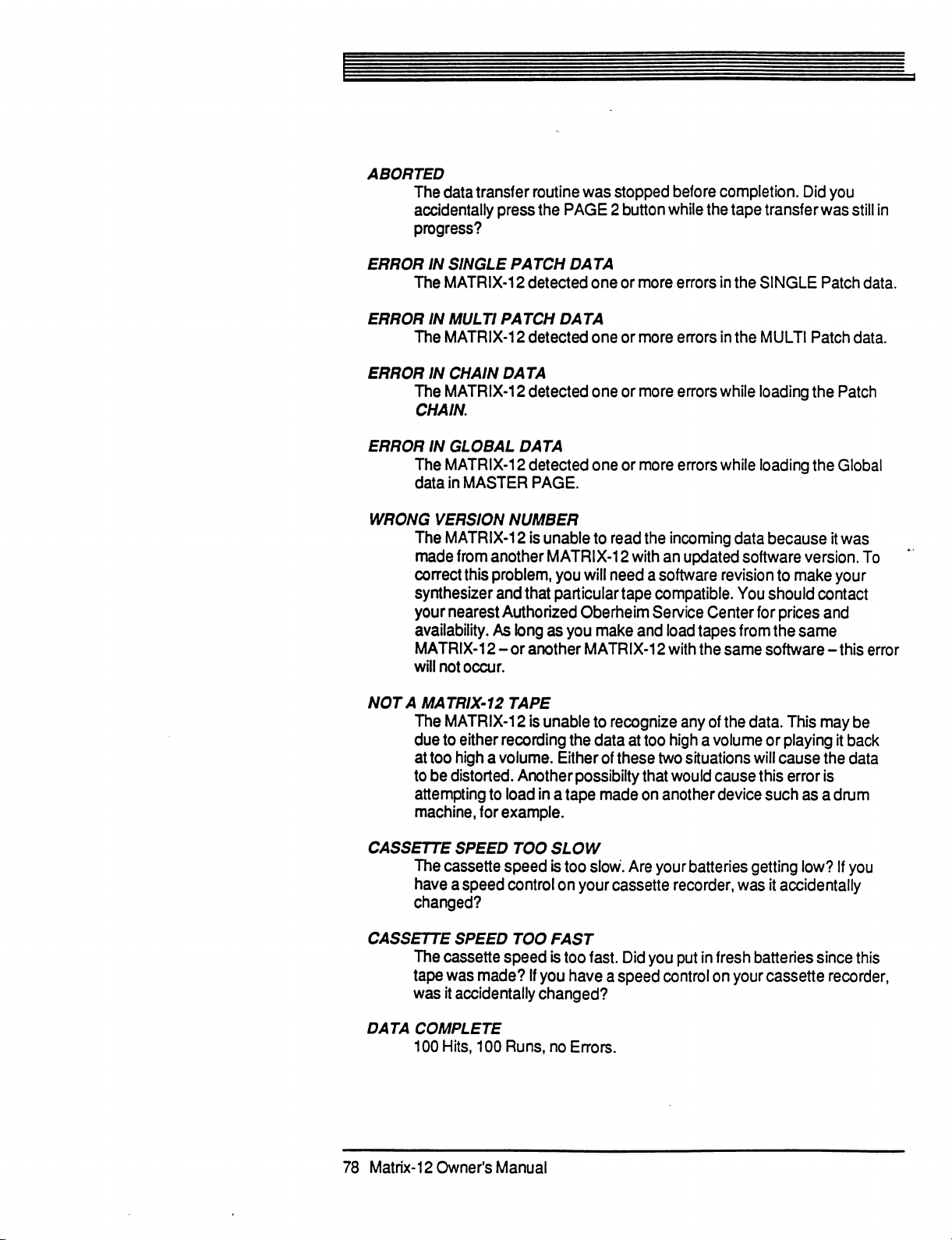
ABORTED
The
data
accidentally
progress?
transfer
routine
press
the
PAGE 2 button
was
stopped
before
completion.
while
the
tape
Did
you
transfer
was
still
in
ERROR
ERROR
ERROR
ERROR
WRONG
NOT A MATRIX-12
IN
SINGLE
The
MATRIX-12
IN
MULTI
The
MATRIX-12
IN
CHAIN
The
MATRIX-12
CHAIN
IN
GLOBAL
The
MATRIX-12
data
in
VERSION
The
MATRIX-12
made
from
correct
synthesizer
your
nearest
availability.
MATRIX-12
will
not
The
MATRIX-12
due
to
either
at
too
high a volume.
to
be
distorted.
attempting
machine,
PATCH
detected
PATCH
detected
DATA
detected
DATA
detected
MASTER
PAGE.
NUMBER
is
another
this
problem,
and
that
Authorized
As
bng
-
or
another
occur.
TAPE
is
recording
Another
to
load
for
example.
DATA
one
or
more
DATA
one
or
more
one
or
more
one
or
more
unable
to
read
the
MATRIX-12
you
particular
Oberheim
as
you
with
will
need a software
tape
compatible.
Service
make
and
MATRIX-12
unable
in a tape
to
recognize
the
data
at
too
Either
of
these
possibilty
that
made
on
errors
in
the
SINGLE
errors
in
the
MULTI
errors
while
loading
errors
while
loading
incoming
an
updated
data
because
software
revision
You
should
Center
load
tapes
with
the
any
of
high a volume
two
situations
would
another
for
from
same
software
the
data.
or
will
cause
this
device
such
Patch
Patch
data.
the
Patch
the
Global
it
was
version.
to
make
your
contact
prices
and
the
same
-
this
This
may
be
playing
cause
error
it
back
the
data
is
as a drum
data.
To
error
CASSETTE
The
have a
changed?
CASSETTE
The
tape
was
DATA
78
COMPLETE
100
Matrix-12
SPEED
cassette
speed
SPEED
cassette
was
it
accidentally
Hits,
Owner's
TOO
speed
control
TOO
speed
made?
If
you
changed?
100
Runs,
Manual
SLOW
is
too
on
FAST
is
too
have a speed
no
Errors.
slow.
Are
your
cassette
fast.
Did
you
your
batteries
recorder,
put
in
control
getting
was
fresh
batteries
on
your
low?
If
you
it
accidentally
since
this
cassette
recorder,
Page 79

Causes
One
record
would
remain
12
You
In
cassette
of
Cassette
other
problem
the
data
be
no
reaction
dark
and
cannot
addition
•
•
"hear"
should
recheck
to
errors
The
Leader
will
not
The
tape
demagnitized.
•
The
tape
cassette
•
The
connecting
recorder
the
connections
Errors
that
cannot
at
too
low a volume
or
response
never
change.
any
of
the
your
connections.
the
causes
are:
respond
heads
quality
machine
mentioned
Tone
at
are
is
that
cables
are the
wrong
are
be
listed
by
or
play
from
the
The
PAGE 2 LED
data
and,
as a result,
above,
may
not
have
played
all
unless
inferior or,
it
detects
dirty,
out
of
when
you
are
using.
alignment,
between
type,
broken,
reversed.
displaying
it
back
MATRIX-12
some
the
recording,
the
MATRIX-12
not
an
Error
at
too
low a volume.
at
all.
will
not
flash
will
continue
of
the
more
long
enough.
Leader
Tone
or
need
was
and
pushed
in
the
The
to
not
Message
either.
to
wait
likely
The
before
be
biased
your
jacks
is
if
The
result
displays
will
The
MATRIX-
patiently.
causes
MATRIX-12
the
data.
for
the
tape
all
the
way,
you
of
or
Please
experimentation.
the
Other
SELECTABLE
bear
in
mind
that
But
once
cassette
Items
The
the
You
approximately
To
section
During
the
Although
may
combinations
than
used
function
of
Interest....
Matrix-12's
rate
at
which
can
record
set
the
above
CHECK
tape
being
a
have
limitations,
normal
for
longterm
will
TRANSFER
tape
the
data
33%.
Matrix-12
the
Page
or
PLAY
played.
convenient
may
be
speed
transfers.
archiving
cassette
you've
prove
data
data
at a higher
to
the
feature,
however.
questionable,
interfacing
found
to
be
very
SPEED
storage
is
system
transferred,
rate
higher
Modifier)
modes,
rate,
while
the
the
Certain
Thus,
or
critcal
requires
the
right
reliable.
has a selectable
expressed
that
reduces
hold
the V key
pressing
interface
Selectable
tape/cassette
and
this
the
faster
backups.
settings
feature
a
lot
of
patience
for
your
baud
in
Bits-per-Second.
the
transfer
(in
the X SELECT
TO
CASS.
adjusts
Transfer
itself
to
Speed
machine
may
be
less
transfer
rate
should
and
recorder,
rate
-
time
by
the
speed
of
function
reliable
not
be
Matrix-12
Owner's
Manual
79
Page 80

DATA
XPANDER > MATRIX-12
COMPATIBILITY
Matrix-12
exceptions.
some
machines.
and
Xpander
Data
can
changes
are
necessary
WITH
data
be
transferred
OBERHEIM
are
compatible,
because
XPANDERS
with
via
tape
interface
of
the
differences
several
important
or
MIDI.
between
However,
the
two
SINGLE
MULTI
The
Voices
22,
Any
Any
ZONEs
ZONEs
127,
VIB
DETUNE
Patches
Patches
SINGLE
then
XPANDER
XPANDER
OMNI-
is
PATCH
1
-6
are
MATRIX-12
1-3
are
•
KEYBOARD
•
VOICE
•
MIDI
4-6
are
Page
transferred
in
any
are
transferred
are
transferred
Number,
duplicated
Voices
Voices
transferred
ROB
OUTwill
set
2:
exactly.
MULTI
to
Voices 1 and 7 will
assigned
panned
and
will
be
to
their
MIDI
Patch
exactly.
and
VOLUME,
Voices
almost
be
enabled
default
IN
7-12.
to
CVs
D/f?will
exactly,
MIDI
IN
enabled.
settings
KEYBOARD
is
set
converted
are
only
as
follows:
PAN,
TRANS,
If
XPANDER
also
be
set
to
will
be
reassigned
be
pannedOFF.
with
the
following
enabled.
in
ZONE
1.
(ROTATE,
and
VOICE
to 0 for
all
12
Voices.
and
VASSIGN
Voice 1 is
Patch
set
to
22.
to
ZONE
exceptions:
6.
LIMITS = 0TO
ROB
enabled.)
of
Patch
Global
Those
CHAIN
MATRIX-12 > XPANDER
XPANDERs
from
SINGLE
80
parameters
that
exist
is
transferred
a
Matrix-12.
Patches
CHAIN
Matrix-12
is
transferred
t
Any
XPANDER
Contact
availability.
Owner's
that
only
with
Voice
The
are
or
your
nearest
Manual
exist
in
the
XPANDER
in
the
Matrix-12
exactly.
Software
initial
release
transferred
are
not
Revisions
of
exactly.
1.3
XPANDER
exactly.
MATRIX-12
authorized
can
be
retrofitted
Oberheim
Service
are
transferred
changed.
or
higher
will
Software
with
Center
(Rev.
the
new
for
exactly.
accept
software
patches
1.0)
will
revision.
prices
and
not.
T
Page 81

Multi
Patch
and
Global
data
are
ignored
-
existing
data
will
not
be
changed.
SINGLE
MASTER
Lower
Patch
PAGE
Display
If a Multi
"DATA
Any
Patch
or
Global
COMPLETED"
XPANDER
can
SINGLE = PAN
SINGLE
that
synthesizer.
the
parts,
must have a way
stereo
ZONE.
Thus,
SINGLE
for
settings,
Keyboard
Mode.
PATCH
the
MATRIX-12's
sophistication
their
mix,
the
MATRIX-12
Patches.
all
SINGLE
the
or
Mode
100
Although
presence
add
MATRIX-12*s
from MIDI
these
and
programmability
is
to
assign
Vibrato
provides
And
Patches
data
transfer
but
will
not
actually
read
tapes
recorded
VIB
uses
four
of
the
MULTI
SINGLE
SINGLE
necessary
the
and
select
the
settings
-they
SINGLE
IN.
MIDI
Patches
PATCH
of
in
order
Voices
are
to
play
the
available
a
type
of
that
you
Global.
Patches
OUT
capability
is
attempted,
load
at
high
the
any
information.
speed.
VASSIGN
PATCH
can
be
Mode
their
MULTI
to
play
from
Keyboard
"MULTI
make
Once
you
can
can
Mode's
played
MASTER
PATCH
any
of
the
the
Keyboard,
Patch'1
then
that
in
these
have
be
also
be
XPANDER
will
read
ZONE
"Control
like a normal
Sub-Pages
Mode
SINGLE
performance
is
reserved
Sub-Pages
made
the
played
normally
selected
Pages"
lack
counter
Patches:
Pan
them
in
modes
only
for
hold
true
necessary
from
while
in
this
so
you
the
in
the
PAN
The
PAN
Page
permits
LEFT
and
RIGHT
operation
stereo
"placement11
continuously
any
of
the
stereo
outputs
is
really
not
much
is
limited
variable.
seven
Each
placement
PAN
V0ICE7
LEFT
Matrix-12
Owner's
Manual
you
to
direct
the
located
different
to
Voice
positions
LF2
than
seven
is
set
8
LF1
audio
output
on
the
that
of a mixing
positions
independently
desired.
10
MID
□
of
each
MATRIX-12's
(plus
OFF)
RT2
rear
console
instead
and
can
12
RIGHT
□ n
©
Voice
between
panel.
Their
except
of
being
be
assigned
the
that
the
to
81
Page 82

LEFT
The
LEFTand
the
extremes
from
both
extreme
the
position
LF2
of
outputs
Left
and
just
LF1
RIGHT
the stereo
displays
equally.
RT2
ndicates
to
the
left
MID
pan.
LFZdisplay
of
center
RT1
indicate
MID
the
that
indicates
indicates
position
and
RT1
RT2
the
Voice
that
the
just
to
just
to
RIGHT
will
be panned
the
Voice ouput
position
the
the
just
to
left
of
dead
right
of
center.
Right.
(OFF)
directly
will
appear
the
to
right
of
LF1
is
ach
Uoice
i
S
LEFT
can
go..
Mined
?
Outputs
OFF
Direct
for
y
Output
Each
Uoice
(OPTIONAL)
)RIGHT
If
OFFis
as
Individual
Voice
endpiece.
82
selected,
well
as
the
MONO.
Voice
Outputs
to
its
individual
Matrix-12
Owner's
that
Voice
is
removed
If
your M ATRIX-12
kit,
the
OFFposition
output
jack
located
Manual
from
has
on
the
stereo
LEFT
and
RIGHT
ben
retro-fitted
routes the
the M ATRIX-12's
with
the
audio
output
left
walnut
optional
of
outputs
that
Page 83

VIB
VIBRATO
The
(Low
synthesizers,
Vibrato
of
VIB
Pagei
MATRIX-12
Frequency
SINGLE
Oscillators)
one
is
desired.
the
five
Patch
LFOs
Patch
programming
for
extensive
of
the
available
The MATRIX-12
need
Patch
provides
not
be
sacrificed
Page
provides
modulation
LFOs
must
a
"sixth
to
obtain
2
five
capability.
be used
LFO"
called
this
popular
independent
In
if
conventional
VIB
LFOs
many
other
so
that
one
modulation.
SPEED
WAVE
□
□ □
56
TRIANGLE
we
Pagei
SPEED
WAVE
The
primary
defining
page
the
Vibrato.
The
being
VIB
destination.
because
are
called
that
descriptions
of
this
AMP
of
VIB
contains
frequency
the
provides
do
not
manual,
of
the
VIB
slowest
they
"aperiodic"
and
six
waveforms
The
first
four
repeat
repeat
of
in
with
these
waveforms,
Page
132.
the
three
most-used
is
variable
63
the
to
are
even
characterized
any
regularity.
from 0 to
fastest.
be
used
called
"periodic"
patterns
by
refer
parameters
63,
in
modulating
waveforms
or
cycles.
disorderly
For
more
detailed
to
the
LFO X section
for
with
0
the
The
last
two
patterns
AMP
Matrix-12
Owner's
Periodic
Aperiodic
You
should
by
the
The
amplitude
parameter.
You
should
because
bring
Manual
note
SPEED
adjustment.
or
AMP
notice
LEVER2
vibrato
into
that
the
NOISE
output
level
is
also
referred
that
this
parameter
or a MIDI
the
Patch.
Vibrato
The
TRIANGLE
UP
SAW
DOWN
SQUARE
RANDOM
NOISE
modulation
of
VIB
is
to
as
SAW
is
selected
"amount"
defaults
Wheel
operation
is
normally
of
LEVER2
not
affected
with
this
or
"depth".
to a value
of
0
used
to
is
set
83
Page 84

VIB
Page
2
in
Page 2 of
value
other
because
The
amount
amount
The
secondary
Vibrato's
the
Page 1 AMP
are
used
Vibrato
into
page
control
to
sources.
is
set
up
the
sound.
VIB.
If
than
0,
the
Vibrato
value
and 0 the
of
set
your
lowest,
VIB
contains
As
to
any
LEVER2
the
Page 1 AMPls
you
will
always
LFO
is
always
range
is 0 to
63
effectively
the
parameters
stated
above,
amount
other
or
PEDAL 2 to
set
to
any
hear
Vibrato
running.
with
63
being
turning
Vibrato
than
VIB
that
will
0.
These
be
used
always
to
amount
in
the
Patch
the
highest
off.
select
the
occur
if
parameters
introduce
SPEED
The
When
this
Vibrato
the
AMOUNT
The
selected
located
SPEED = OFF
SPEED = LEV2
Modulation
majority
type
Lever
SPEED
of
synthesizers
you
use
the
Vibrato
of
Vibrato
constant.
or
of
in
this
in
the
Speed
The
Pedal.
the
Vibrato
of
Wflcan
Sub-Page.
left-half
If
OFF
will
run
If
LEV2
Having performance
of
is
at
change
SPEED = PED2
If
PED2
change
Amount
If
LEV2
actual
Range
parameter.
permit the
lever
or
programming
MATRIX-12
adds
flexibility
be
modulated
The
control
the
Lower
selected,
the
rate
selected
is
selected,
as
the
LEVER2
is
selected,
as
the
PEDAL2
or
PED2
is
of
the
Its
amount
control
wheel,
and
permits
control
to
by
either
parameters
PAGE
the
SPEED
the
SPEED
or
the
SPEED
is
used.
selected
SPEED
range
of
Vibrato
you
get
more
or
generally
the
control
this
popular
keep
of
over
the
modulation.
LEVER2
for
SPEED
MODIFIER
will
in
the
of
MIDI
Vibrato
of
above,
Change)
variable
Display.
not
be
modulated
Page 1 SPEED.
the
Vibrato
Wheel
the
Vibrato
you
can
of
modulation
from
only
by
its
amount.
less.
They
do
the
speed
of
the
WB's
SPEED
SPEED
or
as
well
PEDAL2
and
Modulation
and
set
in
Page 1 will
or
is
used.
set
in
Page 1 will
set
the
Amount
in
this
-63
to
+63.
not
offer
the
with
as
the
is
are
VIB
(the
AMP
Modulation
The
AMPLITUDE
LEVER2
The
Lower
84
(or a MIDI
control
Matrix-12
parameters
PAGE
MODIFIER
If
positive
increase
the
selected
used.
Owner's
values
as
LEV2
effect
of
LEV2
in
Page 1 SPEED
(output
level)
Vibrato
Wheel)
for
AMP
Display.
Manual
are
used,
the
speed
or
PED2
are
used.
or
PED2
is
inverted
will
decrease
of
VIBRATO
or
Modulation
can
also
PEDAL2
and
are
located
set
in
Page 1 SPEED
If
negative
and
as
be
is
selected
values
the
Vibrato
LEV2
or
modulated
in
this
in
the
right-half
will
are
used,
speed
PED2
are
by
either
Sub-Page.
of
the
Page 85

Naturally,
are
but
using
the
the
most
popular
this
parameter
allows
MATRIX-12fs
methods
you
LEVER2
when
using
to
use
PEDAL2
or a Master
Vibrato
for
Controller'sVibrato
as a performance
this
purpose
Wheel
modulation,
as
well.
AMP
AMP
AMP
Amount
=
If
=
LEV2
=
PED2
If
depend
the
If
Lever
OFF
turned
OFF,
LEVER2
on
Pedal
or
LEVER2
or
Pedal
Depending
positive
LEVER2
action
LEVER2
MATRIX-12
As
we
mentioned
12fs
performance
determine
as
your
synthesizer's
the
precise
"Home
Base11
playing
values
is
and
is
CONTROL:
just a moment
control
way
where
capabilities.
the
VIB
or
PEDAL2
using
the
Lever
Lever
bring
or
PEDAL2
in
this
parameter.
on
the
polarities
increase
pulled
the
pushed
toward
amount
away
ago,
and
contains
that
the
synthesizer
you
can
will
run
at
its
output
is
selected,
or
it
in.
is
selected,
the
you.
of
VIB
from
BASIC
the
Master
all
of
perform
the
Pedal.
Set
you
It
is
variable
of
the
Levers
amount
of
Negative
will
increase
you.
OPERATIONS
Page
the
parameters
will
play.
the
basic
level
set
in
Page 1 AMP.
amount
can
WSas
of
Vibrato
Page 1 AMP
set
the
from
set
in
the
values
as
the
is
the
heart
that
Think
management
to 0 and
range
-63
to
Page 2 of
MATRIX-12fs
reverse
MATRIX-12fs
of
the
allow
of
the
Master
of
will
let
of
the
+63.
MISC,
this
MATRIX-
you
to
Page
the
The
MATRIX-12,
it
in
four
different
...
an
INDEPENDENT,
...
the
MASTER
... a SLAVE
...
both a MASTER
The
following
these
four
this
instrument,
The
Ground
In
order
for
starting
MATRIX-12
Matrix-12
out
1.
We
Programmer
You
ways,
instrument
discussions
situations.
you
Rules
all
this
using
as
follows:
want
the
can
select
Owner's
as a result
instrument
Once
will
new
the
Master
MATRIX-12
display
Manual
of
its
flexible
as...
stand
alone
in a MIDI
in a MIDI
and a SLAVE,
will
instruct
you
get
be
limited
information
only
Page
to
and
make
any
Single
Patch
design,
instrument.
music
system.
at
the
you
how
acquainted
by
your
you're
about
functions
be
in
SINGLE
sure
you
permits
system.
same
time,
to
use
the
with
the
imagination.
to
get
to
in
their
most
PATCH
that a Single
want.
you
as
the
player
in a MIDI
MATRIX-12
enormous
make
basic
Mode.
Patch
system.
in
flexibility
sense,
we'll
form.
Set
Refer
to
has
been
to
use
each
of
of
be
up
your
the
selected.
85
Page 86
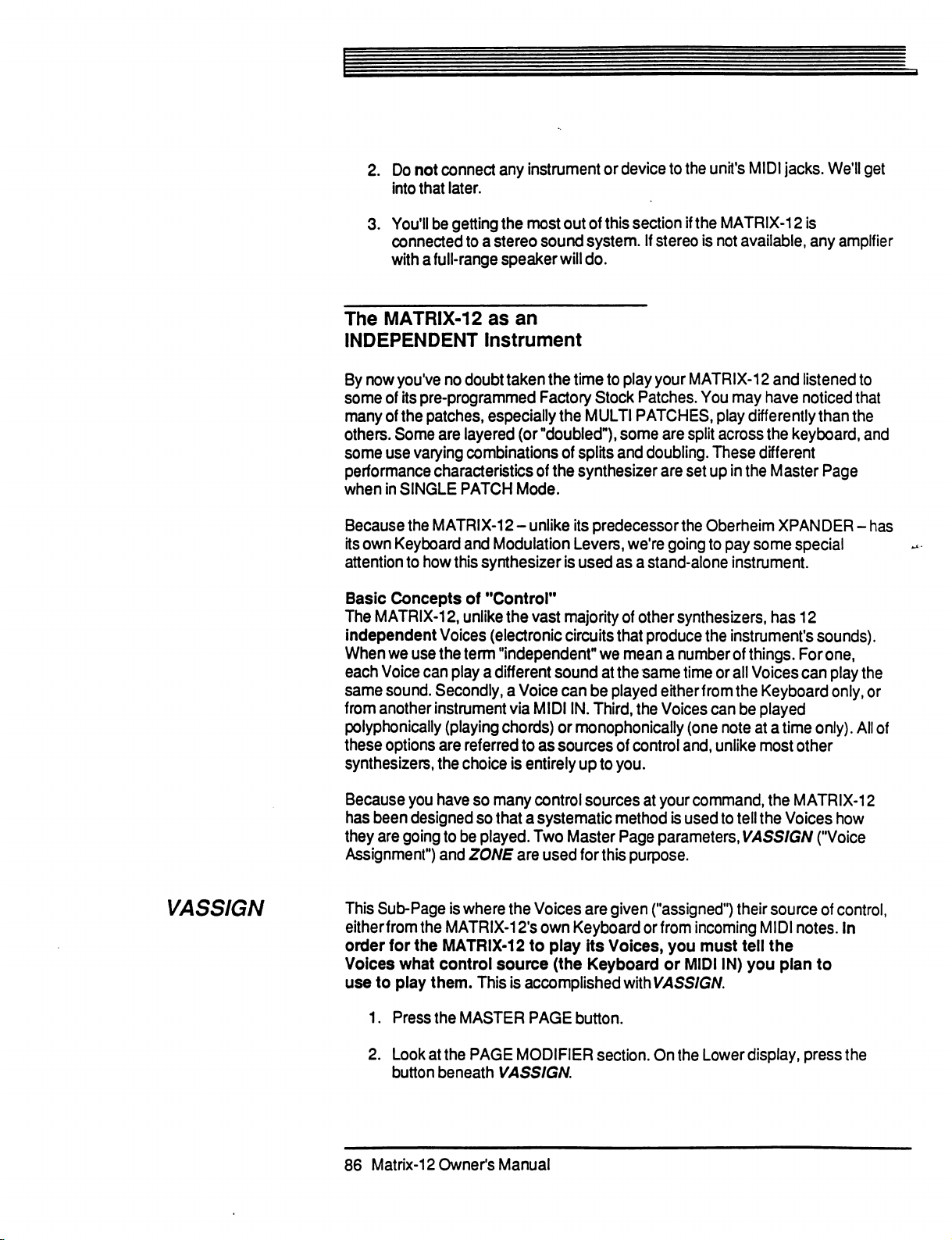
2.
Do
into
not
connect
that
later.
any
instrument
or
device
to
the
unit's
MIDI
jacks.
We'll
get
3. You'll
The
MATRIX-12
INDEPENDENT
By
now
some
of
many
others.
some
performance
when
Because
its
own
attention
Basic
The
MATRIX-12,
independent
When
each
Voice
same
from
another
polyphonically
these
synthesizers,
be
getting
connected
with a full-range
the
most
to a stereo
speaker
as
an
Instrument
you've
of
Some
use
in
Keyboard
Concepts
we
sound.
options
no
doubt
taken
its
pre-programmed
the
patches,
are
varying
characteristics
SINGLE
the
MATRIX-12 -unlike
to
how
Voices
use
the
can
Secondly,
instrument
are
the
especially
layered
combinations
PATCH
and
this
of
unlike
(or
Mode.
Modulation
synthesizer
"Control"
the
(electronic
term
"independent11
play a different
a
Voice
via
(playing
chords)
referred
choice
to
is
entirely
out
of
this
section
sound
system.
will
do.
the
time
Factory
"doubled"),
of
vast
Stock
the
MULTI
of
splits
the
synthesizer
its
predecessor
Levers,
is
used
majority
circuits
sound
can
be
MIDI
IN.
Third,
or
monophonically
as
sources
up
If
stereo
to
play
your
Patches.
PATCHES,
some
are
and
doubling.
are
we're
going
as a stand-alone
of
other
that
produce
we
mean a number
at
the
same
played
to
either
the
Voices
of
control
you.
if
the
MATRIX-12
is
not
available,
MATRIX-12
You
may
play
differently
split
across
These
different
set
up
in
the
the
Oberheim
to
pay
some
instrument.
synthesizers,
the
instrument's
of
things.
time
or
all
Voices
from
the
can
be
(one
note
at a time
and,
unlike
is
any
amplfier
and
listened
have
noticed
than
the
keyboard,
Master
has
Page
XPANDER -has
special
12
sounds).
For
one,
can
play
Keyboard
only,
played
only).
most
other
to
that
the
and
the
or
All
of
VASSIGN
Because
has
they
Assignment")
This
eitherfromthe
order
Voices
use
86
you
have
so
been
designed
are
going
Sub-Page
so
to
be
played.
and
ZONE
is
where
MATRIX-12's
for
the
MATRIX-12
what
control
to
play
them.
This
1.
Press
the
MASTER
2.
Look
at
the
PAGE
button
beneath
Matrix-12
Owner's
many
that a systematic
are
the
source
is
MODIFIER
VASSIGN.
Manual
control
Two
Voices
to
accomplished
PAGE
sources
method
Master
used
for
this
are
given
own
Keyboard
play
its
Voices,
(the
Keyboard
button.
section.
at
your
is
Page
parameters,
purpose.
("assigned")
or
from
you
or
with
VASSIGN.
On
the
command,
used
to
tell
the
the
VASSIGN
their
source
incoming
must
MIDI
Lower
MIDI
tell
the
IN)
you
plan
display,
MATRIX-12
Voices
how
("Voice
of
control,
notes.
In
to
press
the
Page 87

3. In
the
window
the
VOICES
switch
<£)
In this
each
any
one
VASSIGN
with
Voice
Sub-Page,
Voice:
of
Sub-Page,
their
corresponding
1-6/VOICES7-12buttoninthe
Banks
as
you
any
one
the
six
knobs
you
you
are
have
no
of six
Zones
to
view
VASSIGN
have
six
Voices
control
assigning
less
these
sources
PROGRAMMER
the
Voices.
than
22
sources
or
MIDI
Channels
available
control
displayed
in
the
of
in
the
Upper
Lower
one.
section
playing
1
through
control
16.
Turn
options.
Use
to
for
V0ICE1
2
n
ZONE1
ZONE1
ODD
Selecting
can
MATRIX-12's
the
Selecting
(Zones
is
assigned
(and
If
two
that
polyphonically
the
MATRIX-12
a
MIDI
Channel
only
be
played
MIDI
MONO
a
Zone
can
also
directly
therefore
or
more
Zone.
Thus, a Zone
knobs
so
monophonically
MIDI
IN
Mode-one
for a Voice
have
to a MIDI
the
Keyboard)
Voices
-
eitherfrom
that
all
12
is
set
up
for a Voice
jack
if
MIDI
IN
are
assigned
is
the
Voices
to
play
n n
Z0NE1
it
is
Voice
allows
control
Channel
and
way
the
Keyboard
are
all
12
Z0NE4
removes
from
another
assigned
being
it
to
be
as
we
in
this
gives
up
to a Zone,
to
group
set
to
ZONE 1 on
Voices
Z0NE5
CHI
6
□
it
from
Keyboard
instrument
to a MIDI
played
played
will
its
Voices
or
polyphonically.
Channel.
from
one
from
the
cover
in a moment).
Sub-Page,
ability
they
from
it
to
play
will
play
so
that
MIDI
IN.
the
display.
control.
connected
This
is
referred
MIDI
Channel.
Keyboard
or
Thus,
by-passes
polyphonically.
polyphonically
they
For our
the
will
play
purposes,
Now
the
The
Voice
to
the
to
as
from
MIDI
if a Voice
Zones
within
turn
ZONE
By
the
definition
MATRIX-12fs
all
12
Voices
are
assigned
keep
in
mind
will
only
play
play
mpnophonically
fl//V/-")
Matrix-12
given
Voices
polyphonically.
to
that
monophonically
modes.
Owner's
polyphonically.
be
grouped
it
is
simple
is
Manual
previously,
by
setting
a
Zone
is
the
In
our
example,
Think
of a Zone
together
logic
in
in
order
that
if
only
that
Zone.
the
MODE
Another
one
way
to
play
two
ZONE 1 is
as a "Voice
to
be
Voice
of
the
Module"
played
polyphonically.
is
assigned
way
that
Voices
Zone
to
any
or
more
being
used
where
of
three
Voices
to a Zone,
en
be
unison
of
the
to
play
But
it
set
to
87
Page 88

Press
the
button
reads:
directly
beneath
ZONE
on
the
display.
The
Upper
display
Pressing
among
ZONE
ZONE
ZONE
Page
1
MODE
□
ROTATE
Because
Voices
programmed
"defining
an X SELECT
the
six
Zones
1.
Press
the
"1"
will
be
displayed
LIMITS
0T0
127
of
its
polyphonic
are
played
the
from
that
give
Zone":
SELECT
button
from 1 to 6 will
with
the X SELECT
button
in
the X SELECT
like
this:
CHANNEL
OMHI
2>
nature
and
the
Keyboard,
it
specific
playing
ZONE
FROM 1 TO
select
buttons.
section.
Page
2
MIDI
IN
KEYBD
6
that
Zone.
You
For
this
example,
Page 1 and
MIDI
OUT
CONTROLLERS
can
we
Page 2 of
□ n
®®®@®®
the
fact
that
it
is a versatile
a
Zone
has
several
capabilities.
This
means
parameters
is
referred
to
switch
will
select
VOICE
ROB
□
by
which
that
must
as
a
□
be
Page
1
MODE
Polyphonic
The
MATRIX-12
Voices
ROTATE
REASSIGN
88
Matrix-12
This
parameter
played
incoming
Keyboard
when
provides
determines
the
keys
notes
are
received
Modes
you
with
three
polyphonically.
Instructs
that
next
the
Voices
they
will
"loop"
higher
Voice
in
in
rotation.
assigned
played.
Similar
Voices
example,
see
so,
Voice
Owner's
to
ROTATEAhis
to
play
when a note
if
any
Voice
that
Voice
is
used.
Manual
depending
in
the
is
retriggered.
the
order
are
played
the
mode
on
is
played,
ZONE
on
from
methods
Zone
to
Each
to
that
determines
the
pitch
the
has
already
If
not,
in
which
the
Voices
the
Keyboard,
MIDI:
in
which
to
play
play
in
numerical
new
note
causes
ZONE
of
MATRIX-12
the
next
to
be
the
order
the
note.
checks
played
that
higher
available
are
or
when
its
12
order
so
the
of
the
For
to
note.
If
Page 89

RESET
Instructs
starting
rotating.
and
notes
playing
triad
the
Voices
with
the
For
example,
7,
playing
on
will
a
Voice
them
legato
always
first
single
4.
use
to
play
in
numerical
Voice
in
the
if
the
ZONE
note
phrase
Playing
two
notes
-
will
activate
Voices
4,5
order,
always
ZONE.etc,
is
assigned
stacatto
at
Voices 4 and
and
6,
but
will
the
same
etc.
without
Voices
play
time -or
5.
4,5,6
all
Playing
a
Monophonic
These
are
referred
playing
MIDI)
UNI-LOW
UNI-HIGH
UNI-LAST
one
will
activate
Keyboard
key
on
all
"Low
that
gets
pressed,
Another
note
note
generated.
"High
one
that
pressed,
Another
UNI-LOW -is
of
the
(but
"Last
that
gets
pressed,
mode
successive
is
cut
Modes
to
as
UNISON
the
Keyboard
Voices
Note
assigned
Priority"
assigned
only
the
way
of
changes,
and a
Note
the
Multi-Trigger
Priority"
gets
assigned
only
the
way
of
if
Voices
is
not a Single-Trigger)
Note
Priority"
assigned
the
last
is
best
demonstrated
note
off.
modes,
(or
to
lowest
stating
pitch
highest
stating
the
highest
updated
to
one
characterized
receiving
to
the
-
The
lowest
the
Voices.
one
Low
Note
of
the
(but
-
The
to
the
one
High
Note
held
to
this
is
generated.
-
The
the
Voices.
pressed
when
in
the
phrase
by
the
fact
that
one
incoming
Zone
at
the
note
If
two
or
is
heard.
Priority
Voices
not a Single-Trigger)
highest
Voices.
is
is
note
If
heard.
Priority
note
changes,
new
note
last
note
played
If
two
or
the
one
that
playing
is
heard
and
note
from
same
time.
played
updated
two
is
the
more
keys
is
if
the
lowest
to
this
is
played
-just
or
more
as
is
with
the
one
are
held
new
the
keys
are
pitch
and a Multi-Trigger
is
the
one
more
keys
are
is
heard.
This
legato.
Each
the
previous
note
LIMITS
Matrix-12
Owner's
This
parameter
Keyboard,
or
Voices.
Manual
determines
incoming
the
MIDI
notes,
specific
range
that
will
of
play the
keys
on
Zone's
the
89
Page 90

90
Matrix-12
Owner's
Manual
36
(OVoKs
from
CV
Input)
Page 91

The
LIMITS
Keyboard
Voices
Octave,
the
Keyboard
The
LIMITS
The
range
note
(its
on
the
Playing
Voices.
of
the
or a range
assigned
several
or
parameter
of
the
Lower
Limit)
Keyboard
notes
out
Zone
are
used
of
incoming
to
it
are
played.
Octaves,
beyond,
Zone
that
of
a
few
or
just
is
used
is
defined
and
the
highest
the
Zone's
the
range
notes,
to
of
to
define
an
area
MIDI
notes
from
A
Zone
Limit
can
the
entire
one
note.
set
the
Zone's
by
selecting
note
Voices
the
Zone
the
(its
Upper
will
play
will
not
of
the
which
the
be
one
length
of
range.
lowest
Limit)
from.
play
its
ff
f
Iff
Setting
When
Number
display.
play
Numbers
keys
The
f
If
the
Zone
selecting
Value"
The
display
the
Zone's
extend
on
the
MATRIX-12(s
MATRIX-12's
III
Range
the
Lower
and
Upper
notes
to
establish
system
Voices.
ff
is
used.
Zone
range
LIMITS
0
TO
127represents
As
you
can
well
above
and
Keyboard
Keyboard
range
below
the
128
see
from
the
diagram
the
range
is
given a corresponding
is
36
(low
C)
to
11111111111111
Only
notes
within
will
play
the
range,
a
are
selected
available
at
of a Grand
96
(high
from
MIDI
notes
left,
these
Piano.
MIDI
Note
C).
71;
the
ZONE
"Note
the
Lower
that
can
MIDI
Note
Each
of
the
Number.
11
f
[
|
Matrix-12
Owner's
Manual
91
Page 92

To
set
the
range
of
a Zone:
Page
2
Option
Option
1.
2.
CHANNEL
MIDI
IN
(on/off)
The
two
knobs
directly
turned
the
until
the
Upper
Limits
are
Lower
Limit
Note
Numbers
permit
this
to
occur.
Press
and
hold
Number.
While
desired
above
will
the
you
the M ATRIX-12's
Limit.
The
display
same
procedure
you
will
notice
that
the
Upper
Limit
(and
matched-the
This
parameter
words,
if
MATRIX-12
specifies
the
Zone
MIDICHANNEL
receive
Selects
notes
on.
whether
from
MIDI.
below
Note
displayed.
the
Upper
be
the
same -the M ATRIX-12
button
directly
are
holding
Keyboard
will
show
is
used
in
selecting
if
you
attempt
vice-versa),
the
will
be
played
selects
or
the
not
the
Zone
the
numerical
Numbers
Notice
this
that
this
key's
will
not
Zone's
MIDI
for
that
if
Limit
(and
below
the
button,
you
want
Note
the
Upper
to
set
the
both
Note
permit
MIDI
by
incoming
Channel
will
recognize
displays
the
you
attempt
vice-versa),
Lower
press
to
be
Number.
Lower
Numbers
this
input.
notes
that
can
Lower
and
to
set
both
will
not
Limit
the
key
the
Lower
The
Limit.
Again
Limit
above
will
to
occur.
In
other
from
the
Zone
be
on
be
will
incoming
MIDI
OUT
(on/off)
VOICE
ROB
(on/off)
Selects
transmitted
instrument.
played
An
need
especially
instrument
this
MIDI
Enables
more
example,
four
chord.
held
will
new
whether
on
important
be
assigned
reason,
OUT
all
notes
Voices
If a fifth
in
order
steal
the
fifth
note.
or
not
from
the
MATRIX-12's
Notes
transmitted
the
Keyboard
aspect
useful
only
Zones
parameters
notes
are
a
Zone
are
for
first-played
of
to a Zone
if
you
without
that
played
played
has
four
being
played
key
isplayed,
it
to
be
notes
played
or
those
MIDI
OUTcontrol
for
want a Zone
playing
are
not
turned
in
the
than
the
Voices
by
it
heard.
note
of
on
MIDI
from
this
coming
it
to
transmit
to
the
MATRIX-12's
used
should
Off.
Zone
to
Zone
has
assigned
holding
will
rob
one
VOICE
ROB
the
chord
this
Zone
will
be
OUT
to a Slave
Zone
can
be
those
from
MIDI
IN.
is
that
no
Voices
MIDI
data.
This
is
play a Slave
Voices.
always
be
heard
even
assigned.
to
it
and
For
have
thier
if
As
an
those
down a four-note
of
the
Voices
in
this
in
order
being
example
to
play
the
92
Matrix-12
Owner's
Manual
Page 93

Turning
new
to
on
note
will
make
room
VOICE
be
ROB
(underlined)
played.
for
the
new
The
first
note
one.
assures
played
that
every
will
be
removed
Turning
voices
go.
KEYBOARD
(on/off)
Selects
Voices
If
KEYBOARD
MATRIX-12's
Voices
and
If
KEYBOARDS
MATRIX-12's
and
(turned
this
MIDI
will
playing
CONTROLLERS
(on/off)
If
MIDI
appears
option
instalment
off
VOICE
will
not
whether
assigned
can
also
Pedals.
the
synthesizer's
off).
Zone
to
IN
is
switched
never
play
control.
OUT\s
in
the
of
transmitting
or
ROB
(not
jump
to
other
or
not
the
to
this
Zone.
is
switched
Keyboard
be
Keyboard
This
is
be
played
because
selected,
Lower
not
will
controlled
switched
will
Levers
useful
from
off,
the
you
the
window.
its
Levers
from
the
underlined)
notes
when a playing
Keyboard
on
(underlined),
play
these
by
the
off
(not
have
no
and
Pedals
if
you
want
incoming
Voices
have
removed
display
The
and
selected
assures
will
be
used
playing
Voices
MATRIX-12's
underlined),
effect
on
will
also
the
Voices
MIDI
notes
assigned
to
both
CONTROLLERS
MATRIX-12
Pedals
Zone.
to a MIDI
that
note
is
let
to
play
the
the
normally.
playing
these
assigned
only.
the
sources
gives
The
Levers
the
Voices
be
disabled
to
But
if
Zone
of
you
the
Slave
SUMMARY
As
you can
the
MATRIX-12
become
Matrix-12
see,
there
to
play
more
familiar
Owner's
Manual
If
CONTROLLERS
its
performance
to
the
MATRIX-12's
Pedal
2,
and
Pressure.
always
This
transmitted
Notes.
receive
If
transmit
played
Velocity
transmitted
is
because
and
Just
be
Controller
CONTROLLERS
its
performance
on
the
and
Release
are
quite
a few
as
an
independent,
with
the
MATRIX-12,
is
switched
controllers
MIDI
whetherCOA/Tf?OLL£/7S
VEL
and
received
sure
that
commands.
is
switched
Zone
will
Velocity.
settings
stand-alone
on,
the
Zone
to a Slave
OUT
Velocity
RVEL
via
MIDI
your
slave
cortrollers
be
transmitted
that
must
instrument
port:
Lever
1,
and
Release
are
not
controllers
as
components
instruments
off,
the
Zone
to
MIDI
OUT.
to
MIDI as
be
made
in
instrument.
you
will
discover
that
this
will
transmit
connected
Lever
2,
Pedal
1,
Velocity
is
on
or
are
off.
but
of
MIDI
are
set
to
will
not
Only
notes
well
as
order
to
get
As
you
ala
carte
93
Page 94

approach
customized
when
VASSIGN
ZONE
permits
unprecendented
performance
setting
Page 1 Settings
up
the
MATRIX-12
Make
sure
that
one
of
the
ZONES.
removes
into
•
•
•
that
its
most
basic
Select
the
Set
the
range
Zone's
the
Number
you
Keyboard,
lower
Voices
left-hand
to
like.
To
than
CHANNEL
flexibility
control.
you
Voice
configuration,
desired
of
from
Note
96
(Upper
play
set
the
96.
settings
You
may
as
an
independent
have
assigned
Remember
from
the
Keyboard
the
Zone
the
entire
Number
Limit).
the
Zone's
Lower
are
each
that
Keyboard's
set
MODE.
with
the
length
to
36
You
Voices
Limit
higher
not
involved
want
assigning
and
specialization
to
refer
to
in
setting
the
following
synthesizer:
of
the
MATRIX-12fs
a
Voice
to a MIDI
control.
all
12
LIMITS
of
(Lower
can
use
from a restricted
than
in
To
put
the
Voices
to
ZONE
parameter.
the
MATRIX-12's
Limit)
and
the 0 TO
35and
this
situation.
1.
To
the
right-hand
727settings
area
the
Upper
MATRIX-12
up
checklist
Voices
to
Channel
play
the
Keyboard,
on
the
Limit
set
Note
if
Page 2 Settings
•
Make
sure
that
KEYBOARDS
•
Select
•
involved
TheMATRIX-12as
MIDI
MASTER
The
MATRIX-12
due
to
its
use
presence
different,
Notes
of
independent
and
capabilities
The
discussions
MIDI
system
are
almost
system
needs.
VOICE
MIDI
IN,
ROBif
MIDI
OUT,
and
may
the
MIDI
Master
of
ZONEs.
six
ZONEs
Because
permits
MIDI
Controllers
make
that
with
limitless,
independently,
it
the
ideal
follow
are
the
MATRIX-12
we
will
cover
selected.
necessary.
and
CONTROLLERS
be
turned
capabilities
the
Channels.
Master
designed
off.
far
exceed
each
ZONE
Mastering
And
the
Keyboard
as
the
the basics
has
of
six
since
MATRIX-12's
controller
to
be
used
Master
Controller.
and
leave
each
settings
those
its
own
Slave
ZONE
as a guide
are
of
other synthesizers
MIDI
instruments
is
MIDI
performance
in
any
MIDI
in
Since
the
rest
up
not
Channel,
able
the
on
six
to
transmit
system.
setting
up
a
the
combinations
to
your
specific
94
Matrix-12
Owner's
Manual
Page 95

Getting
Your
Velocity
Pedal,
Owner's
receive
matched
It
is
synthesizers
examples.
greatly
Started
Slave
instalment
and
Release
Sustain
and
not
critical
to
Pedal,
Manual
of
what
on
the
MATRIX-12.
that
do
not
It
is
not
the
usefulness
needs
Velocity)
Pressure/After-Touch
your
Slave
Controller
all
Controllers
respond
important
to
have
and
Controllers
to
determine
Numbers
are
to
Volume
that
your
of
your
MIDI
the
ability
to
receive
MIDI
(Pitch-Bend,
and
Patch
Changes).
what
Controllers
it
is
using.
These
recognized
Pedal,
Velocity
Slave
have
system
if it
settings
by
the
Slave.
or
Pressure,
these
features
does.
Notes
(Notes,
Vibrato,
it
can
Some
Volume
Consult
transmit
should
the
and
be
MIDI
as
but
will
add
As a simple
select
12
Voices
EXAMPLES
MATRIX-12
Using
polyphonically.
OUT
occur,
MATRIX-12
starting
any
Single
to
ZONE
Driving 1 Slave
the
set-up
constitutes
the
following
1.
BASIC
Press
Press
Press
2.
ZONE 1 Settings:
Press
Press
Select
point,
enter
Patch.
above,
Connecting
a
Assignments
MASTER
MIDI
CHANNEL
The
MASTER
ZONEm
ZONE 1 from
Press
1.
the
MATRIX-12
a
simple
CHANNEL = 1
MIDI
checklist
PAGE.
in
the
Upper
MATRIX-12's
PAGE.
the
Slave
will
Lower
SINGLE
MASTER
Master-Slave
cover
-
Basic
the X SELECT
PATCH
PAGE,
is
instrument's
the
PAGE
MODIFIER
MIDI
PAGE
Mode
on
select
VASSIGNand
playing
necessary
MODIFIER
all
12
MIDI
IN
system.
Channel
buttons.
For
settings:
Display.
should
Display.
the
MATRIX-12
assign
Voices
to
from
ZONE
the
MATRIX-12fs
proper
interfacing
be
set
to
1.
and
all
1
MIDI
to
Matrix-12
Owner's
Manual
95
Page 96

In
this
situation,
the
Master
the
Slave.
Keyboard.
following
OPTIONS
With
this
useful
configurations
we
have
(the
MATRIX-12)
Notes
will
play
But
there
are
examples
basic
are
MIDI
system
using
the
most
basic
will
play
the
from
both
synthesizers
many
more
ways
just a few
suggestions.
as a starting
the
MATRIX-12
MIDI
system:
same
notes
across
that
this
basic
point,
we
can
as
the
Master
playing
("doubling"
a
note
or
notes
or
"layering")
the
MATRIX-12's
system
come
can
be
up
with a number
driving
one
Slave.
entire
used.
on
on
The
of
Option
Split
Slave
ZONEs
1:
MATRIX-12
synthesizer
in
order
MATRIX-12
1.
All
Voices
VASSIGN.
2.
ZONE 1 Settings:
Pagei-
Page 2 -
3.
ZONE 2 Settings:
We
will
are
playing
Upper
play
the
Slave
Keyboard
plays
to
split
Assignments
still
-
MATRIX-12
from
the
MATRIX-12fs
the
MATRIX-12fs
-
play
polyphonically
LIMITS
The
following
KEYBOARD
VOICE
Be
sure
use
ZONE 2 to
fron
ZONE 1 and
half
of
the
MATRIX-12's
MATRIX-12
from
the
MATRIX-12fs
parameters
ROB
(optional)
that
MIDI
play
only.
Voices
Lower
Keyboard.
f
ron
ZON
= 60
T0127
should
OUT\s
the
its
disabled.
Slave.
Since
MIDI
OUT
Keyboard
Setting
up
ZONE 2 as
Lower
Keyboard
play
from
the
half.
We
E1.
Do
not
be
enabled
all
12
MATRIX-12
has
been
(from
Middle
follows
half
only:
Upper
will
half,
now
use
change
only:
Voices
turned
off,
the
C
and
higher)
will
play the
two
will
Pagei-
Page 2-MIDI
Slave
Synthesizer
96
Matrix-12
MODE
LIMITS
CHANNEL
OUT
KEYBOARD
Assignments:
Owner's
Manual
=
=
=
ROTATE
0TO59
OMNI
CONTROLLERS
No
Changes
Page 97

Option
Split
Slave
simply
2:
MATRIX-12
synthesizer
by
switching
Keyboard
plays
the
-
MATRIX-12
from
the
MATRIX-12's
L/M/TSforthe
Voices
Upper
ZONEs:
play
from
half.
This
the
Lower
is
half,
accomplished
ZONE1:
ZONE
EXAMPLE
MATRIX-12
If
another
first
Slave.
will
double
independent
MATRIX-12's
Option
3-Way
MATRIX-12's
MATRIX-12
1.
2.
2:
#2
Driving
MIDI
If
the
the
control
Keyboard.
3:
Split
MATRIX-12
Voices
All
Voices
VASSIGN.
ZONE 1 Settings:
Pagei-
LIMITS
LIMITS
2 or
synthesizer
second
notes
from
of
Upper.
Assignments
still
LIMITS
The
Page 2 -
The
KEYBOARD
VOICE
Be
=
=
More
Slaves
is
available,
Slave
is
set
the
first
each
synthesizer
Keyboard
-
play
polyphonically
MATRIX-12
following
rob
sure
that
connect
to
receive
Slave
in
all
the
can
occur
-Slave#2
fron
=
is
now
set
parameters
(optional)
MIDI
OUTls
0
TO
59
60
T0127
its
MIDI
IN
to
the
MIDI
THRU
on
the
same
Channel
previous
examples.
simultaneously
Lower,
ZONE
84
to
should
disabled.
Slave#1
1.
Do
T0127
play
from
the
be
enabled
as
the
But
from
the
Middle,
not
change
top
Octave
only:
of
the
first,
it
only.
3.
ZONE 2 Settings:
Pagei-
Page 2-midi
Matrix-12
Owner's
MODE
LIMITS
CHANNEL
Slave
#1
is
Octaves.
our
KEYBOARD
Manual
now
set
>
=
=
to
play
ROTATE
60
TO
83
%
from
the M ATRIX-12's
CONTROLLERS
middle
two
97
Page 98

4.
ZONE 3 Settings:
We
will
use
ZONE 3 to
Setting
Lower
up
ZONE 2 as
two
Octaves
play
the
follows
only:
will
Slave
#2.
play
the
Set
it
to
receive
Slave
from
on
Channel
the
MATRIX-12's
2.
Pagei-
Page 2-MIDI
MODE
LIMITS
CHANNEL
By
changing
transmit
set
as
the
OUT
KEYBOARD
SUMMARY
As
you
can
imagine,
of
up
to
six
Slaves
to
doubling
LIMITS
combine
The
MIDI
As a Slave
flexibility
Master
implementation,
from
the
which
MIDI
MATRIX-12
SLAVE
in a MIDI
in
the
controller
the
receiving
any
number
can
be
accomplished.
additional
set
the
OUT
way
that
the
synthesizers.
Split
Points
control
that
end.
from
as
a
system,
it
can
you
are
MATRIX-12
=
=
=
CHANNEL
on
Channel 2 as
MATRIX-12's
of
configurations
The
and
CHANNELv/hlch
the
MATRIX-12's
the
MATRIX-12
be
controlled
using
to
drive
can
still
ROTATE
0TO59
2
from
it
will
Basic
CONTROLLERS
Connecting
two
main
offers
from a Master
the
MATRIX-12
perform
OMNIXo
now
Channel.
involving
2,
this
over-ride
independent
more
than
six
parameters
allows
Keyboard.
an
enormous
you
amount
instrument.
has a limited
a
number
of
control
ZONE
will
what
has
been
control
just
limits
you
involved
to
are
isolate
Even
or
of
if
the
MIDI
functions
Getting Started
Connect
Your
and
Sustain
Manual
Controller
12
It
is
synthesizers
as
greatly
98
the
MIDI
IN
Master
Release
unless
not
examples.
Matrix-12
instrument
Velocity)
Pedal,
of
critical
to
Pressure/After-Touch
the
Master
Numbers
you
the
it
are
instructed
that
all
do
not
transmit
It
is
not
usefulness
Owner's
of
the
and
to
is
Controllers
important
Manual
MATRIX-12
needs
the
Controllers
determine
using.
These
in
the
nor
that
of
your
to
the
ability
to
transmit
(Pitch-Bend,
and
Patch
what
Controllers
settings
examples
are
transmitted
respond
MIDI
to
your
Master
system
MIDI
OUT
of
MIDI
Vibrato,
Changes).
it
can
should
to
Volume
if it
be
change
them.
by
the
Master.
Pedal,
have
these
does.
the
Master
Notes
Volume
Consult
transmit
matched
Velocity
features
controller.
(Notes,
Pedal,
the
and
what
on
the
Some
MIDI
or
Pressure,
but
Velocity
Owner's
MATRIX-
will
add
Page 99

Also,
the
Master
These
functions
need
not
can
be
done
have
the
on
the
ability
to
Split
or
Double
MATRIX-12
through
(Layer)
the
use
of
its
its
keyboard.
ZONEs.
As a simple
select
12
Voices
EXAMPLES
MATRIX-12
Referring
the
same
that
you
and
Sustain
be
active
EXAMPLE
MATRIX-12
The
MATRIX-12,
more
discussed
we
will
starting
any
Single Patch.
to
ZONE
Page
1:
Page
2:
as a Simple
to
the
connection
notes
on
have
selected
Pedals,
assuming
#2
as a SPLIT
different
cover
sounds
in
greater
some
point,
enter
SINGLE
Enter
MASTER
1.
Define
ZONE 1 as
Enable
All
M1QLW
other
parameters
SLAVE
outlined
the
MATRIX-12
on
the
MATRIX-12
Velocity/Release
that
your
Master
SLAVE
through
the
use
at
the
same
detail
in
Part
of
the
basics
of
here.
PATCH
PAGE,
follows:
are
optional.
above,
with a "doubling"
playing
employs
Velocity,
is
transmitting
ZONES,
time
5:
CONSTRUCTING
can
in
MULTI
Mode
on
the
MATRIX-12
select
VASSIGNand
the
Master
or
layered
Pitch-Bend,
or
Pressure,
them.
be
programmed
PATCH
controller
effect.
Vibrato,
these
Mode.
Although
the
MULTI
and
assign
If
all
will
play
the
Patch
Volume
Controllers
to
play
will
two
or
PATCH,
In
this
example,
in a Split
split
Split
Keyboard
will
capability
1.
Select
•
•
•
•
Matrix-12
we
will
arrangement.
play
from
of
its
your
Enter
MULTI
Select
a
blank
M99
are
programmed
Go
to
the
Press
the
Press
all
six
Use
the
Keypad
the
Lower
Press
the
Use
the
Keypad
the
Upper
Owner's
Manual
set
up
the
MATRIX-12
Each
part
the
Master
own.
Patches
PATCH
MULTI
PROGRAMMER
Voice
PATCH
part
of
Voice
part
controller
Mode.
Patch
Number.
to
be
blank
section.
Bank
Select
button
EDIT
buttons
to
select
the
the
Keyboard.
Bank
Select button
to
select
the
of
the
Keyboard.
SINGLE
SINGLE
to
play
two
of
the
Split
will
even
if it
does
MULTI
from
so
beneath
Patch
so
Patch
Patches
the
factory.
that
VOICES 1 -6
the
that
that
VOICES
that
different
be a 6-Voice.
sound
not
have
Patches
This
a
M93through
are
selected.
Programmer
you
want
7-12
you
want
Display.
to
play
on
are
selected.
to
play
on
99
Page 100

2.
Assign
•
Press
SELECT
lettering
the
Voices
the
V.
ASSIGN
Section.
for
MULTI
button
in
the
SINGLE/MULTI
V.ASSIGN,
PATCH
as
you
Mode
functions.
PATCH
remember,
is
written
PAGE
in
grey
Assign
3.
Define
•
Press
Section.
PATCH
Select
Pagei:
Page
•
Press
SELECT
Set
Play
notes
Patch
of
the
playing
from
Right-LIMIT
ZONE 2 =72
Voices
the
ZONEs
the
ZONE
ZONE,
Mode
ZONE
MODE
LIMITS
CHANNEL
2:
Enable
the
ZONE
Section.
up
ZONE 2 identical
LIMITS
on
your
Master
MATRIX-12
the
upper.
Number
TO
of
127.
1
-6
to
ZONE
button
as
you
1.
Assign
in
the
SINGLE/MULTI
remember,
functions.
1.
Set
up
ZONE 1 as
=
s
s
MIDI
IN
button
again
in
the
Select
ZONE
to
and
notice
playing
Changing
from
the
ZONE 2 shifts
2.
ZONE 1 with
s
that
its
the
tower
Left-LIMIT
the
Split
Voices
is
written
7-12
to
PATCH
in
grey
lettering
ZONE
PAGE
follows:
ROTATE
0TO59
OMNI
SINGLE/MULTI
the
exception
60
T0127
keyboard
part
has
of
the
Number
Point.
Try
PATCH PAGE
of:
been
split
keyboard
of
ZONE 1 and
ZONE 1 = 0 TO
2.
SELECT
for
MULTI
with
one
and
the
the
71
other
and
Option
The
sound
Patches
Upper
keyboard
the
Master.
ZONE1:
ZONE
100
Matrix-12
can
area
Just
switch
2:
Owner's
be
reversed
and
the
Upper
the
LIMITSoi
LIMITS
LIMITS
Manual
so
that
the
Patch
plays
the
ZONES:
=
=
Lower
Patch
from
the
60
T0127
0TO59
plays
from
Lower
keyboard
the
area
of
