
NIRSIT Version 1.0
Operation Manual
NIRSIT
Operator
Date: April 07, 2016
Version: 1.0
OBELAB Inc.
Hyojae Bldg, 11F, 708-37, Yeoksam-dong,
Gangnam-gu, Seoul, Korea
Tel: +82-2-6407-3889
Fax: +82-2-6407-3891
’s Manual
Copyright 2015 All rights reserved. [CE/FCC Mark]
OBELAB Confidential
1

NIRSIT Version 1.0
Operation Manual
Table of Contents
NOTICE ............................................................................................................................. 3
SAFETY .........................................................
Product features ....................................................................................................... 5
1
2
Product Overview ..................................................................................................... 7
2.1 External and Operational components ..................................................................................... 7
2.2 Application Software ...........................................
................................................................... 3
.................................................................... 10
3 Using the system .................................................................................................... 13
3.1 Operating NIRSIT ................................................................................................................... 13
3.2 Operating Application Software ..................................
3.3 NIRSIT Application Software Menu Usage ..........................
3.3.1
NIRSIT APP user menu tree ....................................................................................... 16
3.3.2
Application Menu details ............................................................................................. 18
3.4 Operation Scenario .............................................
............................................................ 15
.................................................. 16
.................................................................... 39
4 Product Specifications ........................................................................................... 41
5 Maintenance ......................................................
5.1 Storage Conditions ................................................................................................................. 42
5.2 External Conditions ............................................
5.3 Caution while Operation ..........................................
...................................................... 42
.................................................................... 42
............................................................... 42
6 Warranty and Repair .............................................................................................. 42
6.1 Customer’s Rights .................................................................................................................. 42
6.2 Warranty .......................................................
6.3 Service for Fee ................................................
6.4 Quality Assurance Certificate ..................................
.......................................................................... 42
....................................................................... 43
............................................................... 45
OBELAB Confidential
2

NIRSIT Version 1.0
Operation Manual
NOTICE
This manual is a copyrighted material explaining the system of OBELAB, Inc. (hereinafter
“OBELAB”). Use of any information in this material without prior approval of OBELAB is
strictly prohibited.
The contents in this manual are subject to amendment by OBELAB without prior notice.
SAFETY
Important! Before use, read this operator’s manual carefully and all accessory directions
for use, precautionary information and specifications.
This section contains important safety information related to general use of NIRSIT.
Please follow the instructions.
Warnings are identified by the WARNING symbol shown below.
Warnings
user. Failure to heed the warnings may result in potential serious outcomes.
alert you to potential serious outcomes (death, injury, or adverse events) to the
OBELAB Confidential
3

NIRSIT Version 1.0
Operation Manual
FCC ( Federal Communications Commission)
This equipment has been tested and found to comply with limits for a Class B digital
device, pursuant to Part 15 of the FCC Rules. These limits are residential installation.
This equipment generates uses and can radiate radio frequency energy and, if not install
and use in accordance with the instructions, may cause harmful interference to radio
communications.
However, there is no guarantee that interference will not occur in a particular installation.
If this equipment dose cause harmful interference to radio or television reception , which
can be determined by turning the equipment off and on, the user is encouraged to try to
correct the interference by one or more of the following measures:
Reorient or relocate the receiving ant
Increase the separation between the equipment and receiver.
Connect the equipment into an outlet in a circuit different
that to which the receiver is connected.
from
Consult the dealer or an experienced radio/ TV technical for h
WA
RNING: this equipment may generate or use radio frequency energy. Changes or
modifications or this equipment may cause harmful interference unless the modifications
are expressly approved in the instruction manual. The user could lose the authority to
operate this equipment if an unauthorized change or modification is made.
This device complies with Par 15 of the FCC’s Rules. Operation is subject to the
following two Conditions:
1. This device may not cause harmful interference,
This device must accept interference received, interference received, including
2.
interference that may cause undesirable
enna.
elp.
and
operation.
OBELAB Confidential
4

NIRSIT Version 1.0
Operation Manual
1 Product features
NIRSIT is a brain imaging system utilizing the functional near-infrared spectroscopy
and measures the changes in the hemoglobin level in the blood at the prefrontal
cortex region.
Functional Near Infrared Spectroscopy; fNIRS
NIRSIT uses two light waves in the ~700nm and ~800nm range. The device emits
light from the lasers pass through the cerebral cortex and measures the changes in
the hemoglobin level in the blood. The light is less than 5mW in power, so the use of
the device is harmless to the user. It is intended for use by researchers to monitor in
real-time the functionality of the brain during cognitive activities.
NIRSIT composition
Opening NIRSIT product package
Open the outer box and take out NIRSIT device and the accessories.
Fill out the warranty card and send it to OBELAB.
Register on OBELAB website www.obelab.com the serial number on NIRSIT
device
Read the Operator’s Manual
User would need adequate training before operating NIRSIT device
<Storage and Carry-on box for NIRSIT>
OBELAB Confidential
5

NIRSIT Version 1.0
Operation Manual
<NIRSIT device, strap holder, OTG connector, USB cable, silicon pad/sensor skin>
Figure 1. NIRSIT system components
No. Components Quantity
1 NIRSIT device 1
2 Strap holder 1
3 Sensor skin 1
4 USB cable 1
5 USB OTG Connector 1
6 Storage and Carry-on box for NIRSIT 1
Notes
Please note that the user will be unable to receive warranty service/repair through
OBELAB or its distributor in the event of any of the following:
1 Making unauthorized changes to NIRSIT device
2 Using unauthorized accessories
3 Not following instructions in the Operator’s Manual when operating NIRSIT device
4 Removal or switch of serial number on NIRSIT device
5 Storage or use of NIRSIT device, silicon pad/sensor skin, or battery in an
environment outside of the recommended conditions
All repair requests during the warranty period must be made by the purchaser of
NIRSIT system. Proof of purchase of NIRSIT system is required in order to receive
repair service within the warranty period. NIRSIT system must be used for the
intended purpose only in accordance with the instructions in the Operator’s Manual.
Please send all inquiries to contact@obelab.com.
OBELAB Confidential
6

NIRSIT Version 1.0
Operation Manual
2 Product Overview
2.1 External and Operational components
Mode select button
Strap Holder
Power on/off button and
light
Status light
Strap
Figure 2 Externa
Sensor Components
l and operational components
Speaker hole
Cushion Part
OBELAB Confidential
Figure 3 Front view (above) and rear view (below)
7
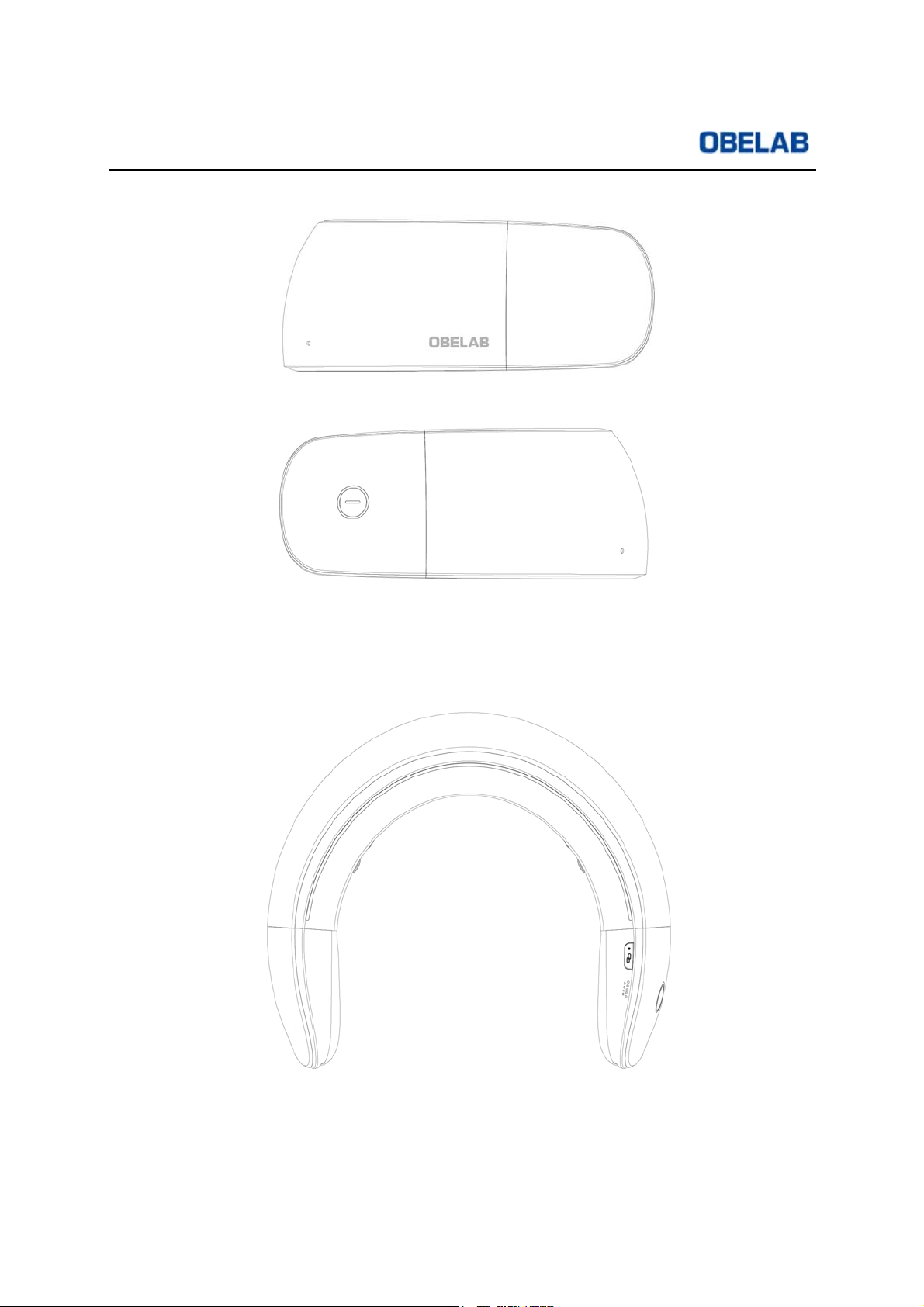
NIRSIT Version 1.0
Operation Manual
Figure 4 Left side view (above) and Right side view (below)
Figure 5 Top View
OBELAB Confidential
8

NIRSIT Version 1.0
Operation Manual
igure 6 Bottom View
F
OBELAB Confidential
9

NIRSIT Version 1.0
Operation Manual
2.2 Application Software
NIRSIT Software operates under iOS/Android environment on Tablet and is
wirelessly connected to NIRSIT device via WLAN communication. Depending on the
use settings, the user can connect NIRSIT device on one Tablet or two Tablets
utilizing both Task App and Monitoring App. Option to use two Tablets allows the
monitoring personnel (either a researcher or a clinician) to monitor the status on one
Tablet when the user is engaged in performing any Task within the Task Mode on
another Tablet.
Figure 7
Figure 8 Using two Tablets separately for Task App and Monitoring App, respectively
Using one Tablet for Task App and Monitoring App purposes
There are two types of App within NIRSIT Software: Monitoring Mode App and Task
Mode App, as shown below
OBELAB Confidential
10
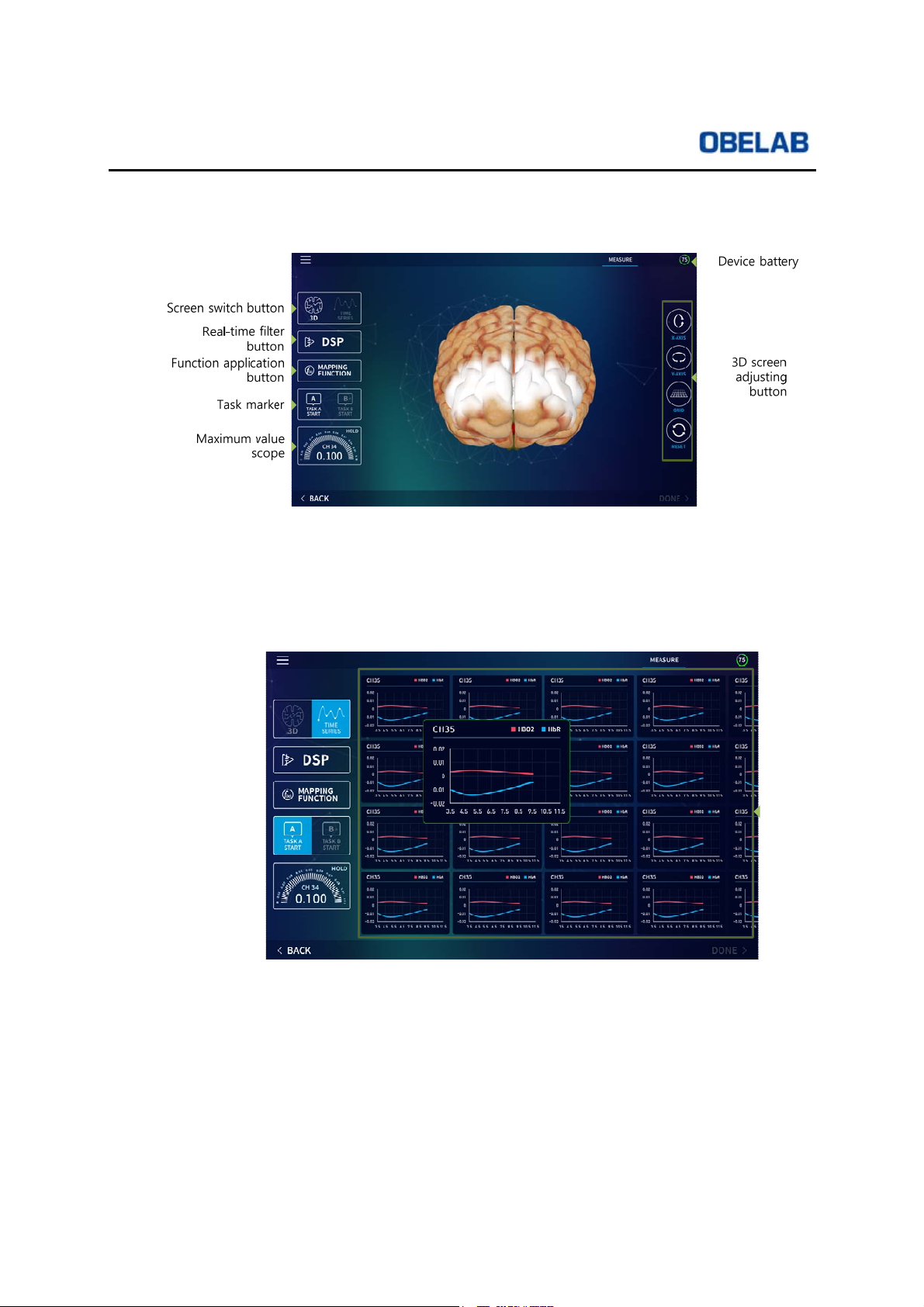
NIRSIT Version 1.0
Operation Manual
Monitoring mode
3D M
ode
3D Mode visualizes the changes in the hemoglobin level in real-time on a 3D brain
model. Depending on the intended use, the user can choose to monitor among HbO2,
HbR, or HbT changes.
Time series mode
Time Series Mode shows HbO2 and HbR changes in a graph format in real-time on a
channel by channel basis.
OBELAB Confidential
Time series
Graph
11
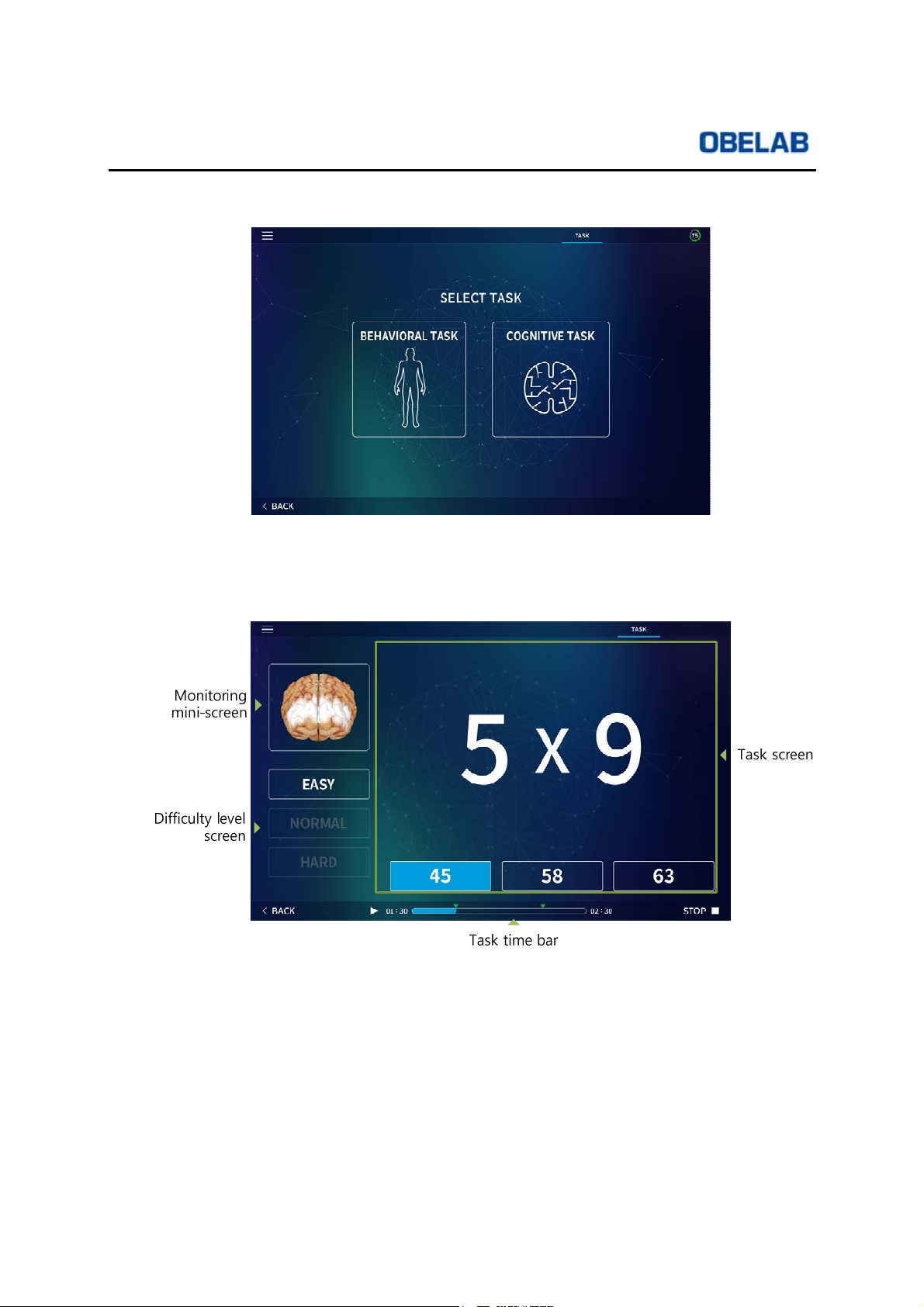
NIRSIT Version 1.0
Operation Manual
Task mode
Task Mode can be classified into (i) Behavioral Task, showing hemodynamic
changes during physical movements and (ii) Cognitive Task, showing hemodynamic
changes during cognitive activities.
`
Once the user chooses a task from the Task Mode, the Tablet displays both the Task
screen as well as the Monitoring mini-screen. Monitoring function can be de-activated
depending on the choice by the user.
NIRSIT Software App can be downloaded from Google Play store or Apple store.
OBELAB Confidential
12

NIRSIT Version 1.0
Operation Manual
3 Using the system
3.1 Operating NIRSIT
Installing silicon pad/sensor skin
① Peel a package and take out the silicon pad/sens
Align the holes on the silicon pad/sensor skin and the sensor modules on the inner
②
part of NIRSIT device.
③ Lightly press the silicon pad/sensor skin holes against each sensor on NIRSIT
device so that the silicon pad/sensor skin attaches to NIRSIT dev
Charging while power button is ON
① Press power button for 3 se
②
Once the power button status light turns green and the power on sound is
he user can hook up micro USB charger to NIRSIT device and charge it.
t
③ The user can see the charging status by checking the status light as shown below:
conds.
or skin.
ice.
heard,
Charging while power button is OFF
① The user can hook up USB charger to NIRSIT device, and the LED in the middle
of the power button blinks while being charged and LED stays turned on once
charging is com
OBELAB Confidential
plete, as shown below:
the
13
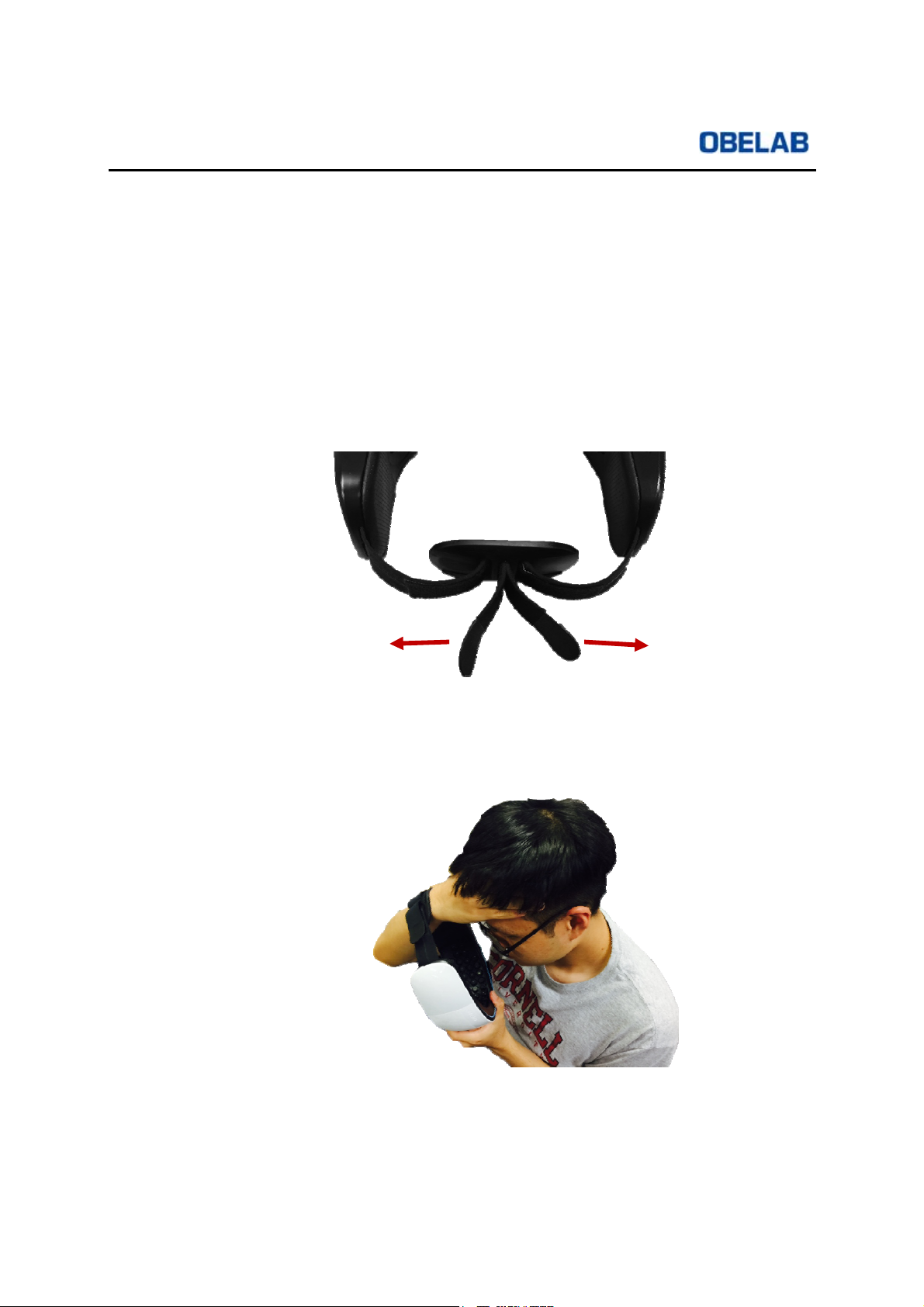
NIRSIT Version 1.0
Operation Manual
Confirming NIRSIT device operation
① Press power button ON for 3 sec
②
Check to see if the status light turns green and the ON sound is
ultaneously.
sim
③ Check to see if the status light is turned off and the OFF sound is heard
Putting on NIRSIT device
① Before putting on, make sure the strap tied to the strap holder is loose on
so that
device.
there is ample room for the user’s forehead to fit comfortably into NIRSI
onds.
heard
.
one end
T
As shown below, remove all hair from the forehead region with one hand,
②
t
he other hand to place NIRSIT device on the forehead where there is no hair.
③
Take extra care to align the markers on NIRSIT device with the user’s eyes, nose,
OBELAB Confidential
and use
14
