OBDLink SX Quick Start Guide
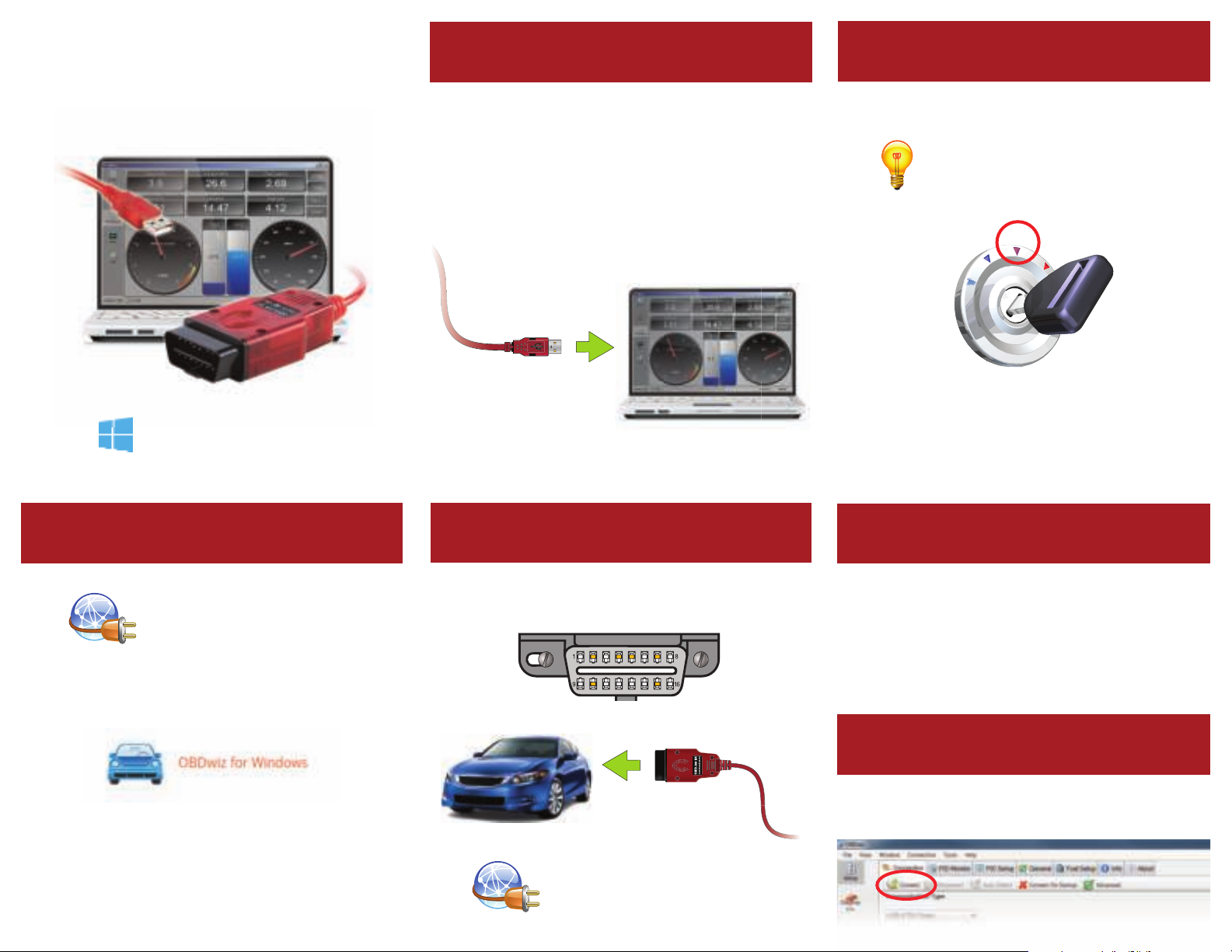
OBDLink SX
Quick Start Guide
Connect SX to the PC
2
The LED will turn yellow when you connect SX to the
PC’s USB port.
Turn ignition to “Key On, Engine Off ”
4
The LED will turn green.
Windows
Install OBDwiz software
1
Point your browser to
obdlink.com/software
— Red LED? Drivers were not installed properly.
— Using Windows XP or Vista? Download the drivers at
obdlink.com/support/sxusb
Plug SX into the OBD port
3
The OBD port is usually found on the driver’s side,
under the dash.
Vehicles with push button start: press the
button without stepping on the brake pedal.
ACC
LOCK
— Yellow LED? Check OBD port, auxiliary port, and
Launch OBDwiz software
5
Click Start > Programs > OBDwiz > OBDwiz. When
prompted, enter the license key.
— License key can be found on an insert included with
ON
START
the cigarette lighter for blown fuses.
your purchase.
Download “OBDwiz for Windows”. Run the installer
to setup the software.
Can’t fi nd your OBD port?
obdport.info
Visit
Connect to your vehicle
6
Click the ‘Connect’ button:
— Using Windows XP or Vista? Click ‘Auto Detect’ fi rst.

– Need help? Go to obdlink.com/support
or scan the QR code
Thank you for your purchase!
If you like OBDLink SX,
please post your review on
