ObboMed MM-3600 User Manual
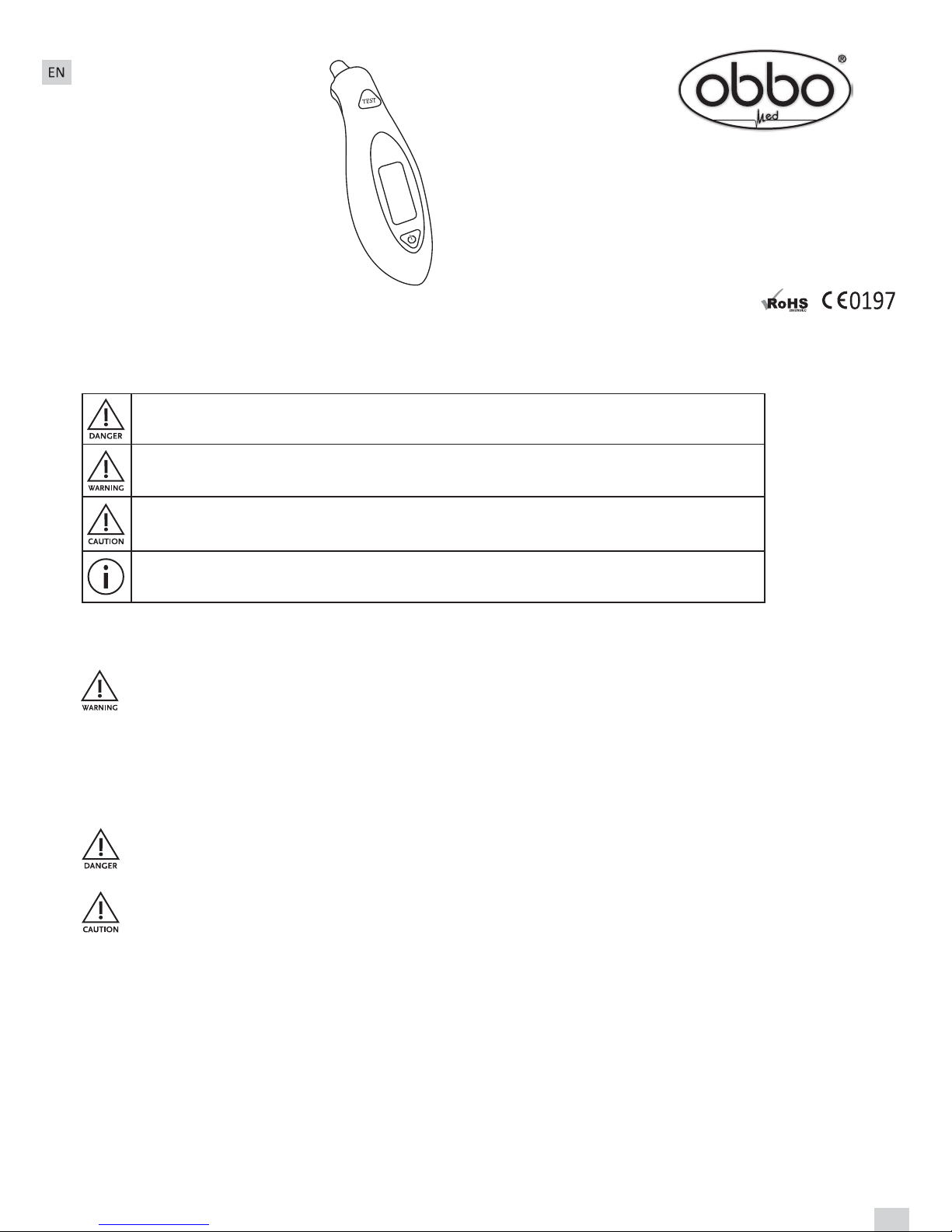
1
Your healthy living center
www.obbomed.com
Infrared Ear Thermometer
Model No.: MM-3600
Please carefully read through this manual before first use, and store it in safe place.
If you pass the product to another person, hand over this manual along with it!
EXPLANATION SYMBOLS
INTENDED USE OF PRODUCT
SAFETY & INSTALLATION INSTRUCTION
SCOPE OF DELIVERY (ACCESSORIES)
DANGER: Warning of risk of serious injury or health hazards
WARNING: Warning of risk of injury or health hazards
CAUTION: Safety informaon about possible damage to appliance/ accessories
NOTE: Important informaon
- For family use only, this product is not designed for hospital/ medical use.
- Use product only for its intended use as described in the manual.
- Recommended for: measuring human body temperature.
All below informaon serves to protect health of user and the health of other person. Also protects the product from
any damage while using.
- The product is only designed for the measuring area on the human body stated in this manual.
- Do not disassemble or aempt to repair. There are no user serviceable parts inside.
- Do not place or store this product where it might fall into water or any kind of liquids.
- Always consult the doctor. Self-diagnosis of measurement results and self-treatment are dangerous.
- Do not take any therapeuc measures on the basis of a self measurement. Never alter the dose of a medicine
prescribed by a doctor.
- Please keep the product and its baery away from heat, moisture, and direct sunlight.
- Do not use the product in places where strong stac electricity or electromagnec fields are present.
- Do not let children use this product without supervision.
- This product is not shock resistant, please do not drop it.
- This product is not waterproof; please do not soak the enre product in water or cleaning detergent.
- Remove the baeries from the product if not used for long me.
- Infrared Ear Thermometer
- User’s manual
- Baery included: 3V CR2032 lithium baery

2
PRODUCT FEATURES
APPLIANCE DESCRIPTION & OPERATION
- For ear use only
- Probe cover is not required
- °C / °F switchable funcon
- 2-second response me
- Easy-to-read LCD display
- Stores 10 memories
- Peak temperature tone
- Auto off
°C/ °F SWITCHABLE
Temperature readings are switchable in both Fahrenheit and Celsius scale. To switch between Fahrenheit and Celsius,
please turn off the thermometer, press and hold the ‘On/Off & Memory’ buon unl the C or F appears on the LCD.
The screen displays Lo if the temperature is below 32°C/ 90°F; the LCD displays Hi if the temperature is higher
than 42.9°C/ 109.9°F.
Normal beep is slow beep (bi- bi- bi-), if tested temperature is higher than 37.8°C/ 100°F, the fever alarm will go
off with faster beeps.
DIRECTION
1. Disinfect the probe with alcohol coon ball. This model does not need the probe cover.
2. Press the ‘On/Off & Memory’ buon, the LCD will light up with a beep. The thermometer will be ready for
measurement when LCD displays Fig. 2.
3. Place the probe inside the ear canal, make sure the probe faces the eardrum for accurate reading, see Fig. 3
4. Press the Test buon and the result will be shown on the LCD screen in 2 seconds with a short beep.
5. The temperature may differ between two eardrums, make sure to take the measurement at the same ear when
comparing the results.
6. To turn off, press and hold the ‘On/Off & Memory’ buon for 5 seconds, or idling 1 minute.
Fig. 3Fig. 2
MEMORY FUNCTION
This thermometer can store 10 last memories.
1. Memory mode can be accessed in two ways:
a. When the thermometer is on, press the ‘On/ Off & Memory’ Buon.
b. Aer test, press the ‘On/Off & Memory’ buon.
2. The display will show the most recent reading, with , Fig. 4
3. Press the ‘On/Off & Memory Buon’ to read through the saved readings. They are numbered 0-9, the number 1 is the
most recent reading.
4. Press the ‘Test buon’ again to test.
5. To turn off, press and hold the ‘On/Off & Memory Buon’ for 5 seconds, or idling 1 minute.
Fig. 4
Fig. 1
LCD
On/ Off & Memory Buon
Probe
Test Buon
BATTERY REPLACEMENT
Baery Type: one 3V CR2032 lithium baery.
1. Replace the baery when the low baery sign appears on the LCD screen.
2. Slide the baery cover and gently pull the metal clip and the baery will flip up automacally.
3. Please use 3V, CR2032 type, or equivalent. Be sure to install the baery with “+” side up.
4. Slide the baery cover back into place.
The dispose of the baery should comply with local regulaon.
