Obaku V129LEGGMG User Manual [ru]

instructions & warranty
1

2

content
English 4
Español
/ Spanish 20
中文 / Chinese 36
Русский / Russian 52
Fran
Çais / French 68
Deutsch
/ German 84
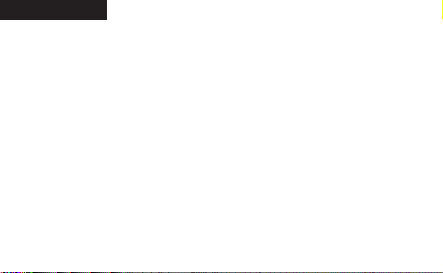
ENGLISH
A DESIGNER WATCH
Every Obaku watch has the name of its creator inscribed in the back
case. Obaku designers Christian Mikkelsen and Lau Liengaard Ruge
have intricately thought about every detail on your new watch.
“I really trust my own intuition about a product and always keep the
person for whom the watch is designed in mind.”
”For me, the important thing is to produce a design that stands the
test of time. I’m no fan of quick-fire, flavour-of-the month solutions.”
- Christian Mikkelsen
- Lau Liengård Ruge
4
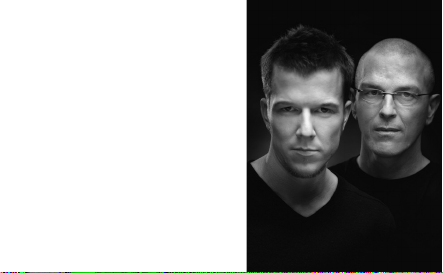
good design
is worth keeping
Lau Liengaard Ruge & Christian Mikkelsen
Obaku designers
5
YEAR LIMITED WARRANTY
Your Obaku watch has been manufactured to precise specifications and
subjected to a series of quality tests. It is guaranteed to be free from any
defects due to faulty materials or workmanship. The warranty does not
cover normal wear, tear and use of the watch. Should a problem with
the watch occur, please contact an authorized Obaku watch dealer. You
will need a copy of the receipt or dealer stamp.
6
water resistance
Obaku watches are all 3 or 5 ATM water resistant. Check the back of
your watch to see the resistance of your watch.
The watches are resistant to accidental contact with splashes of water
and can be used when washing hands or in the rain. Not to be used for
swimming or diving. Avoid contact with water for all leather bracelets.
7

8
Genuine le ather strap or St ainless Stee l Mesh bracele ts
Highest g rade hand-p olished st ainless st eel
High precision Japanese quartz movement
Ultra slim d esign
8
the best craftsmanship
All cases, buckles and bracelets are made in the best hand-polished
solid stainless steel. Watches that are black, brown, gold or rose-gold
are coated with a titanium coating, which is the most advanced technique for long-lasting coatings.
All watches are mounted with extra hardened mineral glass that has
been strengthened to be highly extra crack resistant.
Obaku watches use original high quality movements made in Japan
with the highest precision. Our SPRON batteries help limit impact on
the environment by being free of mercury and lead.
9
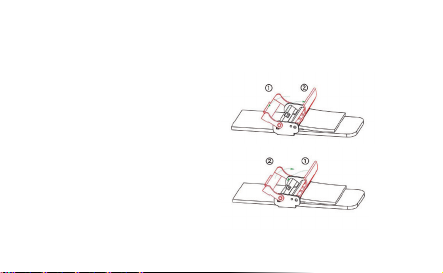
how to use the clasp
open
1. Open the security clasp
2. Pull the hook over the pin
close
1. Close clasp (it should snap)
2. Close the security clasp
10

adjustable mesh bracelet
Obaku’s soft mesh bracelets are easily
adjustable. Simply insert a small screwdriver
or similar tool into the clasp as shown in the
picture. Lift up the clasp and move it to the
desired position. Make sure the clasp is set
in one of the indentations on the back of the
bracelet. Snap the clasp securely into place.
Link bracelets can be adjusted anywhere
watches are serviced.
11
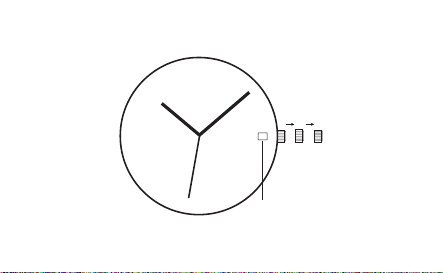
1 2 3
date
(may be located at different position)
12
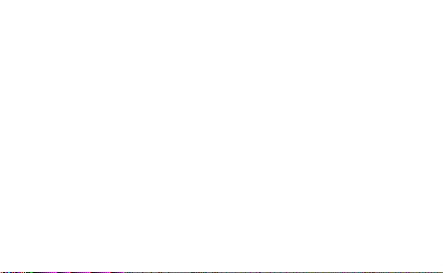
standard instructions - set date and time
SET THE DATE AND TIME
1) Pull the crown out to the 2nd position.
2) Turn the crown counter-clockwise to set the date*.
3) Pull the crown out to the 3rd position. Turn the crown to set hour and minute hands.
4) When the crown is pushed back to the 1st position, the second hand begins to run.
*If the date is set between the hours of 9 p.m. and 1 a.m., the date may not
change the following day.
13
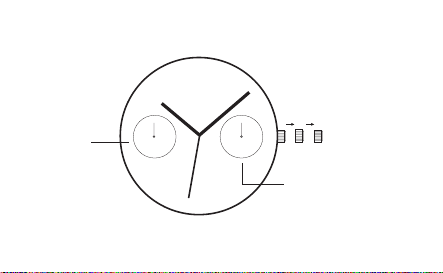
day*
*may be located at different position
14
1 2 3
date*
multifunction day/date
1) SET THE DAY
Pull the crown to the 3rd position. Turn the hands in a clockwise direction to set the day. The
hands should be turned clockwise, advancing the hour hand by 24 hours per day.
NOTE: Do not set the day by turning the crown in a counterclockwise direction, as there is a
possibility that the date will not change over if set in this way.
*The day changes somewhere between 0:00 a.m. and 5:30 a.m. or a little later.
2) SET THE TIME
After setting the day, set the hour and minute hands. Turn the hands in a clockwise direction.
To ensure the time is set accurately, first turn the minute hand 5 minutes ahead of desired time
and then turn back (counterclockwise) to the desired time. When the crown is pushed back to
the 1st position, the second hand begins to run.
NOTE: Make sure you have correctly set the a.m. / p.m. before setting the time. When the
day changes over, it is a.m.
3) SET THE DATE (BY QUICK OPERATION)
Pull the crown to the 2nd position. Turn the crown counterclockwise.
Note: Do not set the date between the hours of 9 p.m. to 00.30 a.m. as the date may not
change correctly the next day.
15
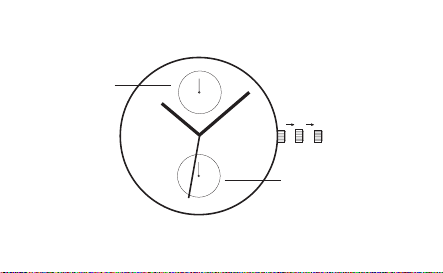
24 hour*
*
may be located at different position
16
1 2 3
date*
multifunction date/24 hour
1) SET THE TIME
Pull the crown to the 3rd position. Turn the hands in a clockwise direction to set the time. To
ensure the time is set accurately, first turn the minute hand 5 minutes ahead of desired time and
then turn back (counterclockwise) to the desired time.
NOTE: Make sure you have correctly set a.m. / p.m. before setting the time. When the day
changes over, it is a.m. (day changes over between 0:00 a.m. and 5:30 a.m. or a little later).
Check a.m. / p.m. by the 24 hour hand.
2) SET THE DATE (BY QUICK OPERATION)
Pull the crown to the 2nd position. Turn the crown counterclockwise.
Note: Do not set the date between the hours of 9 p.m. to 00.30 a.m. as the date may not change
correctly the next day.
17
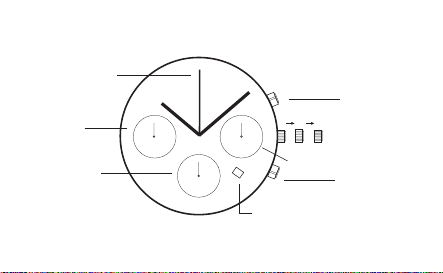
chronograph
second hand*
chronograph
minute hand*
second*
1 2 3
24 hour *
button A*
button B*
may be located at different position
*
18
date*
chronograph
SET THE DATE AND TIME
1) Pull the crown out to the 2nd position.
2) Turn the crown counter-clockwise to set the date*.
3) Pull the crown out to the 3rd position. Turn the crown to set the hour and minute hands.
4) When the crown is pushed back to the 1st position, the second hand begins to run.
*If the date is set between the hours of 9 p.m. and 1 a.m., the date may not change the following day.
USING THE CHRONOGRAPH
This chronograph is able to measure and display time in 1/1 second united up to a maximum of 59
minutes and 59 seconds.
Press button A to start or stop the watch.
Press button B to reset the stopwatch in its original position.
RESETTING THE CHRONOGRAPH (ALSO AFTER REPLACING BATTERY)
When the chronograph second hand does not return to zero position after it has been reset and when
the battery has been replaced.
1)Pull the crown out to the 3rd position.
2) Press button A to set the chronograph second hand to the zero position.
The chronograph hand can be advanced rapidly by continuously pressing button A.
3) Return the crown to position 1.
19
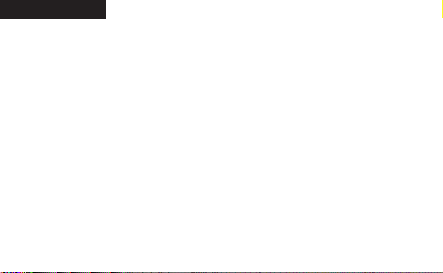
ESPAÑOL
UN RELOJ DE DISEÑO
Lau Liengård Ruge y Christian Mikkelsen, son los creadores de los relojes Obaku, y han pensado cuidadosamente cada detalle de su nuevo
reloj. Cada reloj lleva el nombre de su creador inscrito en la parte posterior de la caja.
“Realmente confío en mi intuición acerca de un producto y siempre
tengo en mente a la persona para quien el reloj ha sido diseñado.”
- Christian Mikkelsen
“Para mi lo importante es producir un diseño que resista el paso del
tiempo. No soy un seguidor de las soluciones rápidas o de modas
estacionales.” - Lau Liengård Ruge
20
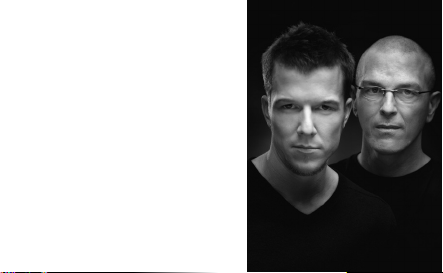
un buen diseño merece
ser conservado
Lau Liengaard Ruge & Christian Mikkelsen
Diseñadores Obaku
21
DOS AÑOS DE GARANTÍA LIMITADA
Su reloj Obaku está fabricado bajo especificaciones precisas y se somete a una serie de pruebas de calidad. Está garantizado para cubrir
cualquier defecto ocasionado por materiales defectuosos o mano de
obra. La garantía no cubre el desgaste normal, falta de cuidado y uso
del reloj. En caso de tener un problema con el reloj, por favor póngase
en contacto con un distribuidor autorizado de relojes Obaku. Necesitará una copia del recibo de compra o sello del distribuidor o vendedor.
Para obtener más información por favor visite nuestro sitio web http://
www.obaku.com
22
RESISTENCIA AL AGUA
Los relojes Obaku son resistente al agua hasta los 3 o 5 ATM. Verifique en la parte posterior de su reloj la resistencia. Los relojes son
resistentes al contacto accidental con las salpicaduras de agua y se
pueden utilizar simplemente al lavarse las manos o bajo la lluvia. No
son aptos para nadar o bucear. Evite el contacto con el agua para todas
las correas de piel.
23

24
Correa de p iel autentic a
Acero ino xidable de l a más alta cal idad, pulid o a mano
Alta precisión de movimiento Japonés
Diseño esbelto
24
LA MEJOR ARTESANIA
Todas las cajas, hebillas y pulseras están hechas del mejor acero inoxidable sólido, pulido a mano.
Los relojes que son de color negro, marrón, oro u oro rosa, se bañan
con una capa de titanio, que es la técnica más avanzada para revestimientos duraderos.
Todos los relojes están ensamblados con cristal mineral altamente endurecido, reforzado para ser resistente a las grietas.
Los relojes Obaku utilizan movimientos originales de máxima calidad
y precisión, elaborados en el Japón. Nuestras pilas SPRON ayudan a
limitar el impacto al medio ambiente al ser libres de mercurio y plomo.
25
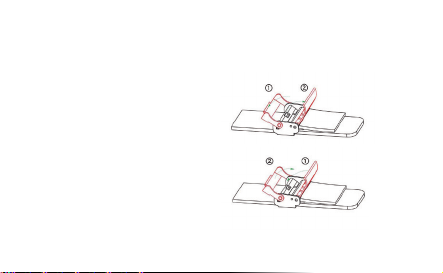
CÓMO USAR EL BROCHE
abrir
1. Abra el cierre de seguridad
2. Tire del gancho sobre el pasador
cerrar
1. Cierre la presilla (debe encajarse a presión)
2. Cierre la presilla de seguridad
26

PULSERA DE MALLA AJUSTABLE
Las pulseras de Obaku hechas de malla
suaves son fácilmente ajustables. Simplemente inserte un pequeño destornillador
o herramienta similar en el cierre, como se
muestra en la imagen. Levante el cierre y
muévalo a la posición deseada. Asegúrese de
que el cierre se encuentra encajado correctamente en la parte posterior de la pulsera. Enganche el cierre de seguridad en su lugar. Las
pulseras con eslabones pueden ser ajustadas
en cualquier punto de servicio de relojes.
27
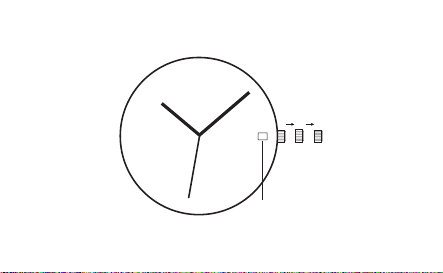
1 2 3
fecha
*puede estar ubicado/a en otra posición
28
INSTRUCCIONES ESTÁNDAR
FIJAR LA FECHA Y HORA
1) Tire de la corona hacia la segunda posición.
2) Gire la corona en sentido contrario a las manecillas del reloj para ajustar la fecha. *
3) Tire de la corona hacia la tercera posición. Gire la corona para ajustar la hora y los minutos.
4) Cuando la corona se empuja de nuevo a la primera posición, el segundero comienza a funcionar.
*Si se ajusta la fecha entre las 21:00 y la 1:00 de la mañana, la fecha puede que no cambie al
día siguiente.
29
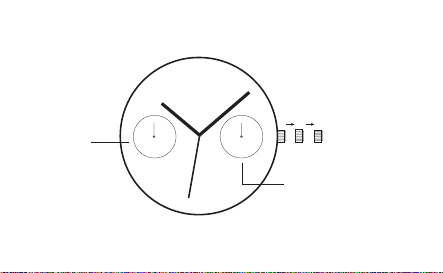
dia*
*puede estar ubicado/a en otra posición
30
1 2 3
fecha*
