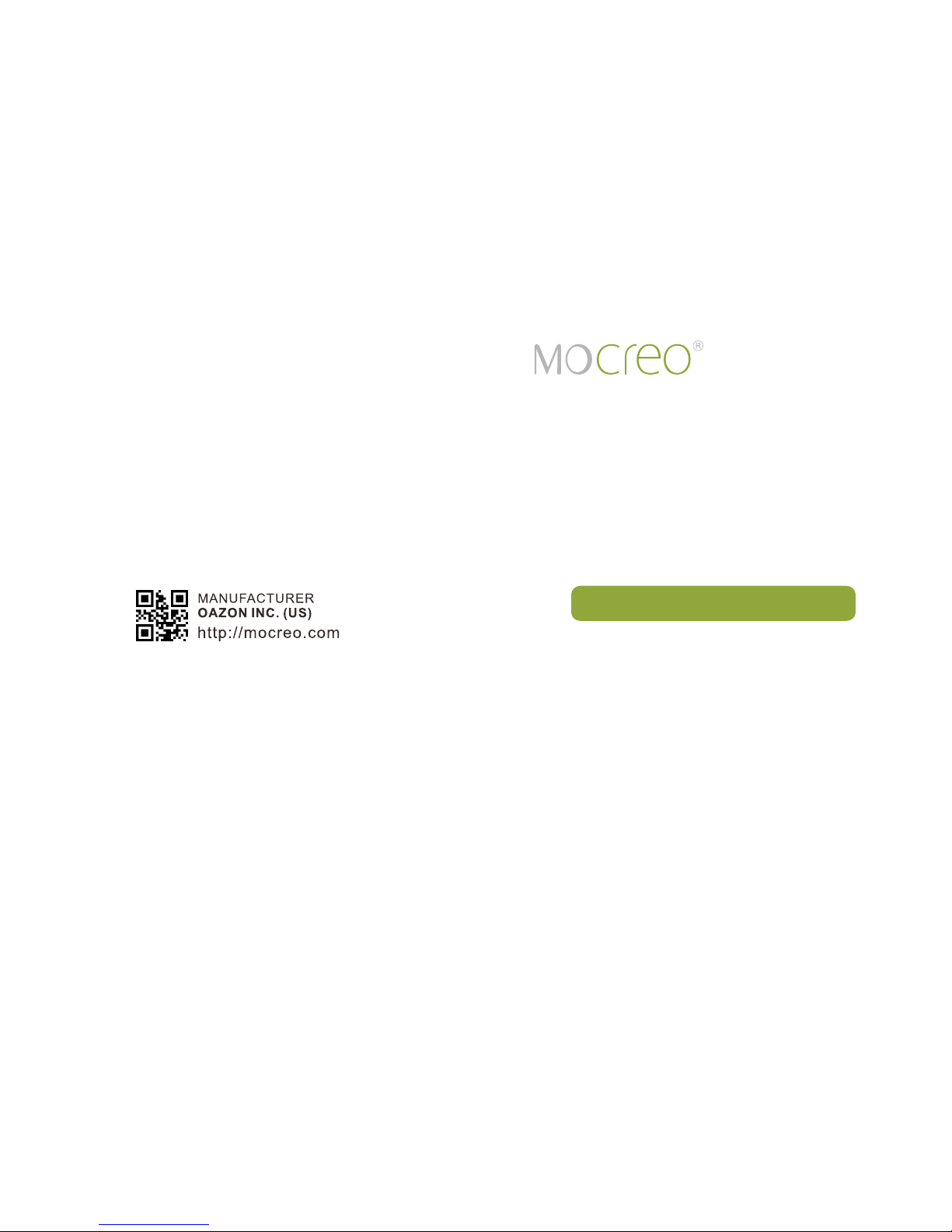
User’s Guide
Englis h 中文 日本 語 italiano
langue f rançaise lengua española Deutsch
MOSOUND Brics
Bluetooth Speaker

-1- -2-
English
Turn on your MOSOUND
Bri cs swit ch, and the
ind icato r flas hes in
blu e as the sp eaker
sea rches f or a
Blu etoot h-en abled
dev ice.
MOSOUND QUICK PAIR
ST EP 1 ST EP 2 ST EP 3 ST EP 4
Operation
Please read this user’s guide before using your new s peaker.
Turn o n your speake r Set up your d evic e
Turn on your device’s
Blu etoot h (refer to
your device’s user ’s
gui de).
Pair your speake r
Whe n MOCRE O Brics
app ears in t he
Bluetooth de vices list,
pair it with your device.
Mus ic cont rol
You can control you r
spe aker through your
dev ice or wi th the
spe aker ’s buttons.
Overview
1. Pr eviou s / Volume – b y Long Pre ss
2. Pl ay / Pause / R eceiv e a Call
3. Ne xt / Volum e + by Long P ress
4.Po wer But ton
5. TF C ard Por t
6. US B Charg e Jack
7. In dicat or Ligh t
8. 3. 5mm AUX I n Jack
Packing List
1. MOSOUND Bri cs Bluetooth Sp eake r x 1
2. USB Charging Cable x 1
3. 3.5mm Audio C able x 1
4. Quick St art G uide x 1
Features
Note:
If you want to connect with a new Bluetooth device, please unpair the pre vious ones
due to the storage mem ory function .
Using the USB ch arging cable, connect your spe aker to a computer or other USB
charging devices with a power USB port.
Charging
The charging indicator light will be red during charging.
Indicator light will be off automat ically when ful ly charged.
settin gs
Blueto oth
Bluetoot h
DEVICE S
MOCREO B rics
settin gs
Blueto oth
Bluetoot h
DEVICE S
MOCREO B rics
Rich, full, an d dynamic stereo sound
Rechargeable battery for up to 6 hour s play time
Built-in microphone for pick ing up calls
USB charging port charges you r devices
Suppor t TF (Micro SD) card up to 8G B
Compatible with most Bluetooth enabled tab lets, laptops, MP3
players, and s mar tphones with iO S or Android™ pla tforms
1. Turn on you r MOSOUND Brics s witch, and the in dicator flash es in blue as the
speaker searches for a Bluetooth-enabled devic e.
2. Turn on you r device’s Bluetooth ( refer to your device’s u ser’s guide).
3. When MOCREO Brics appears in the Bluetooth devices list, pair it with your device.
4. You can con trol your speaker through your device or wit h the speaker’s , and
buttons.
①
②
③
④
⑤
⑥
⑦
⑧
If a smartphone is connected and you recei ve a call, answer t he call by pressing .
If your device u ses Bluetooth 2 .0 and below, enter the password 0000 for B luetooth
connection .
If the connected device moves too far away from the spea ker, the spea ker
disconnect s from the device b ut res umes connection once the d evice is close.

-3- -4-
Warnings
Li-ion Battery Notes
Use AUX IN
For audio devi ces without Bluetooth function, use a 3.5mm audio cable (i ncluded) to
connect it to your speaker’s AUX IN jack.
Note:
Bluetooth is autom atically deactivated when AUX IN is co nnected.
The speaker controls are i rres ponsive for AUX IN connections . Use the control s on
your device to control music play.
Specificat ions are subjec t to be changed and i mpro ved without not ice.
up to 1 0m
6.9 × 1.7 × 2.4 in (17 5 × 43 × 62 mm)
Transmis sion Range
Dimensions
Net Weight 0.76 lb (347 g)
MOCREO products are protected with a one (1) year manufact urer w arranty. Photo s
of th e prod uct may not refle ct the actual con tent. MOCREO MA KES NO OTHER
EXPRESS WARRANTIES.
Warranty
Specifications
3W×2
Impedance
SNR
Li-ion Battery 3. 7V/1100mAh
5~6 Hours (med ium volume)
Bluetooth Version
V3.0
Rated Power
4 ohm
Built in Battery
Input Voltage
Batter y Life
Charging Time
≧85 dB
DC 5V
5~6 hours
Fre quency Response
40Hz-20KHz
Plug a TF / Micro SD card (n ot included) to the TF card port of th e speaker.
Note:
Bluetooth is autom atically deactivated when TF c ard is p lugged in.
Use TF Card
Do not operate the speaker if it has been d amaged in any way.
Do not place hea vy objects on top of the sp eake r.
To avoid electromagnetic interference, do no t place the speaker on to p of a TV or
other electr ical appliance.
Recycle l i-ion batteries. Do not dispos e of in th e trash. Do not bur n or bury
bat teries. Do not pu ncture or crush. Do not disassem ble.
Charge batteries on a fire proof surface away from flammable it ems or liquids.
Do not charge inside an automobile, especial ly while drivin g.
If the electrolyte i n the cells gets on your skin, thoro ughly wash with soap and
water. If in t he eyes, rinse th oroughly with c ool water. Im mediately see k medical
attention.

-5- -6-
中文
打开MO SOUND
Bri cs的开关, 蓝色指示
灯闪烁 ,表明音箱 已开
机并正 在搜索可配 对的
蓝牙设 备。
MOSOUND快速连接
步骤一
步骤二
步骤三 步骤四
使用方法
请在使 用新音箱之 前,仔细阅 读使用说明 书。
打开音 箱 设置您 的设备
开启您 设备上的蓝 牙功
能(开 启方法请查 阅您
设备的 使用说明书 )
蓝牙配 对
当搜索 到的蓝牙列 表中
出现“M OCREO
Bri cs”,将它 与您的设
备配对 。
播放控 制
您可以 通过您的设 备或
者音箱 上面的按键 来控
制音乐 的播放。
产品概观
1. 上一 首 / 长按音量减
2. 播放 / 暂 停 / 接听电话
3. 下一 首 / 长按音量加
4. 电源 开关
5. TF卡 槽
6. Mi cro USB充 电口
7. 指示 灯
8. 3. 5mm音频输 入口
包装清单
功能特点
如果您连接的 设备是手 机,有电话打进 来的时候,请按 来 接听。
如果您的设备 是蓝牙2. 0版本及以下,蓝 牙配对时请输入密码“00 00”。
如果已连接的 设备与音 箱的距离过远, 音箱与此设备的 蓝牙连接 会断开,但是设 备一旦靠近音
箱,会自动重 新连接上 。
备注:
如果您想用一 个新的蓝 牙设备与音箱连 接,请先将之前 的连接取 消配对,因为蓝 牙有存储记忆
功能。
用USB充电线将 您的音箱 连接上电脑或者 其他带USB供电口 的充电设 备。
充电
充电时,充电 指示灯变 红色。
充满时,指示 灯会自动 灭。
settin gs
Blueto oth
Bluetoot h
DEVICE S
MOCREO B rics
settin gs
Blueto oth
Bluetoot h
DEVICE S
MOCREO B rics
1. 打开MOSOUND Br ics的开关,蓝 色指示灯闪烁,表明音箱 已开机并正在搜 索可配对的蓝牙
设备。
2. 开启您设备 上的蓝牙 功能(开启方法 请查阅您设备的 使用说明 书)。
3. 当搜索到的 蓝牙列表 中出现“MOCREO Brics”, 将它与您 的设备配对。
4. 您可以通过 您的设备 或者音箱上面的 按键 , 和 等,来控制音乐的播放 。
①
②
③
④
⑤
⑥
⑦
⑧
1. MOSOUND Bri cs蓝牙音箱x 1
2. USB充电线x 1
3. 3.5mm音 频线x 1
4. 快速操作指 南x 1
丰富的、完整 的和动态 的立体声音效
可充电电池, 可连续播 放6小时(中等音量 )
内置麦克风, 可免提通 话
采用USB充电方 式
最大支持8GB TF (Mic ro SD)卡播放
与大多数蓝牙 设备兼容 ,如:平板电脑 、笔记本电脑、MP3播放器 、iOS或安
卓系统的智能 手机等

-7- -8-
警告
锂离子电池说明
使用AUX音频输入
对于没有蓝牙功能的音频设备,请使用3.5mm音频线(配件)将设备连接到音箱的AUX输入口。
备注:
当使用AUX音频输入连接 时,蓝牙功能会自动失效 。
AUX音 频输入播放时, 音箱的按键会失效。请使 用您的设备来控 制音乐的 播放。
规格如有更改 和改进, 恕不另行通知。
最大10米
6.9 × 1.7 × 2.4 in (17 5 × 43 × 62 mm)
传输距离
尺寸
净重 0.76 lb (347 g)
MOCREO产 品享有一 年制造商保质期 。产品的图片可 能不能完 全反映真实内容 。MOCREO不
做任何其他担 保声明。
保质期
规格参数
3W×2
阻抗
信噪比
锂离子电池3.7V/1 100mAh
5~6小时(中 等音量)
蓝牙版本
蓝牙V3.0
额定功率
4 ohm
内置电池
输入电压
电池续航能力
充电时间
≧85 dB
DC5V
5~6小时
频响范围
40Hz-20KHz
将TF或Micro SD卡(配件 不包括)插进音 箱的TF卡槽 。
备注:
当插入TF卡之后 ,蓝牙功 能会自动失效。
使用TF卡播放
不论哪种方式 ,如果音 箱已经损坏,请 不要对音箱进行 操作。
请不要在音箱 的顶部放 置重物。
为了避免电磁 干扰,请 不要将音箱放置 在电视机或其他 电器设备 的顶部。
可回收利用的 锂离子电 池。请不要丢弃 在垃圾筒。请不 要烧毁或 掩埋电池。请不 要刺穿或压
碎。请不要拆 解。
对电池充电时 请放置在 表面防火的地方 ,远离易燃物品 或液体。
请不要放置在 汽车内部 充电,特别是汽 车正在行驶中。
如果电池里面 的电解液 弄到皮肤上,请 用肥皂和清水彻 底的冲洗 。如果进入眼睛 里,请用冷
水彻底清洗, 并且立即 就医。
