Oaxis WatchPhone User Manual

WatchPhone User Guide
Everything you need to know about WatchPhone
!

2
Contents
Welcome! !
Say hello to WatchPhone! 3!
A quick look at WatchPhone! 3
Set up your WatchPhone! 3
Get Started! !
Pair WatchPhone with Singtel AssuredPlus app! 4!
Download and register on Singtel AssuredPlus app! 4!
Pair WatchPhone to a new dependent user! 4!
Pair WatchPhone to an existing dependent user! 6
Rename WatchPhone device! 8!
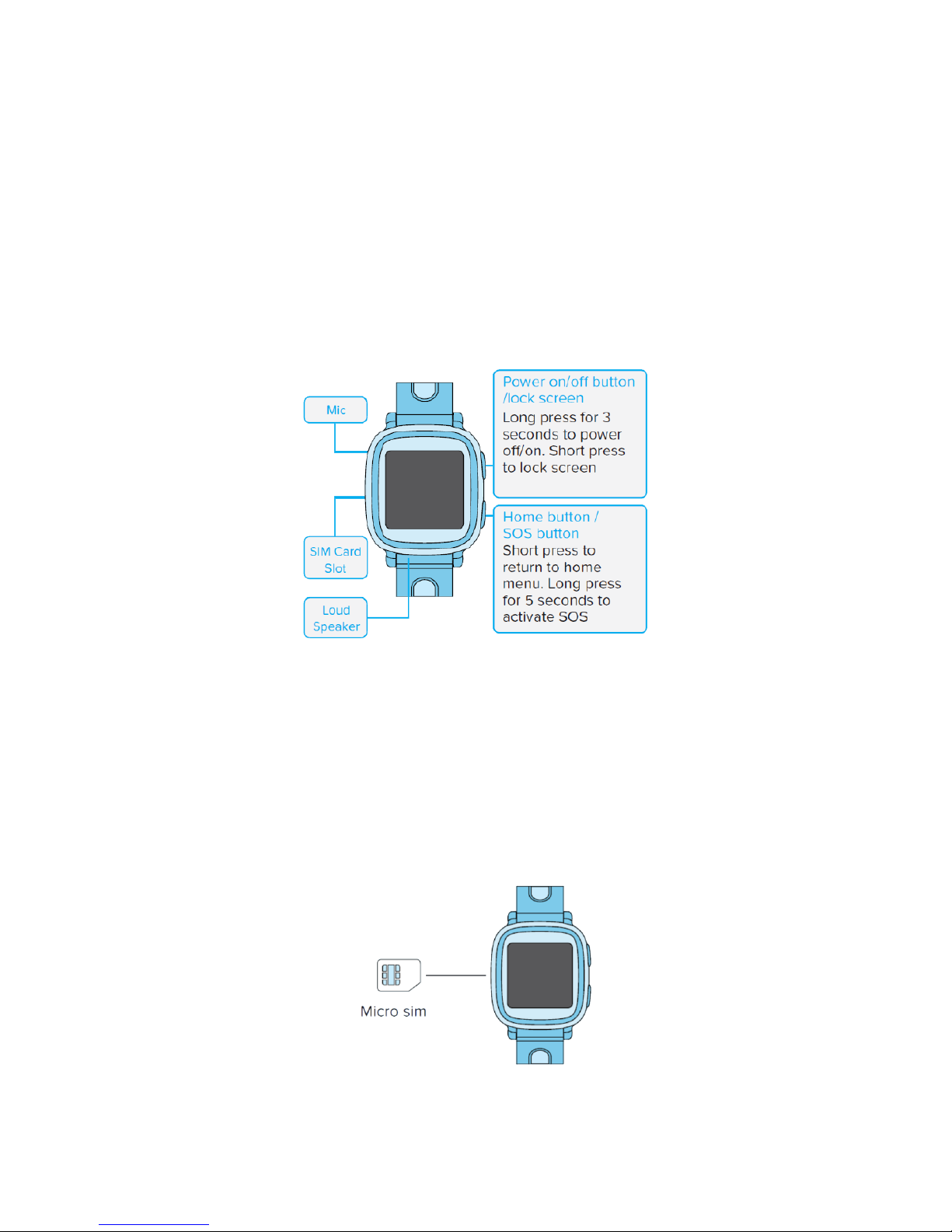
3
WELCOME
Say hello to WatchPhone
Spend more communication time with your kids and monitor their safety with WatchPhone -
the integrated watch phone for kids featuring two-way communication, real time locating, 3G
voice chat and SOS emergency alerts.
A quick look at WatchPhone
Set up your WatchPhone
To set up WatchPhone, open the SIM card cover, insert a micro SIM card then turn on the
device.
WARNING: For your safety, do not insert / remove the SIM card while the device is on.
