Page 1
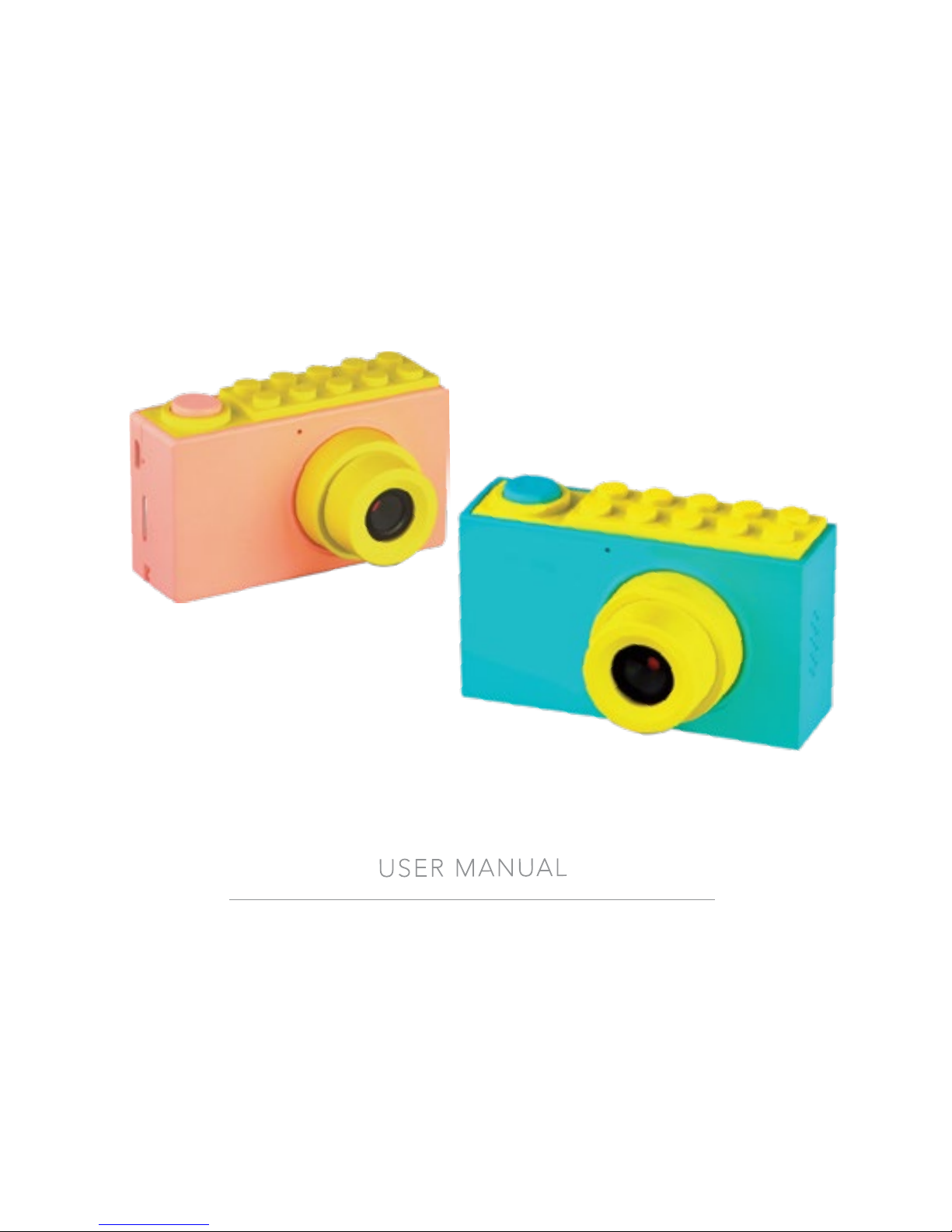
MANUEL UTILISATEUR | MANUAL DEL USUARIO | ユーザマニュアル
USER MANUAL
myFirst Camera 2
Page 2

1. The camera will shut down automatically in 1 minute when left idle.
2. During charging, the light indicator should show red. When the battery is fully charged, the
light indicator will turn o.
3. Do not disassemble the device.
4. Avoid liquid contact on the device.
Notes
Remarques | Notas | ノート
2
FR: 1. L'appareil photo s'éteindra automatiquement au bout d'une minute s'il n'est pas utilisé.
2. Pendant la charge, le voyant lumineux doit être rouge. Lorsque la batterie est complètement chargée, le
voyant s’éteint.
3. Ne démontez pas l'appareil.
4. Évitez tout contact de liquide sur l'appareil.
FR: 1. La cámara se apagará automáticamente en 1 minuto cuando se deja inactiva.
2. Durante la carga, el indicador luminoso debería mostrar rojo. Cuando la batería esté completamente
cargada, el indicador luminoso se apagará.
3. No desmonte el dispositivo.
4. Evite el contacto con líquidos en el dispositivo.
JA: 1. カメラはアイドル状態のまま1分で自動的にシャットダウンします。
2.
充電中は、ランプが赤色に点灯しているはずです。バッテリーが完全に充電されると、ランプが消灯します。
3. 装置を分解しないでください。
4. デバイスに液体が接触しないようにしてください。
Page 3

1. Insert the microSD card as illustrated.
2. Gently push the card into the slot with a pointed object. The card should clip into place.
3. When properly installed, the microSD card should be fully ushed with the camera body.
FR: 1. Insérez la carte microSD comme illustré.
2. Poussez doucement la carte dans la fente avec un objet pointu. La
carte devrait se clipser en place.
3. Lorsqu'elle est correctement installée, la carte microSD doit être
entièrement rincée avec le boîtier de la caméra.
ES: 1. Inserte la tarjeta microSD como se ilustra.
2. Empuje suavemente la tarjeta en la ranura con un objeto puntiagudo.
La tarjeta debe encajar en su lugar.
3. Una vez instalada correctamente, la tarjeta microSD debe quedar
completamente en el cuerpo de la cámara.
JA: 1. 図のようにmicroSDカードを挿入します。
2. 尖っているものを使ってカードをスロットに静かに押し込みます。カ
ードは所定の位置にはめ込まれる必要があります。計のデバイスID
が表示されます、例えば、「#00208」。
3.microSDカードが正しく取り付けられたら、カメラ本体を完全にフラ
ッシュしてくだ さい 。
How to install the microSD card
Comment installer la carte microSD | Cómo instalar la tarjeta microSD | microSDカードのインストール方法
1
2
3
1
Page 4

1. Press and hold the ‘Power’ button for 2 seconds to turn on the camera
2. You should now be able to see the camera view
3. Press and hold the ‘Settings’ button for 2 seconds to zoom in
4. Press and hold the ‘Gallery’ button for 2 seconds to zoom out
5. Press the ‘Shutter’ button to take a photo. To take a video, press and hold the ‘Shutter’ button
for 2 seconds to start recording. To stop the video, press the ‘Shutter’ button once.
Taking a photo
Prendre une photo | Tomando una foto | 写真を撮る
2
Page 5

3
FR: 1. Appuyez sur le bouton ‘Alimentation’ et maintenez-le enfoncé pendant 2 secondes pour allumer l'appareil photo.
2. Vous devriez maintenant pouvoir voir la vue de la caméra
3. Appuyez et maintenez enfoncé le bouton ‘Paramètres’ pendant 2 secondes pour eectuer un zoom avant.
4. Appuyez sur le bouton "Galerie" et maintenez-le enfoncé pendant 2 secondes pour eectuer un zoom arrière.
5. Appuyez sur le bouton de l'obturateur pour prendre une photo. Pour prendre une vidéo, maintenez enfoncé le
bouton ‘Shutter’ pendant 2 secondes pour commencer l’enregistrement. Pour arrêter la vidéo, appuyez une fois
sur le bouton ‘Shutter’.
ES: 1. Mantenga presionado el botón de "Encendido" durante 2 segundos para encender la cámara
2. Ahora deberías poder ver la vista de la cámara.
3. Mantenga presionado el botón ‘Conguración’ durante 2 segundos para ampliar
4. Mantenga presionado el botón "Galería" durante 2 segundos para alejar
5. Presione el botón ‘Shutter’ para tomar una foto. Para grabar un video, mantenga presionado el botón "Obturador"
durante 2 segundos para comenzar a grabar. Para detener el video, presione el botón "Obturador" una vez.
JA: 1.「電源」ボタンを2秒間押し続け、カメラの電源をオンにします
2.今カメラビューを見ることができるはずです
3.[設定]ボタンを2秒間押し続けると、拡大表示されます
4.「ギャラリー」ボタンを2秒間押し続けてズームアウトします
5.シャッターボタンを押して写真を撮ります。ビデオを撮影するには、「シャッター」ボタンを2秒間押し続けて録画
を開始します。動画を停止するには、「シャッター」ボタンを1回押します。
Page 6

1. With the camera turned on, press the ‘Gallery’ button to view photos and videos stored on the
microSD card.
2. Navigate between images by pressing the ‘Left’ or ‘Right’ buttons. To play a video, press the
‘Shutter’ button.
3. To delete a photo, press the ‘Settings’ button to bring up the delete menu. To select, press the
‘Shutter’ button. To cancel, press the ‘Settings’ button.
4. Press the ‘Shutter’ or ‘Power’ button to zoom in or out of an image.
5. When zoomed, navigate using the ‘Settings’, ‘Gallery’, ‘Left’ and ‘Right’ buttons.
Gallery
Galerie | Galería | ギャラリー
4
Page 7

5
FR: 1. Lorsque l’appareil photo est allumé, appuyez sur le bouton «Galerie» pour acher les photos et vidéos stockées
sur la carte microSD.
2. Naviguez entre les images en appuyant sur les boutons ‘Gauche’ ou ‘Droite’. Pour lire une vidéo, appuyez sur le
bouton ‘Shutter’.
3. Pour supprimer une photo, appuyez sur le bouton ‘Paramètres’ pour acher le menu de suppression. Pour
sélectionner, appuyez sur le bouton ‘Shutter’. Pour annuler, appuyez sur le bouton ‘Paramètres’.
4. Appuyez sur le bouton ‘Shutter’ ou ‘Power’ pour eectuer un zoom avant ou arrière sur une image.
5. Lorsque vous zoomez, naviguez à l’aide des boutons ‘Paramètres’, ‘Galerie’, ‘Gauche’ et ‘Droite’.
ES: 1. Con la cámara encendida, presione el botón "Galería" para ver las fotos y los videos almacenados en la tarjeta
microSD.
2. Navegue entre las imágenes presionando los botones "Izquierda" o "Derecha". Para reproducir un video, presione
el botón "Obturador".
3. Para eliminar una foto, presione el botón ‘Conguración’ para abrir el menú de eliminar. Para seleccionar, presione
el botón ‘Obturador’. Para cancelar, presiona el botón ‘Conguración’.
4. Presione el botón "Obturador" o "Encendido" para acercar o alejar una imagen.
5. Cuando esté en zoom, navegue usando los botones ‘Conguración’, ‘Galería’, ‘Izquierda’ y ‘Derecha’.
JA: 1.カメラの電源を入れた状態で、「ギャラリー」ボタンを押すと、microSDカードに保存されている写真やビデオが
表示されます。
2.'左'または'右'ボタンを押して画像間を移動します。ビデオを再生するには、「シャッター」ボタンを押します。
3.写真を削除するには、「設定」ボタンを押して削除メニューを表示します。選択するには、「シャッター」ボタンを
押します。キャンセルするには、[設定]ボタンを押します。
4.「シャッター」または「電源」ボタンを押して、画像を拡大または縮小します。
5.ズームしたら、「設定」、「ギャラリー」、「左」、「右」ボタンを使用してナビゲートします。
Page 8
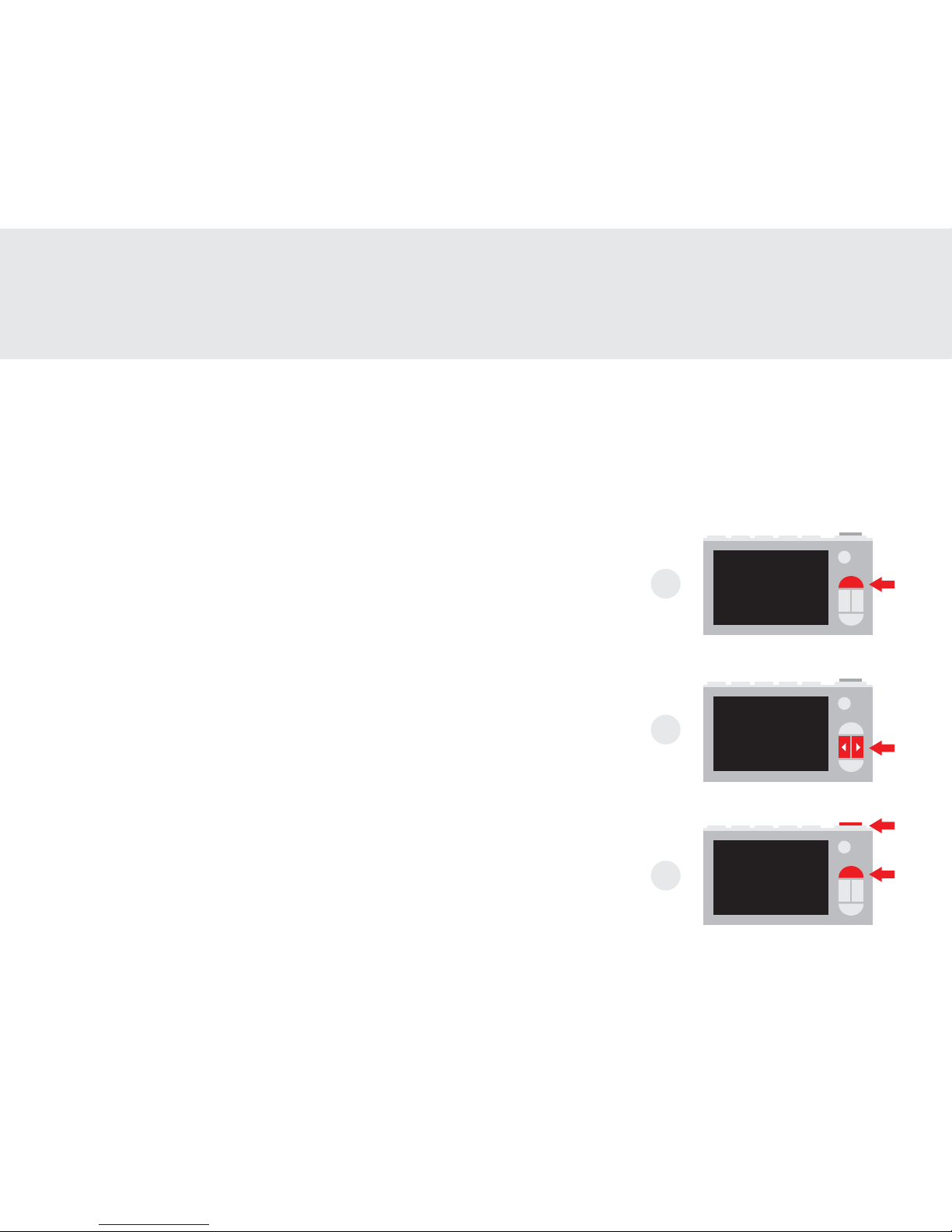
1. When camera is turned on, press the ‘Settings’ button to enter the settings menu
2. Navigate using the ‘Left’ and ‘Right’ buttons.
3. To select, press the ‘Shutter’ button. To cancel, ‘press the ‘Settings’ button.
FR: 1. Lorsque l’appareil photo est allumé, appuyez sur le bouton ‘Paramètres’
pour accéder au menu des paramètres.
2. Naviguez à l’aide des boutons ‘Gauche’ et ‘Droite’.
3. Pour sélectionner, appuyez sur le bouton ‘Shutter’. Pour annuler,
appuyez sur le bouton ‘Paramètres’.
ES: 1. Cuando la cámara está encendida, presione el botón ‘Conguración’
para ingresar al menú de conguración
2. Navegue con los botones "Izquierda" y "Derecha".
3. Para seleccionar, presione el botón ‘Obturador’. Para cancelar, ‘presione
el botón‘ Conguración ’.
JA: 1. カメラの電源を入れたら、「設定」ボタンを押して設定メニューに入り
ます
2.'左'と'右'ボタンを使用してナビゲートします。
3.選択するには、「シャッター」ボタンを押します。キャンセルするには、'
設定'ボタンを押してください。
6
Settings
Réglages | Ajustes | 設定
1
2
3
Page 9

1. Insert the microSD card into the provided card reader
2. Insert the card reader into a USB slot of a computer
FR: 1. Insérez la carte microSD dans le lecteur de carte fourni.
2. Insérez le lecteur de carte dans le port USB d'un ordinateur.
ES: 1. Inserte la tarjeta microSD en el lector de tarjetas provisto
2. Inserte el lector de tarjetas en la ranura USB de una computadora
JA: 1.microSDカードを付属のカードリーダーに挿入します
2.カードリーダーをコンピュータのUSBスロットに挿入します
Exporting files
Exporter des chiers | Exportando archivos| ファイル の エクス ポ ート
1
2
7
Page 10
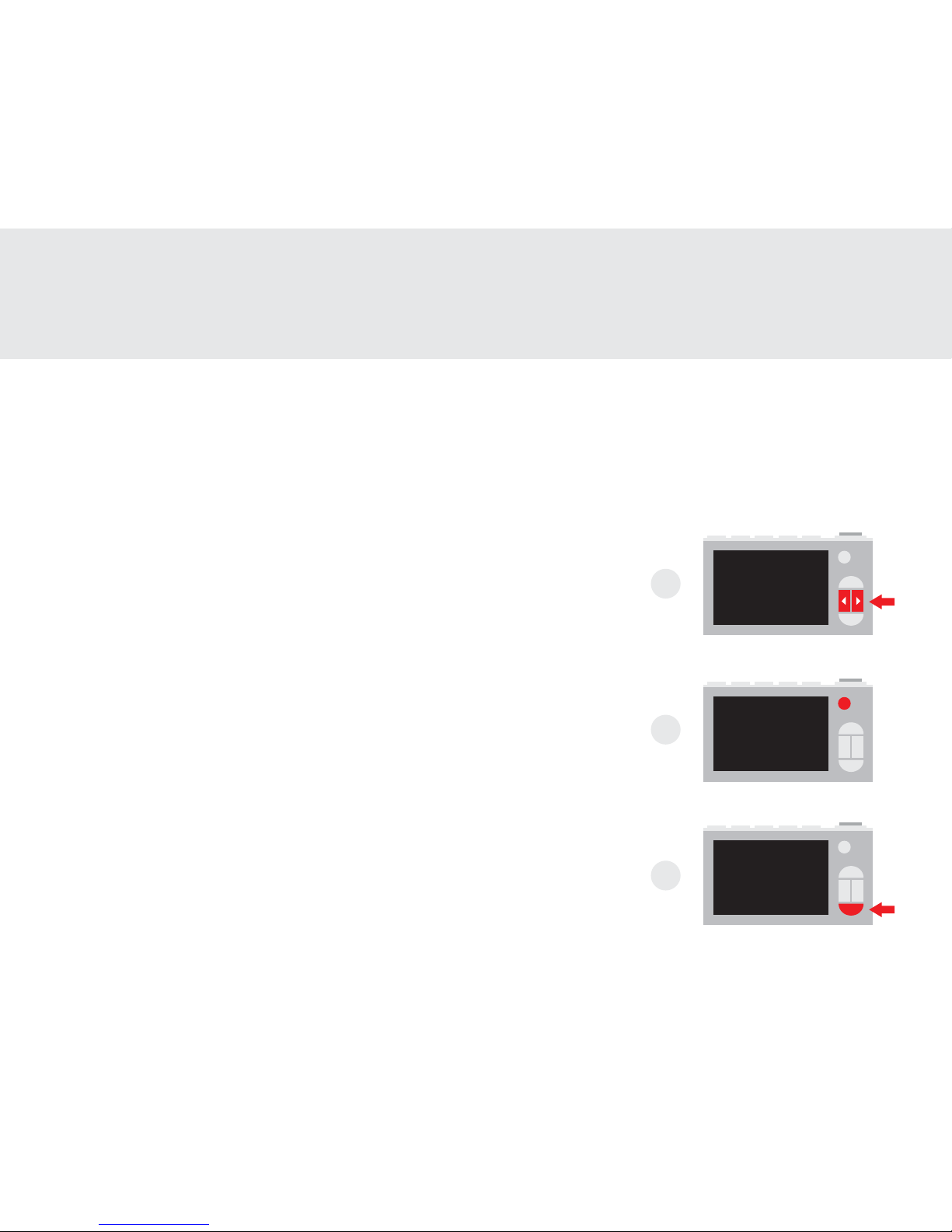
1. When device is turned on and in camera mode, press the ‘Left’ or ‘Right’ button to navigate
between photo templates and timer.
2. Press the ‘Power’ button to exit the various modes
3. In ‘Timer’ and ‘Continuous’ mode, press the ‘Settings’ and ‘Gallery’ button to navigate between
settings.
FR: 1. Lorsque l’appareil est allumé et en mode appareil photo, appuyez sur
les boutons ‘Gauche’ ou ‘Droit’ pour naviguer entre les modèles de
photos et le minuteur.
2. Appuyez sur le bouton ‘Power’ pour quitter les diérents modes.
3. En mode "Minuterie" et "Continu", appuyez sur les boutons
"Paramètres" et "Galerie" pour naviguer entre les paramètres.
ES: 1. Cuando el dispositivo está encendido y en el modo de cámara,
presione el botón "Izquierda" o "Derecha" para navegar entre las
plantillas de fotos y el temporizador.
2. Presione el botón "Power" para salir de los distintos modos
3. En el modo 'Temporizador' y 'Continuo', presione el botón
'Conguración' y 'Galería' para navegar entre las conguraciones.
JA: 1. デ
バイスの電源を入れ、カメラモードになったら、「左」または「右」ボタ
ンを 押して、フォトテンプレ ートとタイマ ー の間 をナビ ゲートします。
2. 「電源」ボタンを押して、さまざまなモードを終了します
3.'Timer'と'Continuous'モードでは、'Settings'と'Gallery'ボタンを押し
て設定を移動します。
Templates and timer
Modèles et minuterie | Plantillas y temporizador | テンプレートとタイマー
1
2
3
8
Page 11

The icons
Les icônes | Los iconos. | アイコン
a. 2 seconds countdown
FR Compte à rebours de 2 secondes
ES 2 segundos de cuenta regresiva
JA 2秒カウントダウン
d. Take 3 consecutive shots
FR Prendre 3 coups consécutifs
ES Toma 3 tiros consecutivos.
JA 3連発
b. 5 seconds countdown
FR Compte à rebours de 5 secondes
ES Segundo. 5 segundos de cuenta regresiva
JA 5秒カウントダウン
e. Take a shot every 2 seconds
FR Prendre une photo toutes les 2 secondes
ES Toma un tiro cada 2 segundos
JA 2秒ごと に ショットを撮 る
c. 10 seconds countdown
FR Compte à rebours de 10 secondes
ES Cuenta regresiva de 10 segundos
JA 10秒カウントダウン
f. Take a shot every 5 seconds
FR Prendre une photo toutes les 5 secondes
ES Toma un tiro cada 5 segundos
JA 5秒ごと に ショットを撮 る
g. Take a shot every 10 seconds
FR Prendre une photo toutes les 10 secondes
ES Toma un tiro cada 10 segundos
JA 10秒ごと に ショットを撮 る
9
Page 12

