Oasis Scientific LVM-500, ViSee User Manual
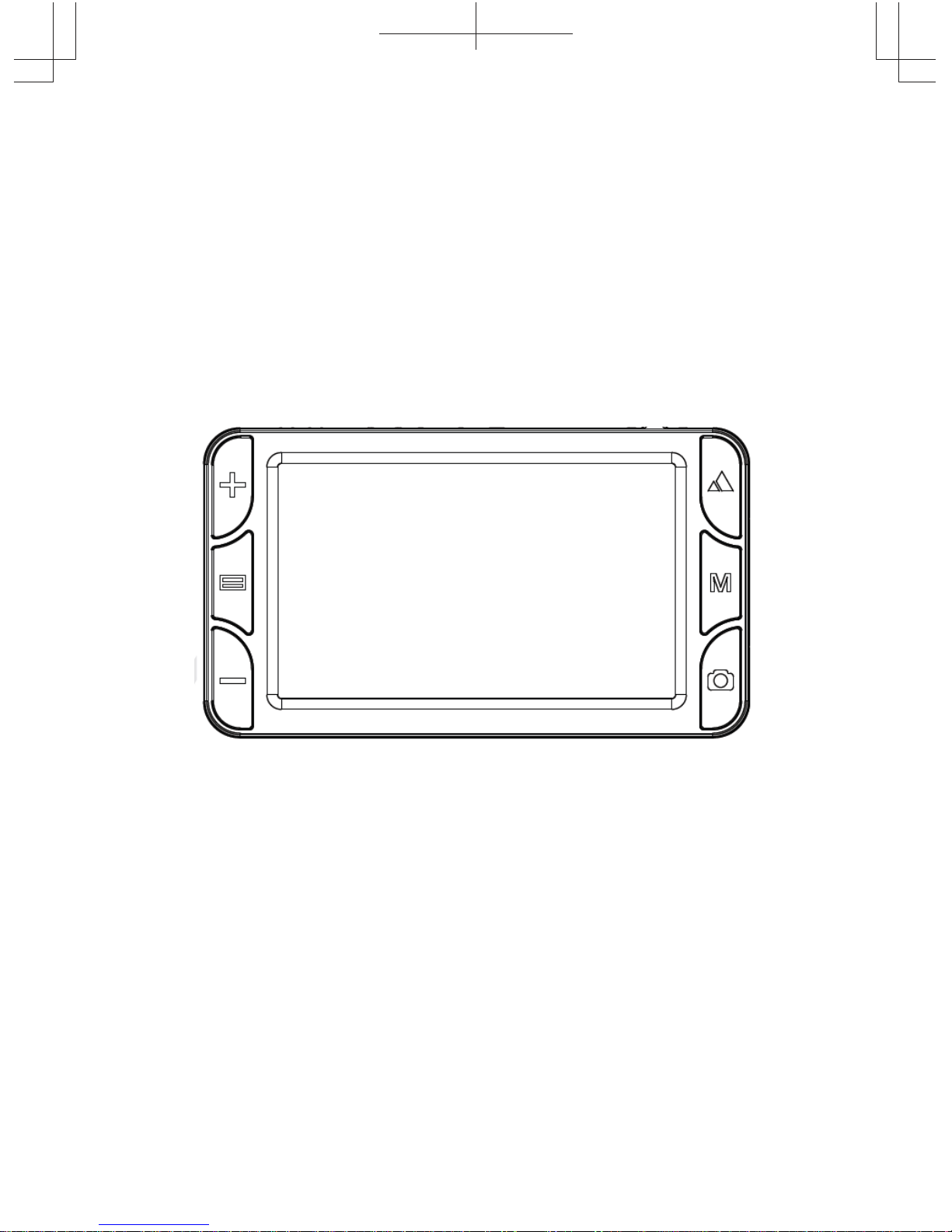
ViSee™ 5.0” Digital Portable Video Magnifier
Model: LVM-500
User's Guide
Oasis Scientific Inc.
V.2.2015

Content
Welcome ……………………................................................2
Features of LVM-500 Magnifier..........................................2
Packaging Accessories.......................................................3
Technical Specification...................................................... ..4
Product Configuration..........................................................5
Instruction for Use................................................................6
1、Installing the Battery.....................................................6
2、Charging the Battery....................................................6
3、Power on and Power off...............................................6
Functions ……………............................................................7
1、Switchover of Color Modes..........................................7
2、Mangification Adjustment..............................................7
3、Switchover between Far-Focal Lens and Near-Focal
Lens......7
4、Images Freeze and Unfreeze.......................................7
5、The Function of Electronic
Curtain.............................8
6、The Function of Storage and Playback.......................8
7、The Function of Music Play.........................................9
8、Adjustment of backlight
luminance.............................9
9、Adjustment of fill light
intensity..................................10
10、Flashlight Function...................................................10
11、Switchover of more or less enhanced modes..........10
12、Sound Prompt Switch...............................................10
13、Memory Function.....................................................11
14、Power Saving Function............................................11
15、Low Power Prompt..................................................11
16、The
Handle.............................................................11
17、Handwriting Holder..................................................11
18、Connecting to a TV or monitor ....................................12
Notes.................................................................................12
Troubleshooting ................................................................1 3
1
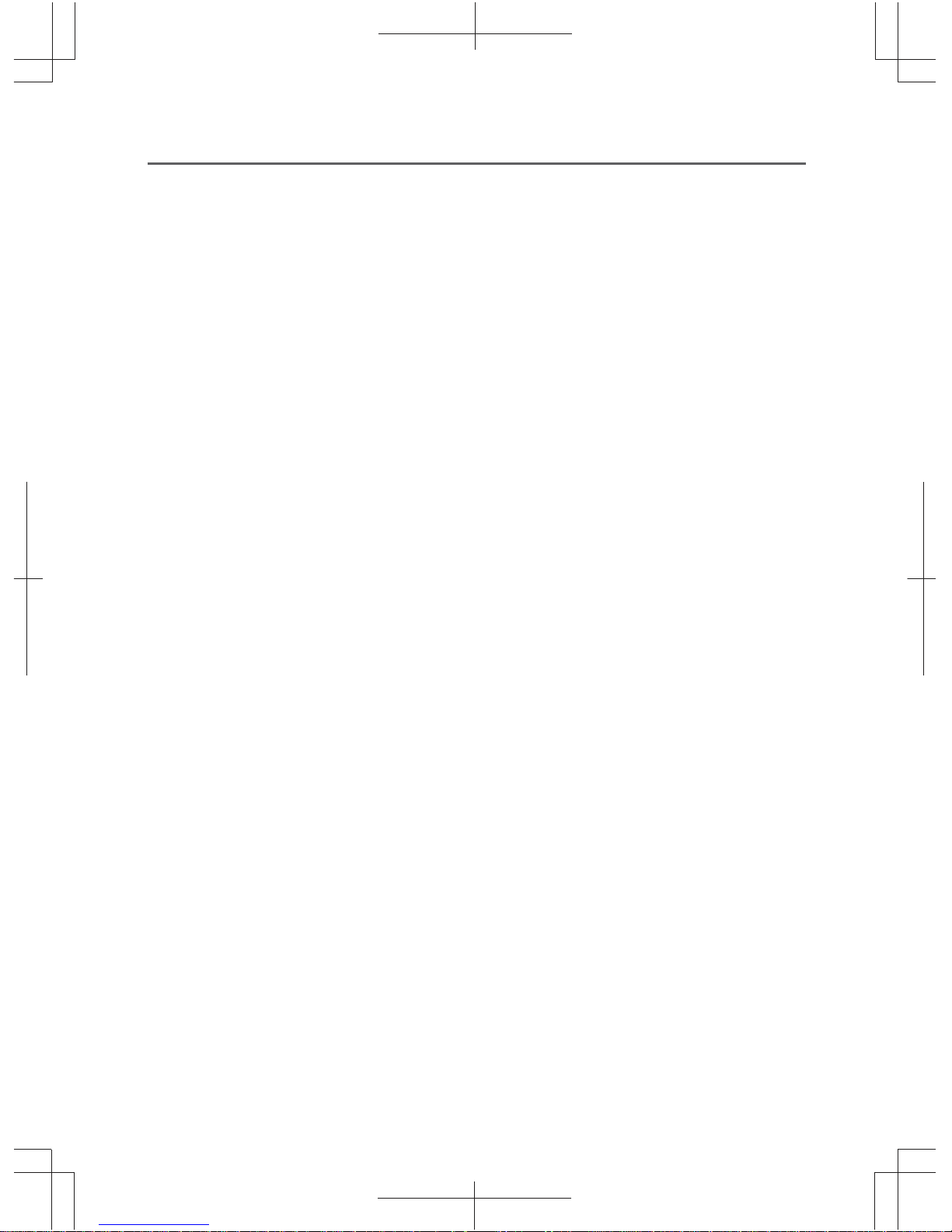
ViSee™ LVM-500 Portable Digital Video Magnifier
Thank you for using our product
Thanks for purchasing ViSee™ portable video magnifier. Please take some time to
read this manual. It will help you use the product better and get the optimal video
magnifying effect.
Features of our product
This product, LVM-500, is a 5” high-definition portable video magnifier
with high
performance
and an affordable price.
●New technology platform enables top speed 60fps, no stagnation
between image changes, no image shadowing, and smooth reading.
●5 inches ultra-large screen with the resolution of 800X480 brings
enjoyment of high-definition large-size screen.
●New intelligent algorithm enables accommodating to image scenes
intelligently, relaxed reading in any circumstance.
●Ultra-thin body design with convenient and sturdy handle, easy to
carry.
●Ergonomic bracket design makes reading more comfortable and writing
smooth.
●High-end wide-angle lens with higher view can display more words
and guarantee continuous and comfortable reading.
●Supporting dual lens, which makes the distant view as clear as the
nearby view.
●Support continuous enlargement from 4X to 32X, which can make
the screen clear and smooth.
●Supporting 15 image intensification modes, which can meet the
needs of different people.
●Screen freeze function makes it convenient for watching at close
distances.
●Electronic Curtain can effectively eliminate light interference.
●Music play function makes the user to read and enjoy music at the same
time.
2

ViSee™ Portable Digital Video Magnifier
●Supports the function of voice prompt which is simple to operate and
convenient for visually impaired people;
●Supports the adjustable backlight which can make eyes comfortable
and protect eyes at the same time; the backlight can be adjusted and
turned off, which makes it suitable for reading materials on the phone,
tablet PC and other electronic devices.
●Supports the storage function which can help users easily store and
replay key materials.
●Supports the memory function; which can automatically save all the
last settings and remember the users’ usage habitats.
●Supports AV and external high-definition TV through HDMI 1080i60,
which can provide a larger and clearer visual effect.
●Supports the function of flashlight which can provide a temporary
lighting function.
●Adoption of the design of a centered lens, which is more suitable for
the normal usage habitats.
●Adoption of high-capacity detachable battery with an extreme power
saving design, which provides about 4 hours of battery life.
●Adoption of intelligent power saving design enables automatically shut
down in 2 minutes after the screen is static and has no operation,
energy-saving and eco-friendly;
Through new algorithm, new design and new appearance, this device
will bring you a new, smooth, high-definition and portable experience!
Packaging Accessories
●Portable digital video Magnifier
1 PCS
●Lithium
battery
1 PCS
●Video output
cable
●HDMI
Cable (Optional)
1 PCS
1 PCS
●Manual
●Sling
1 PCS
1 PCS
●USB charging
cable
1 PCS
●Protection
cover
1
PCS
●AC power adapter
1 PCS
●Wiping
cloth
1 PCS
3
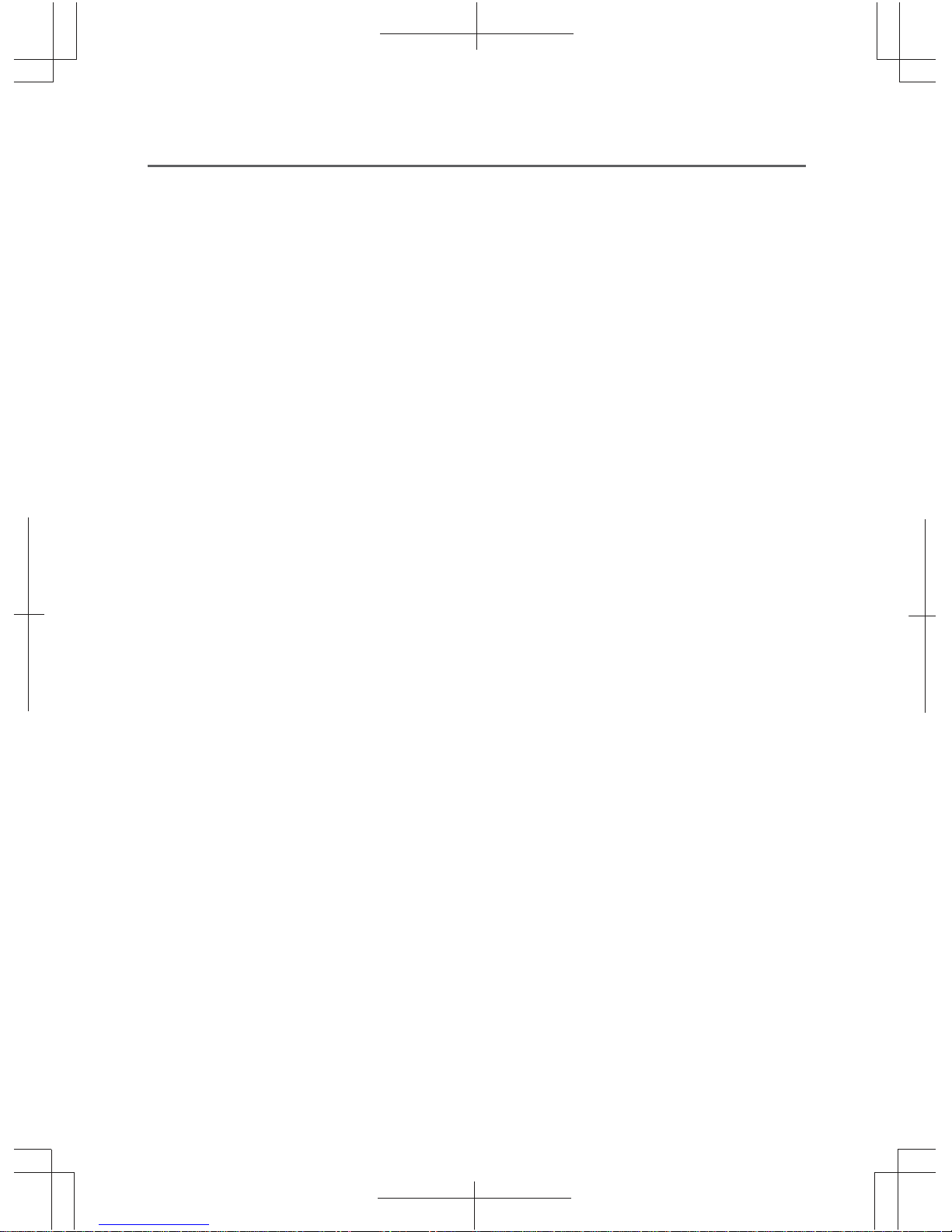
Portable Digital Video Magnifier
Technical specification
●Screen size: 5.0” HD colorful LCD screen(800X480)
●Zoom range: 4X to 32X continuous magnification
●Resolution: 1.2 megapixel (far focal), 0.3 megapixel (near focal)
●Color mode: 15 kinds
●Dual lens: one close view lens and one far view lens
●Adjustment of Fill-in light: support
●Adjustment of luminance: support
●Memory function: support
●Image freeze: support
●Electronic Curtain: support
●Storage and playback: support
●Flashlight function: support
●TV output: support AV and HDMI 1080i60
●Sound prompt: support
●Holder handle: support
●Working hours after full charge: over 4 hours
●Battery capacity: 2500mAH high-capacity rechargeable lithium battery
●Dimension: 150mm(length)x 84mm(width)x 30mm(height)
●Weight: 245g (including battery)
4
