
USER MANUAL
OAKWORKS®
Spine Positioning System II
CRESCENT
FACE PAD
RADIOLUCENT
FRAME WITH
ADJUSTABLE
FACE REST
8” X 22” X 2”
(20 x 56 x 5 cm)
LARGE
RECTANGULAR
ADJUSTER PAD
7” X 12” X 1½”
(18 x 30 x 4 cm)
SMALL
RECTANGULAR
ADJUSTER PAD
CONTOURED
TORSO WEDGE
CARRY CASE
CONTOURED TORSO
SUPPORT PAD
8” (20cm)
SEMIROUND
BOLSTER
www.oakworksmed.com · 717.235.6807
made in the USA
with US & imported parts

© Copyright 2013
Oakworks® Medical Equipment,
a division of Oakworks®, Inc.
Printed in U.S.A.
All rights are reserved. No part of
this document may be photocopied,
reproduced or translated to another
language without prior written consent
of Oakworks® Medical Equipment, a
division of Oakworks®, Inc.
Oakworks® is a registered trademark
of Oakworks®, Inc.
Notice
The information contained in this
document is subject to change without
notice and should not be construed as
a commitment by Oakworks®, Inc.
Oakworks®, Inc. assumes no responsibility for any errors that may appear
in this document nor does it make
expressed or implied warranty of
any kind with regard to this material, including, but not limited to, the
implied warranties of merchantability
and fitness for a particular purpose.
Oakworks®, Inc. shall not be liable for
incidental or consequential damages in
connection with or arising out of the
furnishing, performance, or use of this
document and the program material
which it describes.

TABLE OF CONTENTS
Introduction ...........................................................................................................................1
Product Use Description .....................................................................................................1
Important Safety Instructions
Symbol Identification .................................................................................................... 1
Safety Instructions ........................................................................................................ 2
Product Description & Photos
Spine Positioning System II ......................................................................................... 3
Radiolucent Frame ...............................................................................................4
Crescent Face Pad ................................................................................................. 4
Contoured Torso Support Pad ............................................................................4
Contoured Torso Wedge ...................................................................................... 5
Large Adjuster Pad ...............................................................................................5
Small Adjuster Pad ............................................................................................... 5
8” (20 cm.) Semi-Round Bolster ..........................................................................5
Directions for Use
Preparation for Use ...................................................................................................... 6
Face Rest Platform Adjustment ................................................................................... 6
Torso Support Strap ..................................................................................................... 7
Transporting the Spine Positioning System II ........................................................... 7
Imaging Scenarios ........................................................................................................ 8-14
Cleaning & Disinfection ................................................................................................... 15
Inspections & Maintenance ....................................................................................... 15-16
Warranty Information ........................................................................................................ 16
Specifications
Product Specifications ............................................................................................... 16
Environmental Conditions ....................................................................................... 16
Contact Information ......................................................................................... back cover
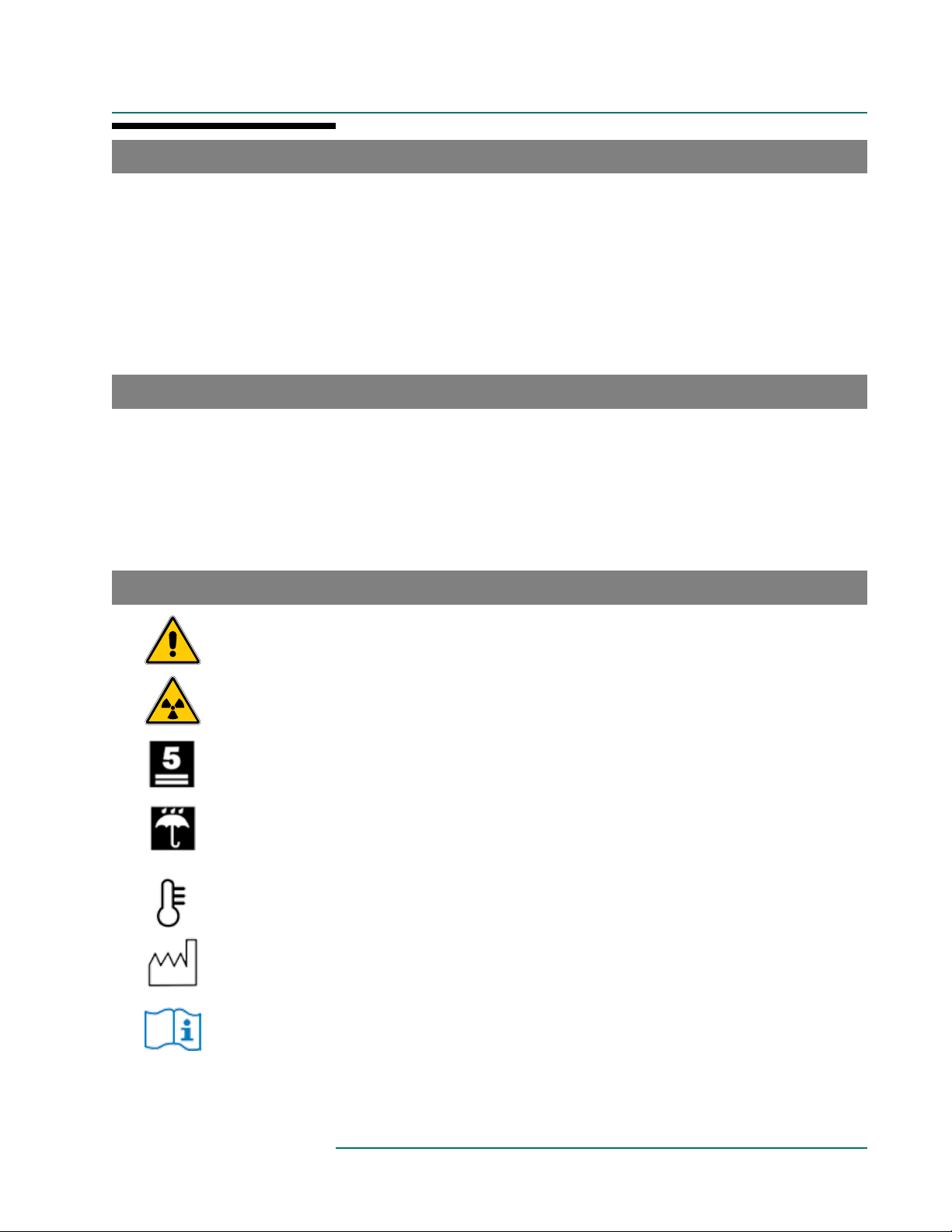
INTRODUCTION / PRODUCT USE DESCRIPTION / SYMBOL IDENTIFICATION
INTRODUCTION
The Spine Positioning System II is an integral component of the pain management fluoroscopy suite. With this system
procedural set up time is reduced, patient comfort is enhanced and unwanted movement is minimized. Most importantly, the target anatomy is more readily visualized which allows the physician to perform spine procedures in a more
efficient and secure manner. In collaboration with leading pain management physicians, Oakworks designed the Spine
Positioning System II in an effort to achieve the critical balance between optimal imaging and patient comfort. The
radiolucent adjustable frame and versatile padding system provide a metal free imaging support platform capable of
quickly positioning a wide variety of patient physiques for extended periods of time. The adjustable face rest position
provides individualized positioning for all types of cervical procedures and anatomy. The contoured torso support pad
is complimented by a host of uniquely shaped and sized adjuster pads and wedges that enable a multitude of position-
ing combinations for ideal patient comfort and imaging needs for all spinal column procedures.
PRODUCT USE DESCRIPTION
The Oakworks® Spine Positioning System II is a patient cradle device for use in diagnostic and therapeutic procedures of the spine. It is intended to be used by a healthcare professional in a medical environment solely for the
purpose of aiding in patient positioning and comfort during non-surgical imaging or spinal injection procedures. It
may also be used during minimally invasive surgical procedures such as vertebroplasty or kyphoplasty. The Spine
Positioning System II, its secondary components, and optional components are suitable for use in fluoroscopy suites.
No special training is required but a review of the following Safety Instructions is important for the safety of the oper-
ator and patient. The healthcare professional should read and understand this entire manual before use with a patient.
SYMBOL IDENTIFICATION
This symbol, when used in this manual and on product labels, represents a caution warning. Be
sure to read and comply with all precautions and warnings.
This symbol, when used in this manual and on product labels, indicates the potential of exposure to
harmful x-rays. Be sure to read and comply with all warnings.
This symbol when used in this manual or on product labels, warns that when stacking containers
during transport and storage, there should be do not stack more than 5 containers high.
This symbol, when used in this manual or on product labels, indicates that the product should be
protected from moisture. The humidity specifications for Transport & Storage are listed on page
21.
This symbol, when used in this manual or on product labels, indicates that information is given
regarding the recommended temperature limits during transport and storing.
This symbol, when used in this manual or on product labels, indicates the date of manufacture of
the device.
This symbol is used to indicate that the operator should consult the user manual.
1
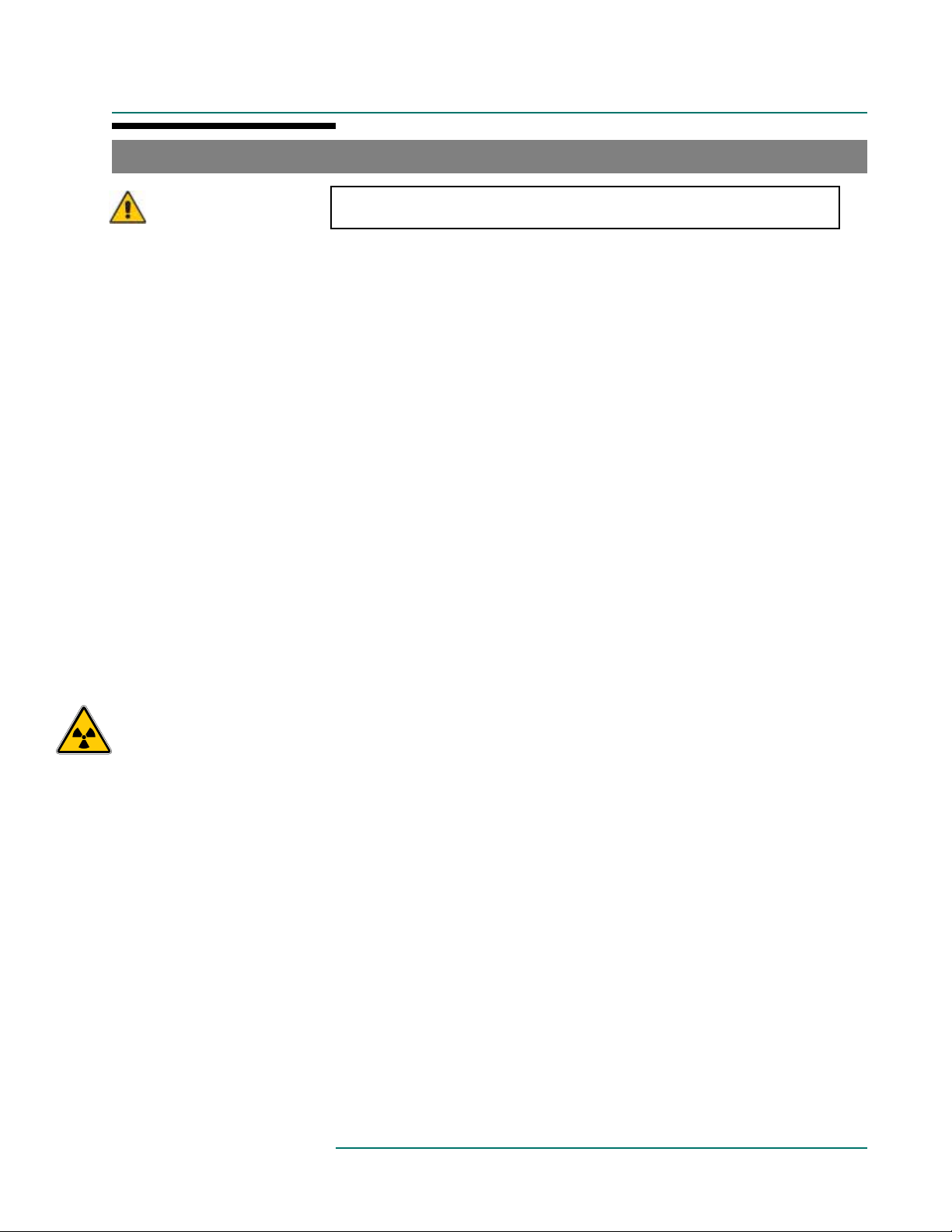
IMPORTANT SAFETY INSTRUCTIONS
IMPORTANT SAFETY INSTRUCTIONS
CAUTION
A patient safety strap is required during all procedures. Follow normal and required safety protocol for all procedures where the
patient is in an elevated position for the procedure (straps, attendants, etc.). Always be certain that attending staff is aware of the
patient’s position while the device is in use. Reposition the patient if necessary to promote stability. Due to the increased distance
between the patient and the table surface, additional safety measures are recommended when the table top is not used in a level position due to the risk of the patient falling off the table.
The Oakworks® Spine Positioning System II is not designed for use with diagnostic x-ray systems where the x-ray generator is
located above the radiographic table and the film cassette or image intensifier is located below the radiographic table. The X-Ray
generator must be located below the radiographic table. The Spine Positioning System II is not designed for use with magnetic resonance imaging systems. The Spine Positioning System II is not intended for use in cranial procedures.
Do not overhang the radiolucent frame beyond the warning line on the frame.
Operate the C-arm of the fluoroscopy system with the Spine Positioning System II in place before using the device with a patient for
the first time. Make sure there is adequate clearance to permit free C-arm rotation for both the patient and the positioning device.
Do not permit the patient to push down on the Crescent Face Pad in an effort to lift themselves up while dismounting the platform
and/or the table.
The Spine Positioning System II should generally not be used when a patient is under general anesthesia, especially when prolonged
cases are performed. This will reduce the risk of ocular or facial nerve injury.
The cushioning foam contained within the Torso Support will lose its ability to spring back to the original position over time and the
amount of foam compression will increase. Therefore, the Torso Support should be replaced periodically to ensure the device functions as intended.
To prevent the potential of cross-contamination, it is strongly advised to use barrier techniques when the device is in use. A disposable or laundered patient gown, or disposable pad are satisfactory for use as a barrier for the Torso Support and other components
and accessories, except when the patient presents with pathology that would indicate otherwise. A disposable face rest cover should
be used to cover the Face Rest Pad. Contact Oakworks for ordering information. Barrier techniques should be used in addition to
disinfection procedures, not in lieu of them.
Be sure to support the weight of the patient’s head while making adjustments to the cervical positioning feature of the Platform
Frame. Make sure all cam locks are secure before relinquishing support of the positioning assembly.
READ AND SAVE THESE INSTRUCTIONS
DANGER
The Cervical Support System has metal parts that can cause back scatter of x-rays, see Product Description for photo.
When x-rays are present, wear a suitable radiation barrier.
The Spine Positioning System II is constructed using metal pins in the Quick Cam Locks and aluminum tubing in the support
structure. These are out of the field of view in most A-P and oblique tilted views. Place the positioning assembly according to the
recommendations in the directions for use to eliminate, or reduce any artifacts. If artifacts still remain to the extent that they would
compromise the efficacy of needle placement, discontinue use of the device during the affected procedure.
The Spine Positioning System II is designed to be a standalone product used with radiographic equipment. It must not be modified
or incorporated into any other equipment.
All materials used in the construction of the device and accessories are safe for temporary and moderately frequent human contact.
The device is not intended for prolonged contact.
Do not use the Face Rest Support Arms as a handle to carry the Spine Positioning System II.
Follow maintenance instructions found near the end of this manual. Mechanical components should be checked periodically to
insure that they are functioning properly to insure the safety of the patient.
SPS II weight limit: 350 lbs. (159 kg.) Crescent Face Pad Support weight limit: 25 lbs. (11 kg.)
2
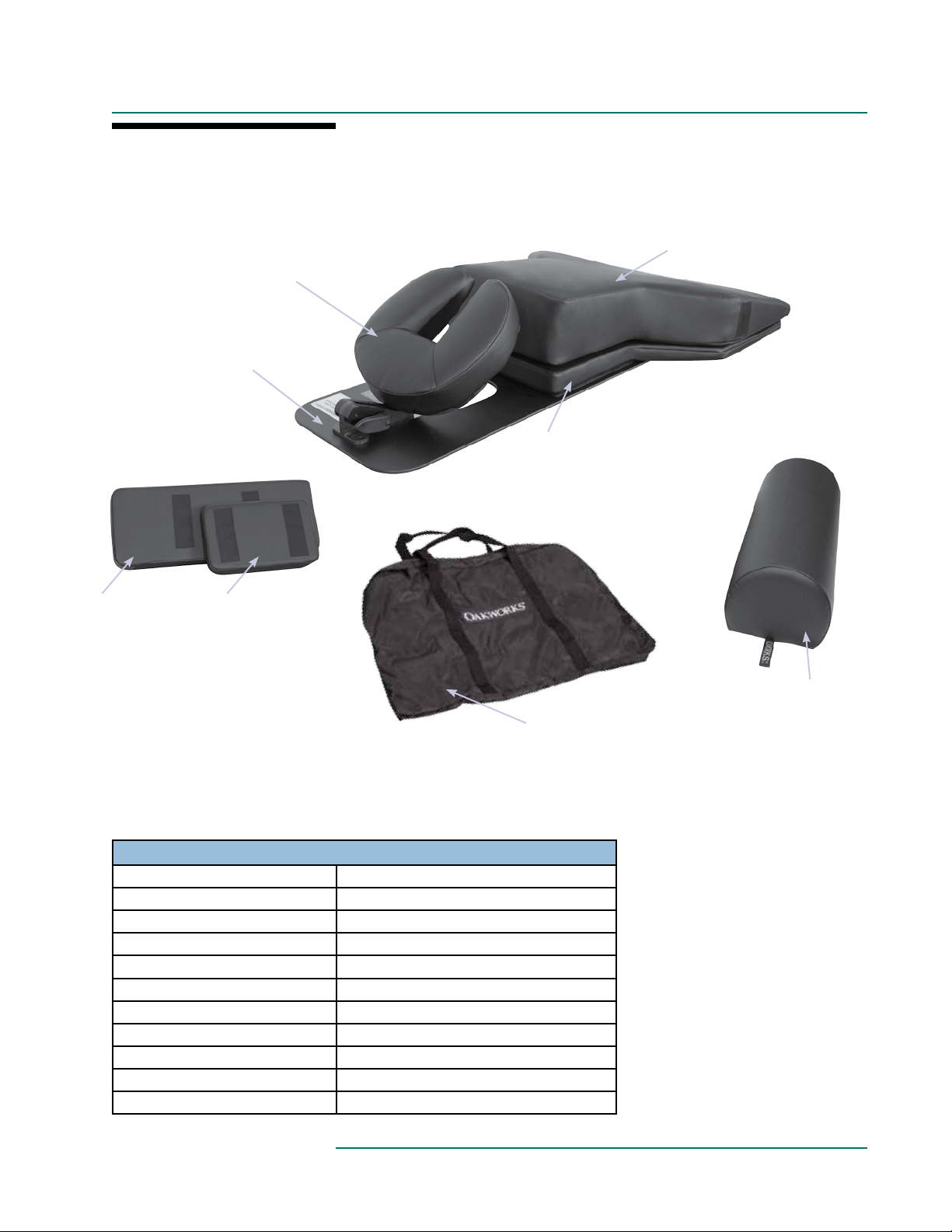
PRODUCT DESCRIPTION
Spine Positioning System II
CRESCENT
FACE PAD
RADIOLUCENT
FRAME WITH
ADJUSTABLE
FACE REST
CONTOURED TORSO
SUPPORT PAD
CONTOURED
TORSO WEDGE
8” X 22” X 2”
(20 x 56 x 5 cm)
LARGE
RECTANGULAR
ADJUSTER PAD
STANDARD SPECIFICATIONS
Weight 16 lbs. (7 kg.)
Frame with Face Rest 12” (30 cm.) Wide x 32.5” (84 cm.) Long
Crescent Face Pad 12” (30 cm.) diameter
Contoured Torso Support Pad 6.5” x 23” x 30” (17 x 58 x 76 cm.)
Contoured Torso Wedge 22” x 29” x 2” (56 x 74 x 5 cm.)
Large Rectangular Adjuster Pad 8” x 22” x 2” (20 x 56 x 5 cm.)
Small Rectangular Adjuster Pad 7” x 12” x 1.5” (18 x 30 x 4 cm.)
8” (20 cm.) Semi-Round Bolster 6” x 8” x 26” (15 x 20 x 66 cm.)
Carry Case Transports the SPS II System
Warranty 2 years - Frame, Fabric and padding
Safety Listings FDA and CE marked
7” X 12” X 1½”
(18 x 30 x 4 cm)
SMALL
RECTANGULAR
ADJUSTER PAD
CARRY CASE
8” (20cm)
SEMIROUND
BOLSTER
3

Cervical
Support
System
PRODUCT DESCRIPTION
RADIOLUCENT FRAME
Used to support the Torso Support and Crescent Face Pad. One cam lock facilitates cervical flexion and extension.
Adequate free space
under see through face
Cam lock
CRESCENT FACE PAD
The Crescent Face Pad supports the patient’s face in a prone position without compromising air space for breathing. The face pad
can be moved in situations to prevent imaging of the locking mechanism when performing upper cervical procedures
that require substantial imaging angulation.
section for aeration, supplemental oxygen, jaw/face contact
as necessary; prevents patient overheating, can more easily communicate with
the patient without sound muffling.
CONTOURED TORSO SUPPORT PAD
The Contoured Torso Support is constructed of dense foam in the center, flanked by softer foam. The softer foam accommodates
to the patient’s shoulders and/or breasts to maximize comfort. This helps provide enhanced patient stability while allowing for the
shoulders to descend for optimal cervical and thoracic imaging.
The Distal end of the torso support pad is hollowed out under the abdomen to enhance patient comfort and stability. Additionally,
the Distal end of the torso support pad is wider to enhance patient stability by reducing sway while in the device.
Distal end
4

PRODUCT DESCRIPTION
CONTOURED TORSO WEDGE
The Contoured Torso Wedge is constructed of dense foam This provides enhanced patient stability and conveniently reduces
shoulder interference during cervical procedures.
SMALL RECTANGULAR ADJUSTER PAD
The 7” x 12” (18 x 30 cm.) Small Rectangular Adjuster pad is used to reduce lumbar lordosis and/or increase chest height to allow
for shoulders to naturally descend out of the plane of the cervical and thoracic spine. This pad offers a wide range of flexibility for
general patient positioning and stabilization.
LARGE RECTANGULAR ADJUSTER PAD
The wider 8” x 22” (20 x 56 cm.) Large Rectangular Adjuster pad can be used to allow those with a shorter humerus to allow the
forearm and elbow to rest and stabilize on a flat surface. Additionally, this can be used as the Small adjuster pad is utilized, with a
wider support.
8” (20 cm.) SEMI-ROUND BOLSTER
This bolster may be placed under the patient’s ankles to enhance positioning stability.
8” (20cm)
SEMIROUND
BOLSTER
5

DIRECTIONS FOR USE
PREPARATION FOR USE
CAUTION
Unpack and inspect all components. Identify the components and their use with the pictures
located in the Product Description Section of this manual.
All components are shipped in a clean but not sterile condition. If the Spine Positioning
System II will be used for an indicated surgical procedure, be sure to disinfect the components prior to use. Disinfectants that can be used are described in the Cleaning &
Disinfecting Section of this manual.
Do not overhang the platform frame beyond the WARNING line
on the frame.
FACE REST PLATFORM ADJUSTMENT
Step 1 - Open cam Step 2 - Grasp platform and raise to
desired position
Step 4 - Continue to close cam. Step 5 - Close cam to the final position. Step 6 - Double check platform by ap-
Step 3 - Begin to close the cam making
sure that the small locking pins enter
corresponding positioning holes (Minor
platform “rocking” may be necessary for
the pins to enter the holes). Do not force
the cam to close
plying downward force to ensure your
face rest platform is securely locked.
6

DIRECTIONS FOR USE
TORSO PAD STRAP
WARNING
To secure the Torso Pad to the table, wrap the Velcro® strap under the table
top and attach securely.
A patient safety strap must be used during all procedures.
TRANSPORTING THE SPINE POSITIONING SYSTEM II
Spine Positioning System Pads
Spine Positioning System
Radiolucent Frame
Spine Positioning System Pads
Open the cam lock on the adjustable face rest
and rotate the face rest flat against the base
frame. This will protect the face rest support
platform during transport.
When placing the Spine Positioning System II
in the Carry Case, put some pads, wedges or
bolsters on both sides of the base frame.
7

IMAGING SCENARIOS
IMAGING SCENARIOS
WARNING
The following imaging scenarios of patients will demonstrate:
1. Various body types using the Spine Positioning System II (SPS II)
2. Their positioning and specific configurations of the SPS II used in particular clinical situations
3. Various fluoroscopic images of these factitious patients that exemplify the value of the SPS II
A patient safety strap must be used during all procedures.
PATIENT - ALICIA
Components used: Radiolucent Frame,
Crescent Face Pad, Contoured Torso
Support Pad, Contoured Torso Wedge,
Small Adjuster Pad, 8” Semi-Round
Bolster (not pictured)
SPS II set up for Alicia shown here
Alicia in the SPS II while obtaining
a C3 pillar view
Lateral view of the cervical spine. The
C2-3 to C7-T1 interspaces are easily
visualized for all posterior approach
cervical procedures.
Demonstrates the generous amount of
space under the head/face while laying
comfortably in the SPS II
Right C3 and C4 pillar view of Alicia.
The target articular pillars are visualized for posterior approach facet/medial
branch procedures.
8

IMAGING SCENARIOS
WARNING
A patient safety strap must be used during all procedures.
PATIENT - DON
Components used: Radiolucent Frame,
Crescent Face Pad, Contoured Torso
Support Pad, Large Adjuster Pad, 8”
Semi-Round Bolster (not pictured)
SPS II set up for Don shown here
Don in the SPS II while obtaining an
oblique image of the lumbar spine
Right oblique image of the lumbar
spine
Lateral image of the lumbar spine
AP image of the lumbar spine
9

IMAGING SCENARIOS
WARNING
A patient safety strap must be used during all procedures.
PATIENT - LIZ
Components used: Radiolucent Frame,
Crescent Face Pad, Contoured Torso
Support Pad, Contoured Torso Wedge,
8” Semi-Round Bolster (not pictured)
SPS II set up for Liz shown here
Liz in the SPS II while obtaining an
AP image of the upper thoracic spine.
AP image visualizing the
T1-2 interlaminar space.
Lateral image primarily through the
C7—T2 segments.
Liz in the SPS II while obtaining a lateral
image of the upper thoracic spine.
Contralateral oblique showing
the upper thoracic facet joints.
10

IMAGING SCENARIOS
WARNING
A patient safety strap must be used during all procedures.
PATIENT - MARY
Components used: Radiolucent Frame,
Crescent Face Pad, Contoured Torso
Support Pad, Contoured Torso Wedge,
7” x 12” Rectangular Adjuster Pad,
8” Semi-Round Bolster (not pictured)
SPS II set up for Mary shown here
Mary in the SPS II while obtaining an AP
image through the C1-2 segment
Lateral image through the C1-3 segments
AP image through the C1-2 joints
11

IMAGING SCENARIOS
WARNING
A patient safety strap must be used during all procedures.
PATIENT - CARL
Components used: Radiolucent Frame,
Crescent Face Pad, Contoured Torso
Support Pad, Contoured Torso Wedge,
8” Semi-Round Bolster (not pictured)
SPS II set up for Carl shown here
Carl in the SPS II while obtaining an
AP image of the mid-thoracic spine
AP image of the mid-thoracic
spine for planning the trajectory for a left thoracic facet
injection
Right thoracic oblique image to visualize the trajectory for a transforaminal
injection
Contralateral oblique showing the trajectory for targeting the mid-thoracic facet
joint
12

IMAGING SCENARIOS
WARNING
A patient safety strap must be used during all procedures.
PATIENT - DEBBIE
Components used: Radiolucent Frame,
Crescent Face Pad, Contoured Torso
Support Pad, Contoured Torso Wedge,
Small Adjuster Pad, 8” Semi-Round
Bolster (not pictured)
SPS II set up for Debbie shown here
Debbie in the SPS II while obtaining a
lateral cervical image.
cervical spine including the C7-T1
segment.
AP image of the cervical spine while
imaging through the C7-T1 interlaminar
space.
Contralateral oblique of the cervical spine.Complete lateral image of the
13

IMAGING SCENARIOS
WARNING
A patient safety strap must be used during all procedures.
PATIENT - JANE
Components used: Radiolucent Frame,
Crescent Face Pad, Contoured Torso
Support Pad, Contoured Torso Wedge,
8” Semi-Round Bolster (not pictured)
SPS II set up for Jane shown here
Jane in the SPS II while obtaining a
lateral image of the cervical spine.
The lower cervical interlaminar
spaces are seen without visualization of the mandible over the
target interspaces
Lateral collimated image of the cervical
spine. The C6-7-T1 interspaces are appreciated for all posterior approach cervical procedures such as interlaminar
epidural steroid injections, facet injections, medial branch blocks and medial
branch radio frequency neurotomy.
14

CLEANING & DISINFECTION / INSPECTIONS & MAINTENANCE
CLEANING & DISINFECTION
WARNING
Use a 10% sodium hypochlorite (bleach) solution or Recommended Disinfectants on all surfaces. Clean all sides
of each upholstered section. Follow the directions on the disinfectant and wipe off excess.
Recommended Disinfectants
Protex, MadaCide, Accell TB, Virox®
Before cleaning with any liquid cleaner be sure to unplug the power cord from the outlet.
Note: Damage caused by unapproved substances will not be covered under the warranty.
DO NOT use citrus based cleaners or other strong cleaners, such as alcohol, acetone, higher concentrations of
bleach or other products that contain high concentrations of these substances.
DO NOT expose the fabric to temperatures below 50°F/10°C or above 104°F/40°C.
DO NOT expose the fabric to direct sunlight, adhesives, liquids, or abrasive materials.
INSPECTIONS & MAINTENANCE
Inspect Torso Support Pad monthly to be sure that the foam has not lost shape or firmness to the extent that patient support would
be compromised.
Inspect the base and components monthly to ensure that they have not been damaged. Replace any damaged or worn components.
Inspect face rest platform locking mechanism weekly. Use the following procedure:
Gently rock platform up and down and
note any “looseness” (some flexing is
normal). Look for gaps between the
aluminum parts. If you feel “looseness” or see gaps, see Face Rest
Platform Cam Tightening.
Step 1 - Lock the platform cam Step 2 - Rock platform up & down
Inspect joints:
Bad (gap)
Good (no gap)
15

INSPECTIONS & MAINTENANCE / WARRANTY / SPECIFICATIONS
FACE REST PLATFORM CAM TIGHTENING
1. Use 1/2” socket wrench to grasp
the locknut.
2. Hold the cam with other hand.
3. Tighten the cam until there is no
gap between the 2 metal parts.
Bad (gap)
Good (no gap)
WARRANTY
View complete warranty details at www.oakworks.com
PRODUCT SPECIFICATIONS
Component
Radiolucent Frame 1.20 mm @ 100 kVp, HVL of 3.6 mm 1/4” x 12” x 32.5” (.6 x 30 x 84 cm.)
Crescent Face Pad .72 mm @ 100 kVp, HVL of 3.6 mm 12” (30 cm.) diameter
Contoured Torso Support Pad 1.10 mm @ 100 kVp, HVL of 3.6 mm 23” x 30” x 6.5” (58 x 76 x 17 cm.)
Contoured Torso Wedge .70 mm @ 100 kVp, HVL of 3.6 mm 22” x 29” x 2” (56 x 74 x 5 cm.)
Small Adjuster Pad .35 mm @ 100 kVp, HVL of 3.6 mm 7” x 12” x 1.5” (18 x 30 x 4 cm.)
Large Adjuster Pad .35 mm @ 100 kVp, HVL of 3.6 mm 8” x 22” x 2” (20 x 56 x 5 cm.)
8” (20 cm.) Semi-Round Bolster N/A 6” x 8” x 26” (15 x 20 x 66 cm.)
Aluminum Equivalence Dimensions
ENVIRONMENTAL CONDITIONS
Conditions Temperature Humidity Atmospheric Pressure
Normal Use 50° (10°C) to 104° (40°C) 20% to 60% RH 98 to 105 kPa
Storage & Transport -20° (-29°C) to 135° (57°C) 20% to 95% RH 98 to 105 kPa
16

USER MANUAL
OAKWORKS®
Spine Positioning System II
CONTACT INFORMATION:
Oak wor ks® Inc.
923 East Wellspring Road
New Freedom, PA 17349
Phone: 717-235-6807
FAX: 717-235-6798
www.oakworksmed.com
FDA Listed
Manual Part Number: MMMNUP0003
Revision Level: A
1st Edition, February 2013
nd
2
Edition, August 2013
English, Printed in U.S.A.
made in the USA
with US & imported parts
