Page 1
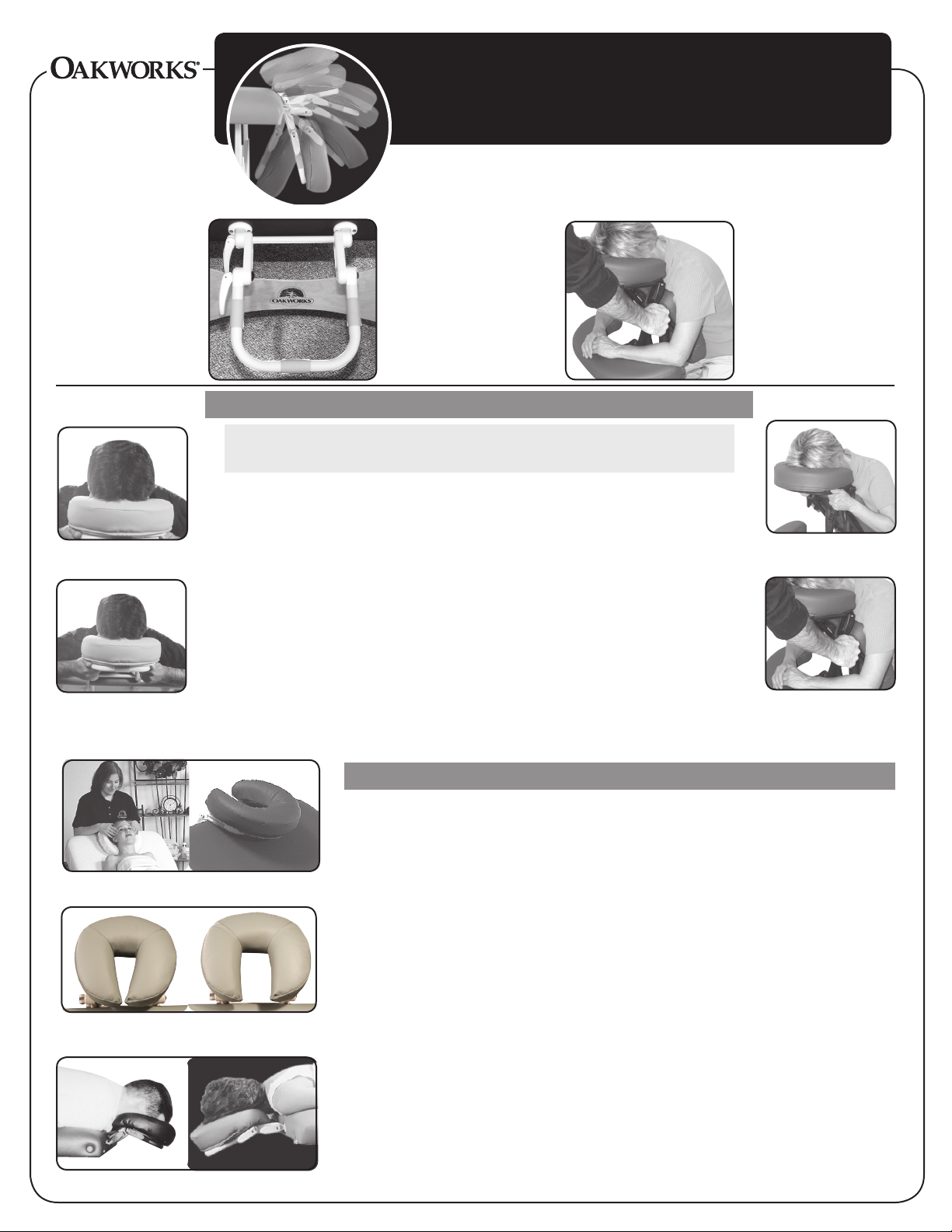
Instructions
Phone: 717-235-6807
FAX: 717-235-6798
www.oakworks.com
* U.S. Patent No. 5,177,823
Fig. 1
™
QuickLock
To change the cams
from right to lefthanded, flip the face
rest over and replace
the pad so that it is
again on the top side
of the platform.
Face Rest
Instructions for Adjusting the Face Rest:
Always Adjust the Face Rest
with Your Client on the Table or Chair
1) Starting with the face rest in a flat position, have your client lie face down
on the face rest. (Fig. 1)
2) Ask your client to support the face rest with two hands by holding onto
it at the velcro on the sides of the U-shaped tube after you have unlocked
the cam locks. (Fig. 2)
To vary the height and
angle of the face rest,
loosen the cam locks,
adjust and lock the
cams.
Fig. 3
Fig. 2
Fig. 5
Fig.6
3) Have your client pull the face rest towards him/her, raising the chin and
lowering the forehead until he/she is comfortable on the pad; cheeks fully
supported and neck comfortably flexed. (Fig. 3)
4) When the face rest is in a position that meets your treatment requirements
and your client’s optimal comfort, lock the cam locks. (Fig. 4) To prevent
wear, be sure the teeth on the cams are not head to head.
Tips for Great Positioning:
1) To use the face rest with your clients supine, rotate the face rest pad so that
the thick part of the pad supports your client’s cervical region. Adjusting the
height and angle of the face rest gives your clients perfectly comfortable
support. (Fig. 5)
2). The face pad is flexible so that you can bring the open ends together or
spread them apart to achieve the most comfortable support for any size
face. (Fig. 6) To avoid your client’ chin from hitting the spacebar, make
sure the pad is narrow enough to support their whole face.
3) For appropriate cervical flexion, use the cam locks to adjust the downward
angle of the face rest, making sure that the surface of the face rest pad at
the chin is not lower than the surface of the table. (Fig. 7)
Fig. 4
Fig. 7
4) The face rest pad is attached with velcro so that you can adjust the distance
of the face rest from the table. You may require greater distance for larger
clients or when an arm rest is used; less distance for more petite clients
or when arms are resting on the table. You can also adjust the position of the
pad to avoid having the spacebar near the client’s chin.
Part no. MMINML0004 rev. 10.17.12
Page 2
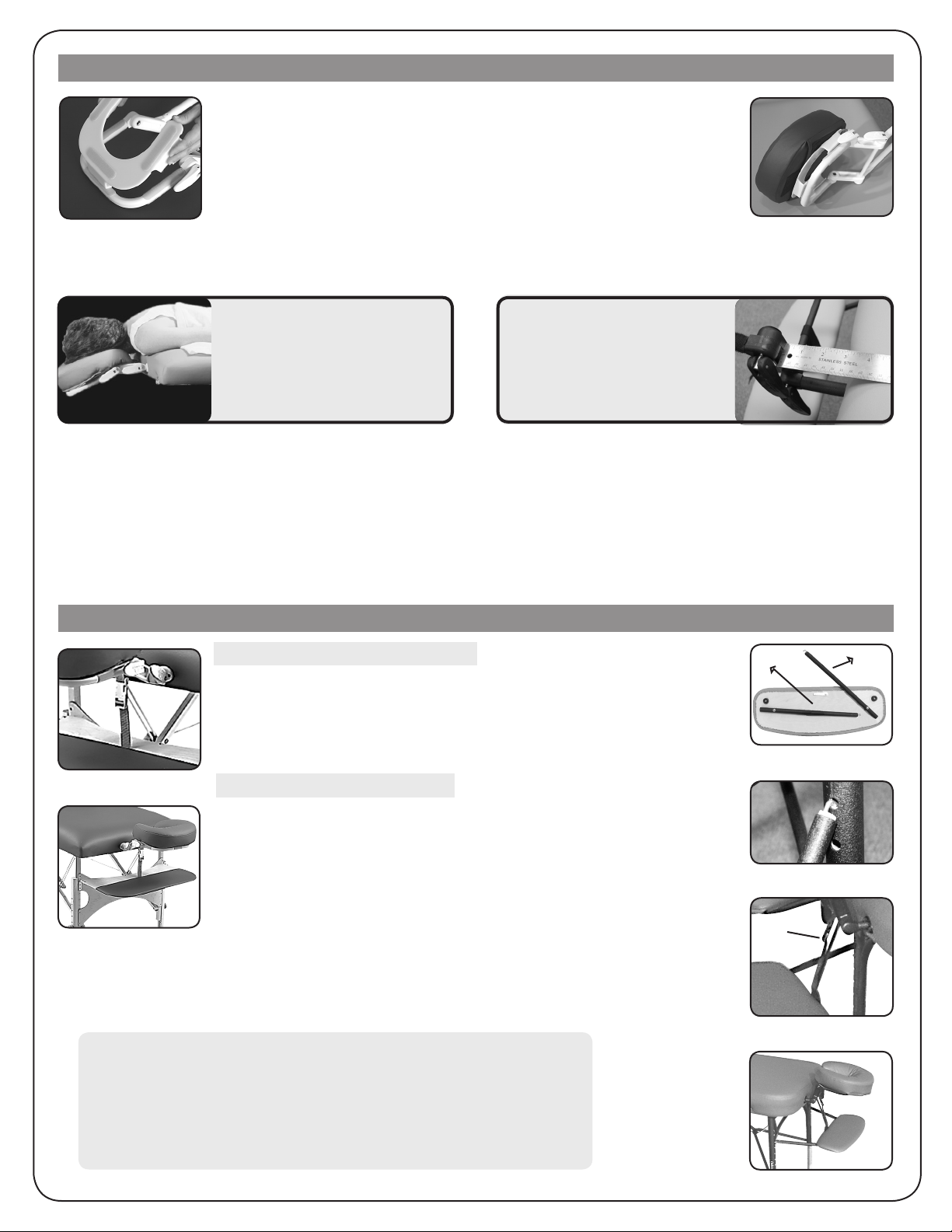
Instructions for Attaching the Stationary Lift Plate*: (Stationary Tables Only)
For Stationary Table owners, Oakworks® offers a Lift Plate that attaches
directly to your QuickLock™ Face Rest to add 1” of height to your
Face Rest pad and add to the comfort of your clients.
1) Attach the center tab to the center velcro strip on the QuickLock™
Face Rest. (Fig. 8) Then attach the side tabs to the velcro strips on the
side arms of the Face rest as shown. (Fig. 9)
Fig. 8
* U.S.Patent # 5,177,823
Fig. 9
Maximum
Weight Capacity for
QuickLock™ Face Rest:
DO NOT extend the dowels of the
Face Rest further than 3” from
CAUTION:
the table portals to ensure a stable
25 lbs
connection.
Instructions for Attaching the Arm Rest Shelf to the QuickLock™ Face Rest•:
On Wooden Portable Tables:
1) Snap the two ends of the quick release buckle together around the
cross bar of the QuickLock™ Face Rest. (Fig. 10)
2) To adjust your Arm Rest Shelf, pull on the strap to raise the shelf or
loosen the strap to lower it. When completed, your Arm Rest Shelf will
be attached as shown. (Fig. 11)
Fig. 12
Fig.10
Fig. 11
Excessive force, such as clients pushing on the Arm Rest Shelf to lift
themselves off the table, may damage the table and/or the Arm Rest Shelf
as well as being potentially hazardous to your client. This type of damage
On Metal Portable Tables:
1) Unfold support arms. (Fig. 12)
2) Insert hooked ends of the Arm Rest Shelf support arms into any of
the holes on the legs of the table. (Fig. 13) Higher holes are better
for clients with shorter arms.
3) Snap the two ends of the quick release buckle together around the
cross bar of the QuickLock™ Face Rest. (Fig.14)
4) To adjust your Arm Rest Shelf, pull on the strap to raise the the shelf
or loosen the strap to lower the it. When completed, you Arm Rest
Shelf will be attached as shown. (Fig. 15)
CAUTION:
to the equipment is NOT covered by your warranty.
Fig. 13
Strap
Fig. 14
Fig. 15
