OAKWORKS Clinician Premiere Instruction Manual

INSTRUCTION MANUAL
Clinician
Premiere
Electric Salon Top
Shown with optional
Adjustable Side Arm Rests
and Universal Table Extender
Flat Top
Shown with optional
QuickLock™ Face Rest and
Boiance™ Crescent and
Hot Towel Cabi
www.oakworks.com · 717.235.6807

© 2012 Oakworks® , Inc.
TAB TEXT HERE
All rights are reserved. No part
of this document may be
photocopied, reproduced or
translated to another language
without prior written consent
of Oakworks®, Inc.
Oakworks® is a registered
trademark of Oakworks®, Inc.
Notice
The information contained in this
document is subject to change
without notice and should not
be construed as a commitment by
Oakworks®, Inc.
Oakworks®, Inc. assumes no
responsibility for any errors that
may appear in this document nor
does it make expressed or implied
warranty of any kind with regard
to this material, including, but not
limited to, the implied warranties
of merchantability and fitness for
a particular purpose.
Oakworks®, Inc. shall not be liable
for incidental or consequential
damages in connection with or
arising out of the furnishing,
performance, or use of this
document and the program
material which it describes.

TABLE OF CONTENTS
Symbol Identification ................................................................................................ ii
Warnings & Safety Instructions .................................................................................iii
Grounding Instructions .............................................................................................. v
Section I: Product Description
Premiere™ Table Photo & Specifications ................................................. 1
Section II: Installation
Leveling Instructions ................................................................................ 2
Section III: Directions for Use
Daily Cycling For Continued Quiet Operation ....................................... 3
Foot Control .............................................................................................. 3
Table Key Switch ...................................................................................... 4
Under-Table Cabinet ............................................................................. 4-6
Side Arm Rests .......................................................................................... 7
Accessory Option: QuickLock™ Face Rest ........................................... 8-9
Accessory Option: Table Extender ..........................................................10
Moving the Premiere™ ............................................................................10
Section IV: Troubleshooting
If Table will not change height or position ............................................11
If Table is making a noise during height adjustment .............................11
Section V: Care & Cleaning .................................................................................12
TABLE OF CONTENTS
Section VI: Product Identification .....................................................................13
Section VII: Table Specifications...........................................................................14
Section VIII: List of Parts ........................................................................................15
Section IX: Warranty ...................................................................................... 16
Contact Information ................................................................................ back cover
i

SYMBOL IDENTIFICATION
SYMBOL IDENTIFICATION
SYMBOL IDENTIFICATION
This symbol, when used in documentation on this product, represents a caution. Be sure to read and comply with all precautions and warnings.
This symbol, when used in documentation on this product, indicates danger
and warns against an electrical shock hazard. Be sure to observe and
comply with all warnings and instructions.
This symbol, when used in documentation on this product, indicates a
Protective Earth (Ground) Terminal.
This symbol when used in documentation on this product, warns that during transport there should be no stacking of containers.
This symbol, when used in documentation on this product, indicates that
the product should be protected from moisture. The humidity specifications
for Transport & Storage are listed on page 18.
~
----
This symbol, when used in documentation on this product indicates that
information is given regarding the recommended temperature limits
during transport and storing. The specifications for these limits are listed
on page 18.
This symbol, when used in documentation on this product, indicates the
date of manufacture of the device.
This symbol, when used in documentation on this product indicates
alternating current (AC).
This symbol, when used in documentation on this product, indicates direct
current (DC).
This symbol, when used in documentation on this product, indicates
that instructional information is included. All instructions should be
read carefully and completely before using the equipment.
ii
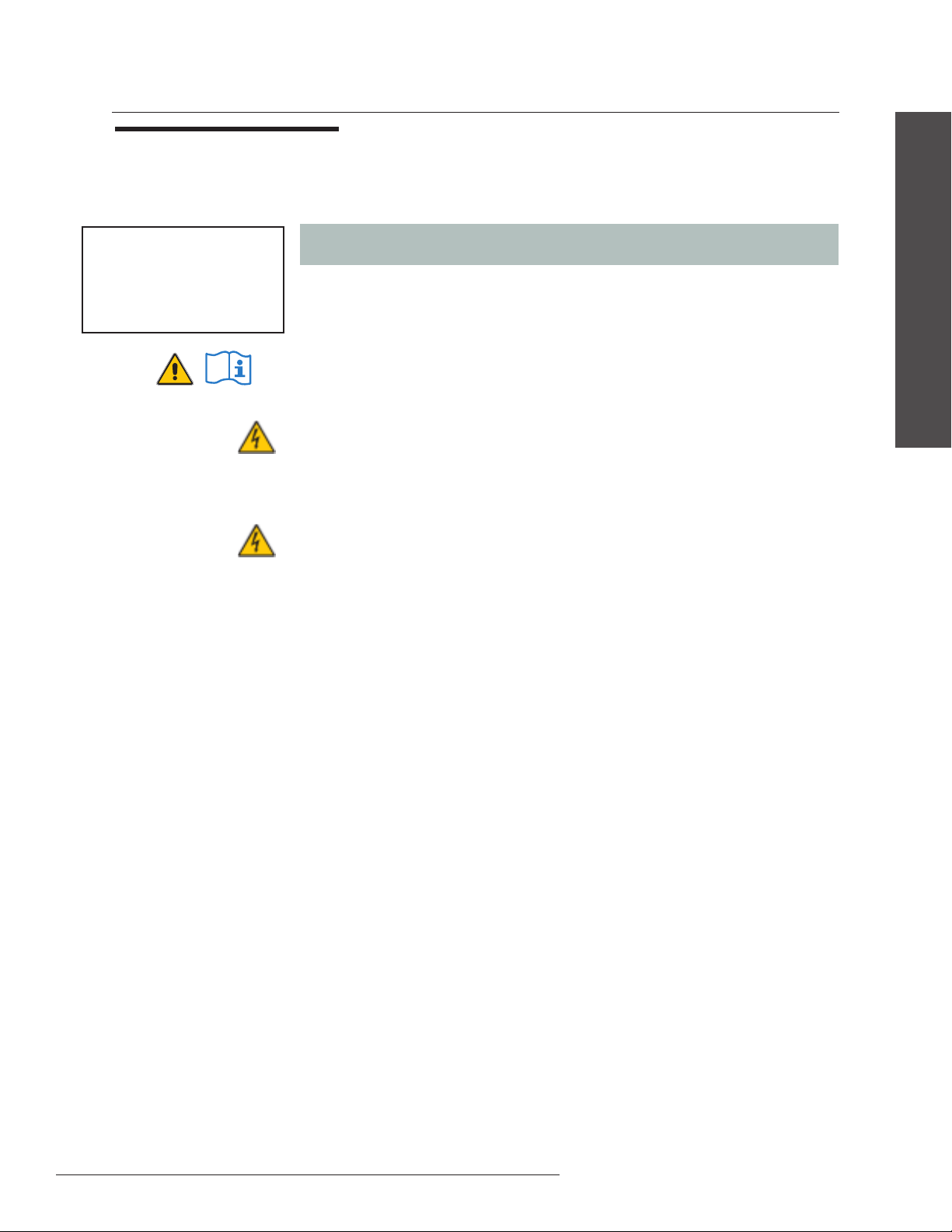
WARNINGS & IMPORTANT SAFETY INSTRUCTIONS
READ AND
SAVE THESE
INSTRUCTIONS
DANGER
WARNINGS
IMPORTANT SAFETY INSTRUCTIONS
Improper use of this device can cause injury. Be sure to read all
operating instructions prior to use to prevent injury to operator or client.
Electrical Shock Hazard. To reduce the risk of electric shock, always
disconnect the table from the electrical outlet before moving the table
or doing any maintenance or troubleshooting procedures. Never use
this equipment if it has a damaged cord or plug. Use this equipment
only for its intended use as described in these instructions. Do not use
any attachment or accessories not recommended by the manufacturer.
To reduce the risk of burns, fire, electrical shock or injury:
•The power supply/control module is located under the top and beneath
the base. Refer servicing to qualified personnel and follow manual
instructions when doing any authorized troubleshooting. Before doing
any work on the unit, disconnect the power cord from the power outlet.
•Beforecleaningwithanyliquidcleanerbesuretoun-plugthepowercord
from the power outlet. Do not operate the table in standing water.
WARNINGS & SAFETY INSTRUCTIONS
•Beforemovingthetable,disconnectthepowercordfromthepoweroutlet
and secure the electrical cord, hand control and foot control out of the
way for moving.
•RiskofElectricalShock.–Connectthistabletoaproperlygroundedoutlet
only. See Grounding Instructions.
•Usethisfurnishingonlyforitsintendeduseasdescribedinthese
instructions. Do not use attachments not recommended by the manufacturer.
•Neveroperatethistableifithasadamagedcordorplug,ifitisnotworking
properly, if it has been dropped or damaged, or dropped into water. Return
the table to a service center for examination and repair.
•Keepthecordawayfromheatedsurfaces.
•Donotuseoutdoors.
•Donotoperatewhereaerosol(spray)productsarebeingusedorwhere
oxygen is being administered.
•Maximumshelfloadweight:200lbs.(91kg.)
RiskofInjury–Childrenshouldneverbenearthetablewheninuse.Thistable
must be locked out (use key lock) and controls stored out of reach if there is any
possibility that children would be near the table when not in use.
Never drop or insert any object into any opening.
iii
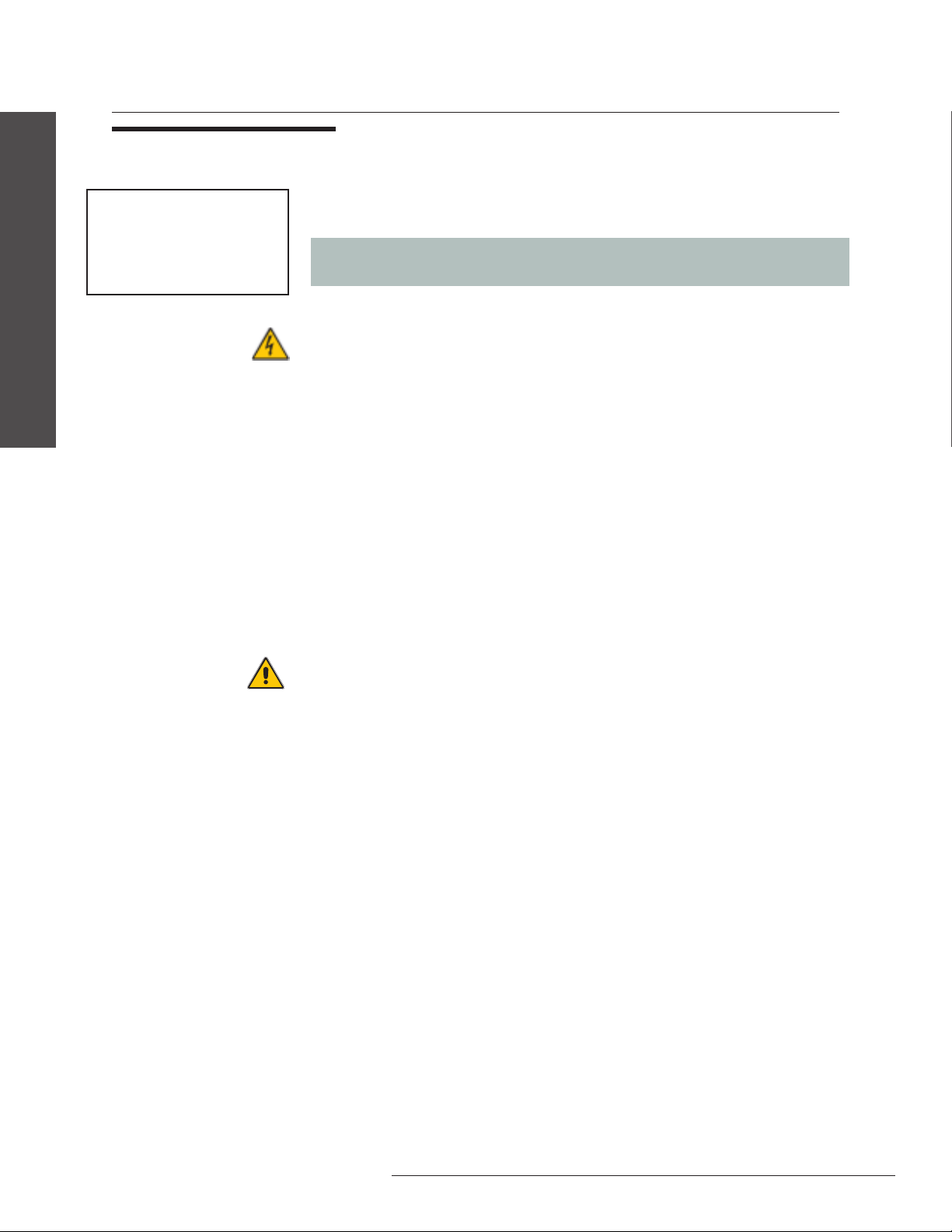
WARNINGS & IMPORTANT SAFETY INSTRUCTIONS
READ AND
SAVE THESE
INSTRUCTIONS
WARNINGS
WARNINGS & SAFETY INSTRUCTIONS
IMPORTANT SAFETY INSTRUCTIONS(CONT.)
This product is equipped with an interior accessory outlet. The total
electrical load of equipment plugged into this set of outlets is not to
exceed 750 watts.
Close supervision is necessary when this furnishing is used by, or near,
children, invalids or disabled persons. DO NOT leave children alone or allow
them to operate the controls. Keep controls out of reach of children. DO NOT
allow children to crawl into the cabinet or under the table.
To remove the accessories from the cabinet: Turn the accessory controls to the
‘off’ position and then disconnect the unit from the interior power source
by removing the plug from the outlet.
CAUTIONS
When moving the table: Turn the accessory controls to the ‘off’ position,
disconnect the table from the exterior power source by removing the table
plug from the outlet.
Be certain that the table is completely lowered without any tilt being
present prior to discharging an ambulatory patient. The patient may
lose balance and fall. Do not leave clients unattended when table is set at
its highest level.
The table weighs as much as 200 lbs. DO NOT lift or move the unit
without using proper safely procedures or equipment. DO NOT turn
the Premiere™ on its side for any reason. To do so could cause damage
to the base and will void the warranty. There are no serviceable items that
require this action. Never lift the table by grasping the table top as the
table top is not designed to hold the weight of the base and you could
damage the table.
When operating the Premiere™ controls and making any and all
adjustments to the table, move hands and feet away from the working
mechanism of the table.
DO NOT sit on the Arm Rests, the elevated Back Rest or Leg Rest. DO NOT
place excess weight on the Side Arm Rests. DO NOT use them in assisting
the client on and off the Premiere™.
DO NOT put excessive weight or pressure on the QuickLock™ Face Rest.
Excessive pressure can cause premature failure of the QuickLock™ Face
Rest. Do Not extend the dowels of the Face Rest further than 3” from the
table edge to ensure a stable connection.
DO NOT use the hand control and the foot control simultaneously as this
can cause damage to one or both units.
iv
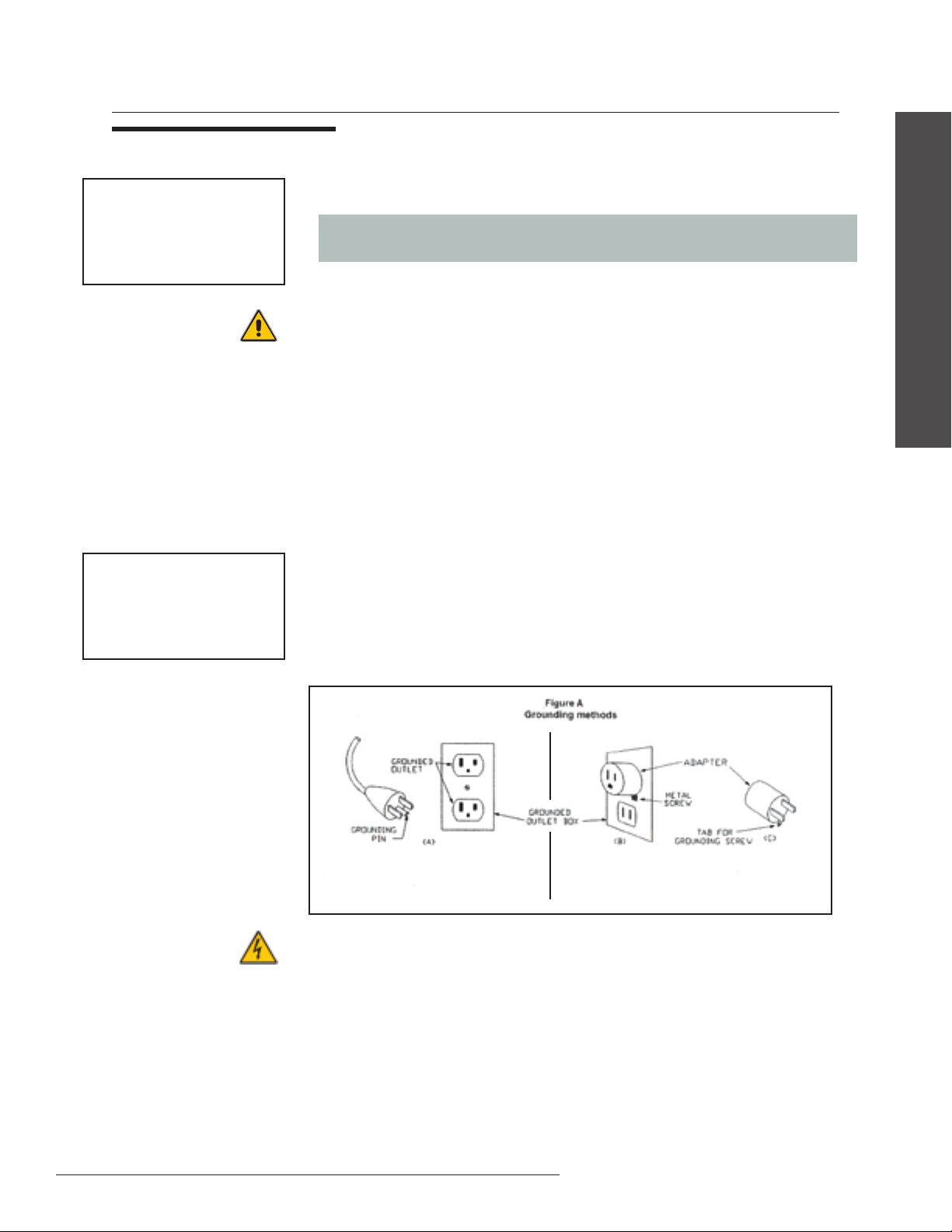
WARNINGS & IMPORTANT SAFETY INSTRUCTIONS
READ AND
SAVE THESE
INSTRUCTIONS
CAUTIONS
GROUNDING
INSTRUCTIONS
READ AND
SAVE THESE
INSTRUCTIONS
IMPORTANT SAFETY INSTRUCTIONS(CONT.)
DO NOT store or place anything on the cabinet hood under the Back Rest as
this can cause damage to top and/or hood and will void the warranty.
Maximum Working Load Rating (client and accessories): 500 lbs. (227 kg.)
Plug table into an outlet that is surge protected to a level of 750J or higher.
Failure to do this may void all or part of the warranty.
This product must be grounded. If it should malfunction or break down,
grounding provides a path of least resistance for electrical current to reduce
the risk of electric shock. This product is equipped with a cord having an
equipment-grounding conductor and a grounding plug. The plug must be
plugged into an appropriate outlet that is properly installed and grounded in
accordance with all local codes and ordinances. See U.S. sample below.
This product is manufactured for use on a nominal 120-volt circuit for the
United States and a nominal 220-volt circuit for use in Europe. The plug has
a grounding pin in a pattern that varies by country as shown in the Product
Identification section of this manual. Make sure that the product is connected
to an outlet having the same configuration as the plug.
WARNINGS & SAFETY INSTRUCTIONS
WARNINGS
Correct Implementation
Incorrect Implementation
DANGER-Improper connection of the equipment-grounding conductor
can result in a risk of electric shock. Check with a qualified electrician
or service man if you are in doubt as to whether the product is properly
grounded. Do not modify the plug provided with the product - if it will not
fit the outlet, have a proper outlet installed by a qualified electrician.
To reduce the risk of electric shock, this furnishing has a polarized plug
(one blade is wider than the other). This plug will fit in a polarized outlet
only one way. If the plug does not fit fully in the outlet, reverse the plug. If
it still does not fit, contact a qualified electrician to install the proper outlet.
Do not change the plug in any way.
No adapter should be used with this product.
v

PRODUCT DESCRIPTION
• Width: 29” or 31”
• Lift Capacity: 500 lbs Maximum Working Load
Premiere
PRODUCT DESCRIPTION
™
Universal
Table Extender
(optional)
Table shown here with
optional Golden Oak stain
and Signature One Piece
Leaf Pattern Acrylic Doors.
Sliding Cabinet doors
(access both sides)
Foot
Control (1)
Self Adjusting
Removable
Arm Rests (2)
(optional)
Accessory
Outlets (2)
Vertical
Hydraulic
Lift Columns (4)
Fully Enclosed
Cabinet Base
Flat Top model
shown here with
optional hot towel
cabi ready end
panel. (Must be ordered
at time of table purchase)
Also shown with
QuickLock™ Face
Rest and Boiance™
Crescent
TABLE SPECS* :
• Width: 29” or 31”
• Length: 73”
• Lift Capacity: 500 lbs Maximum Working Load
• Weight**: 157-182 lbs. (depends on model)
• Top: Electric Salon or Flat top
• Electronics: 1 Multi-Function Foot Control
• Padding: 4” AeroCel™ or 6” AeroCel™
• Upholstery: TerraTouch™ or Ultratouch
• Cabinetry: Wood/ Maple
For electrical specs, see Specifications Chart
* measurements are determined from floor to top of seat pad using
standard padding; these measurements can be affected by natural
material variations in padding
** published weight may differ due to options chosen, natural
material variations and padding density
• Height *: 25” - 35”
™
1
