Oakton 35102-00 Instruction Manual
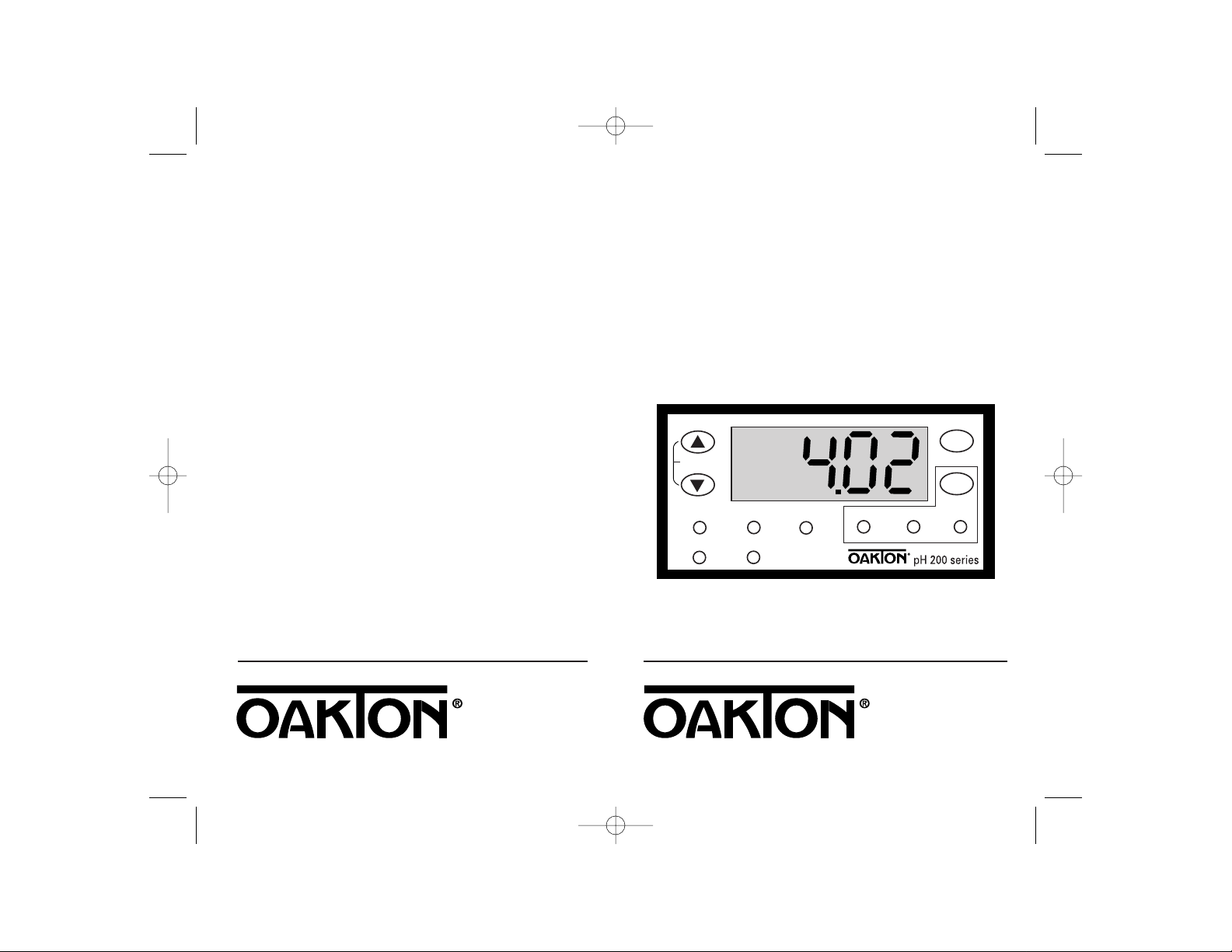
OPERATING INSTRUCTIONS
OAKTON Model 35102-00
1
⁄8 DIN pH 200
Controller
R1 6/02
MEAS
CAL
SETUP
pH °C mV
ENTER
MODE
ESCAPE
REL 1
REL 2
68X276102
Write the name and contact information of your Oakton
distributor below.
pH200cntrmnl 6/4/2002 9:59 AM Page 1
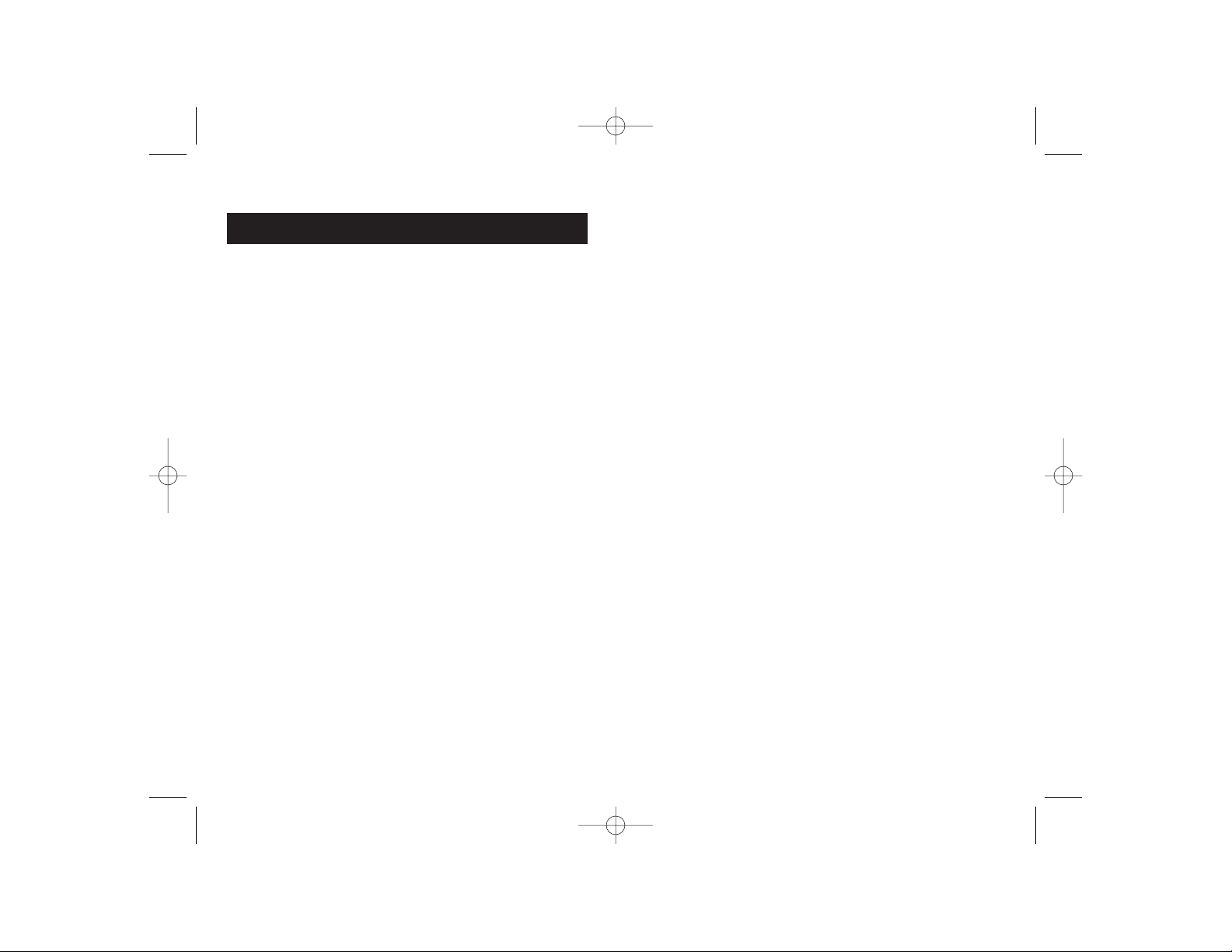
32
Table of Contents
1. Introduction..................................................................................4
2. Overview ..................................................................................5-11
2.1 Front panel .................................................................................5
2.2 Back panel...............................................................................6-7
2.3 Wiring......................................................................................8-9
2.4 Panel-mounting the controller.........................................10-11
3. Measurement Mode.................................................................12
4. Password....................................................................13
5. pH Calibration.......................................................14-15
6. ORP calibration..........................................................16
7. Temperature calibration............................................17
8. Setup Mode ..........................................................................18-29
8.1 Setup mode overview.......................................................18-19
P1.0: Set point 1 .......................................................................20-21
P1.1: Select relay set point value.............................................20
P1.2: Set relay as high or low set point..................................21
P1.3: Set hysteresis value..........................................................21
P2.0: Set point 2 .......................................................................22-23
P2.1: Select relay set point value.............................................22
P2.2: Set relay as high or low set point..................................23
P2.3: Set hysteresis value..........................................................23
P3.0: Configuration.................................................................24-25
P3.1: Select pH or ORP units ...................................................24
P3.2: Select symmetrical or asymmetrical input mode........25
P3.3: Select temperature compensation .................................25
P4.0: Viewing calibration points: pH or ORP.........................26
P5.0: Viewing pH electrode data...............................................27
P5.1: View electrode offset .......................................................27
P5.2: View electrode slope........................................................27
P5.3: View temperature probe offset ......................................27
P5.0: Viewing ORP electrode data............................................28
P5.1: View electrode offset .......................................................28
P5.2: View temperature probe offset ......................................28
P6.0: Controller reset....................................................................29
9. Specifications.............................................................................30
10. Transmitter function ...............................................30
11. Specifications...........................................................................31
12. Accessories.........................................................................32-33
Appendix 1. Symmetrical mode ...............................34-35
Appendix 2. External relays......................................................36
Appendix 3. Factory defaults...................................................37
13. Warranty...................................................................................38
14. Return of Goods.....................................................................38
pH200cntrmnl 6/4/2002 9:59 AM Page 2
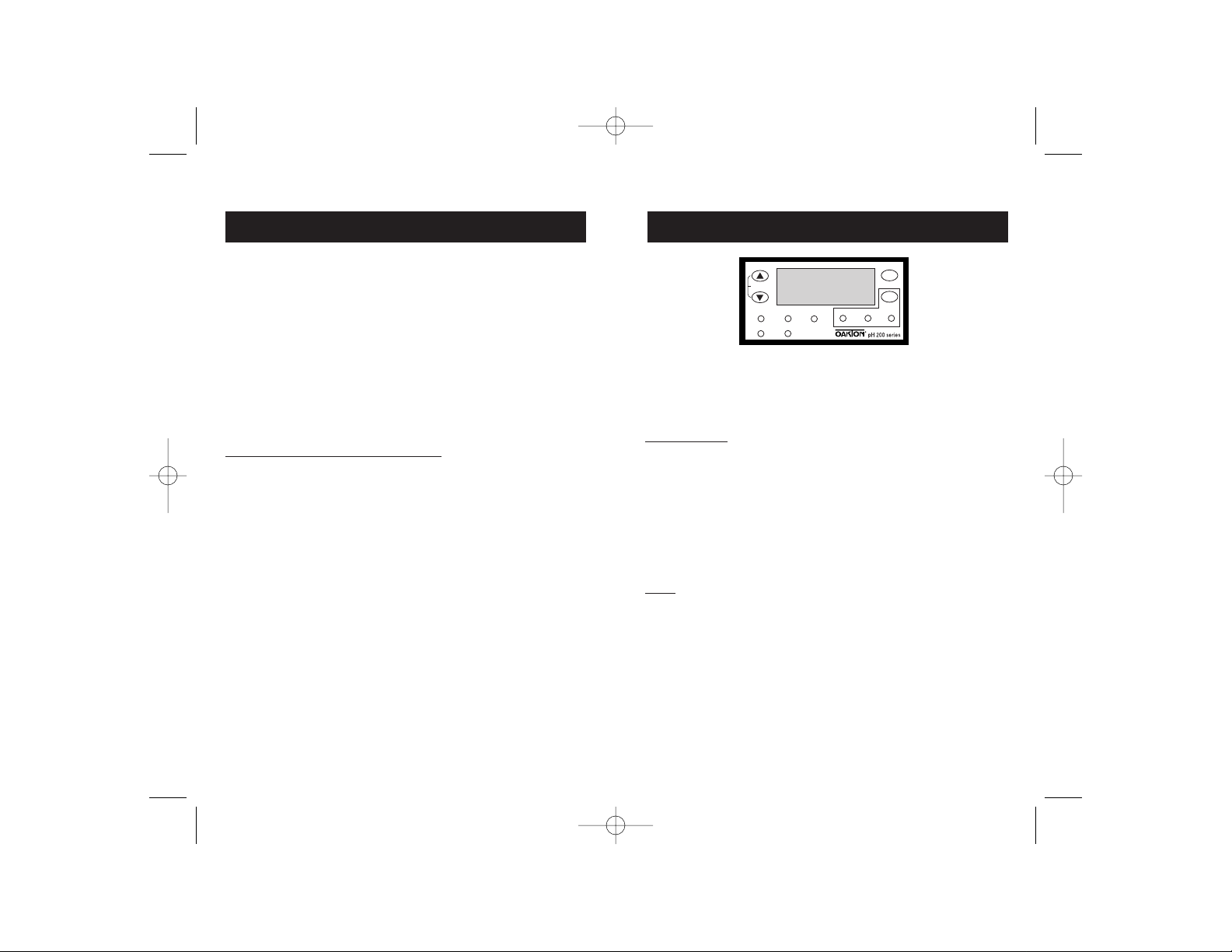
4
2. Overview
2.1 Front Panel
The front panel consists of a 4-digit LED display, 8 LED
annunciators and 4 keys. See diagram above.
Annunciators
MEAS Displayed in measurement mode
CAL Displayed in calibration mode
SETUP Displayed in setup mode
pH, °C, mV Units of the displayed parameter
REL 1 Displayed when Relay 1 is activated
REL 2 Displayed when Relay 2 is activated
Keys
▲ (Up/Increment) Use during calibration and setup modes
to increment
▼(Down/Decrement) Use during calibration and setup modes
to decrement
MODE Use to toggle between measurement modes
(pH/ORP and temperature)
ENTER Press to confirm changes or to enter into
further levels of the lower menu.
▲ + ▼ together Escape to Measurement mode.
MEAS
CAL
SETUP
pH °C mV
ENTER
MODE
ESCAPE
REL 1
REL 2
1. Introduction
Thank you for purchasing a pH 200 1⁄8 DIN pH/ORP Controller. This
controller is a member of the line of quality process controllers available from OAKTON Instruments. These sturdy, economical pH/ORP
controllers are designed with the features and reliability of a much
more expensive instrument.
Your controller includes:
• removable terminal blocks for easy connections
• two mounting brackets for easy panel mounting
• a preinstalled wire jumper to preset the instrument for two wire
Pt 100 operation.
When shipped, the controller is set to the pH mode. See Setup
program P3.1 on page 24 for directions on selecting ORP mode.
Some of the features of this controller are:
• Two set point, two SPDT relay operation
• Scrolling, 14-segment LED guides user easily through setup
functions
• Reliable power supply from 85 to 250 V AC/DC withstands
voltage fluctuations
• All-push button operation from the front panel
• Two-point pH calibration, offset temperature and ORP calibration
• Adjustable hysteresis band prevents rapid contact switching near
set-point
• Selectable automatic or manual temperature compensation
• Two level password protection
• Removable terminal strips for quick and easy connections
• Built-in memory backup retains setup even if power fails, and lets
you configure unit before installation
• 4-20 mA output for remote monitoring or hard copy recording
5
pH200cntrmnl 6/4/2002 9:59 AM Page 3
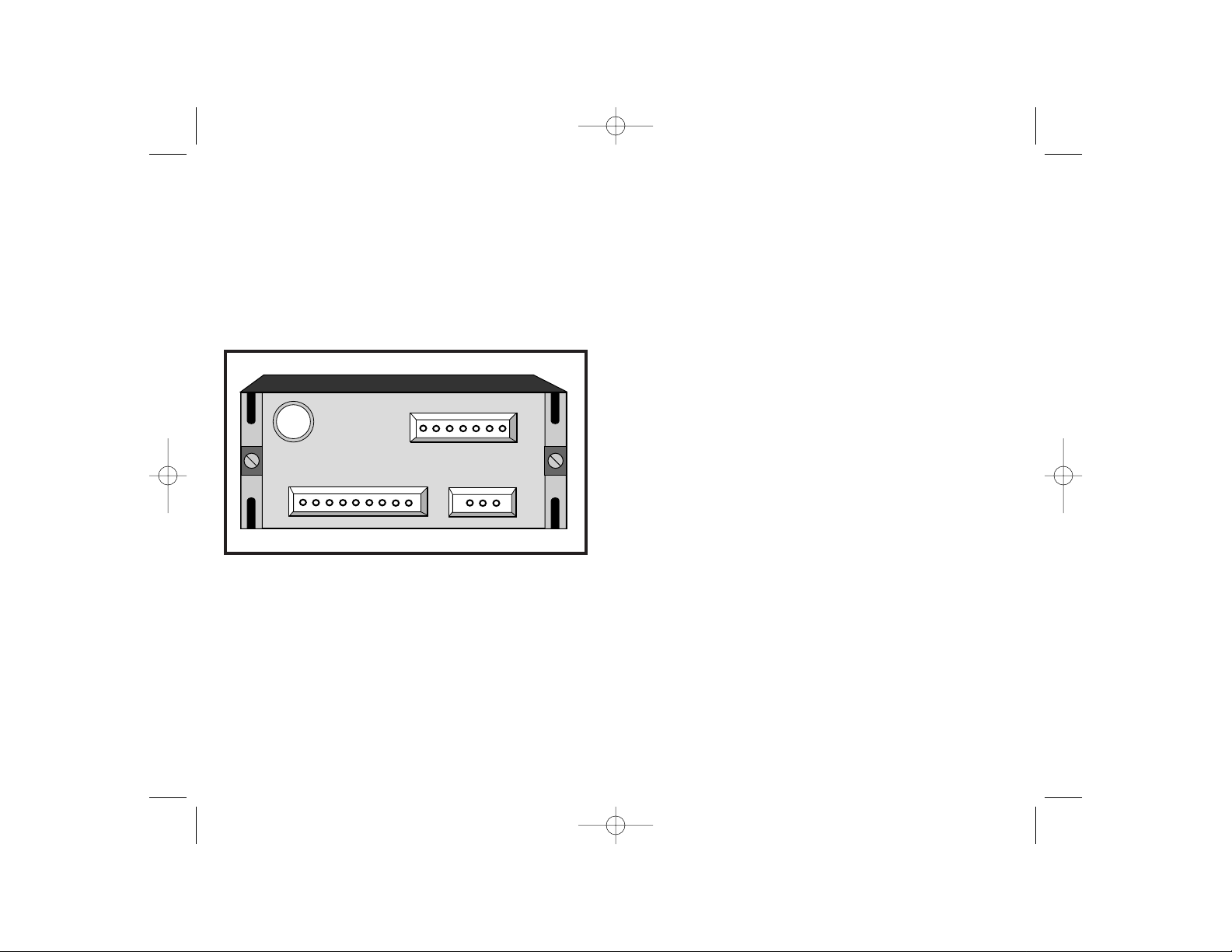
6
7
2.2 Back Panel
The back panel consists of four different connectors that can be used
with removable terminal blocks (included):
A. BNC connector (for pH or ORP electrode)
B. 7 pin connector (for temperature sensor)
C. 9 pin connector (for relays)
D. 3 pin connector (for power supply)
▲▲
!
CAUTION: Electrical shock hazard! Make sure to
remove AC power to the controller before wiring
input and output connections.
B. The connection for the 7-pin connector are (from the left to right):
1. unused
2. unused
3. unused
4. unused
5. Pt 100 connection: ground (red or white)*
6. Pt 100 connection: input (red or white)*
7. Pt 100 connection: sense (jumper to terminal 6 if using
2-wire RTD)
*If using an Oakton pH electrode with Pt 100 temperature element.
C. The connections for the 9-pin connector are (from left to right):,
1. 4-20 mA connection, positive
2. 4-20 mA connection, negative
3. Relay 1 activated position (normally open)
4. Relay 1 center pole
5. Relay 1 deactivated position (normally closed)
6. Relay 2 activated position (normally open)
7. Relay 2 center pole
8. Relay 2 deactivated position (normally closed)
9. Liquid ground
D. The connections for the 3-pin connector are (from left to right):,
1. VAC protective ground wire
2. VAC neutral wire
3. VAC live wire
A.
B.
C.
D.
pH200cntrmnl 6/4/2002 9:59 AM Page 4
1234
1234
567
567
1234
8
9
567
123
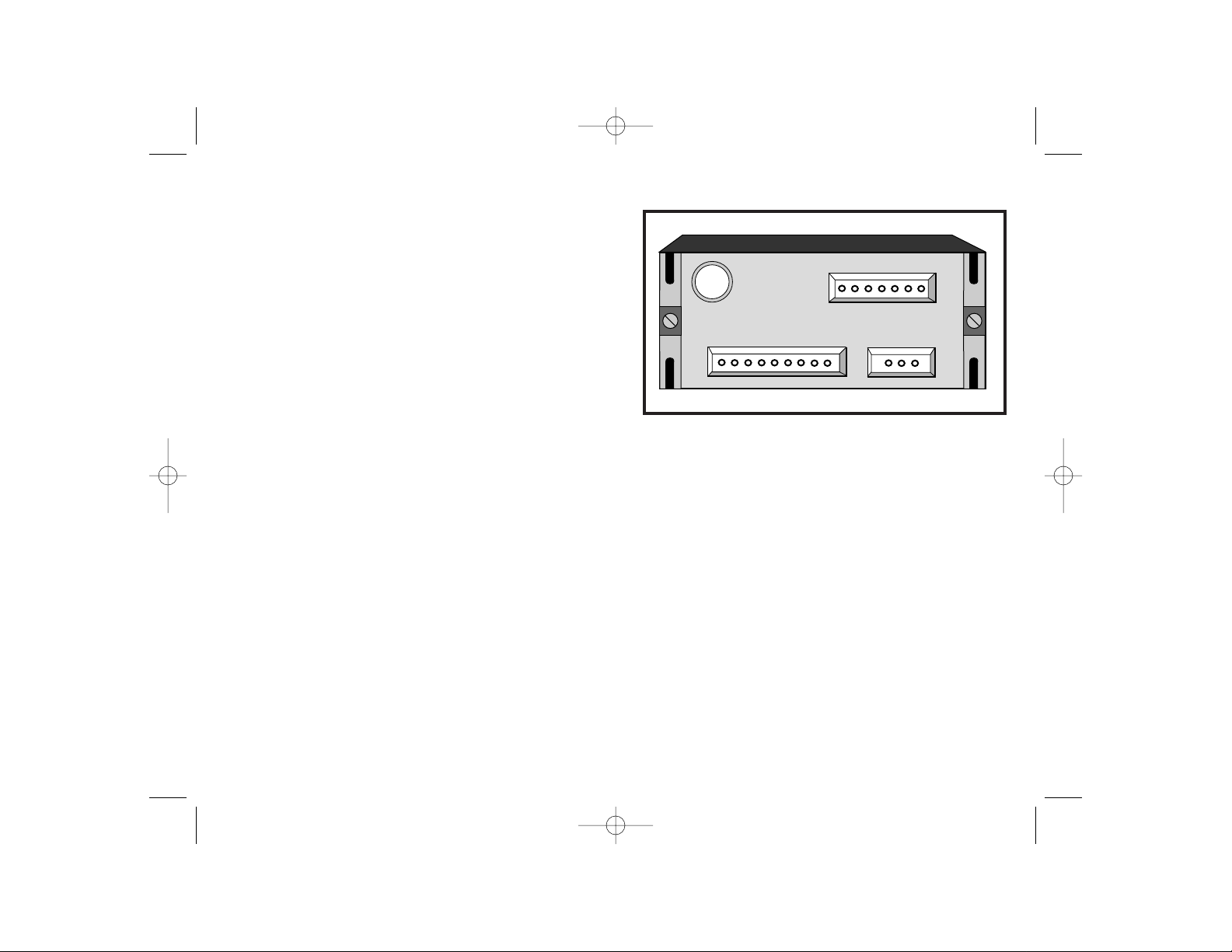
▲▲
8 9
!
CAUTION: Electrical shock hazard! Make sure to
remove AC power to the controller before wiring
input and output connections, and before opening the
controller housing.
2.3 Wiring
1. Connect the power supply to the three-pin terminal block (D):
• VAC protective ground wire = 1
• VAC neutral wire = 2
• VAC live wire = 3
This controller can accept voltages from 85 to 250 VAC/DC,
50/60 Hz.
2. Connect the Pt 100 leads to terminals 5 and 6 of the seven-pin
terminal block (B). Either wire can be connected to either terminal.
Terminals 6 and 7 must be shunted unless using a 3-wire RTD.
NOTE: pH 200 is factory set for manual temperature compensation.
To select ATC, see page 25.
3. Slide the BNC connector of the pH (ORP) probe to the BNC
connector on the back of the controller. Turn the notches of the
connector until they lock into place.
4. Power on the controller. The display automatically shows
the pH (ORP) reading, and the pH (ORP) annunciator lights.
NOTE: If the Pt 100 temperature probe is not connected or is broken
and automatic temperature compensation is turned on, the display
flashes to alert you.
A.
B.
C.
D.
pH200cntrmnl 6/4/2002 9:59 AM Page 5
1234
1234
567
567
1234
8
9
567
123
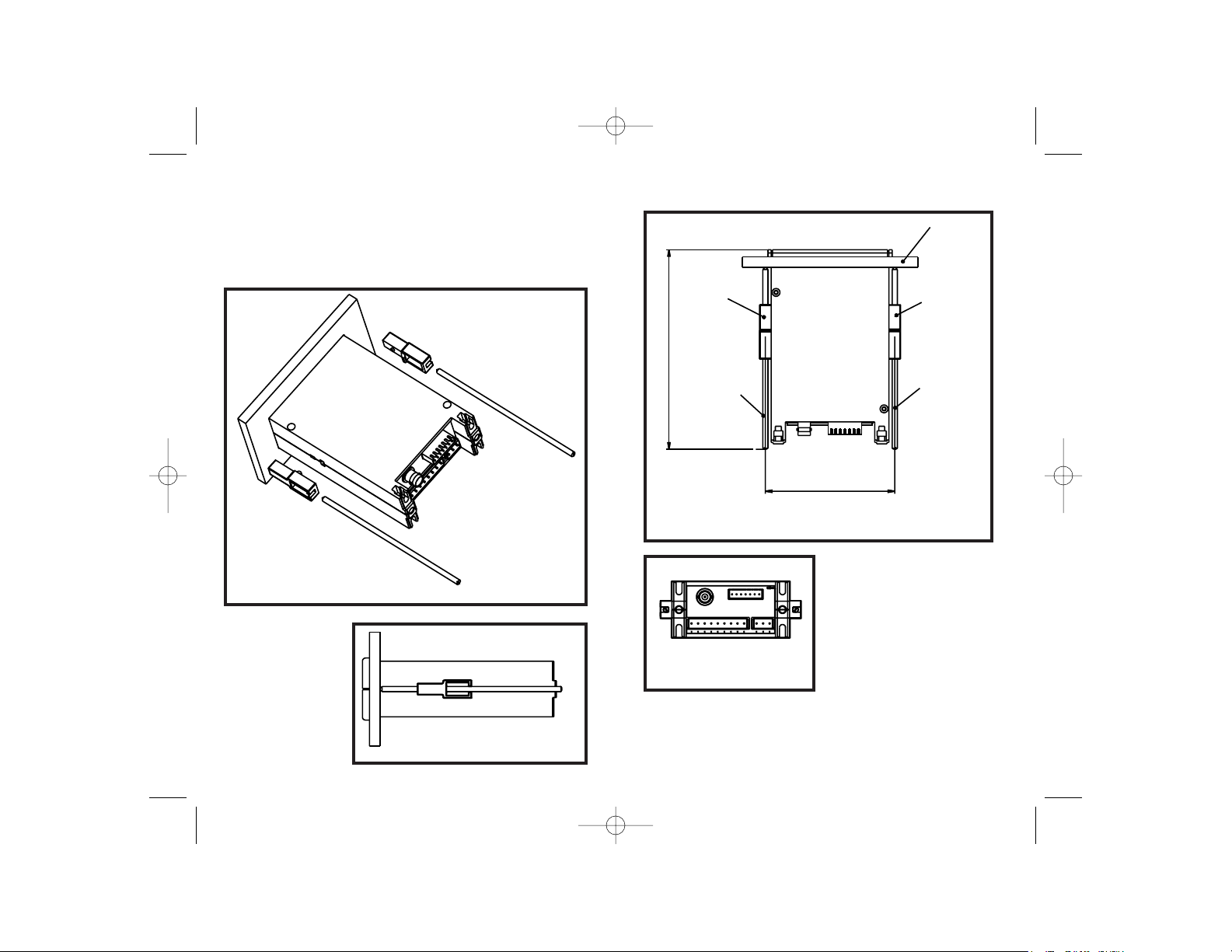
10 11
2.4 Panel-mounting the controller
The supplied mounting hardware allows surface mounting
to all panels and protective enclosures. Mounting cut-out size
is 91 x 45 mm.
pH200cntrmnl 6/4/2002 9:59 AM Page 6
Wall panel
3D VIEW
Catch
154.20
approx.
Threaded rod
BACK VIEW
approx.
100
TOP VIEW
Catch
Threaded rod
SIDE VIEW
