Page 1

XA-01 Bluetooth Wireless Headset
User Manual
Page 2
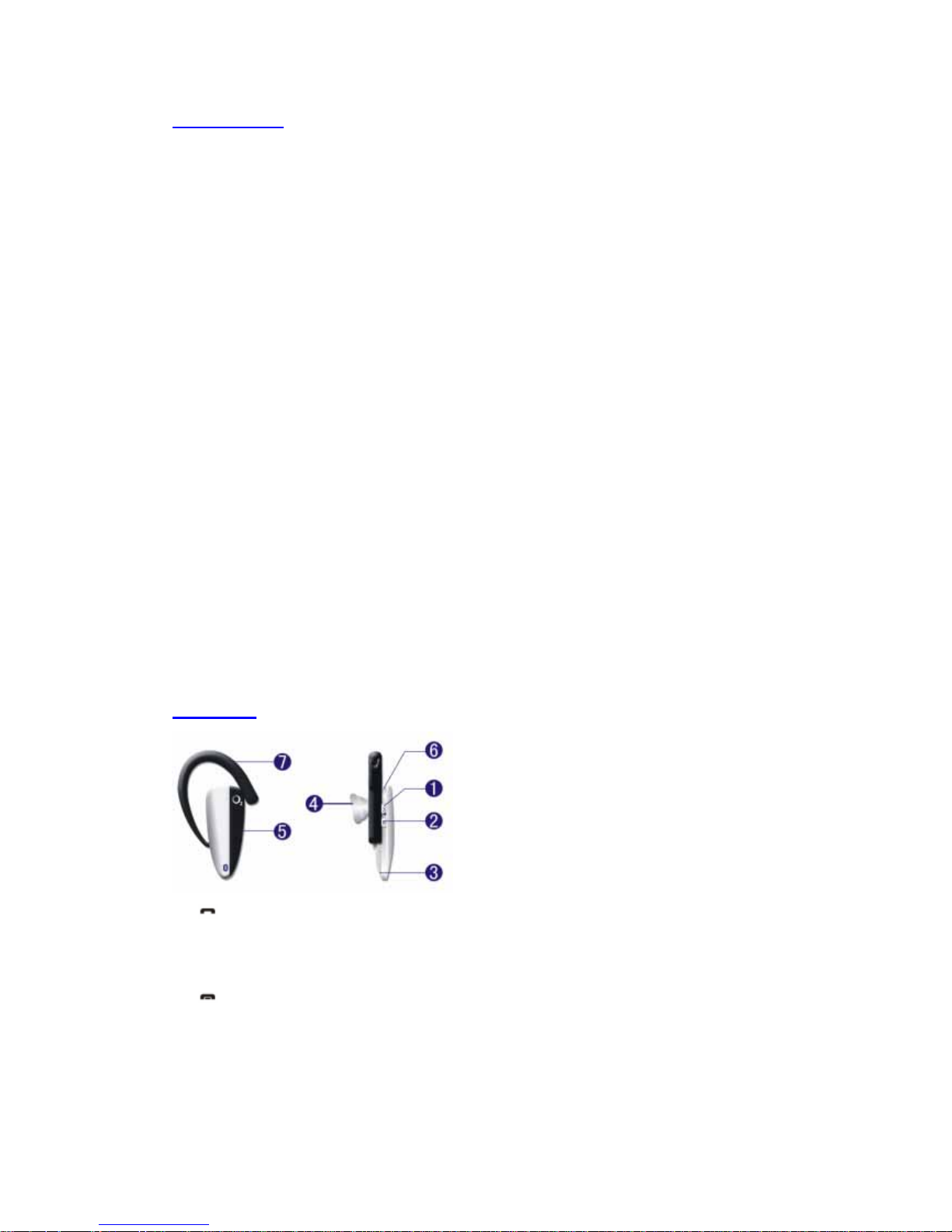
Introduction
XA-01 is a portable headset solution based on Bluetooth wireless technology. Please read the user
manual before using your XA-01.
What is Bluetooth wireless technology?
Bluetooth is a wireless transferring technology that enables short-range wireless connections b etween
desktop and laptop computers, personal digital assistants (PDAs), cellular phones, printers, scanners,
digital cameras and even home appliances. The principle of Bluetooth (a chipset) is to transfer
information and voices at the frequency of ISM Band. Every Bluetooth technology devices do come
with a standard address for you to connect one-to-one or one-to-seven with transferring range up to 10
meters (100 meters to follow), using low power radio.
How to use the XA-01?
The XA-01 is a Bluetooth V1.1 qualified product and support both Headset profile and Handsfree
profile. The XA-01 can wirelessly interacts with up to 3 different Bluetooth devices, including mobile
phones, PDAs and PCs or any Bluetooth enabled device that support Headset profile or Handsfree
profile. When the XA-01 is connected to your phone, you can do:
1. Handle incoming and outgoing calls.
2. Adjust the volume.
3. Voice dialing if your phone supports Handsfree profile.
4. Last call redial if your phone supports Handsfree profile.
5. Reject the incoming call if your phone supports Handsfree profile.
6. Call switching between XA-01 and phone if your phone support Handsfree profile.
What's in the package?
1. One Bluetooth headset.
2. One AC adaptor.
3. One user manual
4. One warranty card
Overview
1.
Upper button: controls key function s as
Power on/off
Initiate/Cancel voice dial
Answer/Reject/End call
Volume up
2.
Lower button: controls key functions as
Initiate/Cancel voice dial
Answer/Reject/End call
Last number redial
Volume down
3. Microphone: A device that converts sound waves into electric signals.
4. Speaker: A device that converts electrical signals and makes it audible.
5. LED indication: An indication that shows the status of the XA-01.
Page 3

6. Charging port: The plug the AC adapter is connected to for charging.
7. Ear hook: A device that you use to hang the XA-01 on the ear.
Getting started
Before you can use XA-01, you must do following two things:
1. Fully charge XA-01 5 hours at least before you use it at the first time.
2. Pair XA-01 with a Bluetooth enabled devices, for example, a mobile phone.
Charging
To charging the XA-01
1. Connect the adaptor to an electrical outlet.
2. Plug the adaptor's connector into the charging port.
3. It takes 2.5-3 hours to fully charge the battery.
Pairing
Power on the XA-01
Long press the upper button for 3 seconds until the blue LED blinks.
Power off the XA-01
Long press the upper button for 3 seconds until the blue LED blinks.
Pairing the XA-01 with your mobile
Before using the XA-01 for the first time, you must pair with a Bluetooth phone. If this is the only
headset you will use with the cell phone, no further pairing is necessary. Make sure that the XA-01 is
switched off before pairin g.
1. Long press the upper button for 5 seconds until the blue and red LED indicator cross blink per
second. Now the XA-01 is in pairing mode.
2. Perform a Bluetooth device discovery on the cell phone.
3. Select the “O2 XA-01” from the discovered devices list and confirm the following on screen
prompts.
4. When prompted by your phone, enter the passkey “1234”. Your phone will advise that pairing is
successful. The blue LED indicator will blink once every 3 seconds.
Wearing the XA-01
1. Switch the direction of hook to fit your habit.
2. Put the earhook behind your ear and adjust the speaker into your ear canal.
Using the XA-01
Page 4

To make a phone call
1. Using the keys on your phone to make a call as usual.
2. The call will be transferred automatically to the XA-01.
To make a call by voice dialing
1. Make sure your phone support this function and voice tags are stored .
2. Make sure that the XA-01 is turned ON.
3. On the XA-01, press the upper button once.
4. A short tone will prompt you and you can speak the “voice tag” that was stored in the phone book.
5. The phone automatically dials the contact you have selected, and you can see the details of the call
on the phone display.
6. When connected, you can communicate normally using the XA-01.
To answer and end the incoming call
1. When the XA-01 rings, short press the upper or lower button to answer the incoming call.
2. End the call by long pressing the lower button for 3 seconds.
To switch the call between XA-01 and mobile phone
1. You can switch the call from XA-01 to mobile phone by long pressing the upper button for 3
seconds.
2. You can also switch back the call from mobile phone to XA-01 by long pressing the upper button
for 3 seconds.
Note: Make sure your phone support Handsfree profile.
To reject the incoming call
1. When the XA-01 rings, long press the upper button for 3 seconds to reject the incoming call.
Note: Make sure your phone support Handsfree profile.
Last number redial
When the XA-01 is in standby condition, long press the lower button for 3 seconds, and the phone will
redial the last number.
Note: Make sure your phone support Handsfree profile.
Speaker volume control
1. To increase the volume, short press the upper button.
2. To decrease the volume, short press the lower button.
Button functions chart
Upper button Lower button
Headset status Short press Long press Short press Long press
Off
Power on
Standby
Initiate voice dial Power off Initiate voice dial
Last number
redial
Setting up voice
dial
Cancel voice dial Power off Cancel voice dial
Ringing
Answer Reject Answer Answer
In use
Adjust volume up
Switch call
between XA-01
and phone
Adjust volume
down
End call
Visual LED chart
LED color Headset status LED indication
Blue
Standby Blink 1 time every 3 seconds
Blue
Initial a call Blink 2 times every 3 seconds
Blue
During a call Blink 4 times every 3 seconds
Blue/Red
Power on/off Blink 4 times in seconds
Page 5

Blue/Red
Pairing Cross blink for 2 minutes
Red
Low battery Bli nk 6 ti mes every 3 seconds
Red
Power charging Solid on
Off
Power off or battery fully
charged
Off
Federal Communications Commission (FCC) Statement
15.21
You are cautioned that changes or modifications not expressly approved by the part responsible for
compliance could void the user’s authority to operate the equipment.
15.105(b)
This equipment has been tested and found to comply with the limits for a Class B digital device,
pursuant to part 15 of the FCC rules. These limits are designed to provide reasonable protection against
harmful interference in a residential installation. This equipment generates, uses and can radiate radio
frequency energy and, if not installed and used in accordance with the instructions, may cause harmful
interference to radio communications. However, there is no guarantee that interference will not occur in
a particular installation. If this equipment does cause harmful interference to radio or television
reception, which can be determined by turning the equipment off and on, the user is encouraged to try
to correct the interference by one or more of the following measures:
-Reorient or relocate the receiving antenna.
-Increase the separation between the equipment and receiver.
-Connect the equipment into an outlet on a circuit different from that to which the receiver is
connected.
-Consult the dealer or an experienced radio/TV technician for help.
You are cautioned that changes or modifications not expressly approved by the party responsible for
compliance could void your authority to operate the equipment.
FCC RF Radiation Exposure Statement:
This equipment complies with FCC radiation exposure limits set forth for an uncontrolled environment.
End users must follow the specific operating instructions for satisfying RF exposure compliance. This
transmitter must not be co-located or operating in conjunction with any other antenna or transmitter.
Notice: Any changes or modification not expressly approved by the party responsible could void the
user's authority to operate the device.
