Page 1

O2 Mobile Broadband USB Modem
Quick Start Guide
We’re better, connected
Page 2

Welcome to
O2 Mobile Broadband USB Modem
Page 3
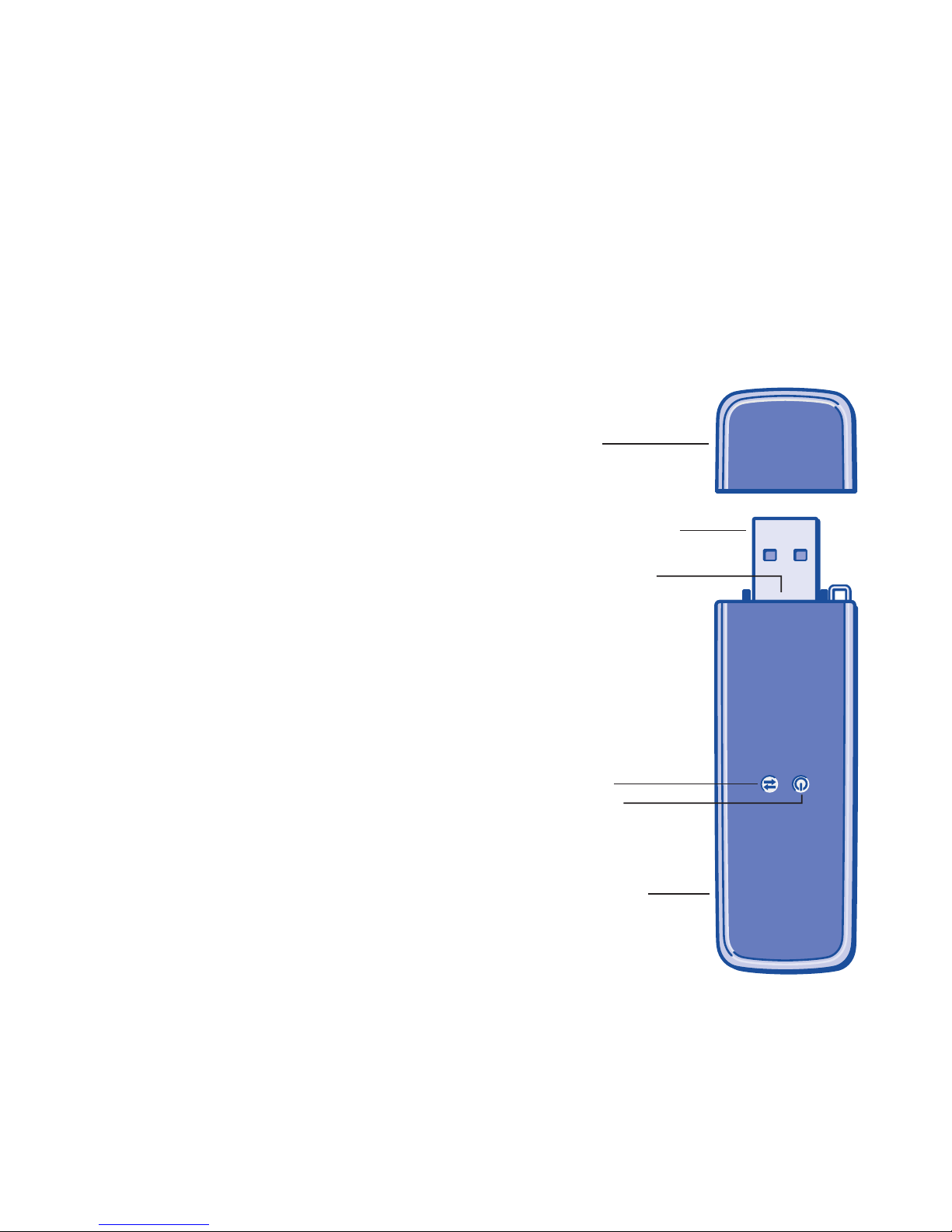
With this Quick Start Guide, you’ll find your O2 Mobile
Broadband USB Modem with TRU-Install™ together with these
accessories.
• USB extension cable
• Laptop clip
• Carrying pouch
• Lanyard
To use your O2 Mobile Broadband
USB Modem, you’ll need any of
these operating systems:
• Windows® Vista
™
• Windows XP
• Mac OS® X 10.4.11 or later
Cap
USB connector
SIM card &
microSD slots
LEDs
Data
Power
External antenna
connector
Page 4

Installing your O2 Mobile Broadband USB Modem
This modem is TRU-Install™ enabled, so you don’t need a CD for installation*.
To use it, remove the cap from the end of the modem and insert the SIM card
into the top slot, as shown in the illustration. Then, simply insert the O2 Mobile
Broadband USB Modem into the USB slot and follow the onscreen instructions.
O2 Mobile Broadband USB Modem
SIM card
*O2 Business customers, please check with your IT department.
Page 5

WINDOWS® OS
Insert the O2 Mobile Broadband USB Modem into the computer’s USB
port. The required drivers will be installed automatically. Once the drivers
have been successfully installed, a message will pop up on your screen
providing you with details about the software installation as well as the
connection settings. Click connect.
You should now follow the onscreen instructions to complete installation.
You may need to restart your PC once installation is complete.
The O2 Mobile Broadband USB Modem is ready to use.
To access the Help system in 3G Watcher, select Help > Help topics.
MAC 0S® X
After you insert the modem, the TRU-Install™ folder appears. Launch
the Installer package and follow the onscreen instructions to install the
software.
The O2 Mobile Broadband USB Modem is ready to use.
Page 6

Attach the lanyard
To keep everything together, it’s a good idea
to thread the lanyard through the cap and the
modem, as shown in the illustrations.
Using the laptop clip and USB cable
In areas of marginal network coverage, you
might want to clip the USB modem to the top
of your laptop and connect it to your USB port
via the USB cable provided. This may help you
receive a better network signal.
Using the laptop clip and USB cable will
also reduce any interference that you might
experience in rare circumstances.
Need help?
If you have any queries, please check the help
section on your 3G Watcher window or call our
Broadband Support Team on 1740 from your
mobile or 1850 60 1740 from a landline
8am – 10pm, Monday – Sunday.
1
2
3
4
Page 7

Page 8

2131132 Rev. 1.0 (Dec. 2008)
Product specification is subject to copyright of Sierra Wireless
©
2008. All rights reserved.
Watcher
®
is a trademark of Sierra Wireless, registered in the European Community. Sierra Wireless, the Sierra Wireless logo, the red wave
design, TRU-Install™, and Compass™ are trademarks of Sierra Wireless. Windows
®
is a registered trademark of Microsoft Corporation.
Mac OS
®
is a trademark of Apple Inc., registered in the US and other countries. Other trademarks are the property of the respective owners.
