Page 1

O2 Boostbox
Setup and Installation Guide for the “Larger
Office” (Enterprise) and “Metro” Boostbox
Version 3.5
Page 2
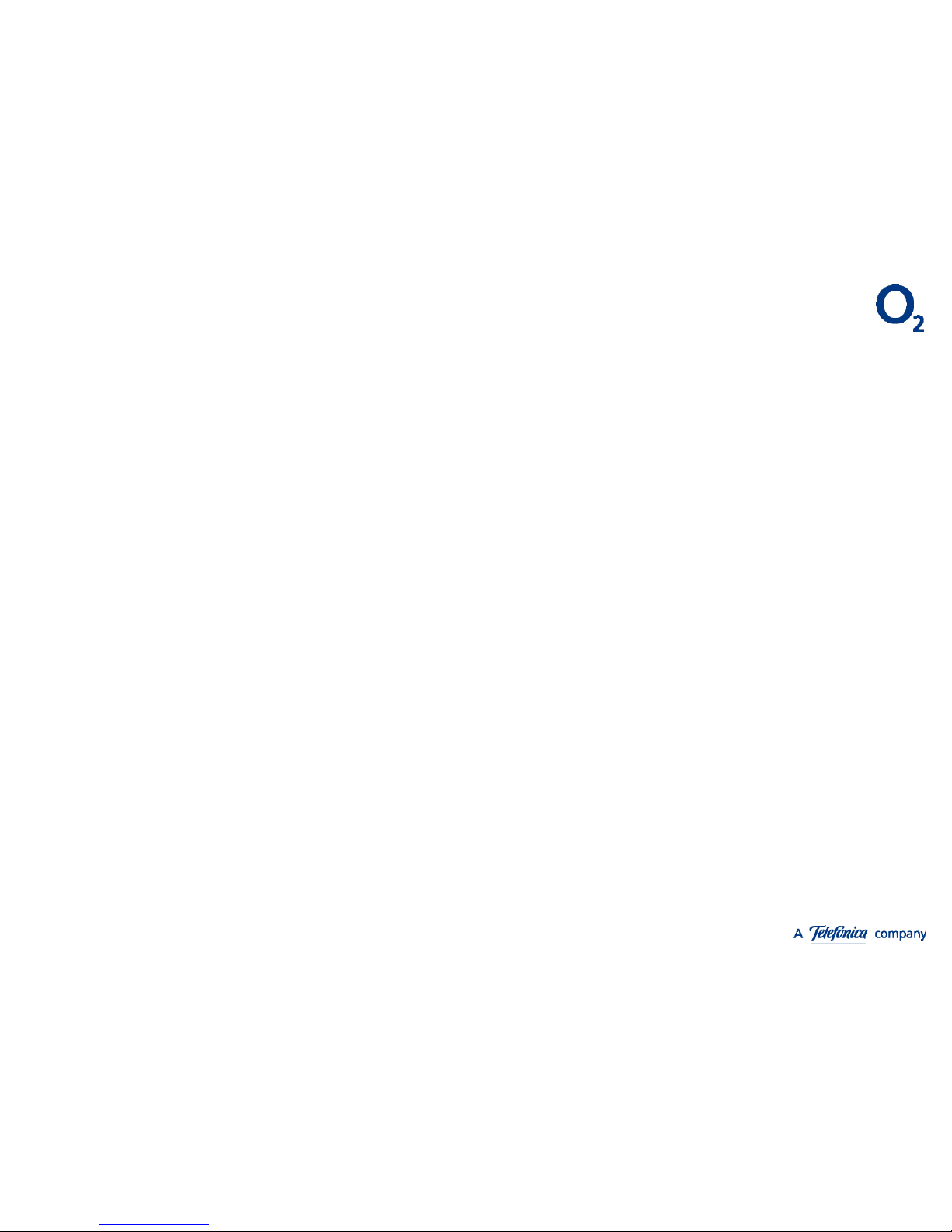
Boostbox – Setup and Installation Guide V3.5
Contents
Page 3 Introduction
Page 4 Power Requirements
Page 5 Simple Connection via Broadband Router
Page 6, 7 Backhaul Protocol and Port Requirements
Page 8 Public IP Addresses used by Boostbox
Page 9 Boostbox Message Flow
Page 10 Bandwidth Requirements
Page 11 Positioning of Boostbox Units
Page 12 LED Indicators
Page 13 Hard Reset Procedure
Page 3

Boostbox – Setup and Installation Guide V3.5
Introduction
What is a Boostbox?
A Boostbox is a small, low power 3G cell site for home or office locations. It provides both
voice, text and data service. A Boostbox does not require any existing O2 coverage in the
local area for it to work. This is because it generates its own 3G coverage signal and
connects back into the O2 network via the internet. Only handsets which support 3G can
use a Boostbox.
The internet connection can be either via a standalone broadband service or via existing
network infrastructure. The latter is typically only used in larger office environments.
This document provides information on setting up and installing Boostbox units including
detailed information on the internet connection requirements.
Page 4
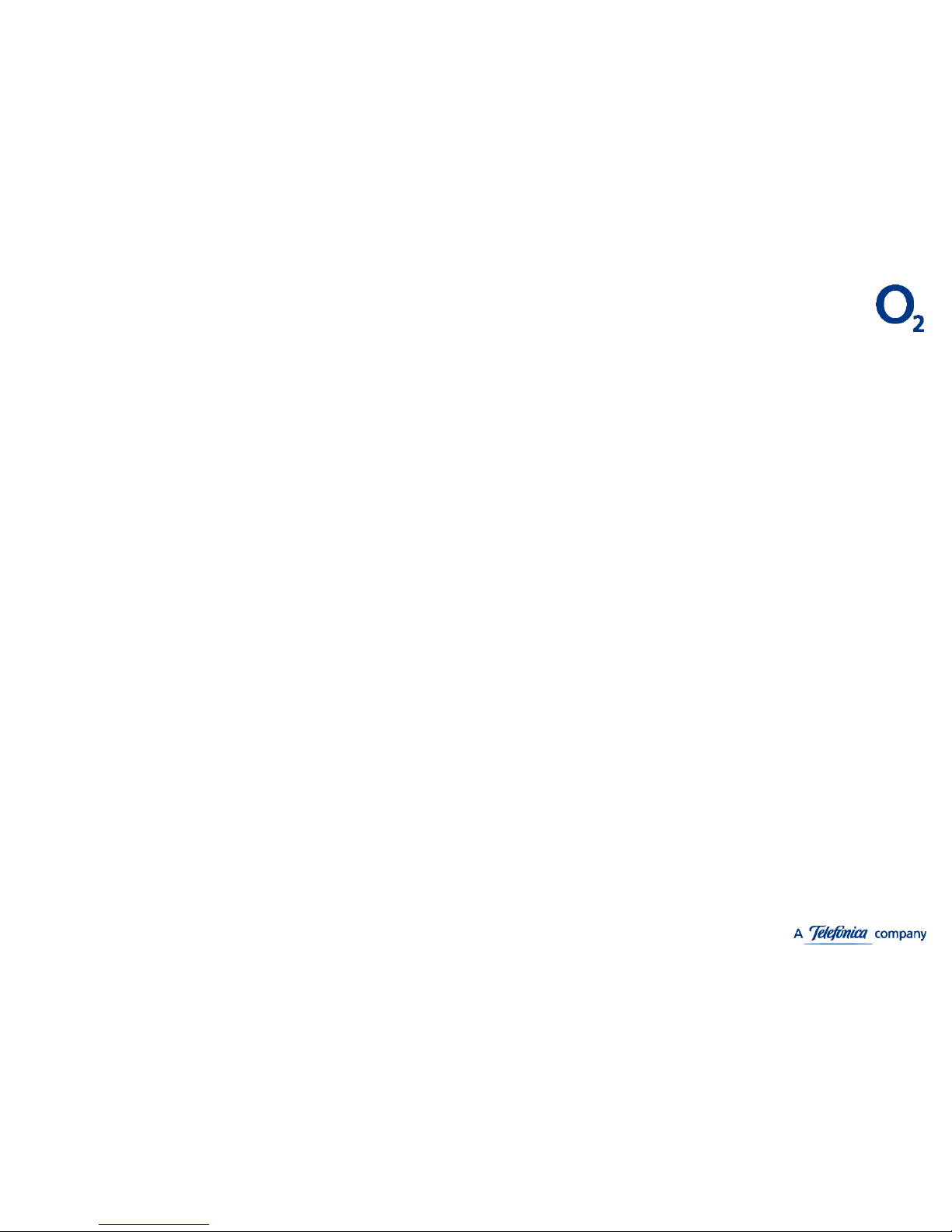
Power Requirements
Boostbox – Setup and Installation Guide V3.5
Larger Office (Enterprise) Boostbox
The larger office Boostbox is equipped with Power over Ethernet (PoE) functionality. If your router or IT
network has PoE* enabled then you should not connect the supplied AC power adapter. If you do not
have PoE available then you will need to connect the supplied AC power adaptor.
IMPORTANT: If you connect the AC adaptor where PoE is present the Boostbox
will not work.
Metro Boostbox
The Metro Boostbox is equipped with Power over Ethernet (PoE) functionality. It comes with a PoE
injector. If your router or IT network has PoE* enabled then the ethernet connection will power the
Boostbox. If you do not have PoE available, then you should use the supplied PoE injector. The unit
cannot be powered from an AC power adaptor.
* Both types of Boostbox require the higher power variant of PoE which is referred to as
PoE+. Standard PoE does not have sufficient power to run the Boostbox.
Page 5
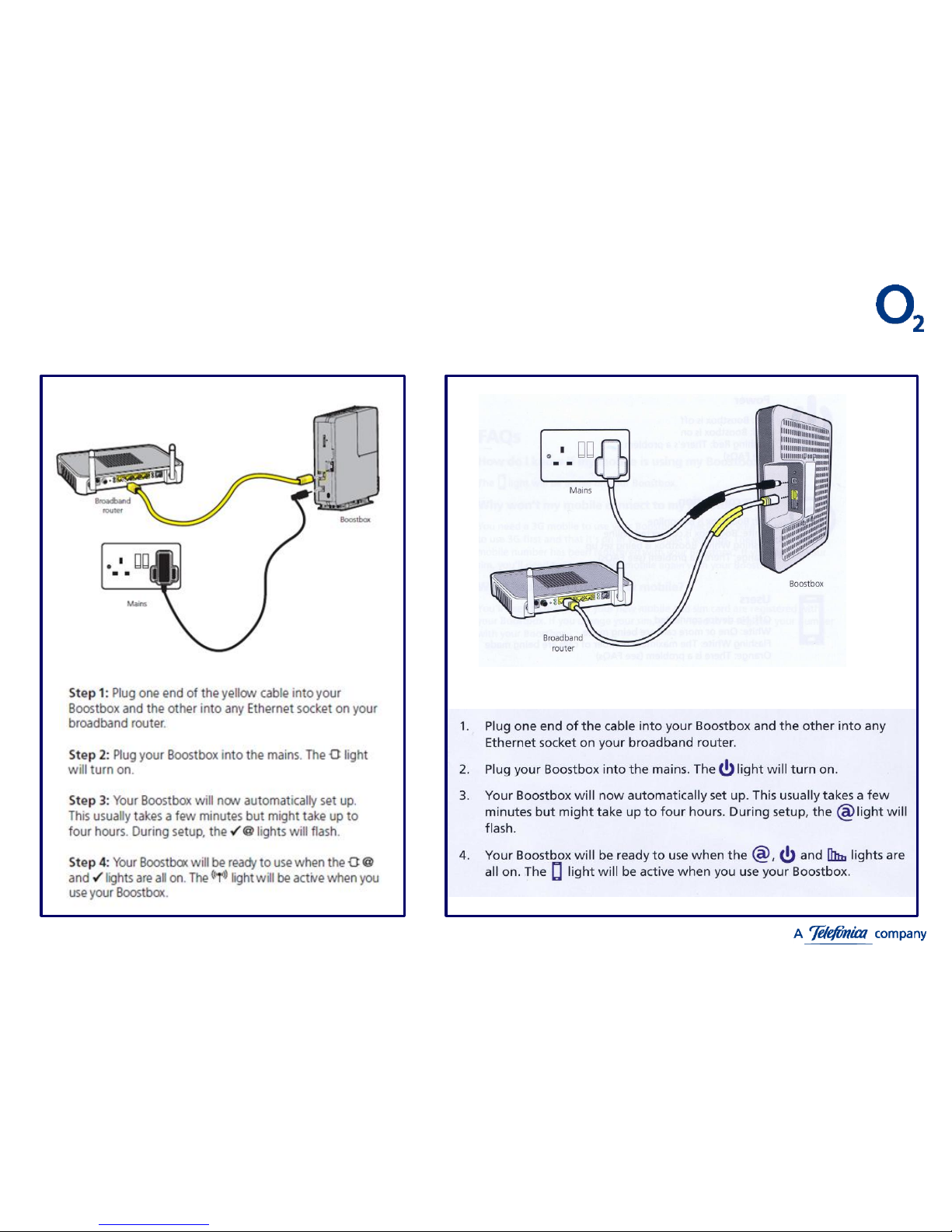
Boostbox – Setup and Installation Guide V3.5
Simple Connection Via Broadband Router
The following shows how to connect a single Enterprise Boostbox to a single broadband connection.
Older (Black) Model.
Newer (Cream) Model.
Page 6

Boostbox – Setup and Installation Guide V3.5
Backhaul Protocol and Port Requirements
The following 4 pages provide detailed information on the requirements for the internet
connection. This page is typically all you need if you’re connecting via a standalone
broadband connection and, in most cases, these will be already be configured by default. If
they aren’t then you will need to contact your Broadband service provider.
Backhaul router/firewall configuration must permit the following protocols and ports:
• IP Protocol ID 50: For both inbound and outbound filters. Should be set to allow Encapsulating
Security Protocol (ESP) traffic to be forwarded.
• UDP port 500 (IPSec IKE)
• UDP port 4500 (IPSec IKE NAT-Traversal)
• UDP port 123 (NTP)
Some routers do block IPSec by default - this can usually be overcome by activating "IPSec Pass
through"
Page 7

Boostbox – Setup and Installation Guide V3.5
Backhaul Protocol and Port Requirements (cont.)
The pre-requisites for any access network technology to support Boostbox are as follows:
• Public internet access (or access to the public IP addresses used by the Boostbox – see next slide)
• The internet access gateway must be located in the UK. IMPORTANT: If none of your Boostbox units are able to connect then
ask customer service to check the public IP range you have assigned isn’t barred. If it is barred then as long as it’s in the UK,
we can add it to the approved list.
• DHCP capability for allocation of local IP address, default gateway and domain name servers to Boostbox CPE. NB. A
Boostbox CANNOT be configured with a static IP.
• Access to public DNS to resolve FQDN associated with Boostbox Cluster:
(initial-ipsecrouter.femto2.o2.co.uk, brick4-prod2.femto2.o2.co.uk, brick5-prod2.femto2.o2.co.uk, brick6-prod2.femto2.o2.co.uk)
• Sufficient bandwidth in the uplink and downlink, taking into account the number of concurrent users, number of simultaneous
voice & data calls, and other applications in use. A single Boostbox requires a minimum of 1Mb/s download and 0.5Mb/s
upload.
• Any firewalls/routers must support ICMP, IPSec & NTP.
• Latency must not exceed 240ms
Additional Corporate LAN requirements/recommendations:
• Boostbox must be directly connected to external router or Boostbox traffic should be contained in a dedicated VLAN (802.1q)
and must be prioritized across corporate LAN (802.1p)
• External router must support IP TOS (prioritization of Boostbox traffic).
Page 8

Boostbox – Setup and Installation Guide V3.5
Public IP Addresses used by Boostbox
IP Address
Proto/
Dst Port
Direction
87.194.4.88/29
50/*
Bi
87.194.4.88/29
UDP/500
Bi 87.194.4.88/29
UDP/4500
Bi 87.194.4.80/29
UDP/123
Bi
87.194.4.88/29
UDP/33434
-33535
Bi
87.194.4.64/29
ICMP
Bi 87.194.4.88/29
ICMP
Bi
Page 9

Boostbox Message Flow
Boostbox – Setup and Installation Guide V3.5
After connecting the Boostbox to the power supply and to a suitable internet connection it receives an
Ethernet MAC Address from initial contact information and sends an IP Request to the DHCP server to
request a Local IP Address, a Local netmask, a default gateway and a public DNS IP Address.
The Boostbox uses the IP Address of the public DNS to request the IP Address of the IPSec Router of
the O2 network interface. Now the Boostbox can reach the Security Gateway (SeGW)/IPSec Router that
will be the Tunnel Endpoint for the secure IP connection.
DHCP Request
DNS Query for default SeGW
eDHCP
eDNS
O2 SeGW Authentication
IPSec Tunnel Establishment
Page 10

Bandwidth Requirements
Boostbox – Setup and Installation Guide V3.5
The following two tables show the typical data speeds required to support Boostbox deployments. It should be
noted that if you provide a completely separate connection for each unit, e.g. 2 standalone broadband lines for 2
units, then this classes as 2 separate installations of 1 unit NOT 1 installation of 2 units.
If you only require voice, text and basic email service (no requirement to download large attachments such as
PowerPoint presentations), then table 1 can be used. If you expect high data usage such as web surfing, social
networking etc. then table 2 should be used. We always recommend you encourage people to use WiFi where
available. This minimises the bandwidth requirements for the Boostbox installation which in turn will reduce the
chance of voice service being adversely impacted during peak data use periods.
No of Units
Download
Upload
1 1Mb/s 0.5Mb/s
2 1.6Mb/s 0.8Mb/s
3 2Mb/s 1Mb/s
4 2.4Mb/s 1.2Mb/s
5 2.8Mb/s 1.4Mb/s
6 3.2Mb/s 1.6Mb/s
7 3.6Mb/s 1.8Mb/s
8 4Mb/s 2Mb/s
No of Units
Download
Upload
1 4Mb/s 2Mb/s
2 6.4Mb/s 3.2Mb/s
3 8Mb/s 4Mb/s
4 9.6Mb/s 4.8Mb/s
5 11.2Mb/s 5.6Mb/s
6 12.8Mb/s 6.4Mb/s
7 14.4Mb/s 7.2Mb/s
8 16Mb/s 8Mb/s
Table 1 – Voice, Text & Basic Email
Table 2 – Voice, Text, Email, Web
Surfing, Social Networking etc.
Bandwidth requirements when connecting multiple Boostbox units to a single Internet Connection
Page 11

Positioning of Boostbox Units
Boostbox – Setup and Installation Guide V3.5
Boostbox units are designed to work vertically and can either be free standing* or wall mounted. They should be
located in as open a location as practical, i.e. not completely surrounded by obstructions such as monitors,
printers, etc.
* Metro Boostbox can only be wall mounted.
Free Standing
The larger office (Enterprise) Boostbox includes a small stand which can be attached to the bottom of the unit.
This adds stability and ensures free flow of air through the bottom vents to prevent overheating.
Wall Mounting
The larger office (Enterprise) Boostbox includes 4 rubber spacers which must be fixed to the corners on the
back of unit to ensure a 5mm spacing when wall mounting. When wall mounting, we would also recommend
leaving a 0.5 metre gap between the top of the unit and the ceiling.
The Metro Boostbox unit will typically be installed by our contractors. Where it is to be self installed we will
provide guidance.
Locations to Avoid
In most cases, Boostbox units should not be mounted underneath desks or above false ceilings as this will
greatly reduce their effectiveness and will likely result in a poor user experience. There may be some situations
where this is ok in which case your O2 designer will advise.
Positioning in Relation to Other Operator Boostbox Units / Femtocells
If you have the equivalent of Boostbox from other mobile operators and wish to have them switched on together
then you should keep them a minimum of 2 meters apart. If you can separate them by over 5 metres then this
would be ideal.
Page 12

LED Indicators
Larger Office (Enterprise) Boostbox Only
Boostbox – Setup and Installation Guide V3.5
Older (Black) Model.
Newer (Cream) Model.
Page 13

Metrocell Unit
Hard Reset Procedure
Boostbox – Setup and Installation Guide V3.5
If a Boostbox fails to initialise having switched the power off and on and with a known working internet
connection, the following hard reset should be performed to see if it fixes the issue.
IMPORTANT: This should only be tried once in any 24 hour period. In most cases, if this doesn’t
work first time then there is something else wrong and you should contact customer service.
• You will need a paper clip or similar.
• Locate the reset button (see photos below for different models).
• With power on, push the button as far in as it will go and hold for around 10 seconds until all the
lights start flashing
• Leave for a few hours until the LED lights stabilise.
Reset Button
(inside hole)
Reset Button
Older Black Enterprise Unit
Newer White Enterprise Unit
Reset Button
(Cover may need
removing to
access)
Page 14

