Nyx XYN306 User Manual

User Manual
Model:xyn306
Brand:NYX
FCC ID:YPVITALCOMXYN306

Content
1 Getting started ........................................................................................................................................................... 2
1.1 Installing the SIM Cards and the Battery ........................................................................................................ 2
1.2 Installing T-Flash Card .................................................................................................................................... 2
2 Using the Menus ........................................................................................................................................................ 3
2.1 Names ............................................................................................................................................................. 3
2.2 Multimedia ...................................................................................................................................................... 3
2.3 Profiles ............................................................................................................................................................ 3
2.4 Games ............................................................................................................................................................. 4
2.5 Message........................................................................................................................................................... 4
2.6 Whatsapp......................................................................................................................................................... 4
2.7 Camera ............................................................................................................................................................ 4
2.8 Settings ............................................................................................................................................................ 4
2.9 Application ...................................................................................................................................................... 7
-1-
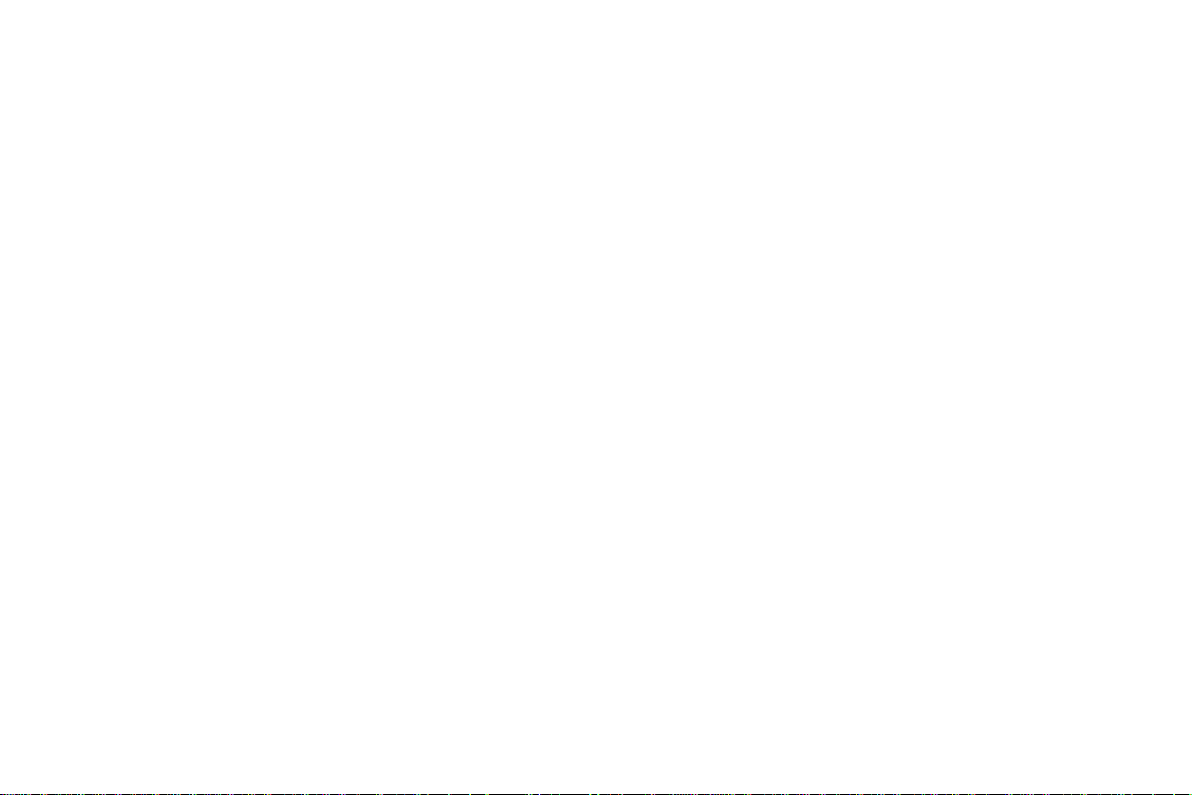
1 Getting started
1.1 Installing the SIM Cards and the Battery
A SIM card carries useful information, including your mobile phone number, PIN (Personal Identification
Number), PIN2, PUK (PIN Unlocking Key), PUK2 (PIN2 Unlocking Key), IMSI (International Mobile
Subscriber Identity), network information, contacts data, and short messages data.
Installation
Hold the End key for a while to power off the mobile phone.
Take the back cover above the battery away.
Take the battery away.
Insert the SIM card into the SIM card slot lightly with the corner cutting of the card aligning to the
notch of the slot and the gold plate of the card facing download, till the SIM card cannot be further
pushed in.
With the metallic contacts of the battery facing the metallic contacts in the battery slot, press the
battery down until it locks into place.
1.2 Installing T-Flash Card
The T-Flash card is a pluggable mobile storage card inside the mobile phone.
To install the T-Flash card, open its latch, place its indented side downward, insert the card into the card
slot, and then close the latch.
To remove the T-flash card, open its latch and slightly take the card out. And then close the latch.
-2-

2 Using the Menus
2.1 Names
The mobile phone can store up to 300 telephone numbers.
2.2 Multimedia
Camera: Use this function to capture pictures.
Video Recording: Use this function to record video files.
Image: You can view the pictures or images through this function.
Audio: Use this function to play audio files. In audio player interface, you can press up and down
direction key to control volume.
Video: Use this function to play video files. In video player interface, you can press left and right
direction key to control volume.
FM radio: You can use the application as a traditional FM radio with automatic tuning and saved
channels. Before using it, you should insert earphone into it as antenna.
2.3 Profiles
The mobile phone provides multiple user profiles, including General, Silent, Indoor, Earphone and
Bluetooth.
-3-
