Page 1
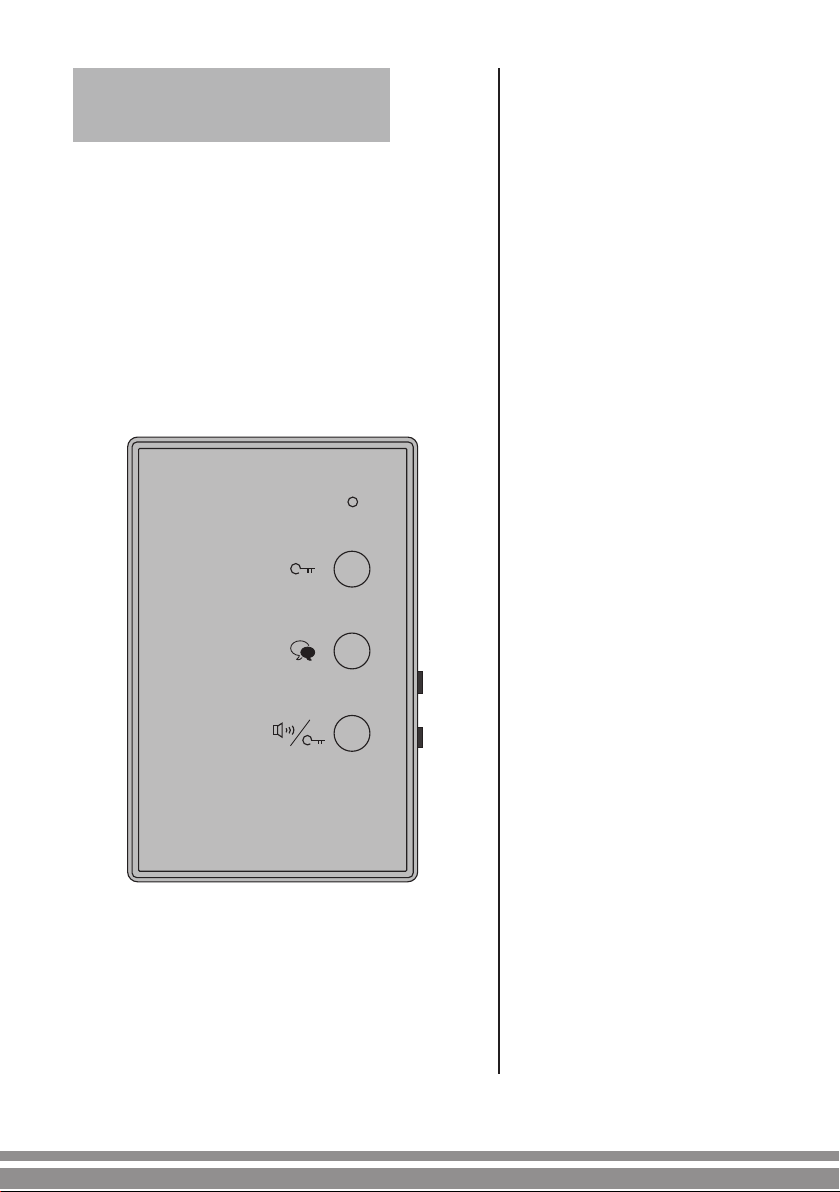
DT-DJ7A
Audio Phone
User Manual
2
Read this manual carefully before using the product, and keep it well for future use.
-1-
Page 2

Page 3
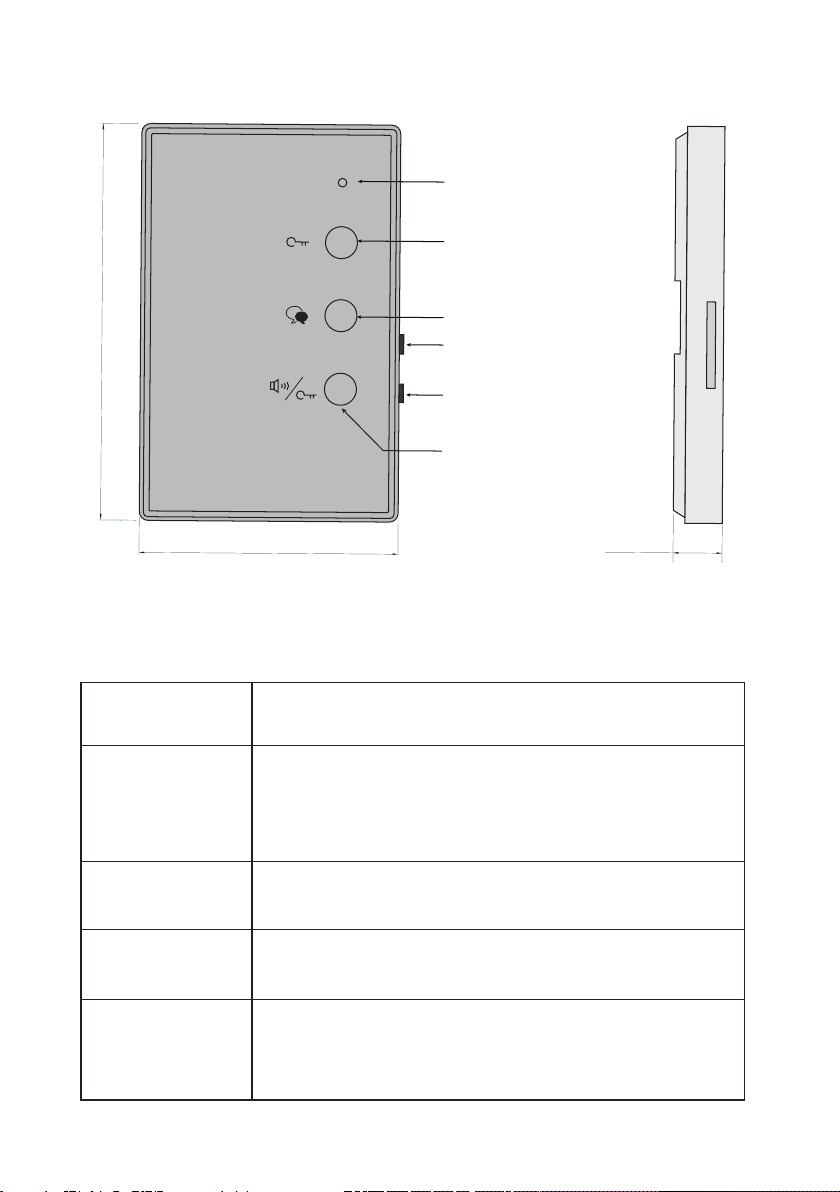
1. Parts and Functions
2
Side View
5.43 inch
3.54 inch
0.69 inch
Indicator
Unlock button
Talk Button
Talk volume controller
Tune volume controller
Call button/Unlock
2nd button
Key functions
Unlock button
Talk button
Talk volume contronller
Tune volume contronller
Call button/Unlock 2nd button
Press it to release the door;
In setup mode, press it to exit the setup state.
In standby mode, long press it to enter setup mode;
During called state, press it to communicate hands
free with visitor;
In setup mode, press it to switch a group of ring tunes.
Adjust the talk volume.
Adjust the tune volume.
In standby mode, press it to activate inner call;
During called state, press it to release the second door;
In setup mode, press it to exit the setup state.
-1-
Page 4

2. Terminal Descriptions
ON DIP
10 11 12
L1
L2
1 2 3 4 5 6 7 8 9
SW+ SW-
1011 12
L1
L2
ON DIP
1 2 3 4 5 6 7 8 9
SW+ SW-
L1, L2: Bus terminal.
SW+, SW-: Door bell call button connection port.
DIP:
Bit-1~7: Used to User Code setting or Extended Address setting(Bit-10 set to
ON).
Bit-8~9: Used to Slave Monitor Address (Bit-10 set to OFF).
Bit-11: Set to ON if the monitor is at the end of the line;Otherwise, set to OFF.
Bit-12: Reserved.
3. Unit Mounting
1). Fix 2 screws to the wall at a appropriate
height;
2). Connect the system correctly;
3). Attach the audio phone to the bracket.
NOTE:
SEE ADA COMPLIANCE AND OR (AHJ) FOR
PROPER HEIGHT (48”-54”)
-2-
2
63 inch
Page 5

4. Operation Instructions
1) Door release function: When visitor calls from outdoor station, the monitor
rings, press Talk button to talk with the visitor, then press the Unlock button
to open the door. If the system connect 2 locks, press Call button/Unlock 2nd
button to open the second door.
2) Inner call: When the monitor is in standby mode, press Call button/Unlock
2nd button to activate the inner call.
5. Setup Instructions
5.1 User Code Setting
In the DT system, every apartment must have a unique identification called
User Code. The DIP switches are used to configure the User Code for each
Monitor.
• Bit-1~5 are used to User Code setting. The value is from 1 to 32, which
have 32 different codes for 32 apartments.
• Bit-11 is used to video match.
Bit State User Code Bit State User Code Bit State User Code
ON DIP
1 2 3 4 5 6 7 8 9
ON DIP
1 2 3 4 5 6 7 8 9
ON DIP
1 2 3 4 5 6 7 8 9
ON DIP
1 2 3 4 5 6 7 8 9
ON DIP
1 2 3 4 5 6 7 8 9
1011 12
1011 12
1011 12
1011 12
1011 12
Code=1
Code=2
Code=3
Code=4
Code=5
ON DIP
1 2 3 4 5 6 7 8 9
ON DIP
1 2 3 4 5 6 7 8 9
ON DIP
1 2 3 4 5 6 7 8 9
ON DIP
1 2 3 4 5 6 7 8 9
ON DIP
1 2 3 4 5 6 7 8 9
1011 12
1011 12
1011 12
1011 12
1011 12
-3-
Code=12
Code=13
Code=14
Code=15
Code=16
ON DIP
1 2 3 4 5 6 7 8 9
ON DIP
1 2 3 4 5 6 7 8 9
ON DIP
1 2 3 4 5 6 7 8 9
ON DIP
1 2 3 4 5 6 7 8 9
ON DIP
1 2 3 4 5 6 7 8 9
1011 12
1011 12
1011 12
1011 12
1011 12
Code=23
Code=24
Code=25
Code=26
Code=27
Page 6

Bit State User Code Bit State User Code Bit State User Code
ON DIP
1 2 3 4 5 6 7 8 9
ON DIP
1 2 3 4 5 6 7 8 9
ON DIP
1 2 3 4 5 6 7 8 9
ON DIP
1 2 3 4 5 6 7 8 9
ON DIP
1 2 3 4 5 6 7 8 9
ON DIP
1 2 3 4 5 6 7 8 9
1011 12
1011 12
1011 12
1011 12
1011 12
1011 12
Code=6 Code=17 Code=28
Code=7 Code=18 Code=29
Code=8 Code=19 Code=30
Code=9 Code=20 Code=31
Code=10 Code=21 Code=32
Code=11 Code=22
ON DIP
1 2 3 4 5 6 7 8 9
ON DIP
1 2 3 4 5 6 7 8 9
ON DIP
1 2 3 4 5 6 7 8 9
ON DIP
1 2 3 4 5 6 7 8 9
ON DIP
1 2 3 4 5 6 7 8 9
ON DIP
1 2 3 4 5 6 7 8 9
1011 12
1011 12
1011 12
1011 12
1011 12
1011 12
ON DIP
1 2 3 4 5 6 7 8 9
ON DIP
1 2 3 4 5 6 7 8 9
ON DIP
1 2 3 4 5 6 7 8 9
ON DIP
1 2 3 4 5 6 7 8 9
ON DIP
1 2 3 4 5 6 7 8 9
1011 12
1011 12
1011 12
1011 12
1011 12
5.2 Slave Address Or Extended Address Setting
When multi Monitors are installed in one apartment, these Monitors have to use
the same User Code setting, and the Master/Slave mode should be set on the
Monitor.
• Bit-6~7 are used to extended address setting, but Bit-10 set to ON.
• Bit-8~9 are used to slave address setting, but Bit-10 set to OFF.
5.2.1 When Bit-10 set to OFF, the Bit-8~9 are used to master/slave address
setting:
Bit State Master/Slave type
ON DIP
1 2 3 4 5 6 7 8 9
ON DIP
1 2 3 4 5 6 7 8 9
ON DIP
1 2 3 4 5 6 7 8 9
ON DIP
1 2 3 4 5 6 7 8 9
1011 12
1011 12
1011 12
1011 12
Master monitor
Slave monitor 1
Slave monitor 2
Slave monitor 3
-4-
Page 7

5.2.2 When Bit-10 set to ON, the Bit-6~7 are used to extended address setting:
Bit State User Code
ON DIP
1 2 3 4 5 6 7 8 9
ON DIP
1 2 3 4 5 6 7 8 9
ON DIP
1 2 3 4 5 6 7 8 9
ON DIP
1 2 3 4 5 6 7 8 9
ON DIP
1 2 3 4 5 6 7 8 9
ON DIP
1 2 3 4 5 6 7 8 9
ON DIP
1 2 3 4 5 6 7 8 9
ON DIP
1 2 3 4 5 6 7 8 9
1011 12
1011 12
1011 12
1011 12
1011 12
1011 12
1011 12
1011 12
Code=1
Code=2
......
Code=31
Code=32
Code=33
Code=34
......
Code=63
Code=64
Bit State User Code
ON DIP
1 2 3 4 5 6 7 8 9
ON DIP
1 2 3 4 5 6 7 8 9
ON DIP
1 2 3 4 5 6 7 8 9
ON DIP
1 2 3 4 5 6 7 8 9
ON DIP
1 2 3 4 5 6 7 8 9
ON DIP
1 2 3 4 5 6 7 8 9
ON DIP
1 2 3 4 5 6 7 8 9
ON DIP
1 2 3 4 5 6 7 8 9
1011 12
1011 12
1011 12
1011 12
1011 12
1011 12
1011 12
1011 12
Code=65
Code=66
......
Code=95
Code=96
Code=97
Code=98
......
Code=127
Code=128
5.3 Ring Tune Setting
1). There are three groups ring tunes to choose for you:
Group name Items
Door Station RING_DingDong
Group1
Intercom Call RING_tender
Door Bell RING_MorningRING
Door Station RING_MorningRING
Group2
Intercom Call RING_mess
Door Bell RING_Popular
Door Station RING_call
Group3
Intercom Call RING_Popular
Door Bell RING_DingDong
Songs
-5-
Page 8

2). Press and hold Talk button in standby mode to enter the state of ring tune
setting, and then each time you press Talk button to switch a group of ring
tunes. Three groups ring tunes cycle:
Group1
press Talk button
Group2
Group3
press Talk button press Talk button
3). If there isn’t any operation within 10s, or press any button, it will exit the
setting.
●Power Supply: DC26V
●Power Consumption: standby 4.4mA,working 81mA
●Working Temperature: -15ºC ~ +45ºC;
●Wiring: 2 wires, non-polarity
●Dimension: 3.55(H)X5.43(W)X0.69(D)inch
FOR TECHNICAL SUPPORT CALL
1516-387-6606 FROM 9AM TILL 4PM
MONDAY THRU FRIDAY
OUR WEBSITE WWW.NYWINT.COM
. Right to interpret and copyright of this manual are preserved.
