Page 1
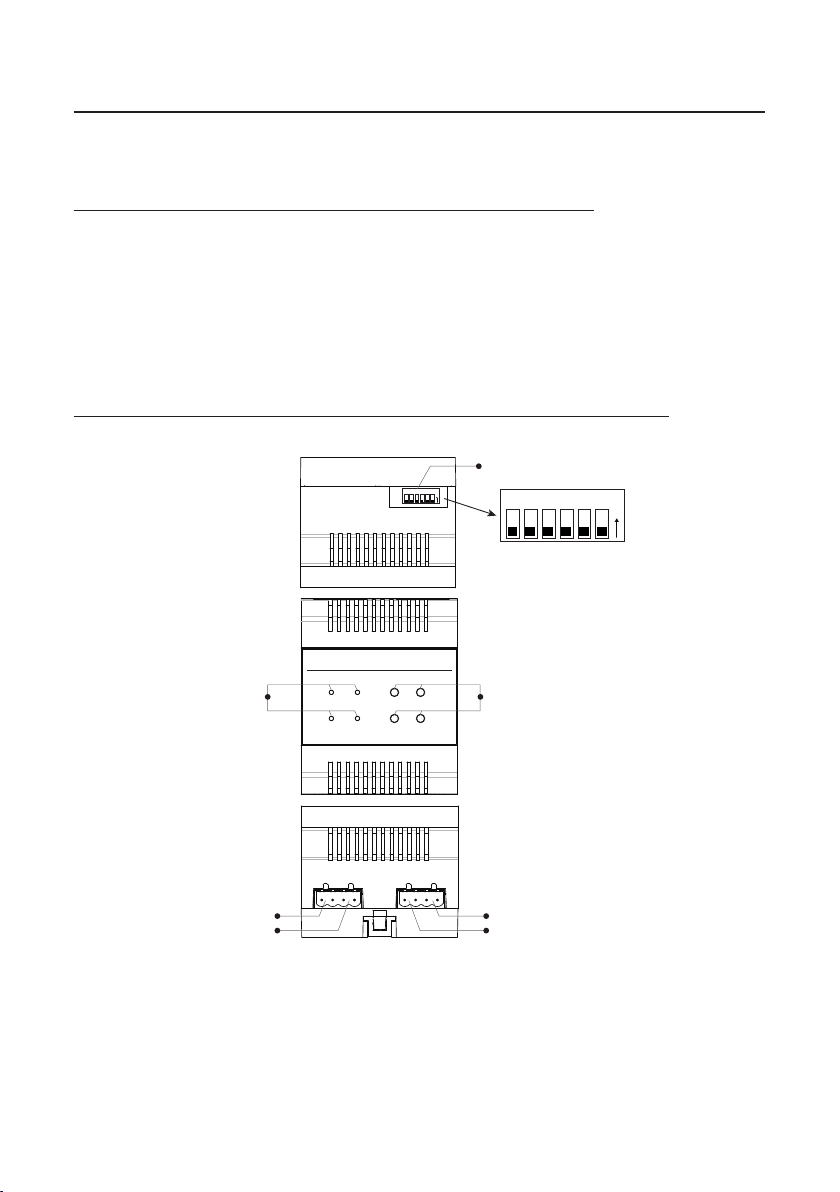
DT-BDU User Manual
DT-ENG-BDU-V1 20160617
1.About DT-BDU Unit
Discription:
The BDU unit is bus amplier unit and networking component designed for DT
2-wire system. It has three work modes:R
Gateway mode
.
epeater mode, Router mode and
2. Terminal Description
DIP
ON
123456
ON
123456
In-Use
Bus Amplifier
PA PB
NoRoute Amp-ON
IN
IN
2-Wire System
INDICATORS BUTTONS
Model: BDU
Bus-IN Bus-OUT
Tx/Rx
OUT
DS
DIP Setting:
Bit-1 to Bit-2 are used to BDU working modes setting.
Bit-3 to Bit-5 are used to address settings.
Bit-6 is used to video Impendence match.
-1-
Page 2
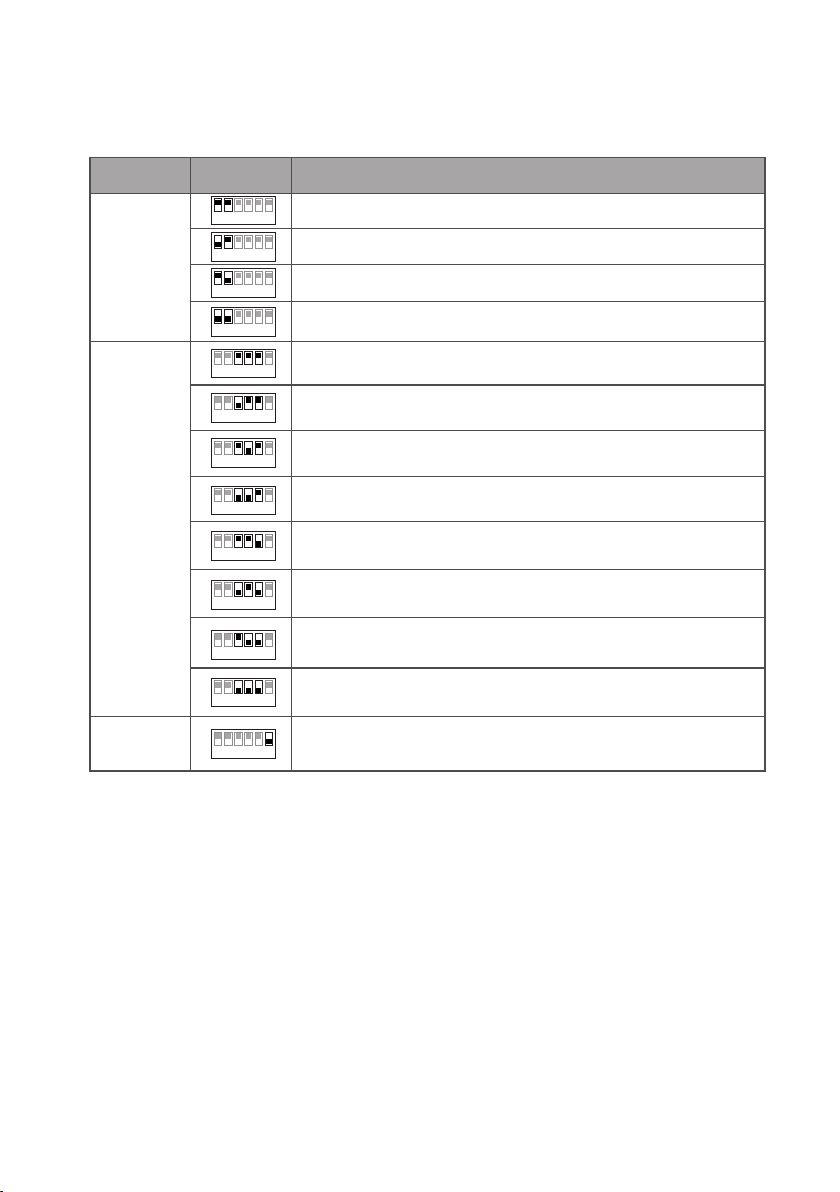
The detail settings of DIP are as follows:
Bit
Bit-1~Bit-2
Bit-3~Bit-5
Bit-6
Bit State Description
1 2 3 4 5 6
ON
1 2 3 4 5 6
ON
1 2 3 4 5 6
ON
1 2 3 4 5 6
ON
1 2 3 4 5 6
ON
1 2 3 4 5 6
ON
1 2 3 4 5 6
ON
1 2 3 4 5 6
ON
1 2 3 4 5 6
ON
1 2 3 4 5 6
ON
1 2 3 4 5 6
ON
1 2 3 4 5 6
ON
1 2 3 4 5 6
ON
Set to the Repeater mode.
Set to the Router mode.
Set to the Gateway mode.
Reserved.
Set to the first DT-BDU.
Set to the second DT-BDU.
Set to the third DT-BDU.
Set to the fourth DT-BDU.
Set to the fifth DT-BDU.
Set to the sixth DT-BDU.
Set to the seventh DT-BDU.
Set to the eighth DT-BDU.
Used to video Impendence match, set to ON.
INDICATORS:
1.Bus-IN: Always on when connect to net.
2.Bus-OUT: Always on when connect to monitor.
3.Tx/Rx: Flashes when communicating.
4.In-Use: Always off when in standby mode.
BUTTONS:
1.PA, PA: Video Amplier Gain adjust.
2.NoRoute, Amp-ON: Debug button.
-2-
Page 3
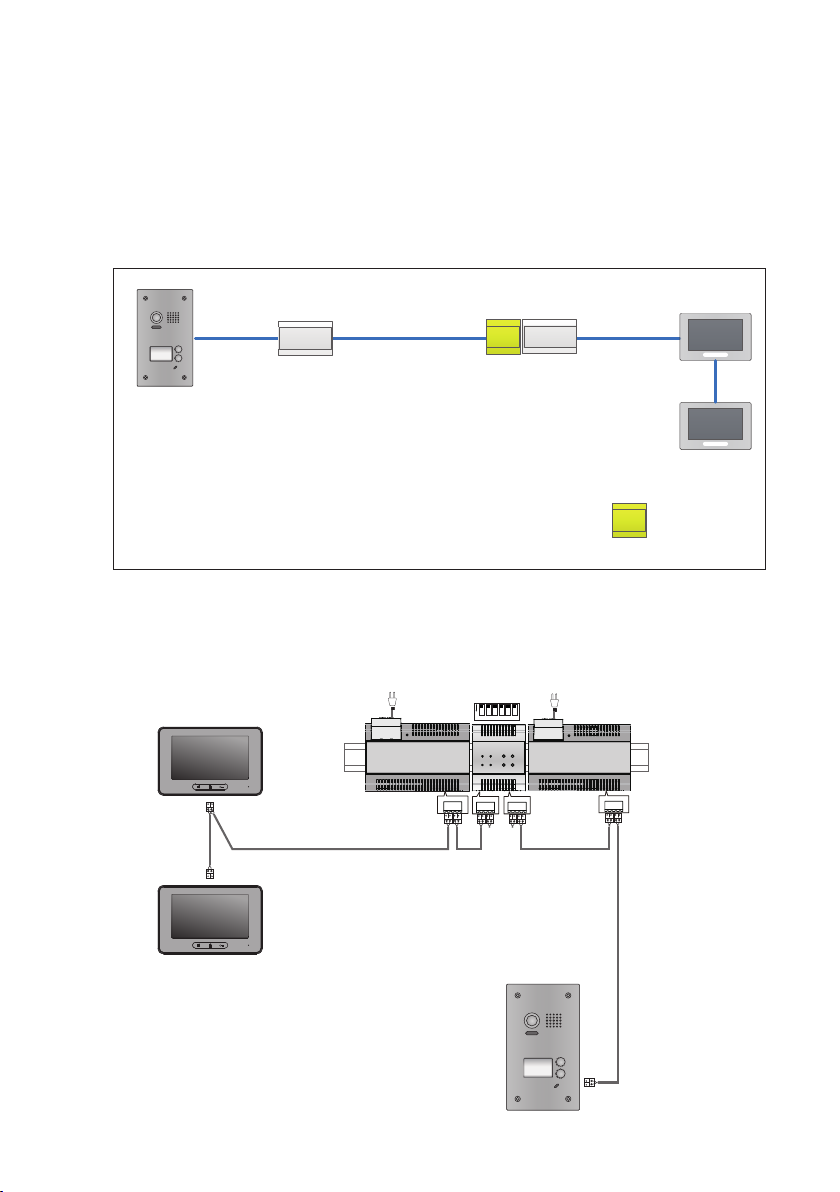
3. Working Mode Wiring.
ON
3.1 Repeater Mode (Line amplier):BDU can extend the distance of
DT system when works in repeater mode. As follows:
Max 140m from the rst door station to BDU
Max 140m from the last indoor monitor to BDU
P C 6
P C 6
Wiring diagram:
AC~
PC6
B
Repeater Mode
AC~
1 2 3 4 5 6
BDU
PC6
B
DT-BDU
BUS(IM) BUS(DS)
-3-
OUT DS
IN IN
BUS(IM) BUS(DS)
Page 4

3.2 Router Mode: In this mode, the system can connect up to 8
BDUs, and each BDU can connect up to 32 monitors.
4A
B PC 6
4A
4A
B PC 6
1 2 3
654
7 8 9
#0
*
PC 6
B
DT-BDU
-4-
Page 5

Wiring diagram:
BUS(IM) BUS(DS)
PC6
AC~
1 2 3
654
7 8 9
#0
*
OUT DS
BDU
IN IN
OUT DS
BDU
IN IN
BUS(IM) BUS(DS)
PC6
AC~
A B C D
DBC4A
NEXT
DBC4A
NEXT
DBC4A
BUS(IM) BUS(DS)
PC6
AC~
A B C D
DBC4A
1 2 3 4 5 6ON1 2 3 4 5 6
ON
-5-
Page 6

3.3 Gateway Mode: In this mode, the rst door station can call all
B
DT-BDU
4A
4A
4A
4A
B
BPC6 PC6
1 2 3
654
7 8 9
#0
*
PC6
4A
DBC4A
the monitors and can connect up to 8 BDUs, and each BDU can
connect up to 32 monitors.
-6-
Page 7

Wiring diagram:
BUS(IM) BUS(DS)
PC6
AC~
1 2 3
654
7 8 9
#0
*
OUT DS
BDU
IN IN
OUT DS
BDU
IN IN
BUS(IM) BUS(DS)
PC6
AC~
A B C D
DBC4A
NEXT
DBC4A
NEXT
DBC4A
BUS(IM) BUS(DS)
PC6
AC~
A B C D
DBC4A
1 2 3 4 5 6ON1 2 3 4 5 6
ON
-7-
Page 8

4. Specification
• Power Supply : DC24V;
• Power consumption: Standby 13.5mA; Working 156mA;
• Working Temperature: -150C~+550C;
• Wiring: 2 wire,non-polarity;
• Dimension: 90(H)×72(W)×60(D)mm.
The design and specications can be changed without notice to the user. Right to interpret
and copyright of this manual are preserved.
