Page 1
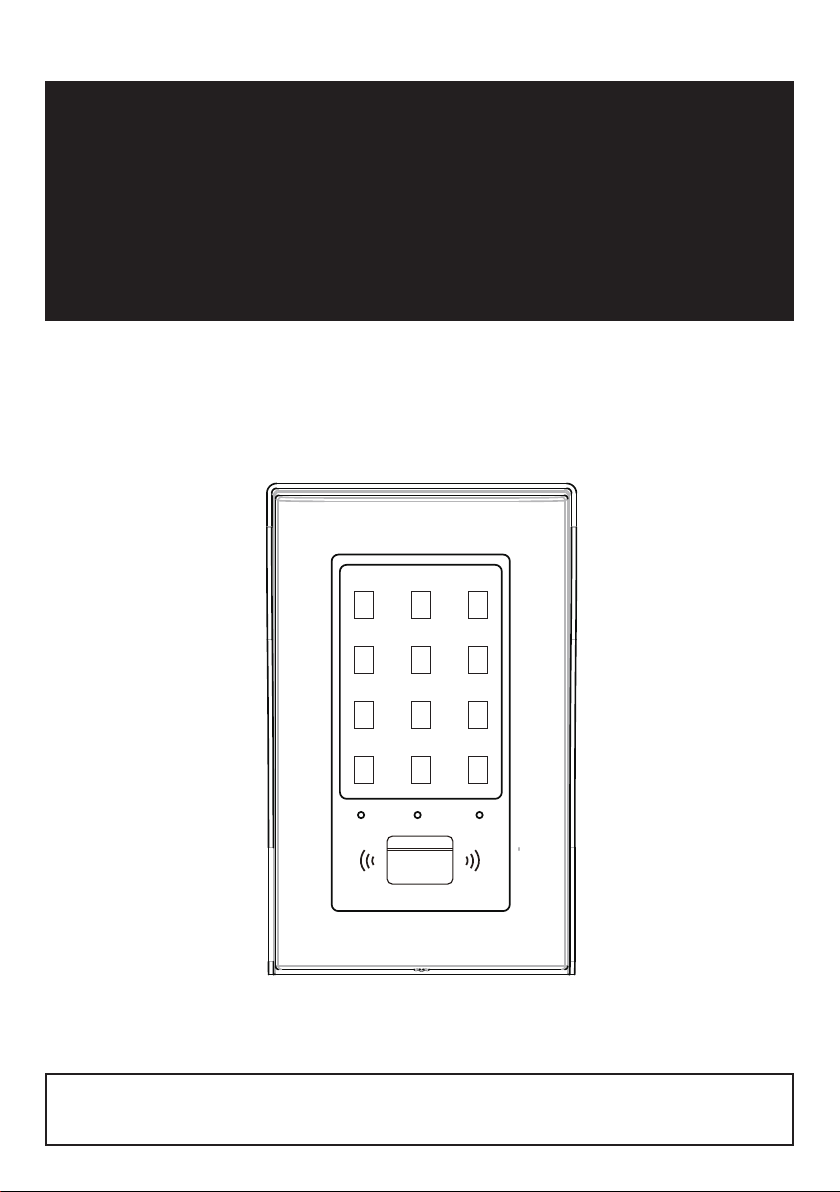
2 WIRE SYSTEM
Access keypad panel with scramble keypad
DT-ENG-AKP-V1 / 201701
DT-AKP
User Manual
RF CARD
• Pleasereadthismanualcarefullytoensuresafeandcorrectoperation.
• Keepthismanualwellforfuturereference.
Page 2

1.Parts and Functions
7
8
3
9
2.Terminal Descriptions
1
2
5
4
6
SD Card Slot
[1] Front panel
[2] Touch sensitive digital
keypad
[3] LED1 indicator
[4] LED2 indicator
[5] LED3 indicator
[6] ID card window
[7] Mounting hook
[8] Connection port
[9] Screw hole
CN-LK
L2
L1
BUS
+12V
LKLK+
NO
EB-
EB+
• SD Card Slot: To insert micro SD card.
• BUS: Connect to the bus line, non polarity.
• +12V: 12VDC power output.
• LK+: Common contact of the relay.
• LK-: Power ground.
• NO: Normally open contact of the relay.
• EB+: Exit button power(+) output.
• EB-: Exit button power(-) output.
-1-
Page 3
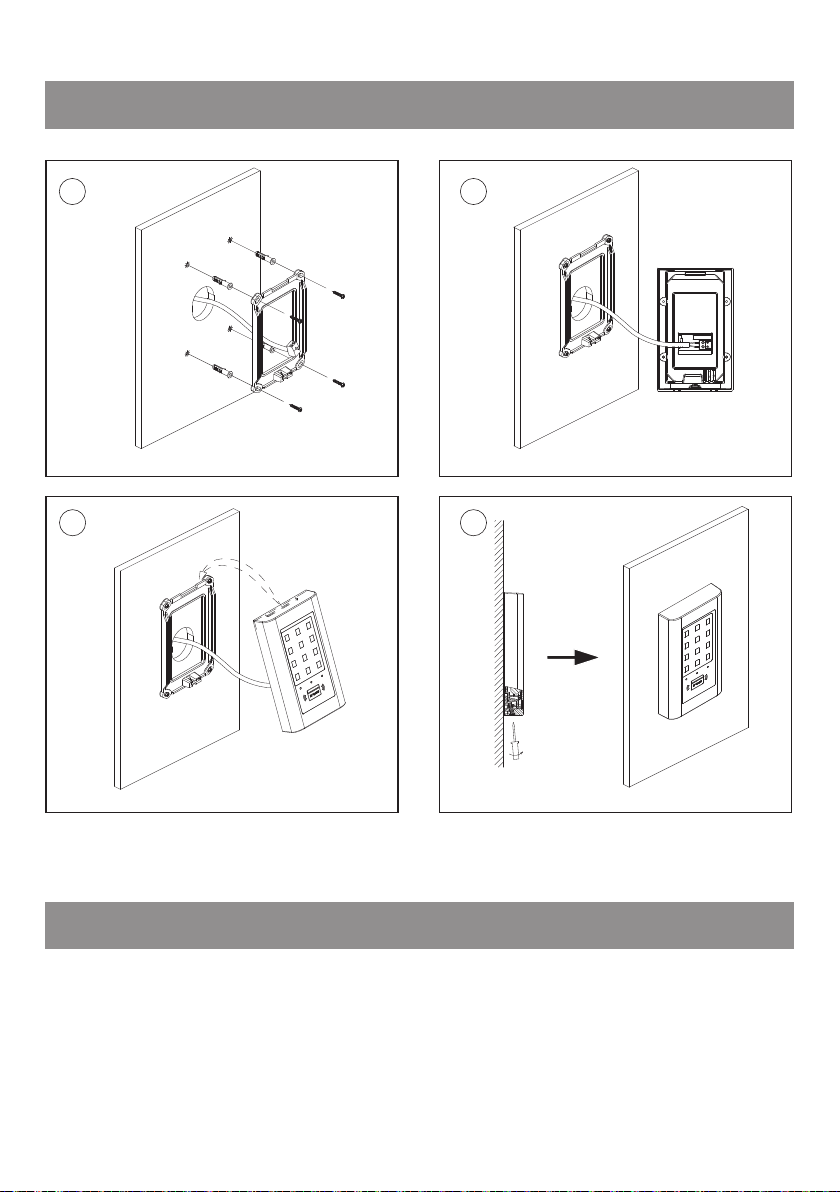
3.Mounting
1 2
Use the screws to fix the mounting bracket to the wall.
Attach the panel to the mounting bracket. Use the screwdriver and the screw to fix the panel.
4.Electric Lock Connection
4.1 Internal Power Supply Mode
Connect the cable correctly.
43
Use the power of the system to supply for the electronic lock, so that the lock can be
connected to the access keypad panel directly, without an additional power supply for the
electronic lock. Note that the access keypad panel can only output 12Vdc power, therefore the
kind of lock is limited.
-2-
Page 4
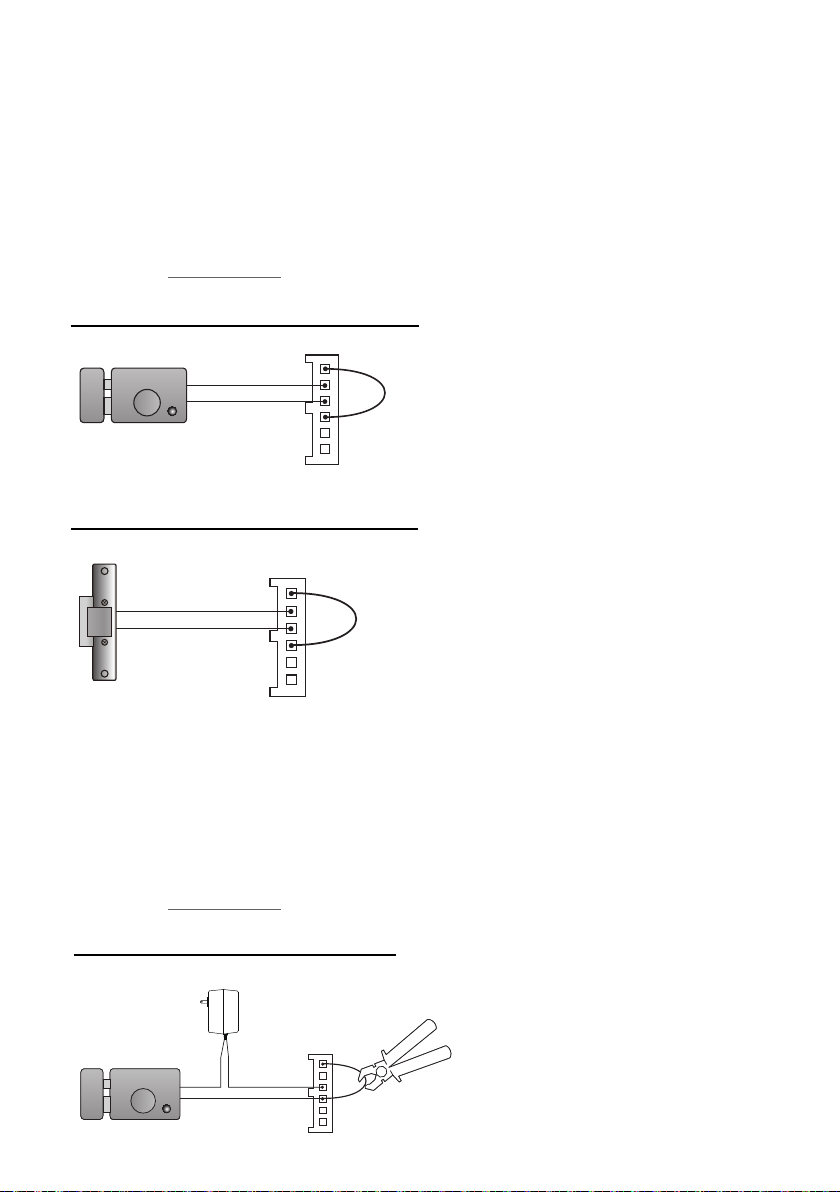
• The rated power of the lock must be less than 12Vdc 300mA when using internal power
supply mode.
• The GND must connect to the negative of the lock, and the COM connect to the positive .
• The default unlock time is 3s. If different unlocking time is needed to be configured,
change the Unlock Timing on access keypad panel.
A. Connection for Power-on-to-Unlock type:
-
+
12V 300mA
+12V
LK - (GND)
LK+(COM)
N.O.
EB+
EB -
Set Unlock Relay mode
to Normally Open(0)
B. Connection for Power-off-to-Unlock type:
-
+
12V 300mA
+12V
LK - (GND)
LK+(COM)
N.O.
EB+
EB -
Set Unlock Relay mode
to Normally Closed(1)
4.2 External Power Supply Mode
When the electronic lock is over 12 Vdc, external power supply for the lock is needed.
• The power supply for the lock must be less than 48Vdc 1.5A.
• The default unlock time is 3s. If different unlocking time is needed to be configured,
change the Unlock Timing on access keypad panel.
C. Connection for Power-to-Unlock type:
-
+
+
-
+12V
LK - (GND)
LK+(COM)
N.O.
EB+
EB -
Normally Open(0)
Note: Cut off this line when
using external power supply
-3-
Set Unlock Relay mode to
Page 5
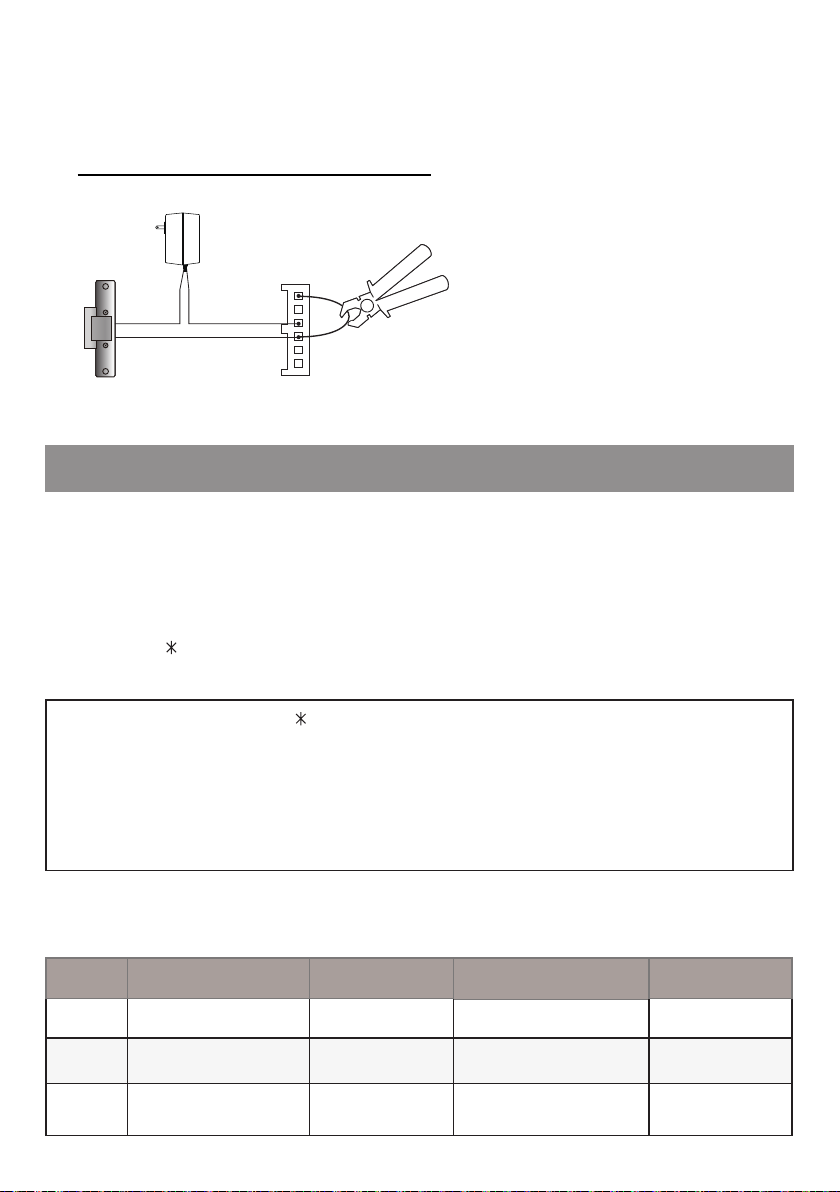
D. Connection for Power--off-to-Unlock type:
-
+
+
-
+12V
LK - (GND)
LK+(COM)
N.O.
EB+
EB -
Set Unlock Relay mode to
Normally Closed(1)
Note: Cut off this line when
using external power supply
5. Functions Setup
This section explains the settings of each parameter,please refer to the following table:
About the setting mode:
Input the master code to enter the setting mode, and input the corresponding setting code to perform the settings
for the function you want. After settings have been made, input the following setting codes to continue the setting
operation. Press "
" to exit the setting mode.
• The example is set
setting for detail information.
• Forbid sliding touch to the digital keypad, it may cause mistaken key, the correct operation is
using your nger to press the digital you desired.
• You should press“conrm”button after nish inputting the code number each time, otherwise,
the operation will be canceled automatically after 10s.
as cancel button and # as conrm button, please refer to */# function
5.1 Setting Items and Codes
Order Setting items Setting code Setting range Default value
1 Reset all settings 00
2 Set master code 01
3
Set digitron display
mode(in standby mode)
02 Valid keys:0 ~ 2 0
-
1 ~ 12 digits
Valid keys:0 ~ 9
1,2,3,4
1234
-4-
Page 6

4 Set unlock time 03 1 to 99 seconds 1 seconds
5 Set unlock mode 04 0:opened/1:closed opened
6
7 Reset code settings 06
8
9 Tone select 08 0:Disable/1:Enable 1
10
11 Keyboard mode 10 0:standard / 1:scramble 1
12 Unlock work mode 11 Valid keys:0~3 0
13
14
15 Device Address 14 Valid keys:0~3 0
16 RLC Control 15 Valid keys:0~4 0
17
Set touch key prompt
mode
&# function settings 07 0:Normal/1:Reverse Normal
Interference resistant
grade settings
Backup(master / user
card / password / tone)
Update(master / user
card / password / tone)
Temporary(single use
only) password for relay1
05
09 Valid keys:0 ~ 5 3
12
13
18 Valid keys: 0 - 9
0:ashing / 1: beep /
2:ashing + beep
-
-
-
1,2,3,4
1,2,3,4
1,2,3,4
2
-
18
19
20
21 Register [Manage card] 100
22 Add user card 101
23 Delete user card 102
24 Format user card 103
Temporary(single use
only) password for relay2
Set the code for user
group 1
Set the code for user
group 2
19 Valid keys: 0 - 9
20-59 Valid keys: 0 - 9
60-99 Valid keys: 0 - 9
-5-
-
-
-
-
-
-
-
1,2,3,4
1,2,3,4
1,2,3,4
1,2,3,4
Page 7

5.2 LED Indicator Denitions
Indicator Status Description
LED1 Light on Release the rst/second lock
Light on Register [Add Manage card] / Add user card
LED2
LED3
Flash Register [Delete Manage card] / Delete user card
Double ash
Light on Setting code
Flash Setting value
Format or Conguration switching of DT-ACC and ID card, it waits for
5.3 Digitron Display Prompt
Digitron display Prompt
OP1 Release the rst lock
OP2 Release the second lock
SUC Setting success
Err Password error / Non-access card
conrmation
Err
Err
Err
Err
1
2
3
4
Setting code input error
Setting value input error
Cards have reached the number of rated
Input rule error
-6-
Page 8

Err
5
Wrong password 10 times in a row, is locked
Err
6
ACC The access control is congured for the DT-ACC application
ID The access control is congured for the ID card unlock application
S-A Register [Add Manage card]
S-D Register [Delete Manage card]
ADD Add user card
DEL Delete user card
CLE Format user card
BC1 Backup [Manage card]
BC2 Backup user card
Swipe invalid user card(When unlocking need swipe valid user card and password )
BC3 Backup unlock password
BC4 Backup ringtones
UD1 Update [Manage card]
UD2 Update user card
UD3 Update unlock password
UD4 Update ringtones
-7-
Page 9

5.4 Setting Steps
Input the master code.
(Default: [ ] +[#] )
1.Reset all settings
Input the setting code.
00+#
LED1 LED2 LED3
Beep+, Beep Beep+, Beep Beep+, Beep Beep+, Beep
(flash)(off)(off)
Inputting of code.
1234+# 4321+#
LED1 LED2 LED3
(off)(off)
(on)
Beep+
2.Set master code
(Default
Input the setting code.
1234)
01+#
LED1 LED2 LED3
(flash)(off)(off)
Inputting of new master code
(ex.: 4321)(1~12 digits)
LED1 LED2 LED3
(off)(off)
(on)
Beep+
LED1 LED2 LED3
3.Set digitron
display mode
Input the setting code.
02+#
LED1 LED2 LED3
(flash)(off)(off)
Inputting of value(ex.: 0)
range:0~2
0+# 09+#
LED1 LED2 LED3
(on)
(off)(off)
(on)(off)(off)
Beep+
Beep+, Beep
4.Set unlock time
(Default: 1s)
Input the setting code.
03+#
LED1 LED2 LED3
(flssh)(off)(off)
Inputting of value (ex.: 09)
range:01~99
LED1 LED2 LED3
(off)(off)
(on)
Beep+
-
When the “ cancel” key is pressed, the indicator will show its standby color,
*
the buzzer beeps, and the system exits the setting mode.
-
When there isn’t any operation within 10s, the indicator will show its standby color,
the buzzer beeps, and the system exits the setting mode.
- All settings will restore to their
default value.
- The master code is allowed 1~12
digits,the same code cannot be set
for both the user code and the
master code,it is recommended
that you modify the default master
- Digitron display mode:
0 : The scrolling display;
1 : All digitron display “-” sign;
2 : Only the upper left corner of the
digitron display “-” sign.
code.
-8-
LED1 LED2 LED3
(off)
(off)(off)
- The unlock time can be set on
access keypad panel, and the
valid value is the number you set
last time.
Beep, Beep+
Page 10

Input the master code.
(Default: [ ] +[#])
LED1 LED2 LED3
(on)(off)(off)
Beep+, Beep
5.Set unlock mode
7.Reset code setting 8. &# function setting 6.Set touch key
prompt mode
Input the setting code.
04+# 05+#
LED1 LED2 LED3
(flash)(off)(off)
Beep+, Beep
Input the setting code.
LED1 LED2 LED3
(flash)(off)(off)
Beep+, Beep
Input the setting code.
06+#
LED1 LED2 LED3
(flash)(off)(off)
Beep+, Beep
0/1
Inputting of value
range:0:(open)/1:(close)
(ex.: 1)
Inputting of value Inputting of code Inputting of value
range:0~2
1+#
LED1 LED2 LED3
(on)
(off)(off)
-
When the “ cancel” key is pressed, the indicator will show its standby color,
*
the buzzer beeps, and the system exits the setting mode.
-
When there isn’t any operation within 10s, the indicator will show its standby color,
the buzzer beeps, and the system exits the setting mode.
Beep+
LED1 LED2 LED3
(off)(off)
(ex.: 1)
1+# 1+#1234+#
LED1 LED2 LED3
Beep+
(on)
(on)
(off)(off)
LED1 LED2 LED3
range:0:(normal)/1:(reverse)
LED1 LED2 LED3
Beep+
LED1 LED2 LED3
(off)(off)
*
(Default
Input the setting code.
Normal)(Default 0(opened))
07+#
Beep+, Beep
(flash)(off)(off)
0/1
(ex.: 1)
Beep+
(on)
(off)(off)
(off)
Beep, Beep+
- The unlock mode can be set on
access keypad panel, and the
valid value is the number you set
last time.
- When it is set to 0, pressing the
touch key will blink one time.
- When it is set to 1, pressing the
touch key will sent out a sound of
beep.
- When it is set to 2, pressing the
touch key will blink one time and
sent out a sound of beep.
- Cancel all the passwords except
the master code.
- Restore the master code to
default value(1,2,3,4)
-9-
- When the item is set to 0, press
the button to cancel the input,
*
and press the # button to confirm
the input.
- When the item is set to 1, press
the # button to cancel the input,
and press the button to confirm
the input .
*
Page 11

Input the master code.
(Default: [ ] +[#])
LED1 LED2 LED3
(on)(off)(off)
Beep+, Beep
9. Tone select
(Default
08+#
LED1 LED2 LED3
(flash)(off)(off)
1(enable))
Beep+, Beep
10.Interference resistant
grade setting
(Default 3)
Input the setting code. Input the setting code.
09+#
LED1 LED2 LED3
(flash)(off)(off)
Beep+, Beep
11.Keyboard mode
(Default:1(scramble))
Input the setting code.
10+#
LED1 LED2 LED3
(flash)(off)(off)
Beep+, Beep
0/1 0/1
Inputting of value (ex.: 1)
range:0(disable)/1:(enable)
1+#
LED1 LED2 LED3
(off)(off)
-
When the “ cancel” key is pressed, the indicator will show its standby color,
*
the buzzer beeps, and the system exits the setting mode.
-
When there isn’t any operation within 10s, the indicator will show its standby color,
the buzzer beeps, and the system exits the setting mode.
(on)
Beep+
Inputting of value (ex.: 3)
range:0~5
3+#
LED1 LED2 LED3
(on)
(off)(off)
Inputting of value (ex.: 0)
range:0(standard)/1:(scramble)
LED1 LED2 LED3
Beep+
0+#
(on)
(off)(off)
12.Unlock work mode
LED1 LED2 LED3
Inputting of value (ex.: 0)
LED1 LED2 LED3
Beep+
LED1 LED2 LED3
(off)(off)
(Default:0)
Input the setting code.
11+#
Beep+, Beep
(flash)(off)(off)
range:0~3
0+#
Beep+
(on)
(off)(off)
(off)
Beep, Beep+
-
-
If the item is set to 0, when unlock,
the system will sent out a sound of
Beep+.
- If the item is set to 1, when unlock,
the system will sent out a sound of
The larger you set the
interference resistant grade,
the stronger it will be, but the
sensitivity of the keypad will
be more lower.
“Door is open”.
-
If the item is set to 0, the
keypoard display mode is
standard mode.
- If the item is set to 1, the
keypoard display mode is
scramble mode.
-10-
- 0:Unlock via password or user
card(only release the first lock).
- 1:Unlock via password or user
card(swipe user card once time to
release the first lock; if swipe user
card twice in a second to release the
second lock).
- 2:Unlock via user card and
password(except the temporary
password).
- 3:Unlock via user card and
password(including the temporary
password).
Page 12

Input the master code.
(Default: [ ] +[#])
LED1 LED2 LED3
(on)(off)(off)
Beep+, Beep
13. Backup(master / user
card / password / tone)
12+#
LED1 LED2 LED3
Inputting of code
(flash)(off)(off)
Beep+, Beep
1234+#
LED1 LED2 LED3
(on)
(off)(off)
-
When the “ cancel” key is pressed, the indicator will show its standby color,
*
the buzzer beeps, and the system exits the setting mode.
-
When there isn’t any operation within 10s, the indicator will show its standby color,
the buzzer beeps, and the system exits the setting mode.
14.Update(master / user
card / password / tone)
Input the setting code. Input the setting code.
LED1 LED2 LED3
LED1 LED2 LED3
Beep+
13+#
Beep+, Beep
(flash)(off)(off)
Inputting of code
1234+#
(on)
(off)(off)
Beep+
15.Device address
(Default:0 )
Input the setting code.
14+#
LED1 LED2 LED3
(flash)(off)(off)
Inputting of value (ex.: 0)
range:0~3
0+#
LED1 LED2 LED3
(on)
(off)(off)
Beep+, Beep
Beep+
LED1 LED2 LED3
16.RLC control
(Default:0 )
Input the setting code.
15+#
LED1 LED2 LED3
Inputting of value (ex.: 1)
(flash)(off)(off)
range:0~4
Beep+, Beep
1+#
LED1 LED2 LED3
(on)
(off)(off)
(off)
(off)(off)
Beep, Beep+
Beep+
-
When backup, you need to
Insert SD card into the SD card
slot.
.
Insert SD card(the update file
is stored in SD card) into the
SD card slot.
When update, you need to
-
Device address Settings:
0(device address:0),1(device
address:1),2(device address:2),
3(device address:3).
0:According to AKP address
auto-correlation;
1:Association of the first RLC;
2:Association of the second RLC;
3:Association of the third RLC;
4:Association of the fourth RLC.
-11-
DT-RLC association control:
Page 13

Input the master code.
(Default: [ ]+[#] )
LED1 LED2 LED3
(on)(off)(off)
Beep+, Beep
17.Temporary(single use
only) password for relay1
18.Temporary(single use
only) password for relay2
19.Set the code for
user group 1
20~59 60~99
Input the setting code. Input the setting code.
18+# 19+# 21+# 60+#
LED1 LED2 LED3
(flash)(off)(off)
Beep+, Beep
Inputting of value (ex.: 1006)
1~12 digits
1006+#
LED1 LED2 LED3
(on)
(off)(off)
-
When the “ cancel” key is pressed, the indicator will show its standby color,
*
the buzzer beeps, and the system exits the setting mode.
-
When there isn’t any operation within 10s, the indicator will show its standby color,
the buzzer beeps, and the system exits the setting mode.
Beep+
LED1 LED2 LED3
(flash)(off)(off)
Beep+, Beep
Inputting of code (ex.: 2016)
1~12 digits
2016+# 2012+#
LED1 LED2 LED3
(off)(off)
(on)
Beep+
Input the setting code.
(ex.:21)
LED1 LED2 LED3
(flash)(off)(off)
Beep+, Beep
Inputting of code (ex.: 2011)
1~12 digits
2011+#
LED1 LED2 LED3
(on)
(off)(off)
20.Set the code for
user group 2
Input the setting code.
(ex.:60)
LED1 LED2 LED3
Inputting of code (ex.: 2012)
1~12 digits
LED1 LED2 LED3
Beep+
LED1 LED2 LED3
(off)(off)
(off)
Beep+, Beep
(flash)(off)(off)
Beep+
(on)
(off)(off)
Beep, Beep+
- Once input the correct temporary password to release the door,
the system will clear the temporary password after 60 seconds
automatically. But the password is still valid within 60 seconds after
inputing the correct temporary password.
- The temporary1 is used to release the first lock,and the temporary
2 is used to release the second lock(the second lock need external
device to support).
- If the password exceeds 12 digits, the system will make the sound
of “beep,beep,beep,beep”,and the digitals you input before will be
cleared at the same time.
- The user code group1 is used to release the first lock,and the user code
group2 is used to release the second lock(the second lock need external
device to support).
- The user code group1 and user code code group2 can contain 40
group passwords
- If the password exceeds 12 digits, the system will make the sound of
“beep,beep,beep,beep”,and the digitals you input before will be cleared
at the same time.
- The user code can not be set the same as the master code and
temporary code.
- The temporary code can not be set the same as the master code
and user code.
-12-
Page 14

Input the master code.
(Default: [ ]+[#] )
LED1 LED2 LED3
(on)(off)(off)
Beep+, Beep
21.Register [Manage card]
100+# 101+# 102+# 103+#
LED1 LED2 LED3
Inputting of code
(flash)(off)(off)
Beep+, Beep
1234+#
LED1 LED2 LED3
(on)(off)
Swipe MASTER CARD ADD card
and MASTER CARD DELETE
card in the ID window.
LED1 LED2 LED3
(flash)(off)
(off)
(off)
Beep+
Beep+
Input the setting code. Input the setting code.
LED1 LED2 LED3
(flash)(off)(off)
Beep+, Beep
Inputting of code
1234+#
LED1 LED2 LED3
(on)(off)
Swipe new user card one by one
to be added in the ID window.
LED1 LED2 LED3
(on)(off)
(off)
(off)
Beep+
Beep+
23.Delete user card 24.Format user card 22.Add user card
Input the setting code. Input the setting code.
LED1 LED2 LED3
(flash)(off)(off)
Beep+, Beep
Inputting of code
1234+#
LED1 LED2 LED3
(off)
(flash)(off)
Swipe user card one by one to be
deleted in the ID window.
LED1 LED2 LED3
(off)
(flash)(off)
Beep+
Beep+
LED1 LED2 LED3
(flash)(off)(off)
Inputting of code
1234+#
LED1 LED2 LED3
(off)
(off)(off)
Beep+, Beep
Beep+
-
When the “ cancel” key is pressed, the indicator will show its standby color,
*
the buzzer beeps, and the system exits the setting mode.
-
When there isn’t any operation within 10s, the indicator will show its standby color,
the buzzer beeps, and the system exits the setting mode.
- Swipe the first card to ID card
window, it will be set to
CARD ADD
MASTER
card.
- Swipe the second card to ID card
window, it will be set to
CARD DELETE
MASTER
card.
- Another way:
MASTER CARD ADD
Swipe the
card to ID card window in standby
mode, and then swipe user cards
one by one to be added.
- Another way:
Swipe the
card to ID card window in standby
mode, and then swipe user cards
one by one to be deleted.
MASTER CARD DELETE
-When registered new master
cards, the old master cards are
invalid automatically.
-13-
LED1 LED2 LED3
(off)
(off)(off)
Beep, Beep+
Page 15

6.Unlock Operations
Unlock by user code
When the registered user code has been input using the keypad (1~12 digits), the digitron will display “OP1”
or “OP2”, and the LED1 indicator lights up, and the system will synthesis sound of “Door is open”(If the Tone
Select item is set to 1), then the electric door strike is unlocked.(note that you should press "#" button(if "#"
button is set to conrm button) after input the unlock code)
• The time interval between 2 digitals' input must be less than approximately 10 seconds. otherwise the input
value will be cleared.
• If you make a mistake when inputting the user code,press the" cancel" button and input the user code again.
• The release function is forbidden and the input operation is disabled for 60 seconds if 10 times incorrect
access codes are continuously attempted. During this time,the buzzer will continuously sound about 8 times.
Unlock by user card
When the registered user card has been shown to ID card window, the digitron will display “OP1”(if swipe user
card twice in a second in the ID card window, the digitron will display “OP2”), and the LED1 indicator lights up,
and the system will synthesis sound of “Door is open”(If the Tone Select item is set to 1), then the electric door
strike is unlocked.
7.Specications
• Power Supply : DC 24V;
• Power Consumption: Standby 23mA; Working status 43mA;
• Unlocking time: 1~99s
• Lock Power supply: 12Vdc, 280mA(Internal Power);
• Number of relay circuits: 2(the second lock need external device to support)
• Mounting: Surface mounting
• Working temperature: -15ºC ~ +55ºC
• Dimension: 151(H)×95(W)×37(D)mm
-14-
Page 16

• Please clean the unit with soft cotton cloth, don't use the organic impregnant or chemical clean agent. If
necessary, please use a little pure water or dilute soap water to clean the dust.
• The unit is weather resistant. However do not spray high pressure water on access control keypad directly.
Excessive moisture may cause problems with the unit.
• You must use the right adaptor which is supplied by the manufacture or approved by the manufacture.
• Pay attention to the high voltage inside the products, please refer service only to a trained and qualified
professional.
• The design and specications can be modied without notice to the user. Right to interpret and copyright of
this manual are reserved.
DT-ENG-AKP-V1 / 201701
