Page 1
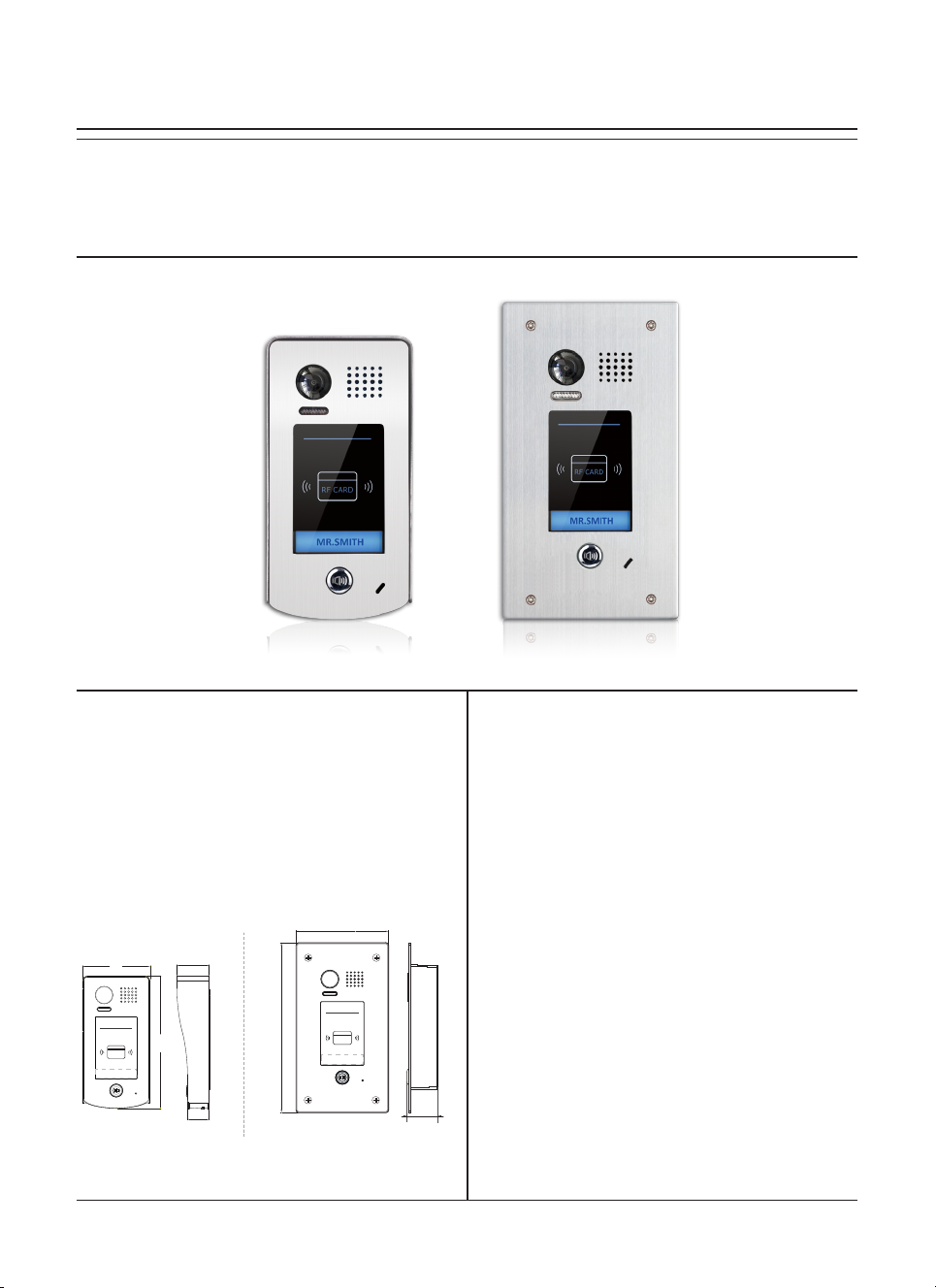
Product Information
29.5
DT601(ID) Series
2-Wire Outdoor Station
DESCRIPTION FEATURES
2-wire system color fisheye camera outdoor
station with proximity access control.
DIMENSION
119
93
RF CARD
The copyright will be reserved to make any modications without notice. version: 2017.01
43.7
220
182
RF CARD
52
• 4mm plexiglass cover
• Waterproof nameplate design with blue
light background
• 1700 fisheye high resolution camera
• Anti-tamper screw installation
• Full stainless steel materials design
• Proximity access control
• Support two kinds of lock(power on/off)
• IP54 strong waterproof
• Surface and flush mounting optional
Page 2
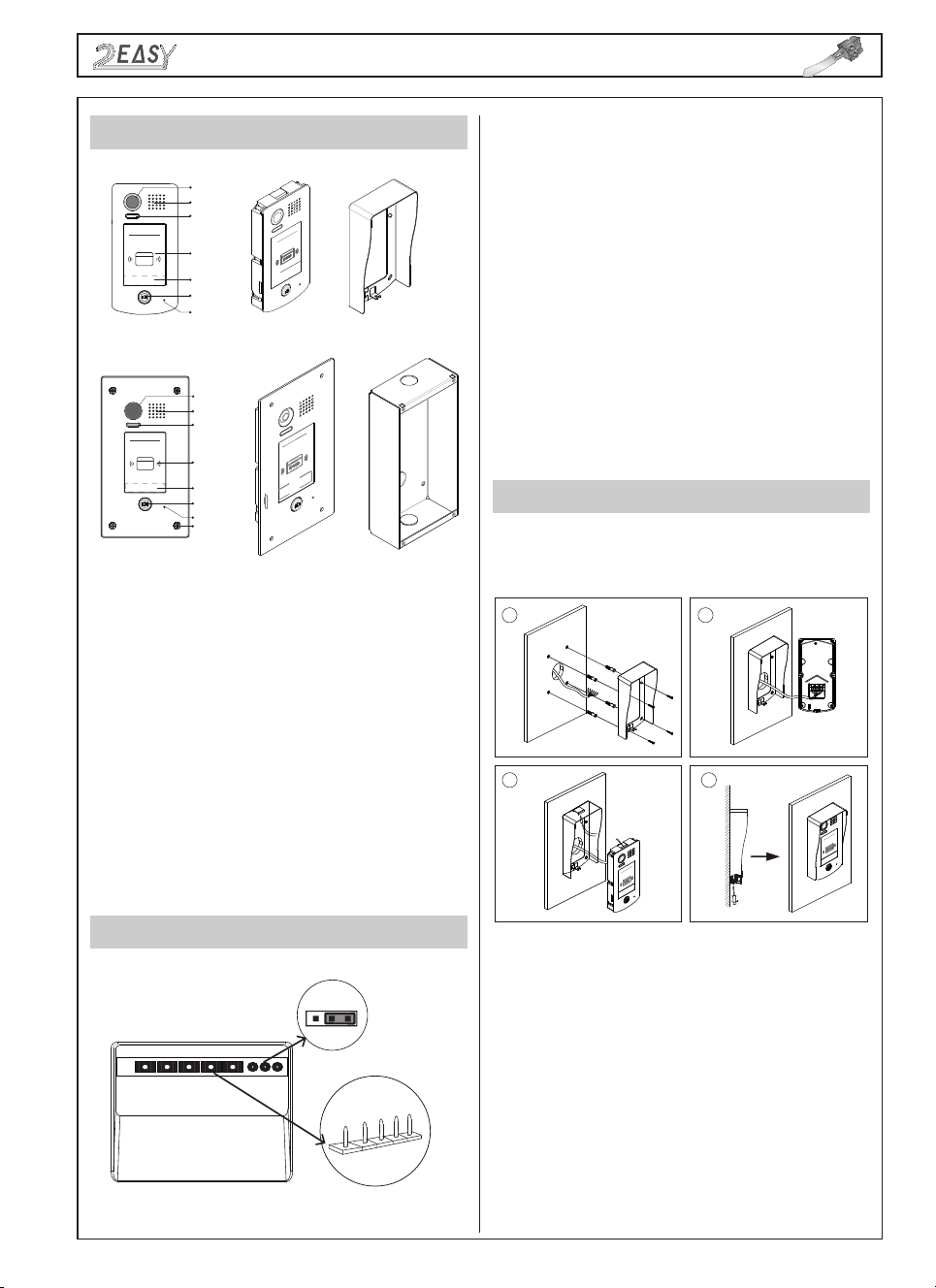
D601(ID) Series Product Information
2 EASY
1. Parts and Functions
[1]
[2]
[3]
RF CARD
RF CARD
DT601F/ID
DT601FE/ID
[1] Fisheye camera Lens
[2] Speaker
[4]
[5]
[6]
[7]
[1]
[2]
[3]
[4]
[5]
[6]
[7]
[8]
Side ViewDT601/ID
Side View
Rainy Cover
Mounting box
Lock Control Jumper: To select the lock type.
Main Connect Port: To connect the bus line
and the electronic locks.
BUS: Connect to the bus line, non polarity.
PL: External lock power input, connect to the
power positive(power +).
S+: Lock power(+) output.
S-: Lock power(-) output, connect to the pow-
er(-) input of locks(only when using the door
station to power the locks, if using the external
power supply for the locks, the S- will not be
connected).
3. Mounting
Surface mounting
1 2
[3] Night Light LED
[4] ID card window
[5] Nameplate
[6] Call Button
[7] Microphone
[8] Mounting Screws
2. Terminal Description
1 2 3
JP/LK
PL
BUS
Main Connection Port
43
1. Drill holes in the wall to match the size of
screw stoppers, then attach the rainy cover to
the wall.
2. Connect the cable correctly.
3. Attach the panel to the rainy cover.
S-
S+
4. Use the special screwdriver and the screws
to fix the panel.
The copyright will be reserved to make any modications without notice. version: 2017.01
Page 3

D601(ID) Series Product Information
2 EASY
Flush mounting
1 2
3
4
1. Drill a hole in the wall to match the size of
the mounting box and attach to the wall.
2. Connect the cable correctly.
3. Attach the panel to the mounting box and
use the special screwdriver and the screws to
fix the panel.
5. Ordering Information
Model No. Description Remark
Color Fisheye lens outdoor
DT601/ID-FE
DT601F/ID-FE
station with proximity
access control(surface
mounting version)
Color Fisheye lens outdoor
station with proximity
access control(flush
mounting version)
RF CARD
NSTC,PAL must
be specified
NSTC,PAL must
be specified
RF CARD
4. Specication
DT601/ID-FE DT601F/ID-FE
Power supply: 26Vdc(supplied by PC6A)
Camera: 1/2.7’’ 170° fisheye lens
Power Consumption: ≤1W in standby
≤3.5W in working
6. Accessories(Included in package)
Unlock Power output: 12Vdc,280mA
Unlock timing: 1~99s
Wall mounting screw x 4Screw stopper x 4 Mounting screw x 4
Working temperature: - 20ºC ~ +55ºC
Wiring: 2 wires (non-polarity)
Dimension: 182(H)×93(W)×44(D)mm(*surface)
Screwdriver x 1 Connector x 1
220(H)×120(W)×50(D)mm(*flush)
*Surface means surface mounting model DT601/ID-FE
*Flush means flush mounting model DT601F/ID-FE
The copyright will be reserved to make any modications without notice. version: 2017.01
Page 4

D601(ID) Series Product Information
7. Packing Information
Single Package
Dimensions: 200(H)×100(W)×60(D)mm(surface)
2 EASY
225(H)×140(W)×63(D)mm(flush)
Gross Weight: ≈0.8Kg(surface)
≈1.19Kg(flush)
Carton Package
Carton: 265(H)×415 (W)×360(D)mm
Quantity: 28PCS(surface)
15PCS(flush)
The copyright will be reserved to make any modications without notice. version: 2017.01
